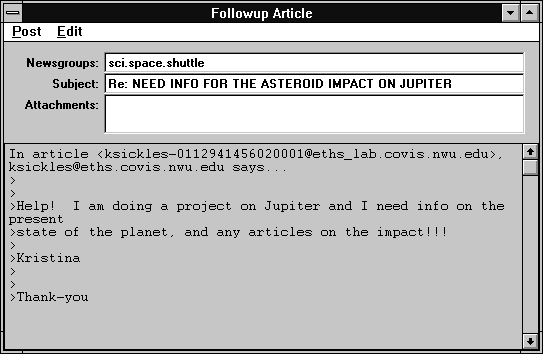



The composition window is divided into two areas: header fields and body text edit area.
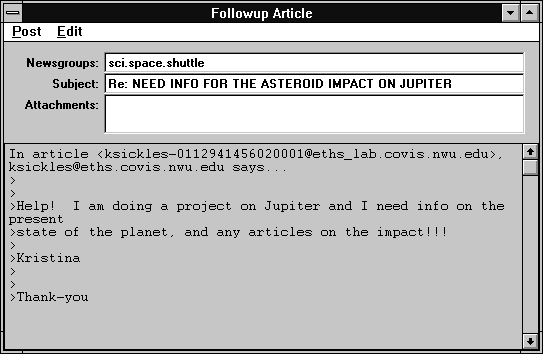
You will notice when replying to or forwarding an article, WinVN will automatically prefix each line in the original article with a ">" and place a ‘Says’ reference identifier and author in the file. The style of the ‘says’ line is configurable in Configure Compositions. When reading articles, you can click the mouse on this identifier and jump right to the original article.


