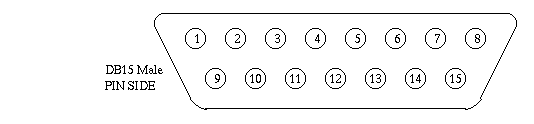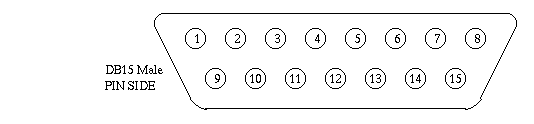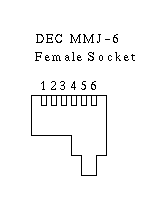PMAX pinouts
[Ethernet AUI]
[MMJ Serial]
[Mouse]
[Keyboard]
[Video]
[SCSI]
[Other References]
[back]
Connector on machine: DB15 Female (not male)
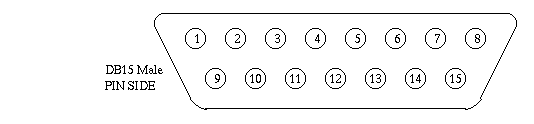
1. control in circuit shield
2. control in circuit A
3. data out circuit A
4. data in circuit shield
5. data in circuit A
6. voltage common
7. x nc
8. control out circuit shield
9. control in circuit B
10. data out circuit B
11. data out circuit shield
12. data in circuit B
13. voltage plus
14. voltage shield
15. x nc
shell. protective ground
Note: There's a recessed pushbutton switch between the ethernet connectors
marked # that selects between the AUI and the internal
10base2 transceiver. A LED is lit next to the connector that is enabled.
Console on a DEC VAXstation 3100 or DECstation 3100:
connector: MMJ jack
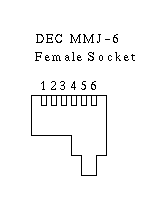
Corresponding 25 pin RS-232 pins as a DTE device (you need a null modem to
hook this up to a terminal.)
Here you can connect as a DCE device.
There are two MMJ serial ports on the DECstation 3100. The PRINTER port has no
handshaking pins (pin 1 and 6 are NC) and defaults to 9600bps. The MODEM port
has the handshaking signals and defaults to 1200bps. In either case you
only need to connect pins 2 through 5 and ignore hardware handshaking to get
bits to pass.
Pin Function DB25 DB9 Null-DB25 Null-DB9
1. DTR -> 20 4 6 6
2. TD (+) -> 2 3 3 2
3. TD (-) -> 7 5 7 5
4. RD (-) -> 7 5 7 5
5. RD (+) -> 3 2 2 3
6. DSR -> 6 6 20 4
This isn't true RS-232, its a differential interface (hence the + and - pins)
(RS-422?). Internally, on the mainboard, it doesn't look like RS-232 at all!
Of the two ports on the machine, the PRINTER port has no handshake, and the
MODEM (marked with the arrows) port does (DTR/DSR) In any case, the
system board's serial drivers look pretty nasty and no wonder it wont do high
transmit rates.
End view of mouse cable connector:
+
5 6 7
3 4
+1 2+
Where + indicates a connector key.
Pinout:
1. signal GND
2. TXD
3. RXD
4. -12V
5. +5V
6. not used;
7: device present -- shorted to pin 1; shell: protective ground.
(Direct view of back of system unit.) Likely this isn't too useful unless you
find a keyboard with its plug ripped off or if you want to make a null
keyboard (hook up TXD to RXD).
+-------+ 1. TXD - transmit to keyboard
|1 2 3 4| 2. signal GND
+--+ +--+ 3. +12V to power keyboard
+-+ 4. RXD - receive from keyboard
Stolen from lkkbd.c documentation in Linux kernel source code.
It is a serial keyboard (no duh :-) connected to the DZ11 serial chip.
Pinout for video - Probably the most requested pinout on this page. Likely
this is because that funny cable that DEC made is most likely lost in
transit. :-) I leave mine attached to the monitor to make sure I never
lose the darned thing. Of course, if I lose the monitor, then I'd be in a
world of hurt. I guess it doesn't really matter at that point anyway...
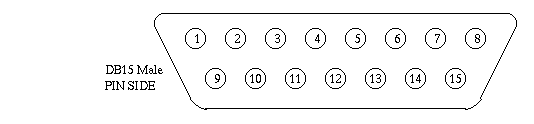
DB15 connector, male (not HD15 like PC VGA)
1. Red video output
2. Color Ground Common
3. Monochrome Ground
4. Mouse pin 7
5. Mouse pin 1
6. Keyboard pin 2
7. Mouse pin 2
8. Keyboard pin 3
9. Monochrome output (functions as green too) (Synchronization on this pin)
10. Green video output (H/V Composite Synchronization on this green pin)
11. Blue video output
12. Mouse pin 3
13. Mouse pin 4
14. Keyboard pin 4
15. Keyboard pin 1
This is supposed to be RS343A/RS170 compatible... Also the keyboard and mouse
pins don't work on the DS 2100/3100. Supposedly they're for the VaxStation
3100 and later models (DS 5000). Thanks to carl.friend@stoneweb.com and
woferry@warpdrive.res.cmu.edu for probing their cables.
The internal connector is a single ended SCSI-1 connector, 50 pins. The
external one that's 68 pins is custom.
Connector:50 pin Centronics at end of external SCSI cable and internal
50 pin IDC header
1-12 GND
13 No Connection
14-25 GND
26-33 Data0-Data7
34 Data Parity
35 GND
36 GND
37 Reserved(GND for single ended)
38 Terminator Power
39 Reserved
40 GND
41 -ATN
42 GND
43 -BSY
44 -ACK
45 -RST
46 -MSG
47 -SEL
48 -C/D
49 -REQ (for SCSI2, GND for DS3100)
50 -I/O
The unusual 68-pin male connector on the rear of the machine looks
like a wide scsi
interface, however, the box does not have a wide scsi host controller. Its
pinout is not that of a regular wide scsi 68-pin connector.
Wow, someone who probed his cable has a page here. Look here
for pinout of the Honda/AMP68 Male pmax SCSI
Warning! You must have the terminator plugged into the back of the
machine if you
have no external peripherals. Sometimes you can get away with it though, my
machine seems to work fine without it but the SCSI chain is nowhere in spec
like this. Your mileage and DATA INTEGRITY may vary. The SCSI bus is
terminated on the motherboard and at least my pmax, it's impossible to
remove the termination as it's solderred onto the board.
More pinouts
Using a dumb terminal as a DS3100's serial console
DS Mouse description and interface
DEC's Cable
Guide