HP OpenVMS Systems Documentation |
HP COBOL
|
| Previous | Contents | Index |
An applicable Declarative USE procedure executes whenever an I/O statement results in an exception condition (a file status value that does not begin with a zero (0)) and the I/O statement does not contain an AT END or INVALID KEY phrase. The AT END and INVALID KEY phrases take precedence over a Declarative USE procedure, but only for the I/O statement that includes the clause. For example, the AT END phrase takes effect only with File Status 10 and the INVALID KEY phrase takes effect only with File Status 23. Therefore, you can have specific I/O statement exception condition handling for a file and also include a Declarative USE procedure for general exception handling.
A Declarative USE procedure is a set of one or more special-purpose sections at the beginning of the Procedure Division. As shown in Example 7-6, the key word DECLARATIVES precedes the first of these sections, and the key words END DECLARATIVES follow the last.
| Example 7-6 The Declaratives Skeleton |
|---|
PROCEDURE DIVISION.
DECLARATIVES.
.
.
.
END DECLARATIVES.
MAIN-BODY SECTION.
BEGIN.
.
.
.
|
As shown in Example 7-7, a Declarative procedure consists of a section header, followed, in order, by a USE statement and one or more paragraphs.
| Example 7-7 A Declarative USE Procedure Skeleton |
|---|
.
.
.
PROCEDURE DIVISION.
DECLARATIVES.
D0-00-FILE-A-PROBLEM SECTION.
USE AFTER STANDARD ERROR PROCEDURE ON FILE-A.
D0-01-FILE-A-PROBLEM.
.
.
.
D0-02-FILE-A-PROBLEM.
.
.
.
D0-03-FILE-A-PROBLEM.
.
.
.
END DECLARATIVES.
MAIN-BODY SECTION.
BEGIN.
.
.
.
|
Declarative USE procedures can be either ordinary or global. Ordinary Declarative USE procedures have a limited scope; you can use them only in programs where they are originally introduced. Global Declarative USE procedures have a wider scope; you can use them in programs that introduce them as well as in programs that are contained within the introducing program.
In HP COBOL Declarative procedures, the conditions in the USE statements indicate when they execute. There are five conditions. One USE statement can have only one condition; therefore, if you need all five conditions in one program, you must use five separate USE procedures. These procedures and their corresponding conditions are as follows:
Note that the USE statement itself does not execute; it defines the condition that causes the Declarative procedure to execute. Refer to the HP COBOL Reference Manual for more information about specifying Declarative procedures with the USE statement.
Example 7-8 shows you how to include a USE procedure for each of the conditions in your program. The example also contains explanatory comments for each.
| Example 7-8 Five Types of Declarative USE Procedures |
|---|
.
.
.
PROCEDURE DIVISION.
DECLARATIVES.
********************************************************
D1-00-FILE-A-PROBLEM SECTION.
USE AFTER STANDARD ERROR PROCEDURE ON FILE-A.
*
*
* If any file-access statement for FILE-A results in an
* error, D1-00-FILE-A-PROBLEM executes.
*
*
D1-01-FILE-A-PROBLEM.
PERFORM D9-00-REPORT-FILE-STATUS.
.
.
.
********************************************************
D2-00-FILE-INPUT-PROBLEM SECTION.
USE AFTER STANDARD EXCEPTION PROCEDURE ON INPUT.
*
*
* If an error occurs for any file open
* in the INPUT mode except FILE-A,
* D2-00-FILE-INPUT-PROBLEM executes.
*
*
D2-01-FILE-INPUT-PROBLEM.
PERFORM D9-00-REPORT-FILE-STATUS.
.
.
.
********************************************************
D3-00-FILE-OUTPUT-PROBLEM SECTION.
USE AFTER STANDARD EXCEPTION PROCEDURE ON OUTPUT.
*
*
* If an error occurs for any file open
* in the OUTPUT mode except FILE-A,
* D3-00-FILE-OUTPUT-PROBLEM executes.
*
*
D3-01-FILE-OUTPUT-PROBLEM.
PERFORM D9-00-REPORT-FILE-STATUS.
.
.
.
********************************************************
D4-00-FILE-I-O-PROBLEM SECTION.
USE AFTER STANDARD EXCEPTION PROCEDURE ON I-O.
*
*
* If an error occurs for any file open
* in the INPUT-OUTPUT mode except FILE-A,
* D4-00-FILE-I-O-PROBLEM executes.
*
*
*
D4-01-FILE-I-O-PROBLEM.
PERFORM D9-00-REPORT-FILE-STATUS.
.
.
.
********************************************************
D5-00-FILE-EXTEND-PROBLEM SECTION.
USE AFTER STANDARD EXCEPTION PROCEDURE ON EXTEND.
*
*
* If an error occurs for any file open
* in the EXTEND mode except FILE-A,
* D5-00-FILE-EXTEND-PROBLEM executes.
*
*
D5-01-FILE-EXTEND-PROBLEM.
PERFORM D9-00-REPORT-FILE-STATUS.
.
.
.
D9-00-REPORT-FILE-STATUS.
.
.
.
END DECLARATIVES.
********************************************************
A000-BEGIN SECTION.
BEGIN.
.
.
.
|
This chapter includes the following information about sharing files and protecting records for sequential, relative, and indexed files:
In a data manipulation environment where many users and programs access the same data, file control must be applied to protect files from nonprivileged users, to permit the desired degree of file sharing, and to preserve data integrity in the files. For example, in Figure 8-1 many users and programs want to access data found in FILE-A.
Figure 8-1 Multiple Access to a File
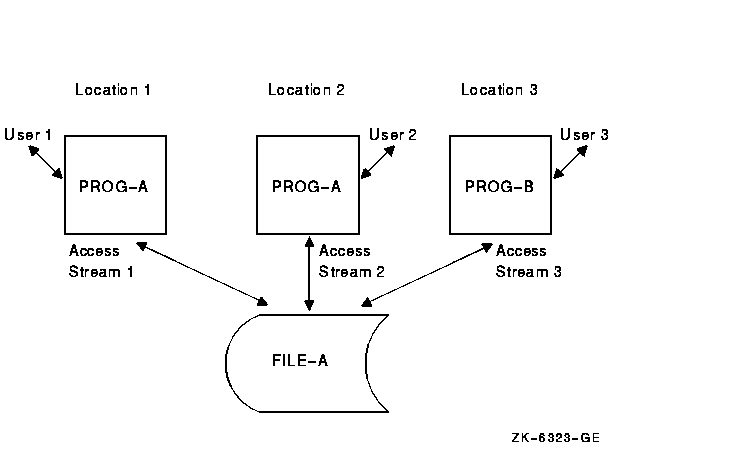
File sharing and record locking allow you to control file and record operations when more than one access stream (the series of file and record operations being performed by a single user, using a single file connector) is concurrently accessing a file, as in Figure 8-1.
An HP COBOL program, via the I/O system, can define one or more access streams. You create one access stream with each OPEN file-name statement. The access stream remains active until you terminate it with the CLOSE file-name statement or until your program terminates.
File sharing allows multiple users (or access streams) to access a single file concurrently. The protection level of the file, set by the file owner, determines which users can share a file.
Record locking controls simultaneous record operations in files that are accessed concurrently. Record locking ensures that when a program is writing, deleting, or rewriting a record in a given access stream, another access stream is allowed to access the same record in a specified manner.
Figure 8-2 illustrates the relationship of record locking to file sharing.
Figure 8-2 Relationship of Record Locking to File Sharing
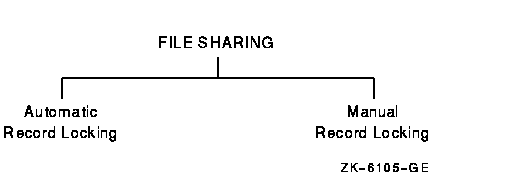
File sharing is a function of the file system, while record locking is a function of the I/O system. The file system manages file placement and the file-sharing process, in which multiple access streams simultaneously access a file. The I/O system manages the record-sharing process and provides access methods to records within a file. This includes managing the record-locking process, in which multiple access streams simultaneously access a record.
You must have successful file sharing before you can consider record locking.
In HP COBOL, the file operations begin with an OPEN statement and end with a CLOSE statement. The OPEN statement initializes an access stream and specifies the mode. The CLOSE statement terminates an access stream and can be either explicit (stated in the program) or implicit (on program termination).
The first access stream to open a file determines how other access streams can access the file concurrently (if at all). |
The record operations for HP COBOL that are associated with record locking are as follows:
READ
START
WRITE
REWRITE
DELETE
UNLOCK
| Previous | Next | Contents | Index |