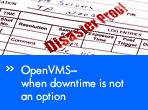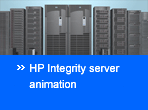HP OpenVMS Systems
Application Modernization and Integration Technology
OpenVMS information
HP OpenVMS systems
Evolving business value
Related Links
Source Code
GHP is committed to protecting your privacy. Lear more
» Download source code for SWS, CSWS_PHP, CSWS_PERL, and CSWS_JAVA for Alpha and Integrity
servers
» Download HP SSL source code from the HP SSL for OpenVMS website
IMPORTANT Source code kits are provided "as-is" and without any support from HP. The binaries resulting from a build from either modified or unmodified source code are unsupported. HP provides support, via OpenVMS software services contracts, only for HP supplied binaries.
These self-extracting zip files contain the source code (mainly .c and .h files) for Apache, mod_perl, mod_php, and Tomcat in backup saveset form. They are intended only for reference and for building Apache modules or PHP extensions using the header files provided. The savesets do not include complete build procedures, .obj, .olb, .exe, .lis, .map, .html, .jpeg, .gif, .java, .class or .jar files.
1. Download the HP Secure Web Server for OpenVMS Alpha or OpenVMS Integrity servers Source Code Kits
The Secure Web Server source code kits include the source code for SWS Version 2.2, CSWS_PERL Version 2.1 ECO 1, CSWS_PHP Version 1.3 ECO 2 and CSWS_JAVA Version 3.0 ECO 1.
» Download HP SWS for OpenVMS Alpha Source Code
Make sure the name of the saved file is CSWS-V20-2-ALPHA-SRC-KIT.BCK_SFX_AXPEXE. The compressed file contains
» Download HP SWS for OpenVMS Integrity servers Source Code
Make sure the name of the saved file is CSWS-V20-2-I64-SRC-KIT.BCK_SFX_I64EXE. The compressed file contains 89,047 blocks
2. Expand the Self-Extracting Files
To expand the Secure Web Server source kit self-extracting file, enter one of the following commands, depending on the kit you download:
$ RUN CSWS-V20-2-ALPHA-SRC-KIT.BCK_SFX_AXPEXE ! for OpenVMS Alpha $ RUN CSWS-V20-2-I64-SRC-KIT.BCK_SFX_I64EXE ! for OpenVMS Integrity servers
3. Extract the Component Savesets
To extract the Secure Web Server component savesets, enter the following command:
$ BACKUP apache-src-kit.bck/save []
4. Restore the Component Savesets
Restore the component savesets to the disk:[BUILD...] source code tree by entering the following command:
$ BACKUP <component>-source.bck/SAVE disk:[*...]
5. Remove ACLs from Restored Files
Remove any ACLs from the restored files by entering the following command:
$ SET SECURITY/ACL/DELETE=ALL disk:[BUILD...]*.*;*
» Return to the Secure Web Server for OpenVMS home page