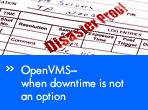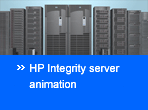HP OpenVMS Systems
OpenVMS storage
OpenVMS information
HP OpenVMS systems
Evolving business value
Related Links
OpenVMS Tape Library Connectivity Strategy
The primary method for connecting tape libraries into an OpenVMS server is through the use of a shared Fibre Channel SAN environment. Placing enterprise and modular tape libraries into a SAN allows shared connectivity from both AlphaServer and Integrity server OpenVMS systems, as well as other heterogeneous server environments. All of the backup and archival software solutions for OpenVMS allows for management of these shared library environments.
Some earlier AlphaServer environments supported direct-attach of enterprise and modular tape libraries through a SCSI connection. However, newer libraries are not supported in this fashion (see the OpenVMS Operating System Software Product Description for specifics). Integrity servers do NOT support direct attachment of ANY tape library.
For direct-attach tape connectivity outside of a shared SAN environment, OpenVMS supports individual tape drives, as well as certain Autoloader tape configurations, on AlphaServer and Integrity server systems. (See the OpenVMS Operating System Software Product Description for specifics.)
Support matrix for HP StorageWorks Tape Libraries with ABS and SLS
The following matrices describe the supported tape libraries and tape drives for the Archive Backup System (ABS) and Storage Library System (SLS) products. Included are restrictions and the status of qualifications that may be in progress. This matrix is updated frequently as new support is declared. Each of the two matrices below has the minimum version of ABS or SLS (as the table may be) that may be used with the corresponding tape library and tape drive combination.
Tape Library |
Tape drive type |
Restrictions | ||||||||||
|---|---|---|---|---|---|---|---|---|---|---|---|---|
| LTO6 | LTO5 | LTO4 | LTO3 | LTO2 | SDLT | SDLT 2 |
SDLT
600 |
DLT | DD S-3 |
DD S-4 |
||
| Enterprise Class Libraries | ||||||||||||
| ESL-E Series |
NA | NA | 4.4A | 4.3A | 4.3A | NA | 4.3A | 4.3A | NA | NA | NA | R1, R2 |
| ESL 9595 |
NA | NA | NA | NA | 4.3A | 4.3A | 4.3A | 4.3A | NA | NA | NA | R1, R2 |
| ESL 9322 |
NA | NA | NA | NA | 4.3A | 4.3A | 4.3A | 4.3A | NA | NA | NA | R2 |
| ESL 9326 |
NA | NA | NA | NA | NA | 4.3A | NA | NA | 4.3A | NA | NA | R2 |
| ESL 9198 |
NA | NA | NA | NA | NA | 4.3A | NA | NA | 4.3A | NA | NA | R2 |
| ESL G3 Series | 4.5(1202) | 4.5(1201) | 4.5(1201) | NA | NA | NA | NA | NA | NA | NA | NA | R1,R2 |
| VLS 12000 | NA | NA | 4.4A | 4.4A | 4.4A | NA | 4.4A | NA | 4.4A | NA | NA | |
| VLS 12200 | NA | NA | 4.4A | 4.4A | 4.4A | NA | 4.4A | NA | 4.4A | NA | NA | |
| SKM | NA | NA | 4.4A | NA | NA | NA | NA | NA | NA | NA | NA | ESL/EML libraries only |
| EML E-Series |
NA | NA | 4.4A | 4.3A | 4.3A | NA | NA | NA | NA | NA | NA | R1, R2, R4 |
| Business Class Libraries | ||||||||||||
| MSL 50XX |
NA | NA | NA | NA | NA | 4.3A | 4.3A | NA | 4.3A | NA | NA | ABS -R2 |
| MSL 60XX |
NA | NA | 4.4A | 4.3A | 4.3A | NA | NA | 4.3A | NA | NA | NA | R1, R2, R3 |
| MSL 2024 |
4.5 (1202) | 4.5 (1201) | 4.4A | 4.4 | 4.4 | NA | NA | NA | NA | NA | NA | |
| MSL 4048 |
4.5 (1202) | 4.5 (1201) | 4.4A | 4.4 | 4.4 | NA | NA | NA | NA | NA | NA | |
| MSL 8096 |
4.5(1202) | 4.5 (1201) | 4.4A | 4.4A | NA | 4.4A | NA | NA | NA | NA | NA | |
| MSL LTO-4 Encry- ption kit |
NA | 4.5 | NA | NA | NA | NA | NA | NA | NA | NA | MSLG3 libraries only (MSL 8096/ 4048/ 2024) |
|
| VLS 6000 |
NA | NA | 4.4A | 4.3A | 4.3A | NA | 4.3A | NA | 4.3A | NA | NA | R1, R2, R4, R5 |
| VLS 9000 |
NA | NA | 4.4A | 4.4A | 4.4A | NA | 4.4A | NA | 4.4A | NA | NA | |
| VLS 9200 | NA | NA | 4.5 | 4.5 | 4.5 | NA | NA | NA | 4.5 | NA | NA | R1, R2, R4, R5 |
| DAT 72 10 Autoloader |
NA | NA | NA | NA | NA | NA | NA | NA | NA | 4.5(1200) | 4.5(1200) | |
| D2D 4004fc/ D2D4009fc | NA | NA | 4.5 (1200) | 4.5 (1200) | 4.5 (1200) | NA | NA | NA | NA | NA | NA | R1, R6 ABS does not support tape-to-tape copy feature, there is a limitation from D2D itself where, the number of entries that can be stored in the history information is limited |
| D2D4312fc | NA | 4.5(1201) | 4.5(1201) | 4.5(1201) | NA | NA | NA | NA | NA | NA | NA | R1, R2 |
| D2D4324fc | NA | 4.5(1201) | 4.5(1201) | 4.5(1201) | NA | NA | NA | NA | NA | NA | NA | R1, R2 |
| Tape Autoloaders | ||||||||||||
| 1X8 Autoloader*** | NA | 4.5 (1201) | 4.4A | 4.3A | 4.3A | NA | 4.3A | NA | NA | NA | NA | v1.20 or later firmware required |
Tape Library |
Tape drive type |
Restrictions | ||||||||
|---|---|---|---|---|---|---|---|---|---|---|
| LTO4 | LTO3 | LTO2 | SDLT | SDLT2 | SDLT600 | DLT | ||||
| Enterprise Class Libraries | ||||||||||
| ESL-E Series | NS | NS | NS | NS | NS | NS | NS | R1, R2 | ||
| ESL9595 | NA | NA | 2.9H | 2.9H | 2.9H | 2.9H | NA | R1, R2 | ||
| ESL9322 | NA | NA | 2.9H | 2.9H | 2.9H | 2.9H | NA | R2 | ||
| ESL9326 | NA | NA | NA | 2.9H | NA | NA | 2.9H | R2 | ||
| ESL9198 | NA | NA | NA | 2.9H | NA | NA | 2.9H | R2 | ||
| EML E-Series | NS | NS | NS | NA | NA | NA | NA | R1, R2, R4 | ||
| Business Class Libraries | ||||||||||
| MSL50XX | NA | NA | NA | 2.9H | 2.9H | NA | 2.9H | ABS-R2 | ||
| MSL60XX | NS | NS | NS | NS | NS | NS | NS | R1, R2, R3 | ||
| MSL2024 | NS | NS | NS | NS | NS | NS | NS | |||
| MSL4048 | NS | NS | NS | NS | NS | NS | NS | |||
| MSL8096 | NS | NS | NS | NS | NS | NS | NS | |||
| VLS 6000 | NS | NS | NS | NA | NS | NA | NS | R1, R2, R4, R5 | ||
| VLS 9000 | NS | NS | NS | NA | NS | NA | NS | |||
| VLS 12000 | NS | NS | NS | NA | NS | NA | NS | |||
| Tape Autoloaders | ||||||||||
| 1X8 Autoloader*** | NA | Y | NA | Y | NA | NA | v1.20 or later firmware required | |||
Table key
- If the drive is full with a particular volume and a load command is performed on this volume without using /DRIVE=<drivename>, the command will run successfully by loading the volume in the same drive. The command fails if the /DRIVE qualifier has a drivename other than the drive where the volume is present. The command completes without error if the drivename is the same drive where the volume is currently present.
- If the drive is already full, the volume will be unloaded and the given volume will be loaded. This happens even if other empty drives are available with the same media type.
- If the media type of the drive is changed after initializing a volume, the volume uses the same drive irrespective of its media type. If a drive is deleted, the load command for volumes which used this drive for initialization fail with a " %MDMS-E-NOSUCHDRIVE, specified drive does not exist" error even if other drives with same media type are available.
- The volumes should be created in uppercase.
- No volumes can be moved to the OFFSITE location because there is no involvement of physical tape.
- D2D device works well with Open VMS with a restriction that the barcode length has to be 6 characters in length.
- If D2D has to be used with ABS, a Customer has to keep the following restriction in mind:
When a device is attached to VMS node (Tape Attach to VMS), ABS will not be able to copy data from D2D cartridge to a physical cartridge/tape. ABS does not support tape-to-tape copy feature due to which the restriction will be placed. - D2D web interface maintains entries about D2D cartridge to a physical cartridge/tape copies in job history information. But there is a limitation from D2D itself, where the number of entries that can be stored in the history information is limited.
Table notes
| *** | The 1/8 Autoloader is supported ONLY in a SCSI direct-attach configuration with AlphaServer systems and Integrity servers. |