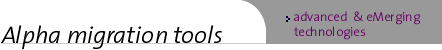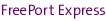
Quick StartQuick Start is an overview of
the minimum software and hardware requirements and of the procedures for installing the
FreePort Express software kit, for setting up the environment variables, and for
translating and running an executable. The same information appears in the file
QUICKSTART, which is part of the software kit.
Please read the FreePort
Express Release Notes, also part of the software kit, for complete installation and
release information. Refer to the FreePort Express
User’s Guide for all other information.
Hardware and
Software Requirements
The minimum
requirements for using FreePort Express are as follows:
| Requirements |
Software |
Hardware |
| For translation... |
Digital UNIX Version 3.0 or later |
Alpha system with 128MB recommended,
64MB minimum |
| At run time... |
Digital UNIX Version 3.0 or later |
Alpha system; memory requirements
depend on translated executable |
Installing the
Kit
FreePort Express
Version 1.1 is distributed free to licensed sites in several compressed files:
fpx-base.tar.Z, fpx-lib.tar.Z, and
fpx-doc.tar.Z. Note that you must have root privileges to install the FreePort Express kit
because the installation script installs files in system directories.
Follow these steps to
install the kit:
| % mkdir kitpath |
Create a directory called kitpath. |
| % cd kitpath |
Move to the empty directory called kitpath. |
| % cp /somepath/fpx-base.tar.Z
fpx-base.tar.Z |
Copy the kit to the kitpath
directory. |
| % uncompress fpx-base.tar.Z |
Decompress the kit. |
| % tar xvf fpx-base.tar |
Unpack the tar file. Repeat the cp,
uncompress, and tar commands for each compressed file. |
| % su |
Make yourself superuser. |
| # ./INSTALL |
Enter ./INSTALL to run
the installation script. |
The script
periodically asks for your input to determine where it should place specific files. If the
script encounters problems that prevent it from completing successfully, it issues an
error message and exits.
Translating
Solaris 1.n SPARC user executables
To translate an
eligible user executable for Solaris 1.n SPARC, copy the translated executable
and any supporting files, such as shared libraries, to your current directory on the
Digital UNIX system. Then follow these steps:
| % setenv FPX_LIBSRC_PATH
path[:...:path] |
If the untranslated shared libraries
are not in the current directory, set the FPX_LIBSRC_PATH environment
variable to the path where the translator must search for them. |
| % fpx executable |
Enter the command fpx
followed by the name of the input executable to translate it and any shared libraries it
references. By default, the output file name is a.out. |
Running the
Translated Executable
To run the translated
executable, first make sure all the supporting files are available and then follow these
steps:
| % mv executable.out
original_name |
Rename the translated executable to the
original name used on the Solaris 1.n SPARC system. |
| % setenv LD_BIND_NOW 1 |
Set the LD_BIND_NOW environment
variable to 1. |
| % setenv LD_LIBRARY_PATH trans-lib-path |
Define the library search path. |
| % original_name |
Use the original name
to invoke the translated executable on the Digital UNIX system. The FreePort Express
run-time environment activates automatically. |
If you have
questions about FreePort Express, send email to fpx-info@scrugs.lkg.dec.com.
|