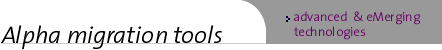|
|
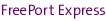
User's GuideIntroduction |Translating | Debugging
| Performance | fpx messages | fpxr messages
Chapter 3:
Debugging a Translation
This chapter
provides information on using the dbx debugging tool with fpx and what to do when the
problems described in this chapter occur. Specifically, the topics are:
Note: If
a translated executable runs, but is slow, you can usually improve performance by
retranslating the original SPARC executable. Check the section Executable runs slowly and refer to Chapter 4, Enhancing performance, for detailed
instructions on enhancing run-time performance.
Using the dbx debugging tool with fpx
The fpx command
includes options that are useful if you plan to use the dbx debugging tool on a
translated executable. For example, the -m option produces a machine code listing. Chapter 2, Translating and running an executable, lists all
the translation options.
There are limitations
when you use dbx on a translated executable. The version of dbx that is
distributed with the Digital UNIX operating system is built to work on executables in
which addresses are 64 bits wide. dbx assumes a conventional assignment of Alpha
CPU registers, in particular, $ra and $gp. Since translated SPARC executables do not use
these conventions, dbx:
|
Cannot provide stack traceback
information |
|
Cannot dereference pointers |
|
Cannot correctly execute the next or
nexti instructions (in some cases) |
However, when
it translates the symbol table, fpx changes the data type of long variables to
32-bit integers. This allows the dbx tool to process long values correctly, even
though they may not be described the same way they are in the source code.
Therefore, dbx:
|
Can set symbolic break points |
|
Can single-step instructions (step and
stepi) |
|
Does allow you to examine and modify
most external, local, register, and static variables (other than addresses) |
When a
breakpoint is encountered, the dbx tool reports addresses in code in symbolic form.
fpx fails during translation
If fpx fails
during translation, try the following suggestion:
| Symptom: fpx issues a fatal error
message during translation. |
Check: Is the executable
eligible for translation? Further Instruction: See the
list of required characteristics and restrictions for input executables in the section What kinds of executables can be
translated, in Chapter 1. See Appendix
A, fpx command messages, for a list of fpx error
messages and suggested user actions. |
Executable crashes at run time
If the translated
executable crashes at run time, try the following suggestions:
| Symptom: Executable crashes
at run time. |
Check: Does the
original executable run? Further Instruction:
Run the original user executable on the SunOS SPARC system to be sure it works; check that
you have all the shared libraries and any other required files. Do not translate broken
code. |
| Check: Does the
executable have the correct name? Executables often require a specific name to run
properly. Further Instruction: Give
the translated executable the same name that the original executable had onSunOS, either
by using the -o option during translation or by restoring the original file name before
you run the translated executable. |
| Check : Are the required support
files, if any, available to the executable on the Alpha system? Further
Instruction: Make sure all the shared libraries and other support files are available
on the Digital UNIX system. Place the files in directories that correspond to their
original directories. You can often find the name of a missing support file by setting
FPXR_TRACE_SYSCALLS to open, stat and by watching the trace output at run time |
| Check: Are the
appropriate environment variables set? Some executables require specific environment
conditions. Further Instruction:
Make sure all the required variables are set at run time. See Correcting for nonfinite numbers and
SIGFPEs in Chapter 4. |
Executable runs, but produces different results
If the translated
executable runs but produces results different from the untranslated executable, try the
following suggestions:
| Symptom:
Executable runs, but results are not the same as on SPARC. |
Check: Some executables read the
name that they were invoked with to determine aspects of behavior. Further
Instruction: Rename the executable to its original name for running on the Alpha
system. |
Check: Some executables look at
the stack and use the return address to examine the SPARC code stream. This includes
- Some
Ada executables that use exceptions
- Some
PL/I executables that use PL/I signals
- Some
classes of FORTRAN executables
Further
Instruction: These executables do not work properly when translated. fpx does not
correct this behavior. If you can locate the routine that expects to see a SPARC address,
you can manually create a feedback file with a to_sparc entry in it. See Chapter
4, Enhancing performance. |
| Symptom: Error message indicates the
translated program attempted a floating-point calculation with a nonfinite value. |
Check: Some SPARC executables
expect nonfinite floating-point numbers, such as infinities, denormalized numbers, and
Not-a-Numbers(NaNs), to behave as specified in IEEE/ANSI Standard 754-1985. Further
Instruction: The results of the translated executable may be different from the
original executable or may abort with a floating-point exception. Floating-point exception
errors can be corrected using the -full_fp option. See the item about SIGFPEs in
the section Executable crashes at run time and, in Chapter 4, Correcting for nonfinite numbers and SIGFPEs. |
Executable runs slowly
If the translated
executable runs, but slowly, try the following suggestions:
| Symptom:
Executable runs, but slowly. |
Check: Run the executable with
the FPXR_GENERATE_FEEDBACK environment variable. If entries are written to the .hif file,
retranslate. Further
Instruction: See Chapter 4, Enhancing performance. |
| Check: Perform any actions
specified in fpxr messages. Further Instruction: See Appendix
B, fpxr run-time messages. |
| Check: Is the executable
stripped? Stripping an executable before translation may cause fpxr to emulate more
instructions at run time, which degrades performance. Further Instruction: If
possible, translate an unstripped executable, and then run the executable with feedback. |
If you have
questions about FreePort Express, send email to fpx-info@scrugs.lkg.dec.com.
|