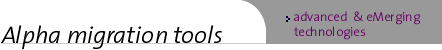|
|
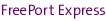
User's GuideIntroduction |Translating | Debugging
| Performance | fpx messages | fpxr messages
Chapter 1: Introducing FreePort Express
FreePort Express converts user executables
for Solaris v1.n SPARC into functionally equivalent executables that run on Compaq's Tru64
UNIX.
Why use a SPARC to Alpha binary translator?
Translating user
applications for SunOS SPARC is a simple way to migrate them immediately. It provides
robust performance now and introduces you to 64-bit computing on Alpha systems - systems
that can expand to meet all your future computing needs. FreePort Express provides the
following features:
| Works like a compiler |
The translator takes a user binary
executable for SunOS SPARC as a source file and creates a Digital UNIX binary executable
as the output file. It converts the SPARC executable directly into Alpha code - an
executable that runs on Digital UNIX immediately. The translation takes minutes and
requires only the binaries, any shared libraries on which they depend, and the translator.
|
Adjusts for the differences between
the Alpha and SPARC architectures.
|
The translator automatically handles
the changeovers from a 32-bit to a 64-bit architecture and from a big-endian to a
little-endian architecture. |
| Provides you with flexibile
porting options. |
The translator allows you to run your
SunOS SPARC user applications on Alpha systems while you port the source code. Or you can
run translated applications indefinitely if the source code is not available.
|
| Moves you to Alpha now |
Alpha is a 64-bit architecture
capable of expanding to meet your future computing needs. Following Digital's lead, most
computer manufacturers are developing 64-bit-based systems, an acknowledgment that 64-bit
addressing is essential to the future of computing.
|
What kinds of executables can be translated?
FreePort Express
translates any nonprivileged user executable that runs on SunOS Version 4.1.n
(Solaris Version 1.n), which includes both static and dynamic executables, as well
as shared libraries. This description applies to nearly all application programs that run
on SunOS Version 4.1.n, including programs that use Xview, Open Look, Motif, and
all X11-based window managers. The section Translation
criteria summarizes the criteria for executables that you can and cannot
translate. Limitations for particular versions of the translator appear in FreePort
Express Release Notes.
NOTE: FreePort
Express should only be used to translate software that the user has the right to copy,
translate and use on an Alpha system. The user is solely responsible for adhering to the
provisions of any license(s) pertaining to software translated using FreePort Express.
Translated code
provides good performance, but ported code is better still. In most cases, your better
long term option is to port your application source code. Even so, translating an
applicaton may be the only way to migrate it to Digital UNIX. Consider translation in the
following instances:
|
When the application sources are not
available |
|
When the appropriate compiler for those
sources is not available |
|
When recompiling the source code for a
64-bit environment introduces errors |
|
When software components assume that
pointers and integers are always 32-bits wide |
In
the last case, FreePort Express accommodates such assumptions even when it is difficult to
do so in the source code.
You
can translate if the executable:
 |
Uses SunOS Version 4.1.n |
|
Is written in user mode |
|
Is nonprivileged |
|
Is a binary executable |
|
Is an executable with an a.out header |
You
cannot translate if the executable:
 |
Is built for SunOS versions before
Version 4.1 |
|
Does not work on the native system |
|
Uses extensions to the SPARC
instruction set |
|
Is an operating system |
|
Uses the SunView window system |
|
Is a driver or uses privileged opcodes
or system calls |
|
Uses system calls unsupported on
Digital UNIX (see the FreePort Express Release Notes) |
|
Uses registers %o7 through %i7 to
examine SPARC code stream |
|
Reads /dev/mem or /dev/kmem |
|
Relies on the SunOS file system
hierarchy or SunOS system file formats where they differ from Digital UNIX file system
hierarchy or system file formats |
|
Uses Sun specific ioctl interfaces to
control Sun display hardware |
What are the translator components?
Translation tools and
support for translated executables on Digital UNIX systems include
| fpx |
The fpx command accepts a user
executable for SunOS SPARC as input, determines which shared libraries also need
translation, analyzes the executable and shared libraries to locate SunOS SPARC code, and
then creates a translated executable for Digital UNIX. The fpx command supports two
sets of options. One set is for general use - these options specify input and output file
names and request or suppress information. The other set is for special cases - these
options affect translation or run time or help you debug a translated executable. For
example, you can manipulate how the translator handles floating-point computations. See
Chapter 2, Translating and Running an
Executable, for instructions on how to use the fpx
command and options.
|
| fpxr |
The fpxr run-time environment
provides run-time support for translated executables. The fpxr routines are
provided from a shared library (by default) and supply the translated executable with any
resources it requires to run. For example, fpxr maintains the SPARC system context
within which the translated code runs and interprets untranslated SPARC code encountered
at run time. To control fpxr behavior, you can set one or more environment
variables. For example, you can set environment variables that enable fpxr to
provide feedback on how the translated executable performs. See Chapter 2, Translating and running an executable,
for instructions on how to run a translated executable. See Chapter 4, Enhancing performance, for
information about using fpxr feedback. |
How does the translator work?
FreePort Express
translates user executables and shared libraries for SunOS SPARC into functionally
equivalent executables that run on Digital UNIX. Initially, the translator determines
which shared libraries the executable needs and checks that they are available. If
necessary, the translator converts the shared libraries as well as the executable itself.
Checking for shared libraries is similar to a compiler checking for the files on which the
source code depends. When translation is complete, the translator creates a Digital UNIX
executable that is functionally identical to the original SunOS version. Here is a brief
explanation of how the translator works:
| Locating and translating
required user shared libraries |
The translator first examines header
information in the input executable to identify any user shared libraries on which it
depends. For each dependency, the translator searches for a translated version of the user
library. If none is found, it searches for the untranslated user library and translates it
into its Digital UNIX equivalent. The translator also creates an image information file
(.iif file), which provides information about the library's entry points. |
| Locating SPARC code |
The translator's objective is to locate
as much code as possible because fpxr must interpret any untranslated code it
encounters at run time. Interpreting code is much less efficient than executing translated
code. To find code, the translator analyzes the input executable in two passes to:
|
Find
entry points. |
|
Separate
the code and data. |
|
Abstract
the code to an intermediate representation. |
|
Trace
the program flow for later code optimizations. |
|
Detect
anomalies that cannot be reproduced correctly on the Alpha system. |
During
pass 1, the translator searches for and reads the .iif file for every shared library that
the input executable references. The translator also searches for a .hif file for the
input executable itself. If the executable was translated and run on Digital UNIX
previously, fpxr may have created a .hif file to record information about any code
it had to interpret. (See the section Enhancing
performance by repeating translation in Chapter 4.)
During
pass 2, the translator goes back over the executable and tries to parse and translate
portions of the executable that did not yield code during pass 1. |
| Generating Code |
The translator converts the code it
located into translated code and creates a Digital UNIX executable that contains both the
translated code and the original SPARC executable. By default, the translated executables
are in COFF format, the native format for executables compiled and linkedon Digital UNIX. |
On the Alpha system, the fpxr run-time environment starts up automatically
when you run the translated executable, which reproduces the behavior of the original
program. In many cases, you can improve performance by retranslating the original
executable with different fpx options or retranslating with information obtained at
run time. You can also use the dbx tool to debug a translated executable.
What are the hardware and software requirements?
Translating
executables and running the translated executables on Digital UNIX are separate operations
with separate requirements.
| Requirements to translate
executables |
FreePort Express requires an Alpha
system running Digital UNIX Version 3.0 or later. Translation can require memory that is
up to 40 times the size of the program text. For example, translating a 3MB executable
requires a peak of about 120MB of virtual memory. Specific requirements depend on the
executable being translated. Make sure fpx can access any
user shared libraries the executable needs. (See the section Locating
and naming shared libraries in Chapter 2.) When fpx translates an
executable, it identifies the user shared libraries used by the executable and translates
them too, if they are not translated already. |
| Requirements to run
translated executables |
The run-time environment, fpxr,
which is part of the FreePort Express software kit, must be available on the Alpha system.
The Digital UNIX operating system must be Version 3.0 or later. Memory requirements depend
on the executable that is running. The virtual memory requirements for the fpxr
run-time environment are
- virtual
memory =
- virtual
memory used by the original program +
- memory
for the translated code +
- memory
for the fpxr environment
The
required virtual memory for the translated program itself is estimated as
- virtual
memory =
- virtual
memory for the original program +
- virtual
memory 2.4 times the size of the original program's text sections.
|
If you have
questions about FreePort Express, send email to fpx-info@scrugs.lkg.dec.com.
|