486DX4-100 PC

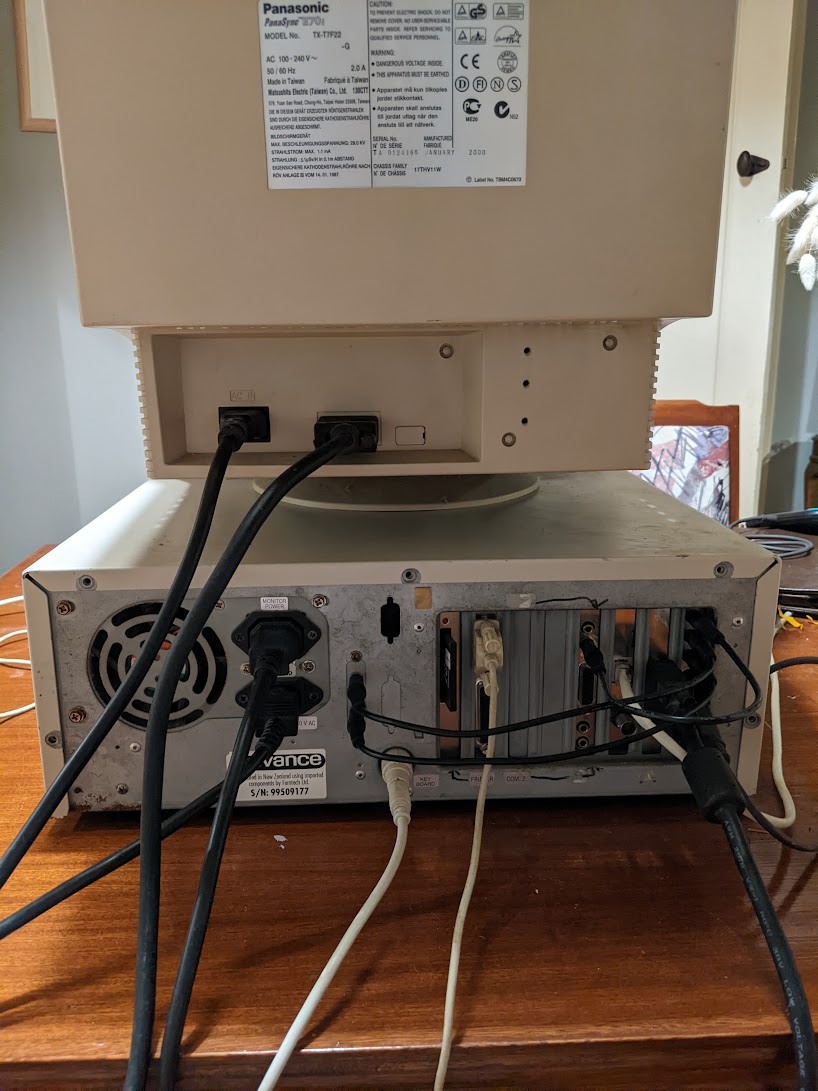
I assembled this PC in April 2022 from spare parts I had in storage for the purpose of running 16bit Windows and DOS software, especially games from the first half of the 90s. Its got some decent audio hardware in it plus the built-in speakers on the case sound pretty good as far as PC speakers go.
Specifications
| CPU | AMD Am486DX4-100 |
|---|---|
| Motherboard | DataExpert EXP4045 |
| RAM | 32MB 60ns Fast Page |
| VGA | S3 805 VLB, 1MB RAM. Digital part# PC76H-EA |
| IO | 16bit ISA Winbond UN1072 |
| Network | 3Com Etherlink III 3C509B-TPC |
| Audio |
SoundBlaster ViBRA 16 CT2810 with a DreamBlaster X2GS Gravis UltraSound Classic rev. 3.4 |
| Drives |
200MB Western Digital Caviar 1GB industrial type CF Card 32X Mitsumi FX322M 32x CD-ROM 1.44M 3.5" Mitsumi/Newtronics D359T3 1.2M 5.25" Teac FD-55GFR |
When I pulled the case out of storage I was expecting to find an Intel 486DX4-100 already in it as that was the last configuration I remember this case being used for, but instead I found an 100Mhz Pentium with a dead RTC chip. Based on the contents of the hard disk it was probably last used in 2004.
I pulled two decent looking motherboards out of storage, chosen primarily due to them already having a DX4-100 installed. The other candidate was a Biostar MB-8425UUD-A but I felt like VLB was more appropriate than PCI for this build, plus the I didn't have the parts on hand do deal with its dead RTC chip.
I was going to put a VLB graphics card (either ARK1000PV or ExpertColor DSP6430) and some VLB I/O card in it but unfortunately I've not been able to locate my big box of VLB cards. So for now its just got some DEC S3 805 card which would have originally been out of a DECpc LPx (sadly a machine I've never had), and a random 16bit ISA I/O card. When the Box of VLB cards turns up the I/O and VGA will be upgraded.
Somewhat amazingly, the soldered rechargable NiCd battery hadn't started leaking yet, and still worked! I did eventually get around to removing it and replacing it with a non-rechargable CR2032 after checking the motherboard doesn't try to charge external batteries. By the time I removed the original battery (a few months after assembling the PC) it was showing signs of starting to leak.
With the large cones behind the cases built-in speakers and the relatively shallow depth of the case, the interior is quite cramped with all the hardware
installed. Only a single slot is deep enough to accommodate the Gravis UltraSound and there isn't much room for any kind of tidy cable routing

Audio Hardware
The main motivation for building this PC was finding a Gravis Ultrasound in my big box of expansion cards when I was looking for network cards equipped
with Boot ROMs for another project. I've no idea how long I've had the card in storage or where it came from
but these things are relatively rare and very expensive to buy second-hand in 2023. They're also a huge pain to configure; I almost gave up on the card
assuming it was dead but did eventually get it going.

The Gravis Ultrasound is also quite an incompatbile card. For a few games, such as Jazz Jackrabbit, it sounds amazing. For everything else its Soundblaster
emulation is absolute garbage. The card is really best reserved for the handful of games that support it properly and playing tracker music. For everything
else, I've installed a Creative ViBRA 16 (CT2810) equipped with an OPL3 FM chip. According to
this soundblaster ranking its not perfect and perhaps an ESS AudioDrive
would have done a better job, but I wanted a SoundBlaster with OPL3 because reasons. I've also given it an X2GS waveblaster card which comes loaded with
officially licensed Roland GS bank:
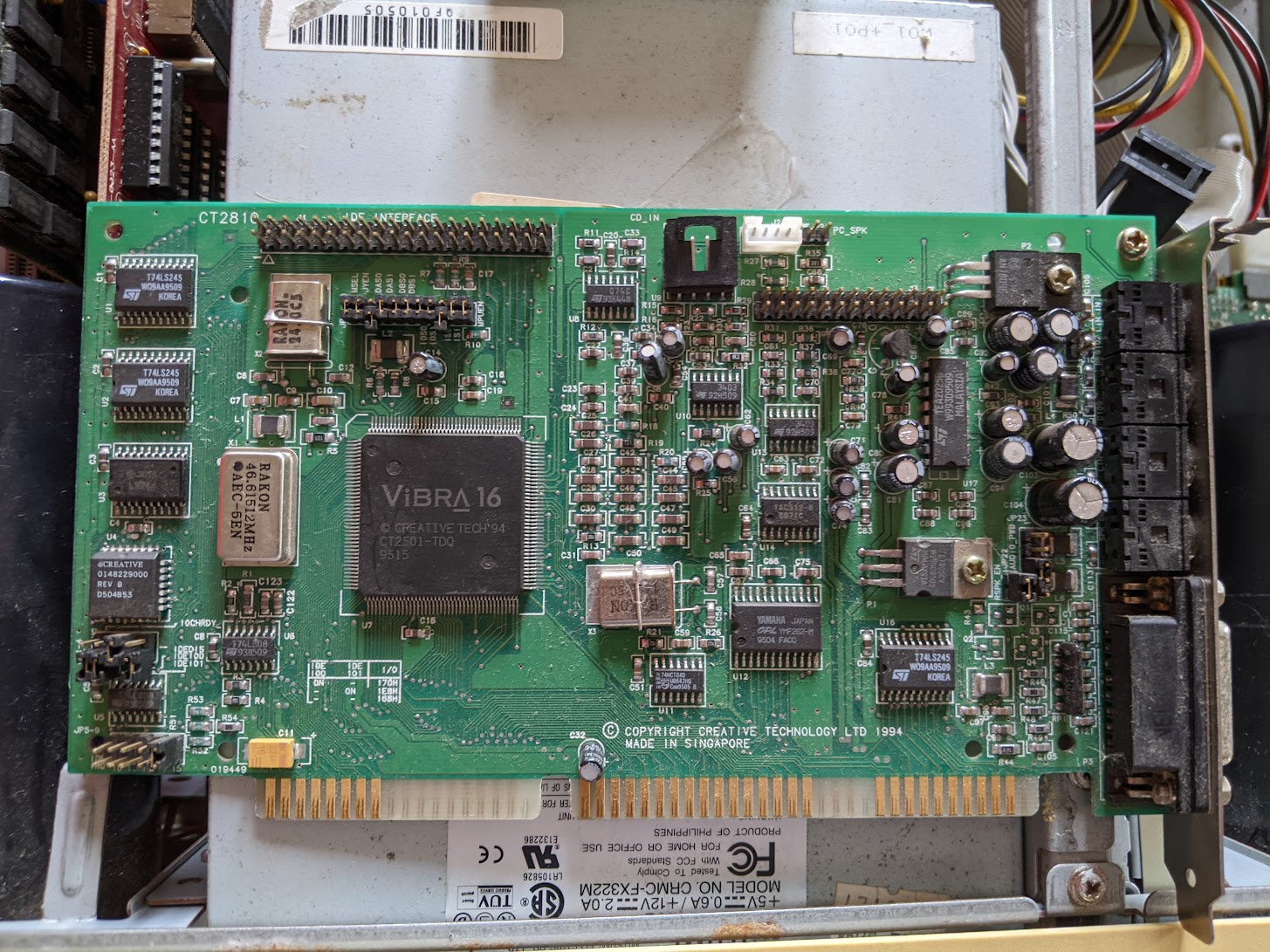
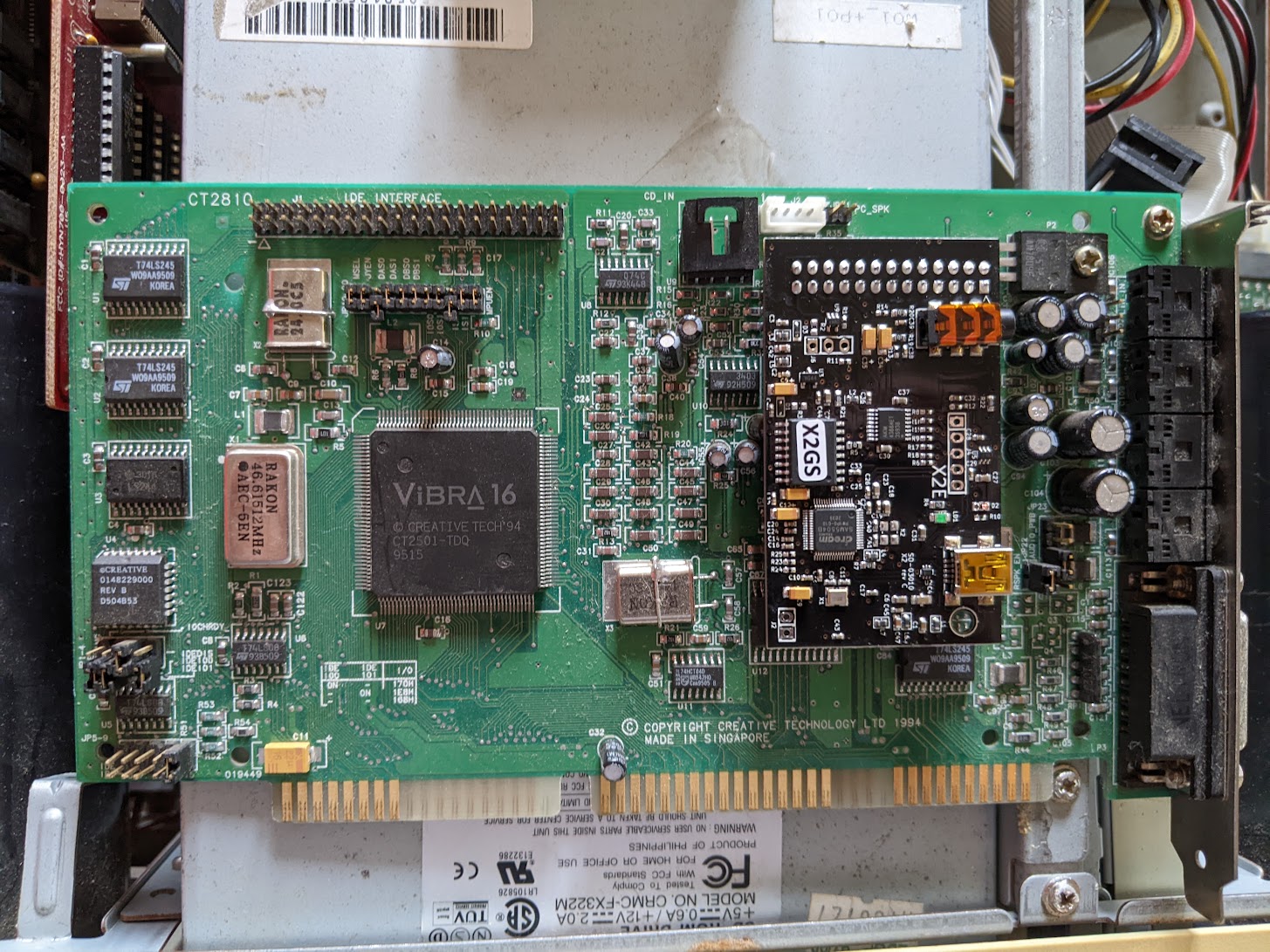
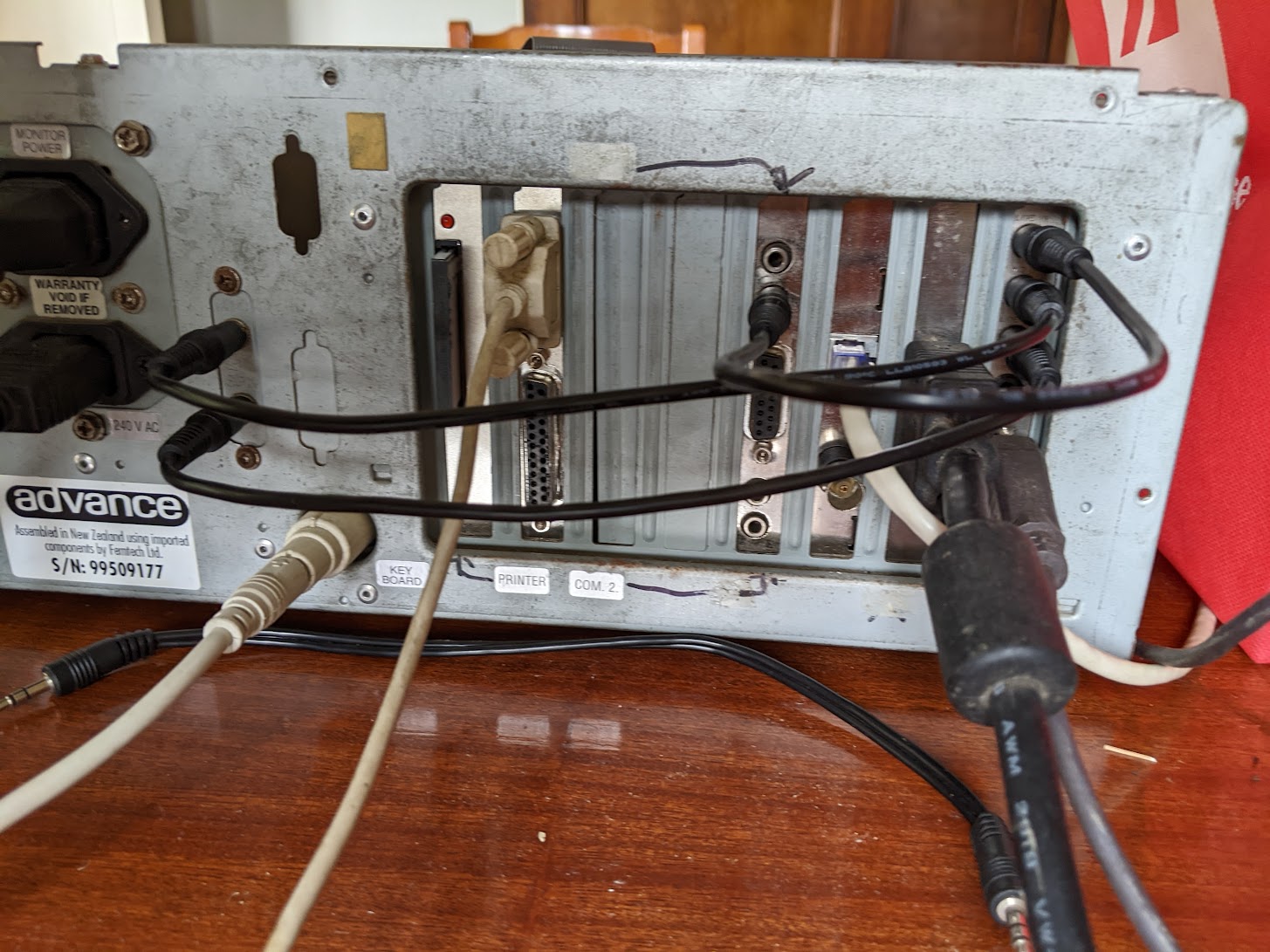 This all gives me three audio options allowing me to choose whats best (or what I prefer) for each game: Gravis UltraSound, SoundBlaster + OPL3,
SoundBlaster + X2GS (similar to the SoundCanvas SC55). Both cards work fine under both DOS and Windows. I just feed the output from the UltraSound
into the SoundBlasters Line-In and have the Line-In volume set such that output from the GUS is about the same as audio from the SoundBlaster. This
means I don't have to do anything when switching between applications that use different sound cards and it also works around the fact that this GUS
has no volume control - its at max volume all the time.
This all gives me three audio options allowing me to choose whats best (or what I prefer) for each game: Gravis UltraSound, SoundBlaster + OPL3,
SoundBlaster + X2GS (similar to the SoundCanvas SC55). Both cards work fine under both DOS and Windows. I just feed the output from the UltraSound
into the SoundBlasters Line-In and have the Line-In volume set such that output from the GUS is about the same as audio from the SoundBlaster. This
means I don't have to do anything when switching between applications that use different sound cards and it also works around the fact that this GUS
has no volume control - its at max volume all the time.
So far I've not noticed the SoundBlasters MIDI bugs when using it with the X2GS but if they eventually become annoying I'll probably replace the soundblaster with a Yamaha or ESS card.
Case Audio
Its pretty hard to miss the built-in speakers in this case. Aside from the speakers on the front are a set of controls under the 5.25" bays. These
are, from the left: Volume Control, headphone jack, microphone jack, SB/CD toggle, HDD LED, Power LED, Reset, Power. The intention for the SB/CD button
is that you feed CD-Audio into the cases sound input board rather than to the sound card and use the SB/CD button to switch inputs between the sound card
and CD-ROM drive. I feed CD Audio into the sound card though and just use this button like a mute button

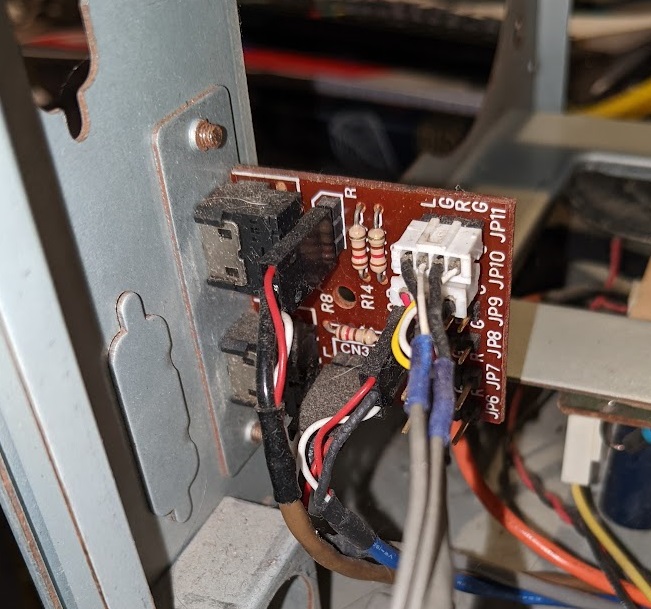 All sound enters the cases audio system via the input board mounted to the rear. It consists of a micrphone jack, line in jack, and a number of headers
for feeding in audio from the CD-ROM drive.
All sound enters the cases audio system via the input board mounted to the rear. It consists of a micrphone jack, line in jack, and a number of headers
for feeding in audio from the CD-ROM drive.
Leaving this board is a brown cable to connect the microphone jack on the input board to the microphone jack on the front of the case, and blue and grey cables to take audio input from the sound card and CD-ROM drive to the input switch toggle (SB/CD) on the front.
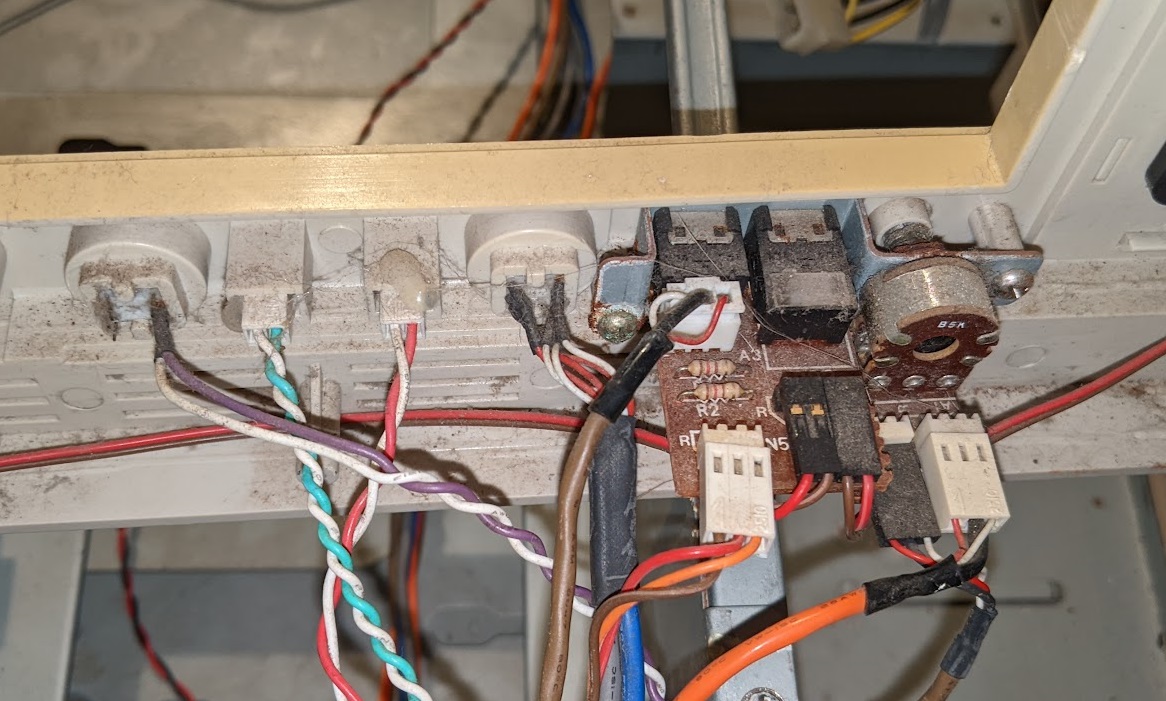 On the front is the volume control and audio jacks. Audio is fed via a brown cable from the input switch toggle to the volume control, and then from the
volume control to the amplifier at the rear of the case via the orange cable. Audio returns from the amplifier via the three wire (orange/red/brown)
unsheathed cable plugged into the board with the audio jacks. From there it goes to either headphones or the speakers.
On the front is the volume control and audio jacks. Audio is fed via a brown cable from the input switch toggle to the volume control, and then from the
volume control to the amplifier at the rear of the case via the orange cable. Audio returns from the amplifier via the three wire (orange/red/brown)
unsheathed cable plugged into the board with the audio jacks. From there it goes to either headphones or the speakers.
Aside from being generally grubby some corrosion is also visible in this photo. I suspect in the distant past it may have had an unfortunate encounter with an animal - the volume control potentiometer was in very bad shape and the input switch toggle button isn't great either. The potentiometer has been replaced with a new one, while the SB/CD toggle button is still waiting to be done.
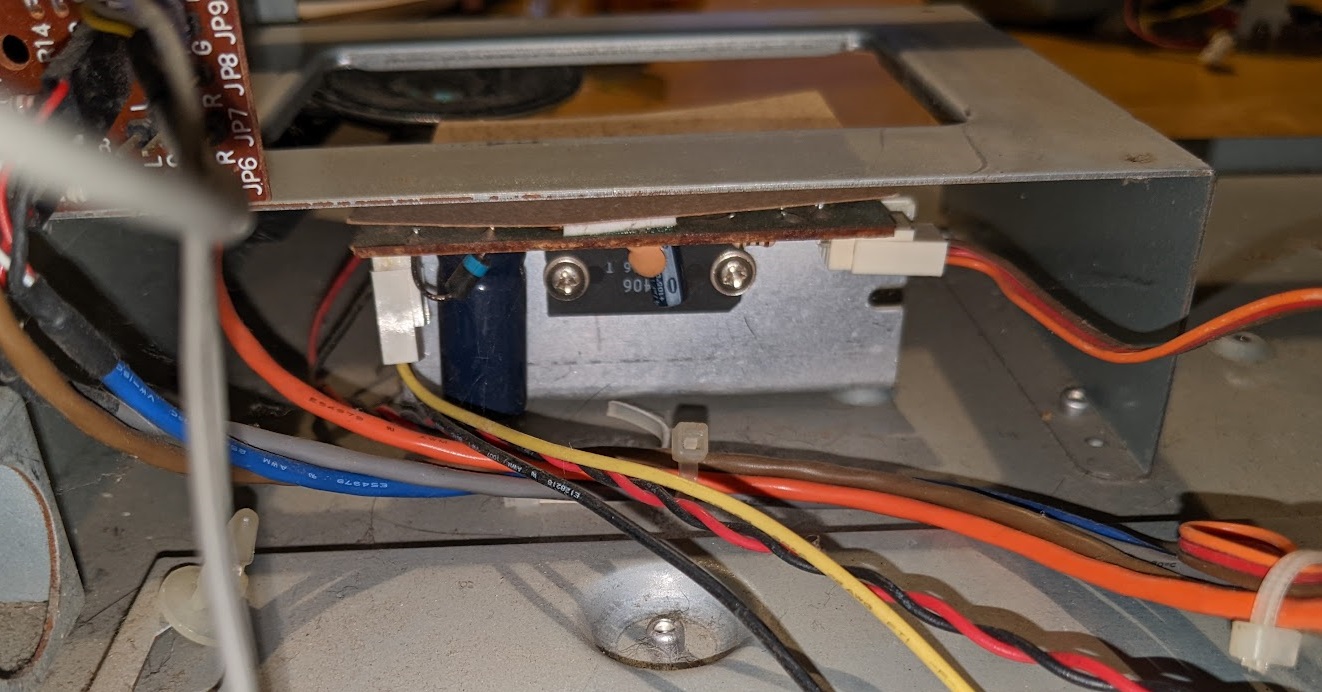 The Amplifier is tucked away under the power supply PC Speaker at the rear of the case. Its mounted to a large heat sink which is itself mounted to the
bottom of the case. The capacitors appear fine but I've not had a close look at them - something I ought to check eventually.
The Amplifier is tucked away under the power supply PC Speaker at the rear of the case. Its mounted to a large heat sink which is itself mounted to the
bottom of the case. The capacitors appear fine but I've not had a close look at them - something I ought to check eventually.
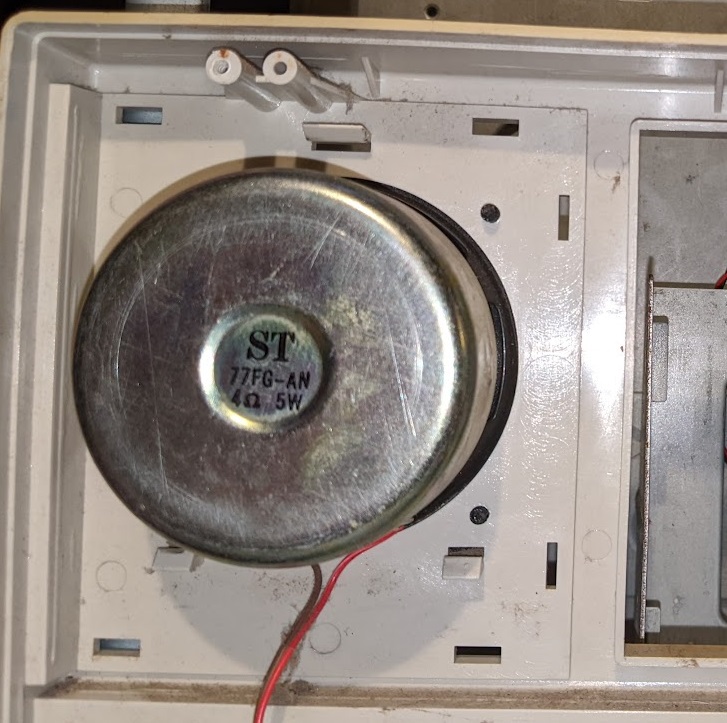 The speakers fitted are 5W 4 ohm and magnetically shielded. They sound pretty decent.
The speakers fitted are 5W 4 ohm and magnetically shielded. They sound pretty decent.
Current Issues
This machine has the following issues waiting to be resolved:
- The second serial port isn't installed currently - need to find one for it
- I've never owned the floppy drive or hard drive mounting brackets for this case - they were lost before I acquired it. Need to find a way of mounting the 3.5" drives thats better than duct tape
- Need to figure out how to feed the PC speaker into the SoundBlaster so I can use headphones. There are a lot of diagrams floating around for how to do this but they've all got missing details and warnings about hardware damage if its done wrong. Bonus points if the solution allows switching the PC speaker between the SoundBlaster and the original PC Speaker.
- The SB/CD button needs replacing - its a bit temperamental and not always making contact for both channels
- Maybe patch the BIOS to fix its Y2K issue (it thinks its 2094). For now an NTP client on boot is an acceptable workaround
- Replace or lubricate the PSU fan (its noisy when cold). Perhaps recap the PSU while in there.
- Upgrade the I/O and VGA cards when the box of VLB cards can be located - I've got much faster VLB VGA cards somewhere
- The second 16bit ISA slot appears to be dead - probably not much that can be done about this