Installing NetWare Client 2.5 on Windows 95
This is the last version of the client to officially support the retail release of Windows 95. Later versions only officially support Windows 95 Service Pack 1.
Contents
Tools
To follow along you'll need a VM with:
- Windows 95. I'm using the original RTM version.
- Bridged networking (IPX won't get through NAT)
- A NIC thats setup in Windows (I'm using PCnet-PCI II)
Creating the VM and installing Windows 95 are out of scope for this document as nothing special is required beyond applying the 95 CPU Fix.
When creating the VM I copied the Windows 95 setup files to C:\Win95 and ran setup from there. This means that I won't be prompted for the windows 95 CD constantly. If you haven't done something like this you'll want to copy the NetWare Client setup to your hard disk and run it from there (or download it from the Windows 9x Netware Clients Page) so you're not constantly having to swap between the Windows 95 and Netware 4.11 CDs.
Installing
I'm starting off with a clean install of the original retail release of Windows 95 (4.00.950).
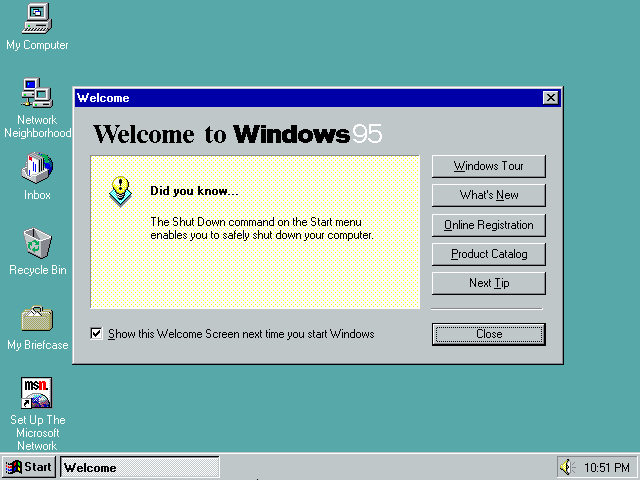
By default Microsofts NetWare Client is installed!
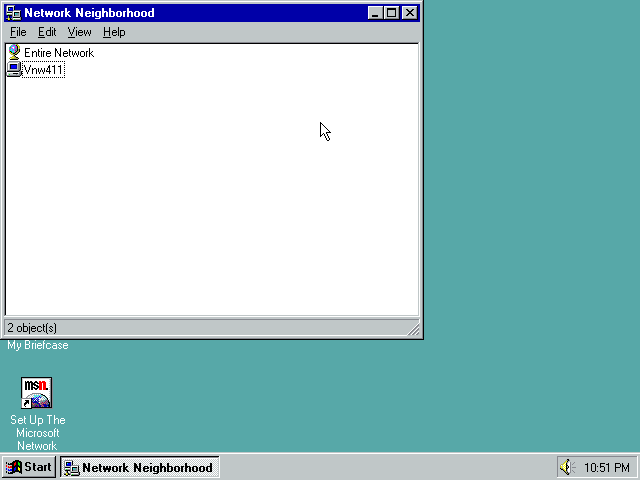
Lets login... I tried the guest option but it doesn't work for my default NetWare 4.11 install.
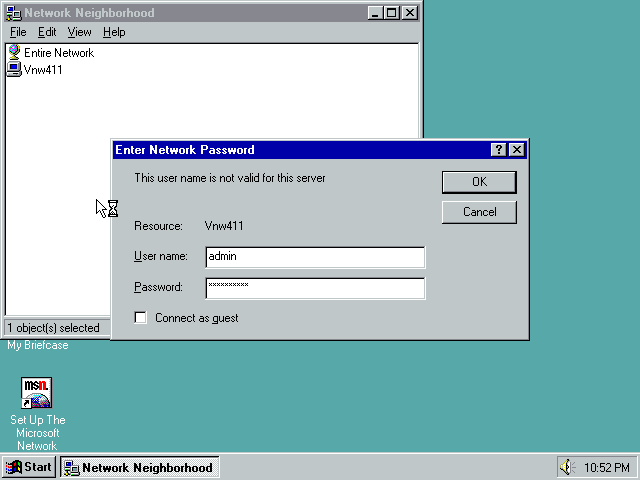
I'm taking the lazy path. I've downloaded the client (from The Windows 9x Clients Page) on another machine and put a copy on my NetWare server. I'm go use the default Microsoft NetWare client to copy the Novell Netware Client installer onto the VM along with its patch (95250p2).
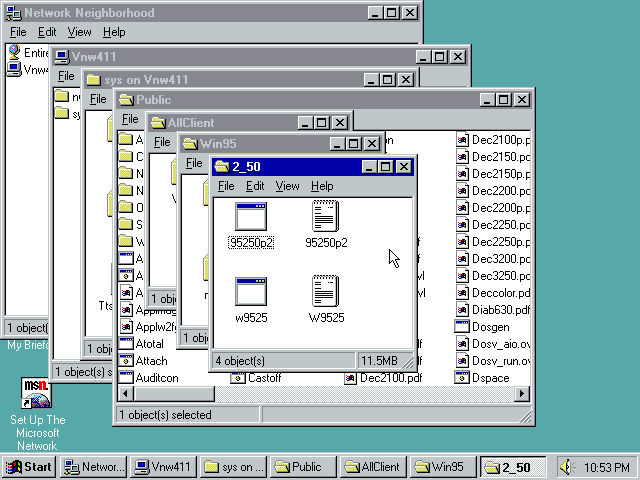
I'm putting the two files in two new folders as they're both self-extracting archives.
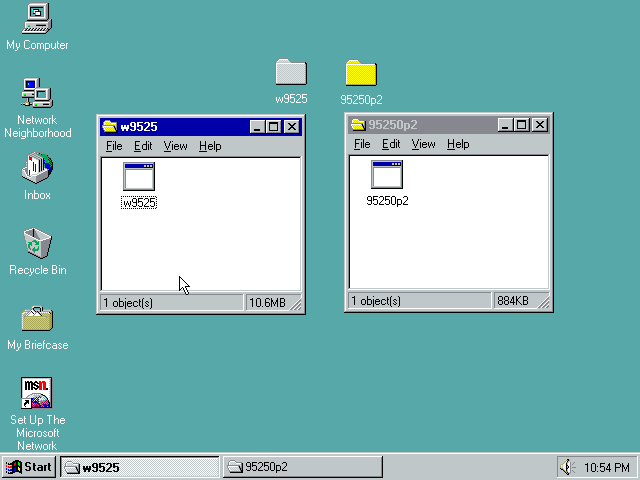
We'll start off by running w9525 - at the tiny prompt type y and hit enter to continue
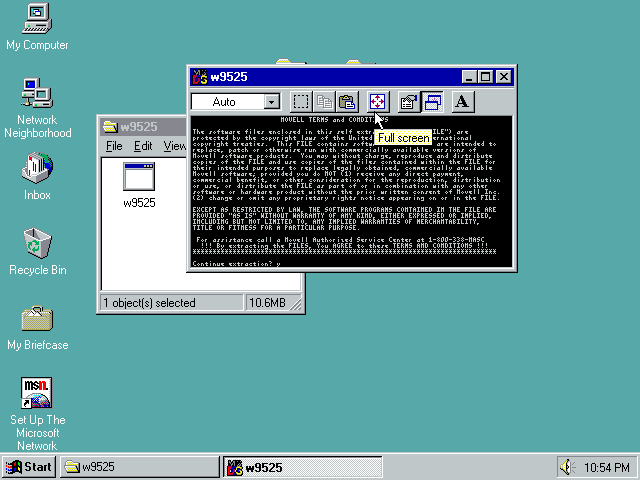
Extracting...
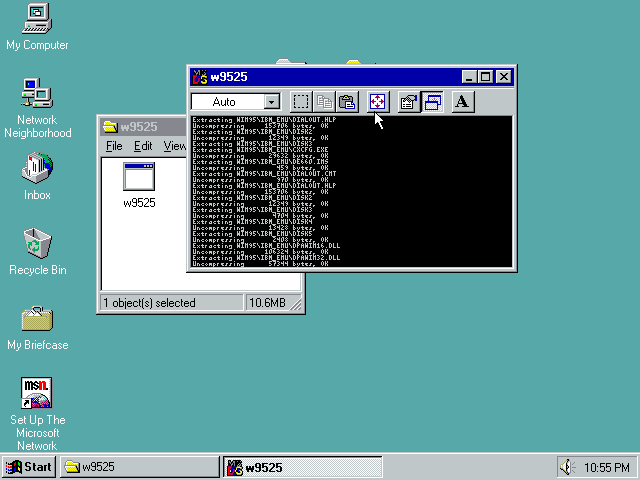
Done! Lets Open Win95...
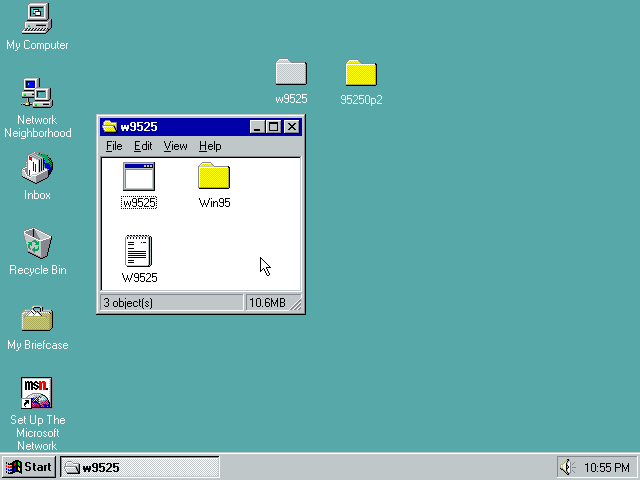
Then open Ibm_enu...
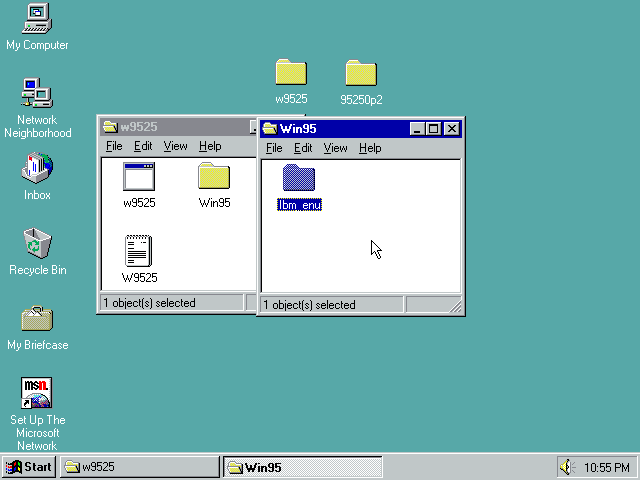
And find the Setup program
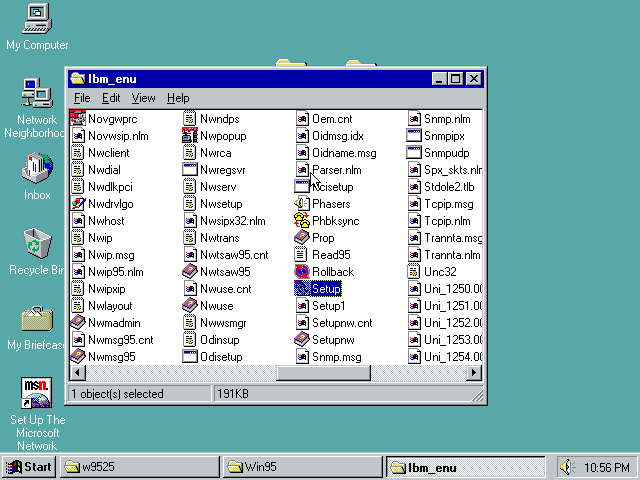
Agree to the license...
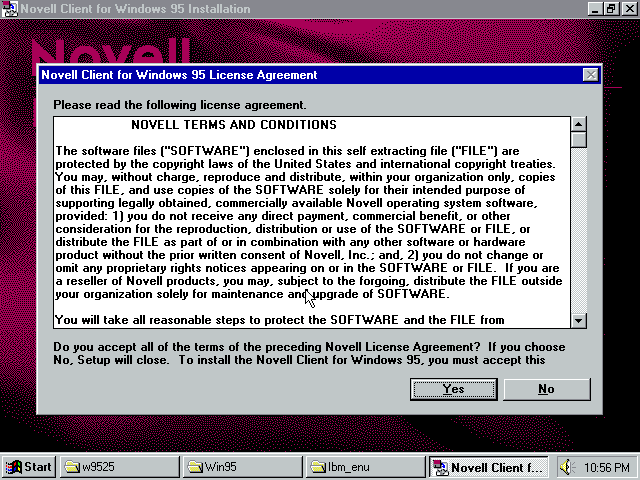
I'm doing a custom install just in case like later versions it tries to install only IP support.
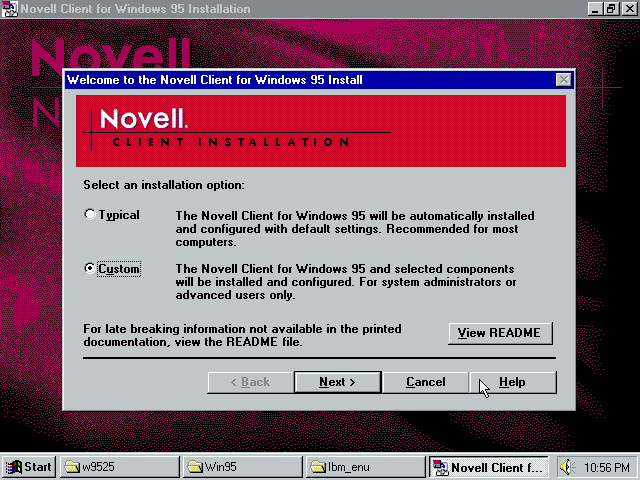
Choose the server version you're using...
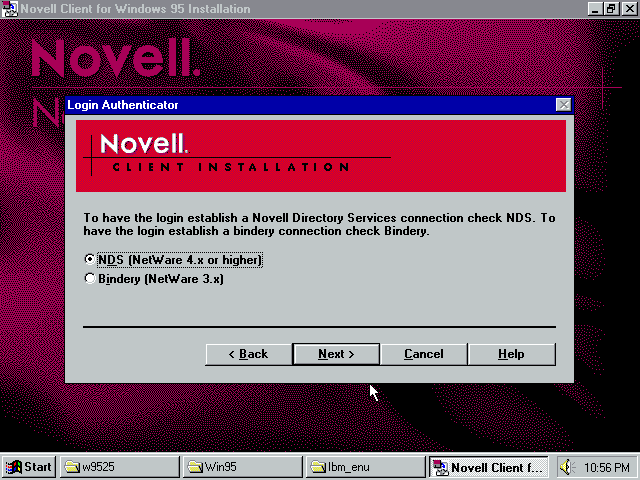
I'm sure the defaults here are fine.
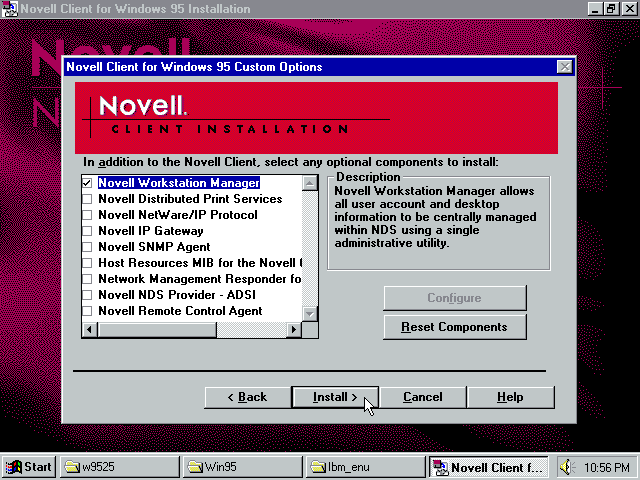
Doing driver install things...

And whatever is going on here...
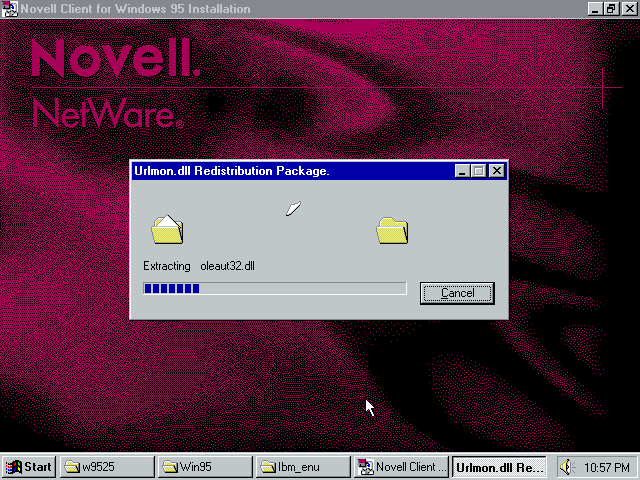
More installing...
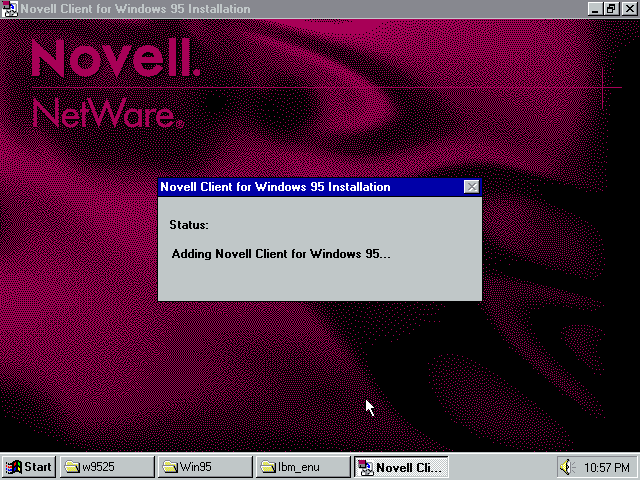
And a question! I clicked yes
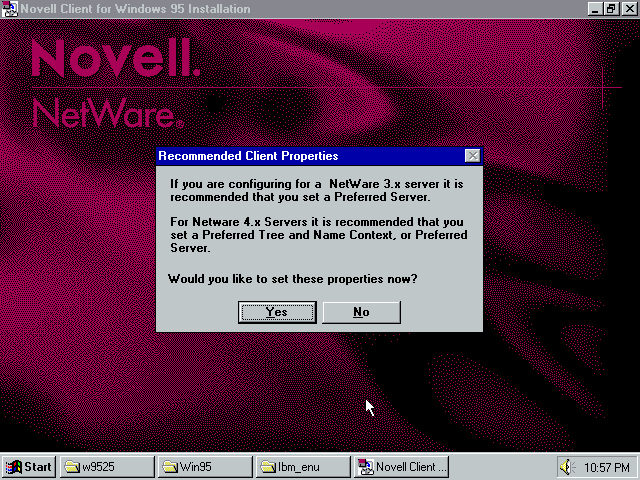
And then set my preferred tree and picked a sensible first network drive
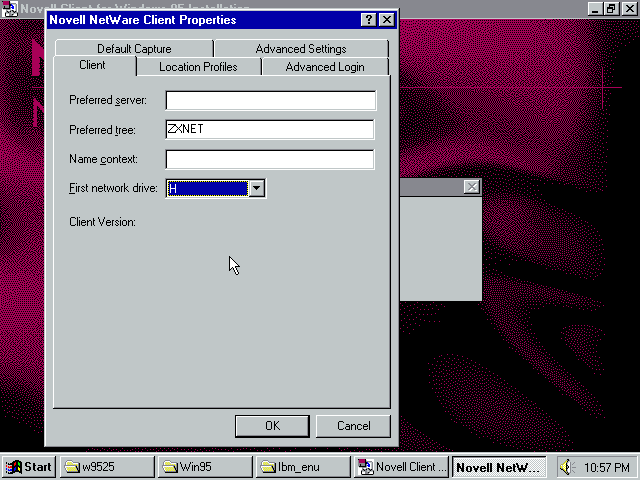
More installing...
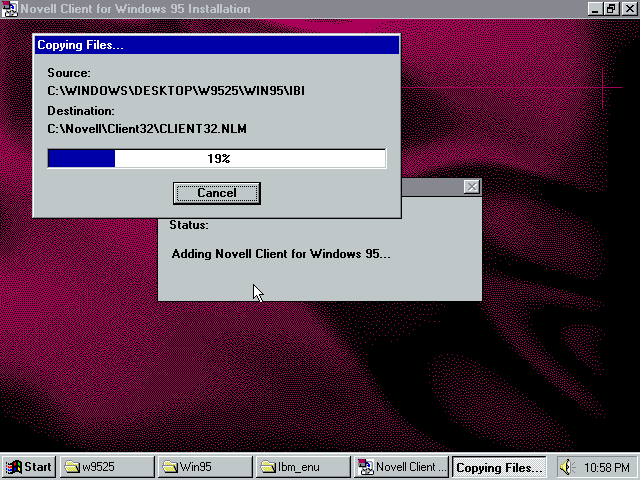
And done! Time for a reboot.
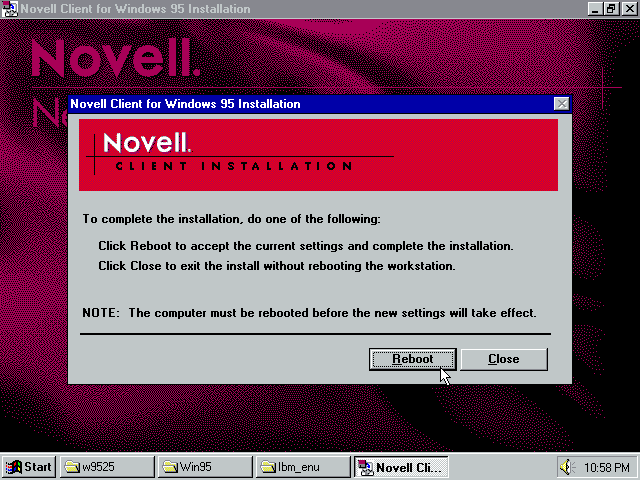
16 colours don't look good.
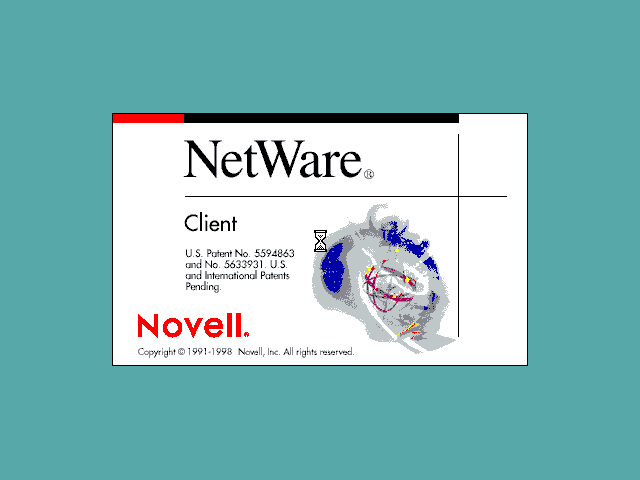
The login screen!
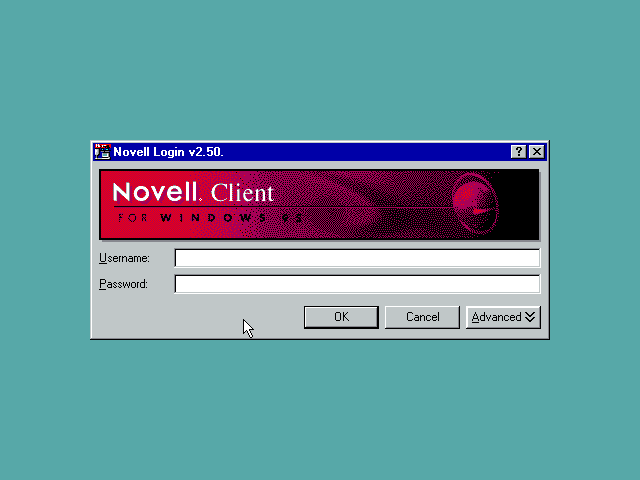
Advanced options...
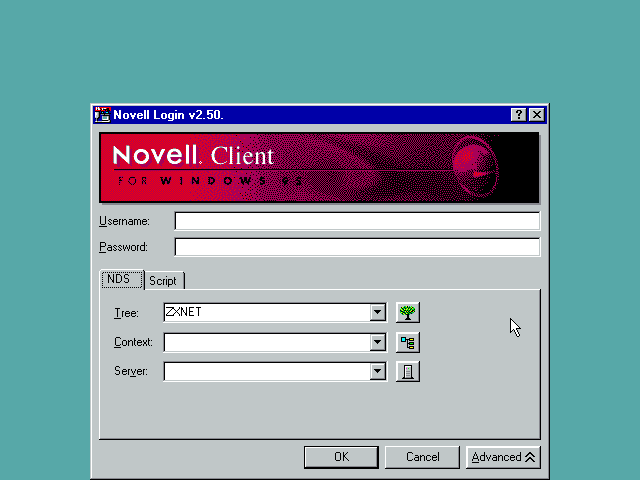
The tree button lets you pick a tree

And the server button lets you pick a specific server
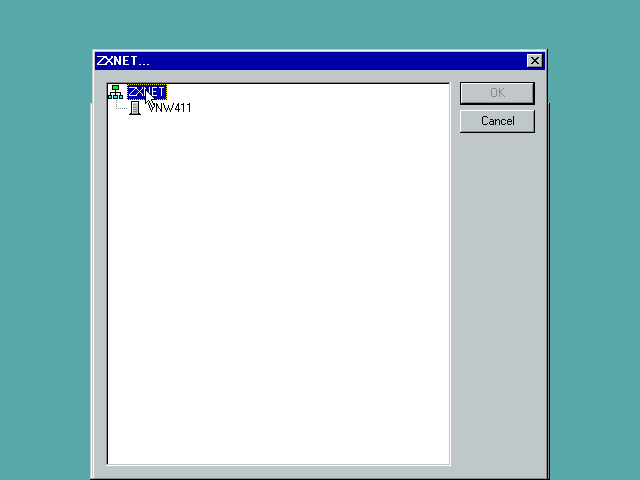
Script options
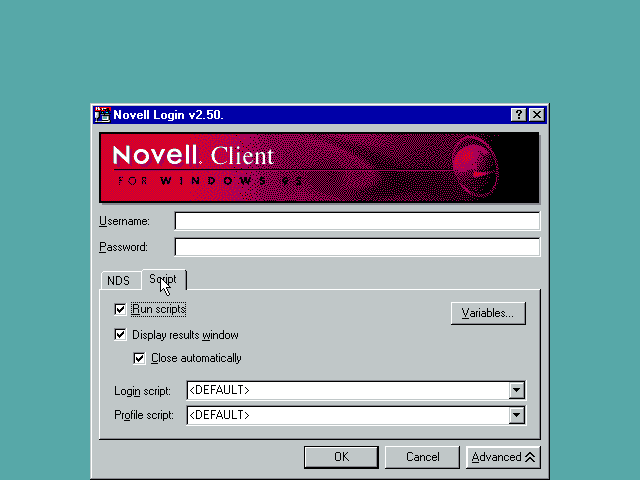
And script variables
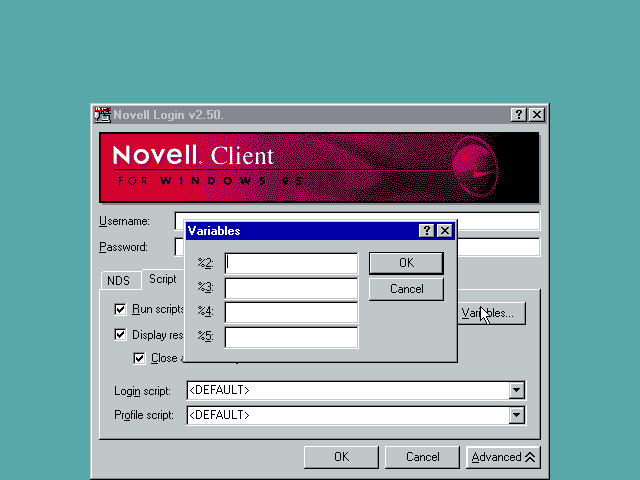
Login script running
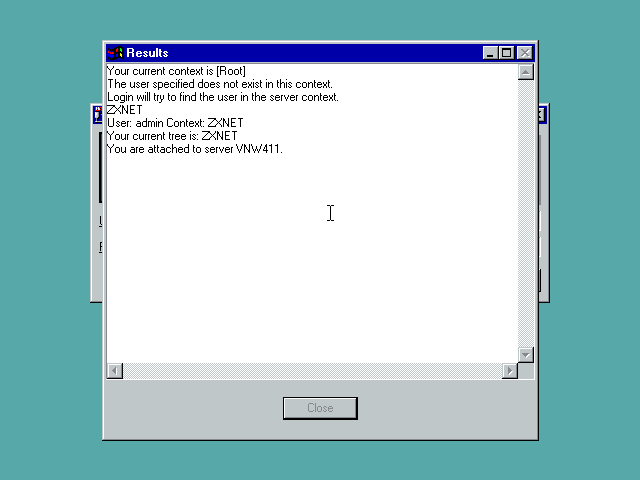
As usual we've got to set the local password too

This thing runs
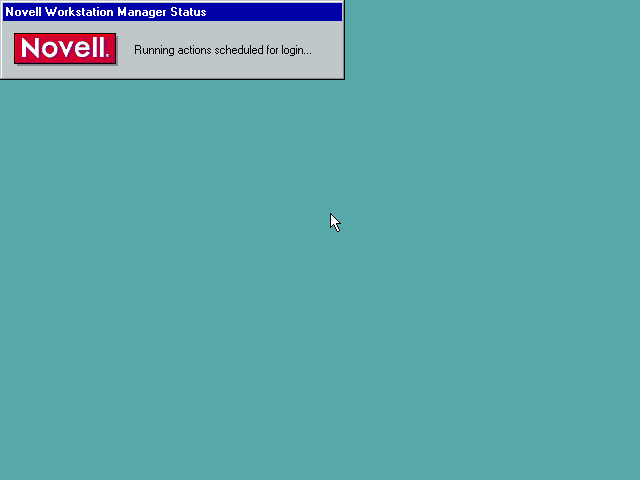
And we're logged in!
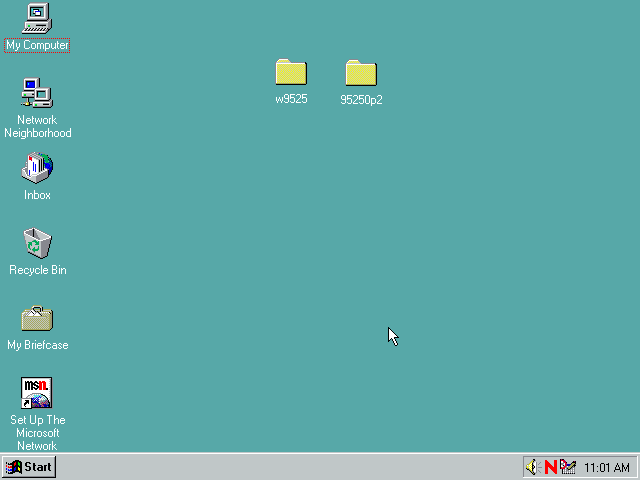
Now for the patch - run 95250p2.

Agree to the license - type y and hit enter.
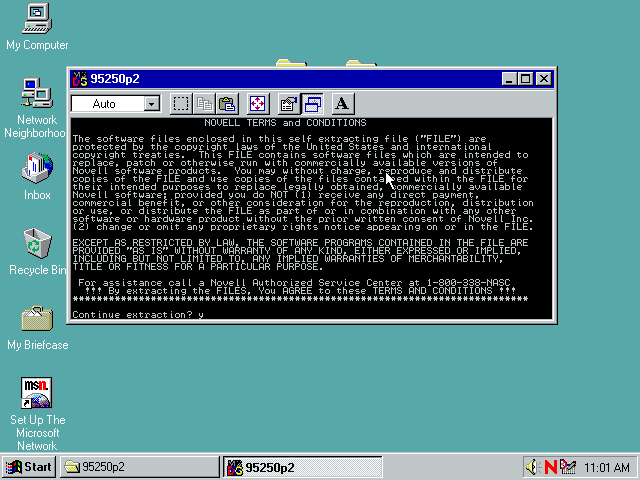
Extracting happens then you can close the window
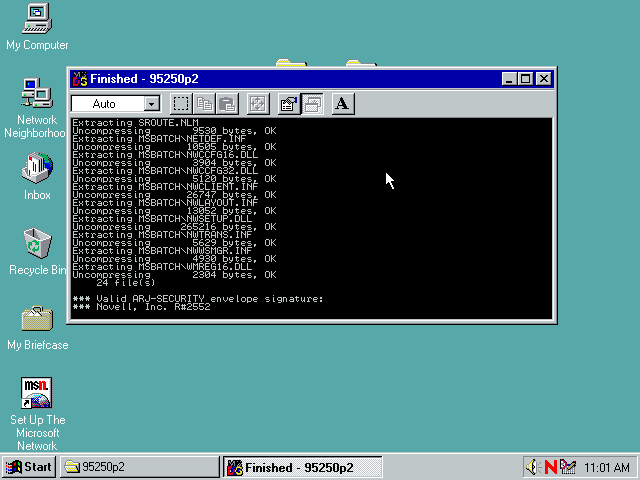
And we have a bunch of stuff! To install the patch, run C32inst.
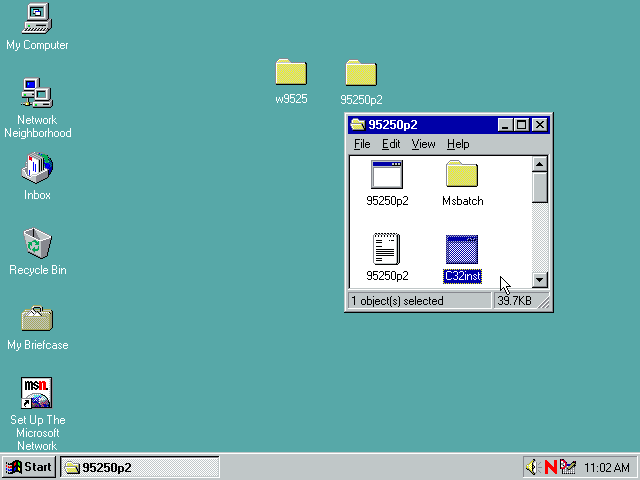
Files are copied then you're asked to reboot.
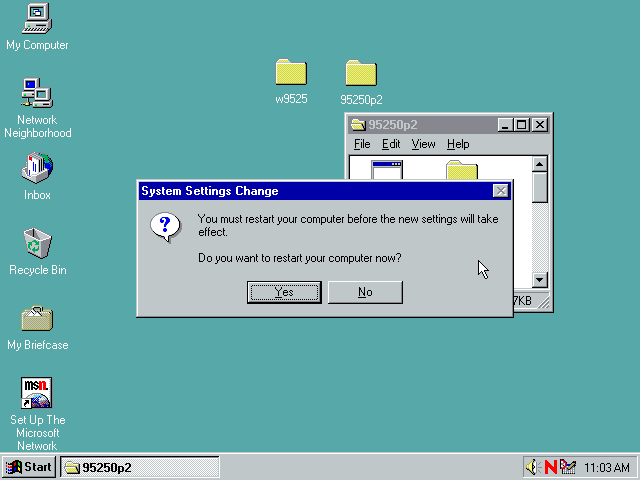
All patched! This is as far as pre-SP1 Windows 95 officially goes. To go further you've got to go throught the minor inconvenience of installing SP1.
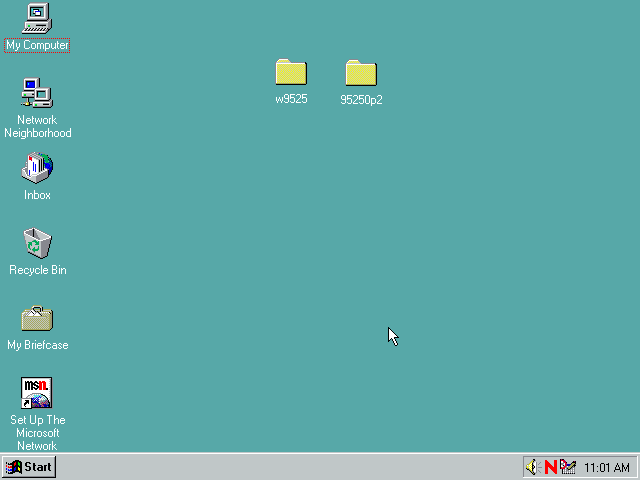
More Screenshots
You can also login from the start menu
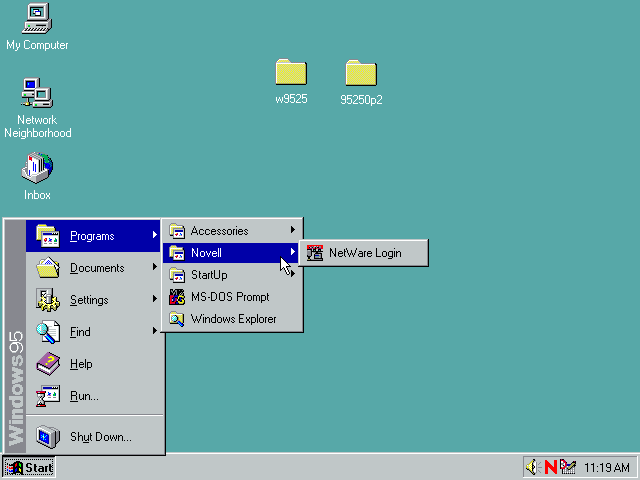
Network drives mapped
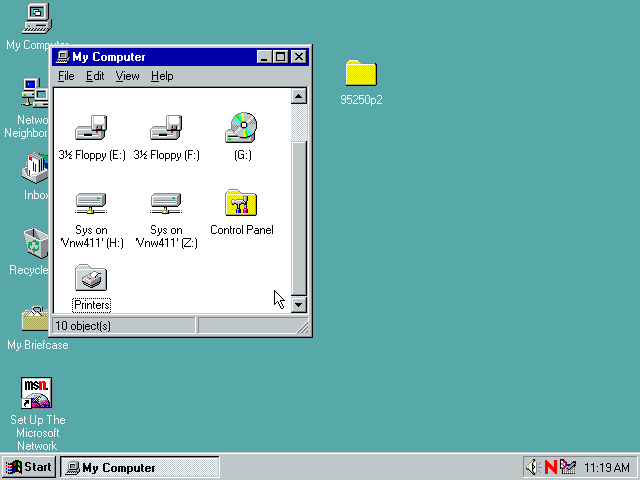
Few special netware things in Network Neighbourhood
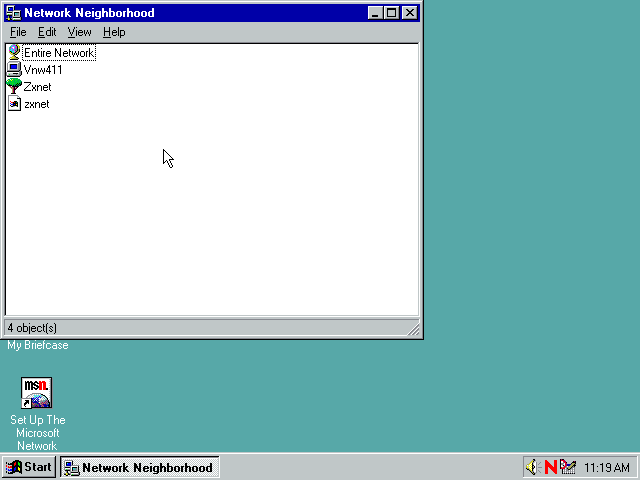
Entire network shows the same things but grouped - Vnw411 is in "NetWare Servers", the Zxnet with the tree icon is in "Novell Directory Services"
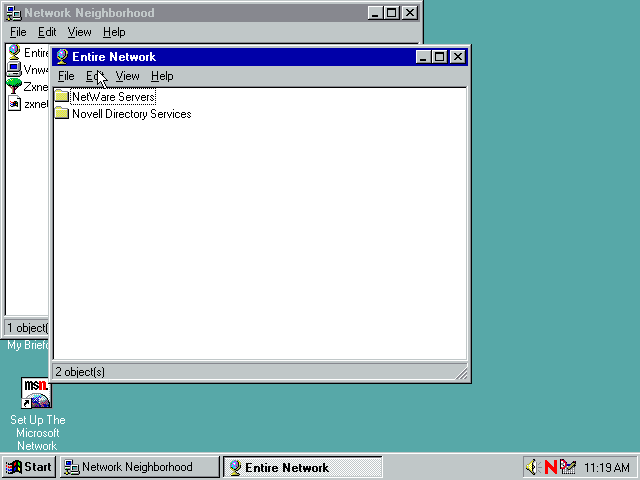
Tree context menu
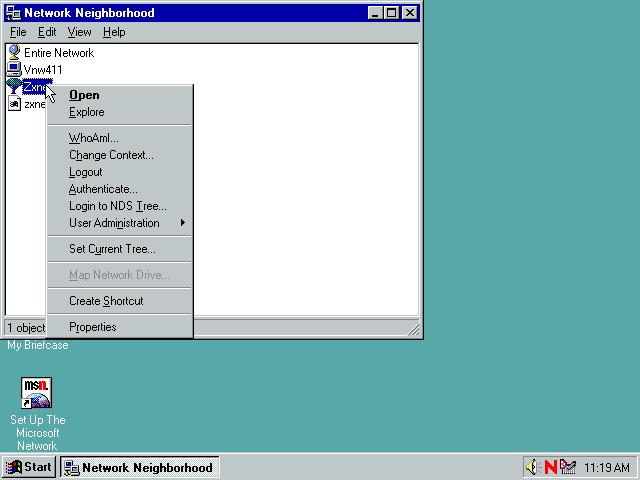
WhoAmI
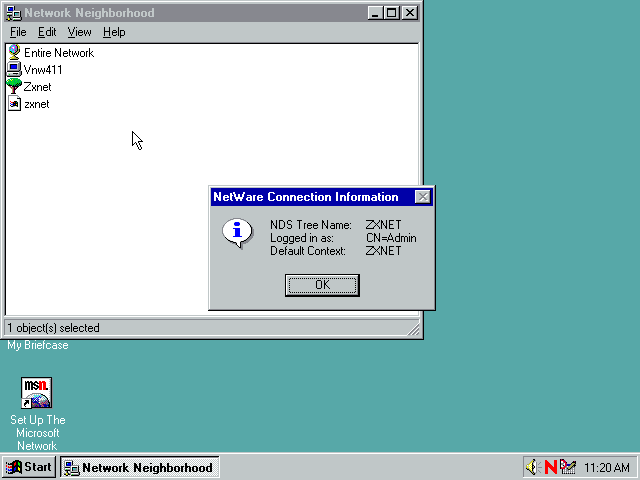
Change context
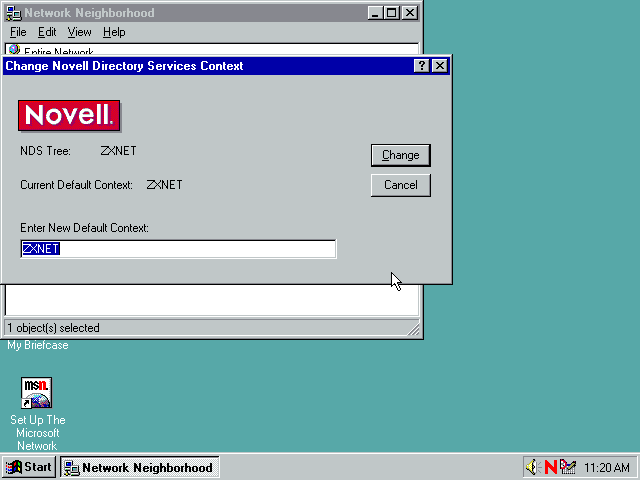
User administration
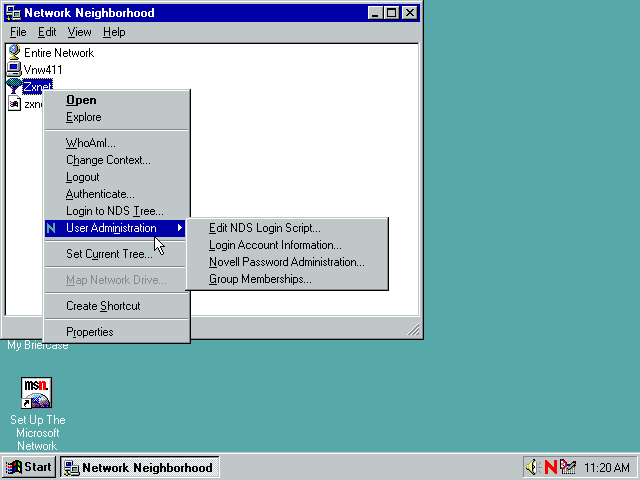
Edit NDS Login Script
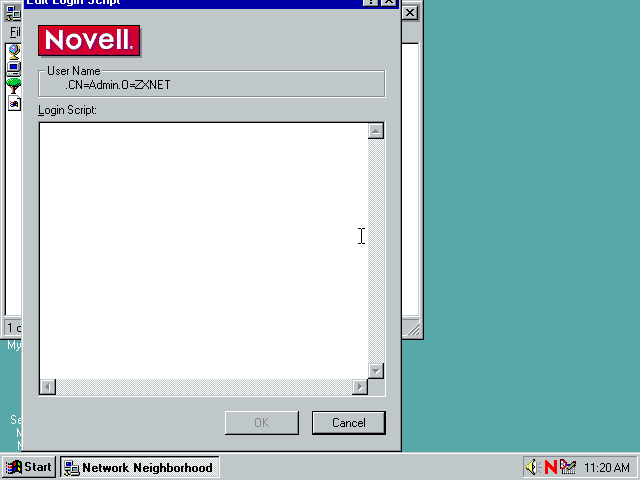
Login Account Information
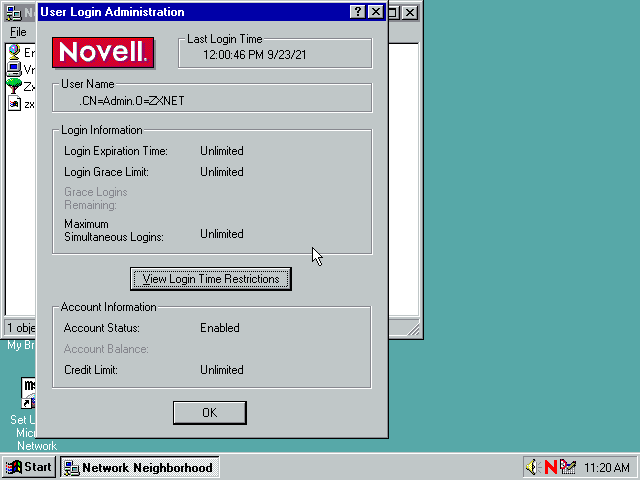
Novell Password Administration
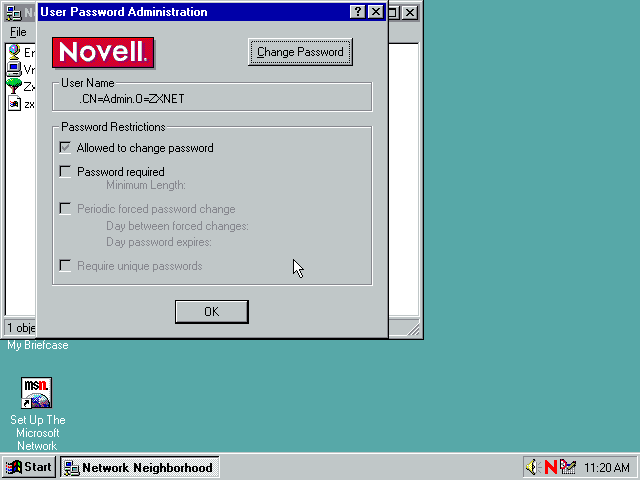
Group Memberships
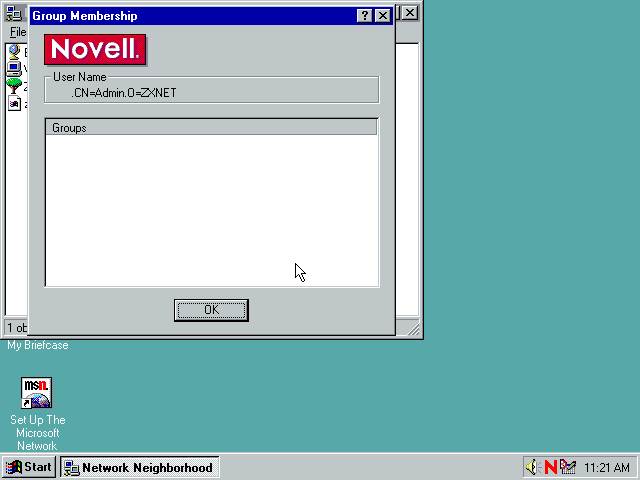
Tree Properties
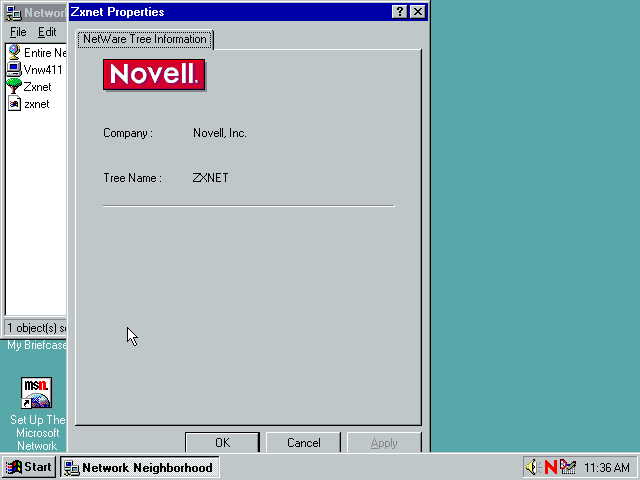
Organisation Context menu
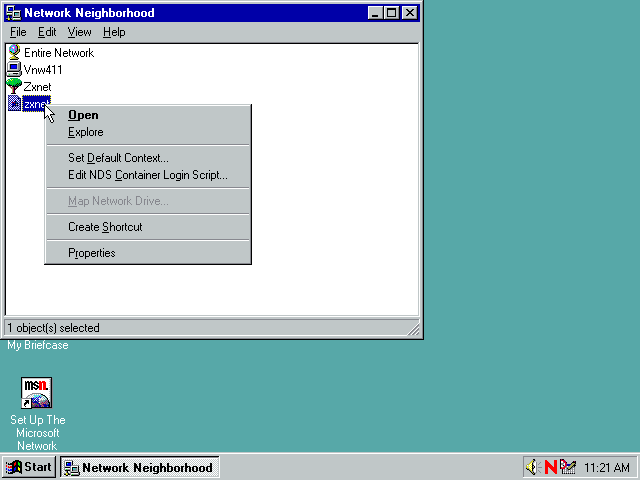
Organisation properties
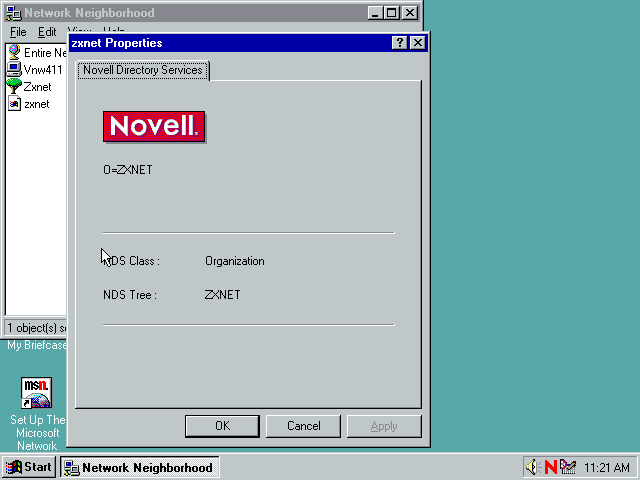
Server context menu
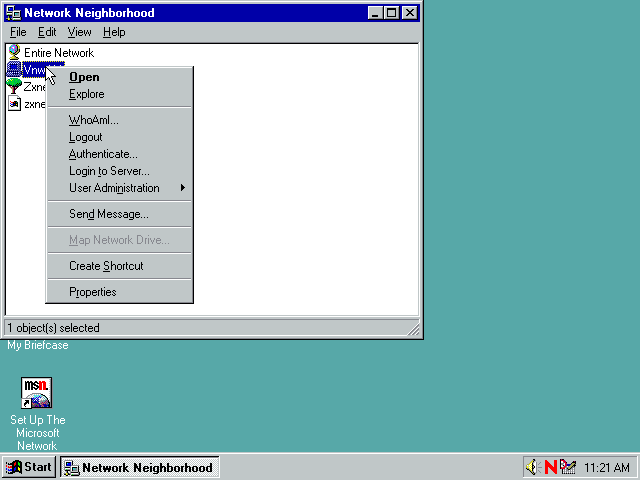
Send Message...
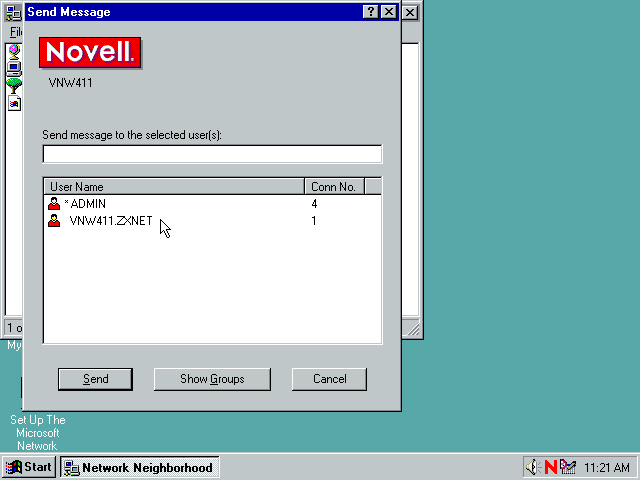
Server properties
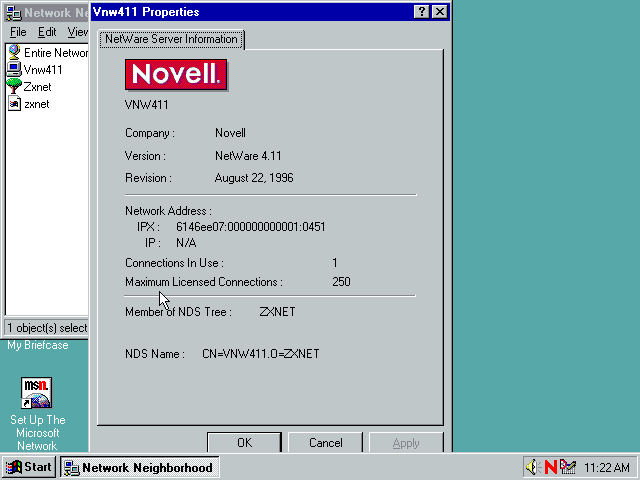
You can browse the servers volumes

Or you can browse them via the tree!
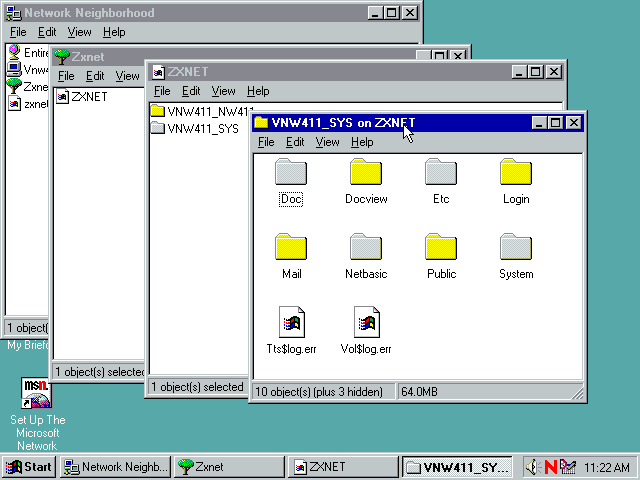
The properties tab for a file on a netware volume has a few extra tabs: NetWare Info
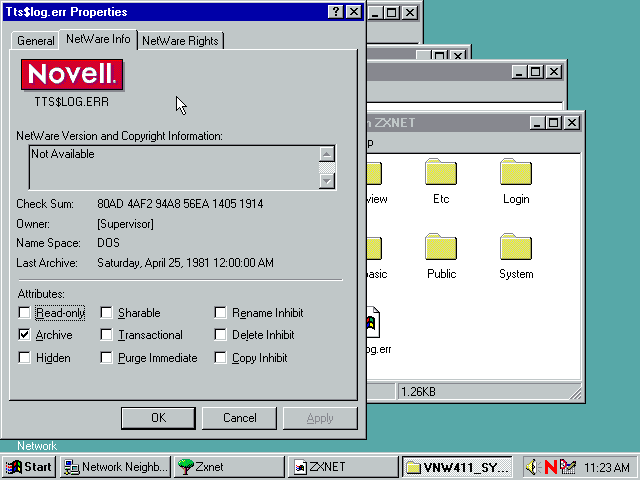
The NetWare Rights tab. Odd seeing this sort of stuff on Windows 95
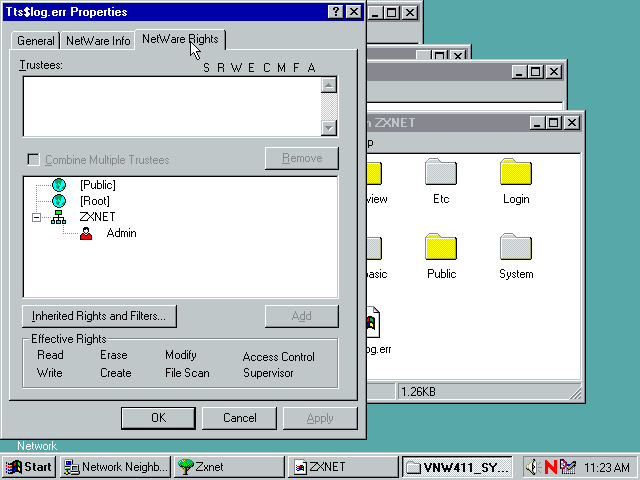
Inherited Rights and Filters

Context menu for a mounted netware volume
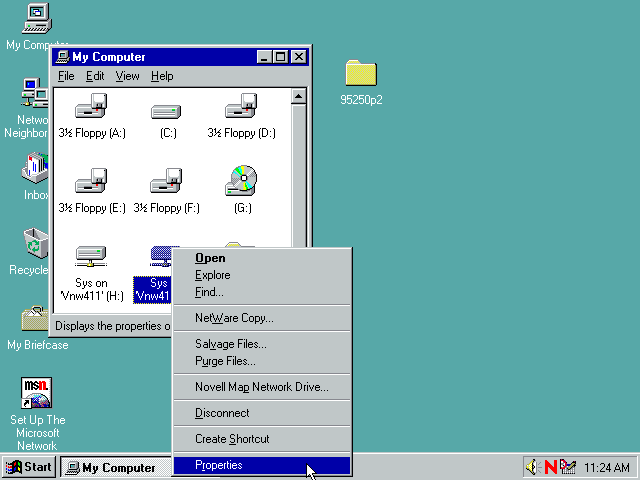
NetWare Copy
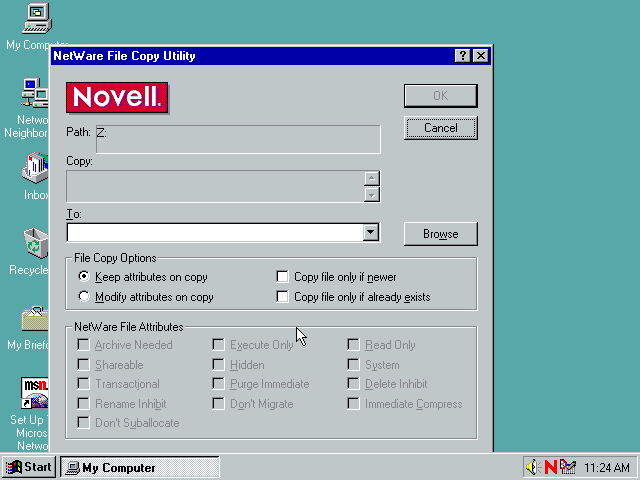
Salvage (undelete?) files
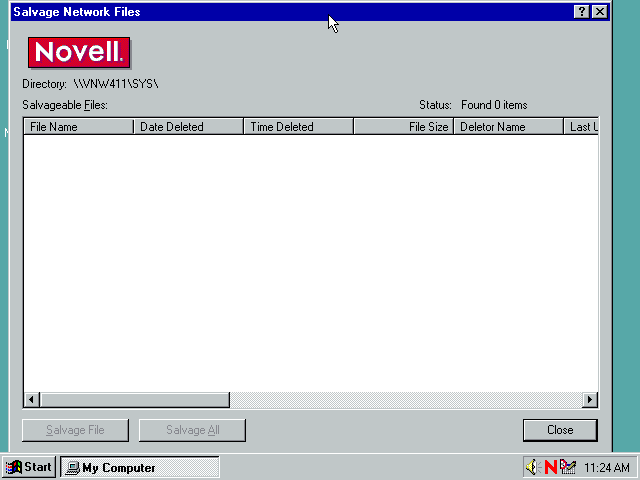
Purge files
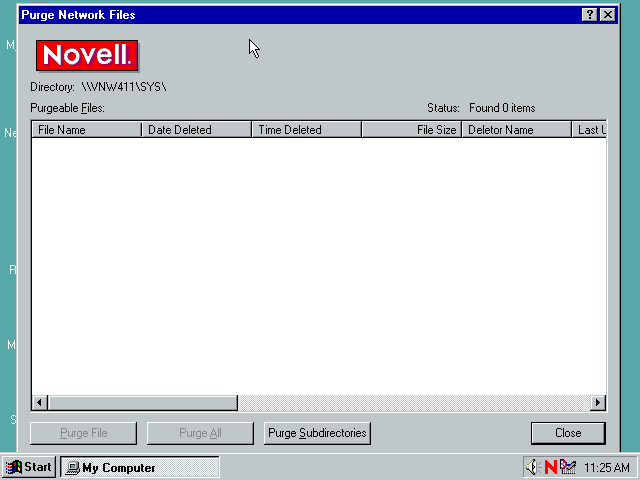
Novell Map Drive
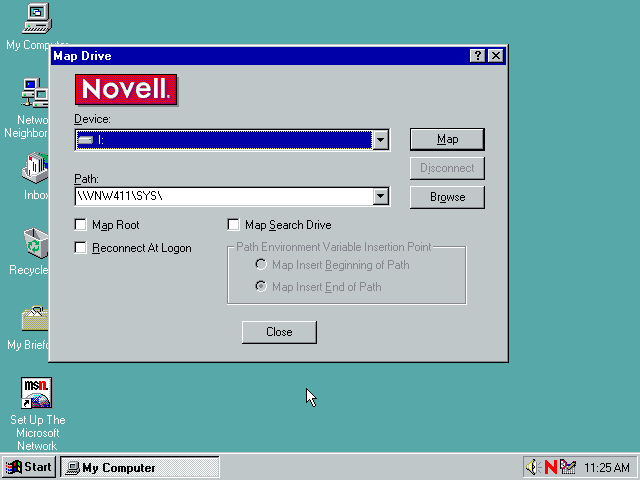
Drive Properties - NetWare Volume Information
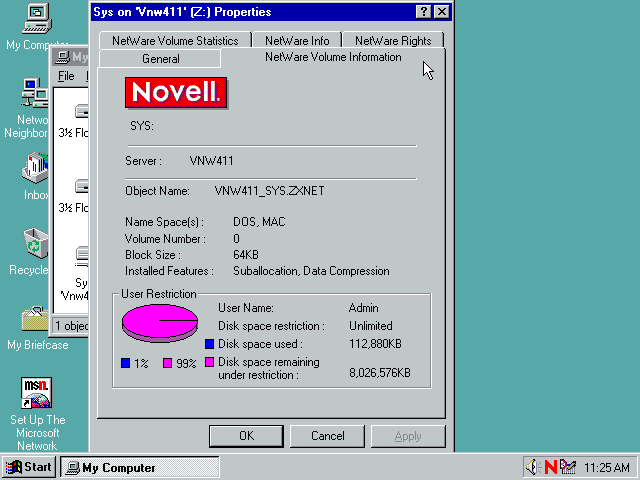
Drive Properties - NetWare Volume Statistics
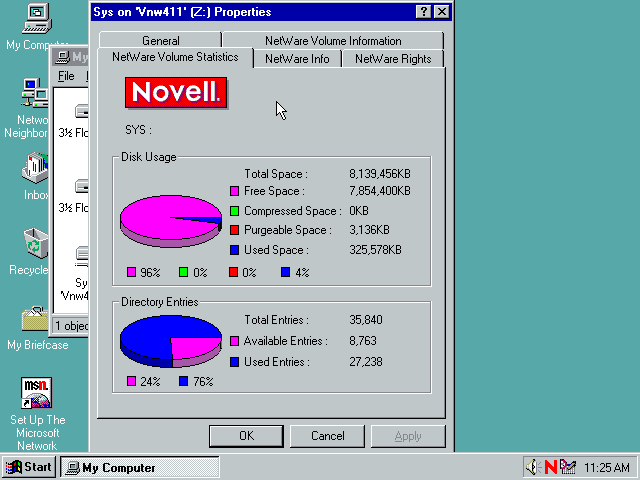
Drive Properties - NetWare Info
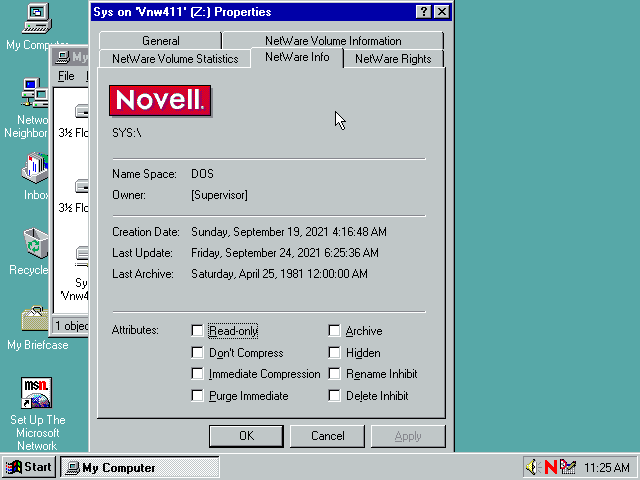
Drive Properties - NetWare Rights
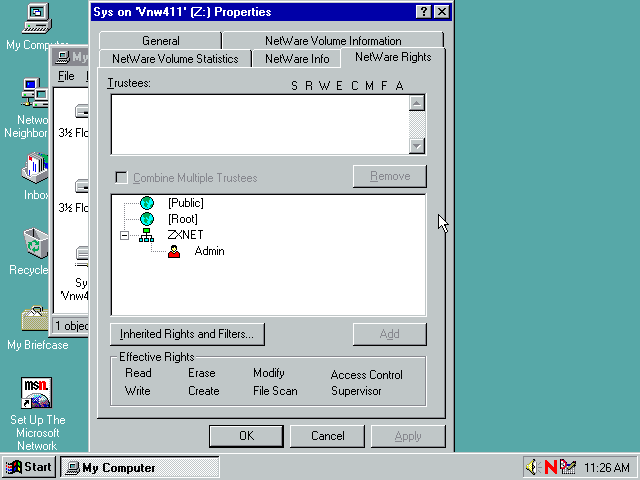
The N menu (is that what its called?)

NetWare Connections
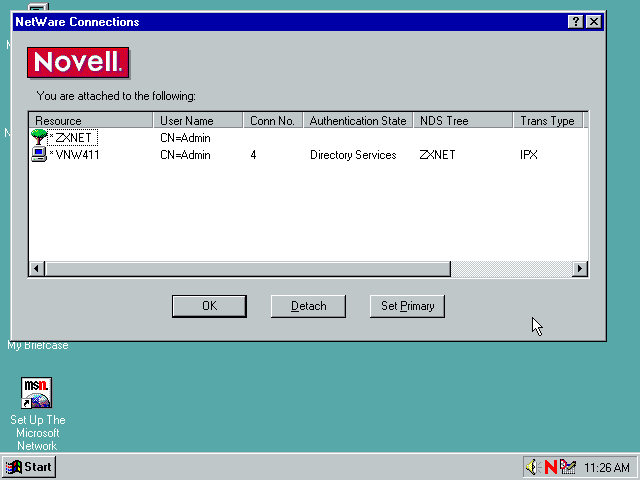
Disconnect Network Drive
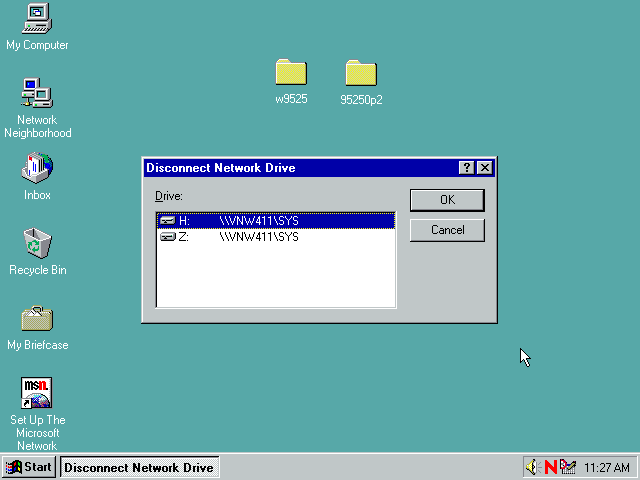
Capture Printer Port
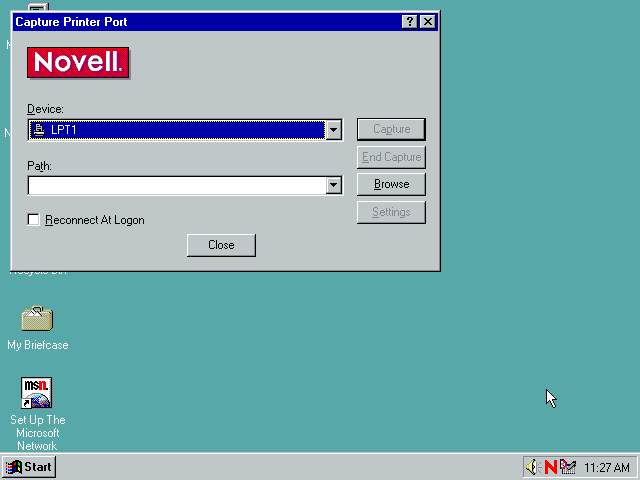
NetWare Resource Browser - browsing for a printer I guess
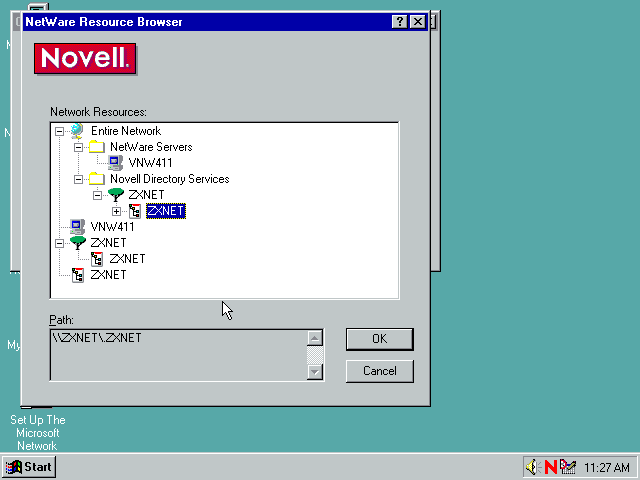
End Printer Capture
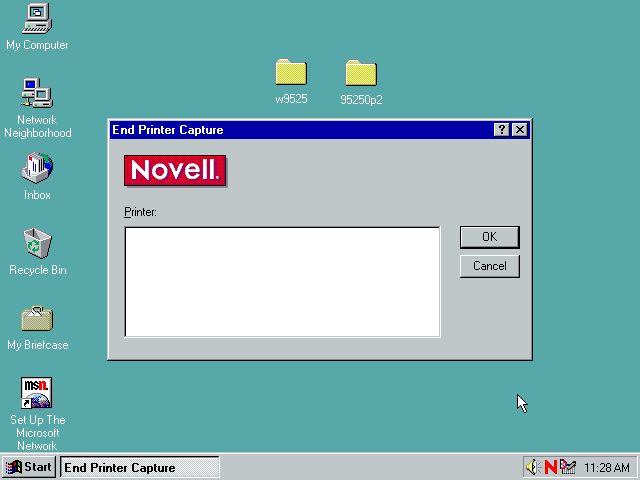
Browse To submenu
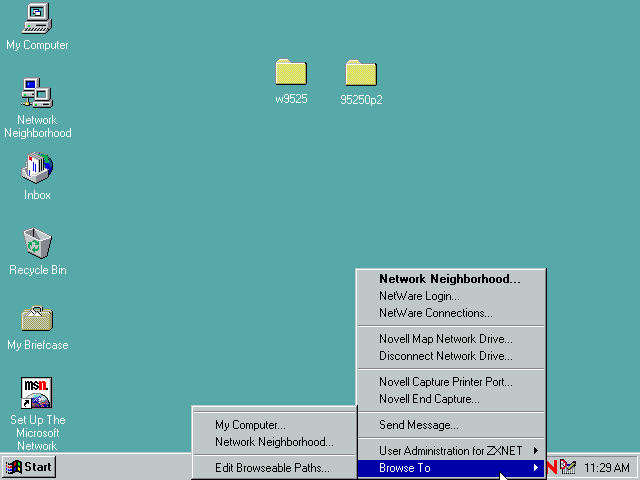
Edit Browseable Paths
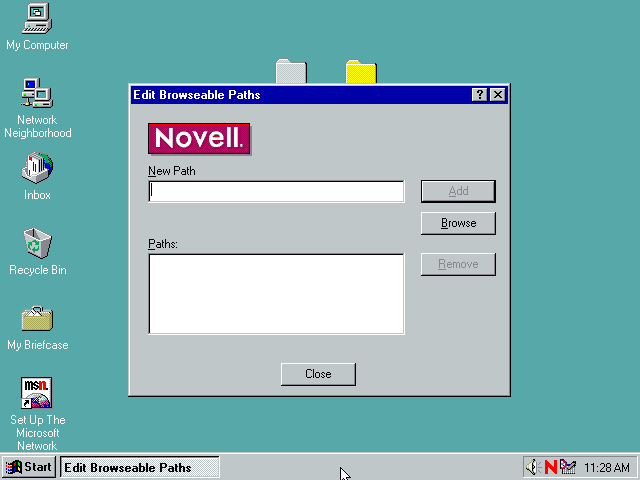
Novell Client Properties. First tab is Client.
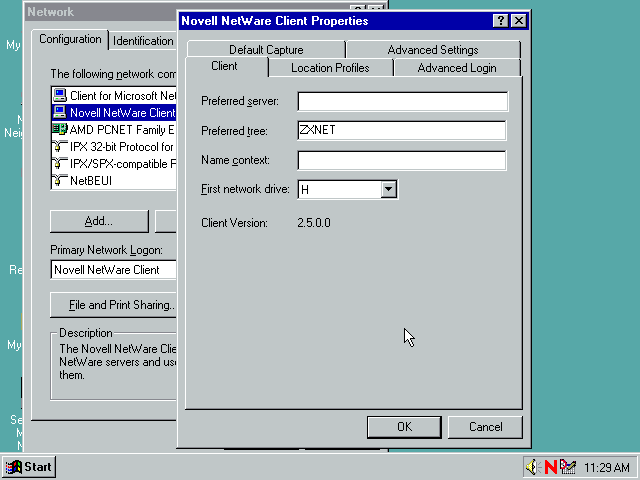
Location Profiles
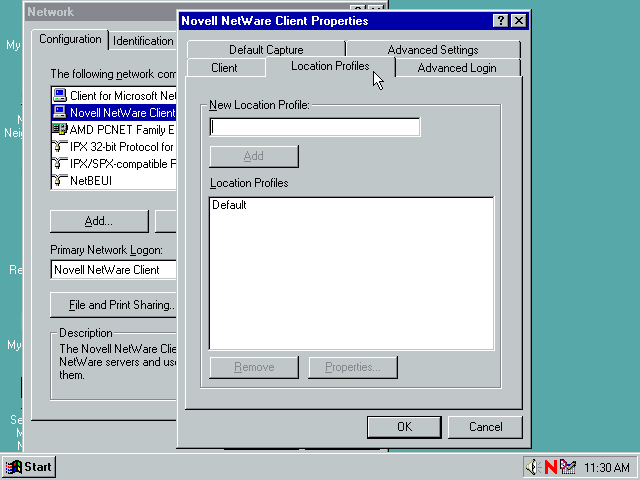
Advanced Login
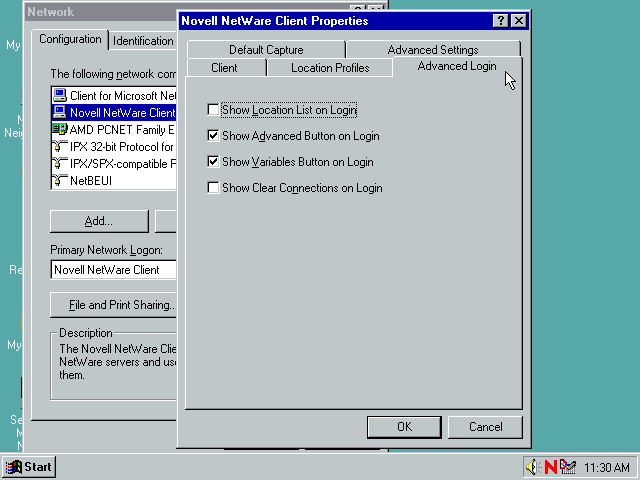
Default Capture

Advanced Settings
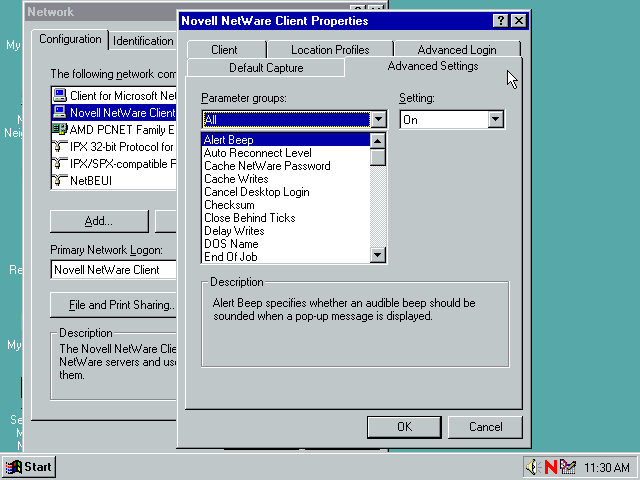
Network Neighbourhood Properties. I think we've seen all these options elsewhere.
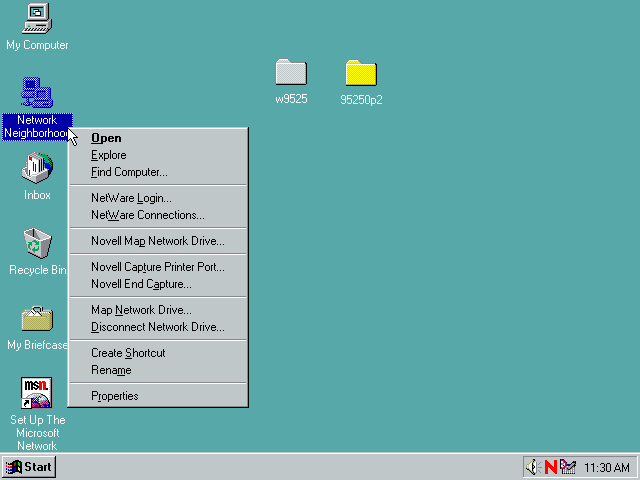
Desktop Management Menu
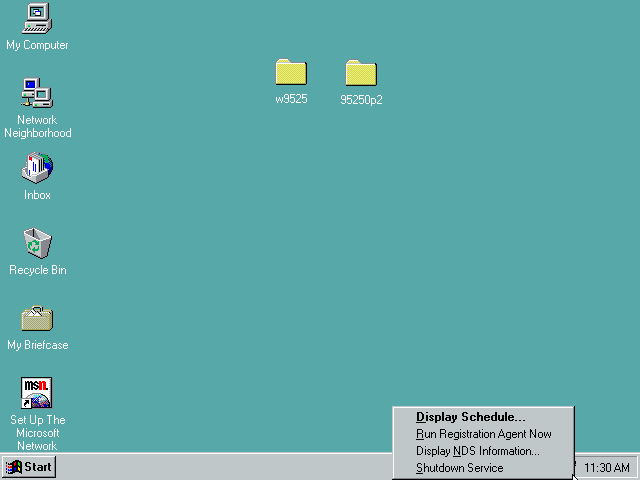
Display Schedule. Looks like some sort of task scheduler.
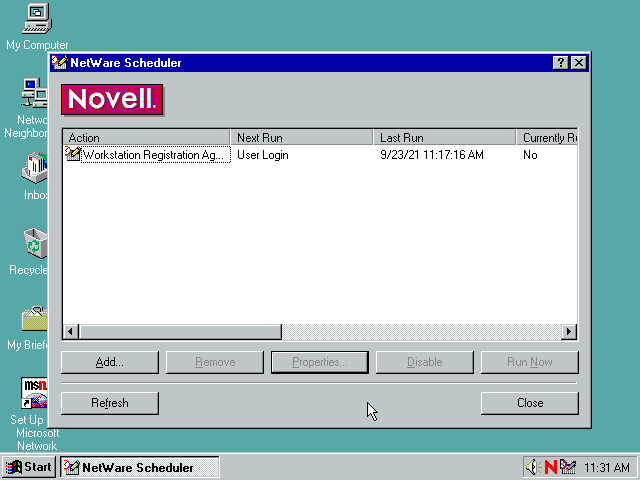
Add Action: General
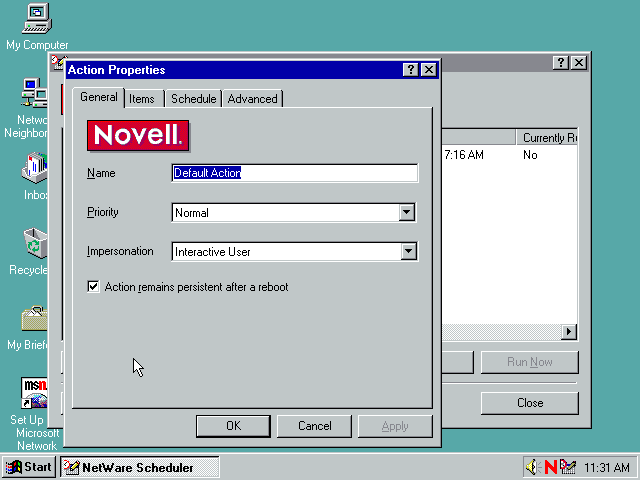
Add Action: Items
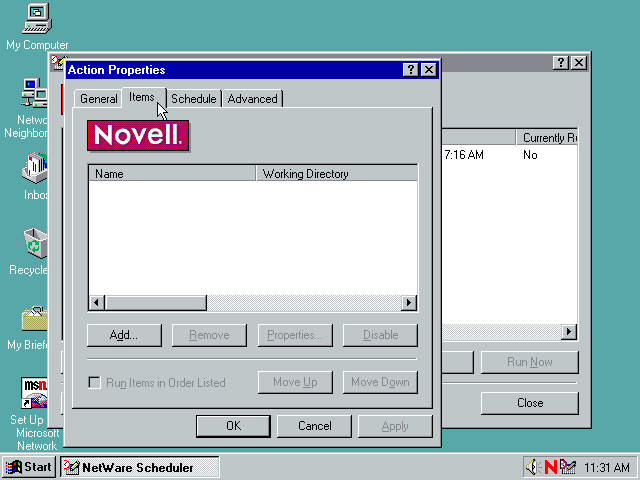
Add Action: Items: Add. The browse buton lets you browse for a program
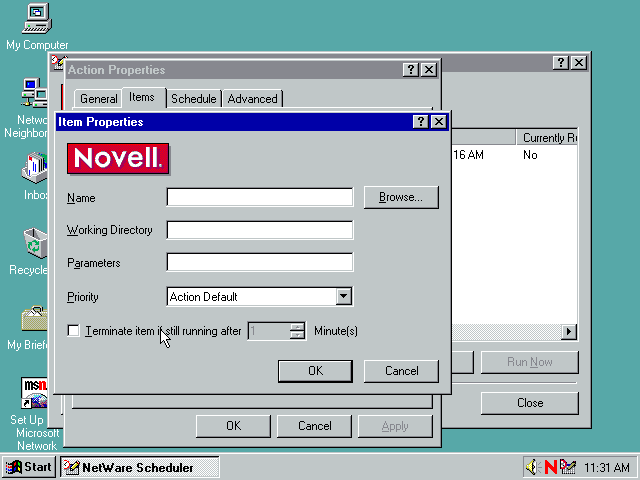
Add Action: Schedule
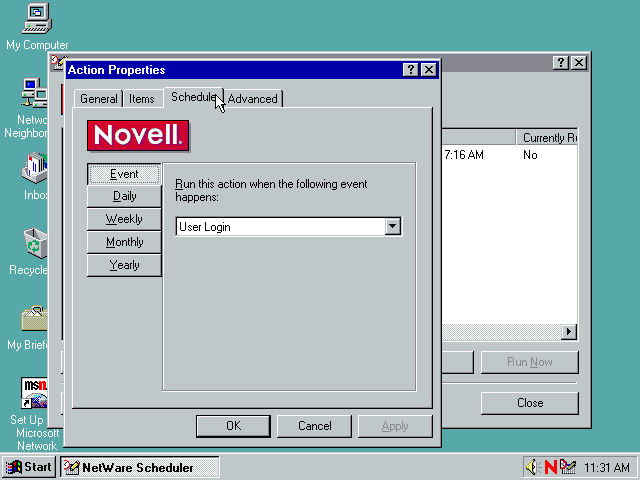
Add Action: Advanced
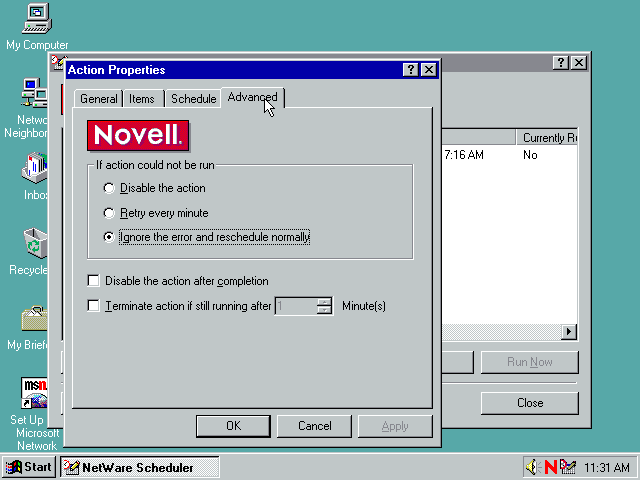
Display NDS Information
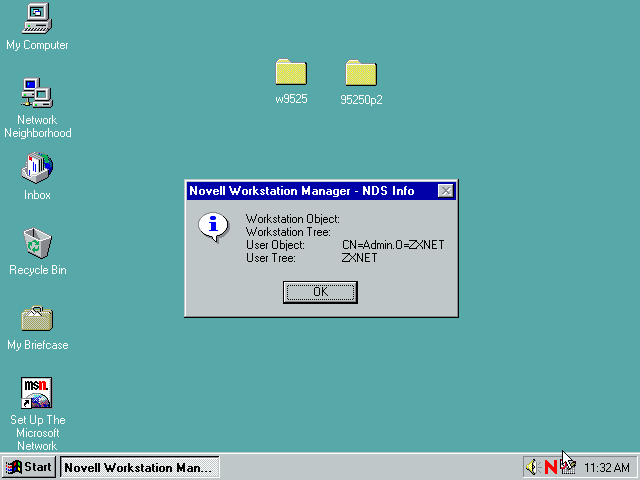
Disclaimer & Comments
I'm not a netware expert, don't have any of those fancy novell certifications and have never administred a netware network; I've just played with it at home occasionally since 2004 or so. Email me if you've got any suggestsions or corrections for this page or any extra information you think is worth including here. My address is david at this websites domain name (without the www bit of course).