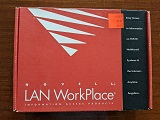LAN WorkPlace 5.0 for DOS/Windows
Patches and notes about LAN WorkPlace v5.0 for DOS/Windows
LAN WorkPlace 5 for DOS/Windows is a collection of TCP/IP utilities all based on Novells 16bit TCP/IP stack and the VLM client (v1.20 941108). For full details, see LAN WorkPlace 5 for MS Windows and DOS: Detailed Information from the Novell Buyers Guide.
Software included:
- Windows utilities:
- DOS utilities:
- Configuration utiltiy (lwpcfgd)
- VT220 telnet client (tnvt220)
- FTP client (ftp) and server (ftpd)
- lpr, lpq, lprm - unix printing
- rcp, rexec, rsh - Remote Shell and related utilities
- xpc - telnet server for DOS character-based apps
- lwpcon - LAN WorkPlace Console
- ping
- tftp, tftpd
- finger
- NFS client
Client32 Compatibility
LAN WorkPlace for DOS/Windows is based on the 16bit Novell TCP/IP stack (LWP is actually the origin of this TCP stack) and the NetWare VLM client. The LAN WorkPlace installer and configuration utility knows nothing about Client32 and may make a bit of a mess if you install it over the top of Client32. Novell never suppoted running LAN WorkPlace on Client32 but did provide some notes (TID 2911442) on how to set it up.
With the latest version of Client32, version 2.71, the installer largely does the right thing - all you've really got to do is make sure you select the TCP/IP stack. I found that the installer may end up loading your LAN driver twice so I also had to adjust C:\novell\client32\startnet.bat as well. There are screenshots of the process available.
If you're using things like the NFS client you'll also need to add the associated TSRs to autoexec.bat.
You'll also want to avoid using the LAN WorkPlace configuration utility as it will make a bit of a mess of autoexec.bat and potentially your net.cfg.
More Screenshots
NFS Client and Authentication Servers
Like most (all?) other PC NFS clients from the early 90s this one requires an authentication server running on a unix box somewhere. This is used to validate usernames and passwords. LAN WorkPlace includes two (LPWNFSD and BWNFSD) in both source and binary form but getting them running on anything modern will probably require quite a bit of work. NetBSD as of version 9.2 still includes Suns PCNFSD which is compatible and so probably by far the easiest option. For it to work you'll need at least some of the following in /etc/rc.conf (I expect rpcbind is the important one) before running rpc.pcnfsd:
rpcbind=yes
mountd=yes
nfs_server=yes
lockd=yes
statd=yes
Patches
SDK
Novell eventually made the LAN Workplace SDK available for download. You can grab a copy of it here. Documentation is included (Dynatext). It supports Microsoft C 5.1-7.0 and Borland C++ 3.0+. Source is not included and the license is almost certainly incompatible with the GPL.
Disclaimer & Comments
I'm not a netware expert, don't have any of those fancy novell certifications and have never administred a netware network; I've just played with it at home occasionally since 2004 or so. Email me if you've got any suggestions or corrections for this page or any extra information you think is worth including here. My address is david at this websites domain name (without the www bit of course).