Installing NetWare VLM Client 1.02 for DOS/Windows
Here I'm installing the client that comes on the NetWare 3.12 CD-ROM: Version 1.02 of the VLM client for DOS and Windows 3.1x.
Contents
Tools
To follow along you'll need VM with::
- MS-DOS 6.22 and Windows 3.11 installed
- Bridged networking (IPX won't get through NAT)
- A NIC with compatible DOS (I'm using PCnet-PCI II)
- The NetWare 3.12 CD-ROM. You can also grab this version (1.02) from the 16bit DOS/Windows Netware Clients page.
Creating the VM and installing DOS and Windows are out of scope for this document as nothing special is required.
Installing
We're starting off with a clean install of MS-DOS 6.22, Windows 3.11 and a CD-ROM driver. Mount the NetWare 3.12 CD-ROM image.
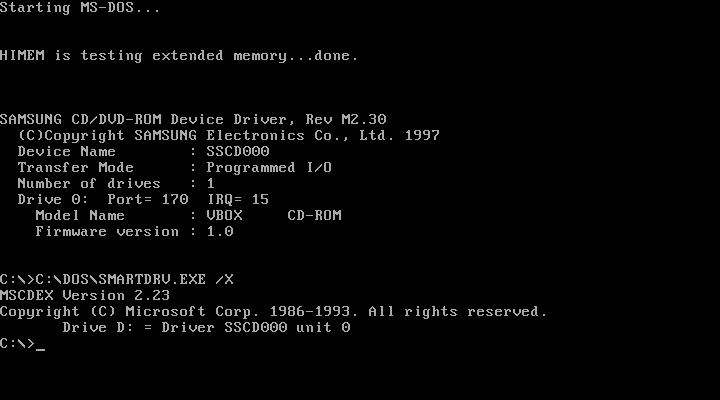
Change into D:\client\doswin and run install:
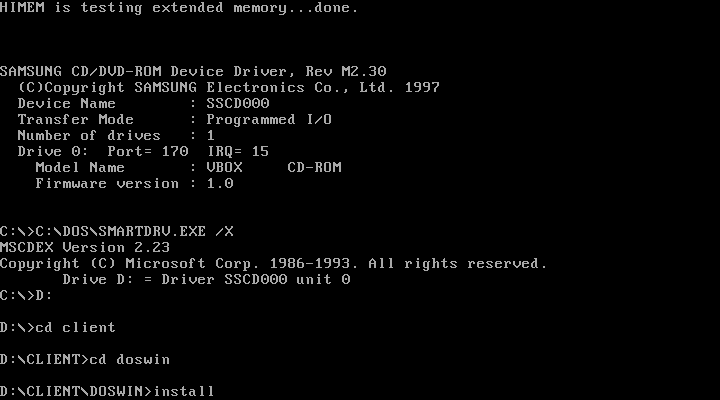
And we get the installer!
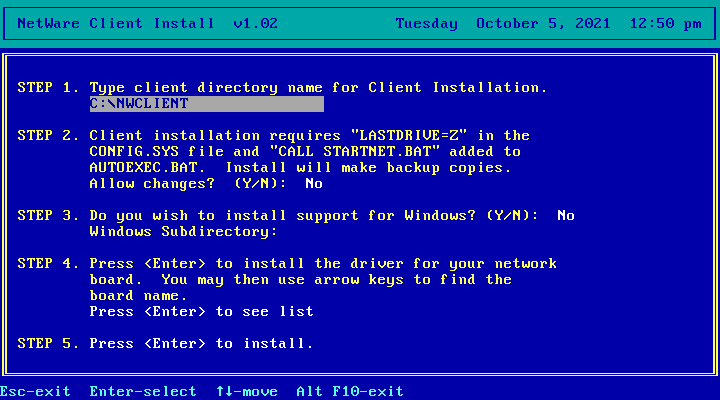
I let it make changes to config.sys and autoexec.bat under Step 2 as well as installing Windows support under Step 3:
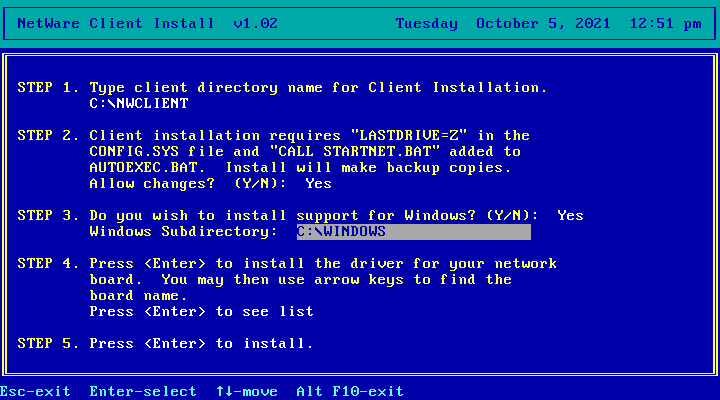
Then we need to go down to step 4 and hit enter to pick a network driver.
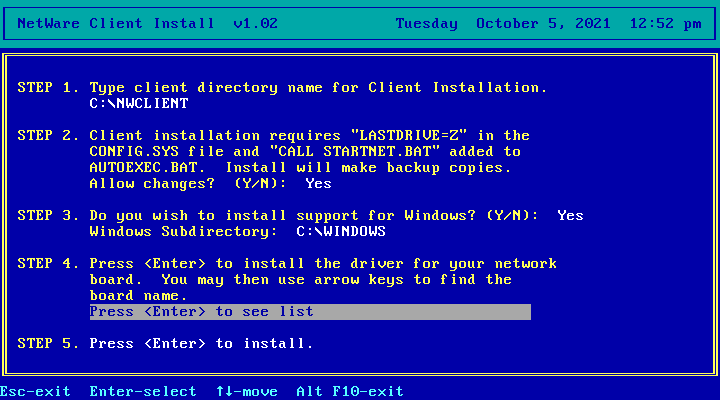
AMD PCnet isn't in the list! Version 1.02 of the VLM client is too old to ship with a copy of the driver.
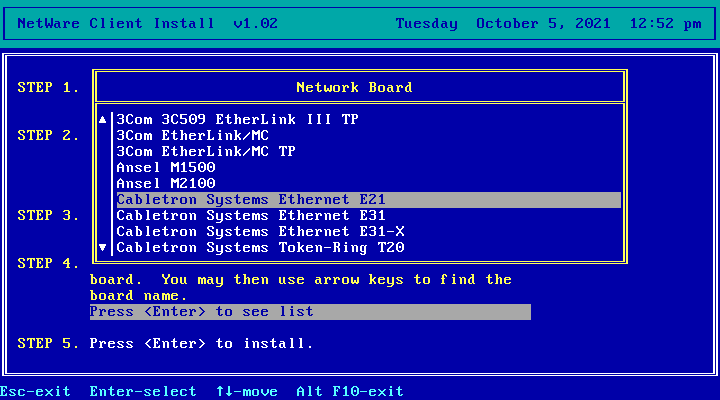
So go right down to the bottom of the list and choose OTHER DRIVERS
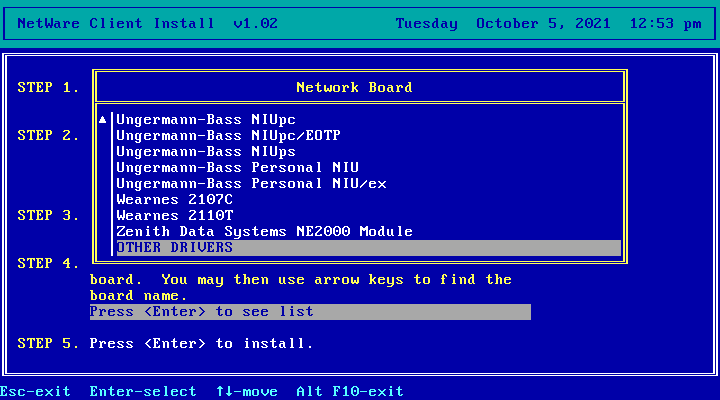
And we need a driver disk. This driver should work. I've extracted into a handy disk image for easier use with a VM. So download and mount the disk image and hit Enter.
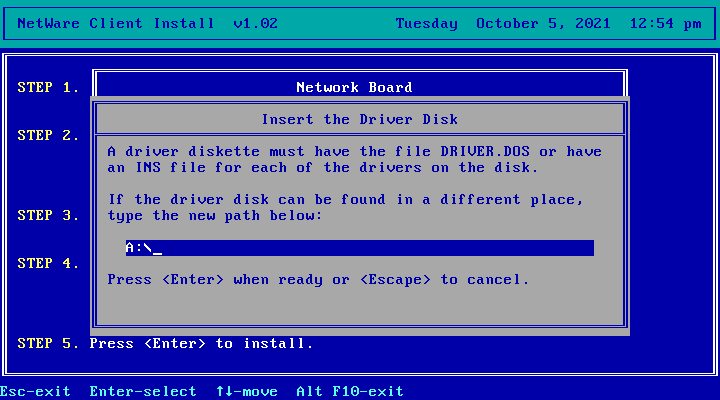
And we have a driver! Hit enter to select it.
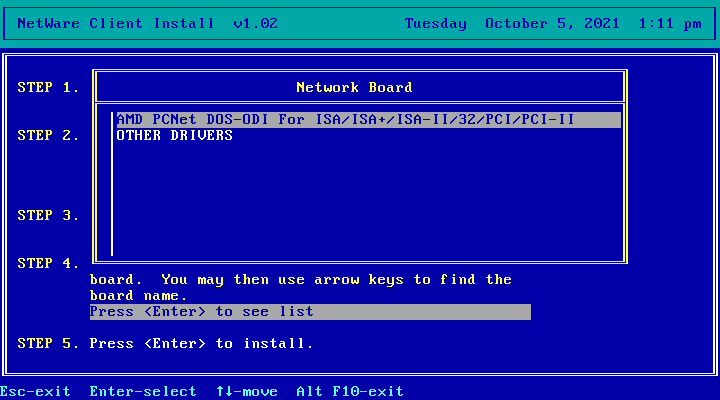
Options! The defaults are fine so just hit Escape to continue.
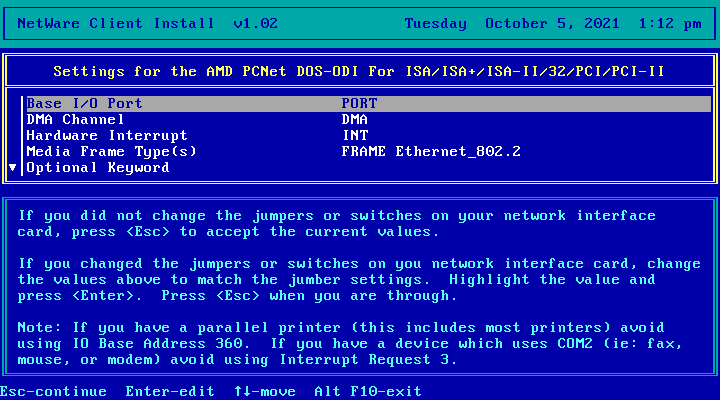
Configuration done! Just hit enter to install.
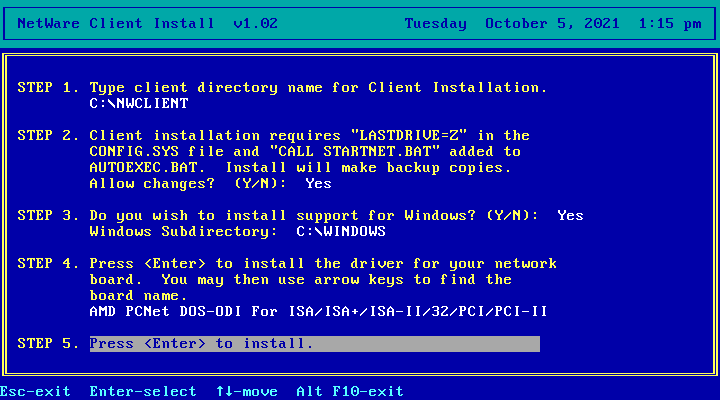
Files are copied then you get a summary screen. Because this was a clean install of DOS and Windows there is nothing more we need to do besides reboot the VM.
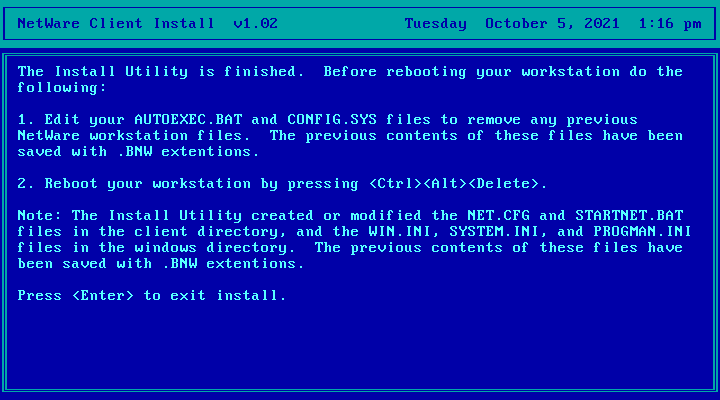
And DOS boots up with a bunch of errors from the network client. This is because the PCnet driver requires version 2.11 or newer of the Link Support Layer - if I was using an NE2000 or some other NIC that the client already had drivers for we'd be fine.
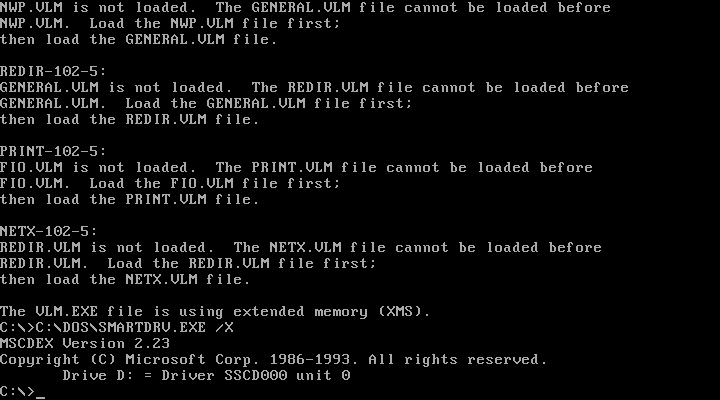
So we need a need a newer version of LSL.COM. Version 2.11 was released sometime after August 1994 before it was replaced with version 2.16 in December 1994 with the release of v1.20 of the VLM client. Version 2.11 seems to be unobtainable now so I've included v2.16 on the PCnet driver floppy image which comes from VLMUP3.EXE. Mount the floppy image again, CD into the NWCLIENT folder, rename LSL.COM to LSL.BAK then copy A:LSL.COM over:
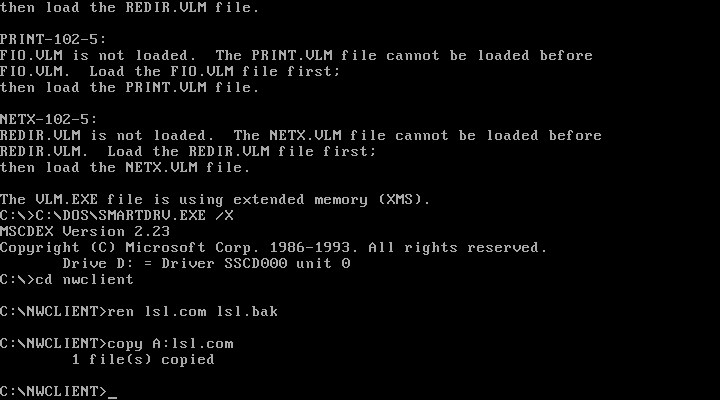
While we're here, run edit net.cfg:
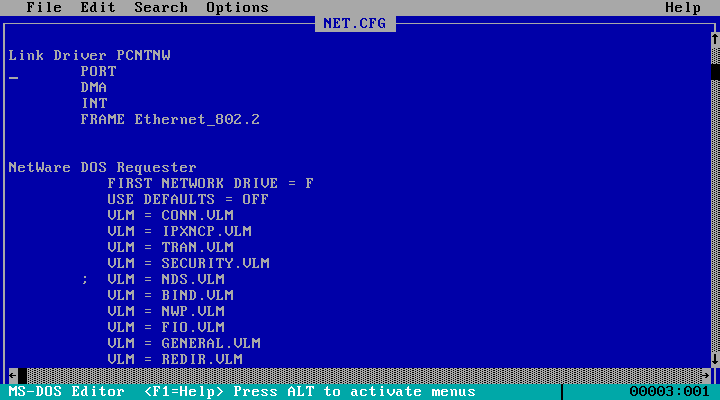
The PORT, DMA and INT lines (after "Link Driver PCNTNW") will make the PCNet driver complain so we'll just comment them out (with the ; character), save the file and reboot.
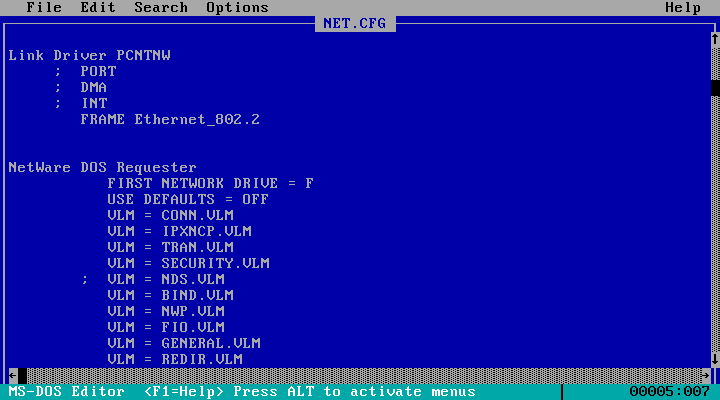
All done! The NetWare client (and pcnet driver) started up without errors and is now attached to VNW32, my NetWare 3.12 (soon to be 3.2) server!
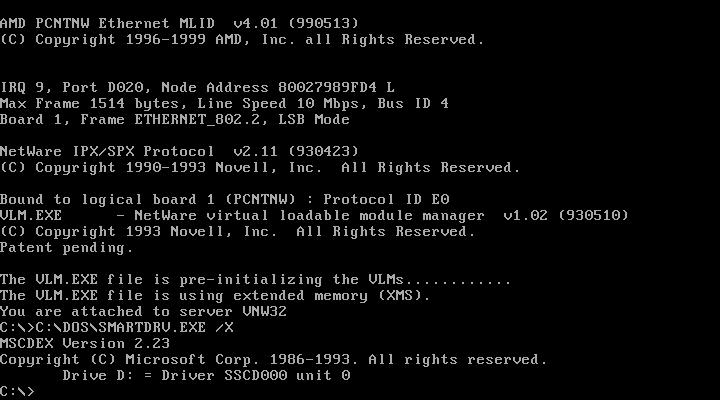
More Screenshots
Lets login as the SUPERVISOR user by running the login command from F:
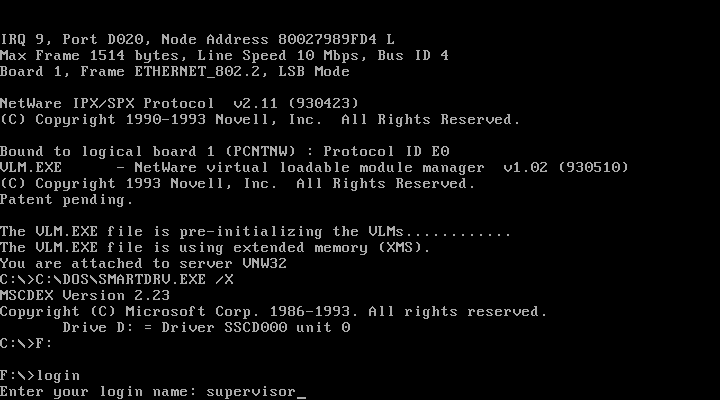
Logged in!
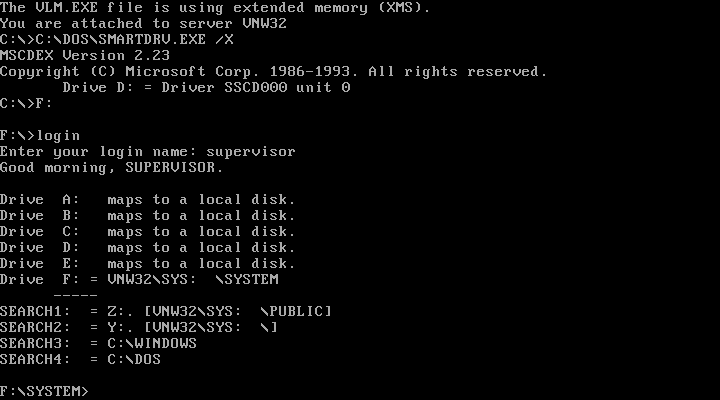
Over in Windows we've got a new NetWare Tools program group. No option to
login from under windows like in later clients:
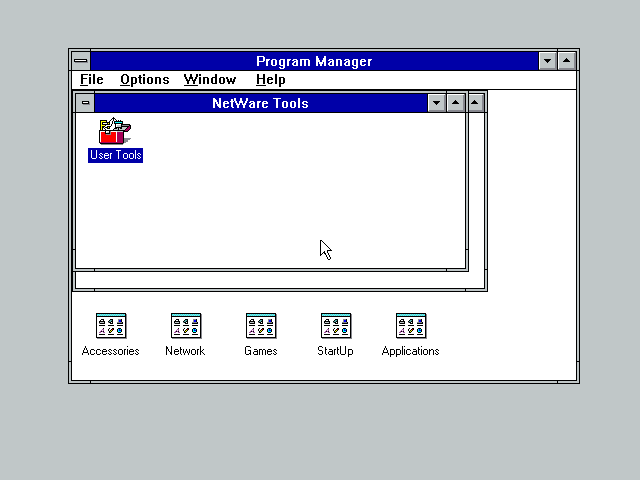
The User Tools look awfully familiar... Drive Connections
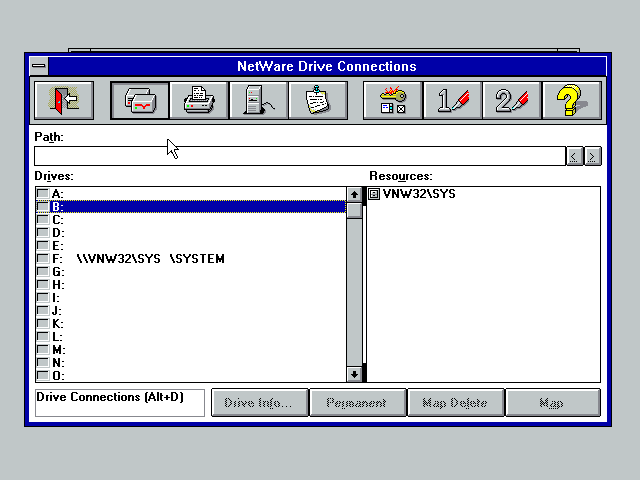
Double clicking on a mapped drive (or clicking Drive Info) gives you this:
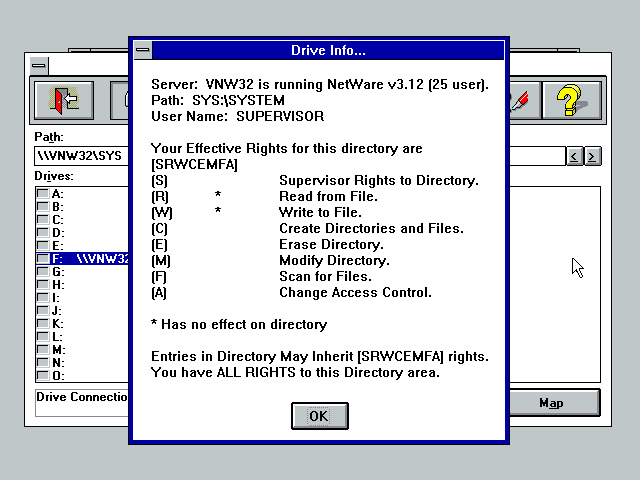
Printer Connections

Servers
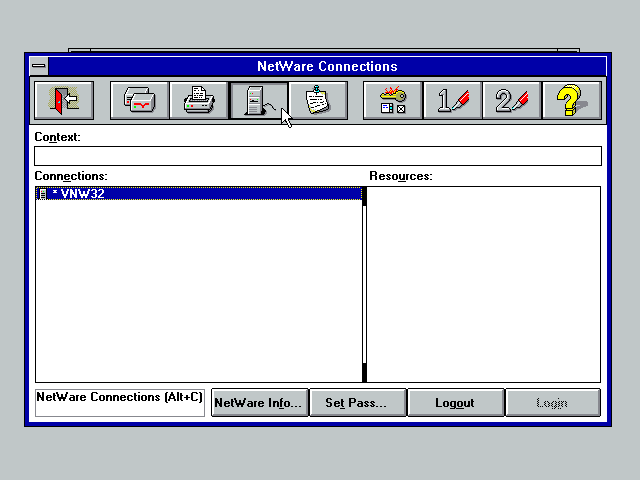
NetWare Info
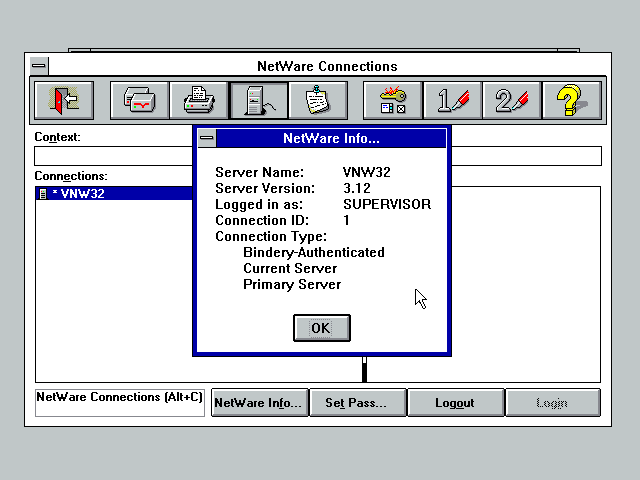
Send Messages
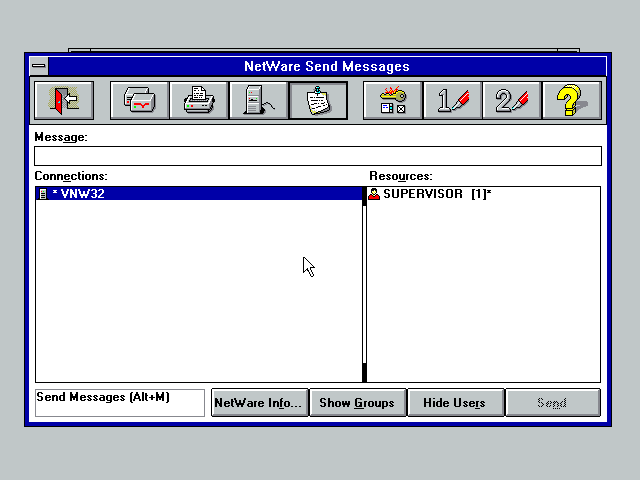
Sent a message, got this:
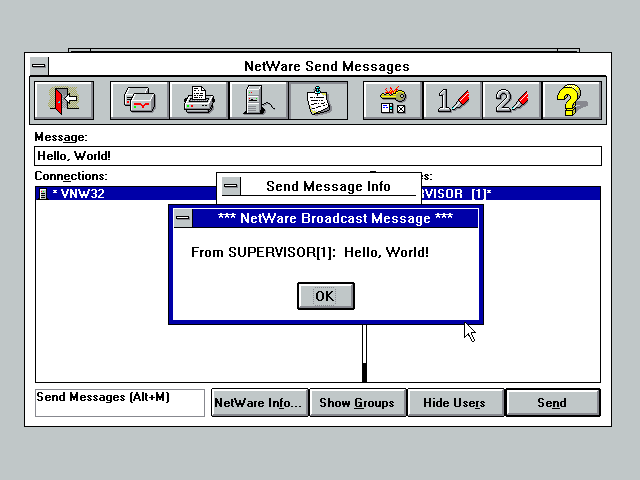
Settings (the button with a key)
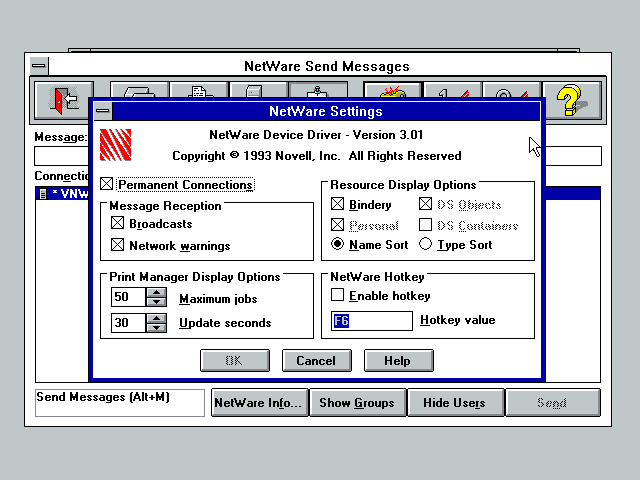
Network drives are visible in File Manager:
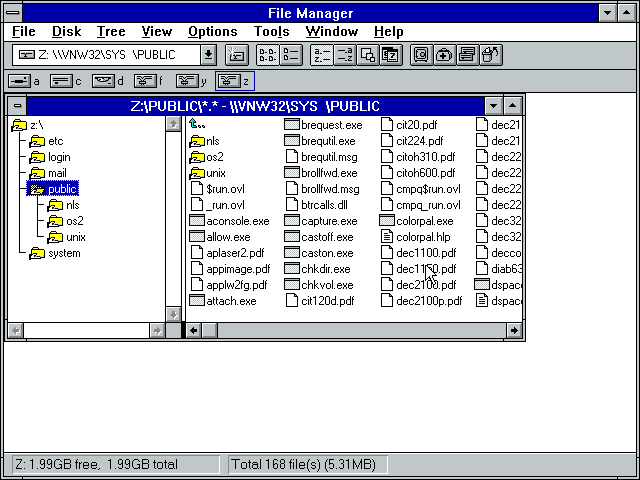
File properties has an extra NetWare button:
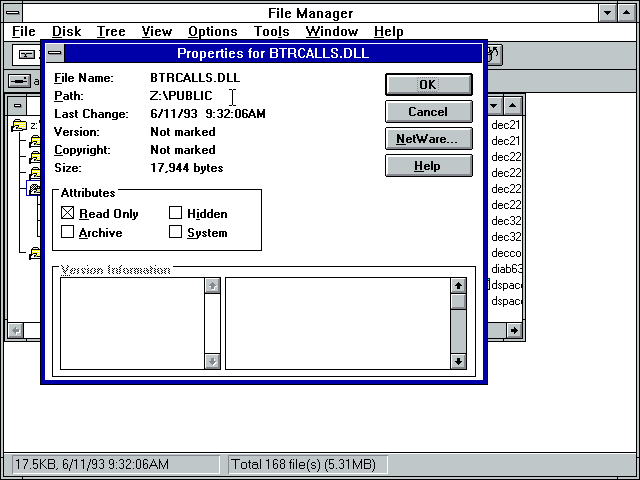
Which brings up this:
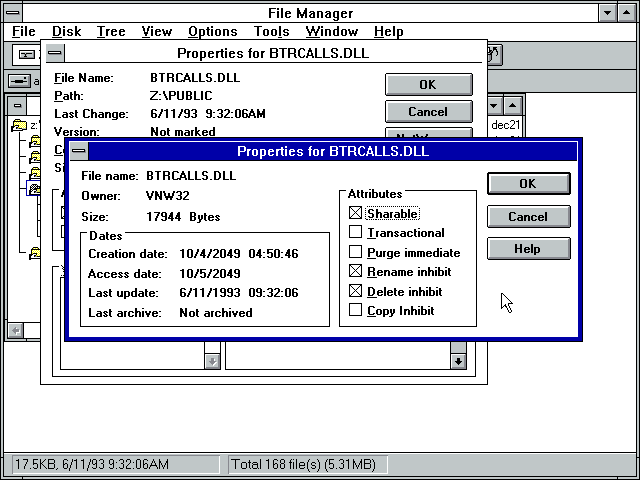
This is what a message under DOS looks like. Hit Ctrl+Enter to dismiss it (or see the next line if its a long message):
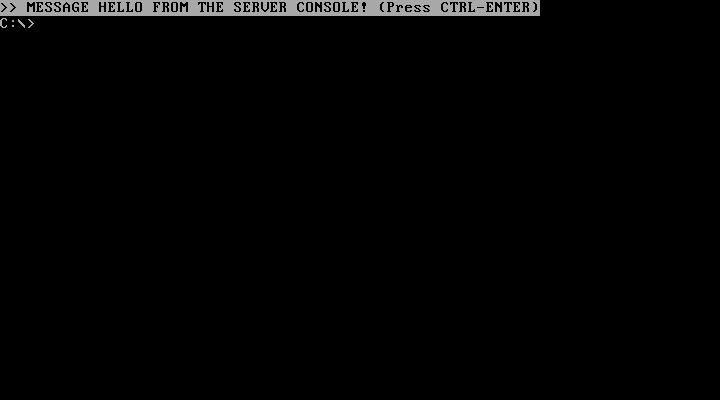
And thats version 1.02 of the VLM client! Not as nice as Client32 but it works.
Disclaimer & Comments
I'm not a netware expert, don't have any of those fancy novell certifications and have never administred a netware network; I've just played with it at home occasionally since 2004 or so. Email me if you've got any suggestions or corrections for this page or any extra information you think is worth including here. My address is david at this websites domain name (without the www bit of course).