NetWare Application Launcher v1.02: Creating an Application
Creating applications that appear in the NetWare Application Launcher is done through NetWare Administrator.
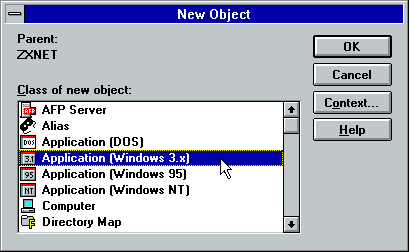 In version 1.02 and presumably earlier there are four different objects representing a NAL Application. One for each platform: DOS, Windows 3.x, Windows 95 and Windows NT. This despite the fact there is no version of NAL for DOS - possibly one was planned but never released. NT support doesn't appear until v1.1 either.
In version 1.02 and presumably earlier there are four different objects representing a NAL Application. One for each platform: DOS, Windows 3.x, Windows 95 and Windows NT. This despite the fact there is no version of NAL for DOS - possibly one was planned but never released. NT support doesn't appear until v1.1 either.
In my testing:
- DOS applications appear nowhere
- Windows 3.x applications appear everywhere
- Windows 95 applications appear nowhere
- Windows NT applications appear nowhere
I assume I must be doing something wrong. Or possibly I have some configuration issue - I've got (some of) the NDS schema changes for NAL 1.1 applied which may have broken these other types of application object. I expect normally DOS applications probably appear everywhere while 95 and NT applications only appear on their respective platforms.
Creating an Application
Click the New Object button
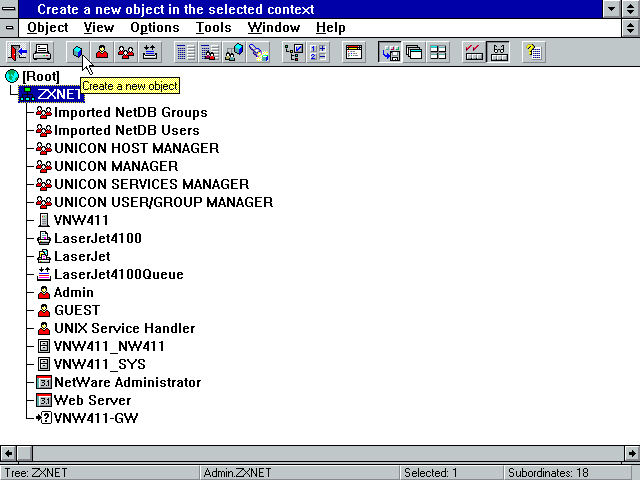
Choose what sort of application it is. This will affect which platforms it appears on.
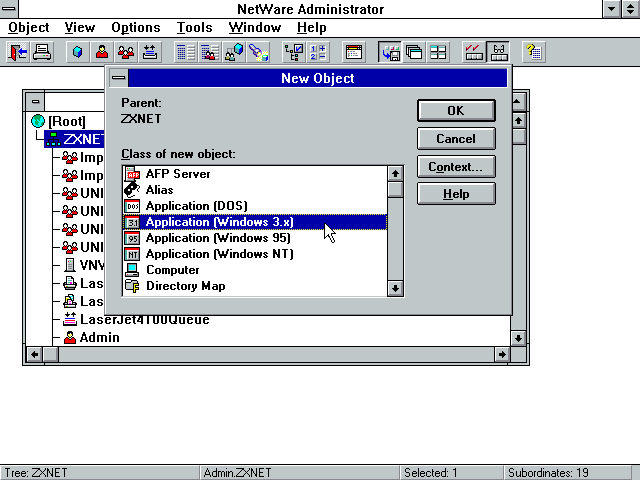
Give it a name and click the little tree icon next to the Path to executable file text box.
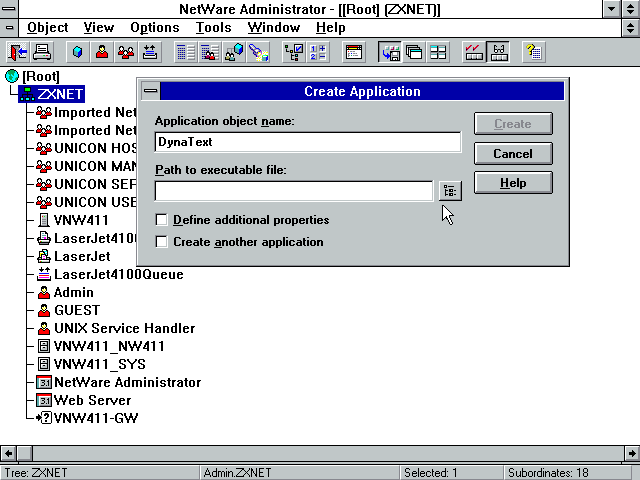
Then browse for the executable! I'm creating an icon for DynaText here (the NetWare online documentation viewer).
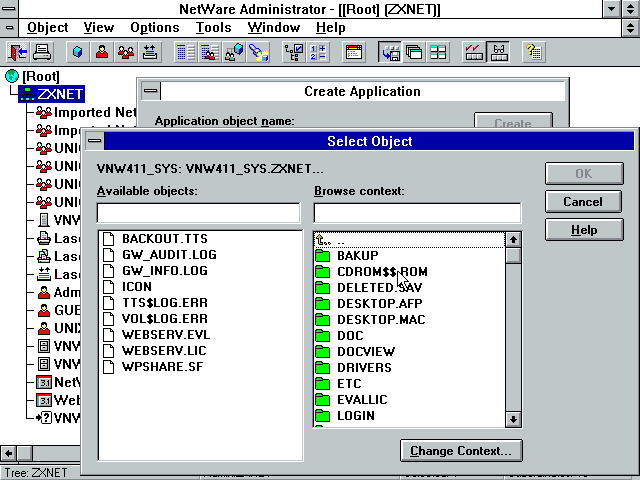
That by default gets installed to SYS:\DOCVIEW\DTAPPWIN\
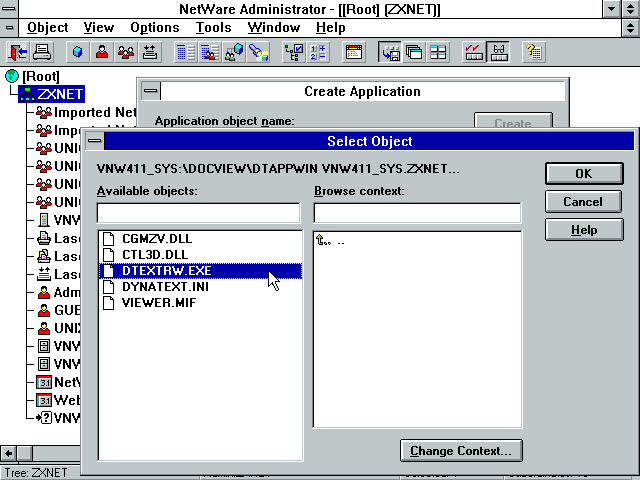
And check the Define additional properties box before clicking create.
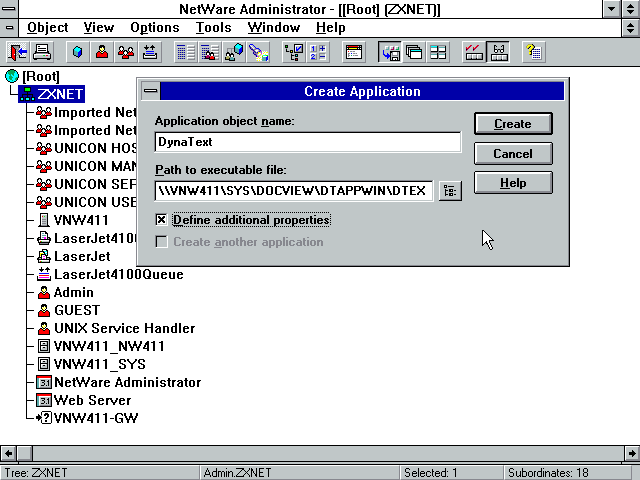
Identification tab - everything looks fine here.
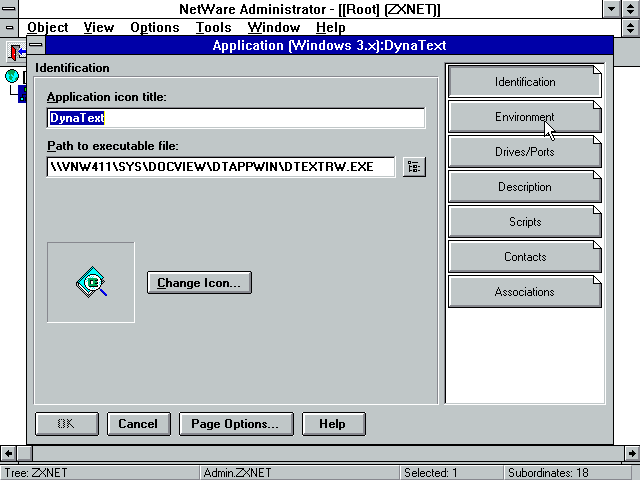
In the Environment tab we need to make some changes
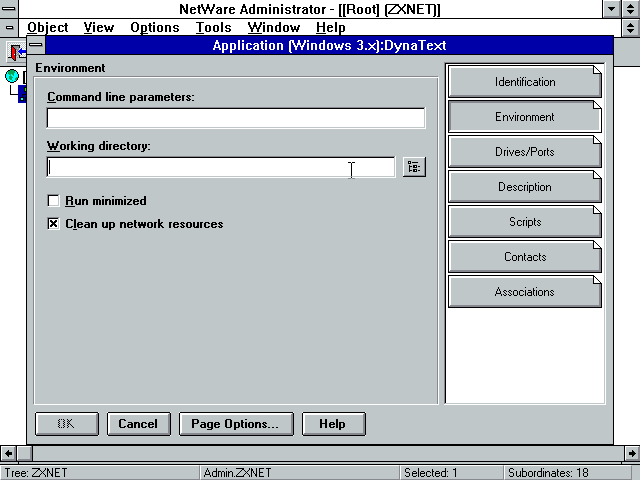
DynaText needs a command line parameter to its configuration file.
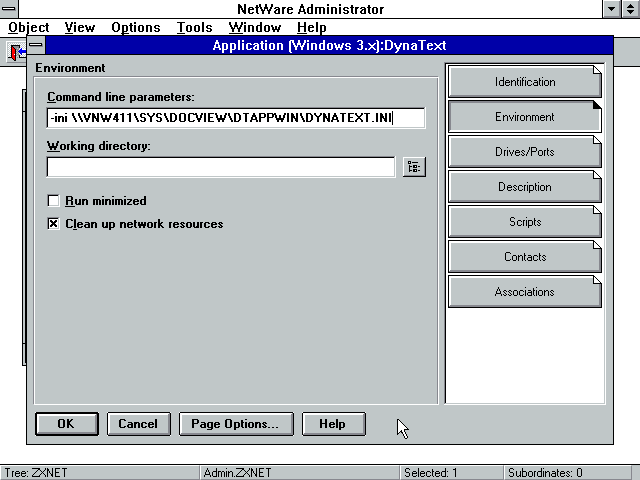
This is where you'd map drives for the application. Dynatext needs none.
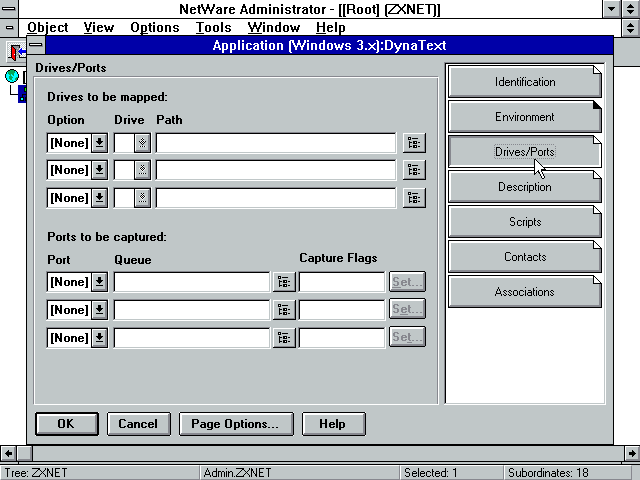
Write a description
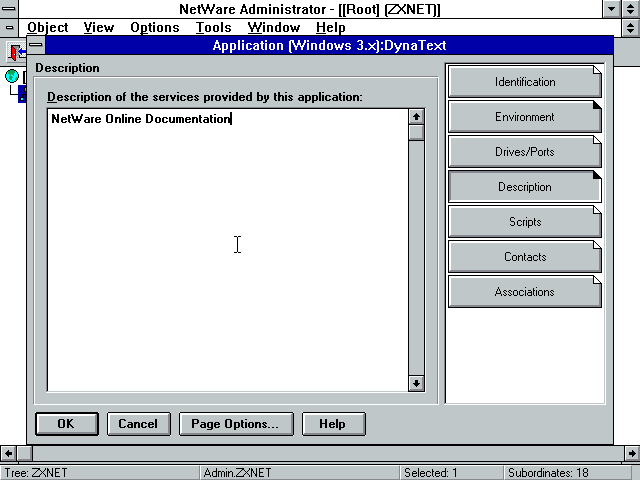
Don't need any scripts
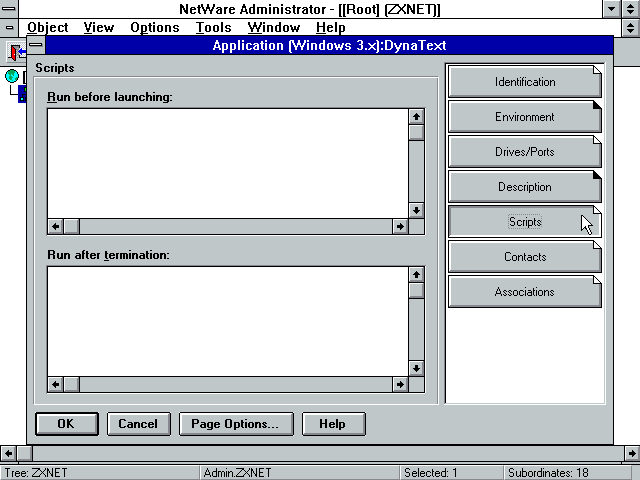
Don't need any contacts
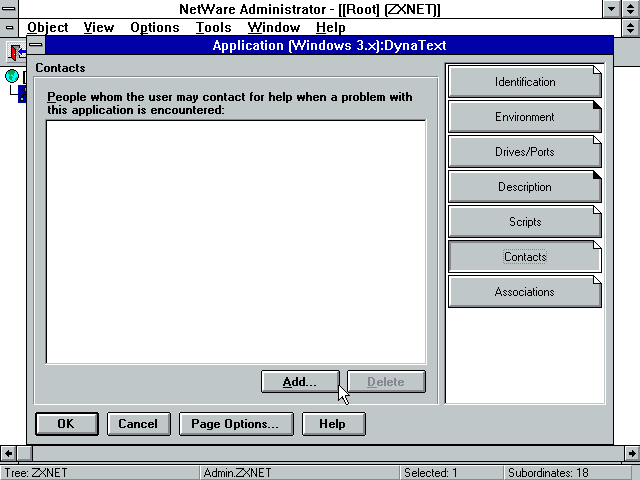
But I'm going to add myself.
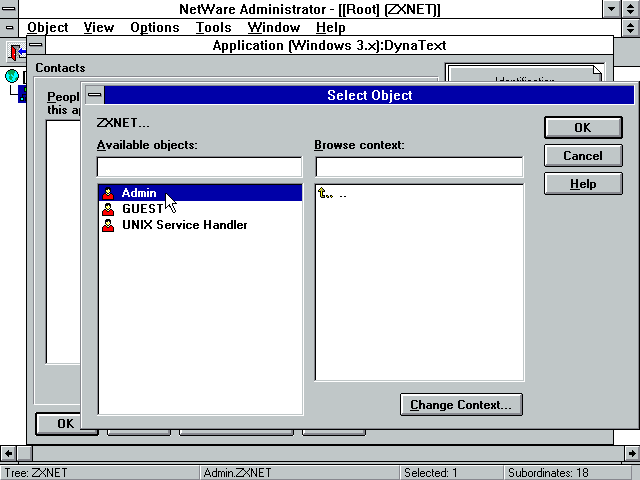
Done.
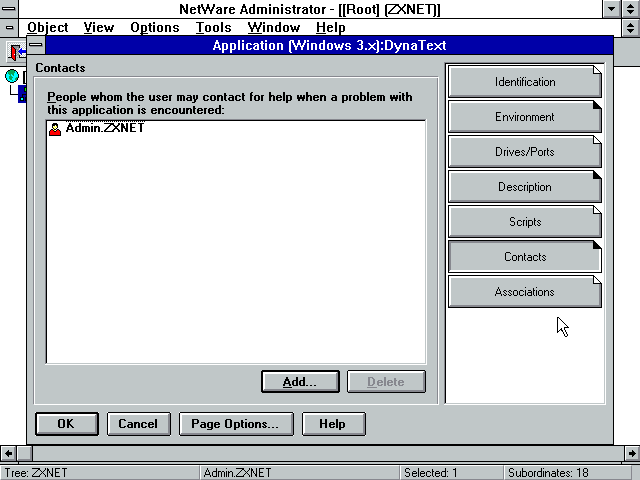
Lastly, associations. Who is allowed to run the app (who will have it appear in NAL)
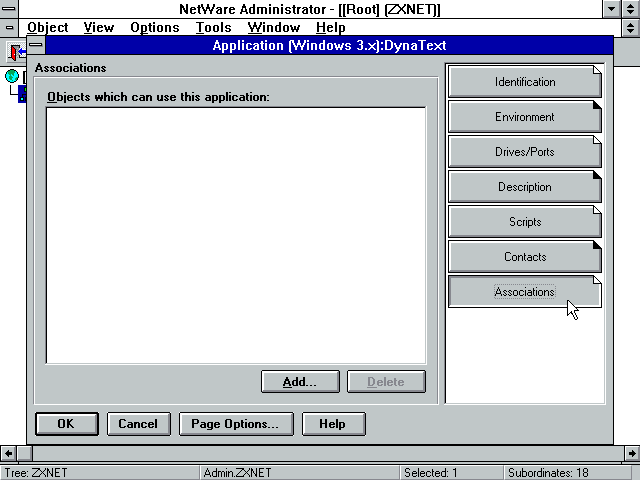
I'm going to add it just for myself.
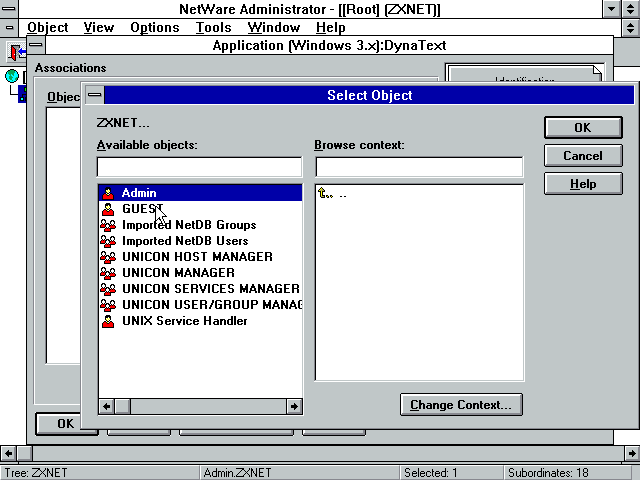
Done! Click OK.
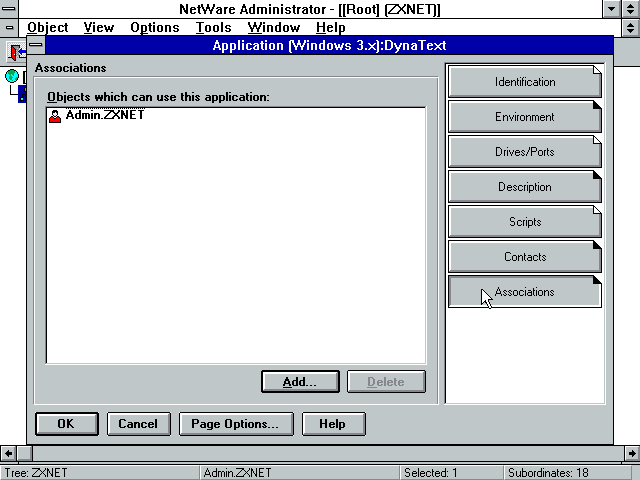
And there it is!
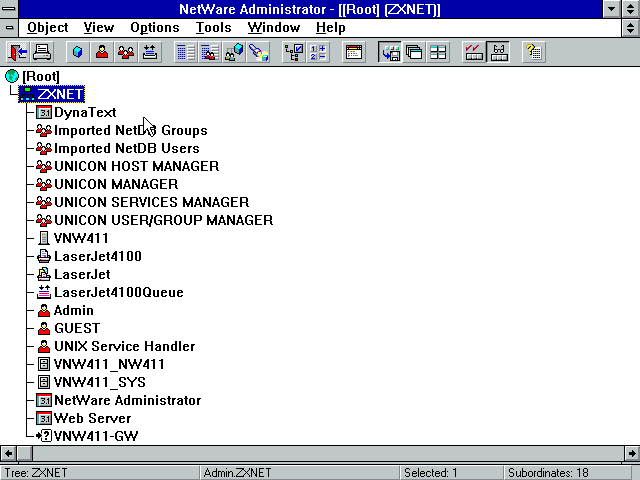
Over in NAL, choose Refresh from the View menu
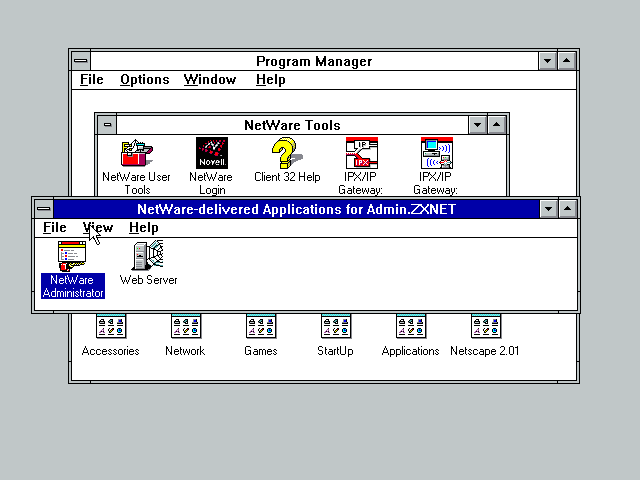
And the icon appears!
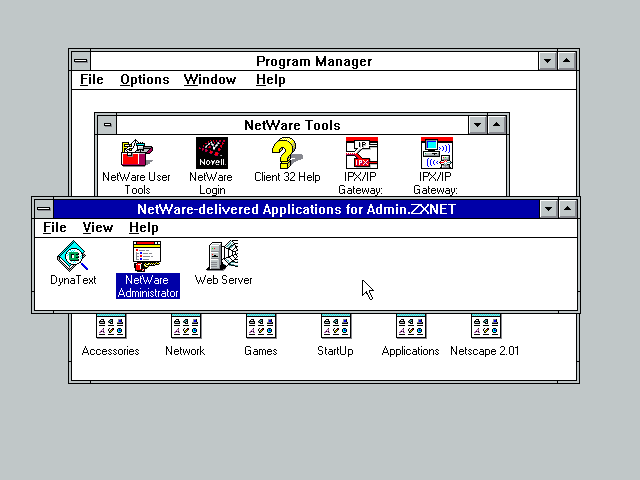
Properties for the application
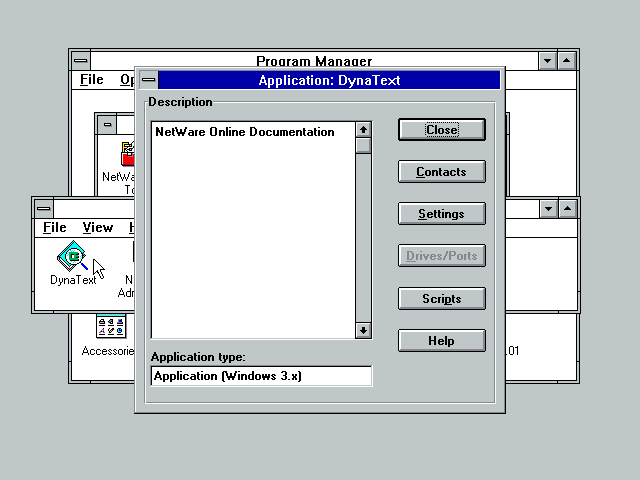
Contacts
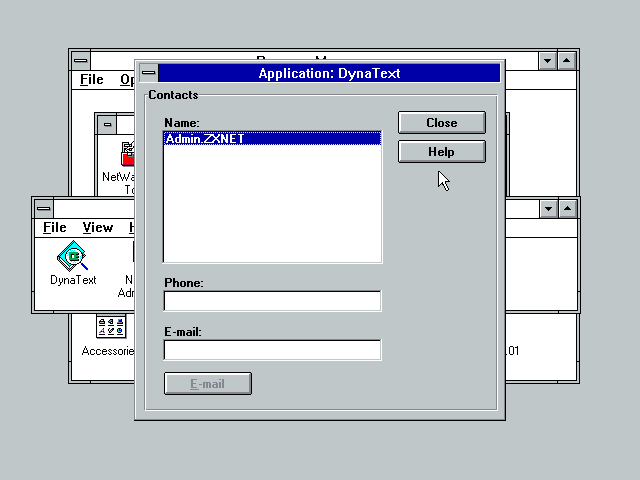
Settings
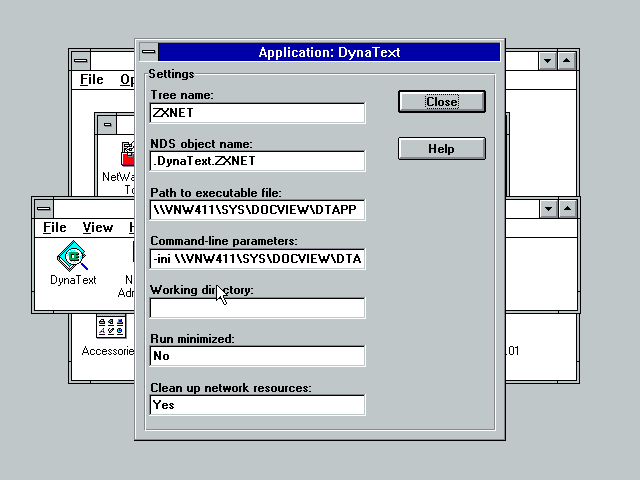
No scripts
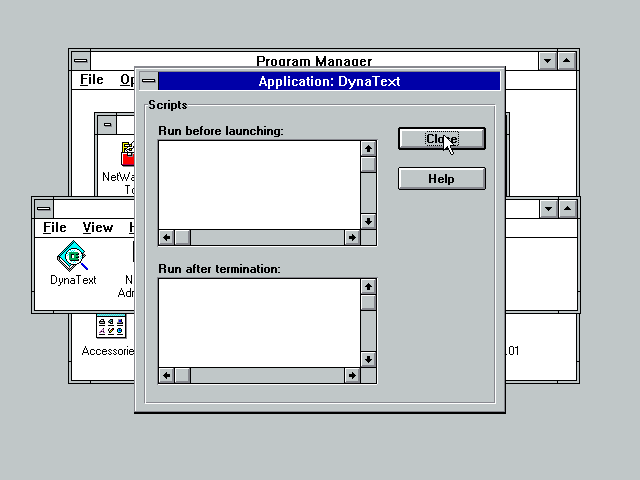
And when I click it, Dynatext runs! No more using Setupdoc to create icons for the thing!
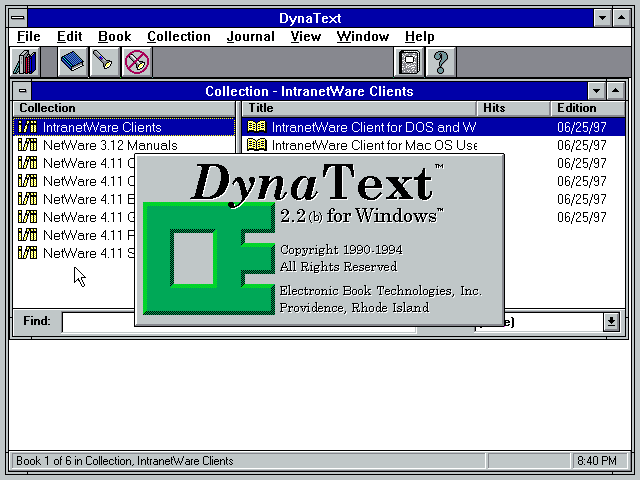
Disclaimer & Comments
I'm not a netware expert, don't have any of those fancy novell certifications and have never administred a netware network; I've just played with it at home occasionally since 2004 or so. Email me if you've got any suggestions or corrections for this page or any extra information you think is worth including here. My address is david at this websites domain name (without the www bit of course).