NetWare Application Launcher v1.1: Creating Applications
NAL v1.1 has some slight changes in the way application objects are created. Instead of there being different object types for each type of application (DOS, Win3x, Win9x, NT) there is now a single Application object type which allows you to set which platforms the application is available on.
To create a new application in the current container, click the new object button
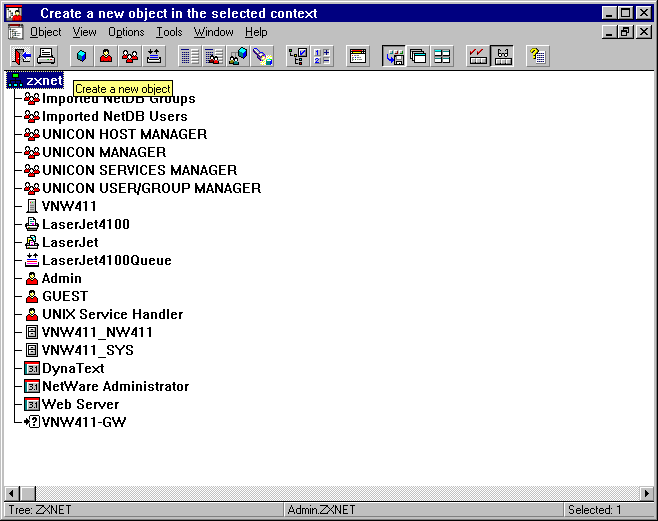
Pick Application
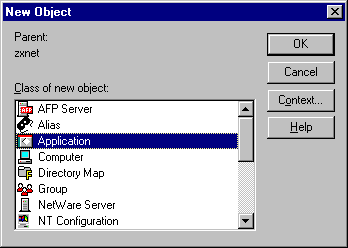
And type in a name
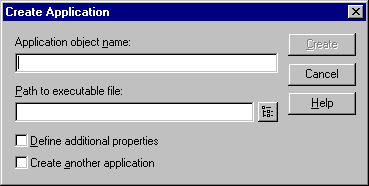
Then type in the path to the application or click the little browse button
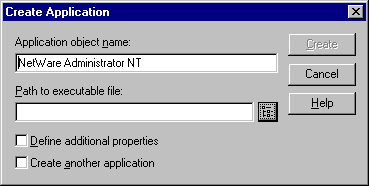
Browse for the application
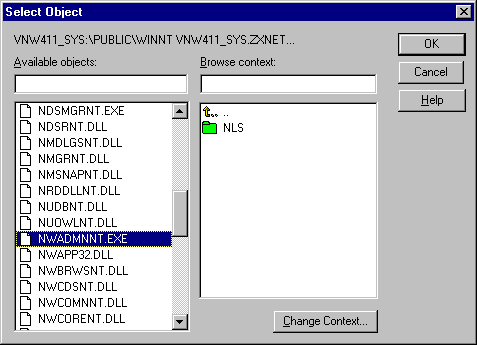
And tick the Define additional properites box before clicking Create.
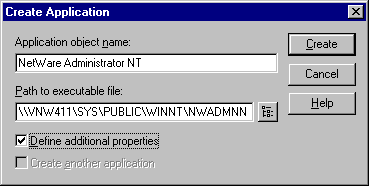
On the Identification tab is the first new feature: You can choose which platforms the application will appear on. I've set this one to only appear on Windows NT.
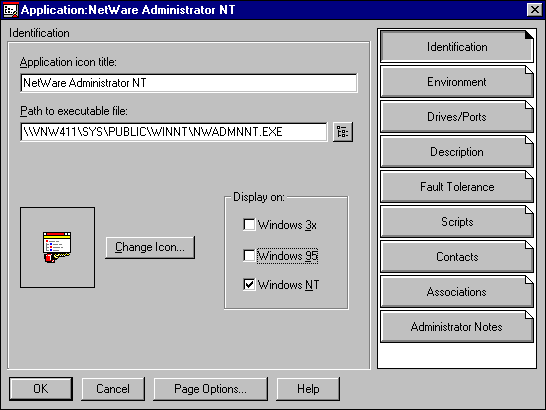
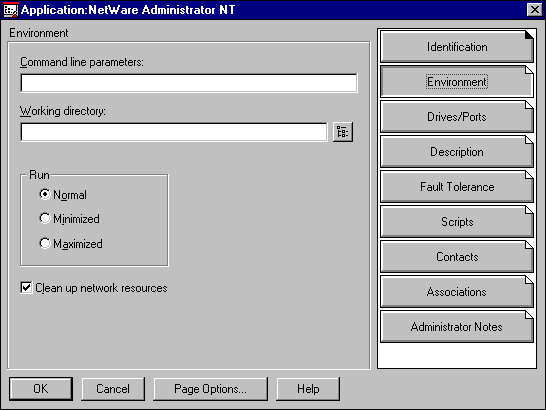
Drive mapping is slighty different - now there is a checkbox to map root.

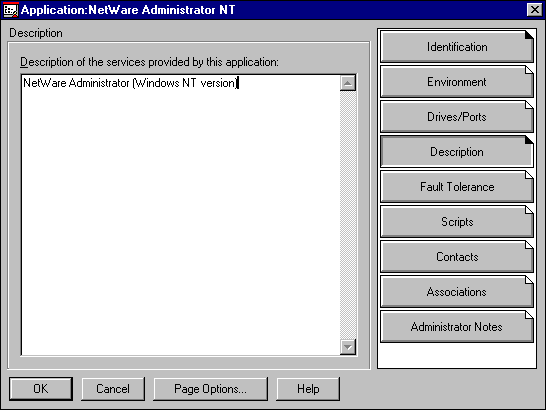
Another new feature: Load balancing and fault tolerance. I think here you can supply a list of other servers that have a copy of the application.
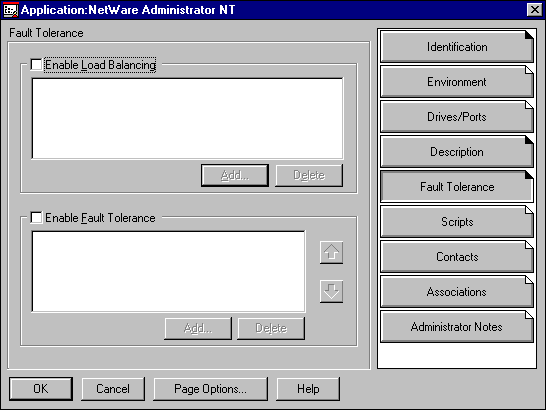
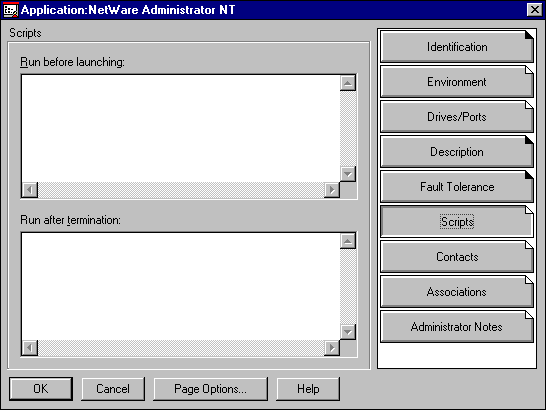
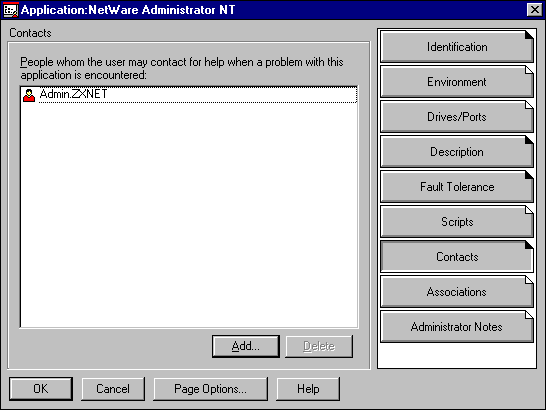
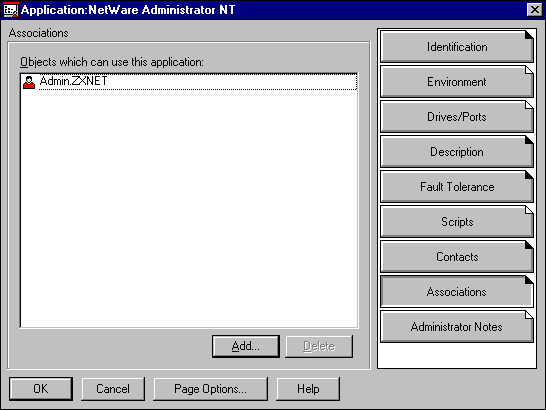
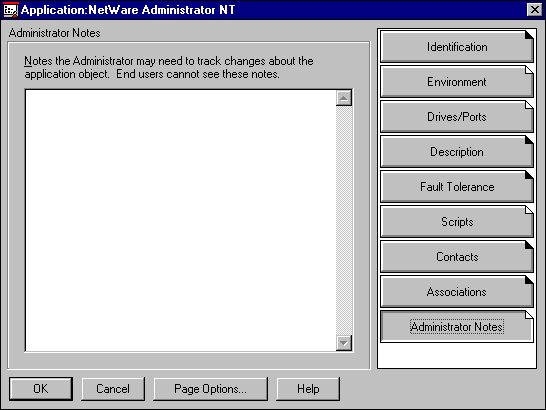
All done! The new application apperas in NAL! But I've got the 16bit version appearing next to it. Don't want that! Back to NetWare Administrator.
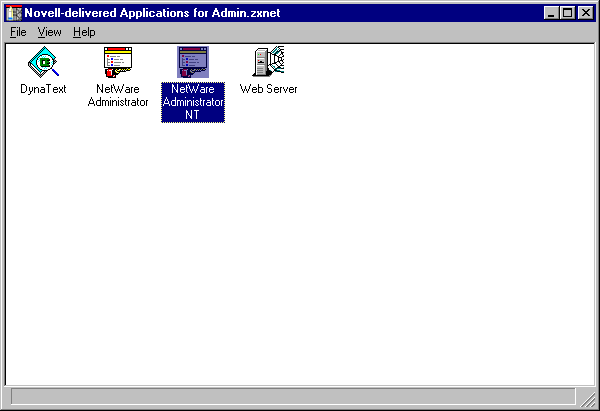
Here is the old 16bit version. I'm going to convert it from the old NAL 1.x application type to the new NAL 1.1 type.
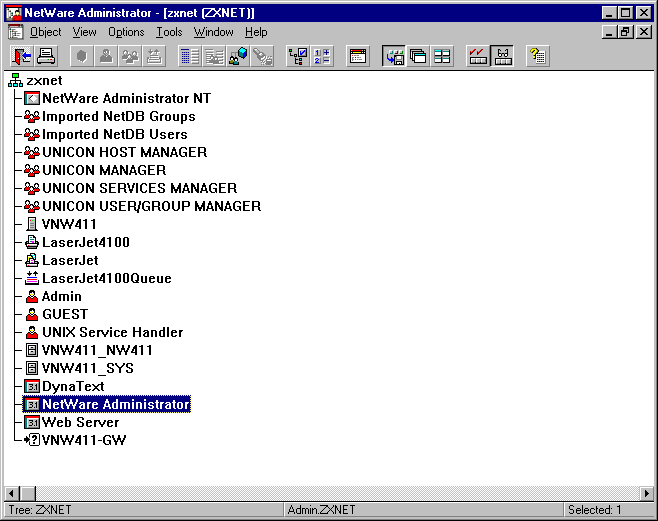
With the applications to migrate selected, from the Tools menu select Migrate Applications
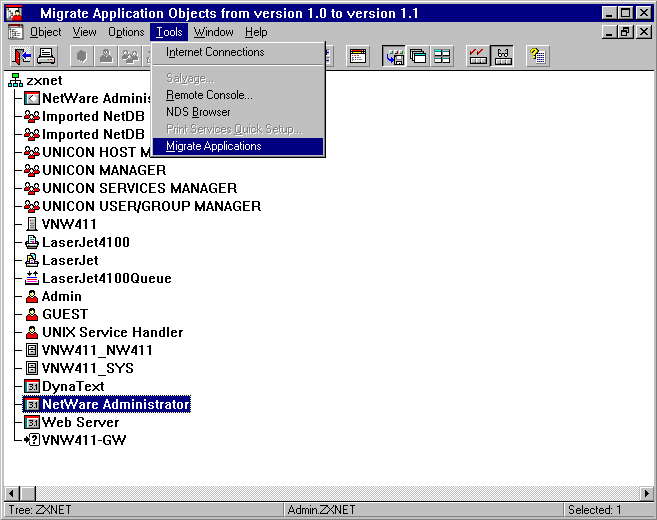
The migrate application window!
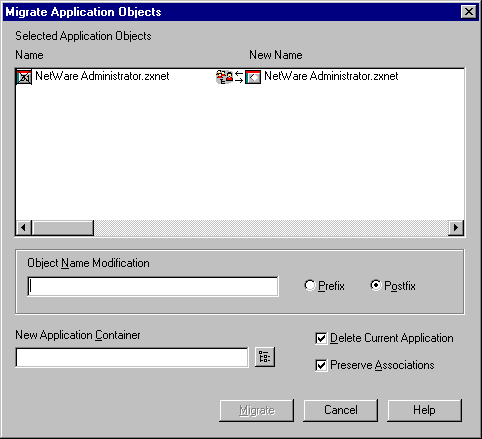
You've got to either migrate them into a new container or make an adjustment to the name. I'm adding the postfix " 16bit" to this application and deleting the old version of the application. Note that you can't put a period (.) in the applications name (it will cause the migration to fail).
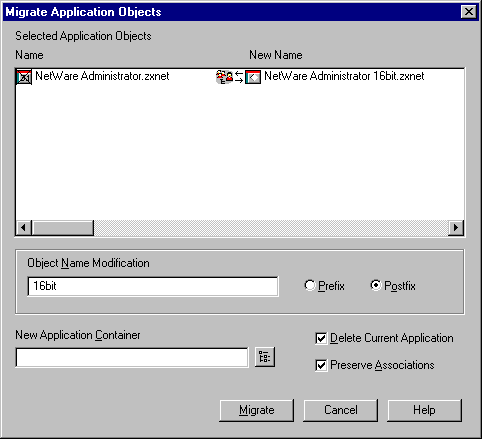
Migration succeeded!
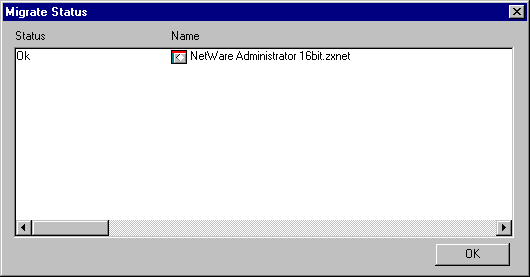
I've no idea how you refresh the view (no obvious refresh option in the menus) so I just restarted the program.
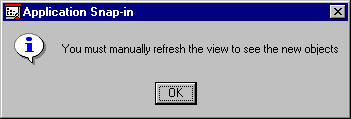
And there it is!
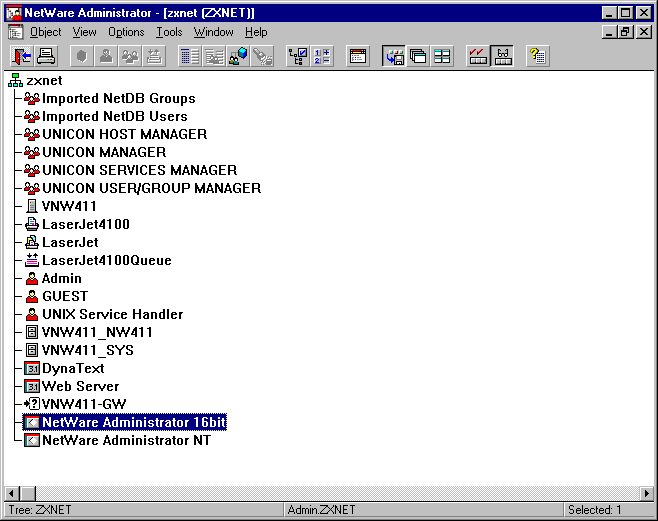
I've set it to only appear on Windows 3.x
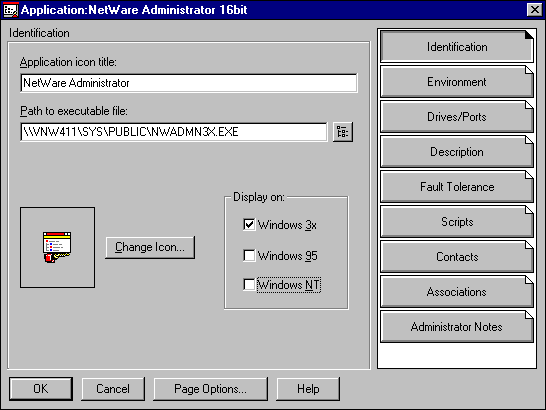
The migration tool adds a line ot the Administrators note automatically.
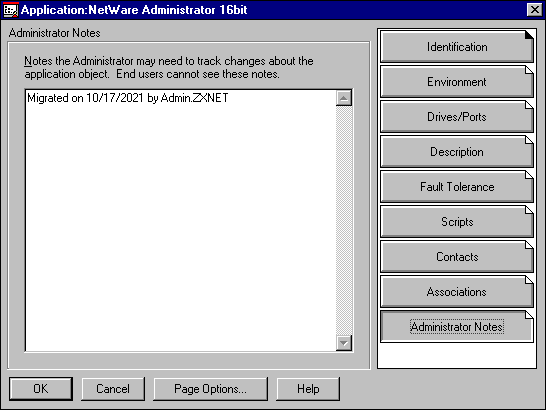
Here is the 16bit (Windows 3.1) NAL 1.02 (running on NT4) and its disappeared! These new application objects are only compatible with NAL 1.1 and above.
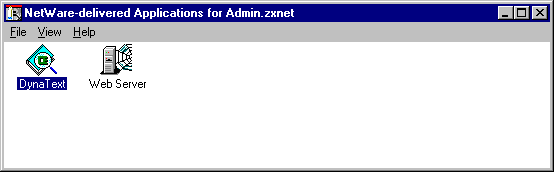
After upgrading to NAL 1.1 it appears.
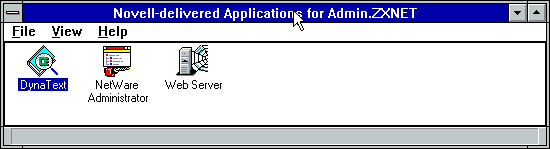
And as expected over in the NT version of NAL 1.1 it doesn't appear! Job done.
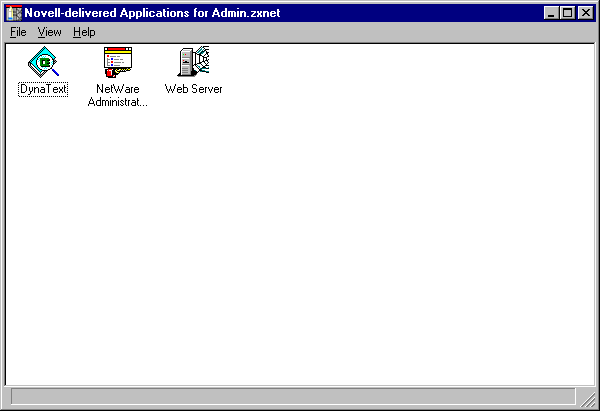
Disclaimer & Comments
I'm not a netware expert, don't have any of those fancy novell certifications and have never administred a netware network; I've just played with it at home occasionally since 2004 or so. Email me if you've got any suggestions or corrections for this page or any extra information you think is worth including here. My address is david at this websites domain name (without the www bit of course).