NAL v3.0: Distributing an Application using ZENworks snAppShot
A lot of apps need to be installed in order to be run. The ZENworks snAppShot utiltiy lets you run the installer once then create an Application Object that will repeat the process for you. When the user runs application object from NAL it will load all the files, registry keys, etc, onto the workstation.
Taking the Initial Snapshot
I'm going to do this on my Windows 98 PC and I'm going to use SimCity 2000 for this test. To start with, run the ZENworks snAppShot utility. This lives in SYS:\public\snapshot by default.
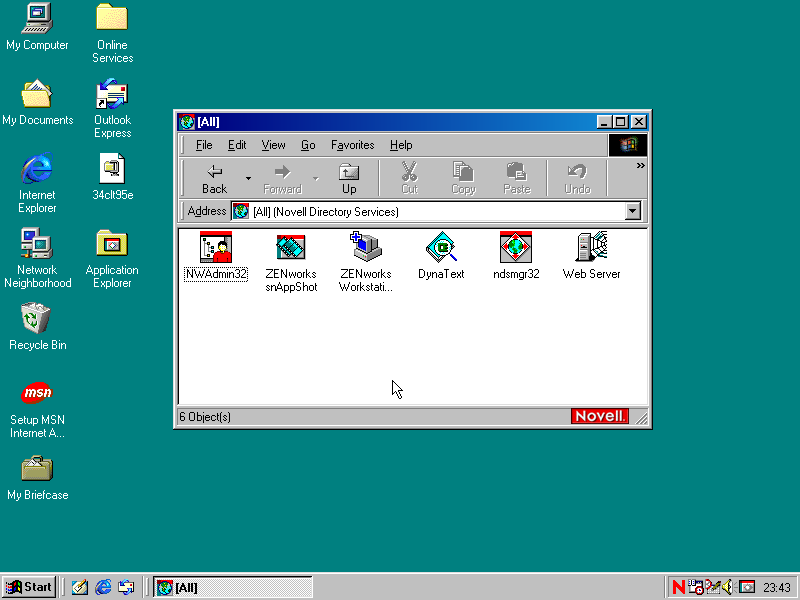
Choose the Standard option.
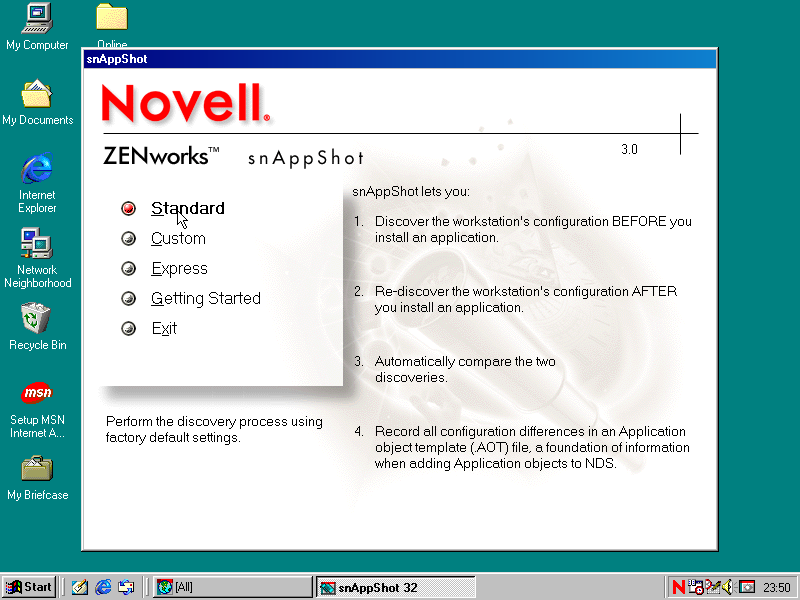
And you get this!
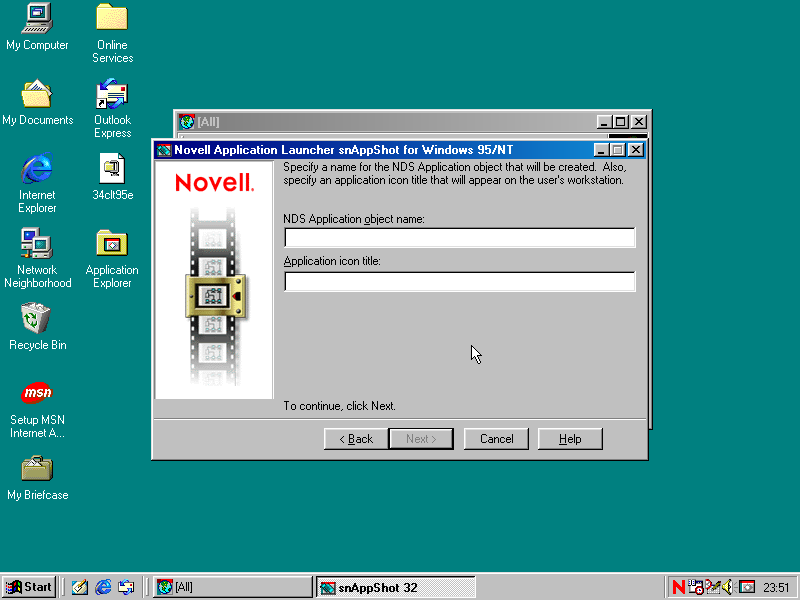
Fill in some details...
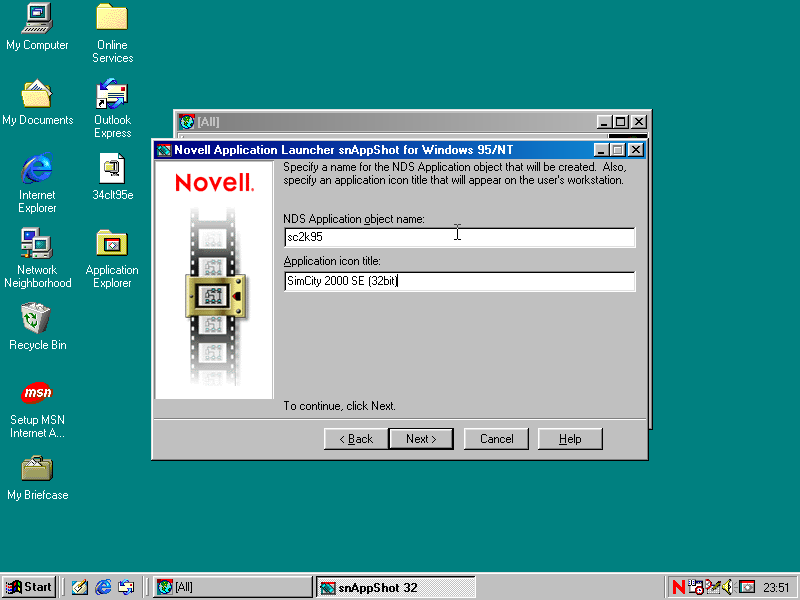
Pay attention to the little lightbulb! The first time I did this I created the snpashot on C drive. Its really a lot easier if you create it on the server. Enter something like \\my-server-name\sys\apps\sc2k95 and hit next. If you create it on C drive you'll have to move the folder to the server later and adjust a few settings.
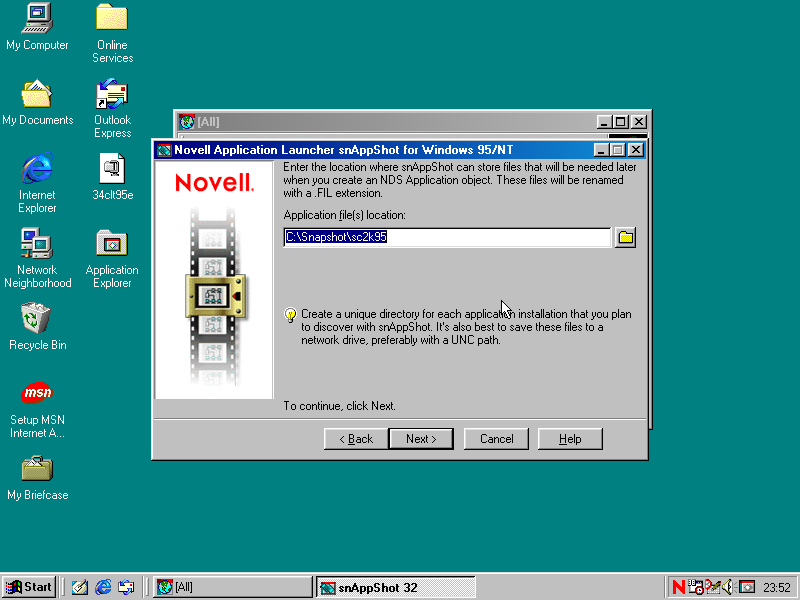
Create the directory. Note how I didn't pay attention to the lightbulb and created the snapshot on C drive.
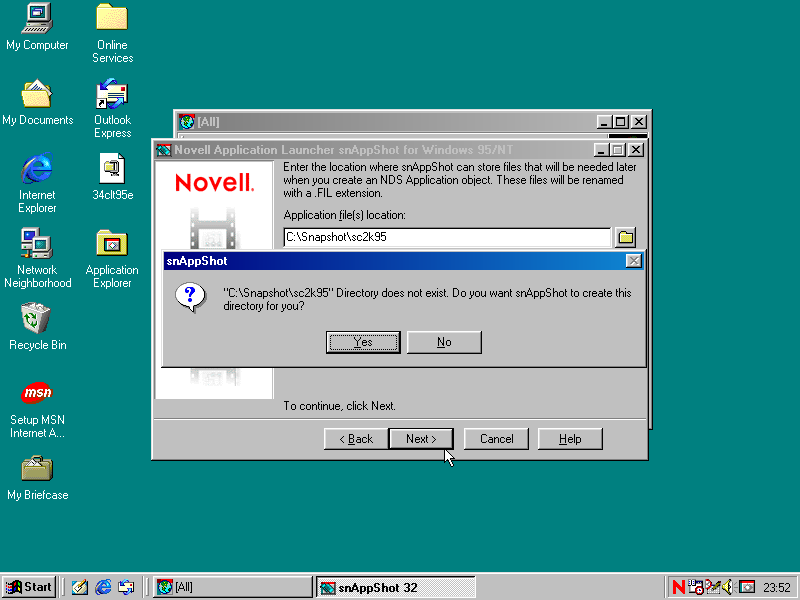
This default shold be fine. Click next.
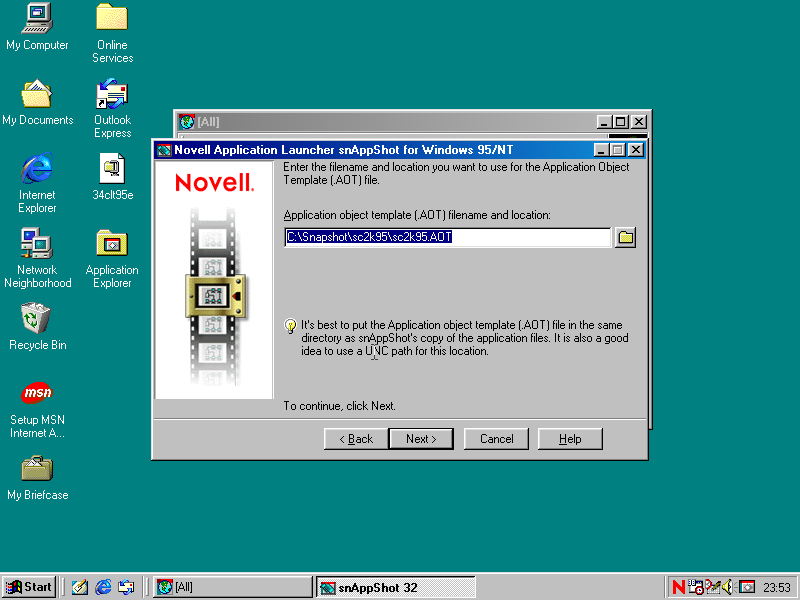
Add all drives that the application installer is likely to put stuff on and click next. This PC only has one - C drive.
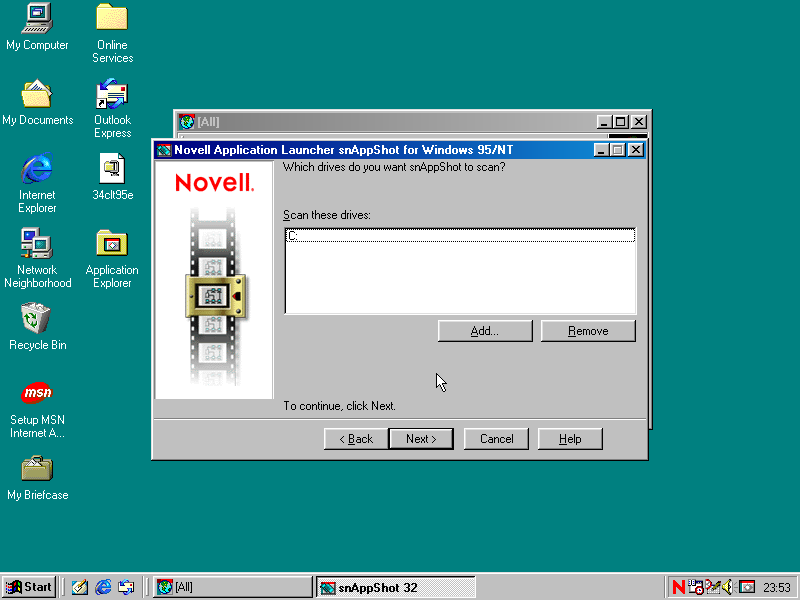
This is a summary of everything its going to look at (drives, ini files, registry hives) and all the things its going to ignore (temp folder, recycle bin, etc). Click Next.
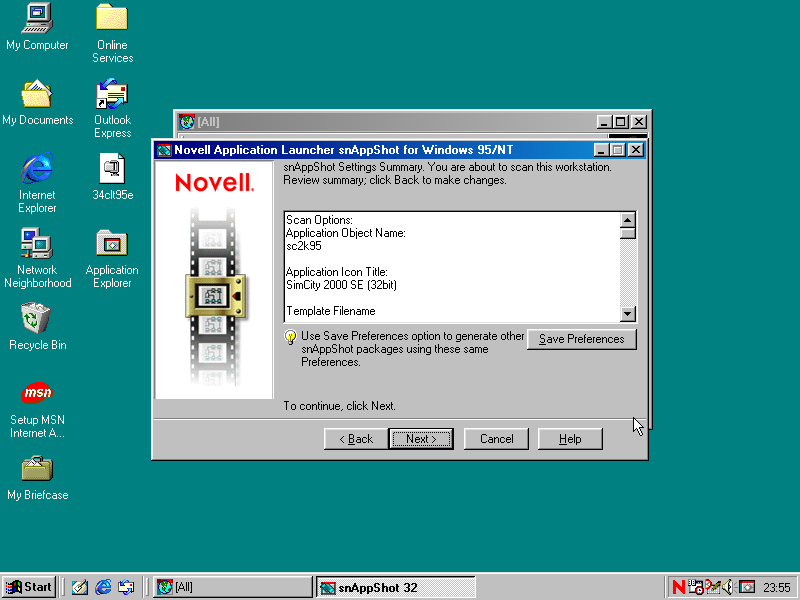
Gathering information about the computers current state...
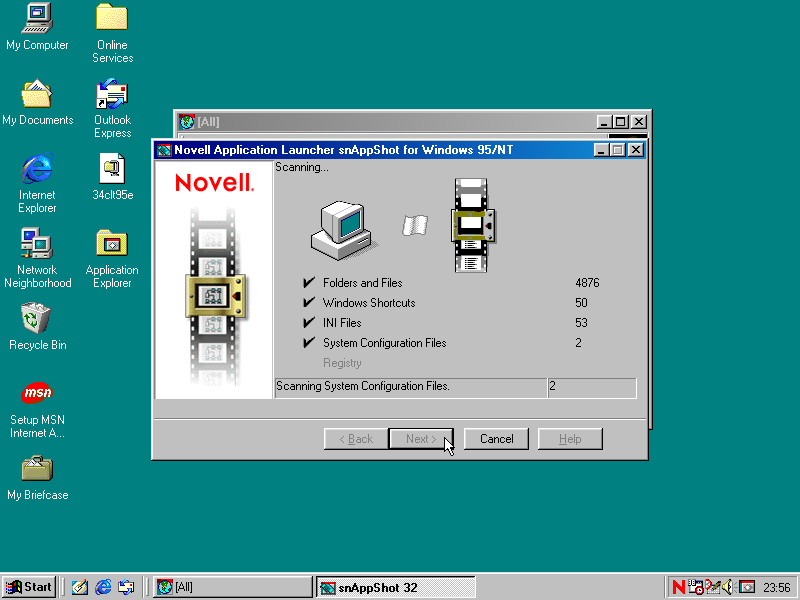
Done! Now you need to start the install program from here by clicking the Run Application Install button. If the setup program starts automatically when you put the CD in just exit it.
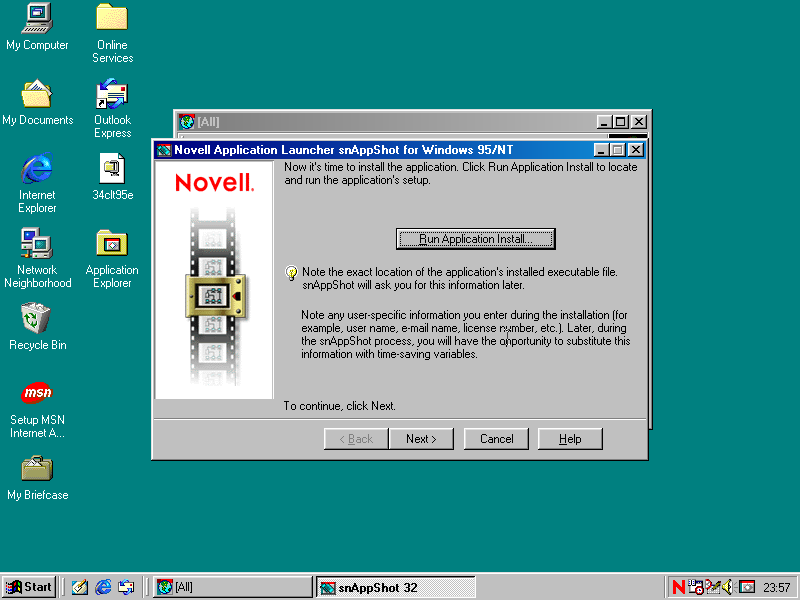
Browse for the setup program. D:\Win95\Setup.exe for SimCity 2000 SE.
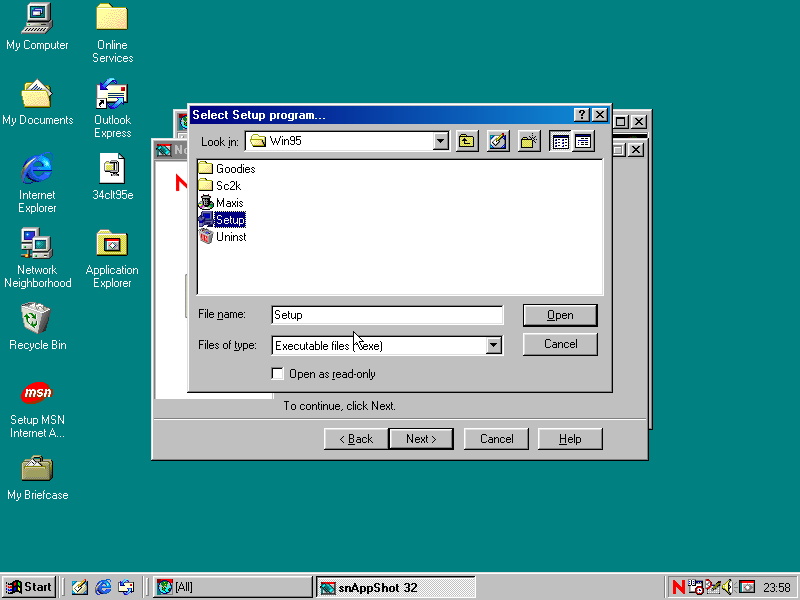
And the setup program starts! As the previous screen said, note down anything you fill in like usernames, license numbers, etc, while installing.
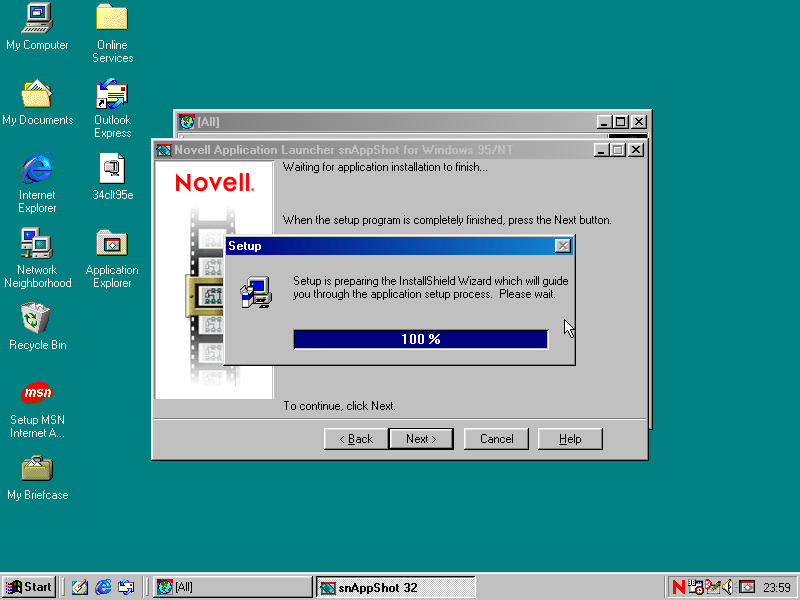
Installing SimCity 2000
The SimCity 2000 SE installer! I've not seen this in a long time.
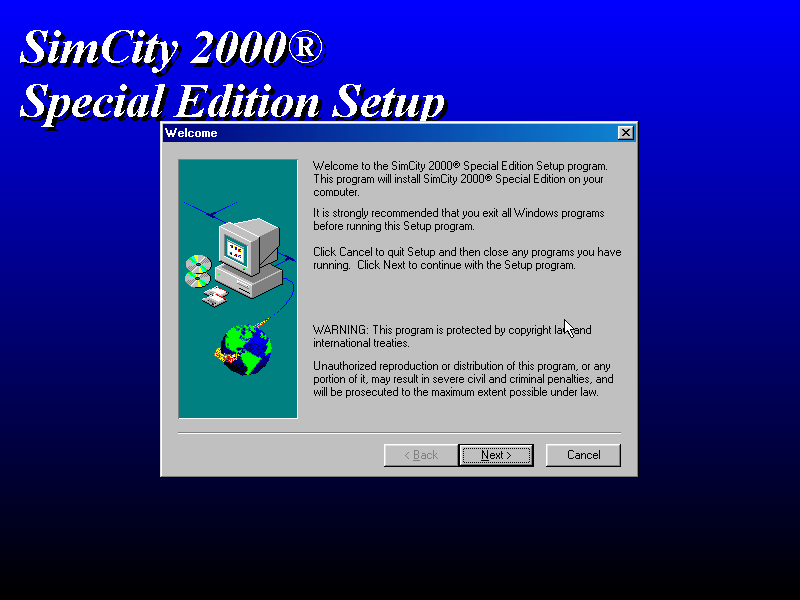
Install all the things!
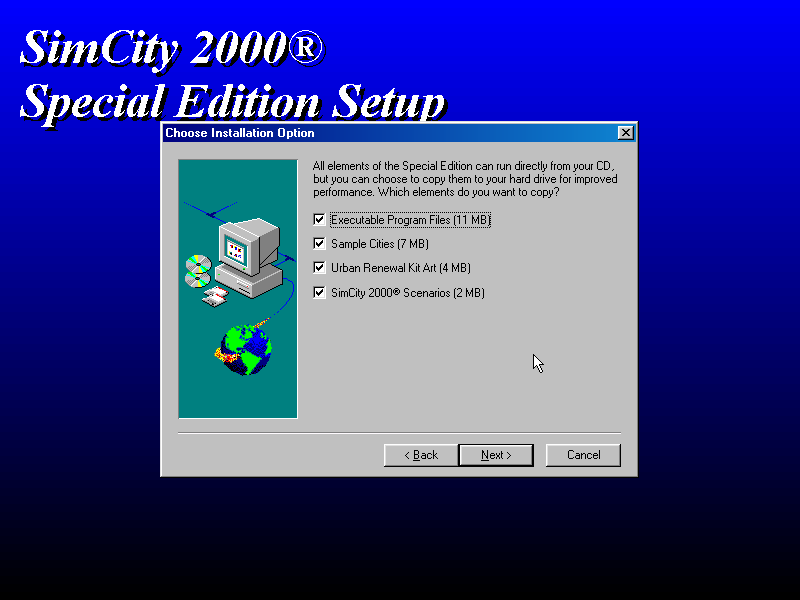
Its going to install to C:\Program Files\Maxis\SimCity 2000
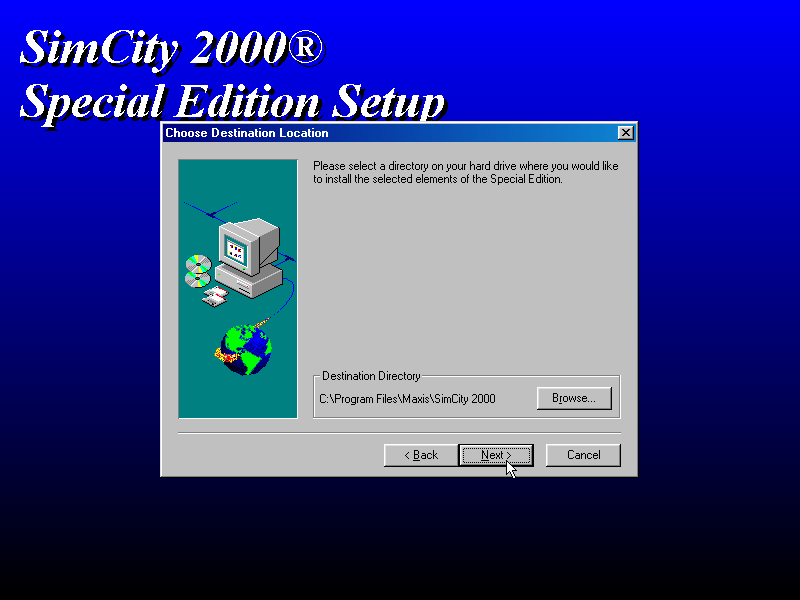
And create a Maxis program group.
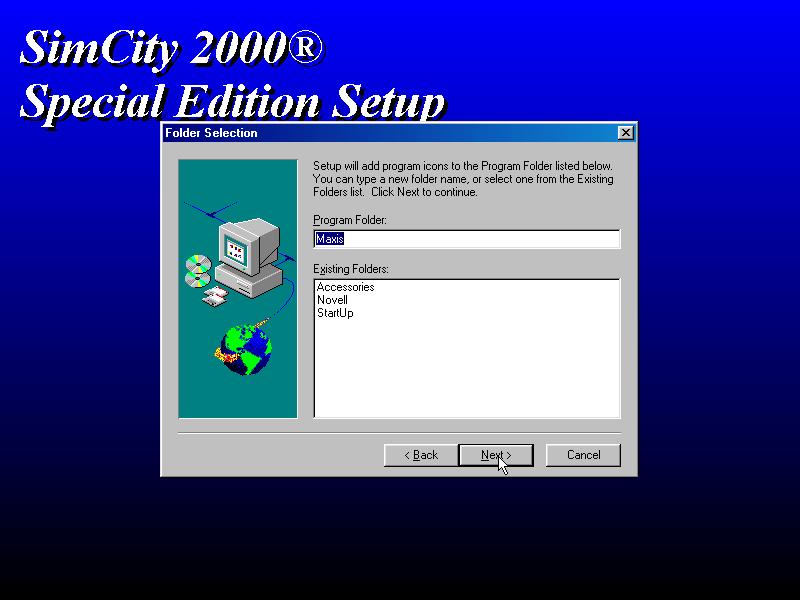
I'm going to be the leader!
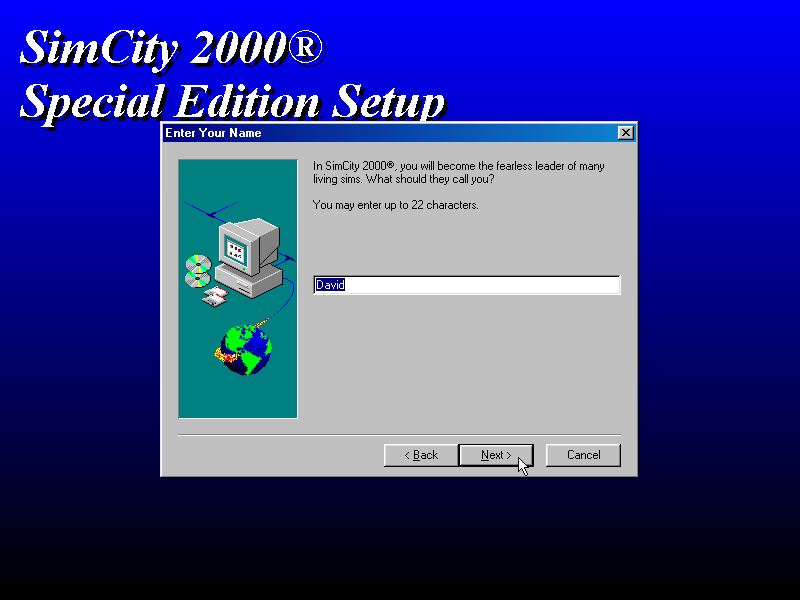
I hail from no company!
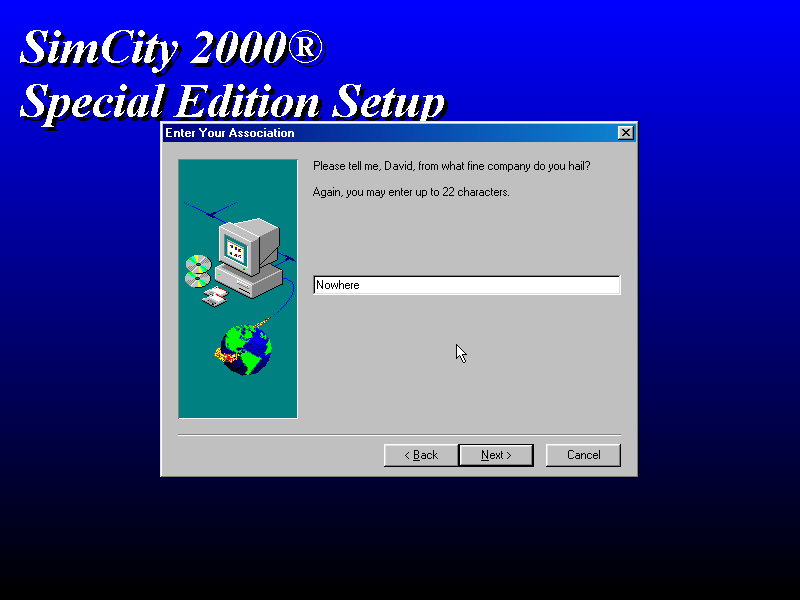
Sure!
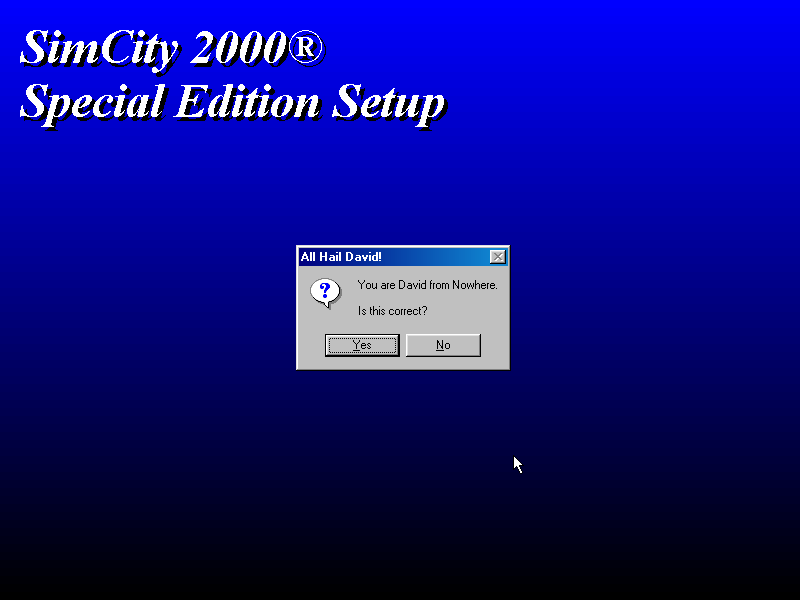
Installing...
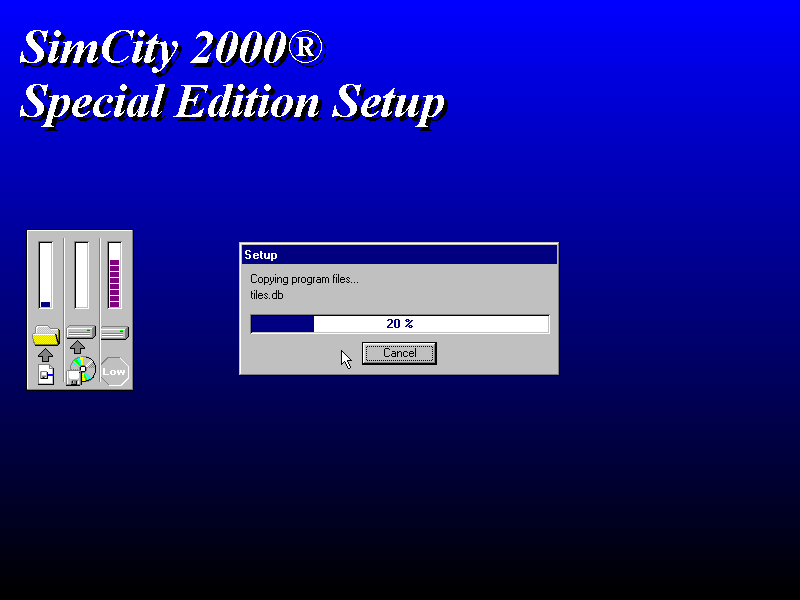
No! I can't imagine that option works anymore.
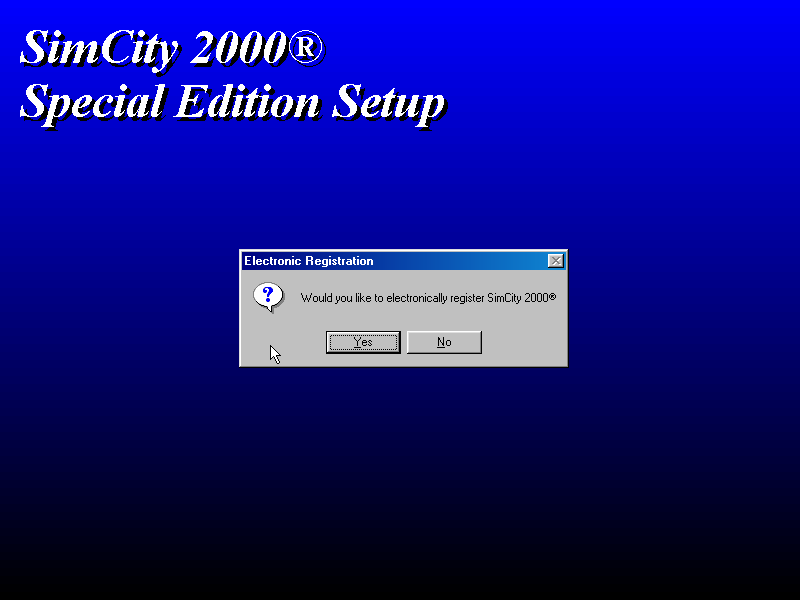
SimCity 2000 SE Installed!
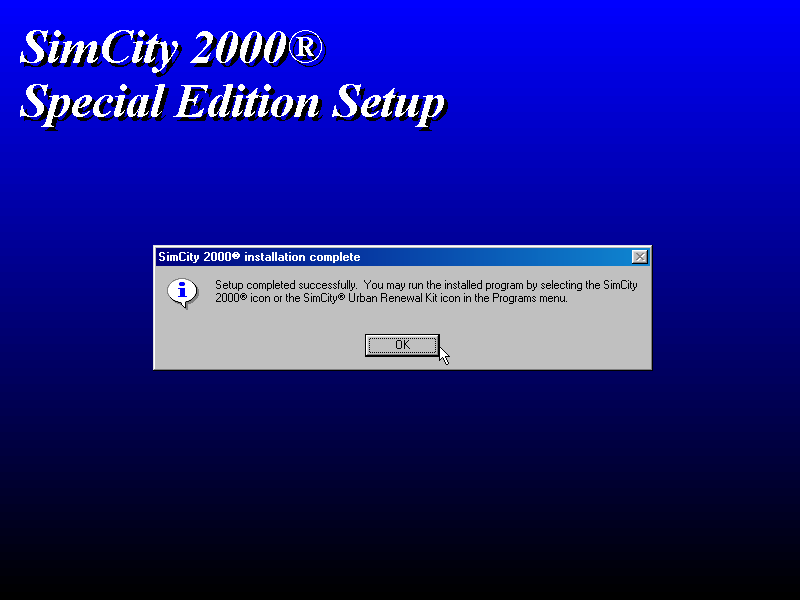
This brings back memories. Quit.
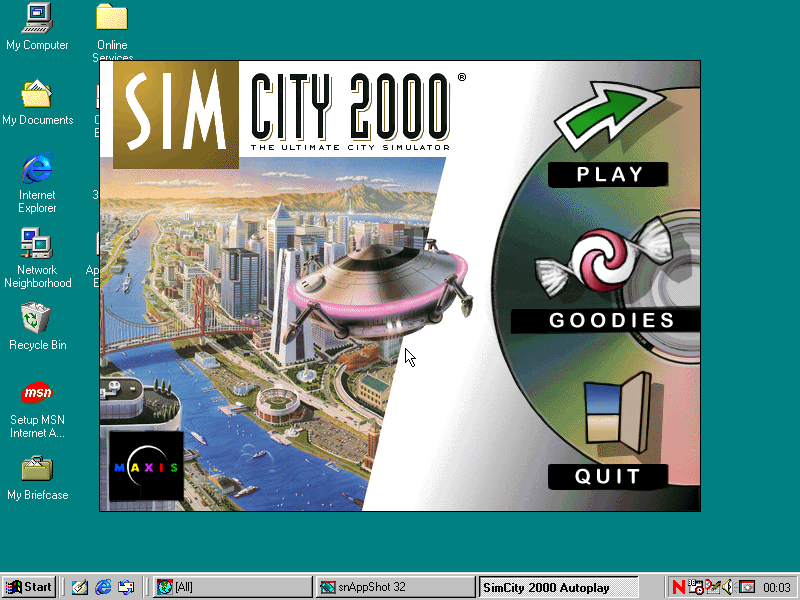
If the installer requires a reboot the snapshot program should start back up automatically when you login to continue the process.
Discovering what the Installer Did
And we're back here. The installer has completed completely. Time to click Next.
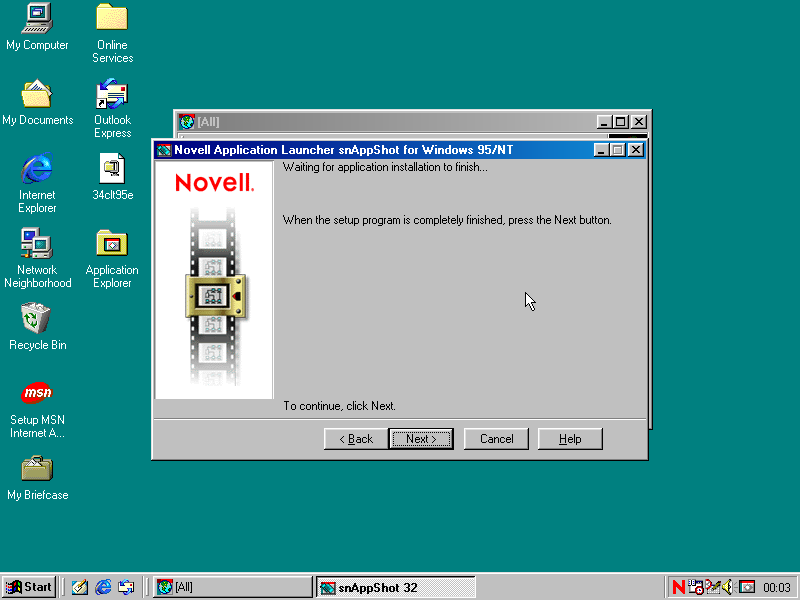
Select where the application installed to. This is where NAL will put the application when it distributes it to other computers.
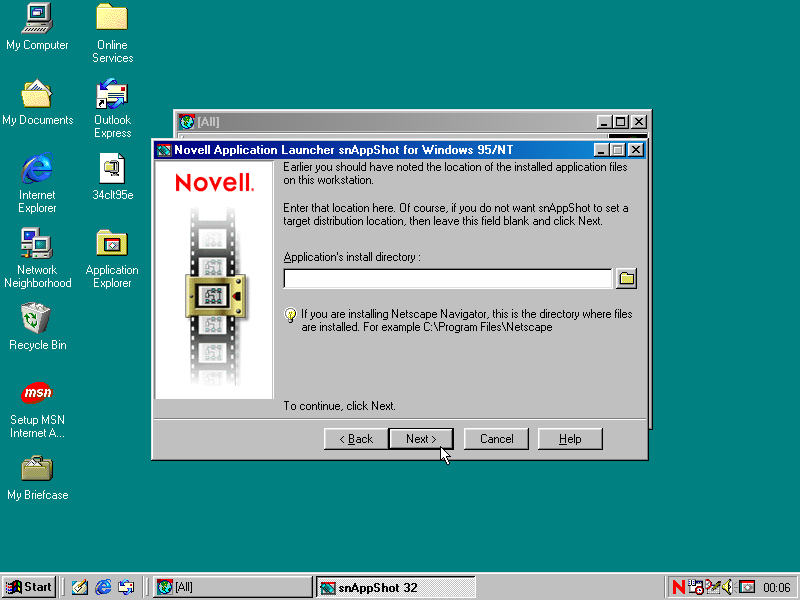
And click next.
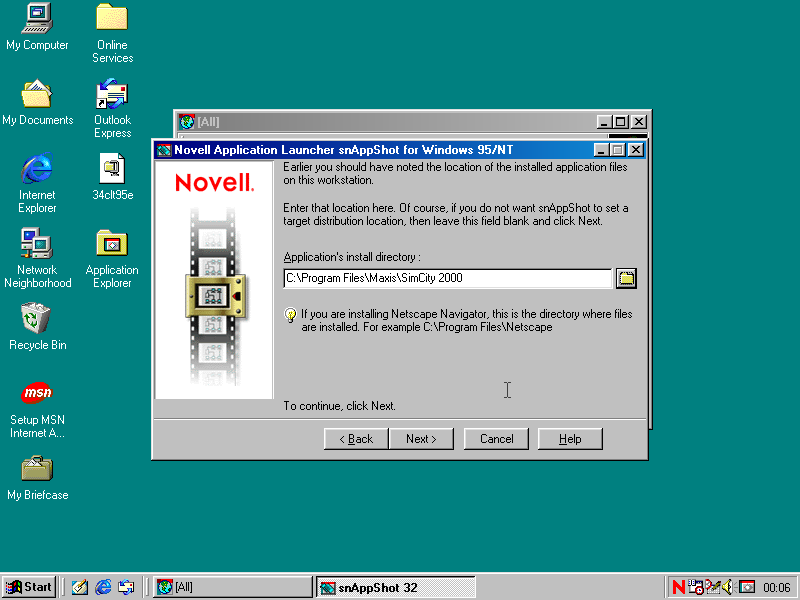
Scanning for changes made by the installer...
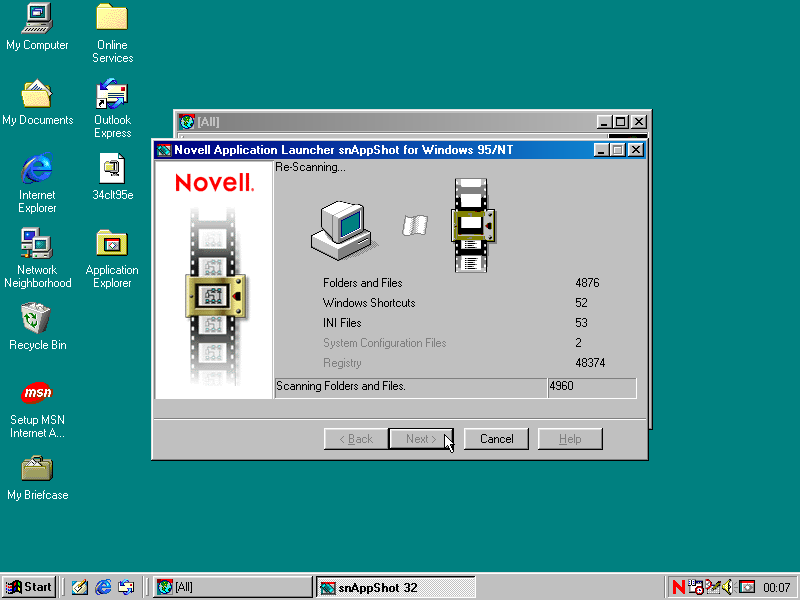
Scanning done! Read the text and click finish. As this is my first time doing this I actually printed it out (Setting up printing on my server turned out to be useful after all!)
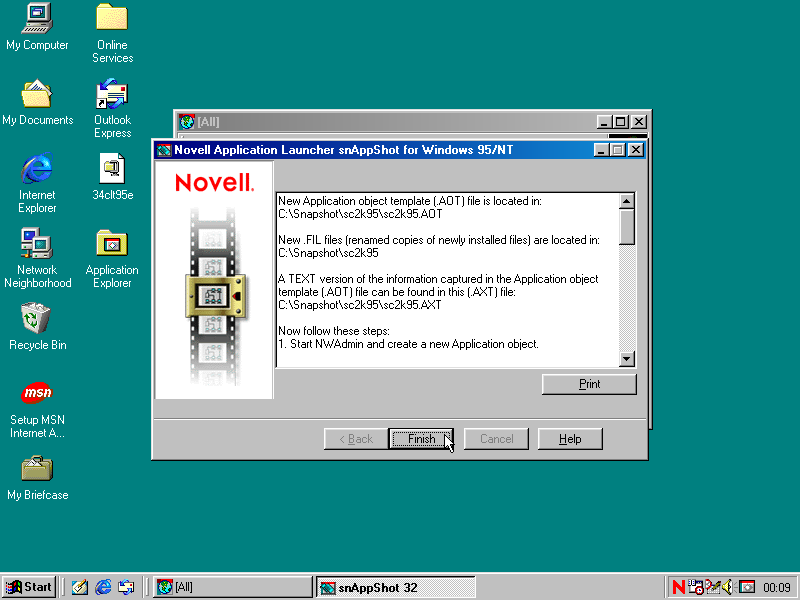
This is what the snapshot tool gathered.
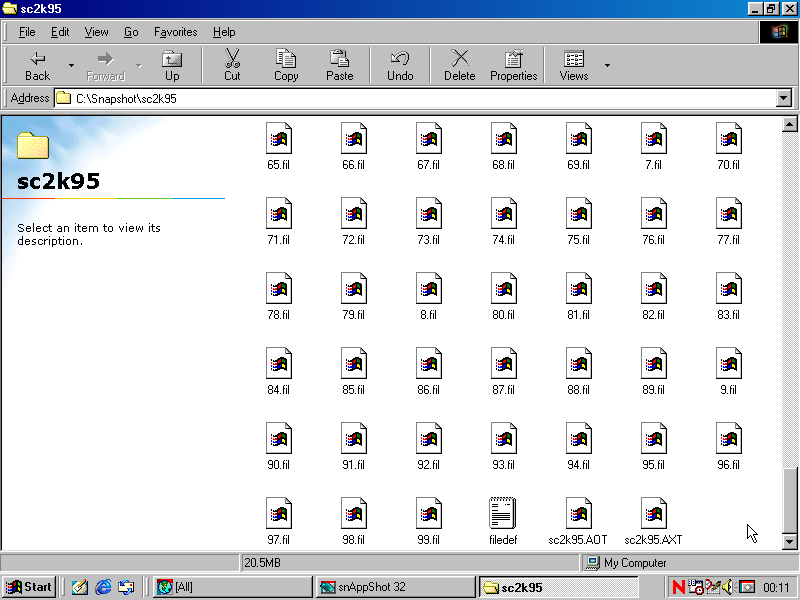
filedef.txt maps the .fil files to what they originally were. We can see the installer did dump some stuff in the windows folder!
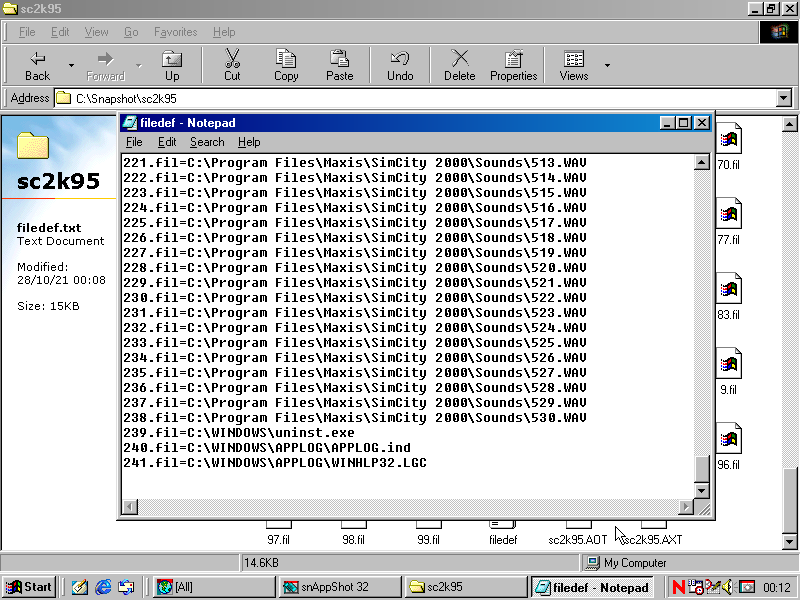
If like me you created the snapshot on C drive, now is a good time to move it. I didn't discover this until later.
Creating the Application Object
Now we need to run NetWare Administrator to create the application object!
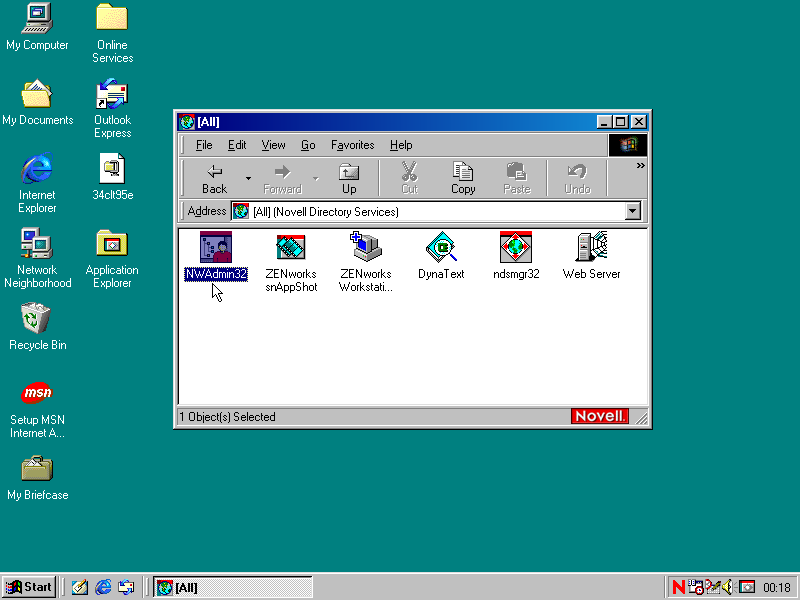
Click the New Object button.
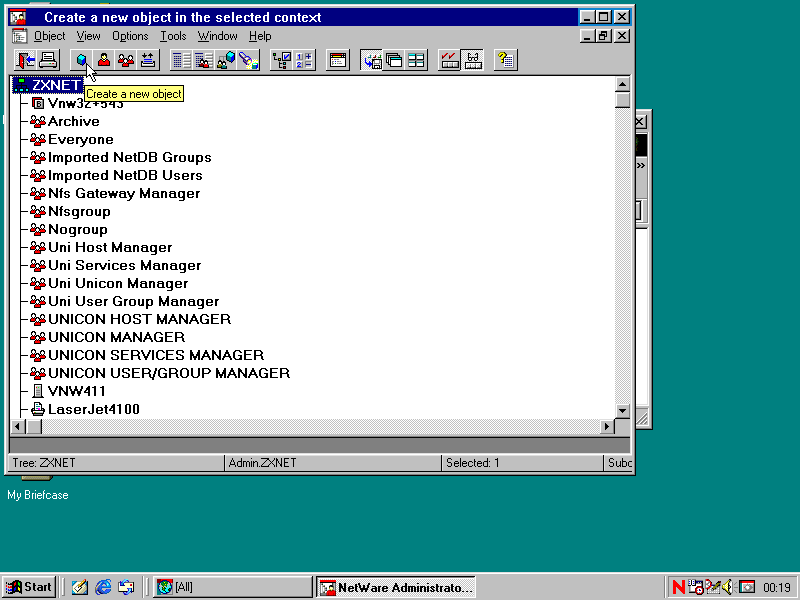
and choose Application.
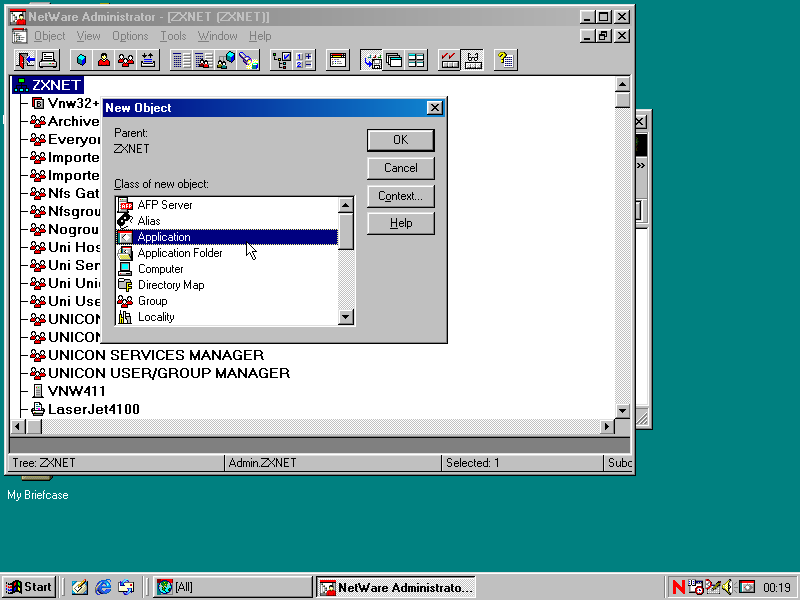
Choose the second option: Create an Application object with an .aot/.axt file
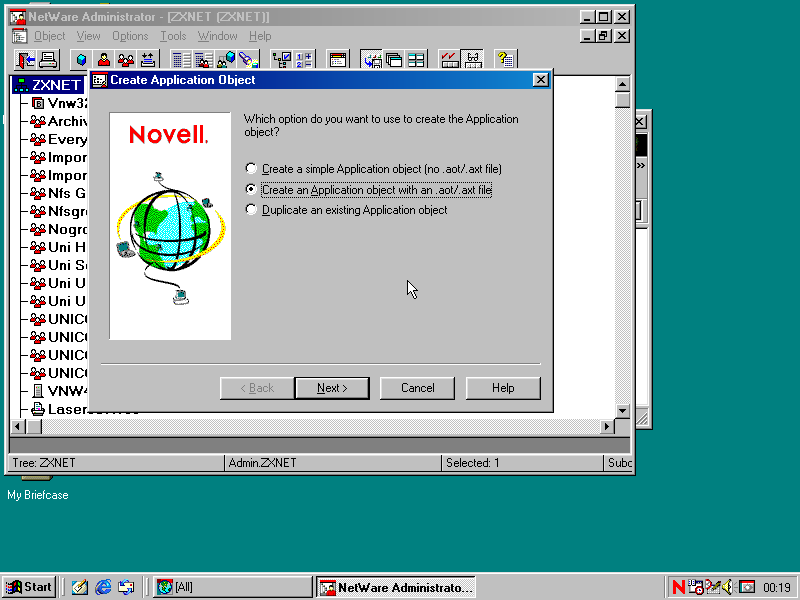
Find the AOT file the Snapshot tool made and click next.
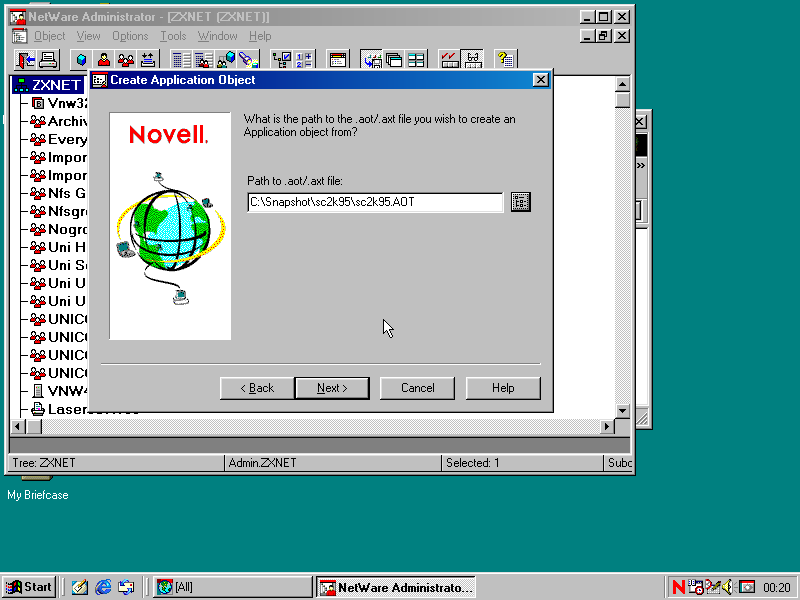
Nothing to do here but click Next.
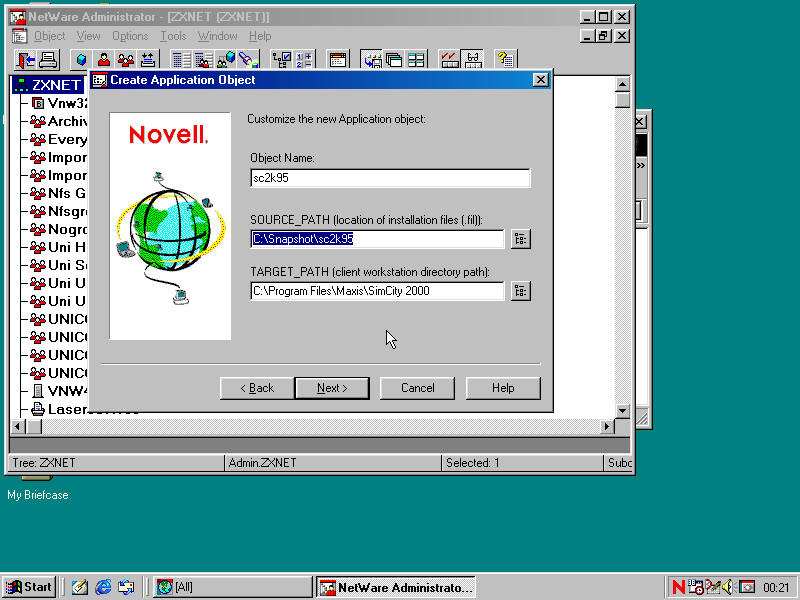
Tick the Display details after creation box and click Finish.
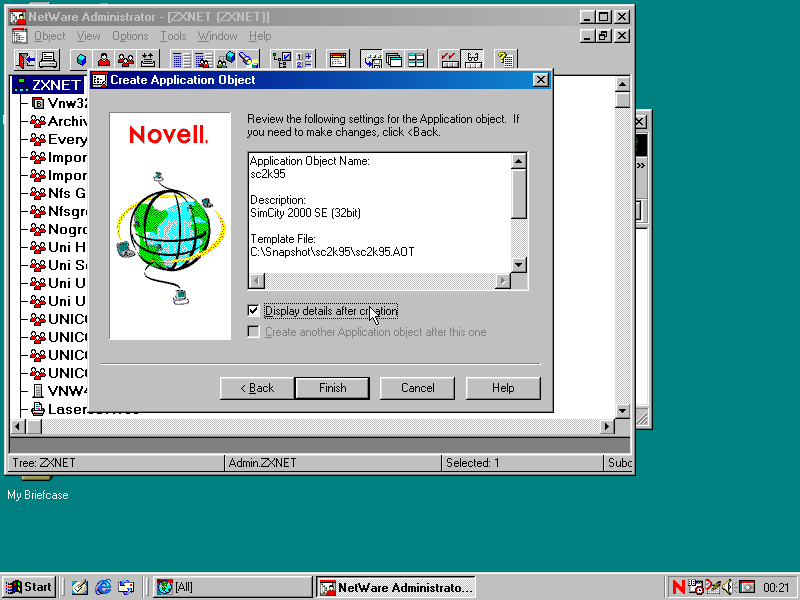
Reading application files...
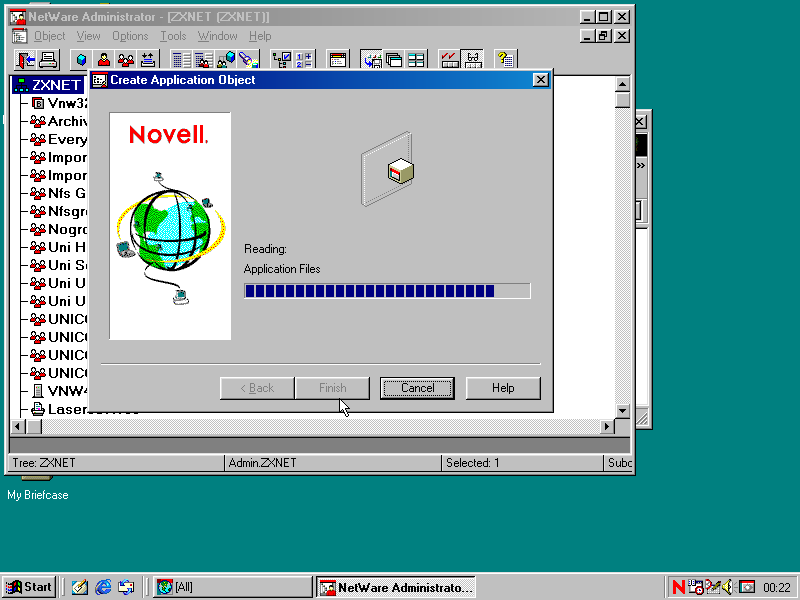
Lets have a look at what the snapshot tool made for us! No icon sadly - lets pick one!
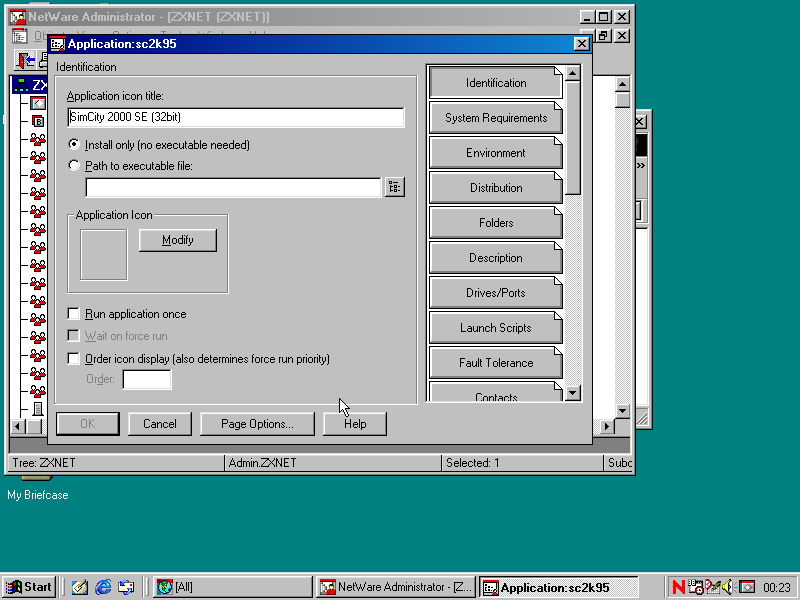
Pick an icon...
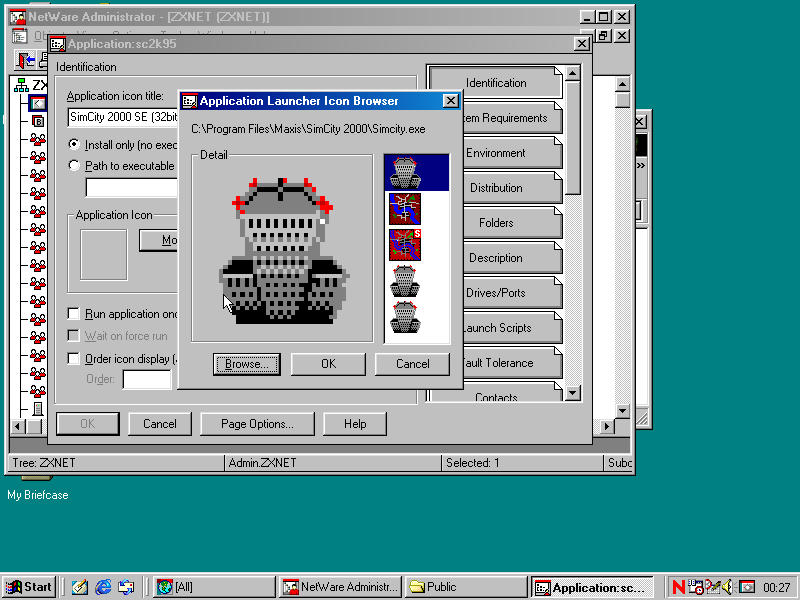
Better!
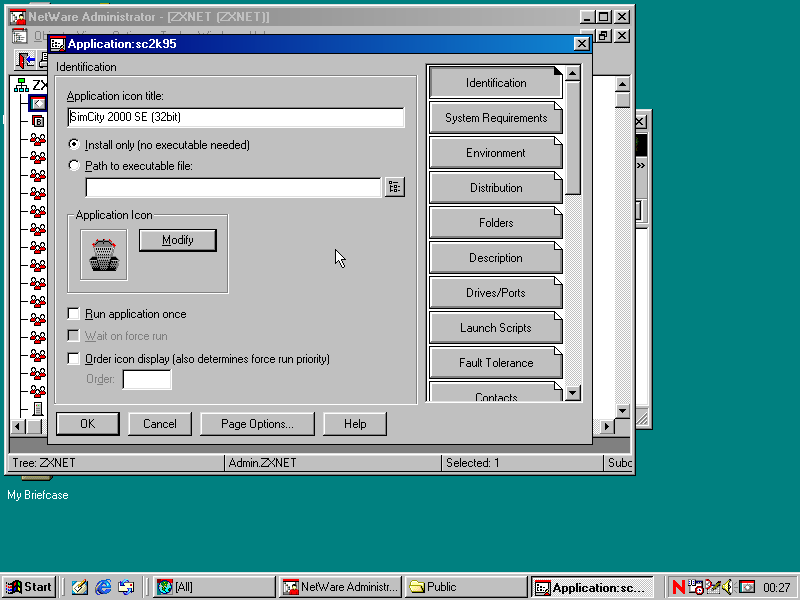
Disk space requirements set automatically.
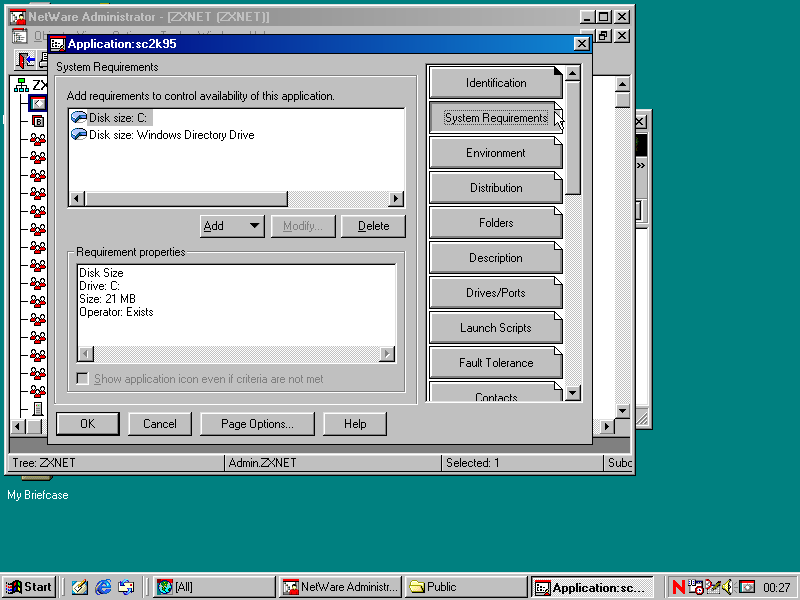
For it to show up anywhere you'll need to add an OS version too.

A few macros have been defined
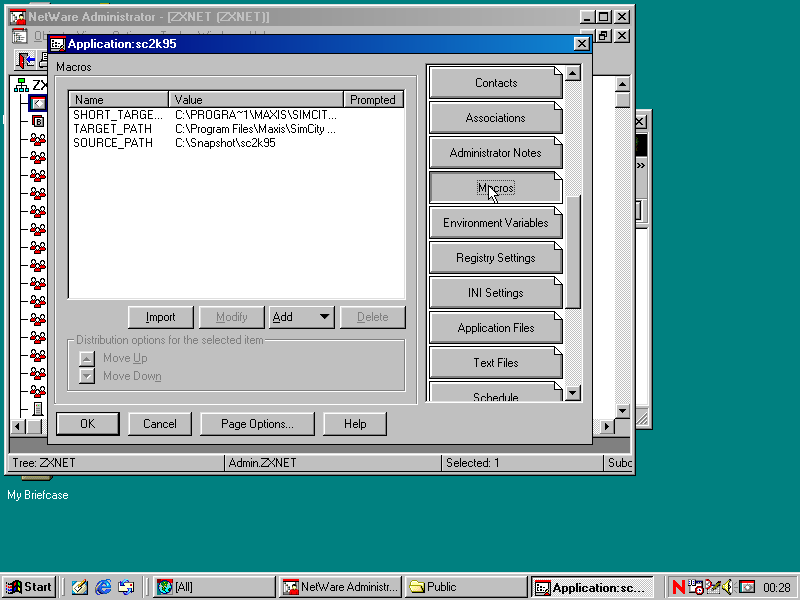
Now is also a good time to move the snapshot from C drive to the server. So I've now created SYS:\Apps on my server and I'm just moving the folder the snapshot utility mde over there.
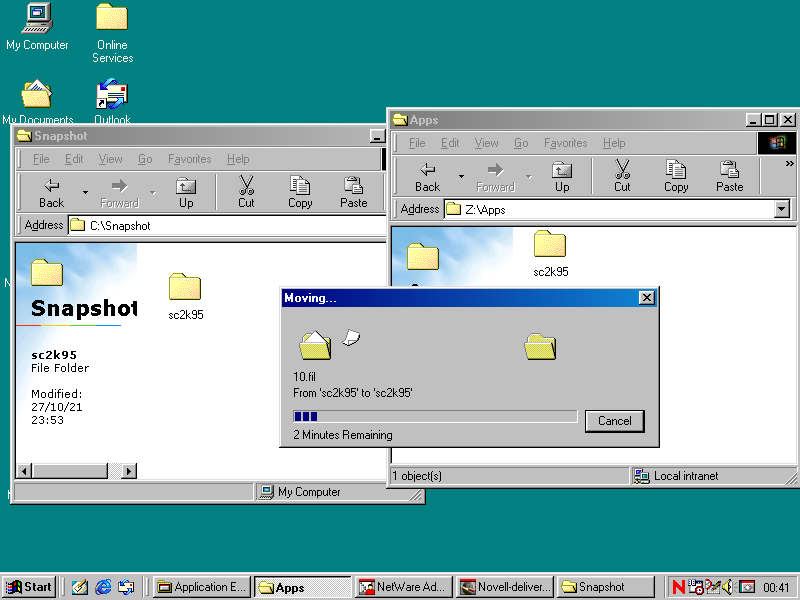
Alter the SOURCE_PATH macro
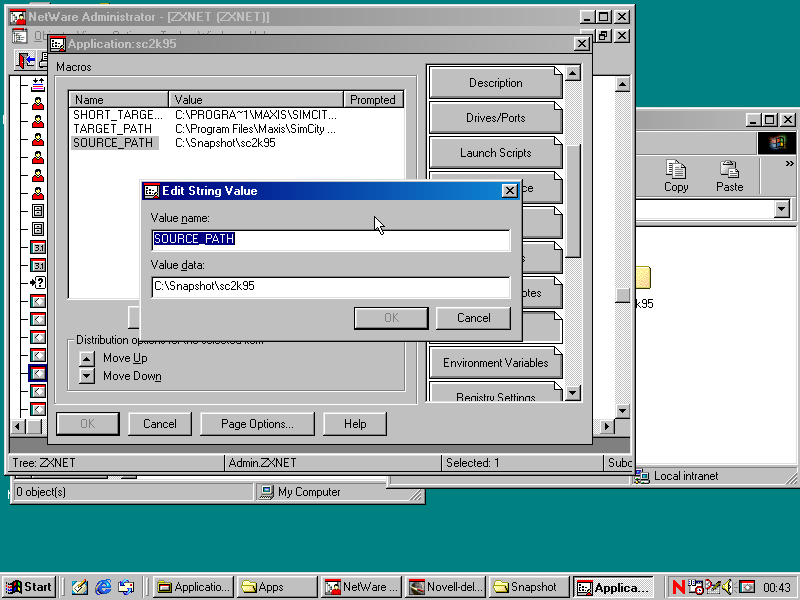
And set it to where the application snapshot was saved.
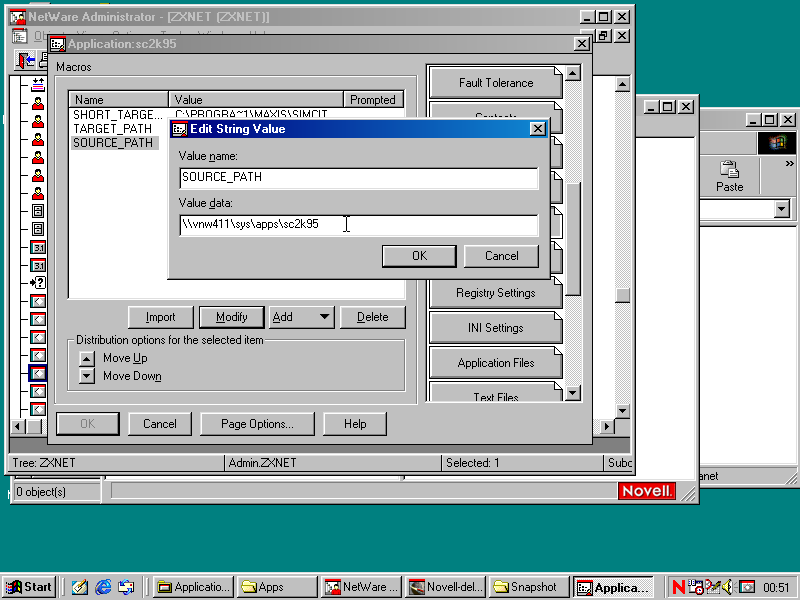
Back to exploring what the snapshot utility found. Loading registry settings...
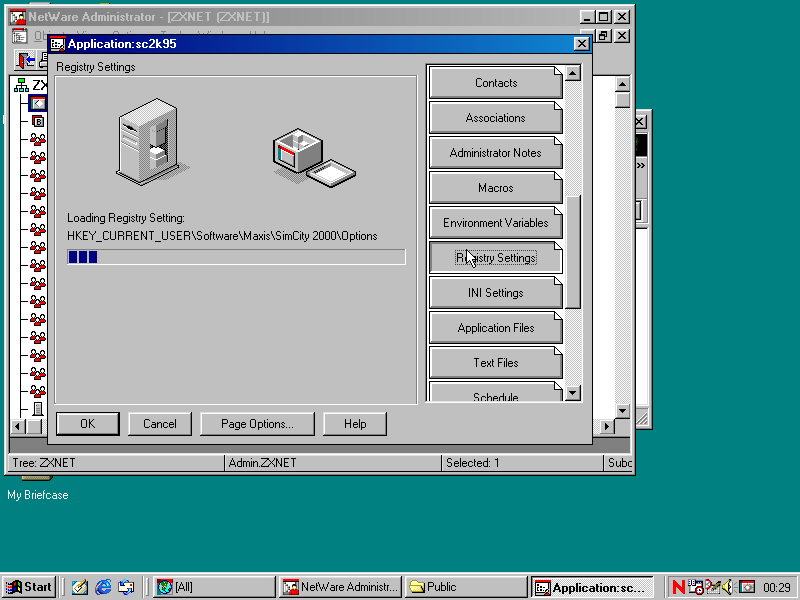
You can see all the registry keys created by the installer that the snapshot tool picked up.
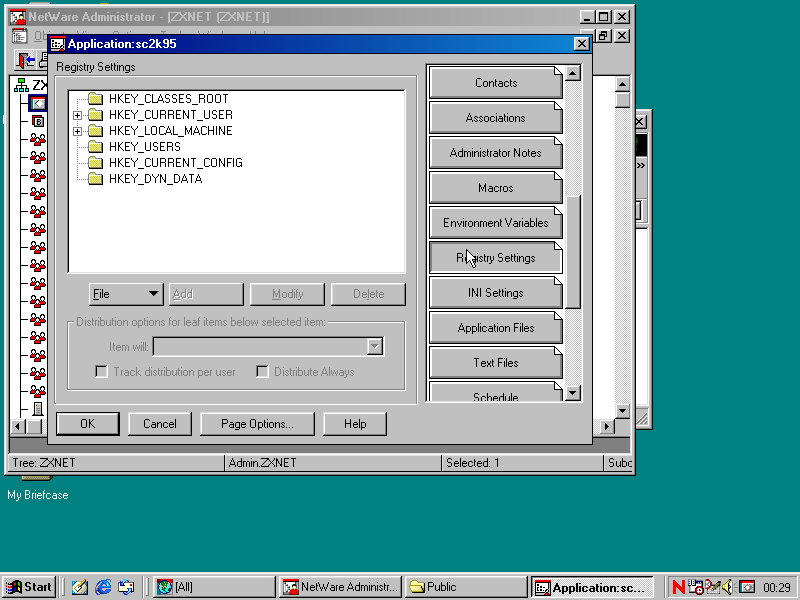
Loading file list...
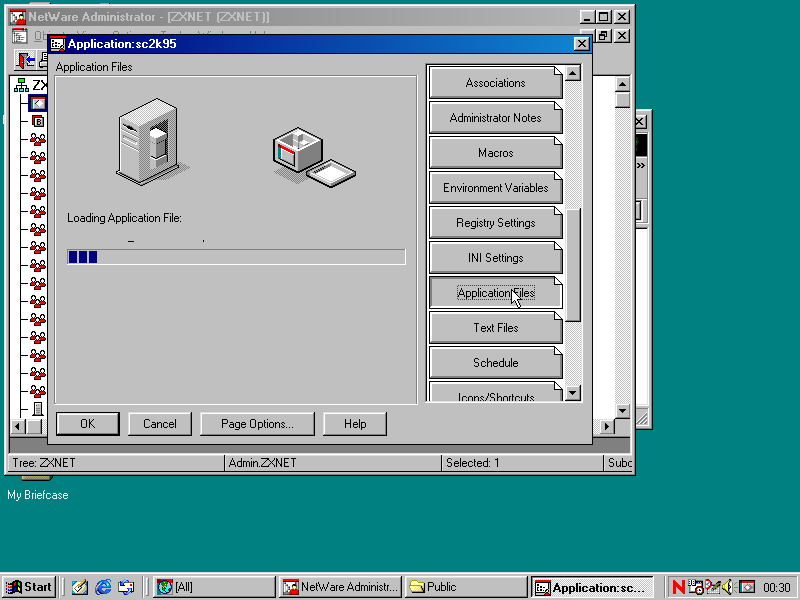
Here are all the files the installer installed!
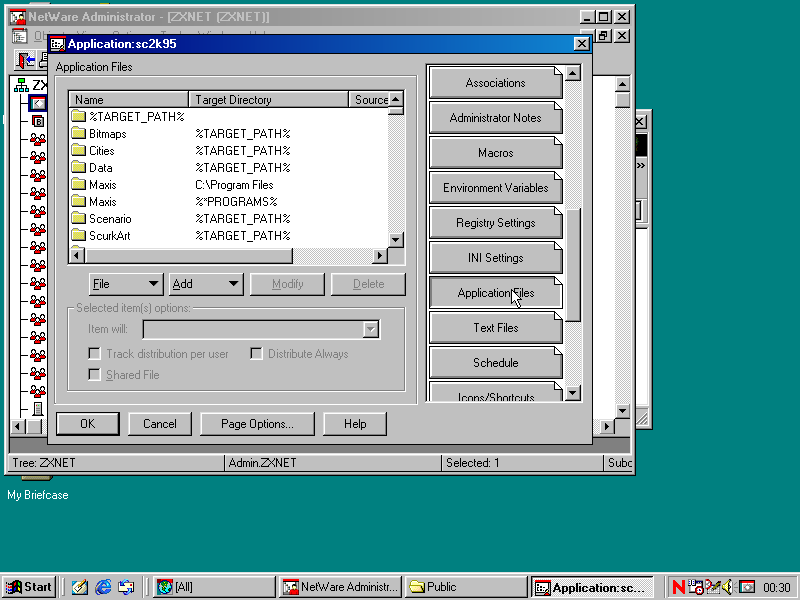
Shortcuts the installer created.
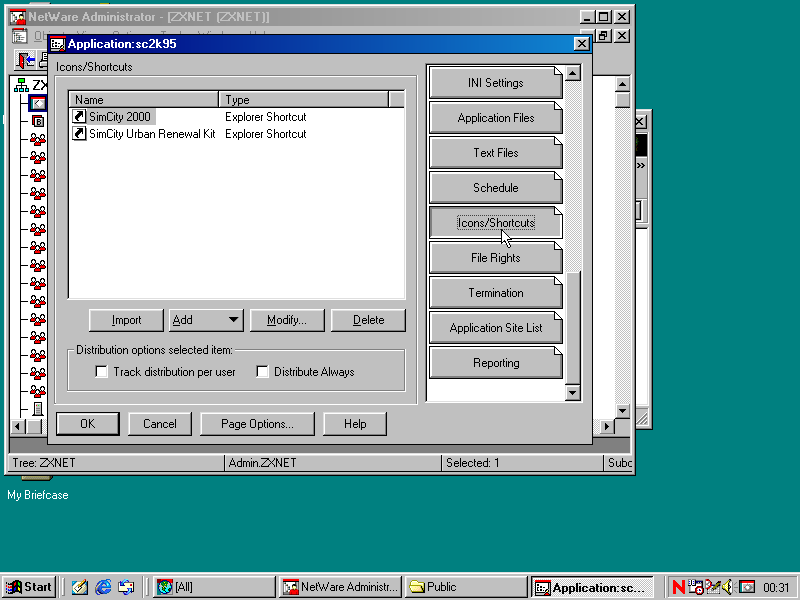
Details for a shortcut.
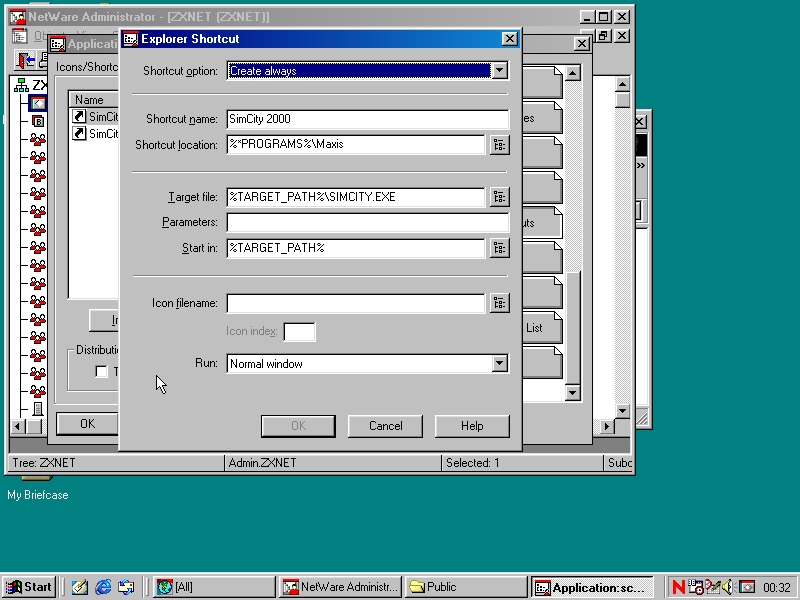
I've associated the application with my Admin account.
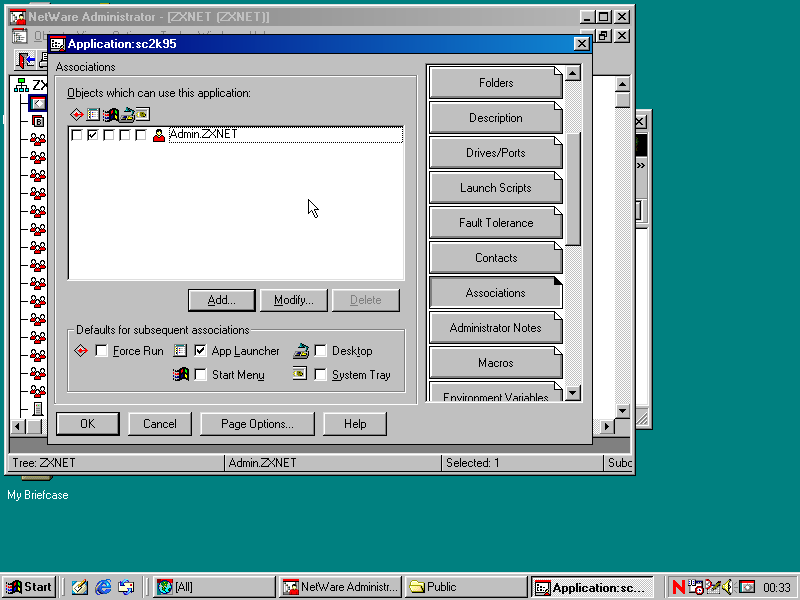
Having the Application Distributed
So I'm over on a Windows 95 PC (in 16 colour VGA mode!) Lets try having SimCity distributed to this PC.
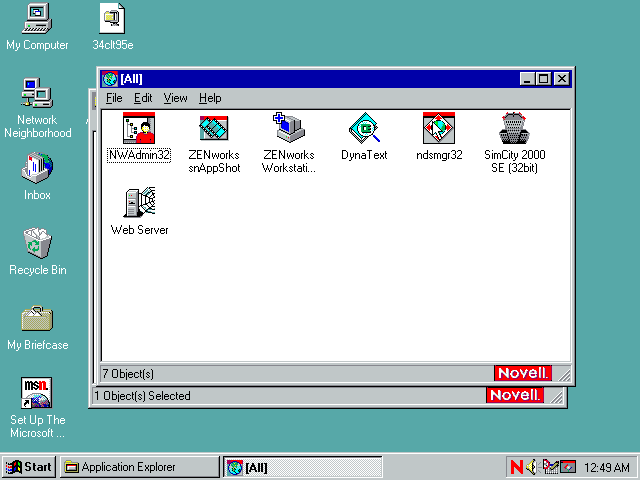
Distribution state: Not Current.
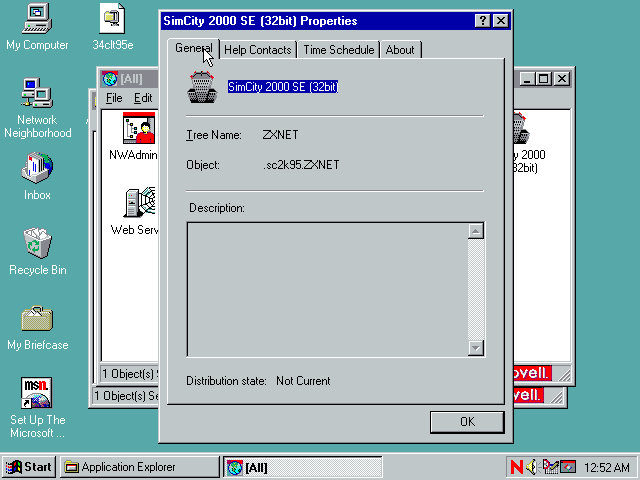
Nice little animation
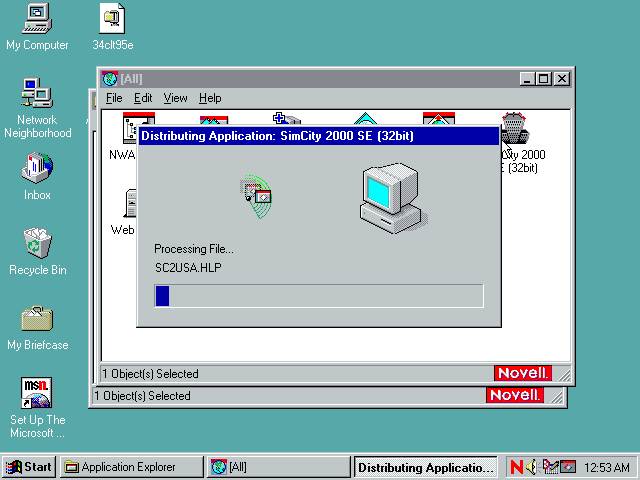
As it copies SimCity 2000 to the PC.
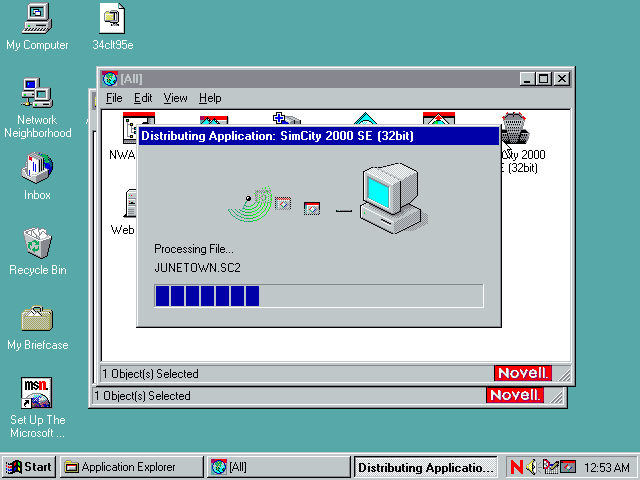
Distribution state: Current. Clicking the NAL icon again doesn't do anything.
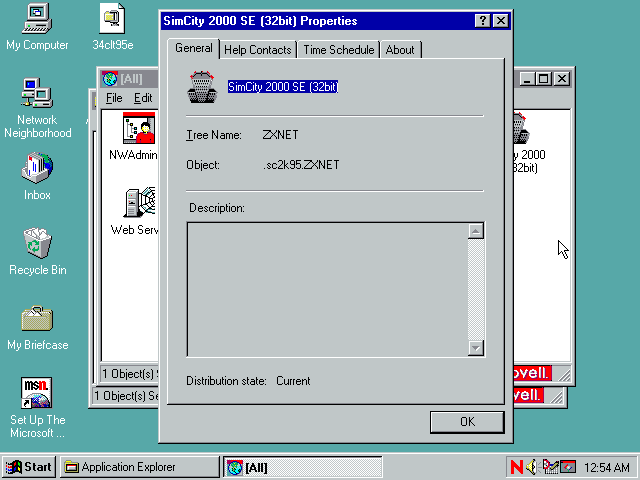
But over in the start menu we have SimCity!
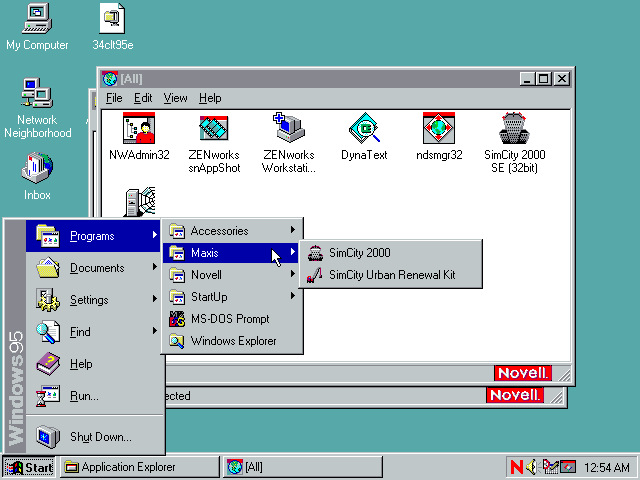
And it works!
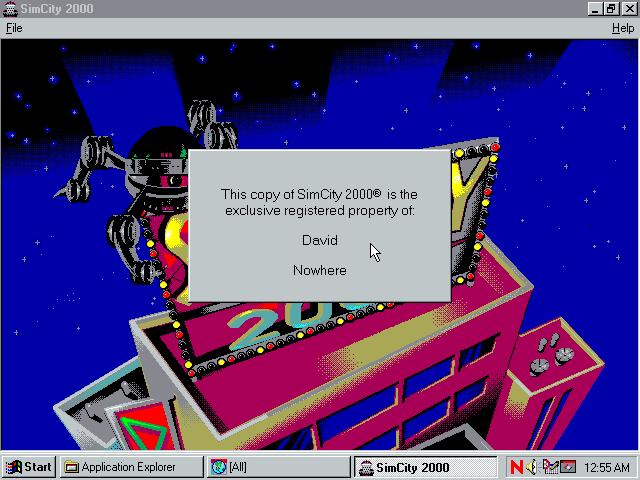
Lets change the Mayors name to whoever the app is distributed to. Back on the Windows 98 PC in NetWare Administrator I'm going to change one of the apps registry keys.
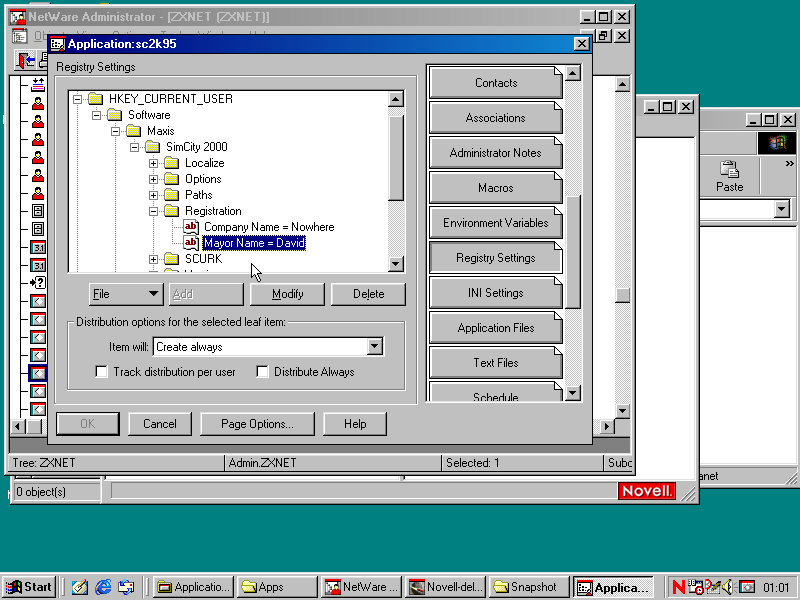
Using a macro! These are all documented in the help.
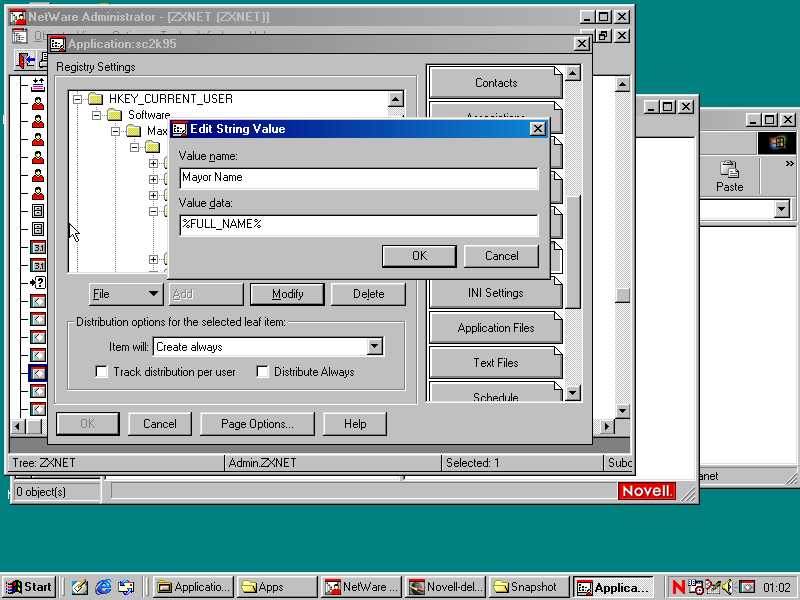
Done.
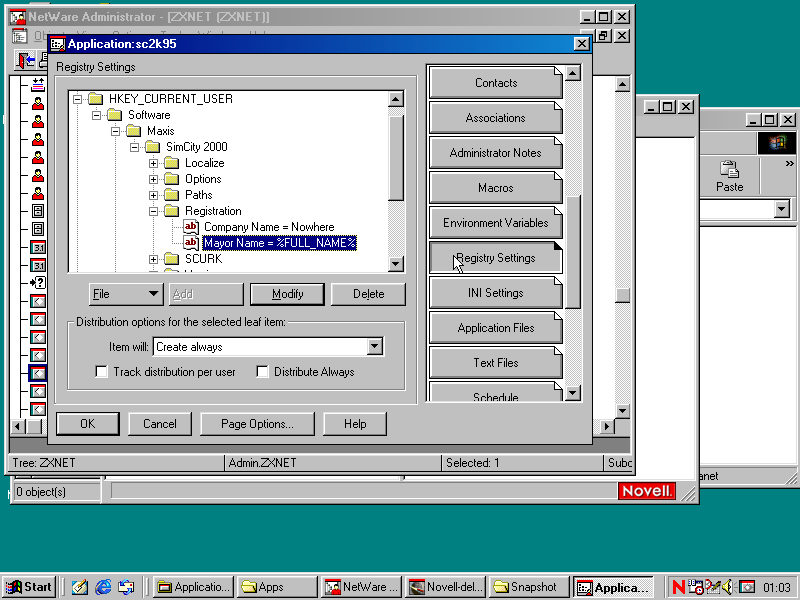
Then over on the Windows 95 choose Verify to redistribute the application.
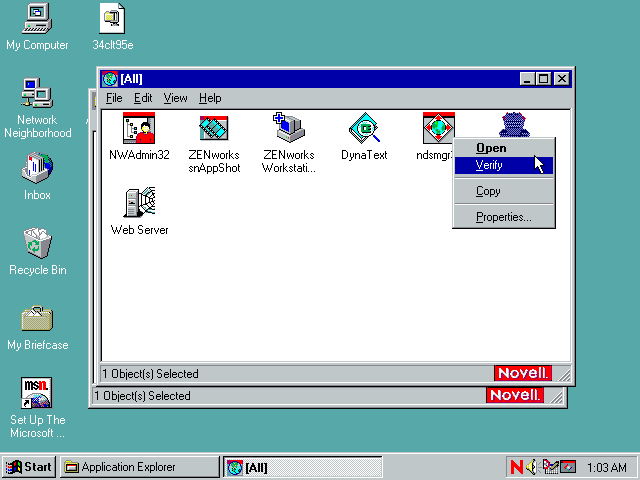
The application is updated from the server...
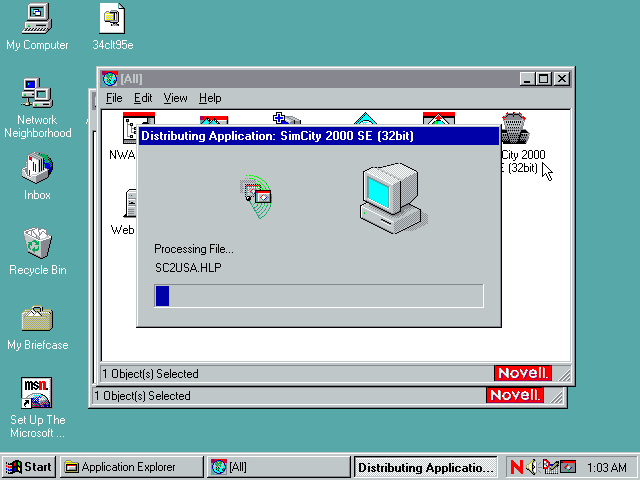
Success! The mayor is now the full name of the netware user who first had it distributed. I guess for it to be correct for other users they'd have to run verify before running the app.
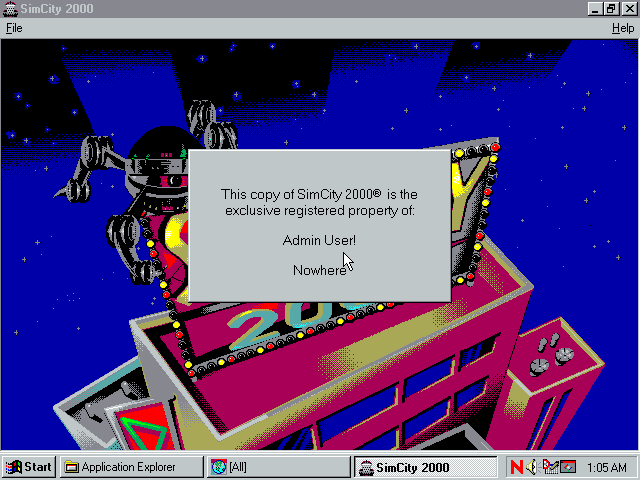
As for how to remove the application? I guess you just uninstall it. NAL copied over all the uninstall stuff too so I expect this should just work. The help file notes that NAL can't undistribute applications itself which makes sense I guess - how is it to know some other application isn't also depending on some files it distributed earlier?
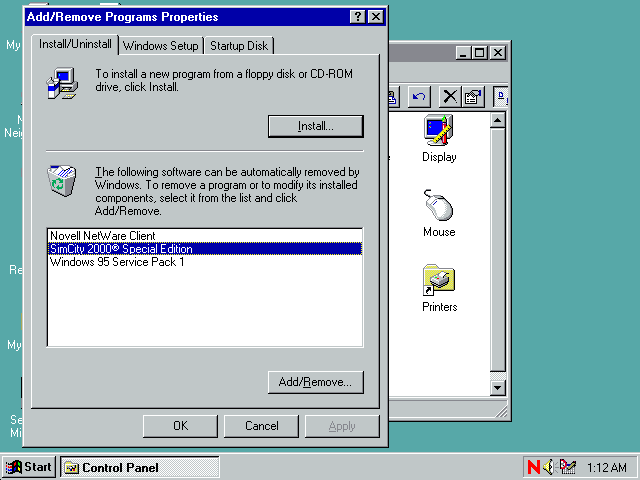
SimCity 2000 Gone!
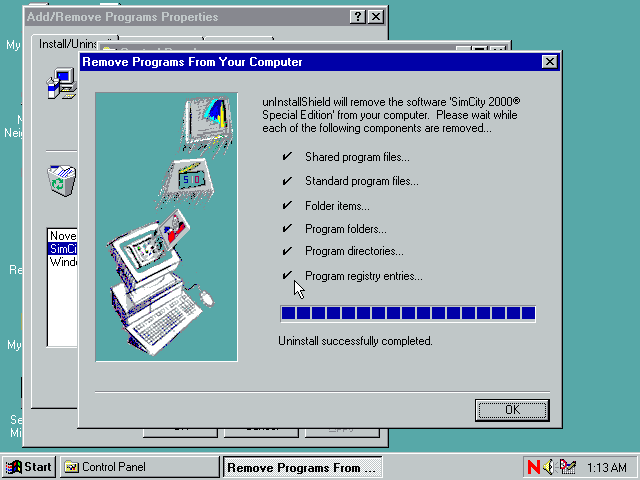
And thats a quick look at Application Distribution using NAL and the ZENworks snAppShot tool!
Disclaimer & Comments
I'm not a netware expert, don't have any of those fancy novell certifications and have never administred a netware network; I've just played with it at home occasionally since 2004 or so. Email me if you've got any suggestions or corrections for this page or any extra information you think is worth including here. My address is david at this websites domain name (without the www bit of course).