NetWare Workstation Compatbile Services Beta 2 for Windows NT 3.1
This is probably the second most stable and functional NetWare client for Windows NT 3.1 (after CSNW, the final stable release of this client for NT 3.1). It doesn't support login scripts but neither does the Novell client.
Before installing this both the NWLink IPX/SPX Compatible Transport and Service Pack 1 must be installed.
Installation
I'm logged in as an Administrator-level user on Windows NT 3.1. Both Service Pack 3 and the NWLink IPX/SPX Compatible Transport are installed. NWCS needs to be installed from the root of a drive so floppy disk is probably easiest - here is a disk image. Mount the image/insert the disk, then open the control panel!
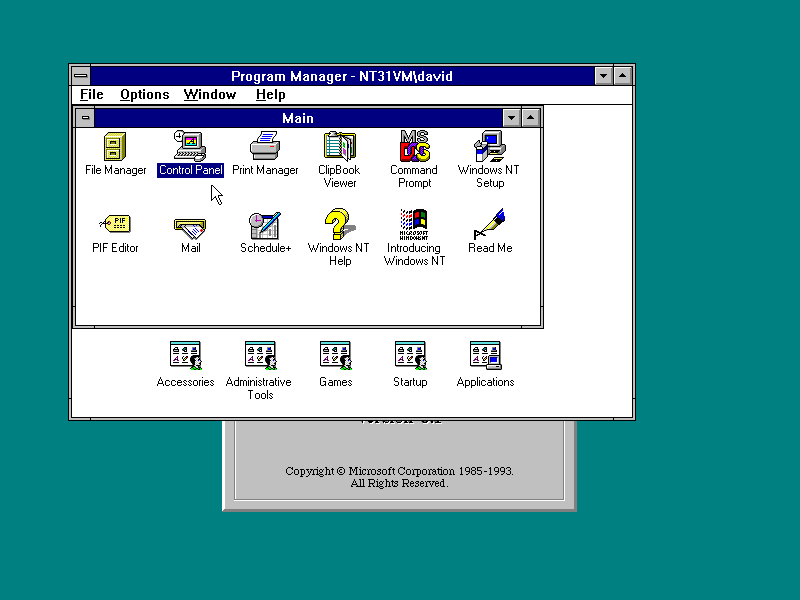
Open the Network control panel
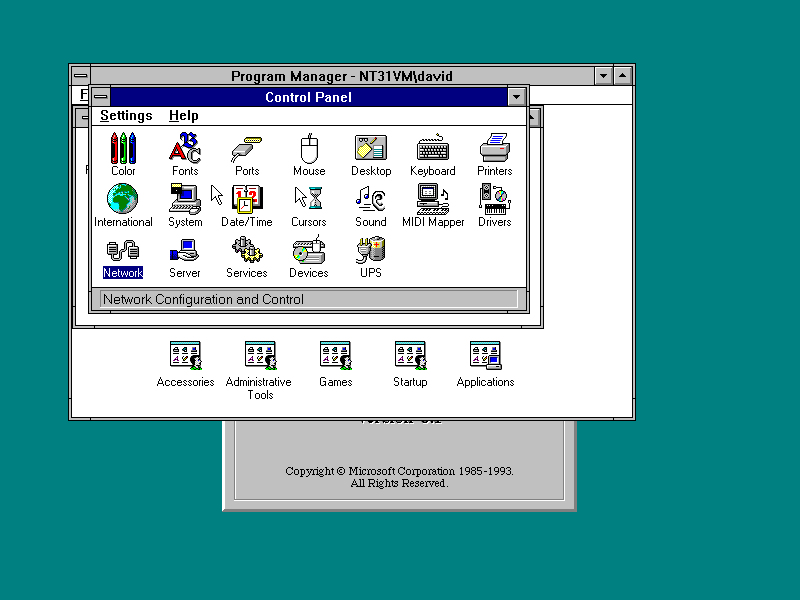
Click Add Software
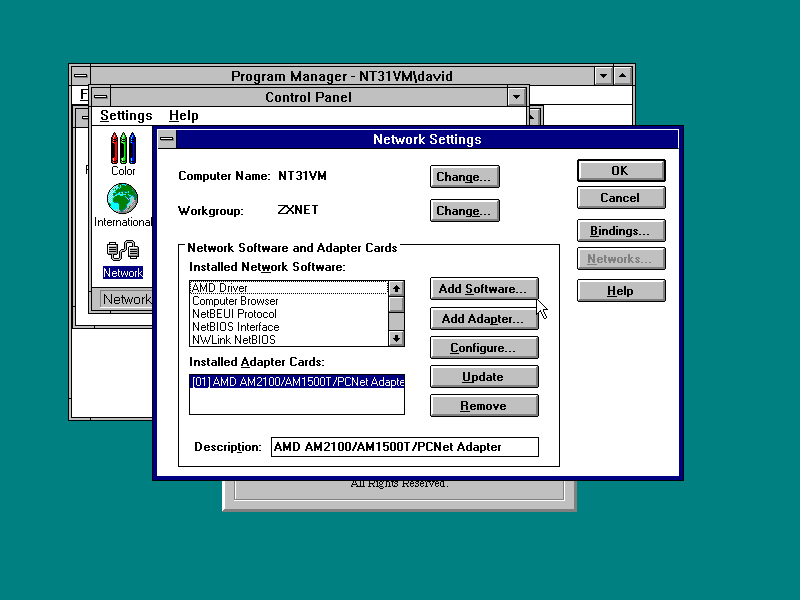
Choose <Other> Requires disk from manufacturer and click Continue.
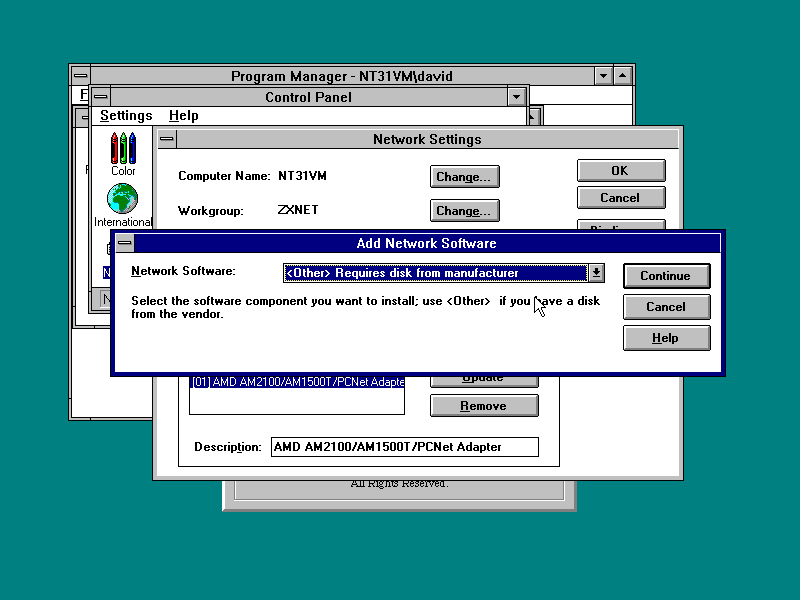
Adjust path as necessary and click OK.
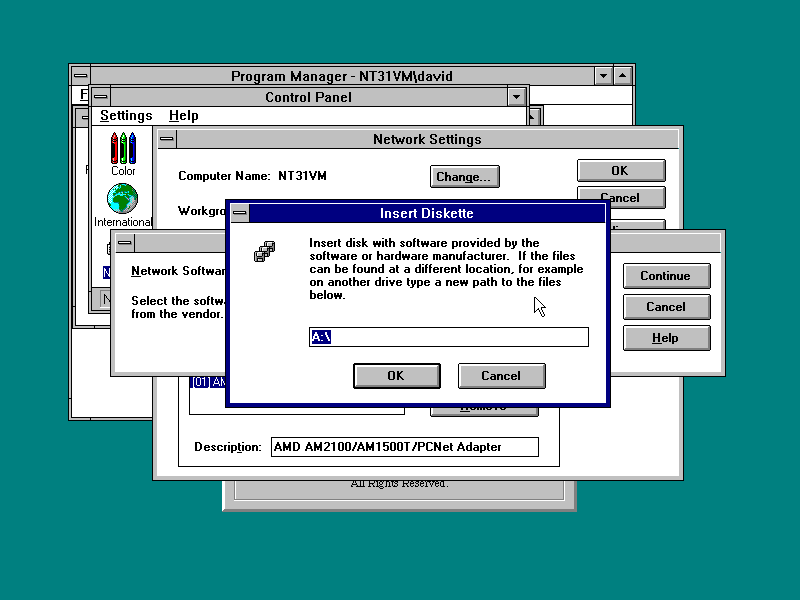
Click OK.
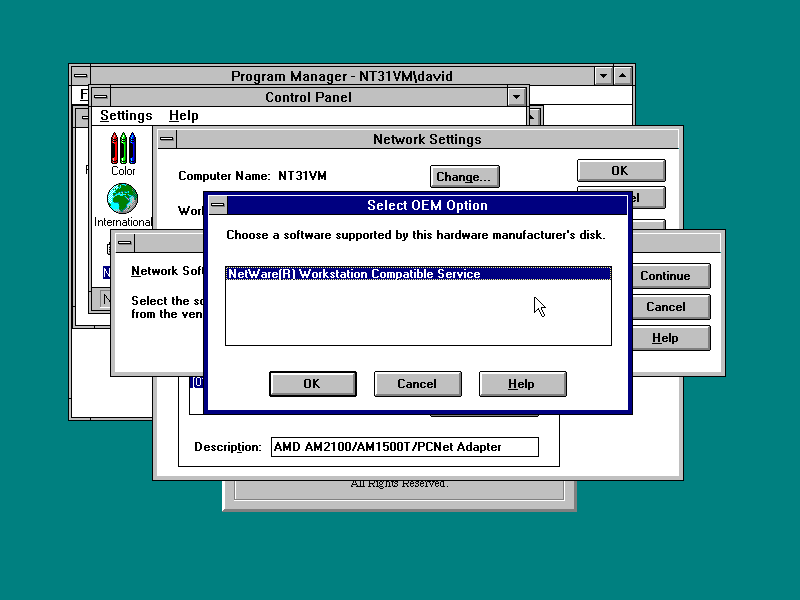
Files are copied...
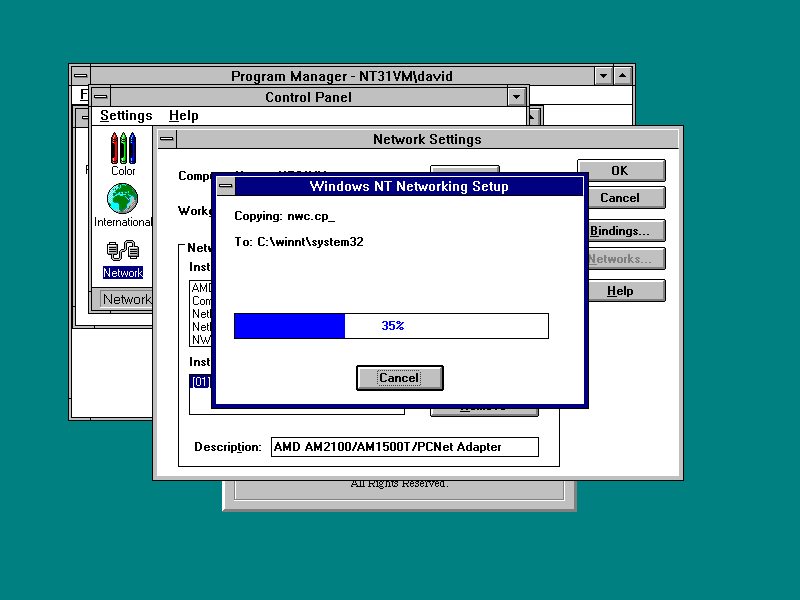
Installed! Click OK.
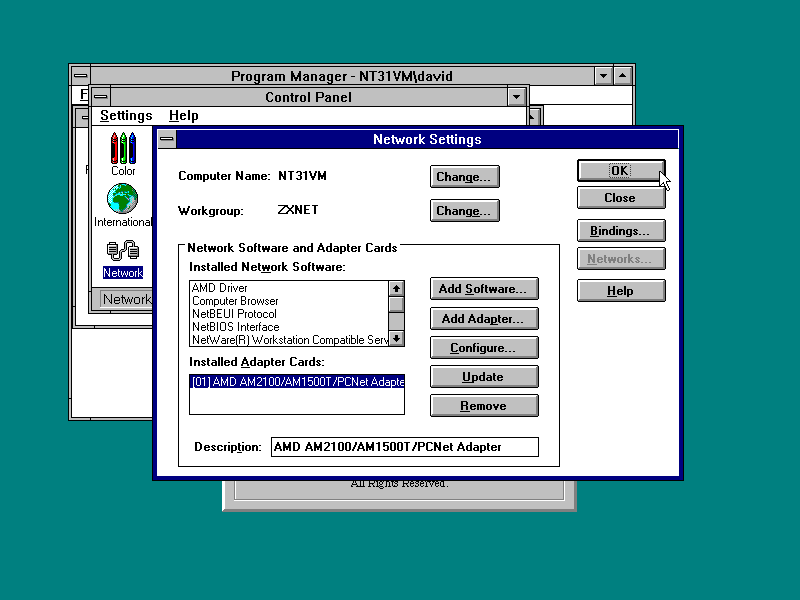
Configuring happens
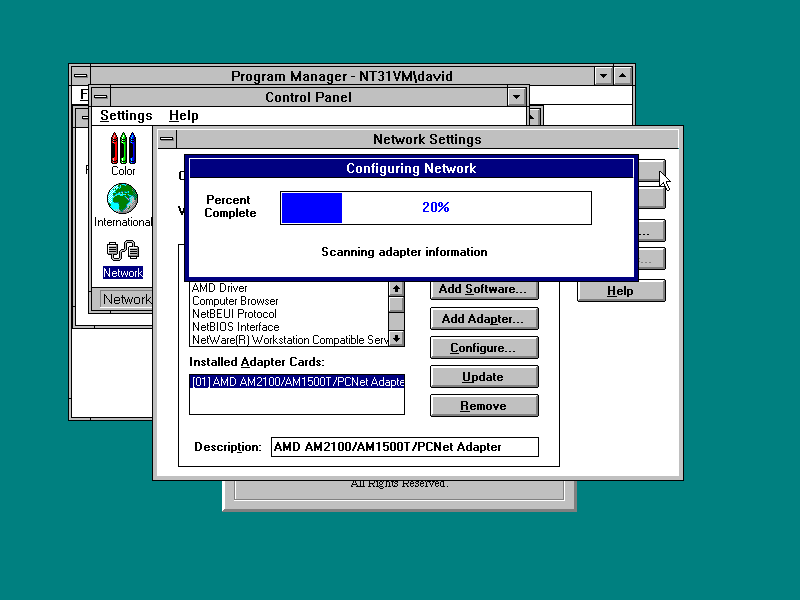
Then we reboot. Remove the floppy disk if you used one and click Yes.
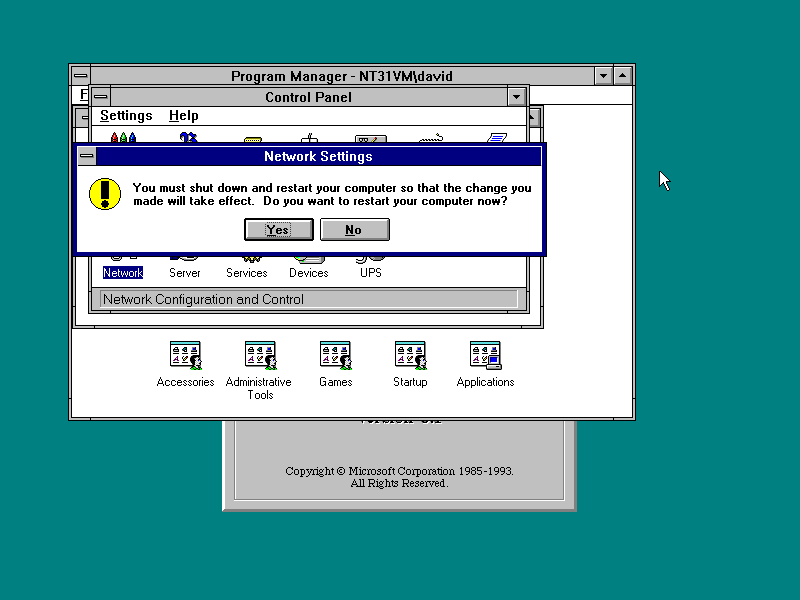
Back at the login screen. Nothing different.
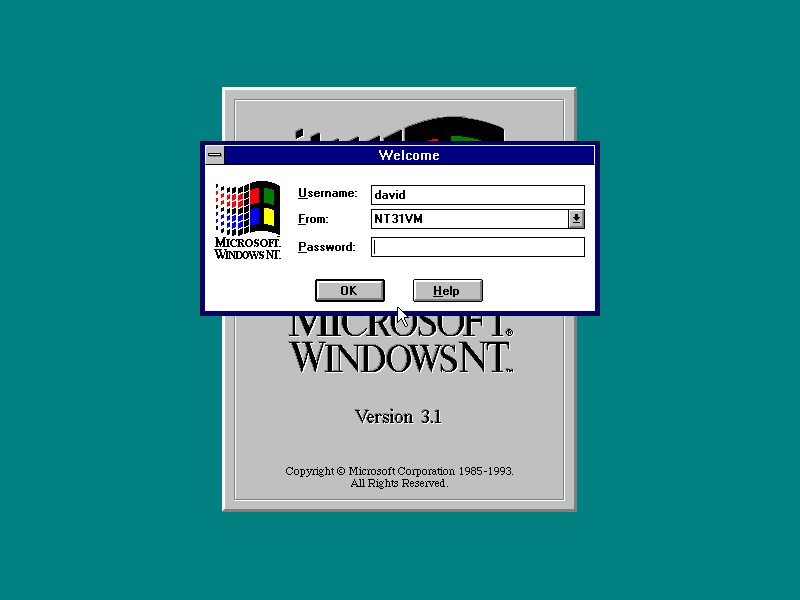
After login you're asked to pick a preferred server. Pick one and click OK.
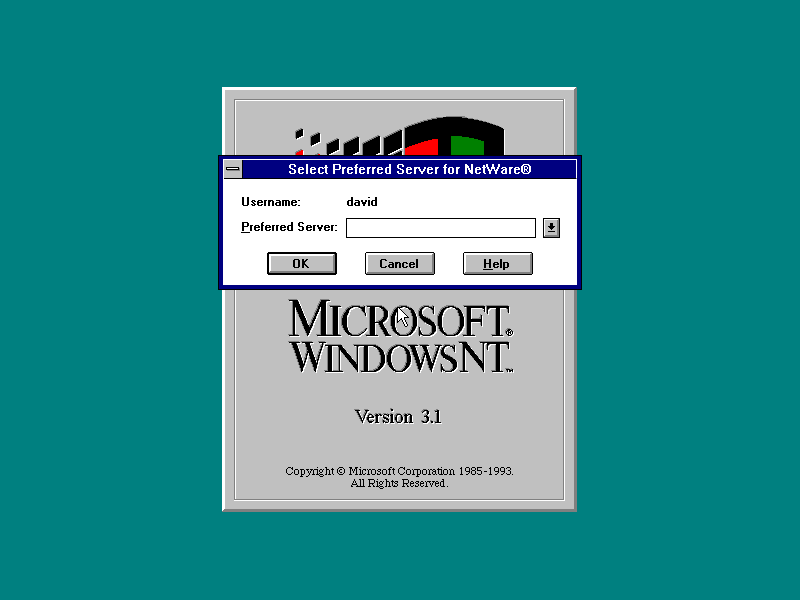
Installed!
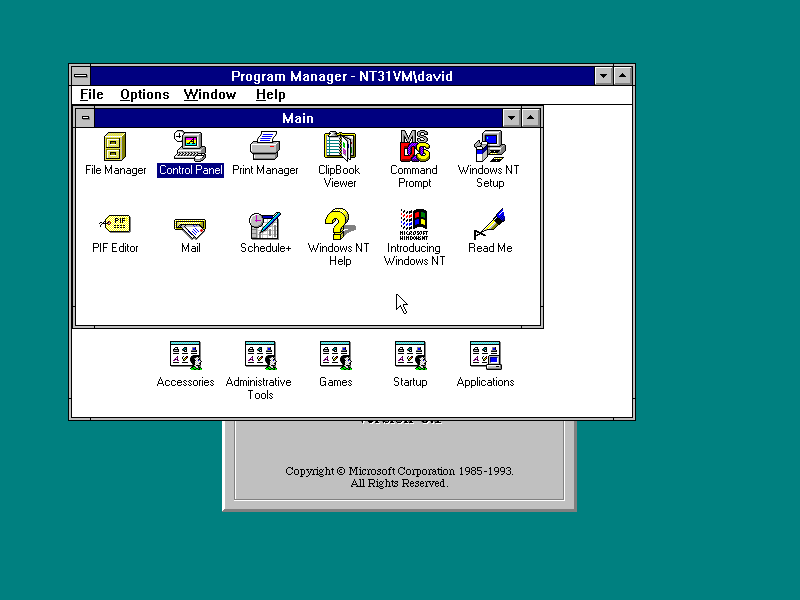
Servers appear in map drive dialog
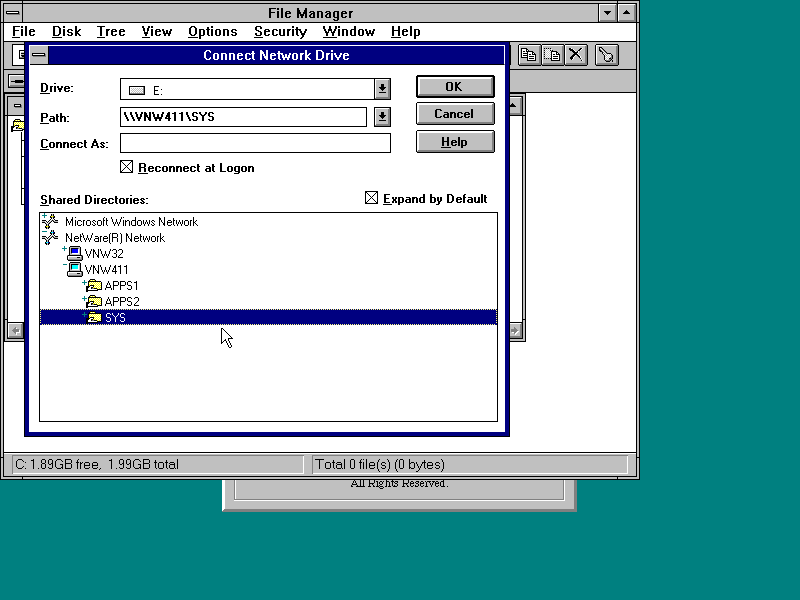
And drives map fine
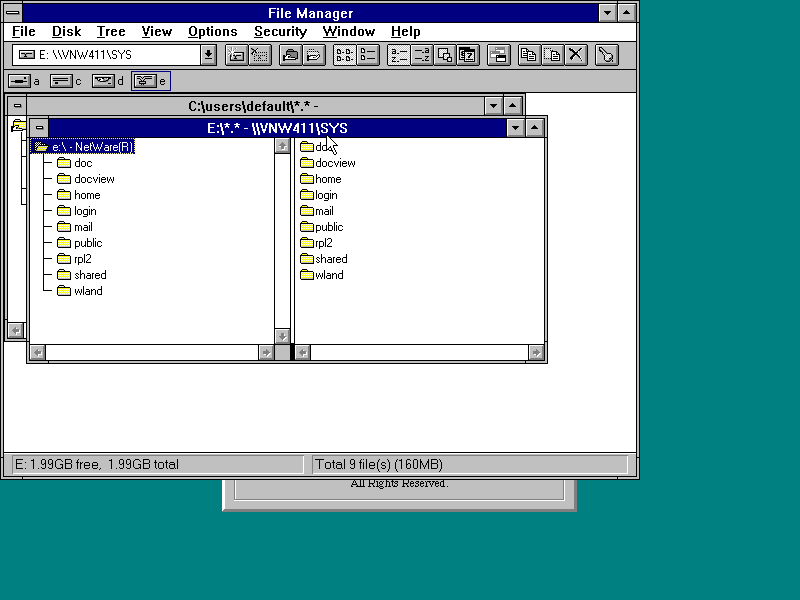
Nothing interesting in properties
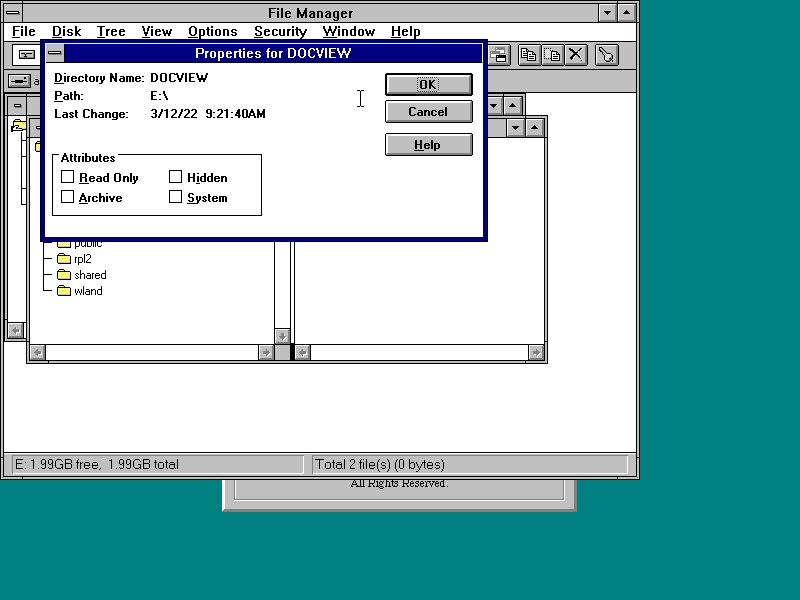
More Screenshots
A new control panel applet!
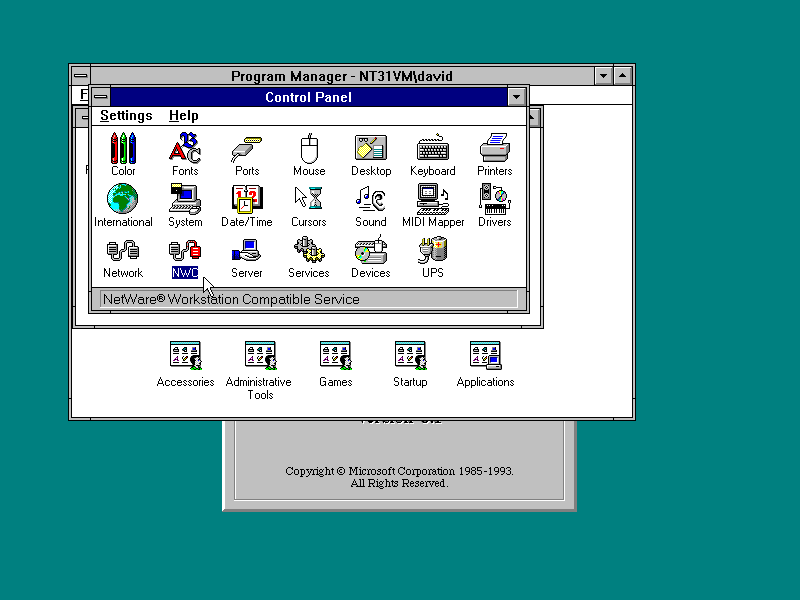
NWCS settings
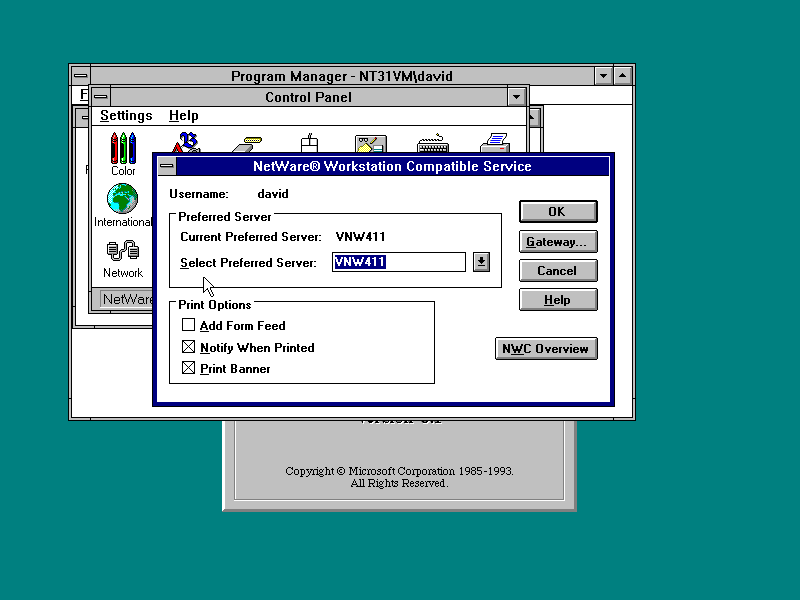
The NWC Overview button gives you a nice help file
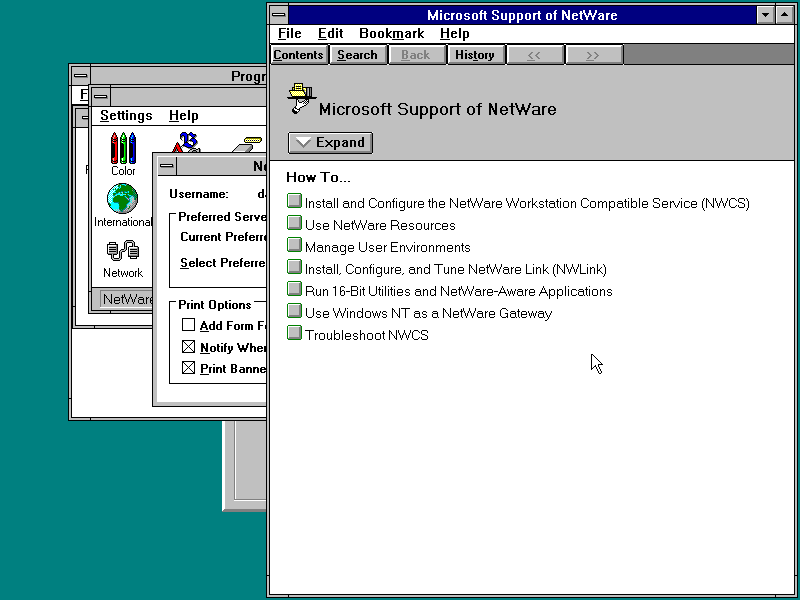
And the Gateway button gives you this! Here you can setup NWCS to map some network drives to a netware server, then share those drives via windows networking to other machines that lack a NetWare client.
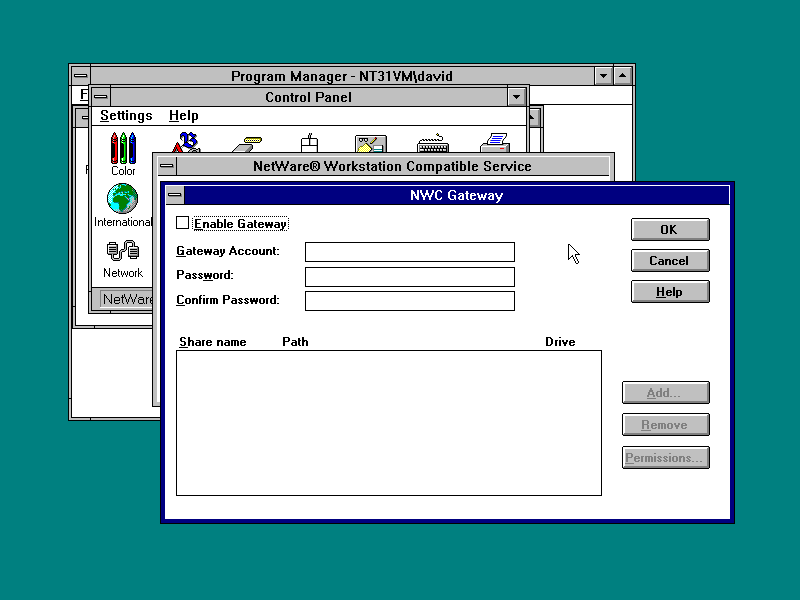
The gateway account is the user acount that will be used to access the netware server.
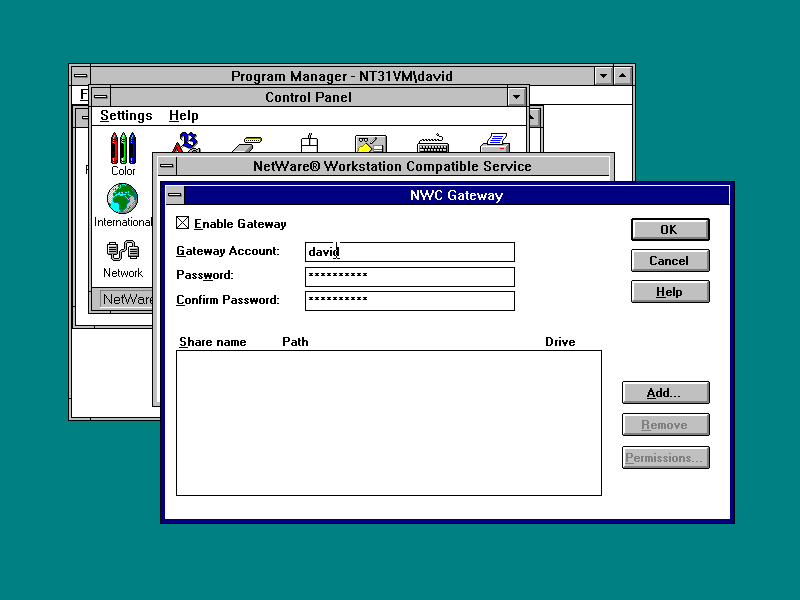
Clicking Add lets you map a drive and share it.
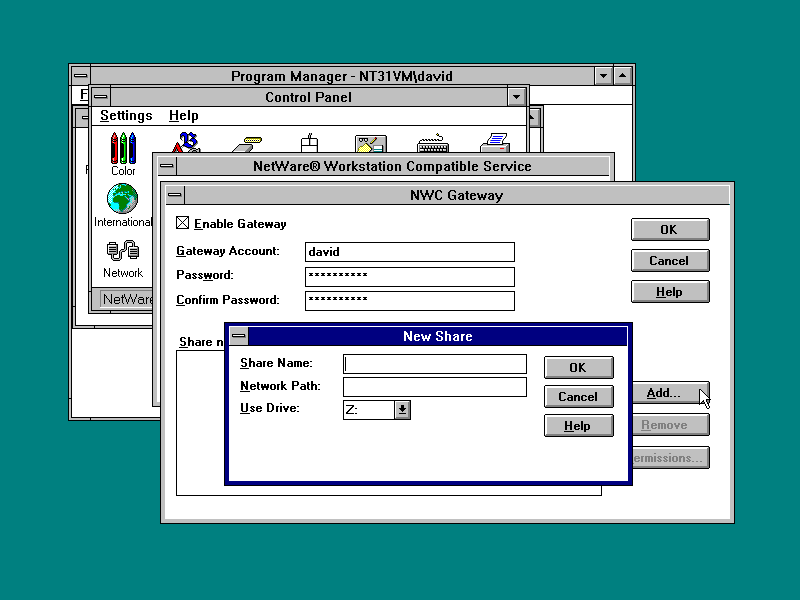
I'm going to map volume SYS on VNW411, my NetWare 4.11 server, to Z: and then share Z: as vnw411_sys via windows networking.
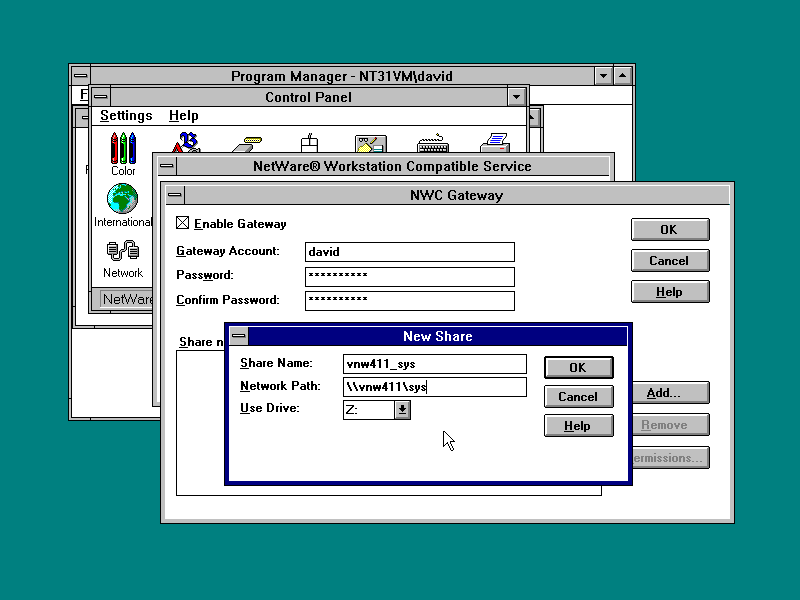
But before we can do that, some administration work is required.
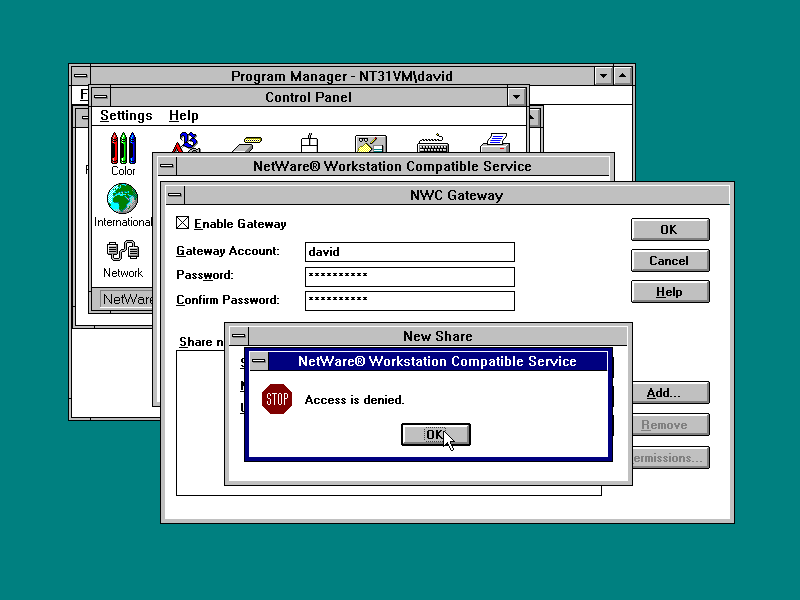
Over on a Windows NT 4 box I've opened NetWare Administrator. We need to Create a Group!
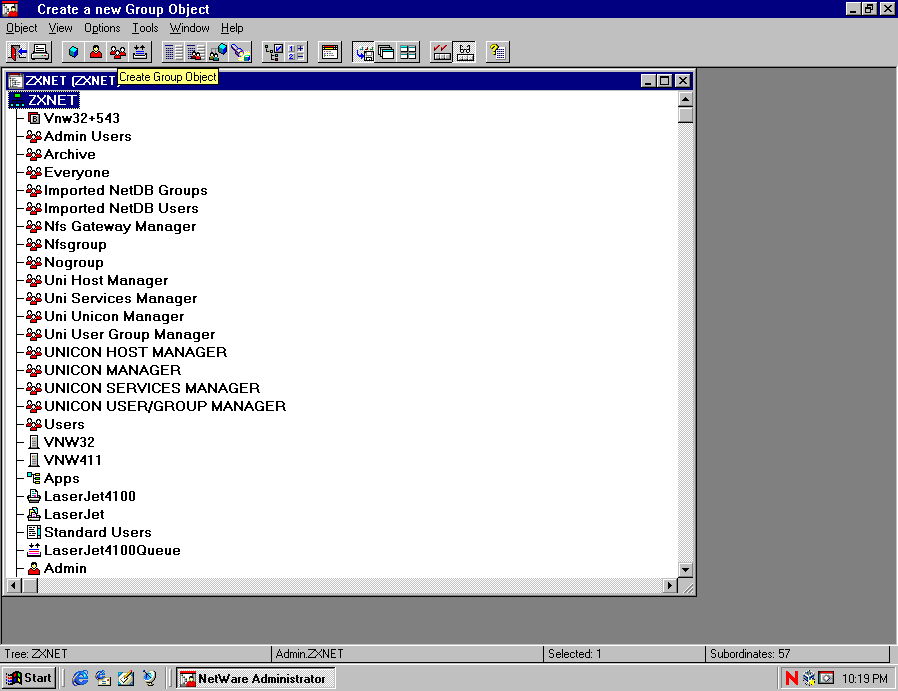
And that group must be called NTGATEWAY. Tick the Define additional properties box and hit create.
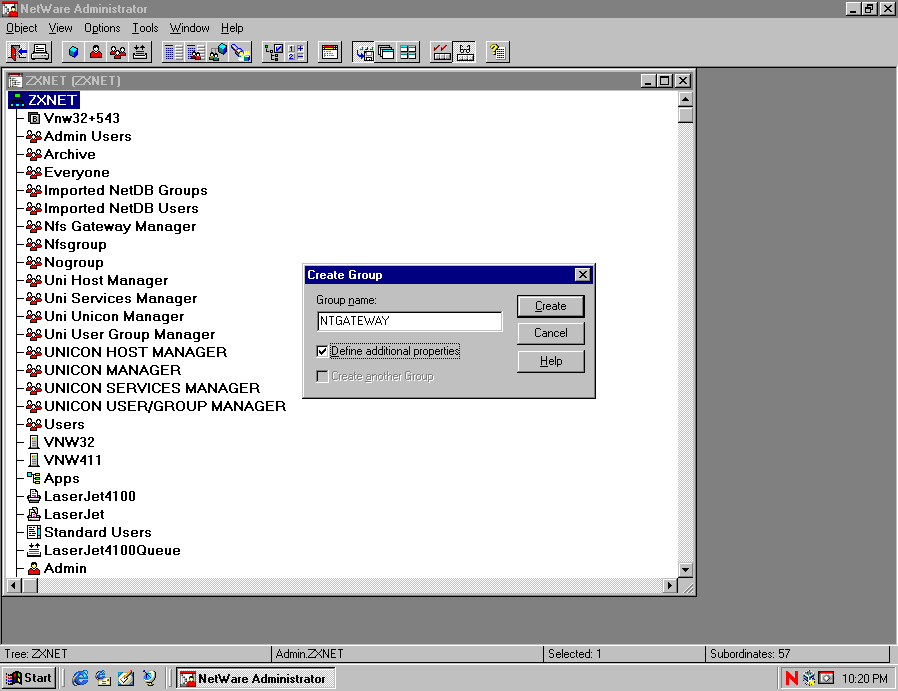
Then go to the Members tab, click Add and add the Gateway Account to the group.
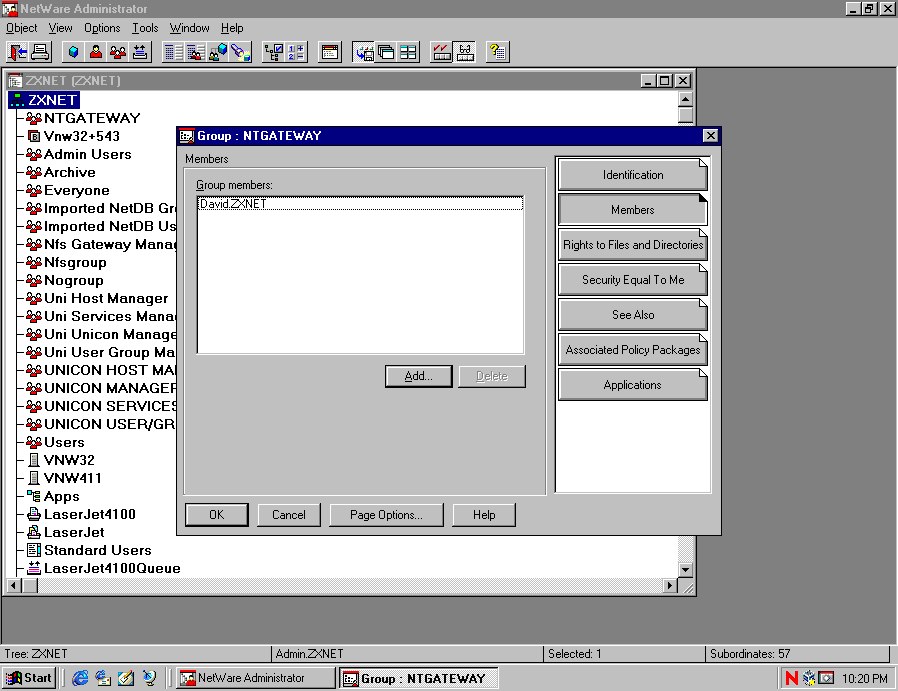
Then back on NT 3.1 the Add now succeeds - no more Access is denied!
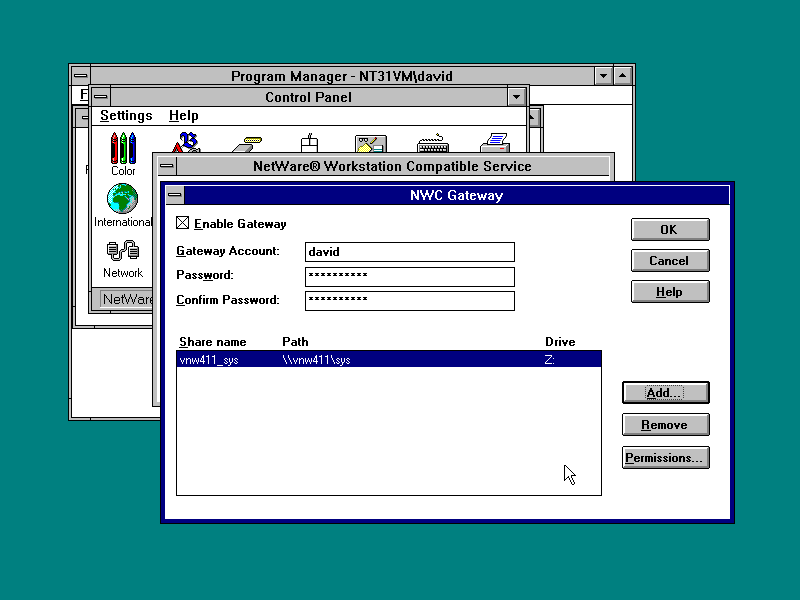
The permissions button lets you control permissions for the windows share - the client doesn't try to do anything fancy convert netware permissions.
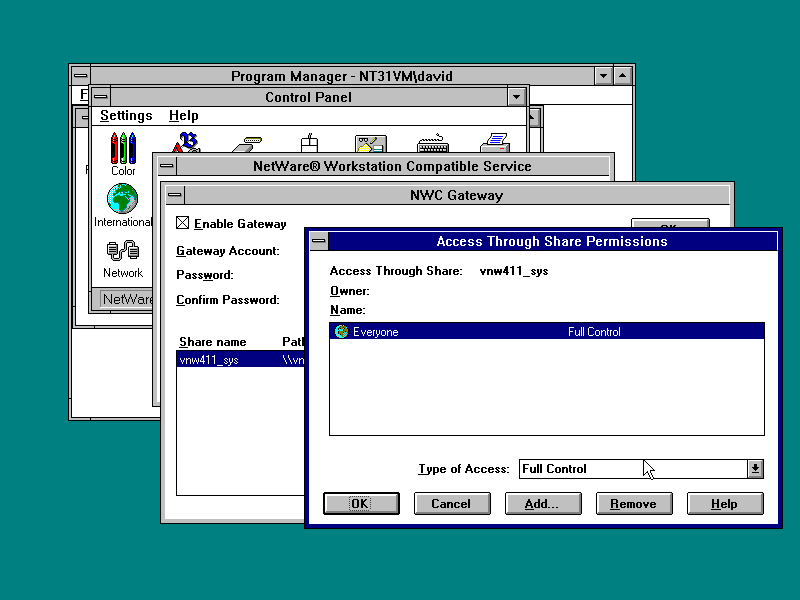
And now we can see Z drive is mapped.
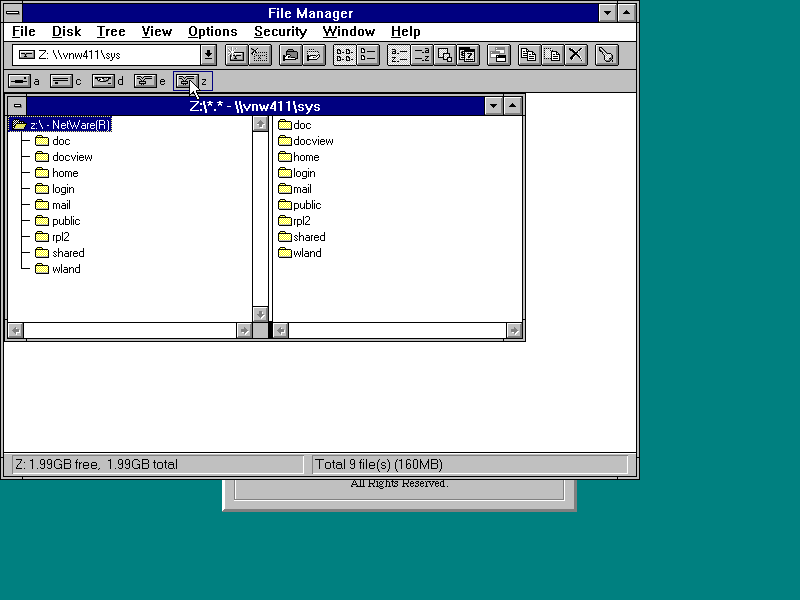
And over on the NT4 box the share is visible
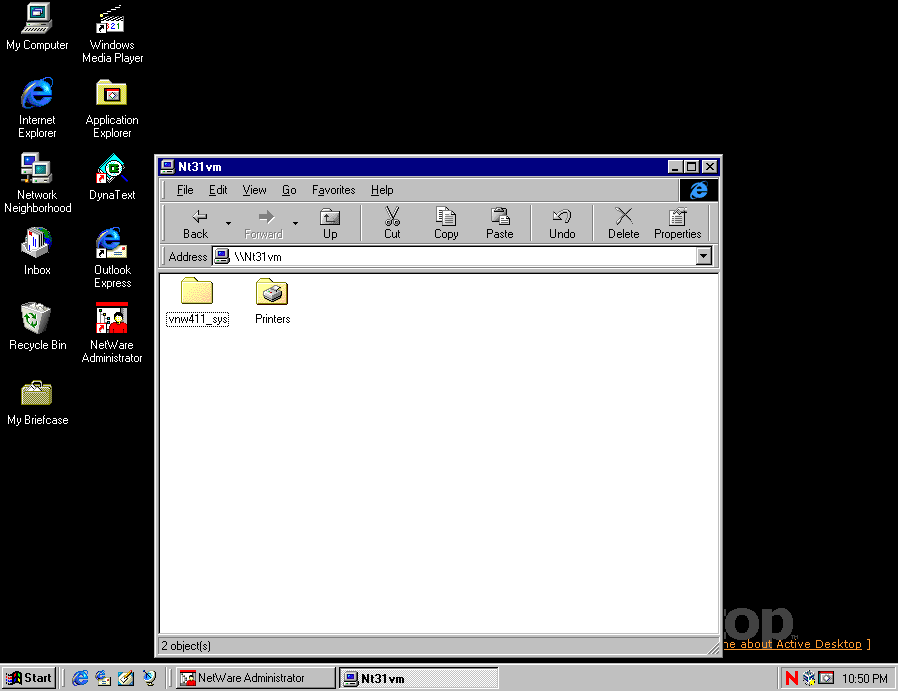
And full of files that don't actually live on NT31VM - they live on VNW411.
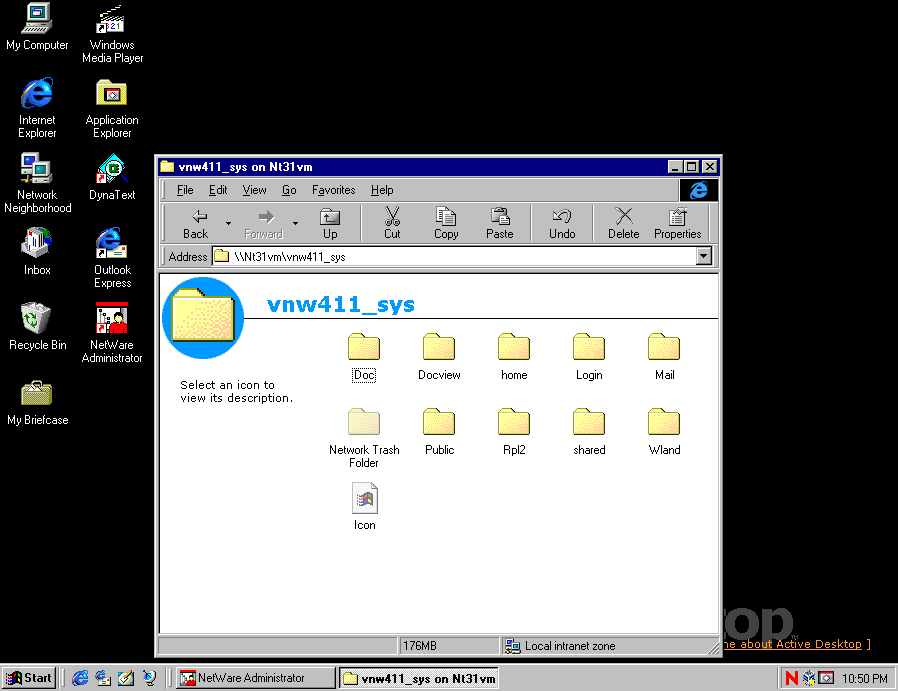
Thats about all there is to see. It looks much more complete than any of the Novell pre-release clients I've seen for NT 3.1 and even has a unique feature no other NetWare client has! Unlike on newer versions of Windows I don't really see any downsides to using this client over the Novell pre-releases.
Disclaimer & Comments
I'm not a netware expert, don't have any of those fancy novell certifications and have never administred a netware network; I've just played with it at home occasionally since 2004 or so. Email me if you've got any suggestions or corrections for this page or any extra information you think is worth including here. My address is david at this websites domain name (without the www bit of course).