Installing NetWare Client for NT v3.5b on Windows NT Workstation 3.50
Version 3.5 of the NetWare Client for NT appears to be first stable release of a client for Windows NT and version 3.5b appears to be the final release to support NT 3.50.
Contents
Tools
To follow along you'll need a VM with:
- Windows NT Workstation 3.50.
- Bridged networking (IPX won't get through NAT)
- A NIC thats setup in Windows NT (I'm using PCnet-PCI II)
Creating the VM and installing Windows NT are out of scope for this document as nothing special is required beyond adjusting the VMs CPUID (See here for details).
Installing
I'm starting off with a clean install of Windows NT Workstation 3.50. Well, almost clean - I installed Michal Necaseks Windows NT Video miniport driver for Virtual Box for better performance. It is pretty much a default install otherwise.
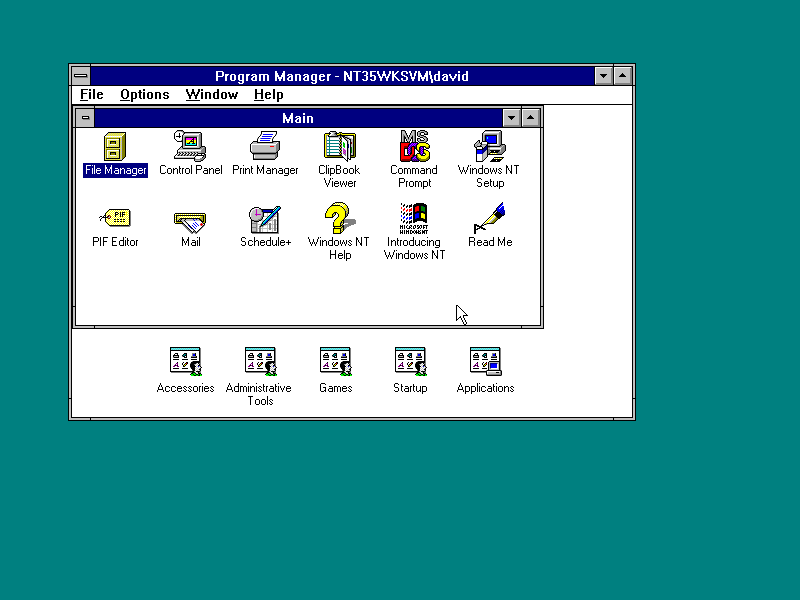
I'm going to use FTP to grab the client from my ftp server.
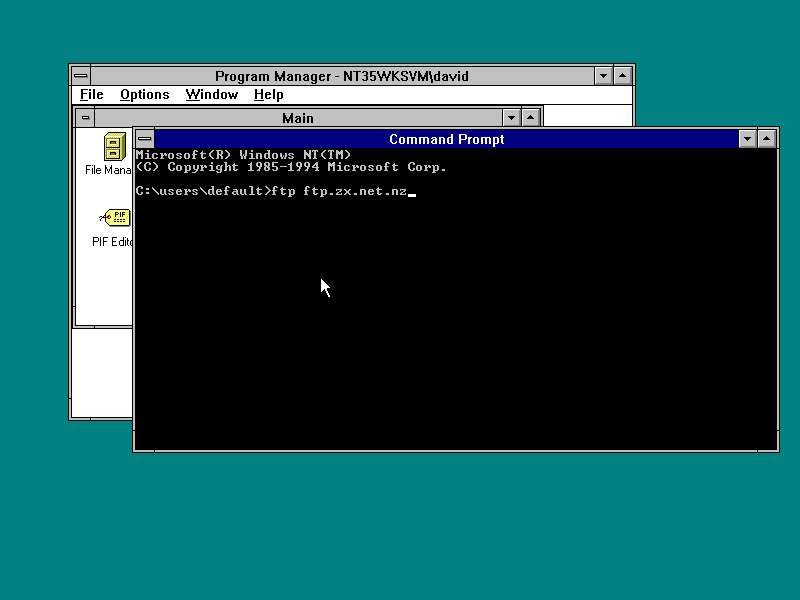
There are four files to grab: NT35B1.EXE, NT35B2.EXE, NTC6.EXE. There is also a build of netware administrator for Windows NT you can grab too (NWADM1.EXE and NWADM2.EXE). All of these are in pub/archive/novell/clients/nt_3.5b/ on ftp.zx.net.nz. When using ftp note that filenames are case sensitive!
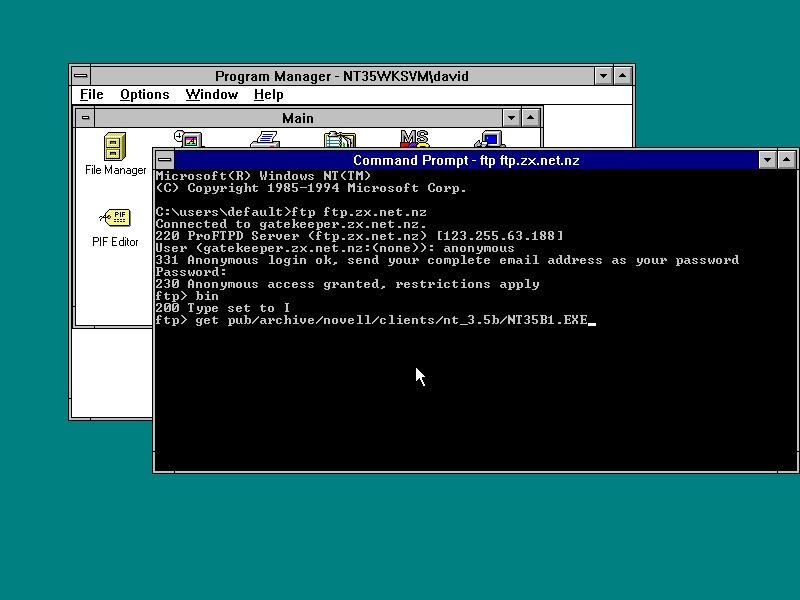
Client downloaded!
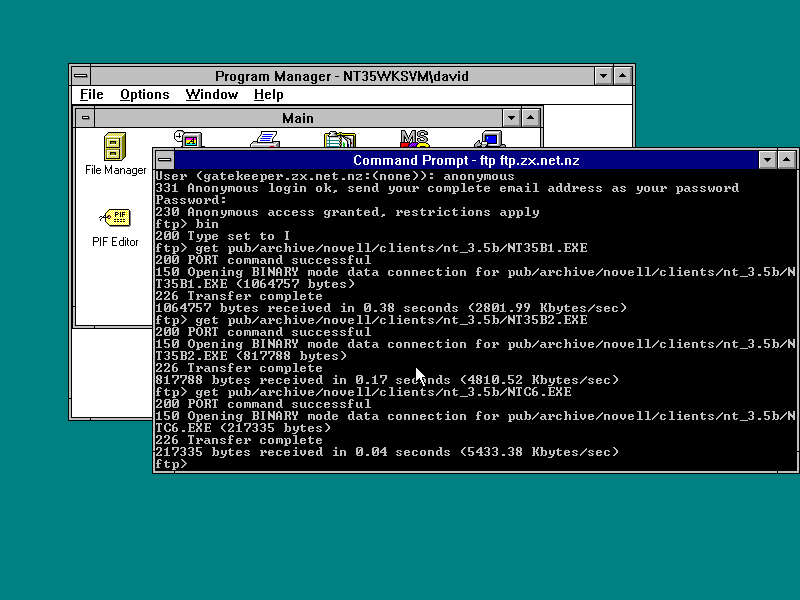
Now we just run nt35b1...
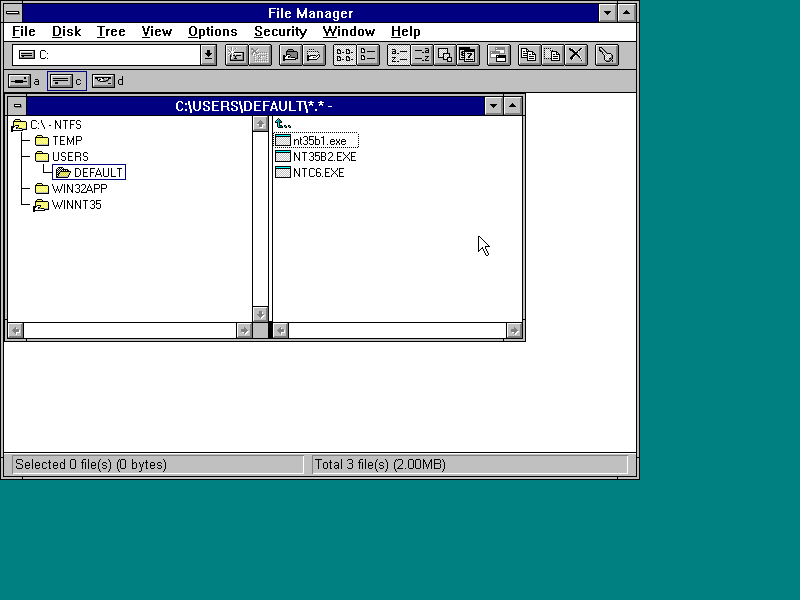
Type y and hit enter to agree...
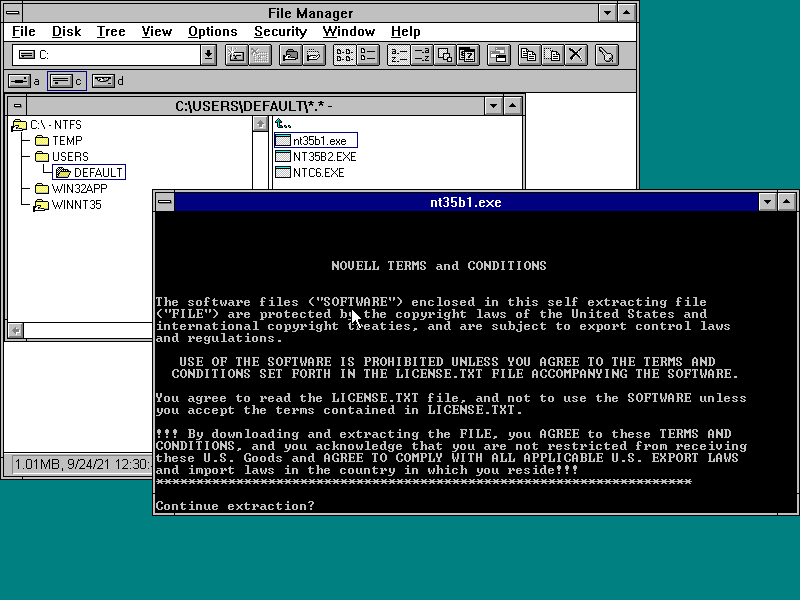
And then run nt35b2. This one will ask if we want to overwrite some files - just type y and enter to confirm (some files are duplicated between the two archives).
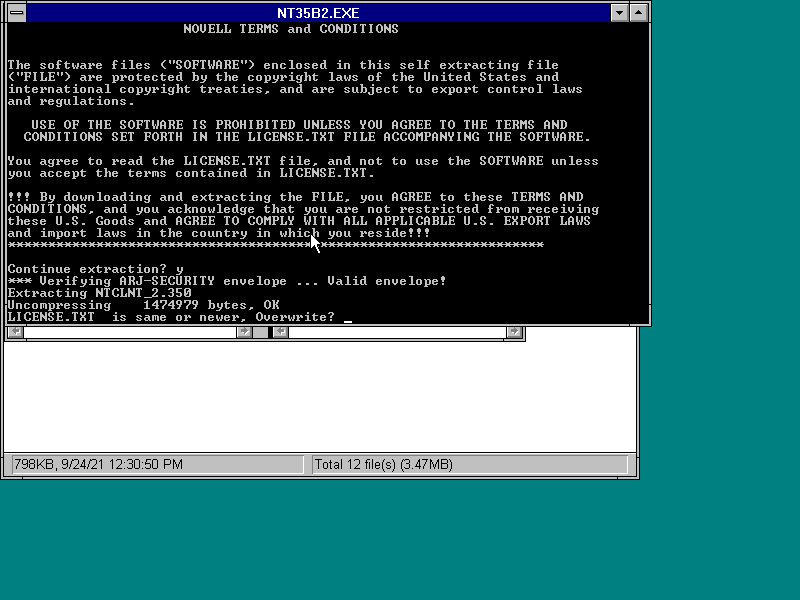
Now for the bad news - those two .350 files are actually floppy disk images!
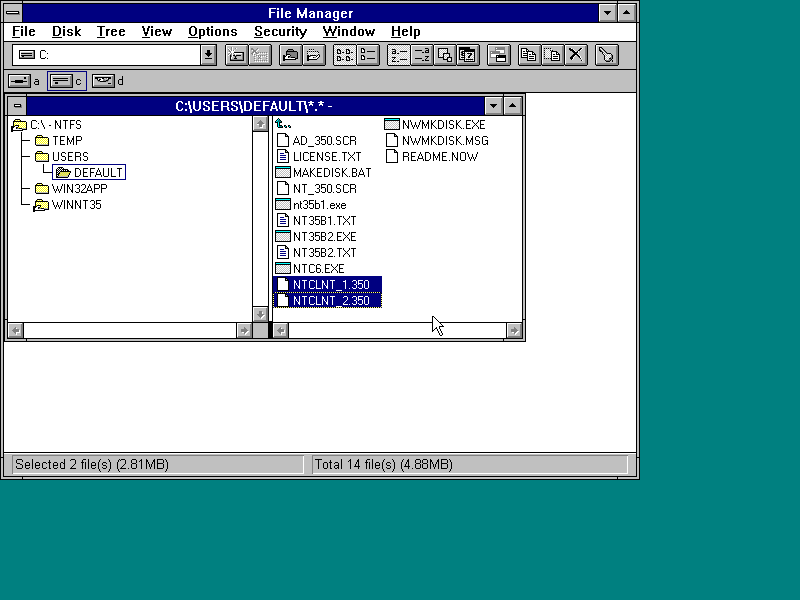
So I've created a new 1.44MB floppy disk image which I'll write the image to...
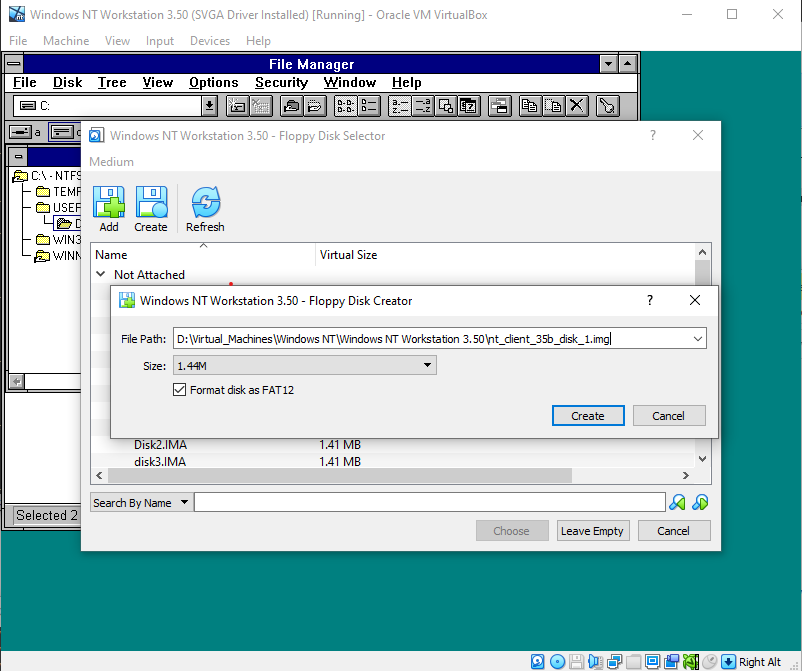
Run makedisk to turn the disk images into... disk images.
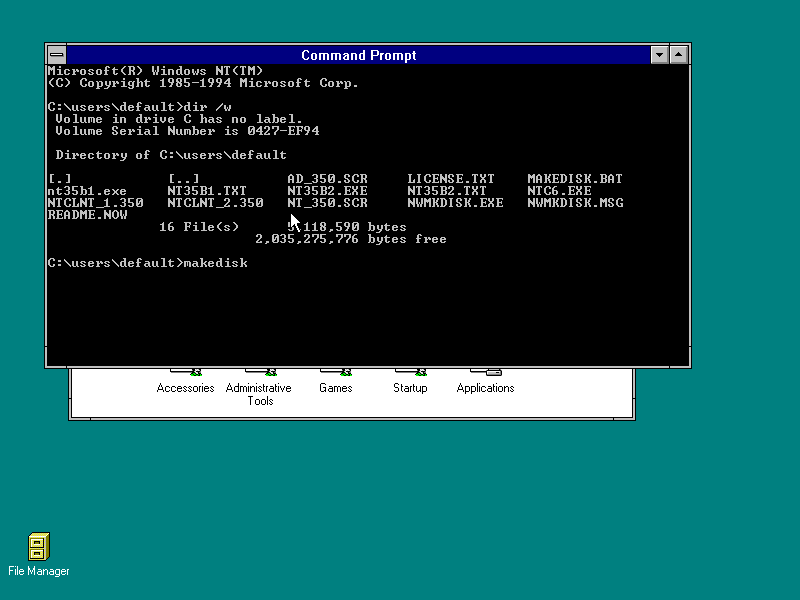
Press any key...
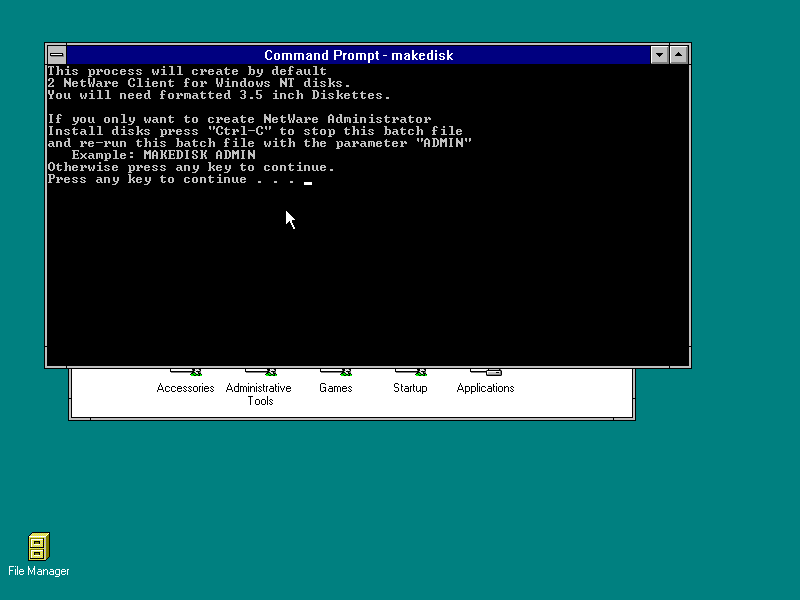
Enter A: and hit enter to continue. Note that you can't cheat the application and have it extract the client files somehwere - the .350 files are actually floppy disk images and its going to write those images to whatever is in the floppy drive.
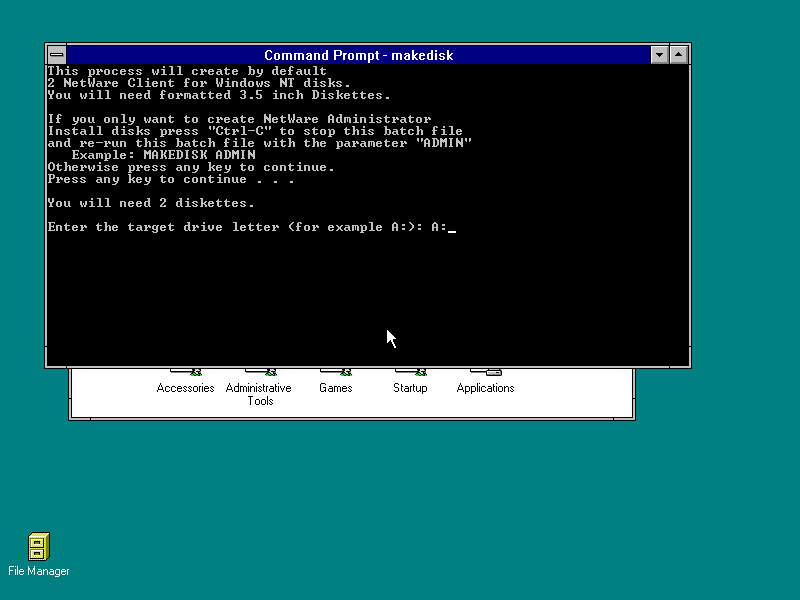
Insert a blank floppy disk (image) and hit any key...
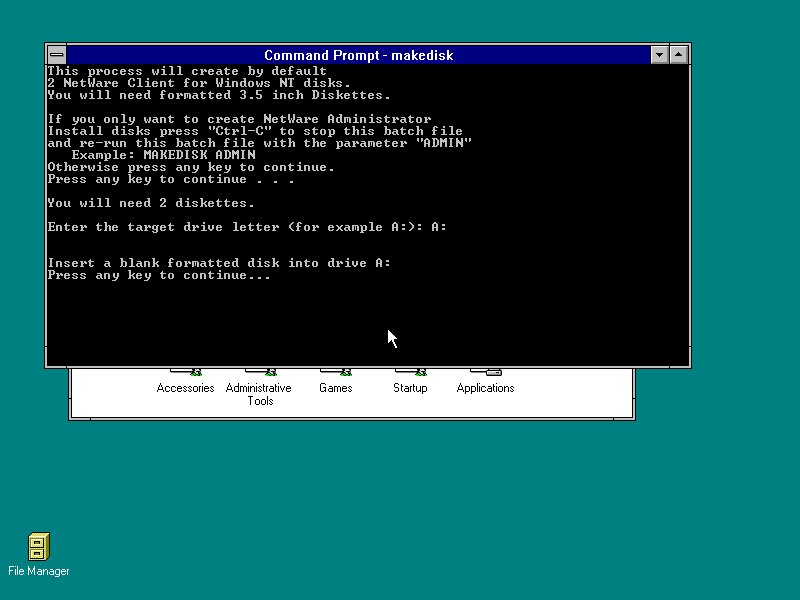
Disk 1 done! Now insert another blank floppy disk (image) and hit any key...
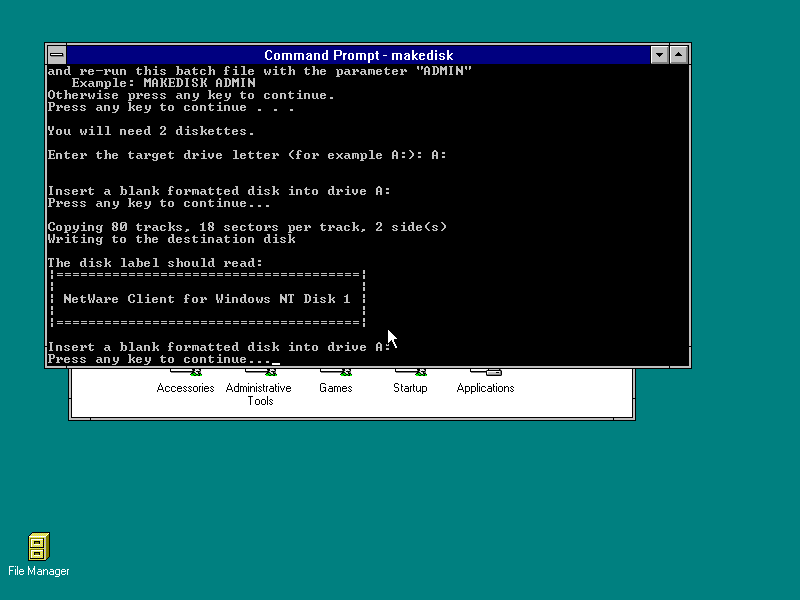
Done! Now put the first disk (image) back in so we can install it.
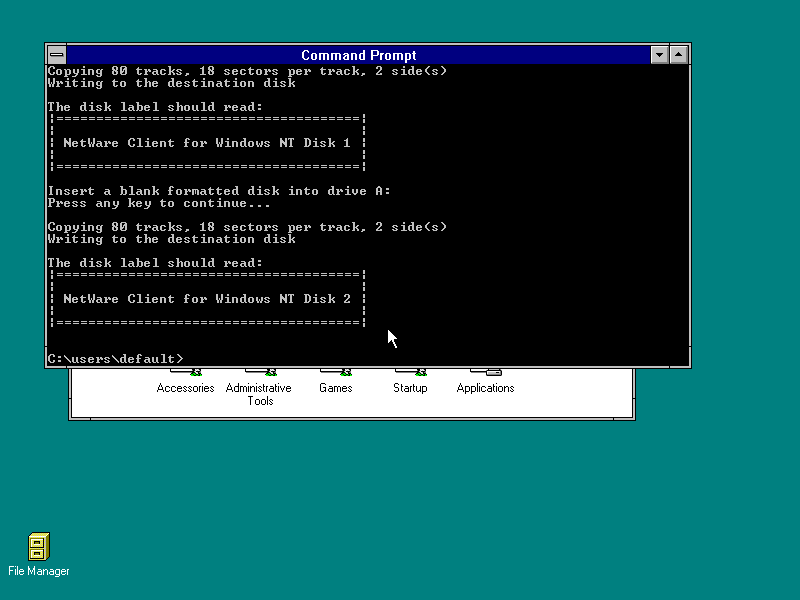
Next over in the Network Settings control panel we've got to check that the Microsoft Client for NetWare is not installed. If it is, remove it and reboot. To install the client hit Add Software
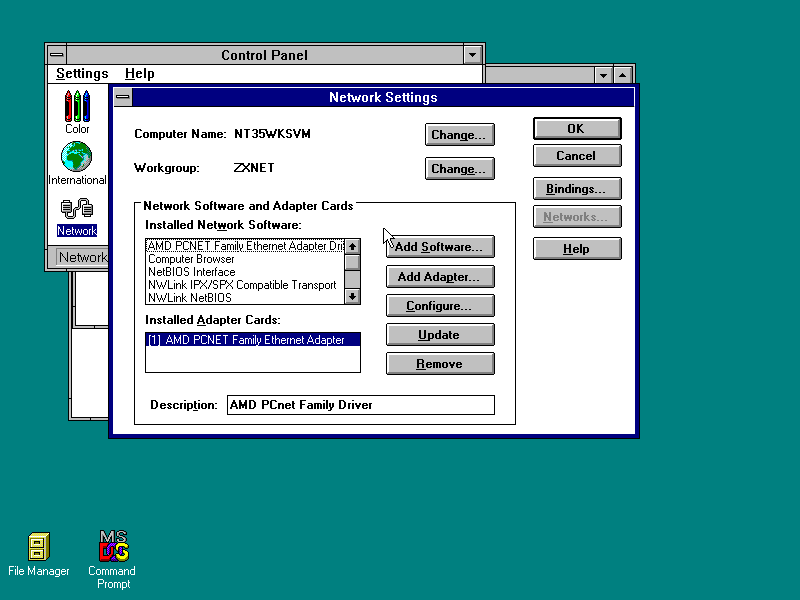
Scroll right to the bottom of the list and choose the Requires disk from manufacturer option and click Continue.
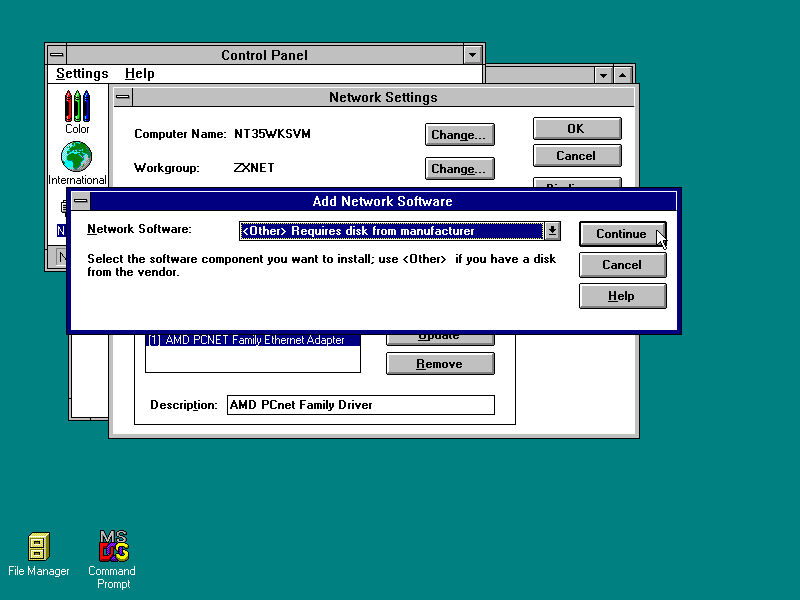
A drive sounds good...
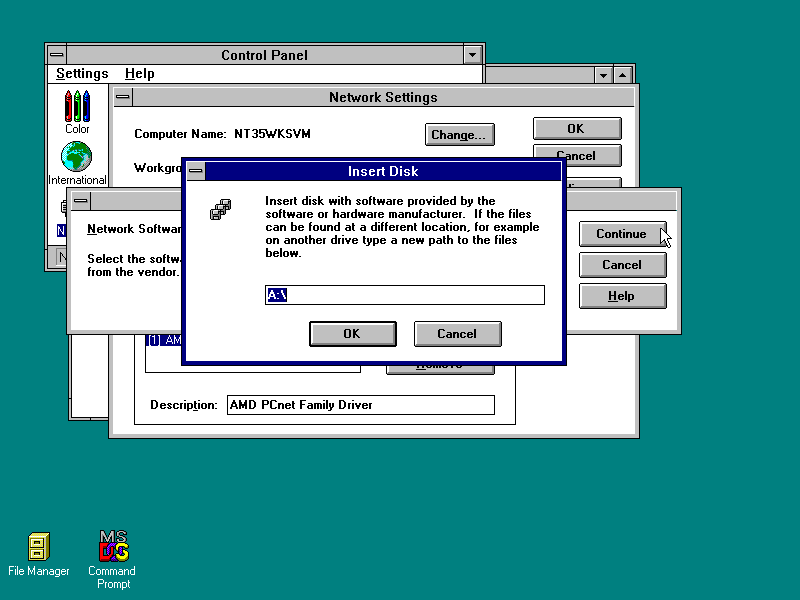
Choose Novell NetWare Client Services and click OK.
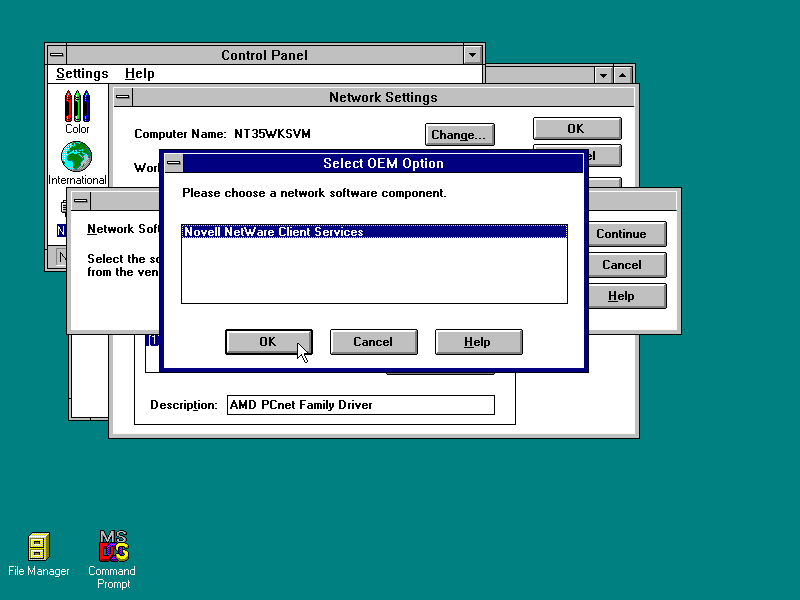
Files are copied
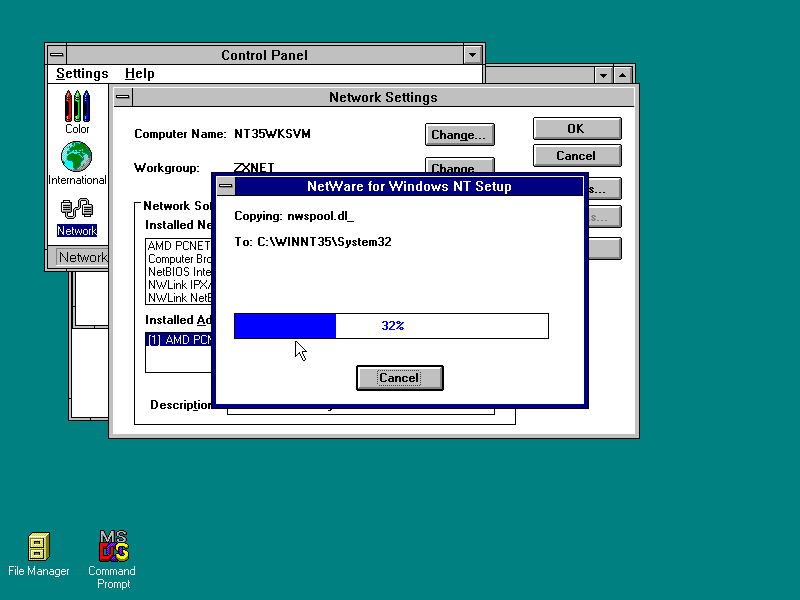
Then you're asked for Disk 2. Put that in and continue. Apparently somewhere in this process if the client detects an ODI driver is available for your card it will ask if you want to switch to that or stick with NDIS. I didn't get prompted so I guess it doesn't have an ODI driver for this PCnet card.
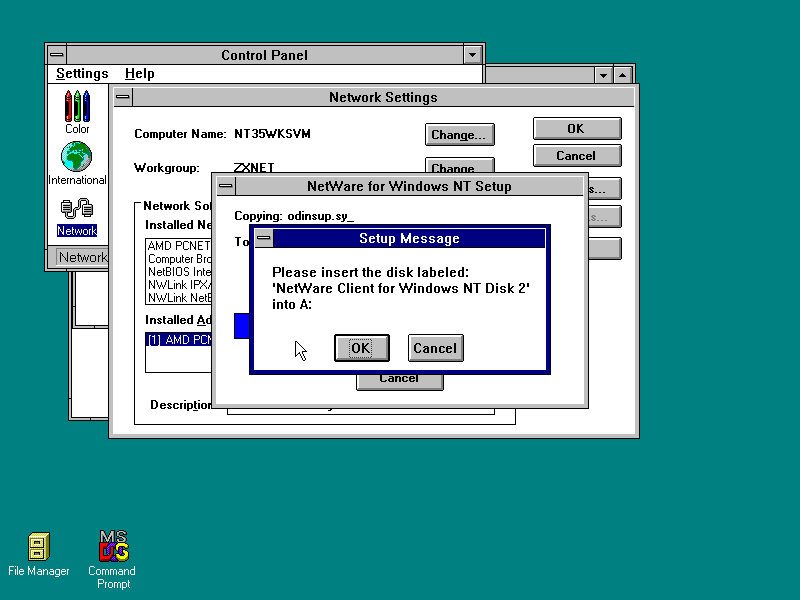
All done!
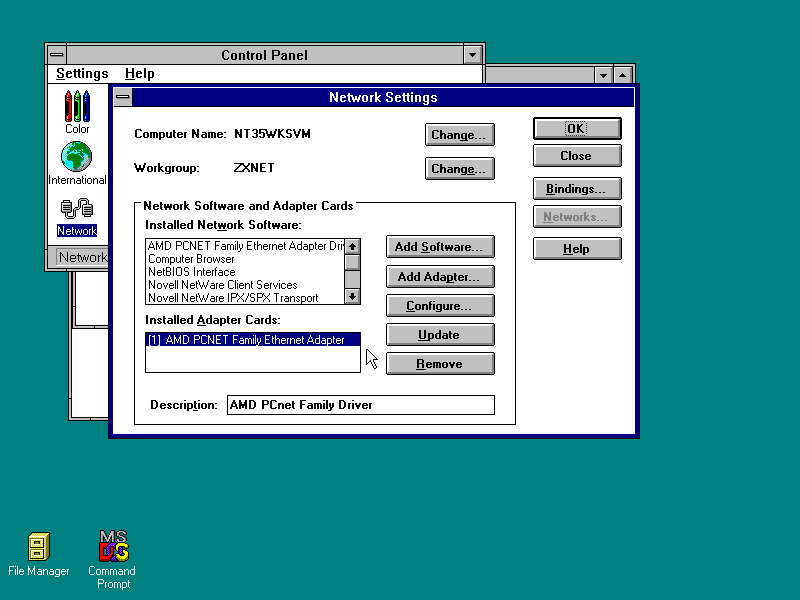
While we're in here lets confgure the client a little. Select it and click Configure.
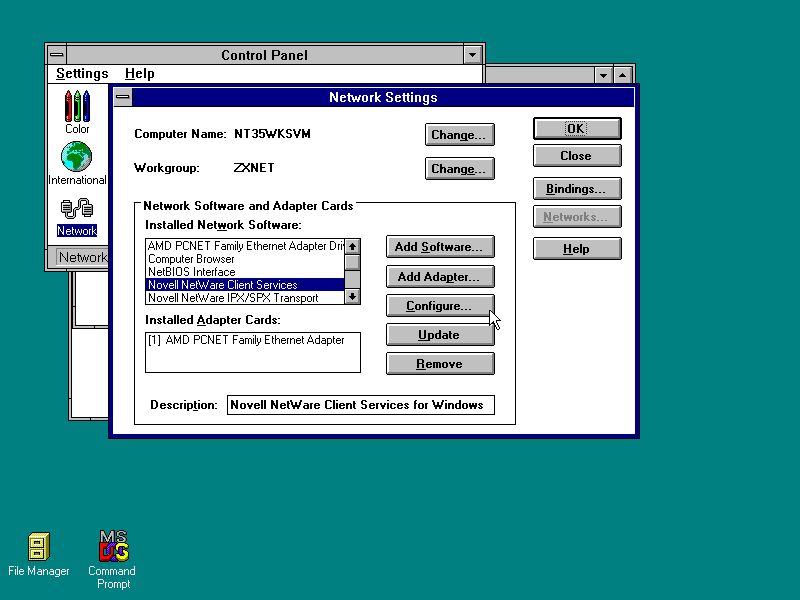
I entered my preferred tree
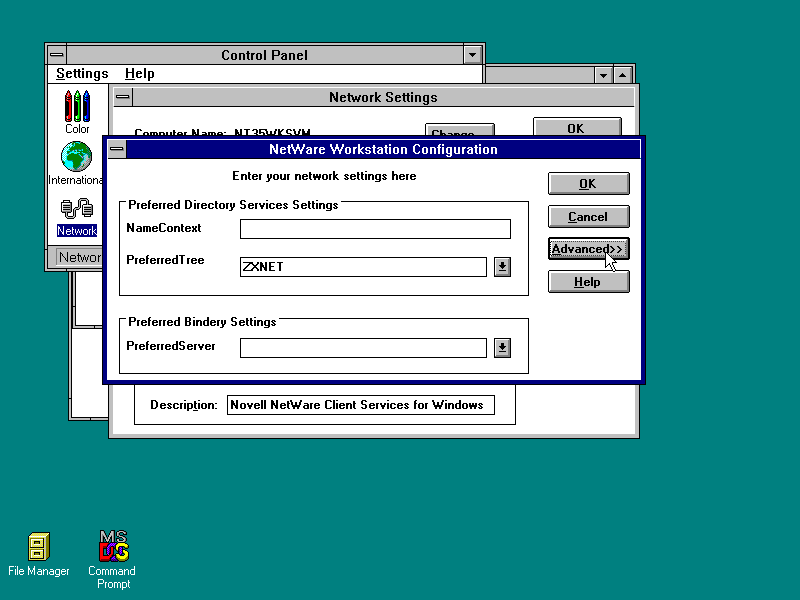
Nothing interesting hiding behind the Advanced button. Click OK to save.
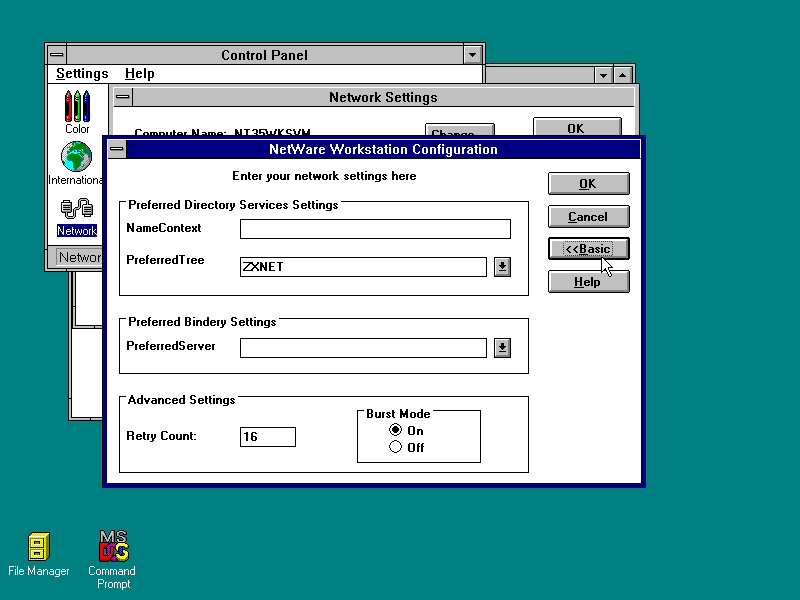
We were going to reboot anyway...
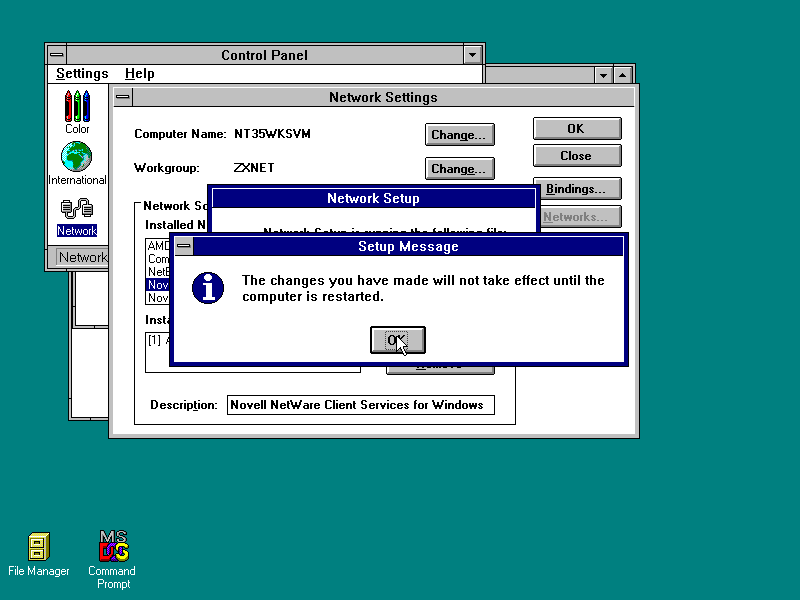
Configuration happens...
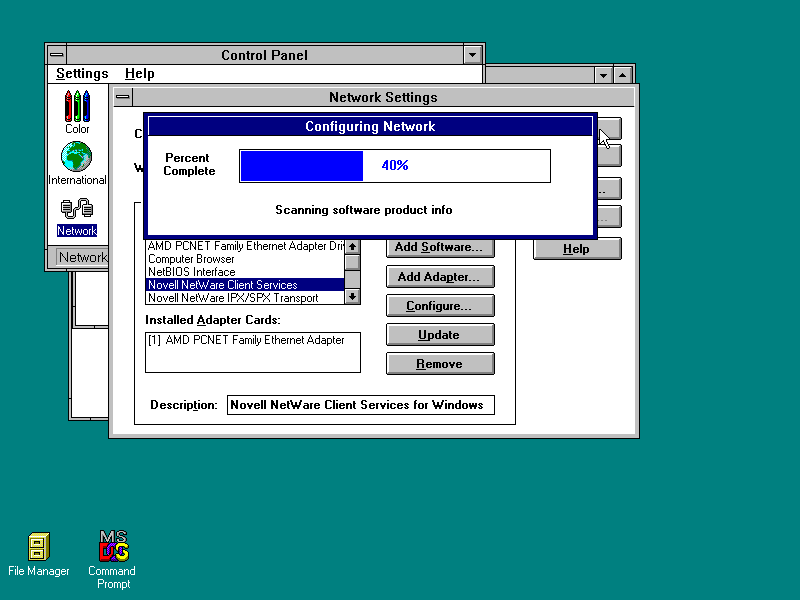
Then we're asked about IPX Settings. The defaults should be fine.
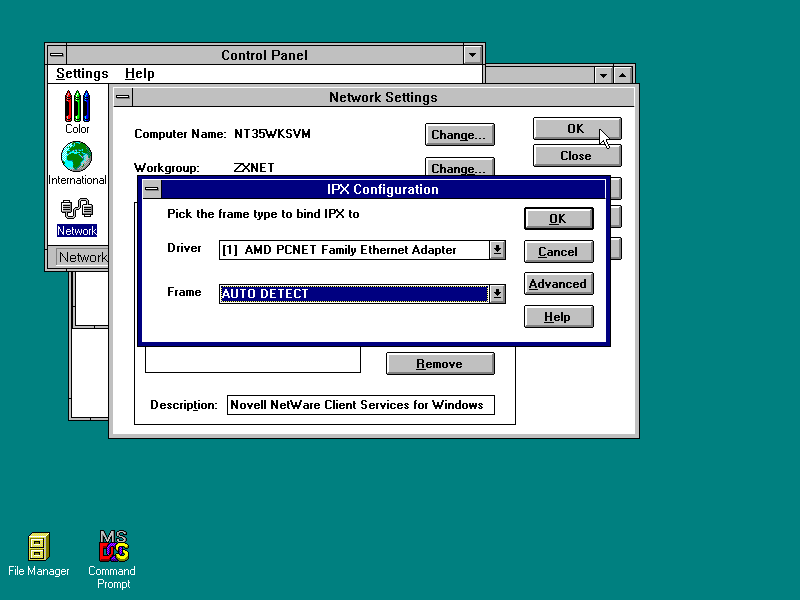
Then we reboot.
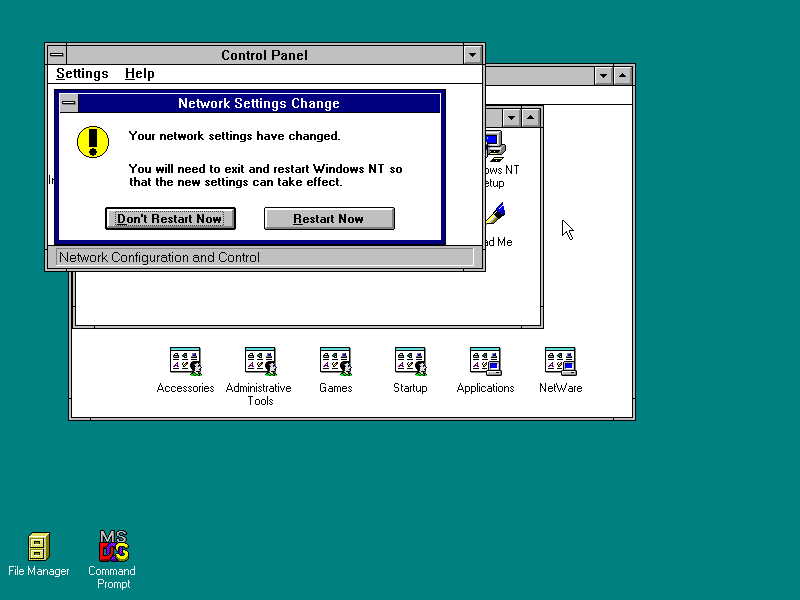
Remember to remove the floppy disk though. I didn't. Looks like novell made the floppy disks under OS/2.
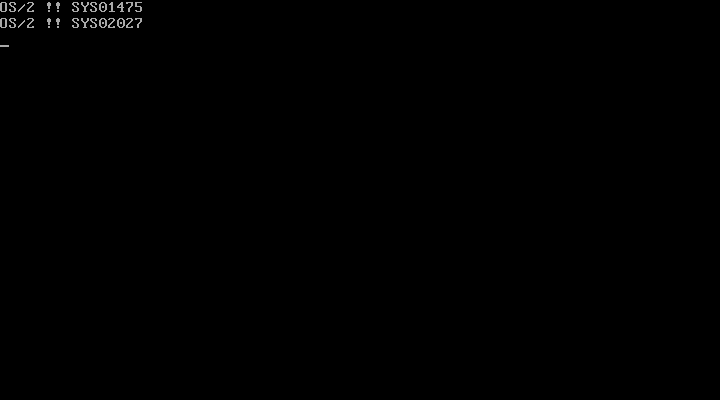
Surprising - no special login screen. On well, lets login
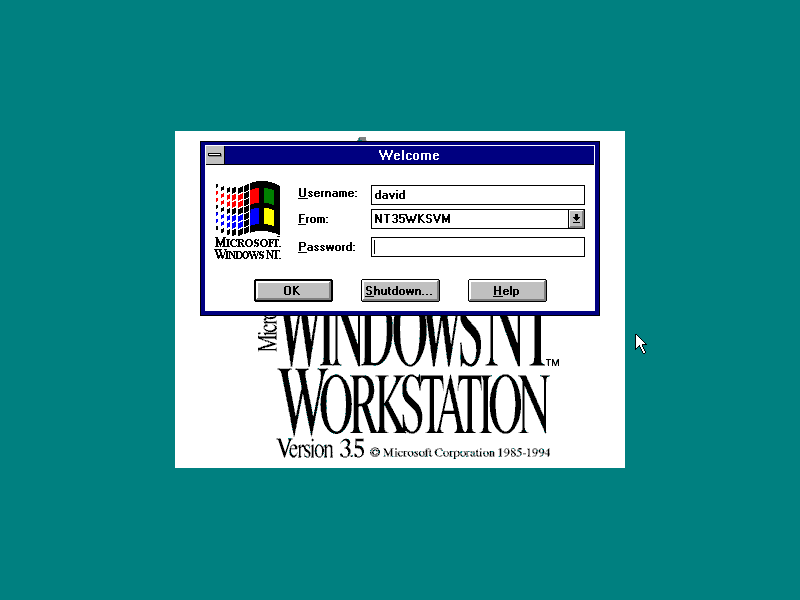
Once you've logged in you get prompted for some default settings. I already set these when setting up the client so nothing to do here.
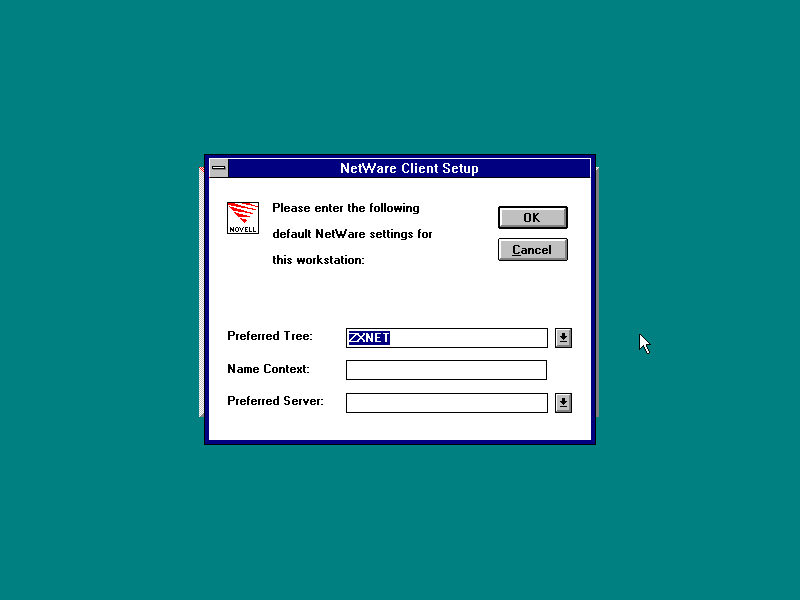
Look at the background! Anyway, just click OK.
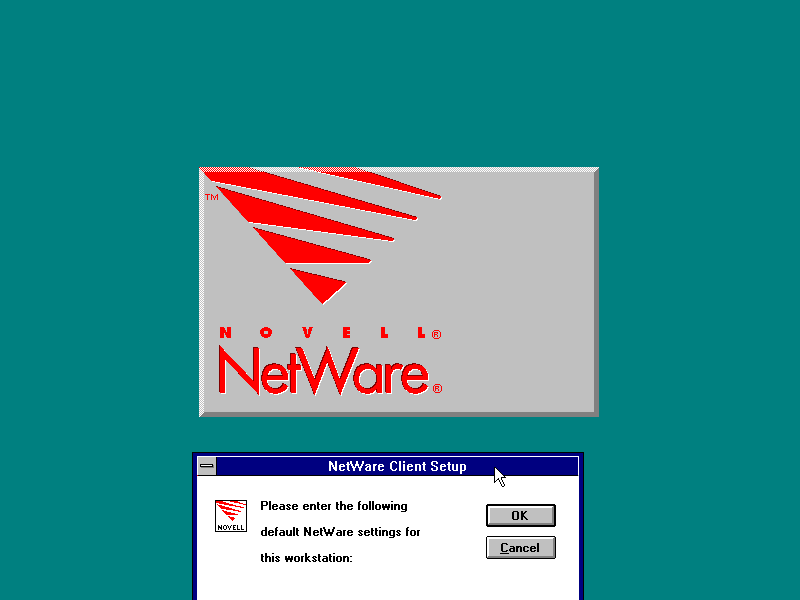
Interesting... Looks like its just capturing login details from the regular NT login screen?
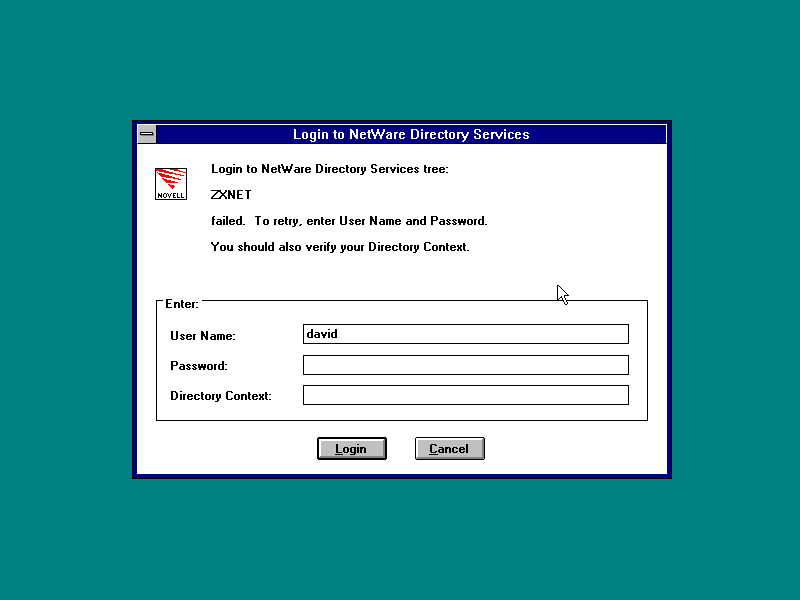
lets login as admin. I had to enter my directory context too.
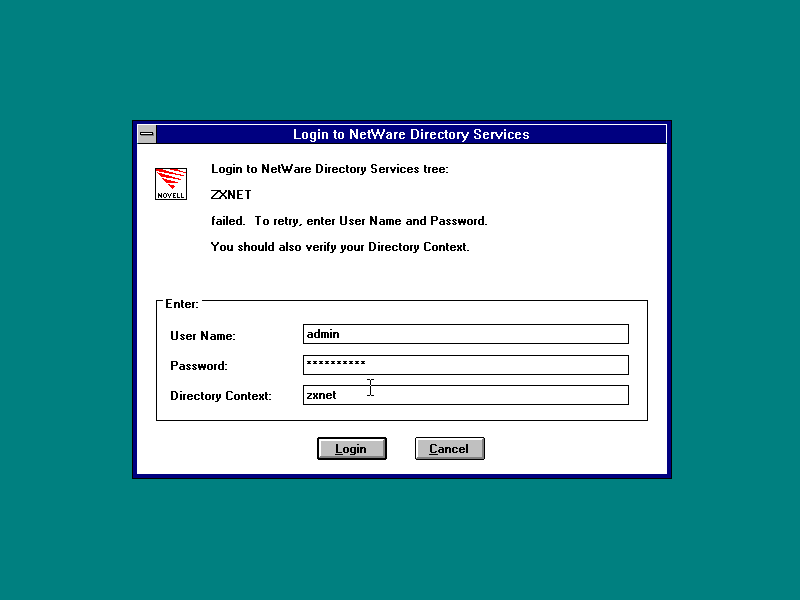
Lets create the NW admin accont a local user with a matching password...
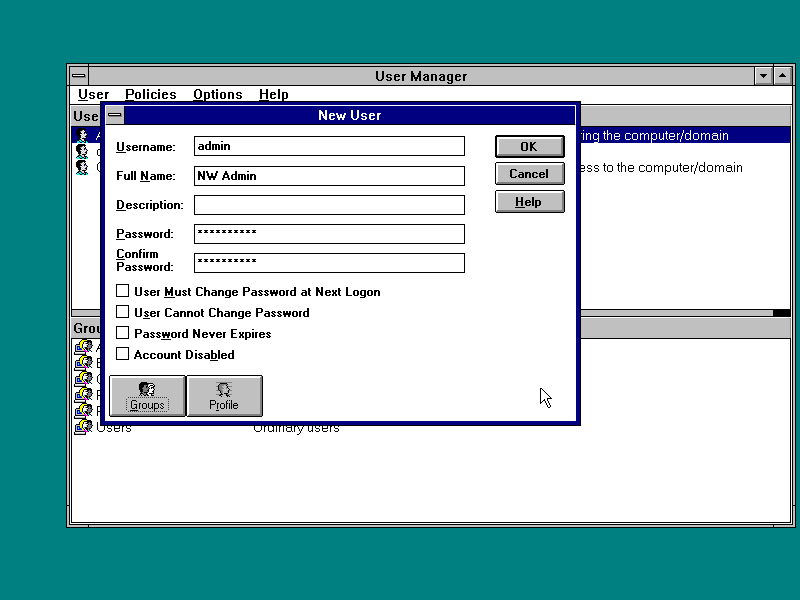
And try logging in again...
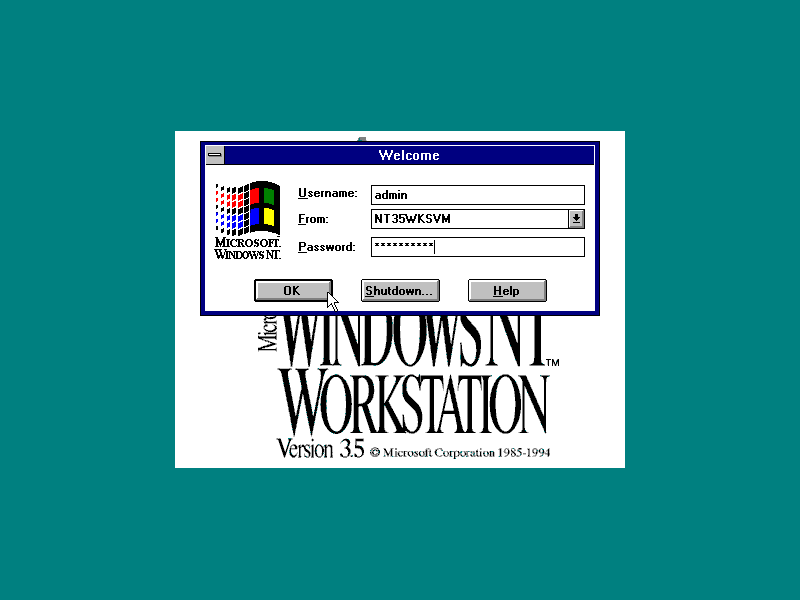
Just a novell background for a moment and no further prompts. So the NetWare client here isn't supplying its own login screen - its just capturing the username and password and logging you into netware once you've logged into windows.

Done... I guess?
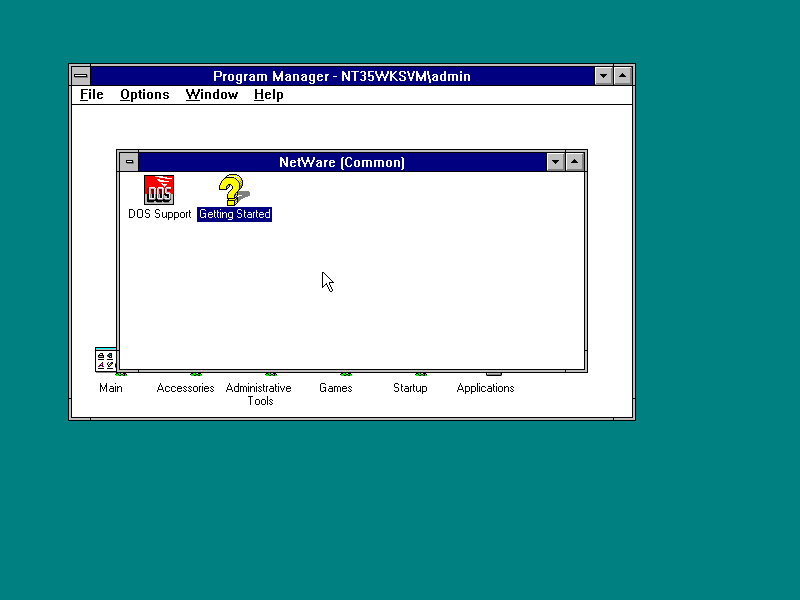
More Screenshots
No mapped drives! I guess this client doesn't run login scripts? There is a pair of new toolbar icons on the right though.
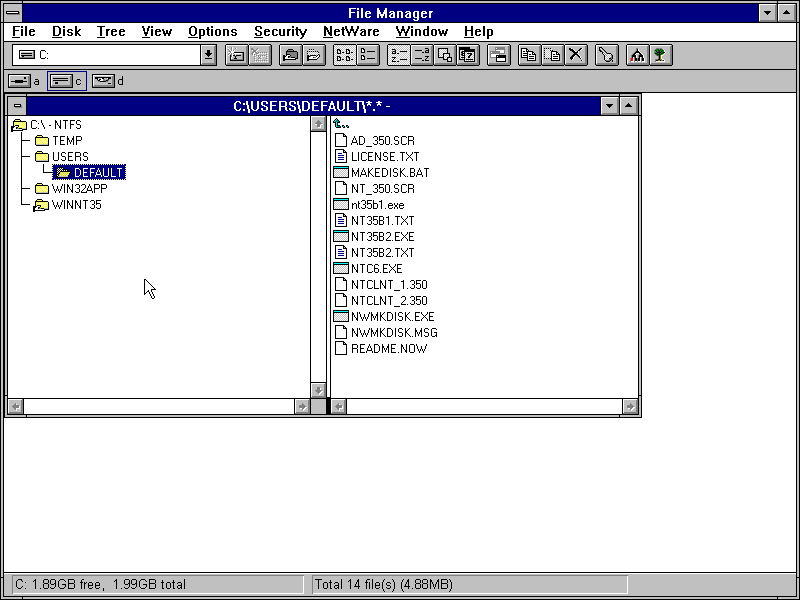
First one lets you change your context.
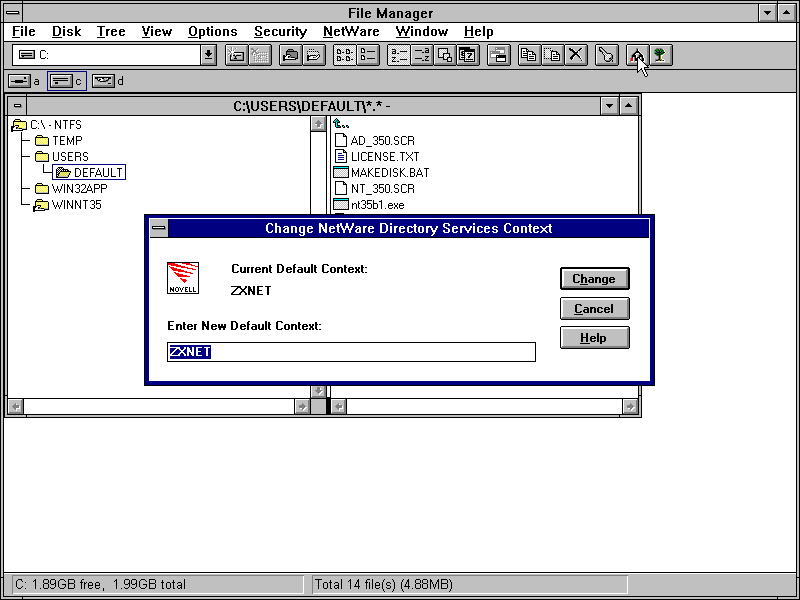
Second one lets you change your tree.
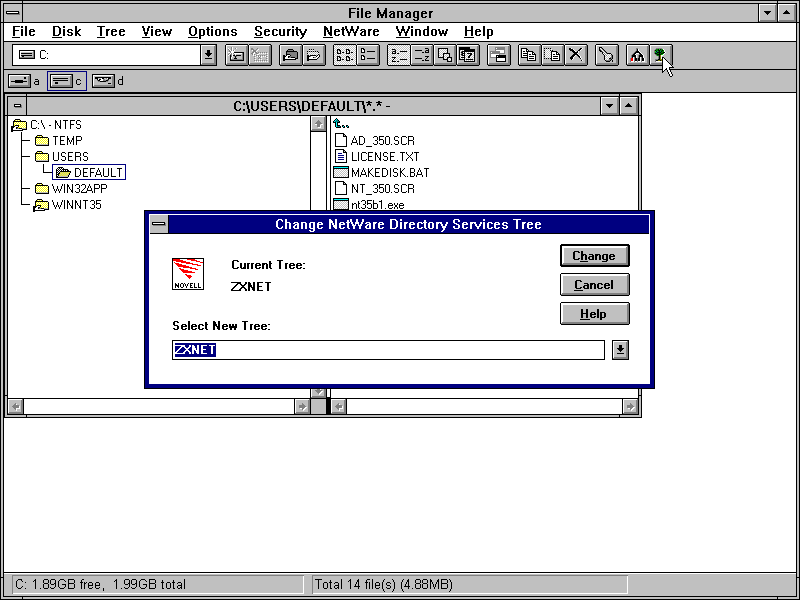
NetWare menu contains the same two options.
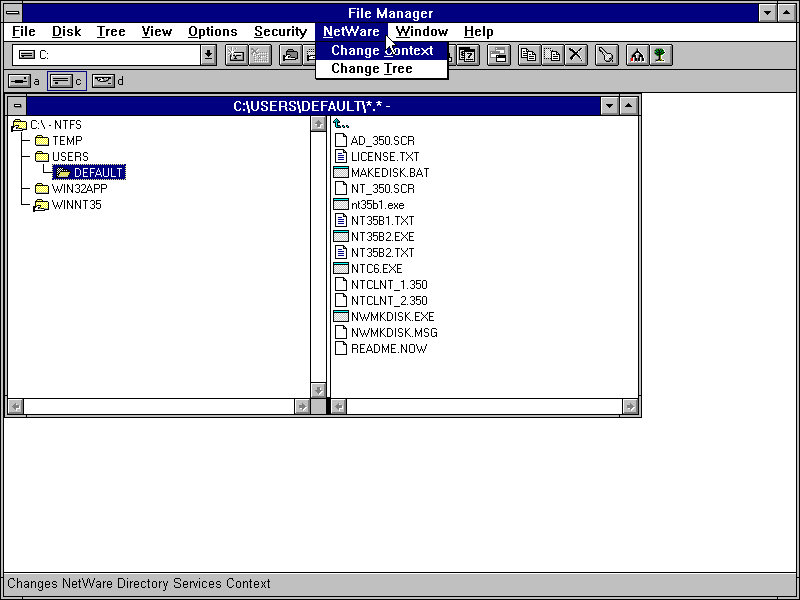
Lets try mapping a drive...
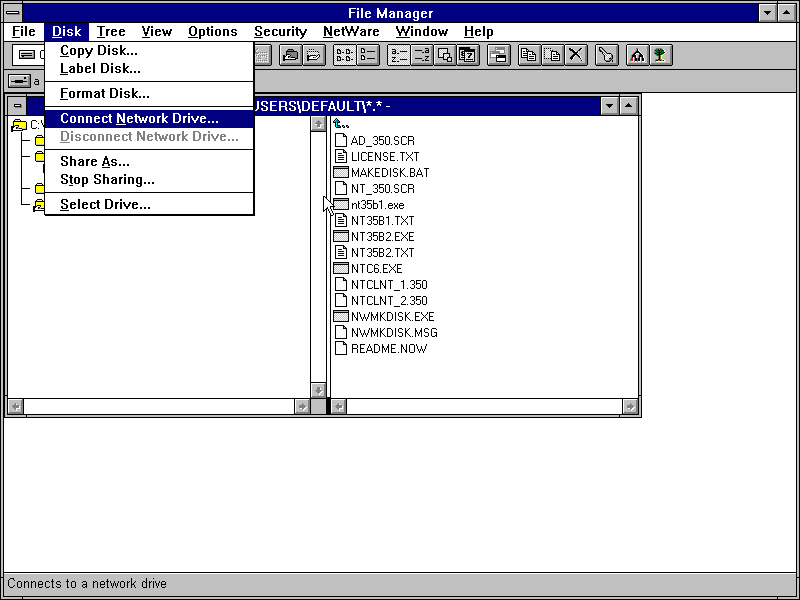
This is a little different.
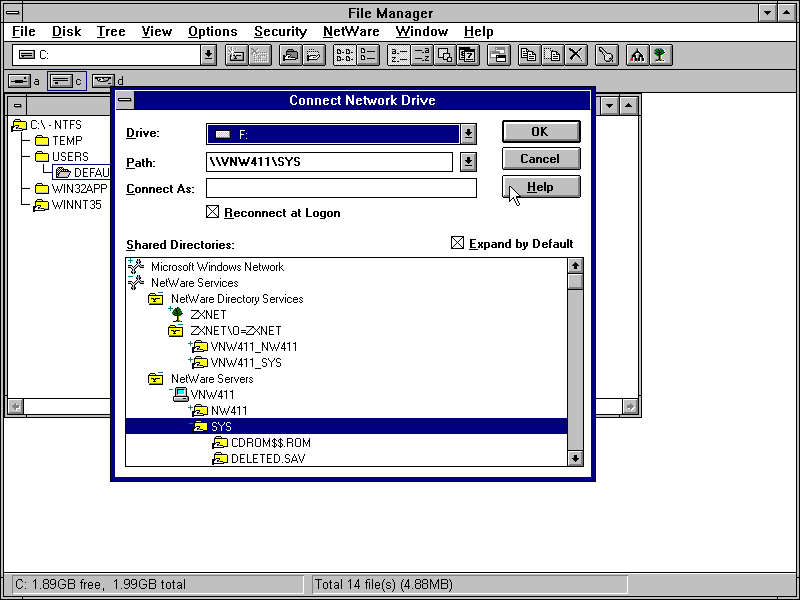
No special properties for files on NetWare volumes like in the Windows 3.1 client. There is really nothing to see in File Manager except the two toolbar buttons/menu items.
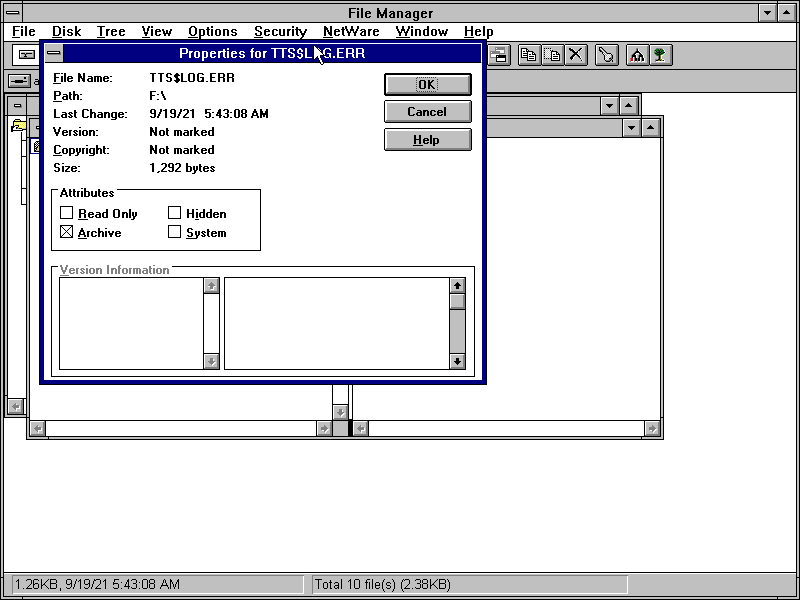
There is a new NetWare program group but it doesn't have much in it.
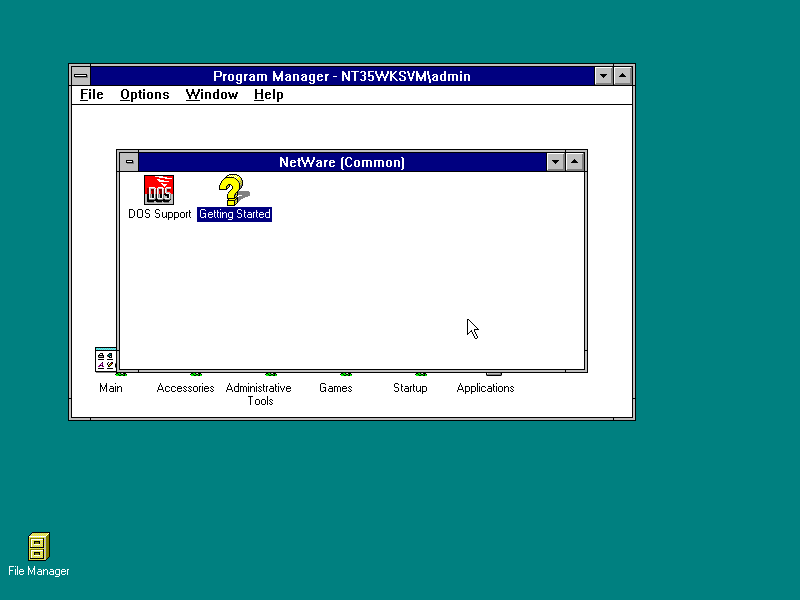
The client has DOS support though... Apparently this is the only place you can run NetWare utilties from besides the version of NetWare Administrator that comes with the client (which I didn't bother installing)
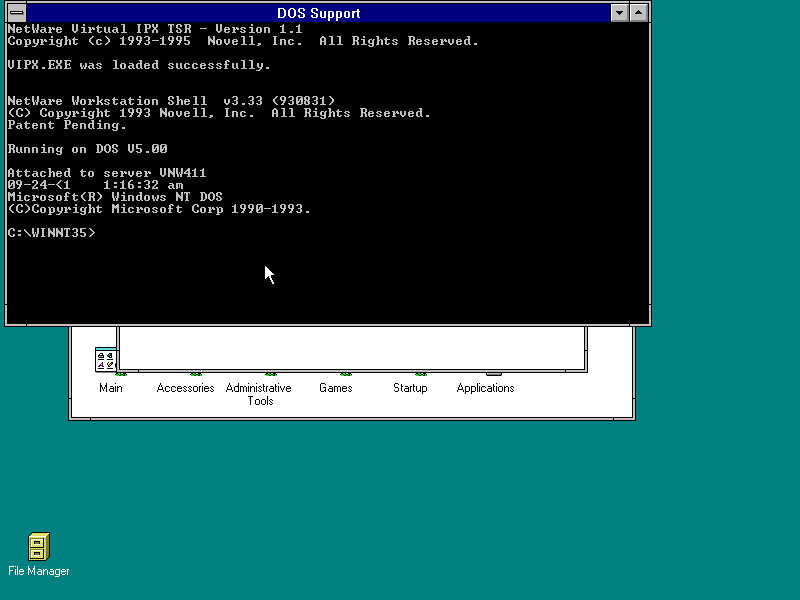
Installing the Patch
Lets install that patch. I've deleted all the other rubbish from making the install disks (obviously):
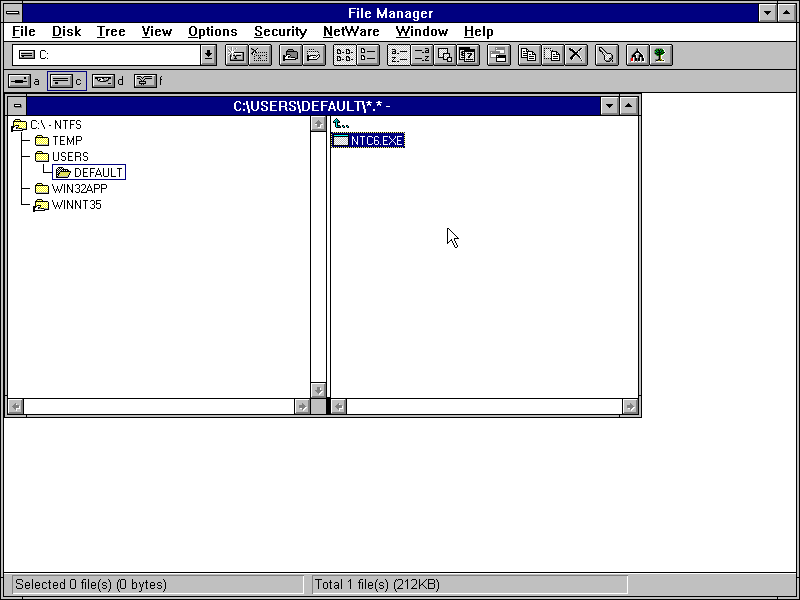
Same license thing we've seen before.
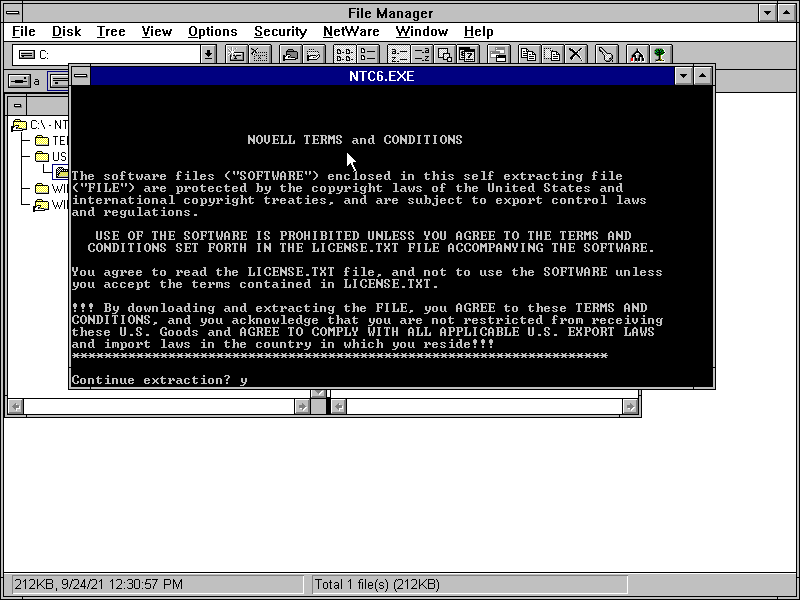
Run update.cmd to apply the patch. Note that this only works if you're running Service Pack 3 or older apparently.
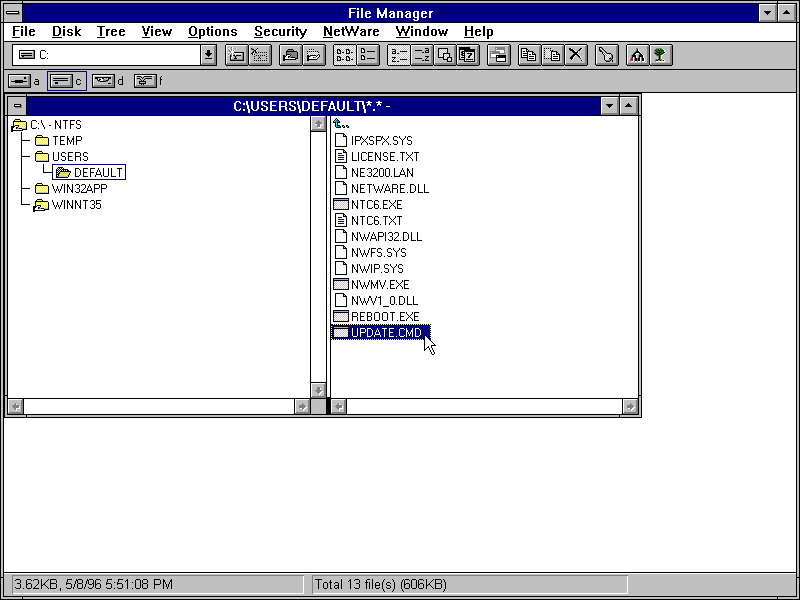
Press any key...
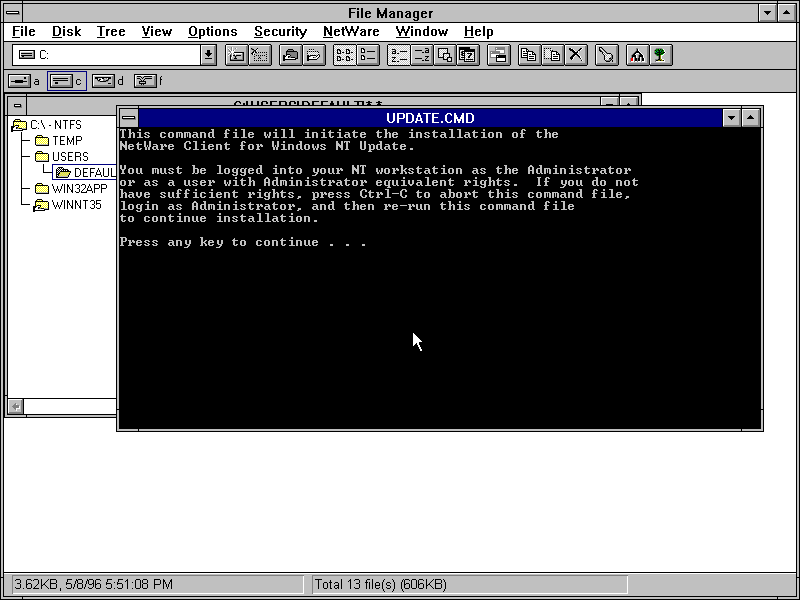
Then type Y to reboot the machine
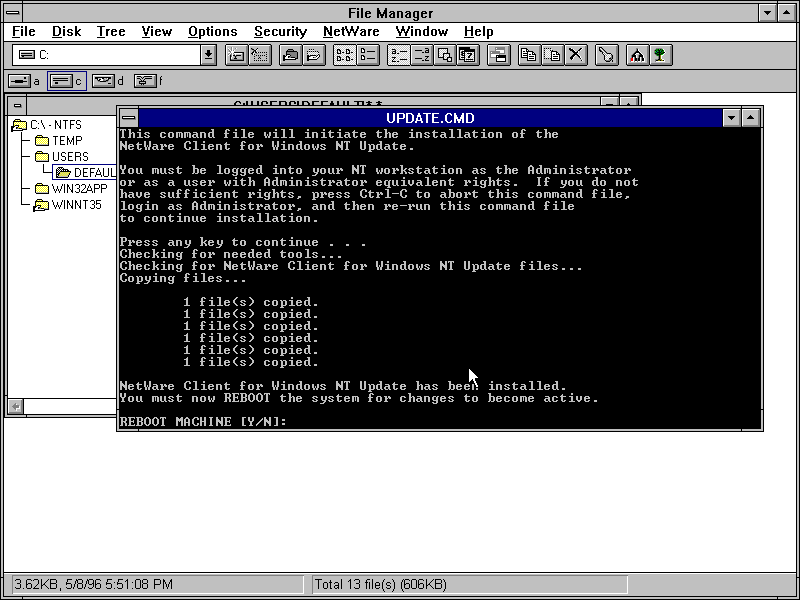
On reboot and login I got this. Seems to have forgotten my context. I entered my password and context and it logged in fine.
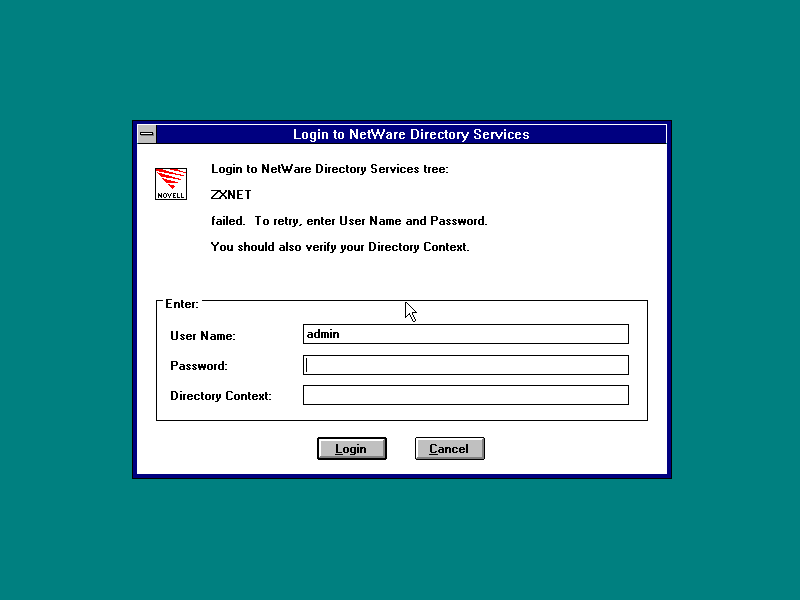
So thats all there is to the Novell client for Windows NT 3.5. You can map network drives and you can run a limited selection of DOS and maybe 16bit windows apps. Very bare-bones but I guess v3.5 is the first non-beta version so I probably shouldn't have expected much from it.
Disclaimer & Comments
I'm not a netware expert, don't have any of those fancy novell certifications and have never administred a netware network; I've just played with it at home occasionally since 2004 or so. Email me if you've got any suggestions or corrections for this page or any extra information you think is worth including here. My address is david at this websites domain name (without the www bit of course).