Installing NetWare Client 4.9 SP2 update D for Windows NT Workstation 4.0
This is the final client released that supports Windows NT 4.
Contents
Tools
To follow along you'll need a VM with:
- Windows NT Workstation 4.0 SP6a
- Bridged networking (IPX won't get through NAT)
- A NIC thats setup in Windows NT4 (I'm using PCnet-PCI II)
Creating the VM and installing Windows NT4 are out of scope for this document as nothing special is required.
Installing
I'm starting off with a clean install of Windows NT Workstation 4.0 with Service Pack 6a installed. I've also installed Michal Necaseks Windows NT Video miniport driver for Virtual Box for better performance.
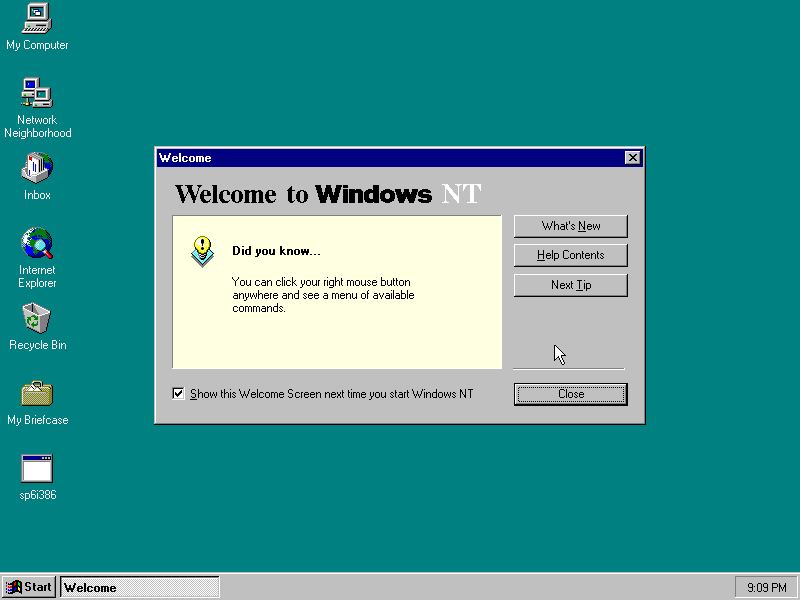
Sadly IE 2.0 isn't of much use as it doesn't send the HOST header. So we're stuck with FTP still.
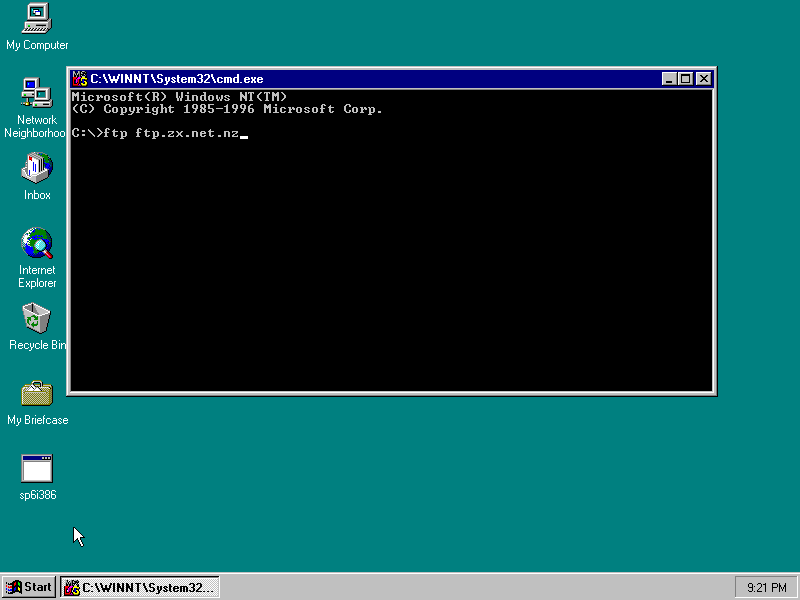
The files we're after are 49CLTNTe.exe, nc49sp2.exe and 49psp2_pkd.exe. They're all available from ftp.zx.net.nz in pub/archive/novell/clients/nt_4.9/
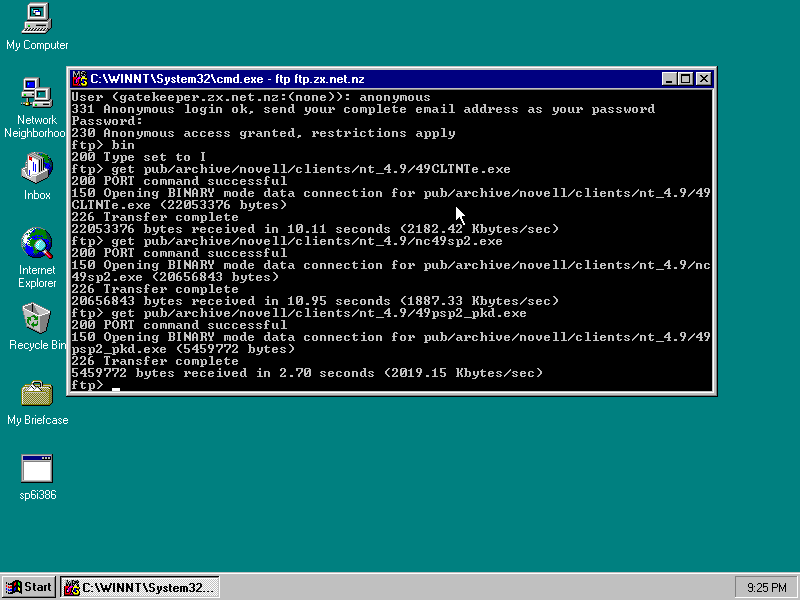
Default directory was C drive - lets move these to the desktop so we don't make a mess.
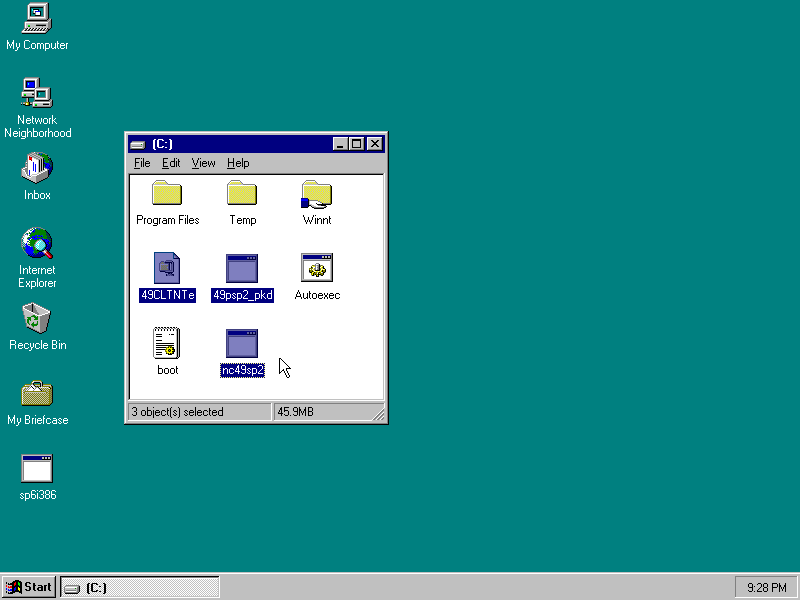
Run 49CLTNTe. Extracting to C:\TEMP seems good enough.
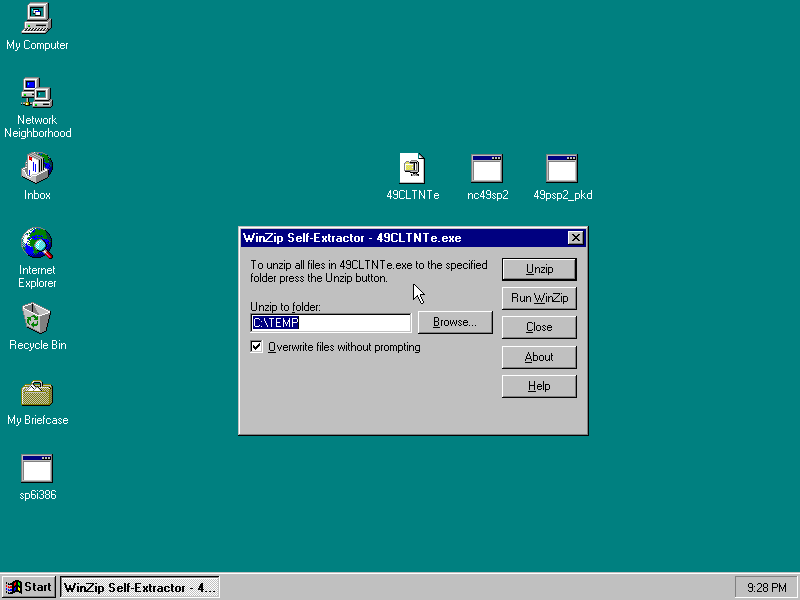
Extracting...
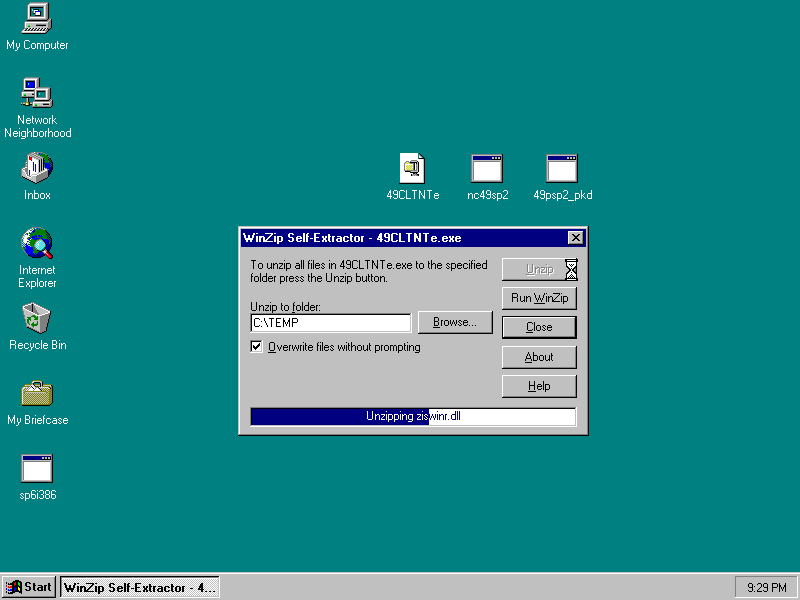
Done!
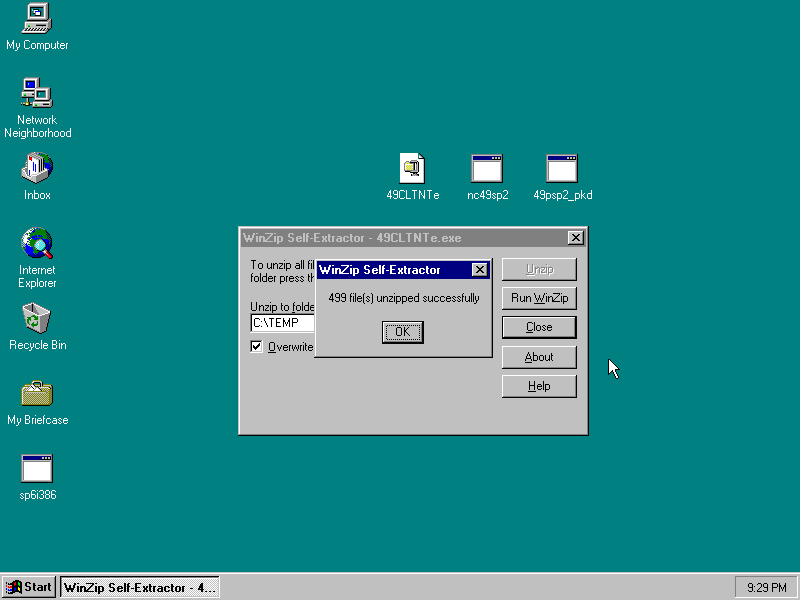
Then find the setup program (setupnw) and run it!
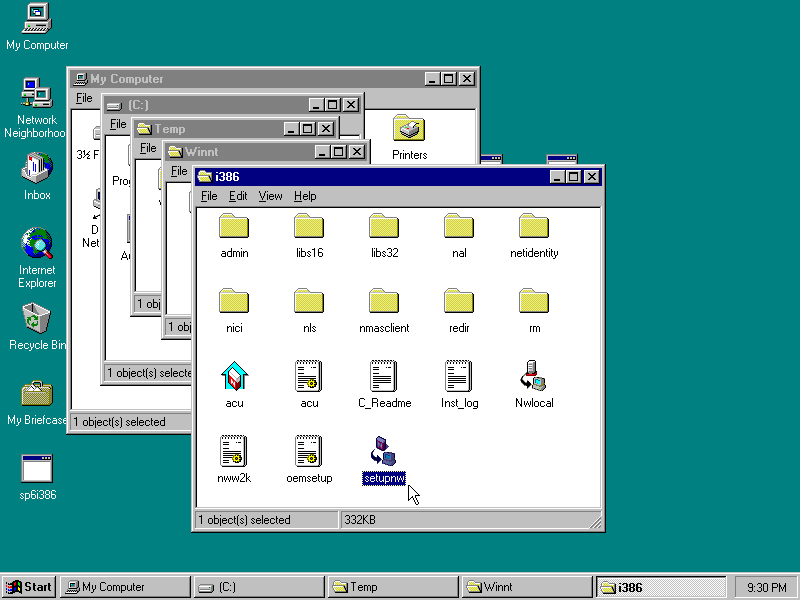
I'm doing a Custom install to make sure IPX support is installed.
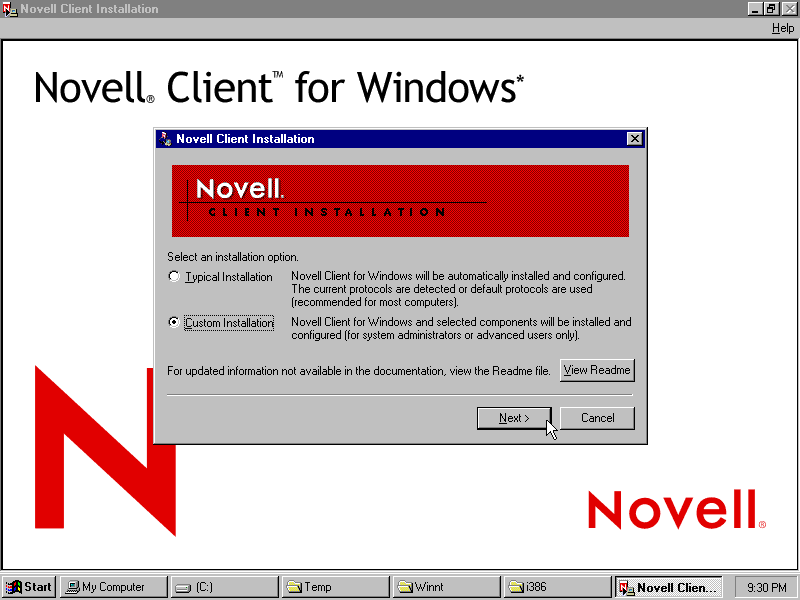
Defaults look fine.
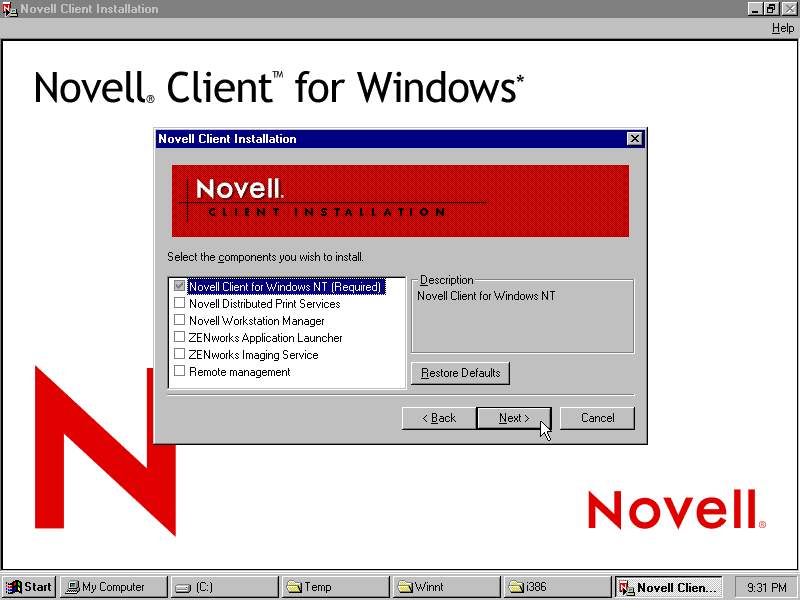
I need IPX for NetWare 4.11
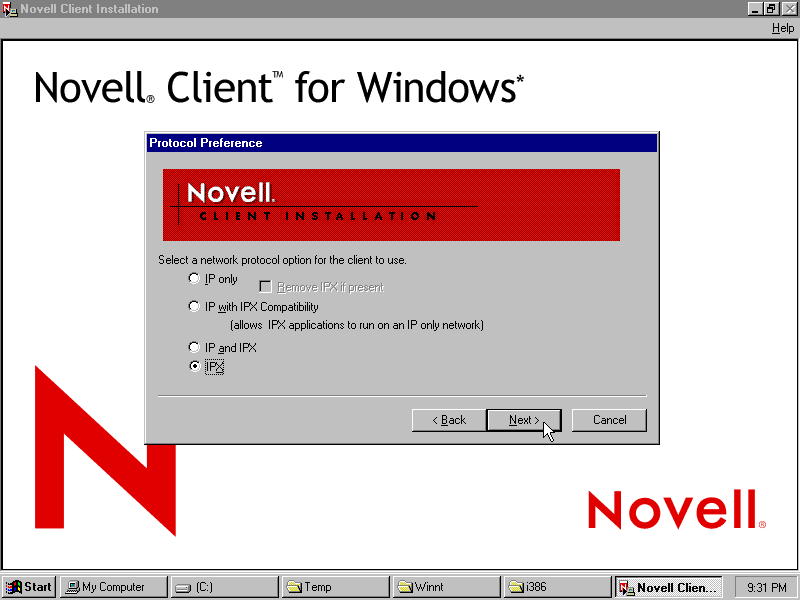
I'm running NetWare 4.x or later.
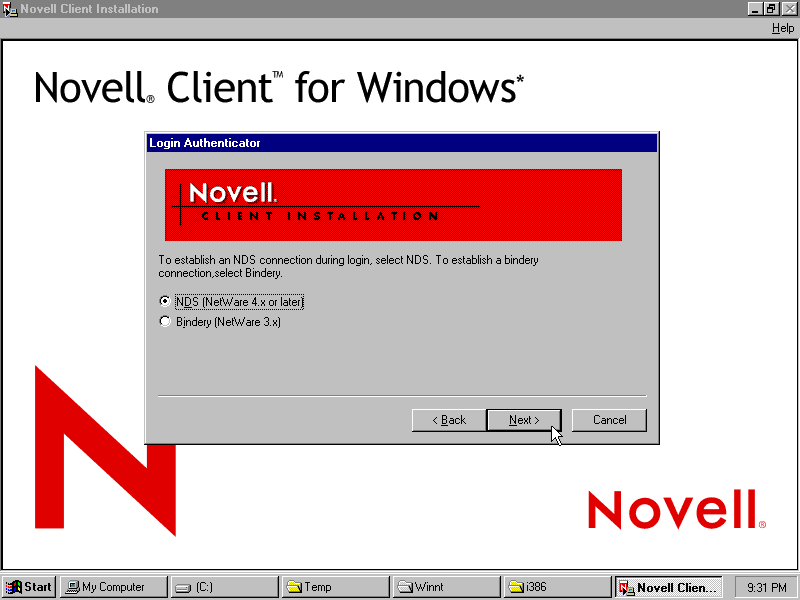
Thats the end of the questions! Next up, the installing.
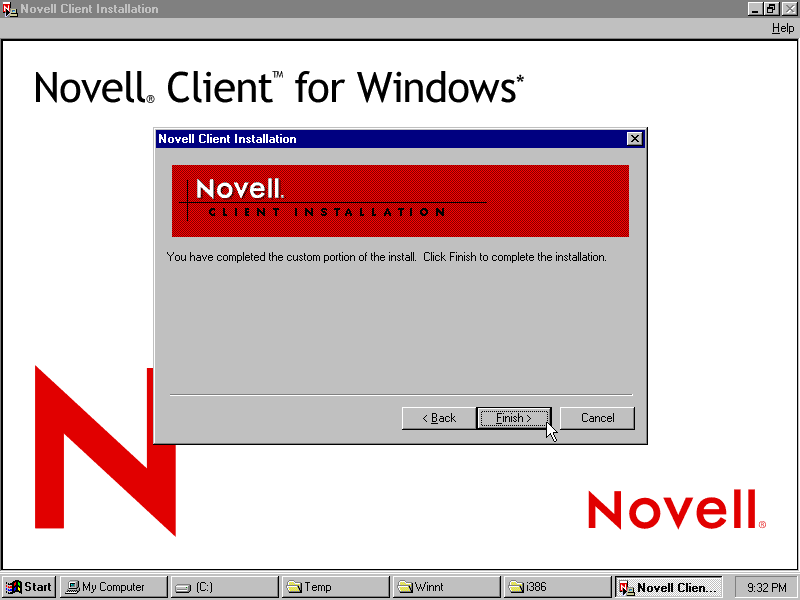
So much for the last of the questions.
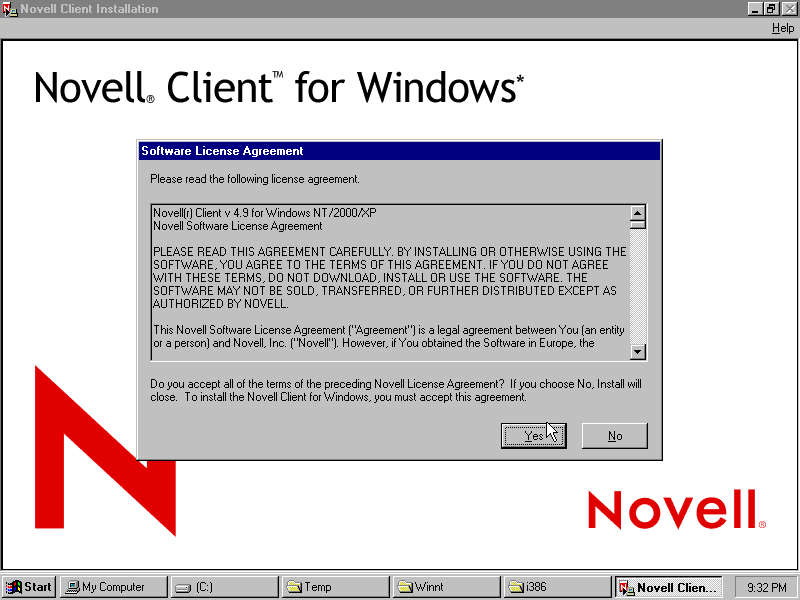
Windows CD required...
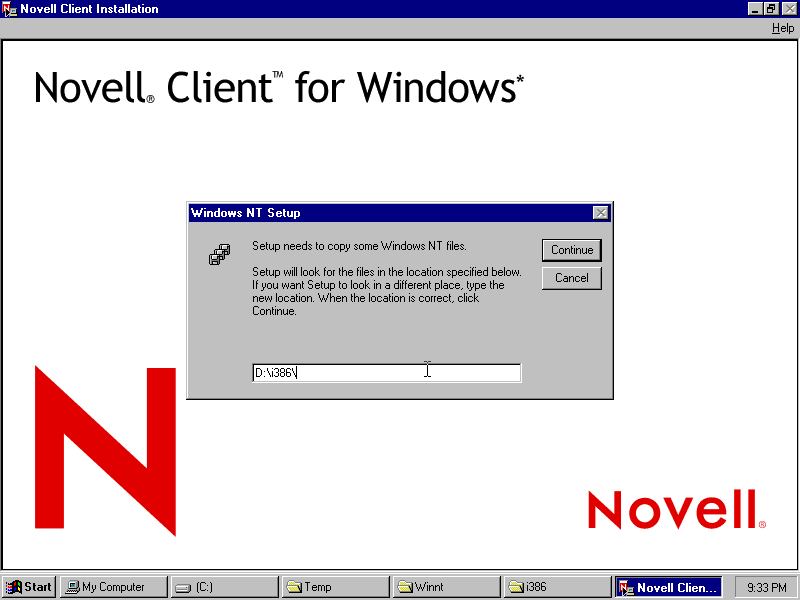
Installing things...
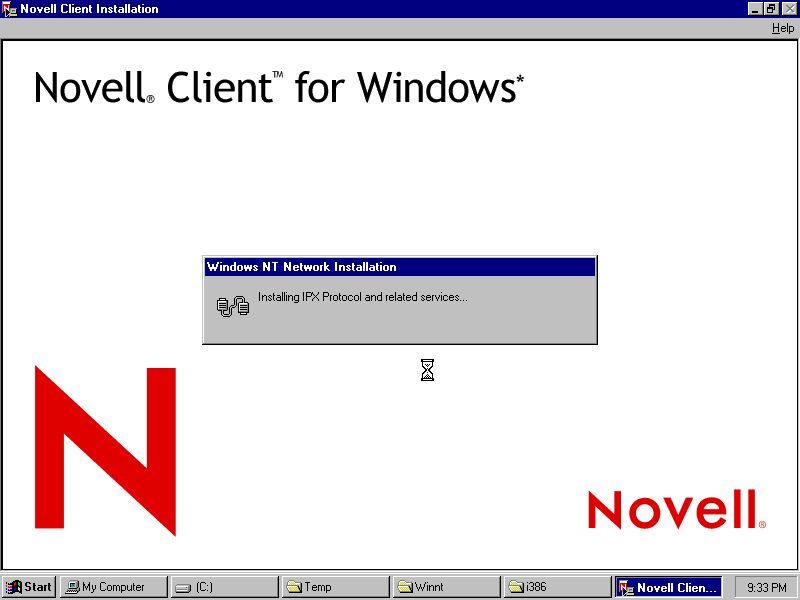
Binding things...
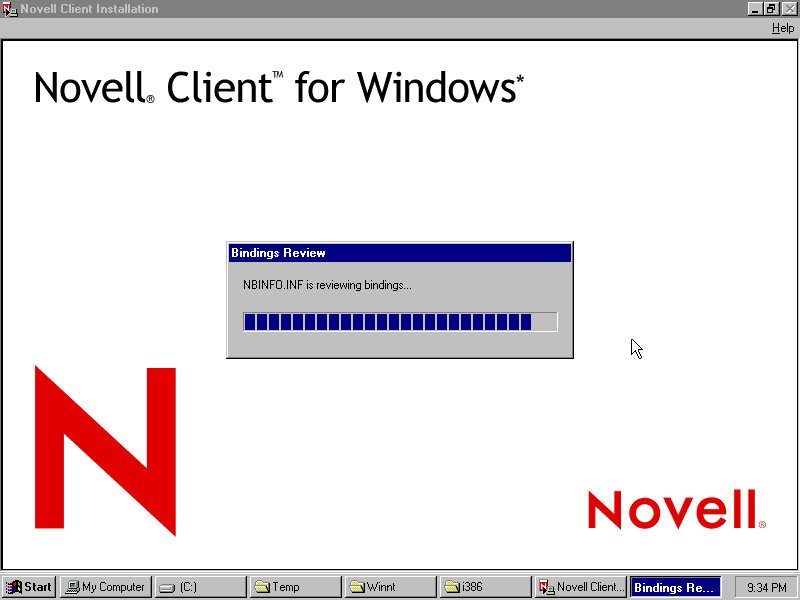
Installing things...
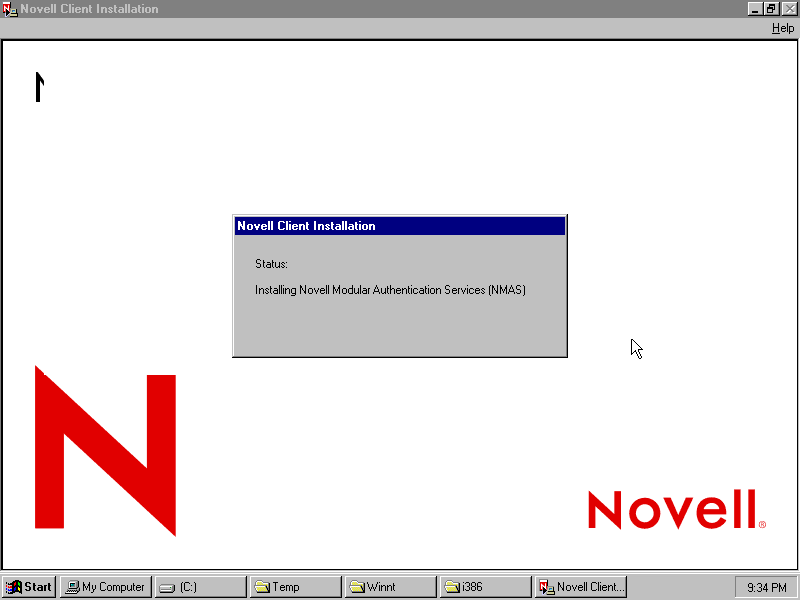
Time to reboot.
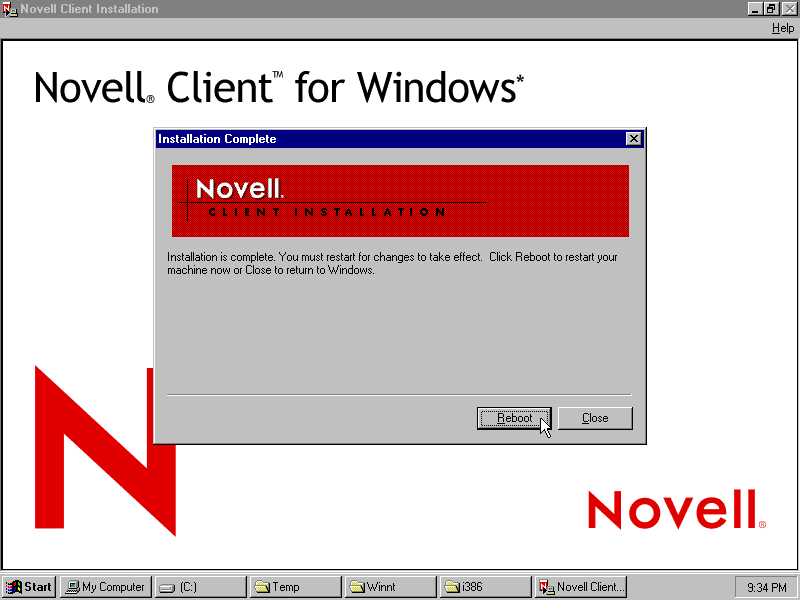
We're back!
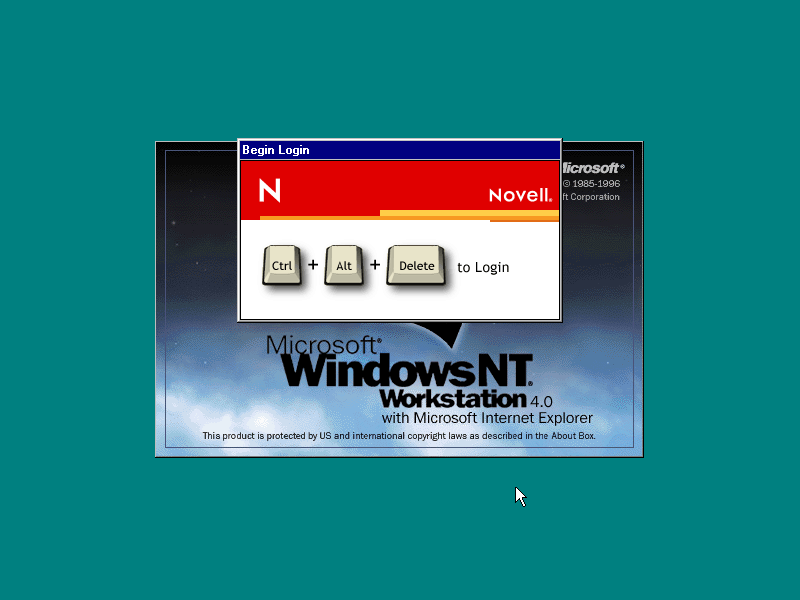
The login screen! The Workstation only checkbox lets you login to windows only instead of both windows and netware.
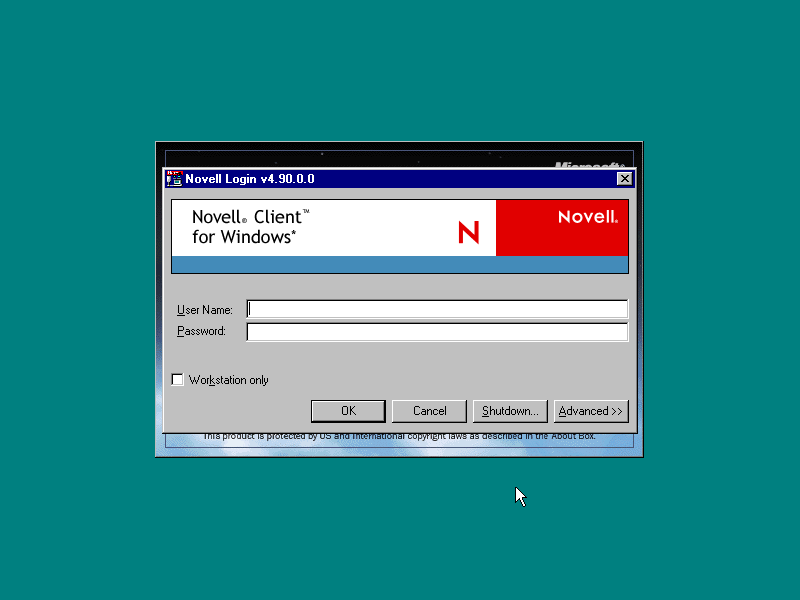
Advanced options - NDS tab
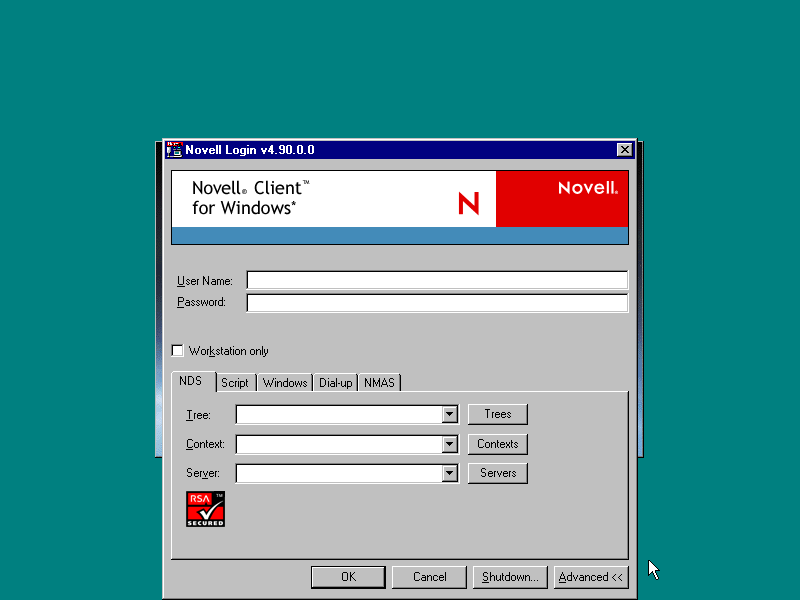
Advanced options - Script tab
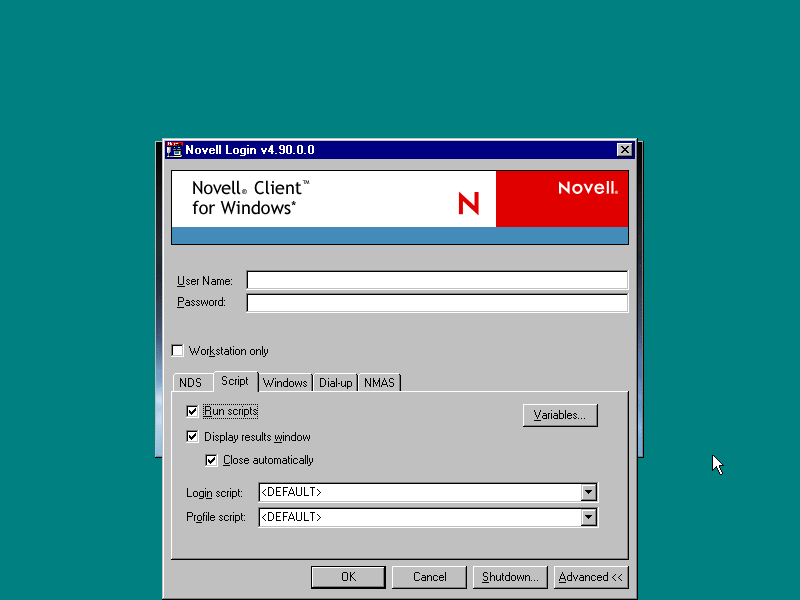
Advanced options - Workstation tab
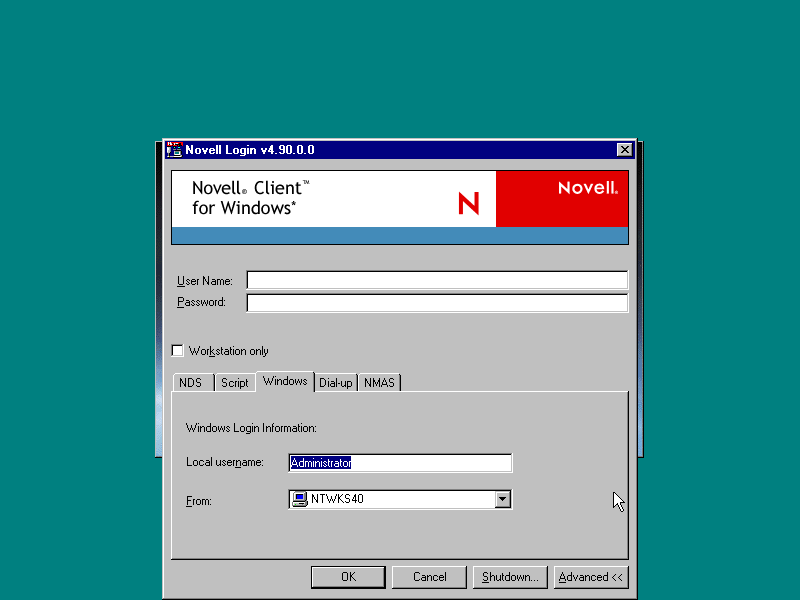
Advanced options - Dial-up tab
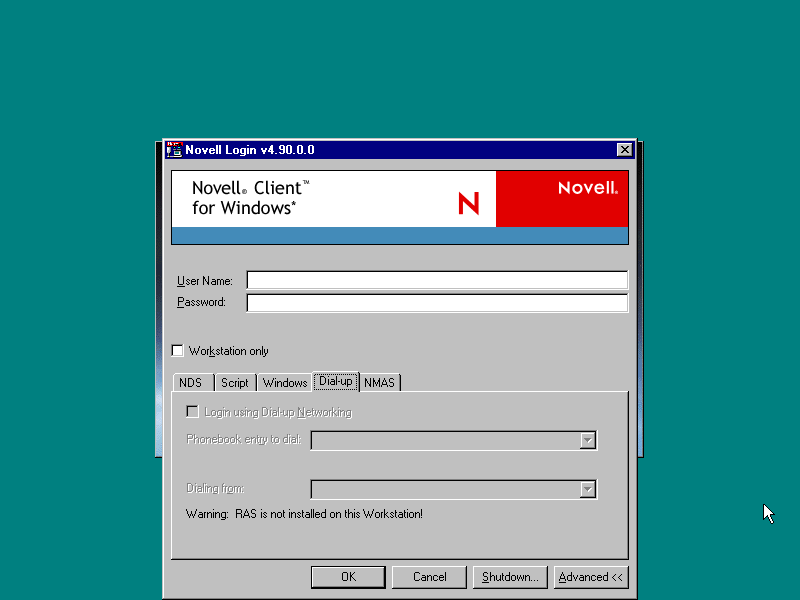
Advanced options - NMAS tab
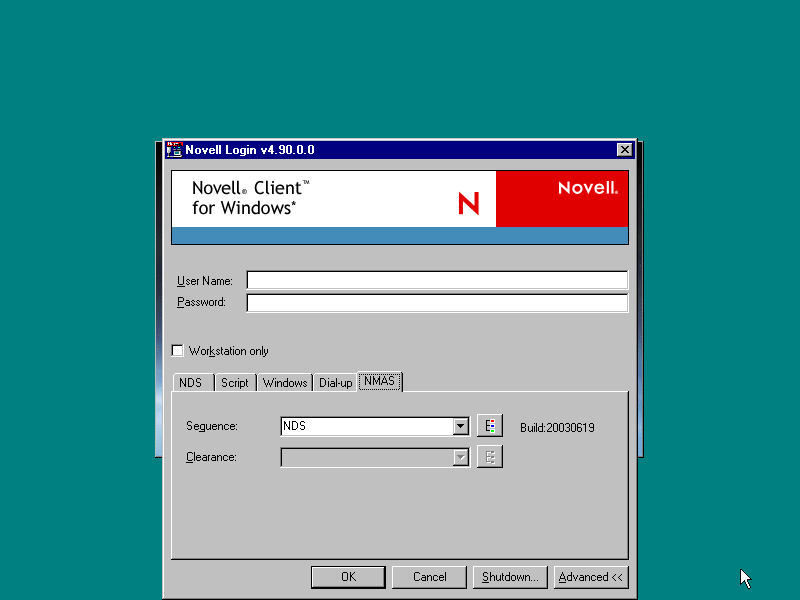
Logging in... (the mouse cursor is animated)
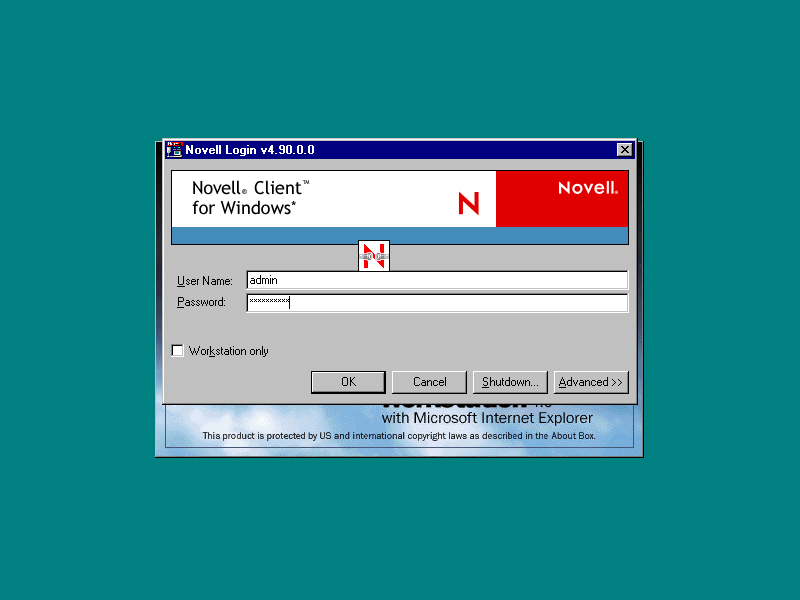
Running login script...
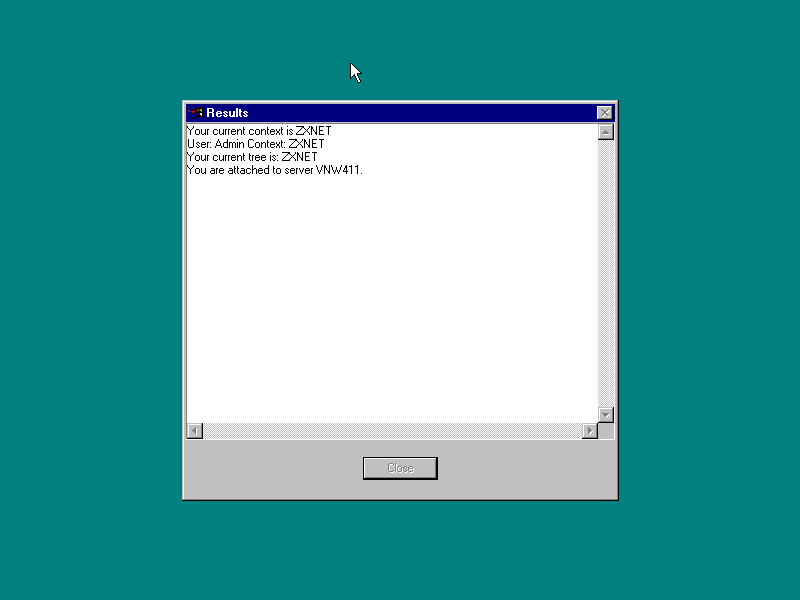
Client installed!
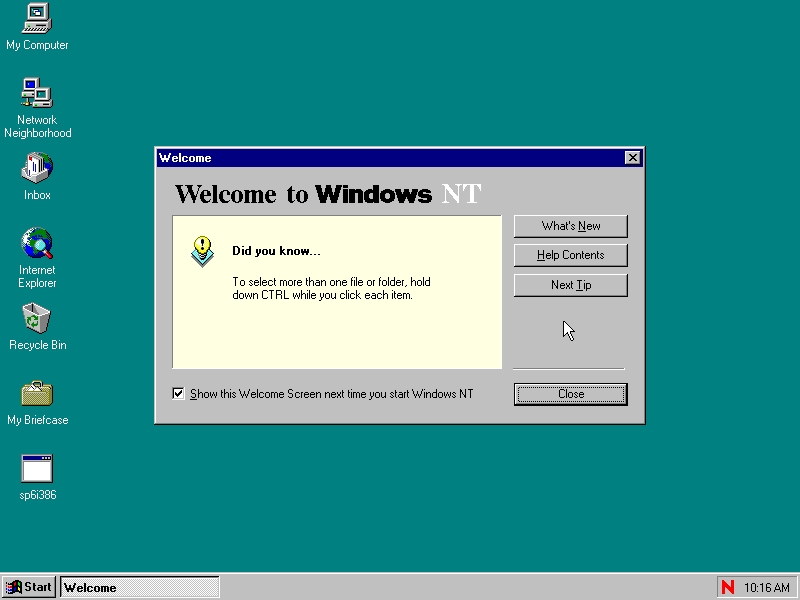
Installing Client Service Pack 2
I don't trust novells self-extracting archives not to make a mess so I moved it into a folder
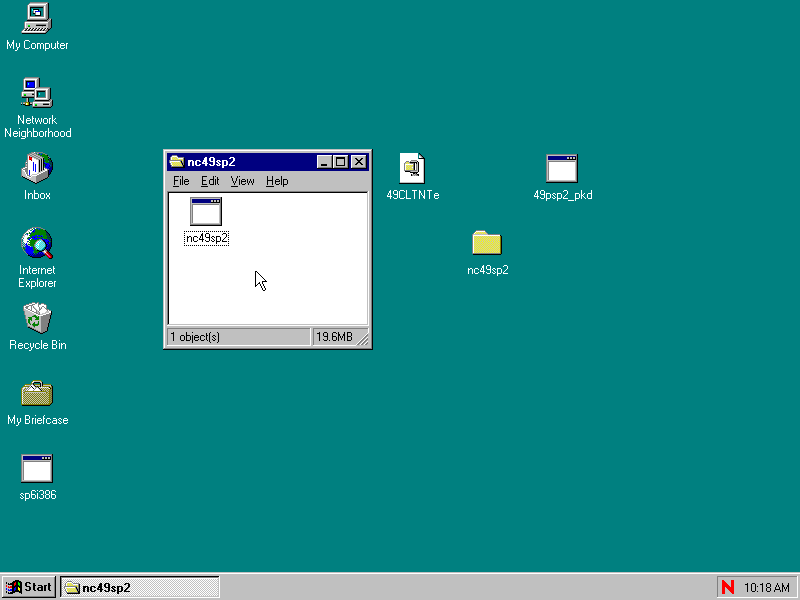
Usual agree to license
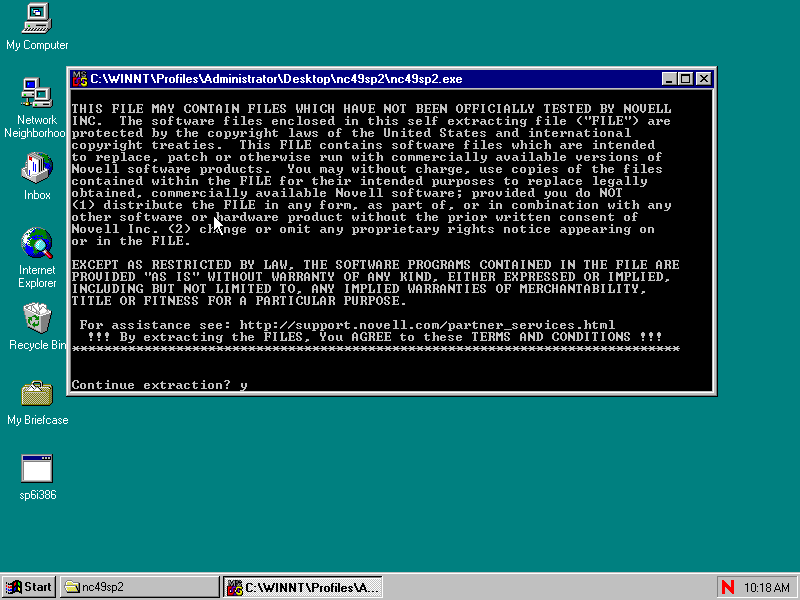
extracting...
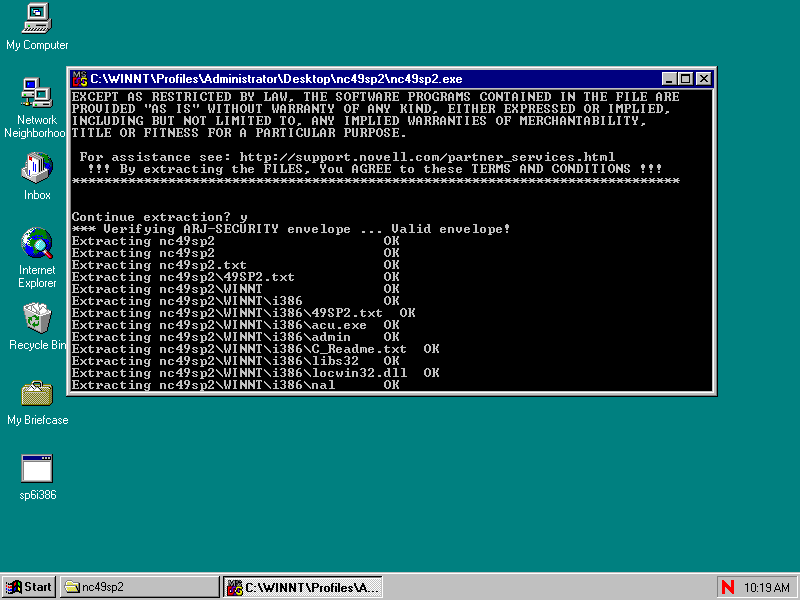
done! not too much of a mess.
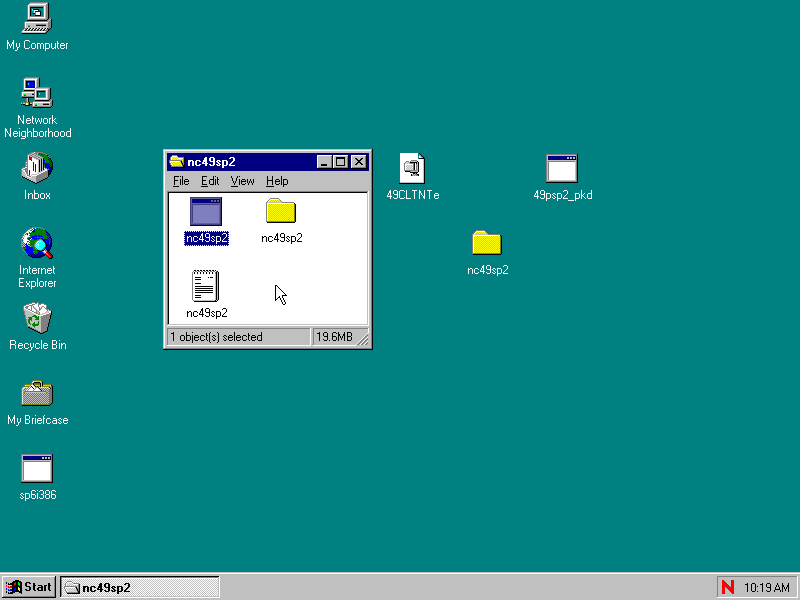
Find and run setupsp.exe
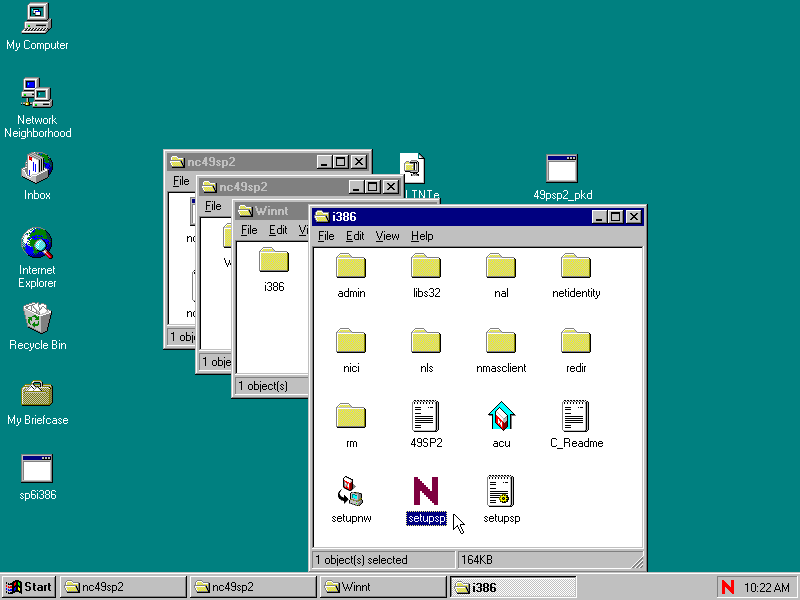
And answer yes
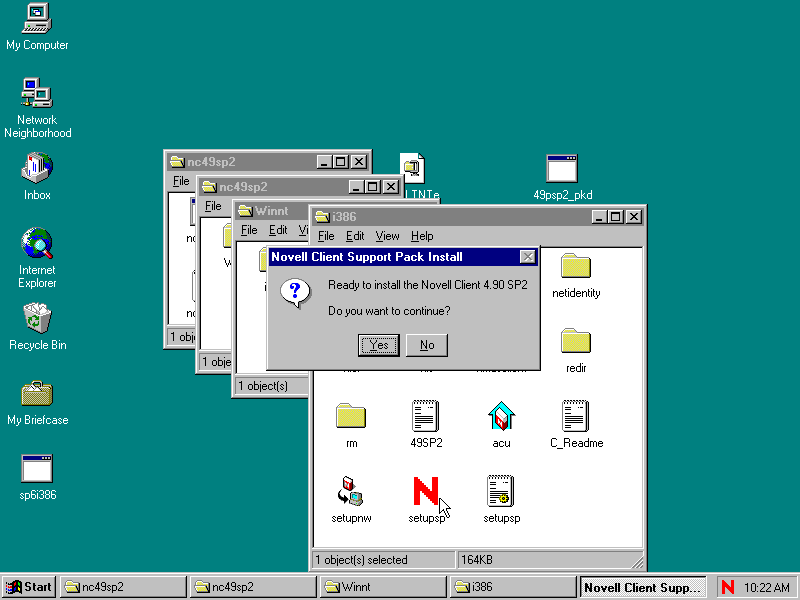
Updating...
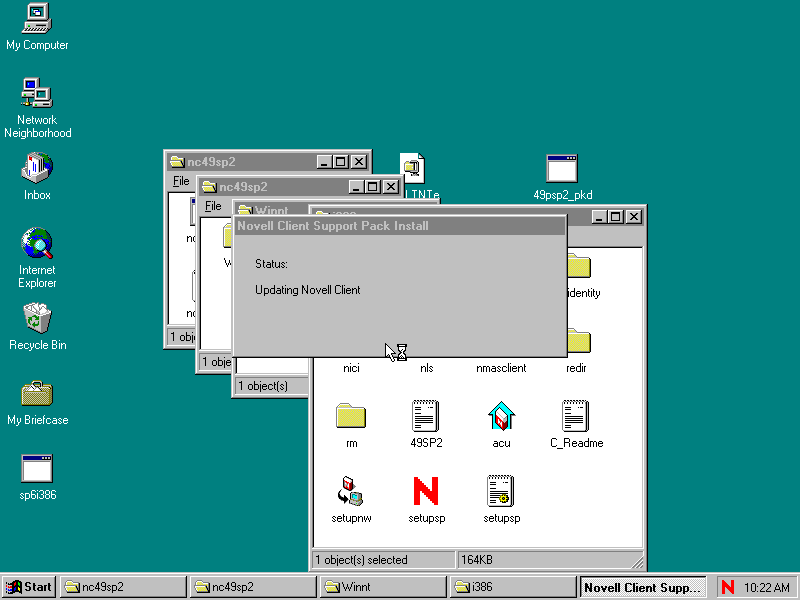
Yes
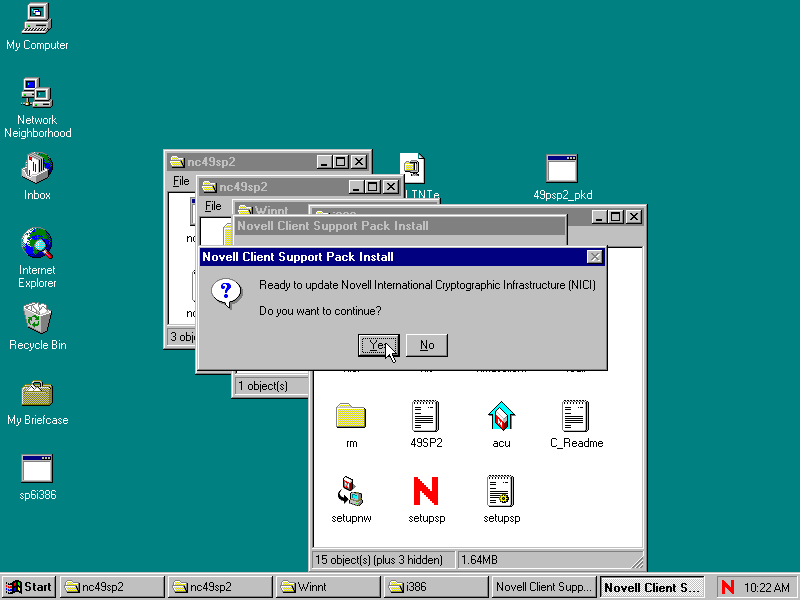
Updating...
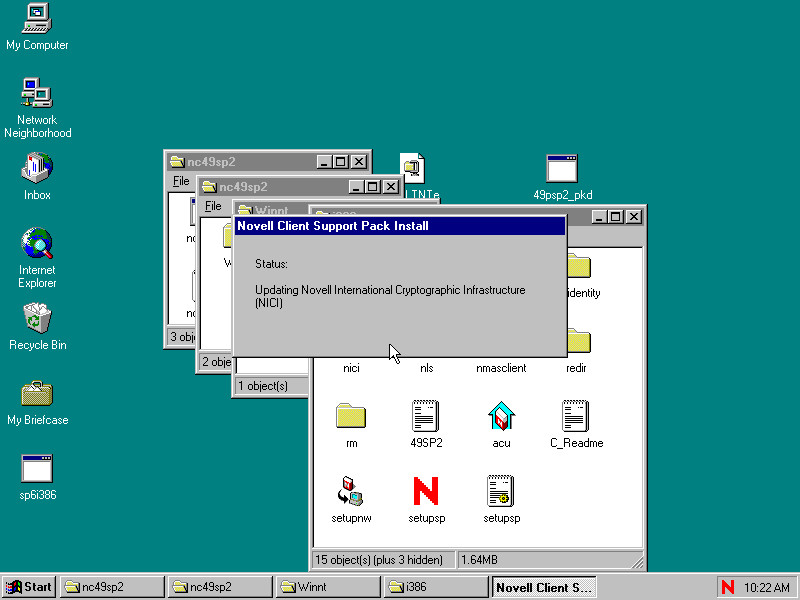
Sure
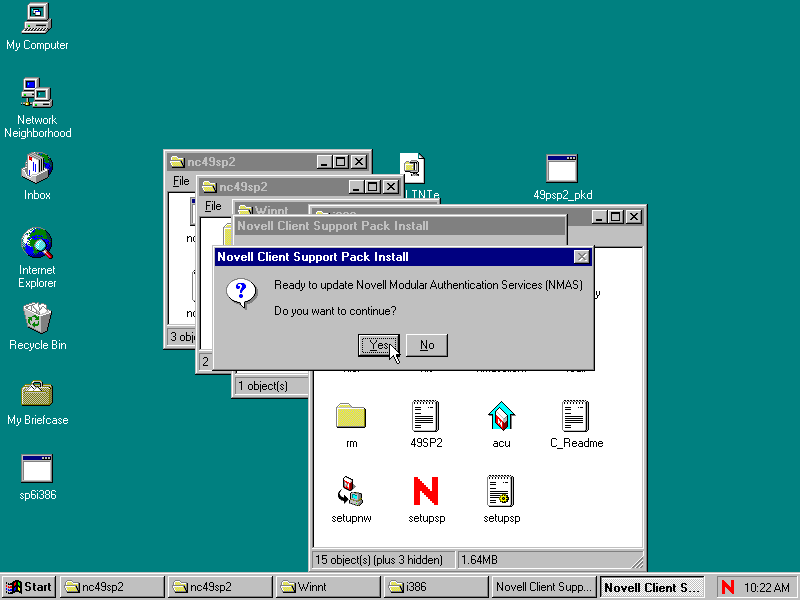
Updating...
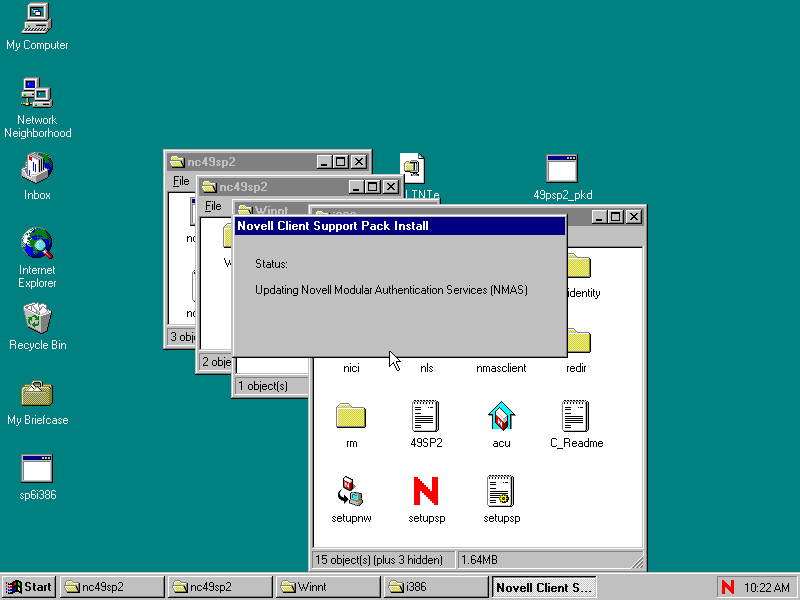
Yes to reboot.
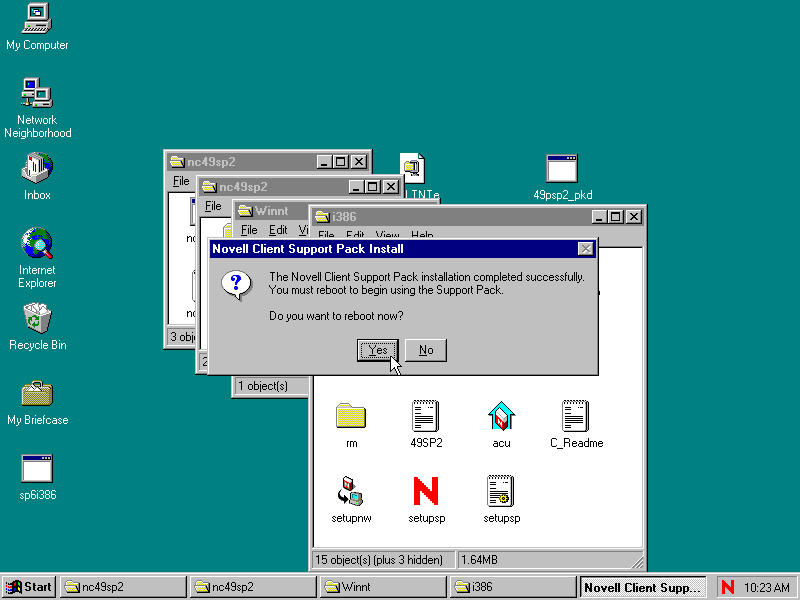
We're back! And they changed the graphics!
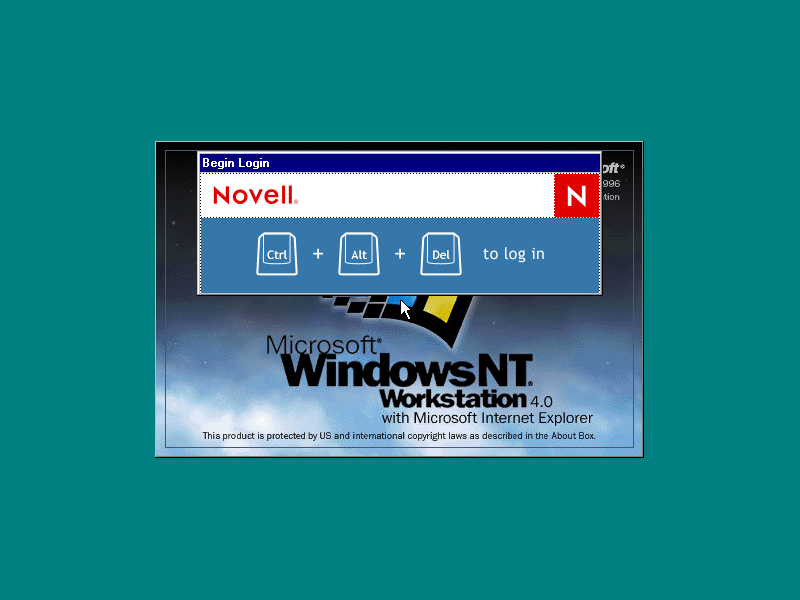
Login screen looks the same though (aside from SP2 in the title)
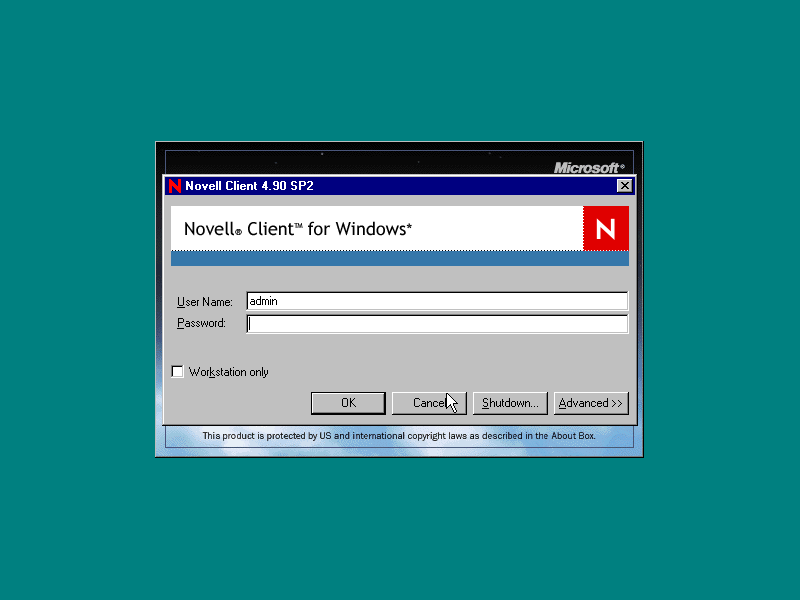
Installing Client Patch D
I've moved the patch into a directory
Agree to the license
Extracting...
If you installed UTF-8 support you'll want to read the readme file. Otherwise, right-click on _49psp2_pkd.inf and choose install
Files are copied then you get to reboot.
More Screenshots
These screenshots were taken before Support Pack 2 and Update D were applied - for some reason one of these patches broke a bunch of things. Possibly due to me not having applied any patches to the server yet.
Now we can get a look at the final client released for Windows NT 4
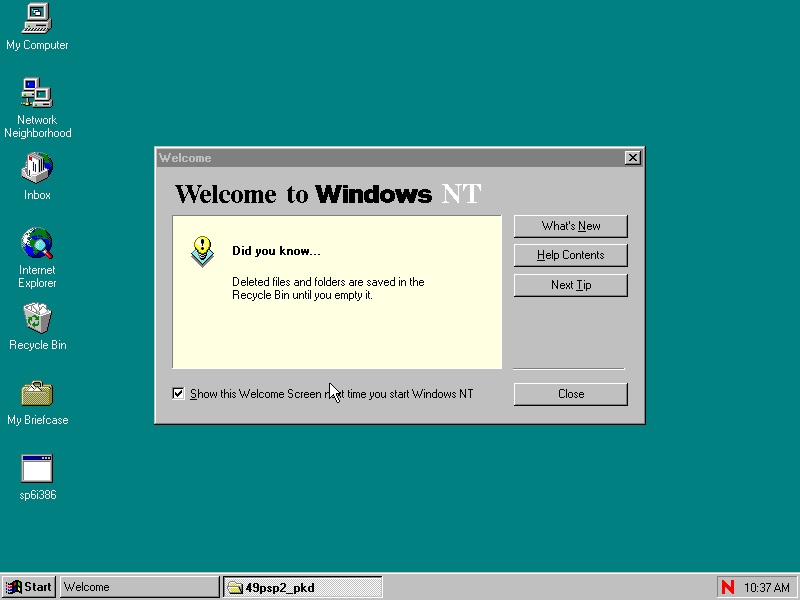
Selection of items in the Novell program group hasn't changed since 4.11b.
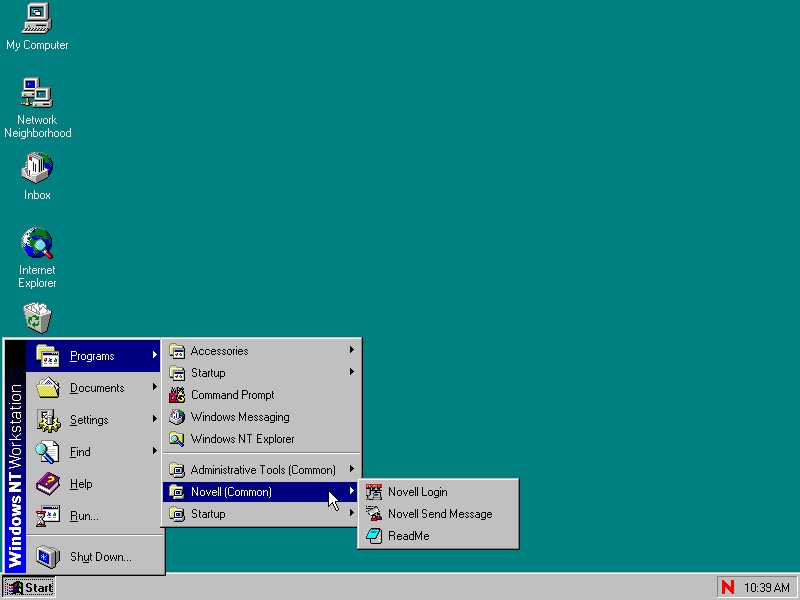
Login screen matches the main one now though (it didn't in the distant past)
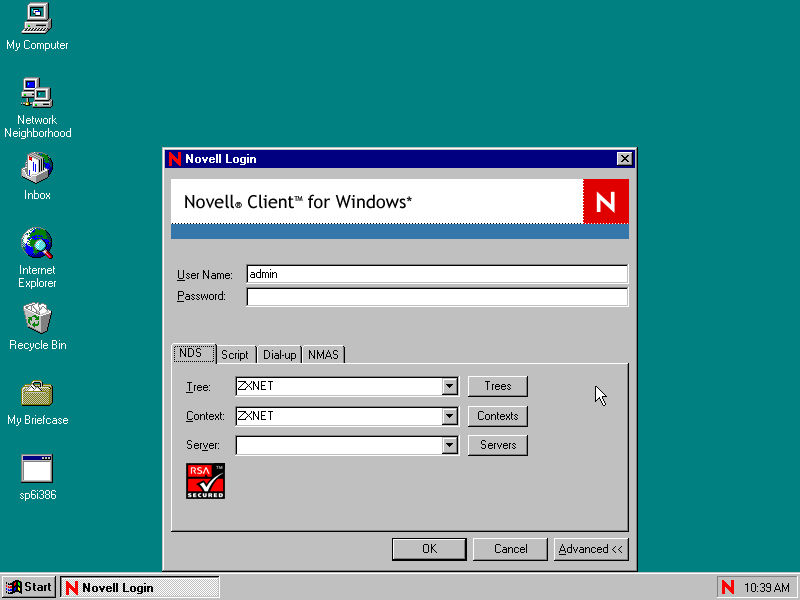
Novell Send Message
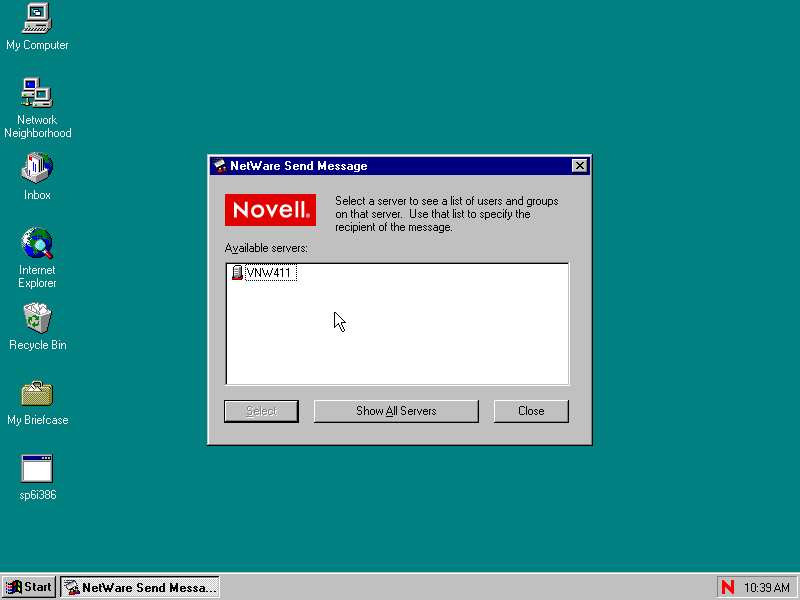
Send message to...
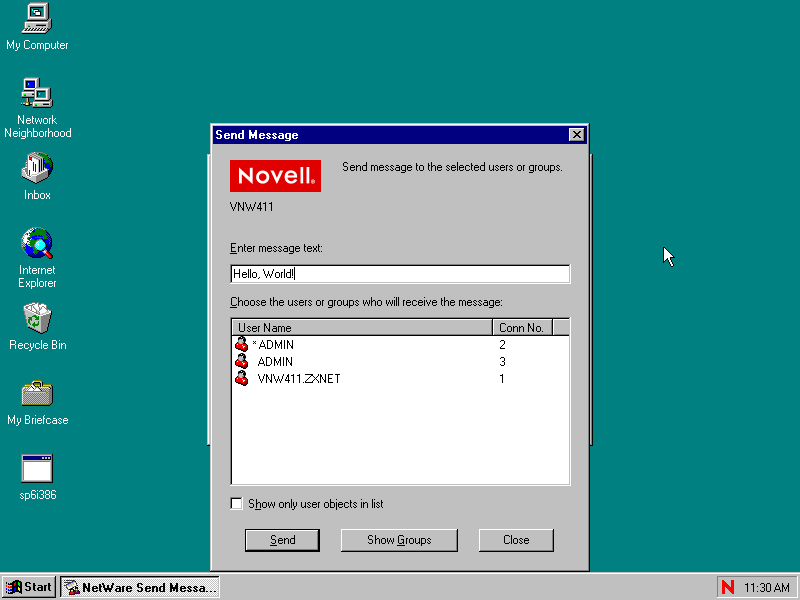
A message has arrived!
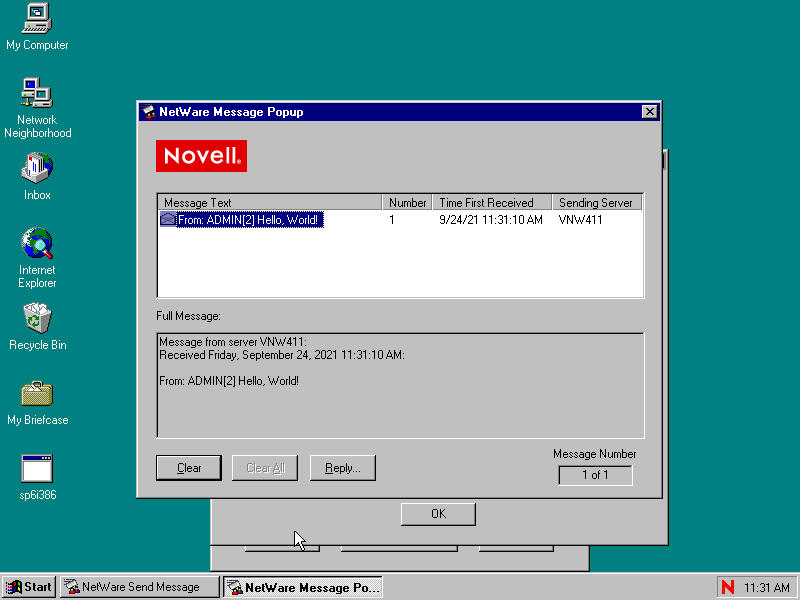
Drives are mapped.
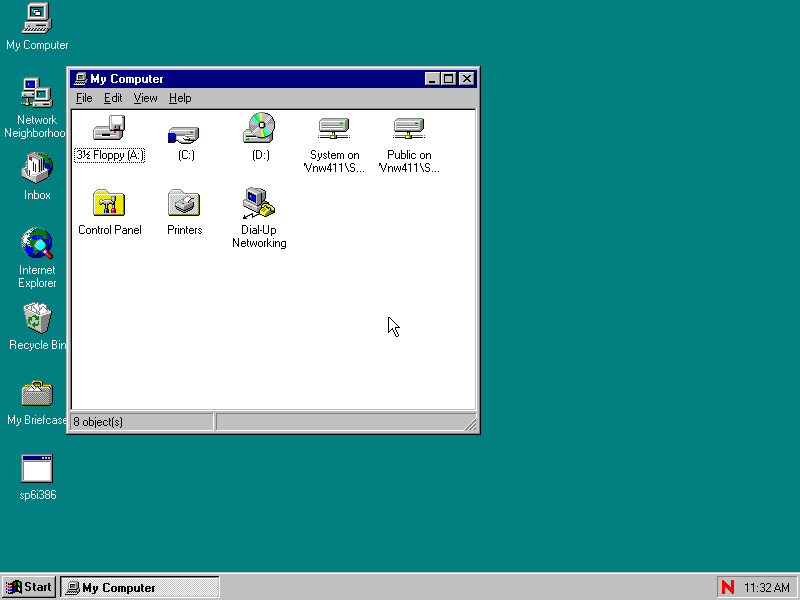
Folder properties has some extra tabs - NetWare Info
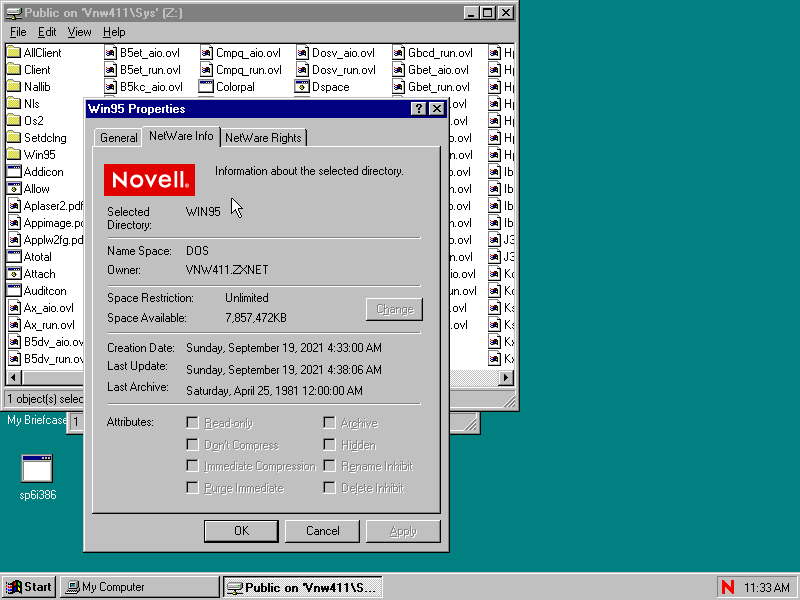
NetWare Rights tab
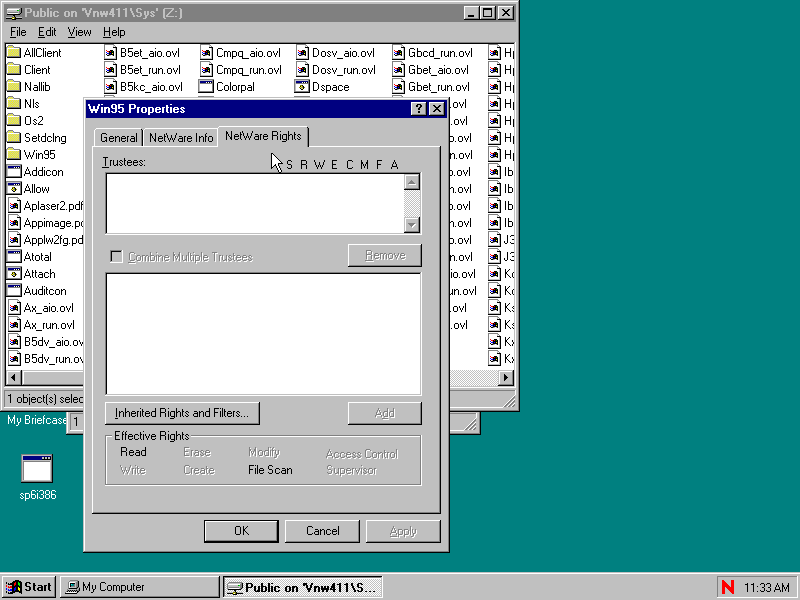
Files have some extra tabs too
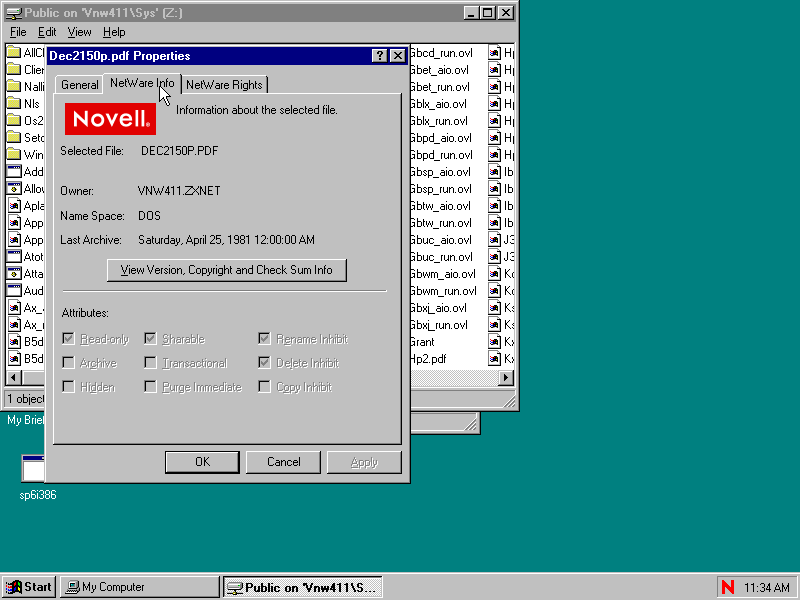
Version and copyright info
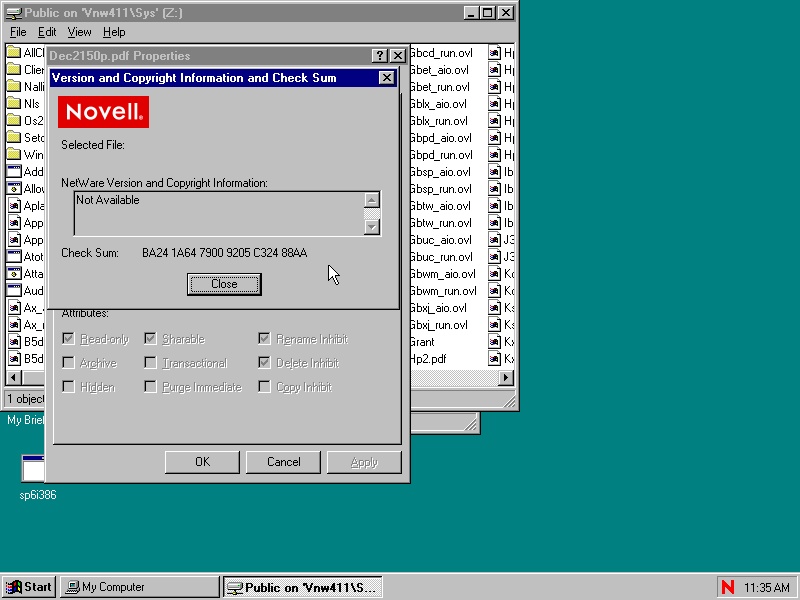
Mapped drive context menu
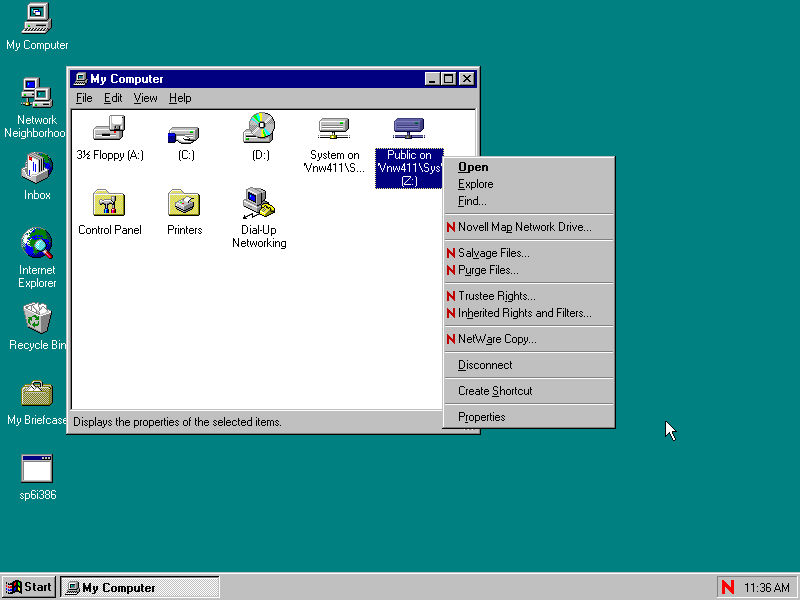
Drives have the same extra tabs. Which is weird - on Windows 9x you get a bunch of extra info in here.
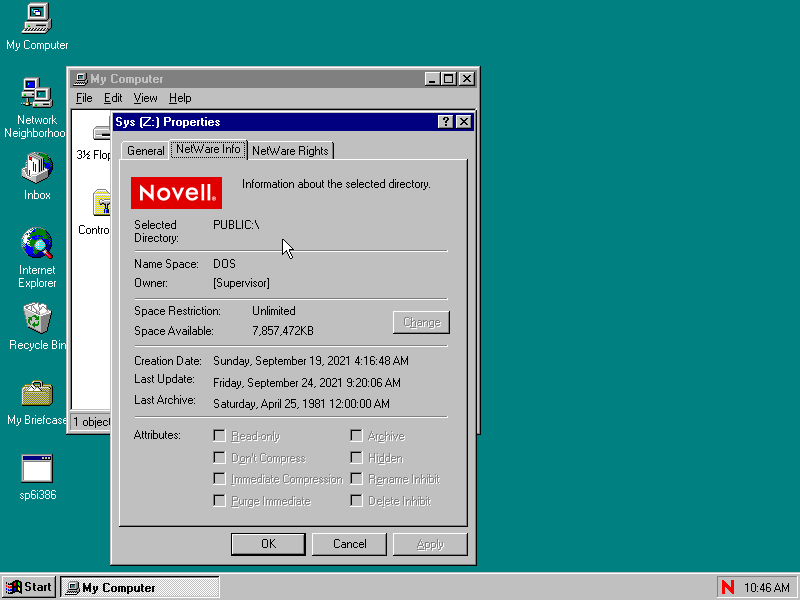
Same rights tab.
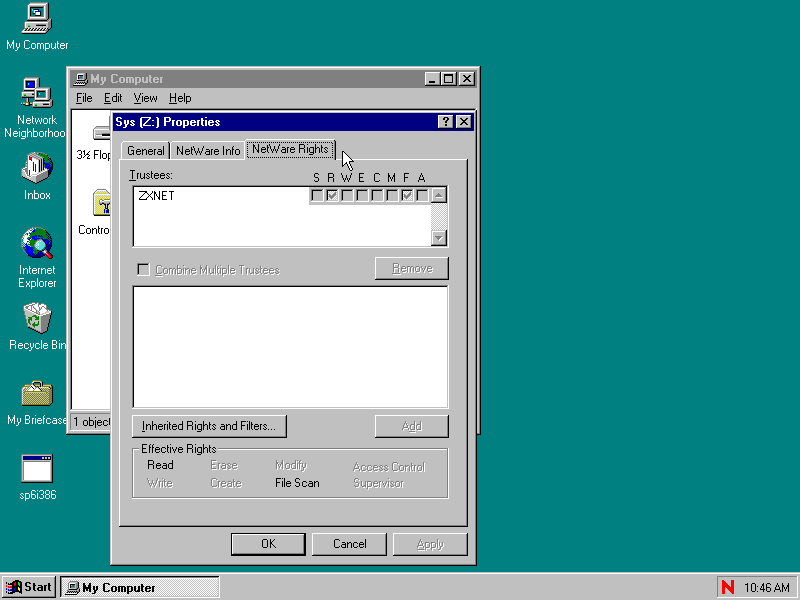
Inherited rights
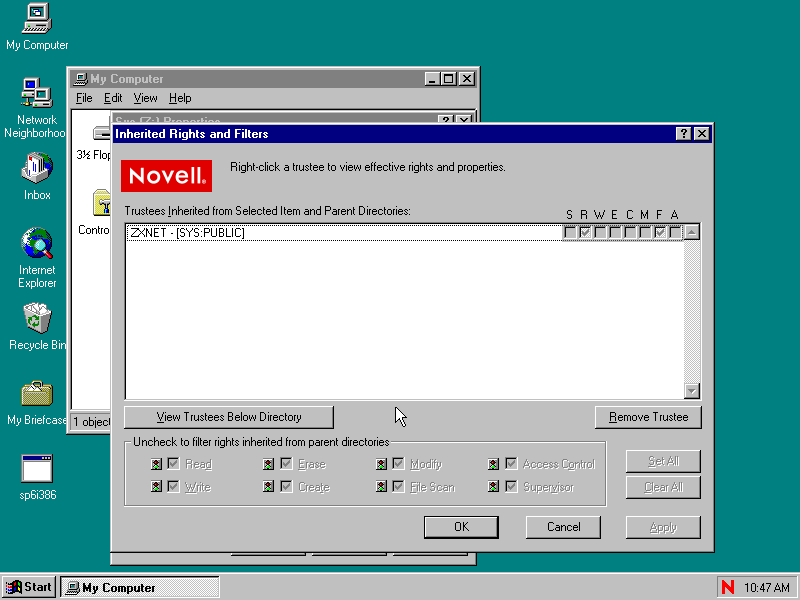
Network Neighbourhood. Some NetWare things mixed in with other PCs.
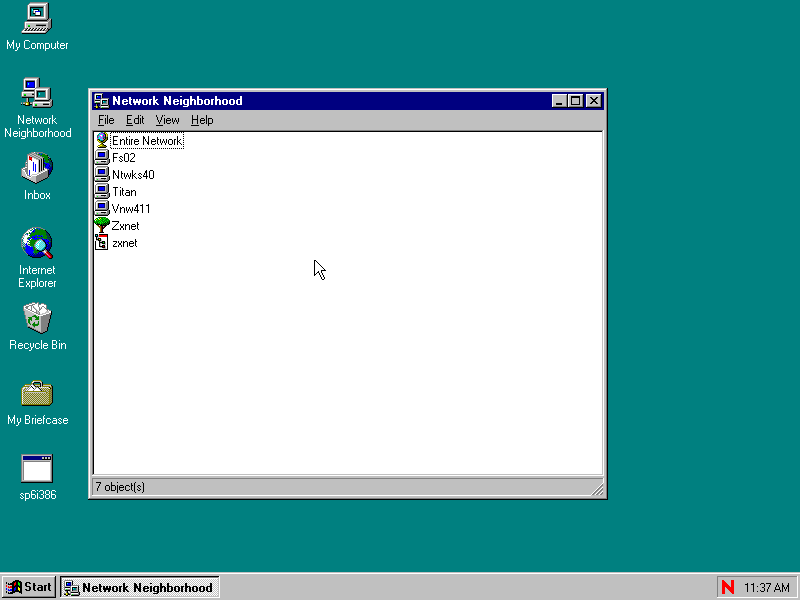
Browsing netware stuff...
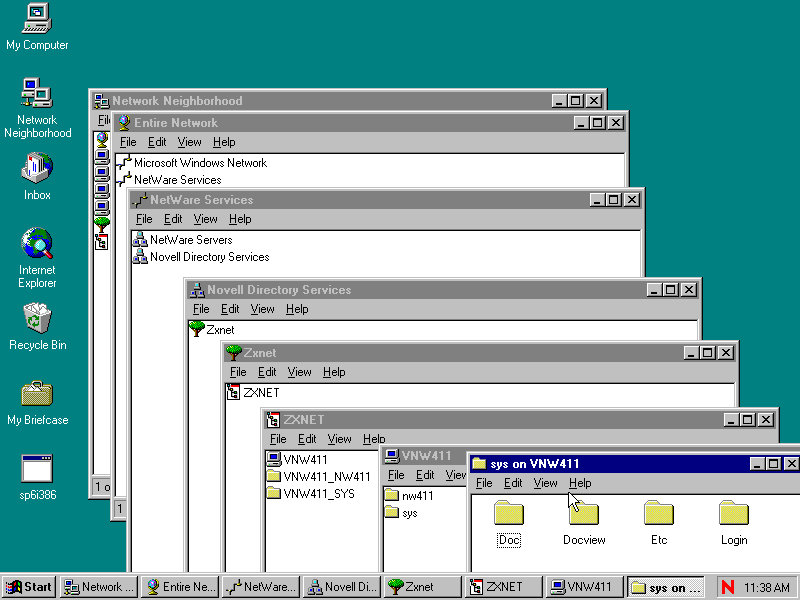
The N menu
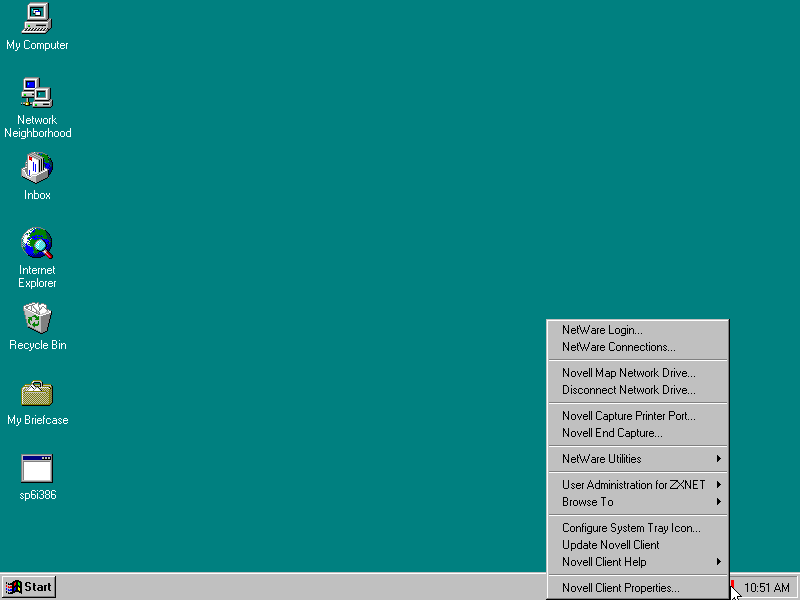
NetWare Connections
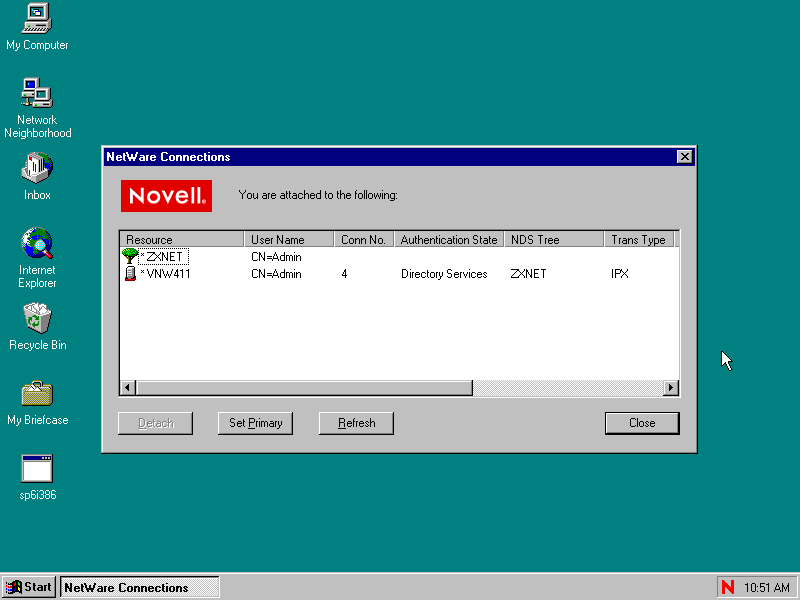
Map Drive
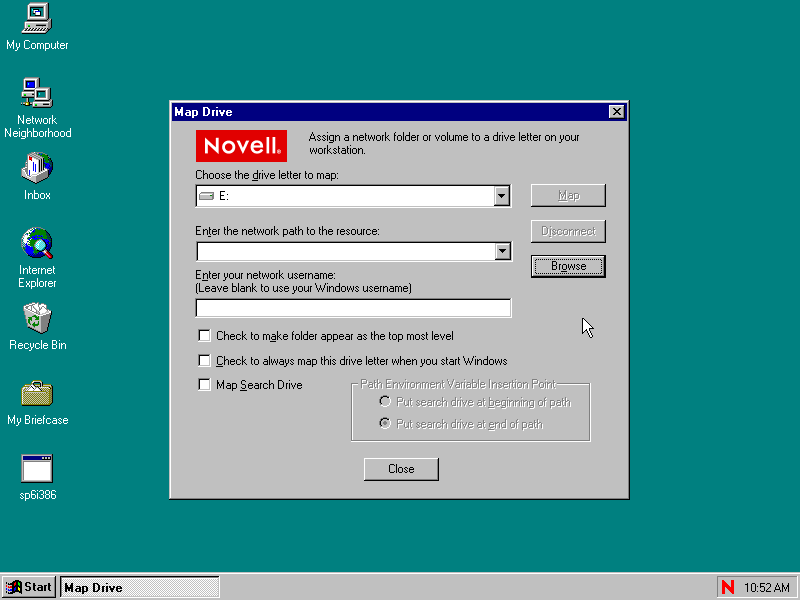
Browsing for something to map to a drive
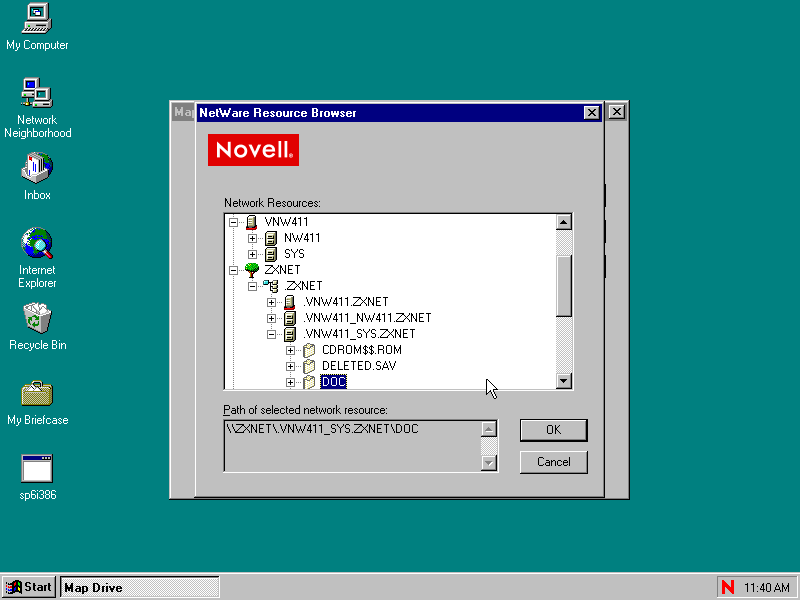
Disconnect Network Drive.
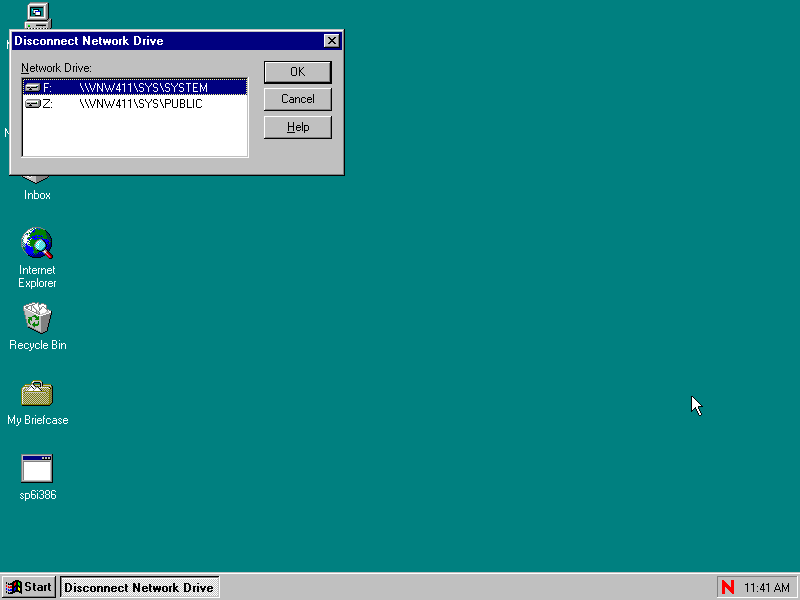
Capture Printer Port
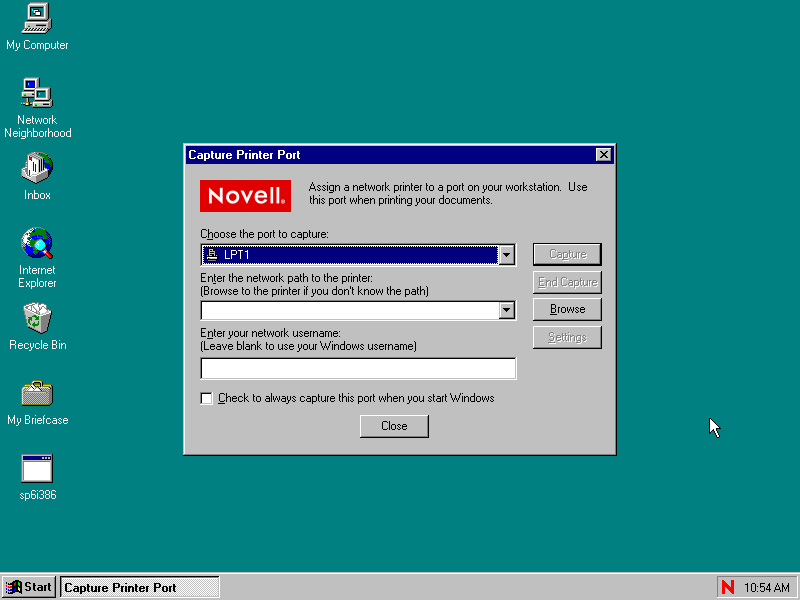
End Capture
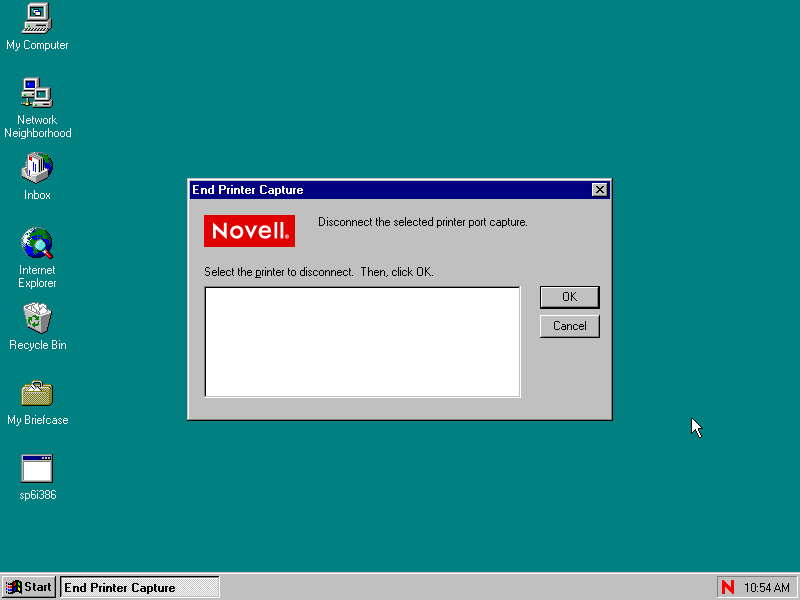
NetWare Utilities submenu
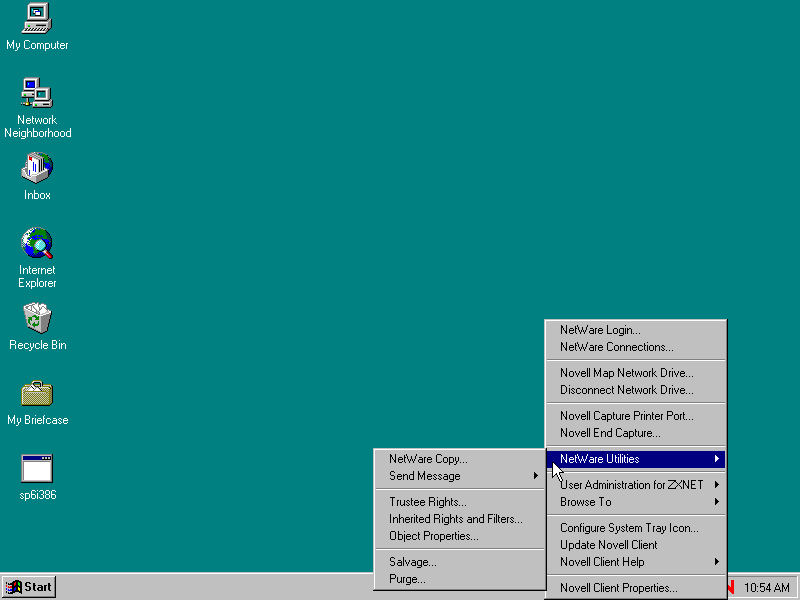
NetWare Copy
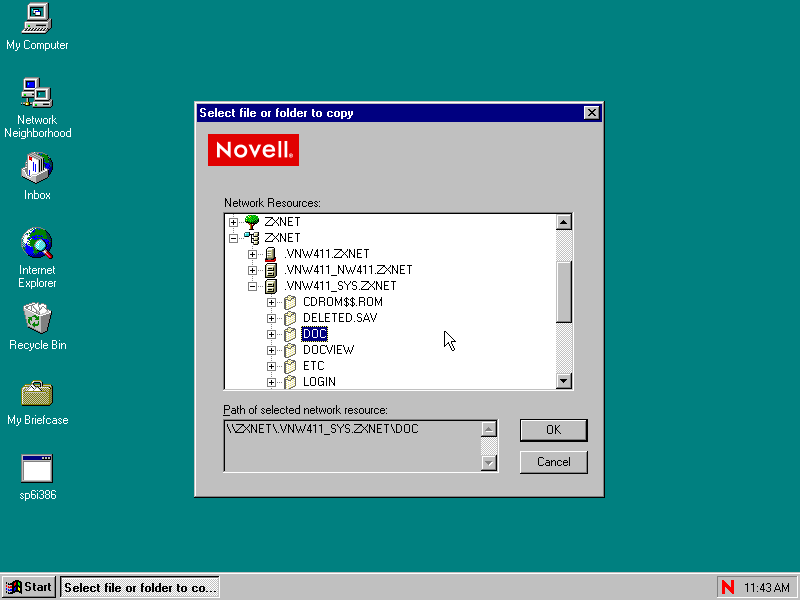
Trustee Rights
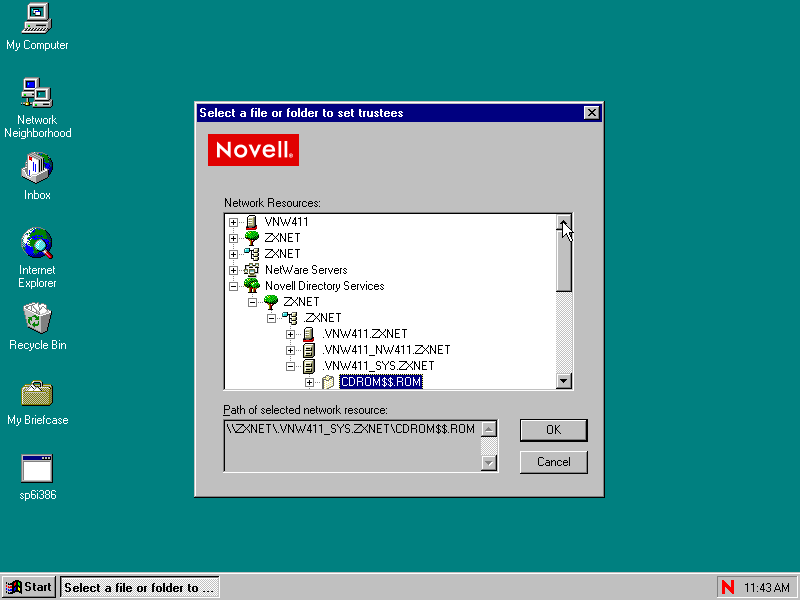
Trustee Rights
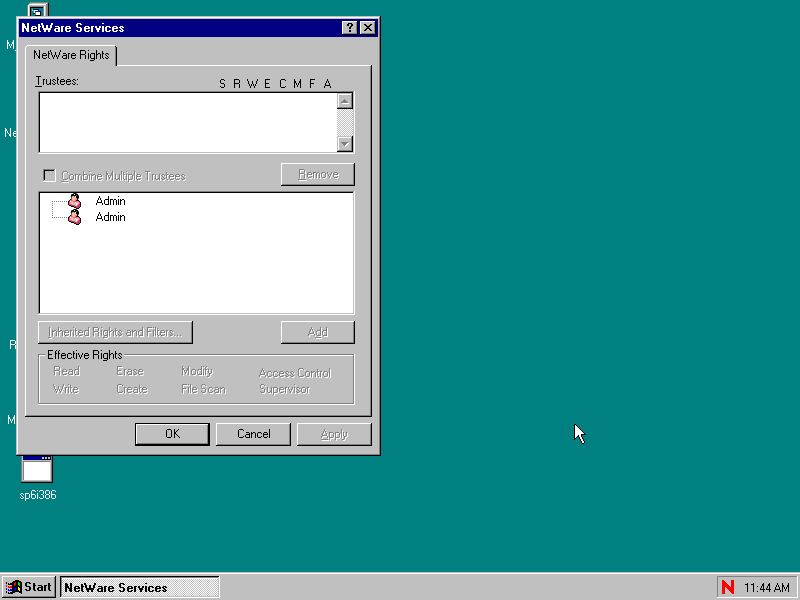
Inherited Rights
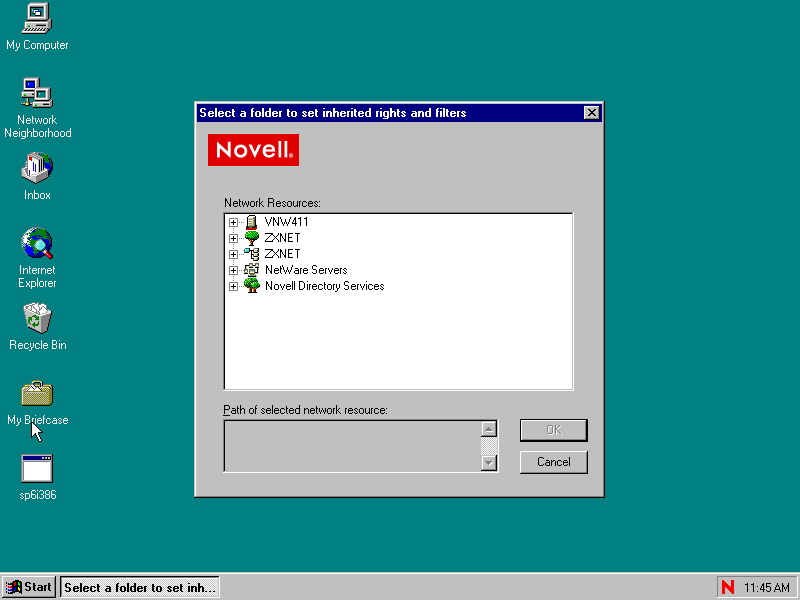
Object Properties
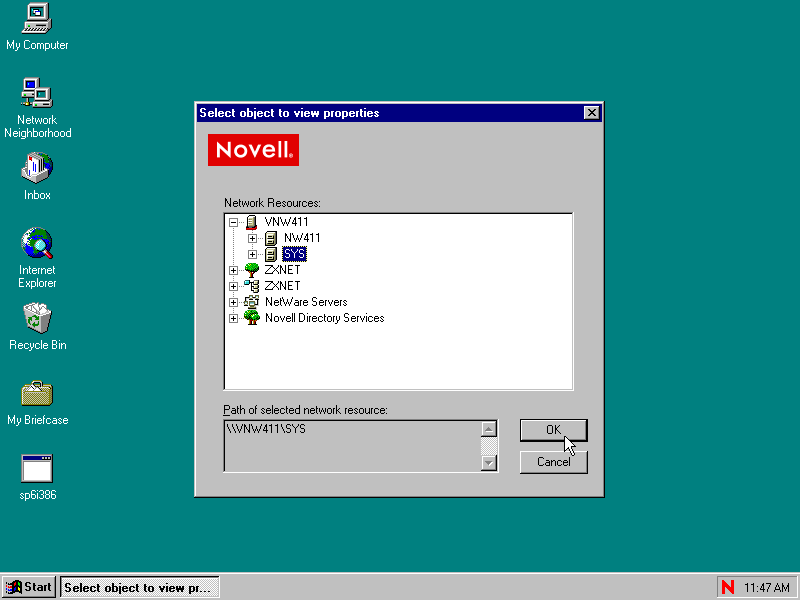
Volume Properties! This is what the 9x client shows if you go into a mapped drives properties
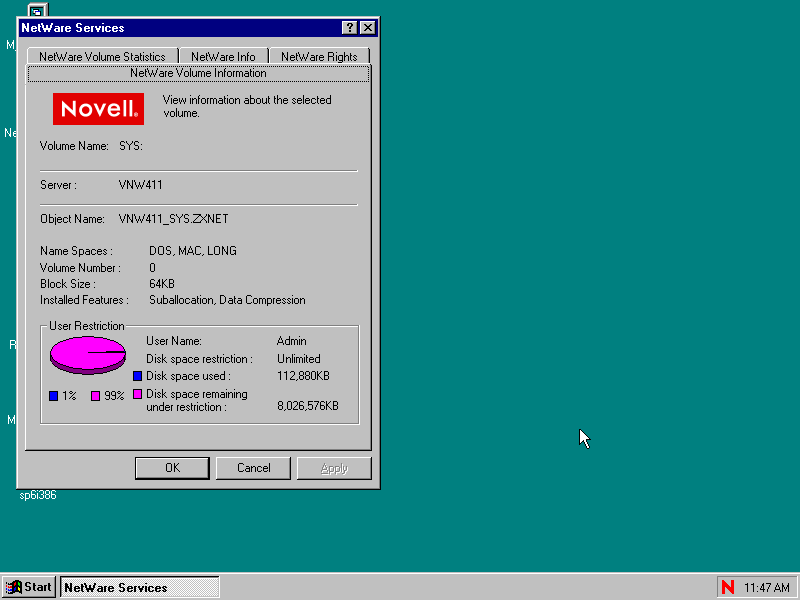
Volume Properties: NetWare Volume Statistics
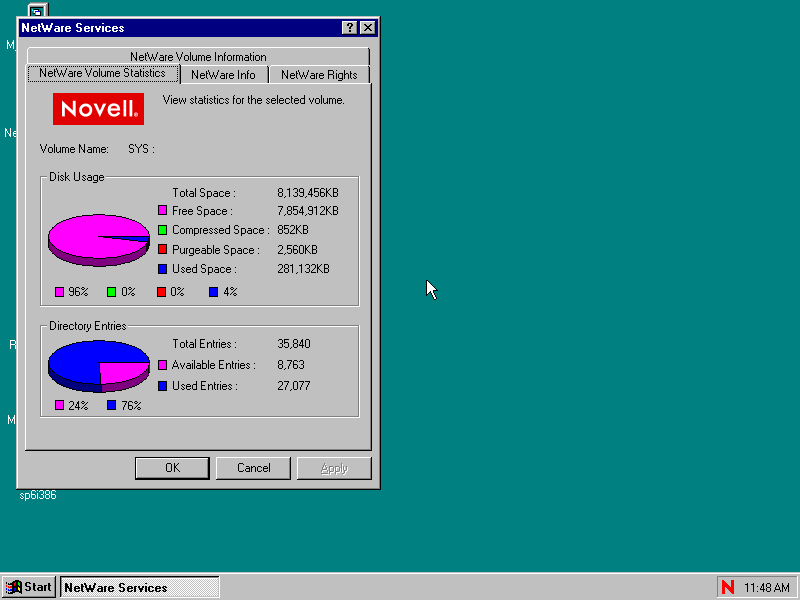
Volume Properties: NetWare Info
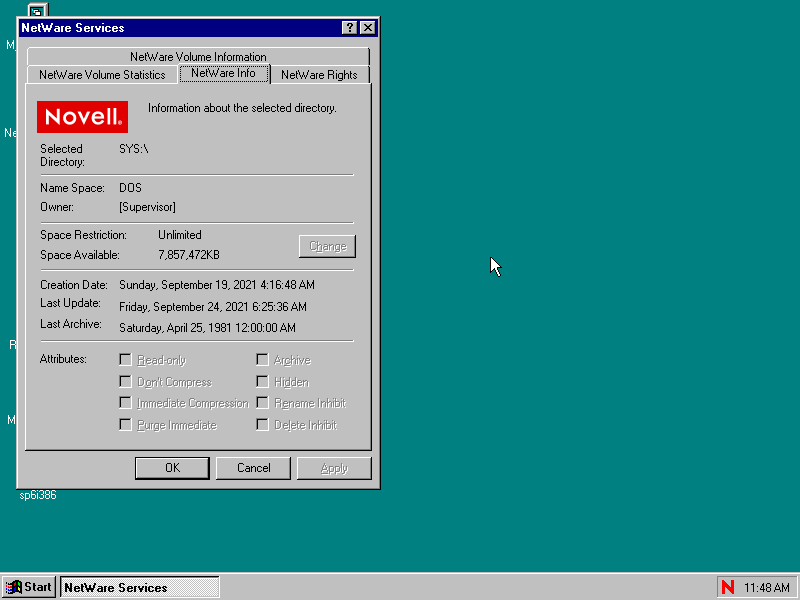
Volume Properties: NetWare Rights
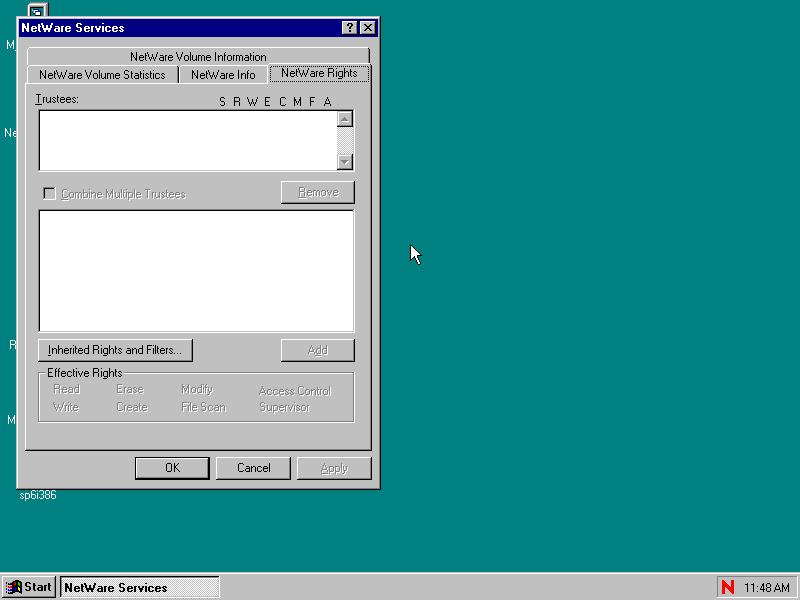
Salvage
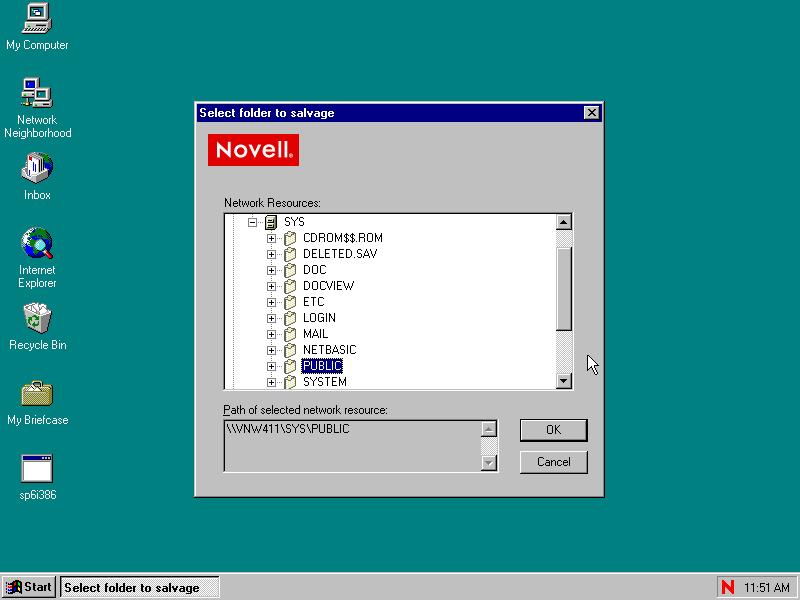
Purge
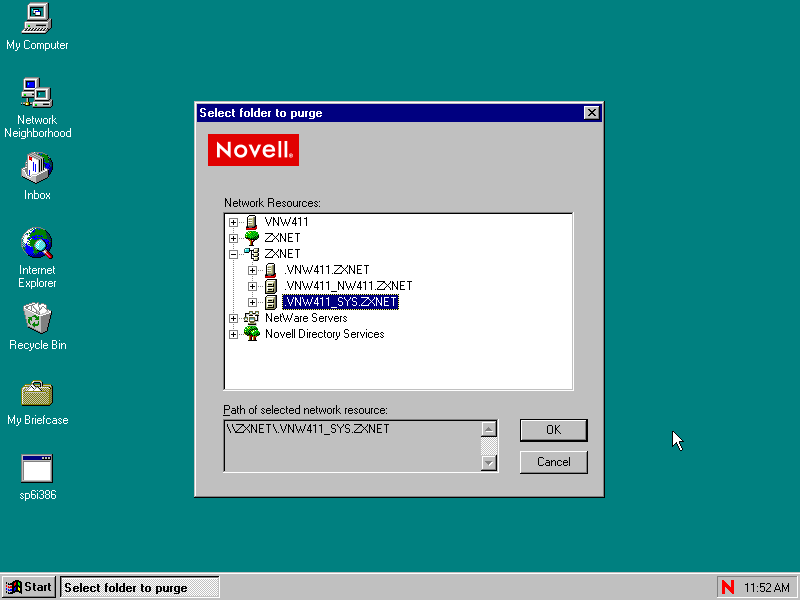
User Administration Menu
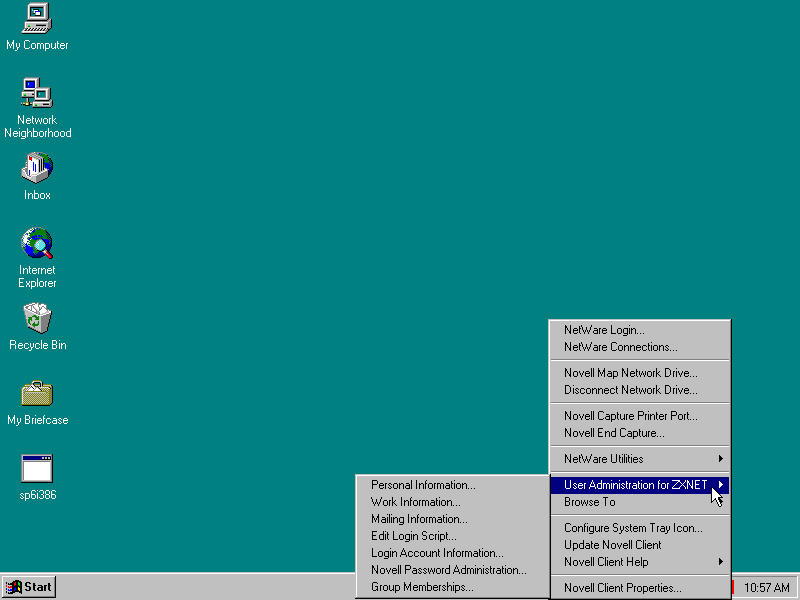
Personal Information
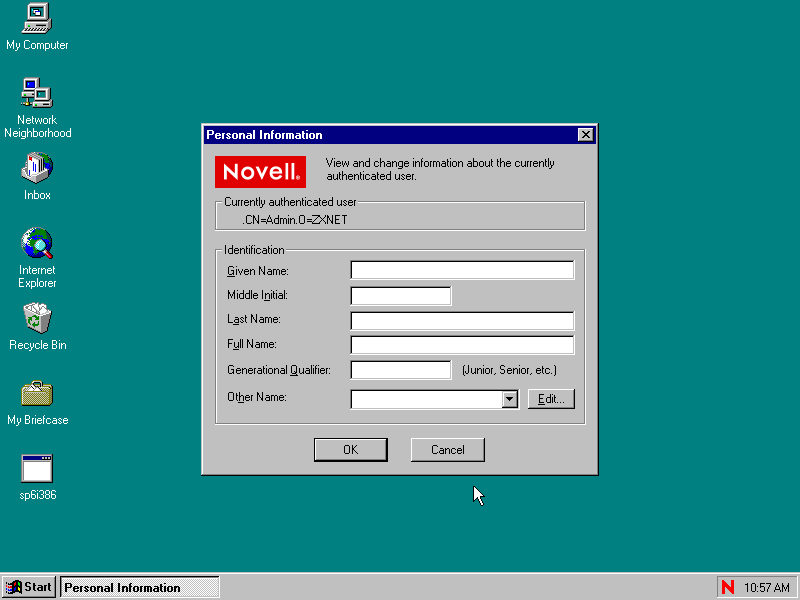
Work Information
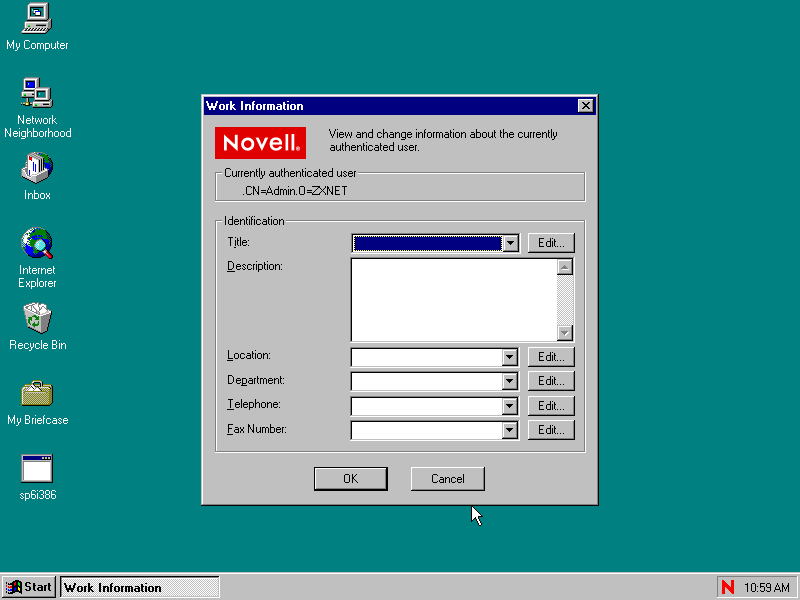
Mailing Information
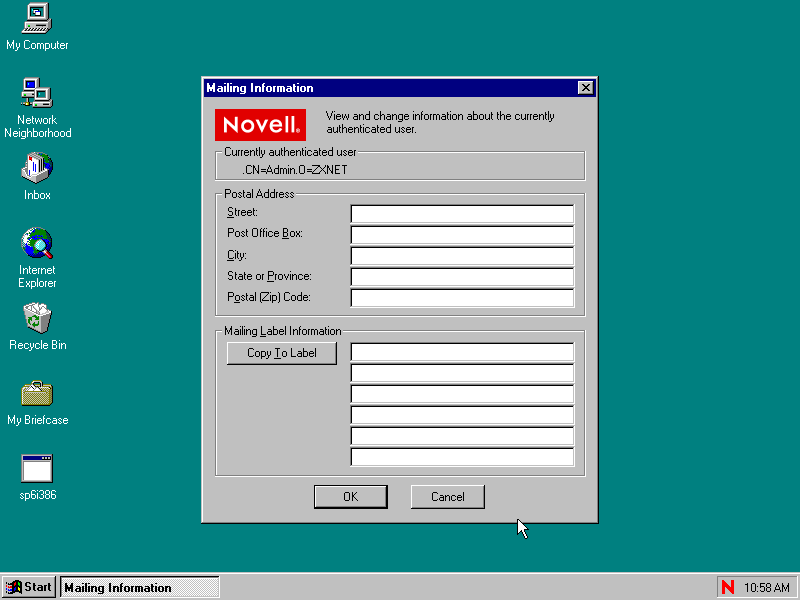
Edit Login Script
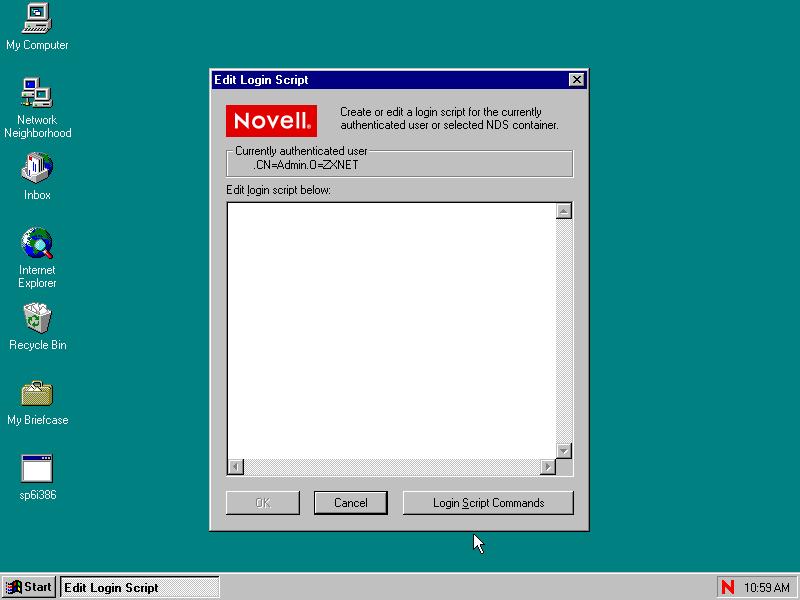
Login Account Information
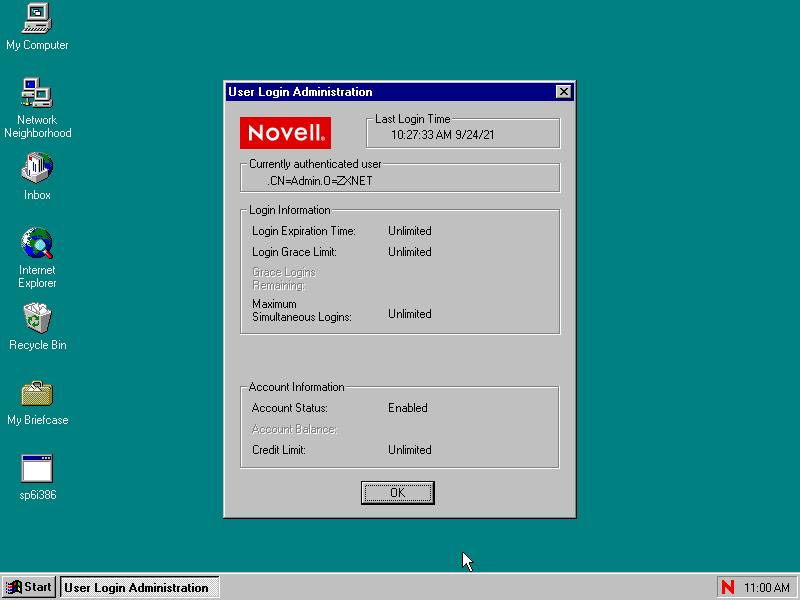
User Password Administration
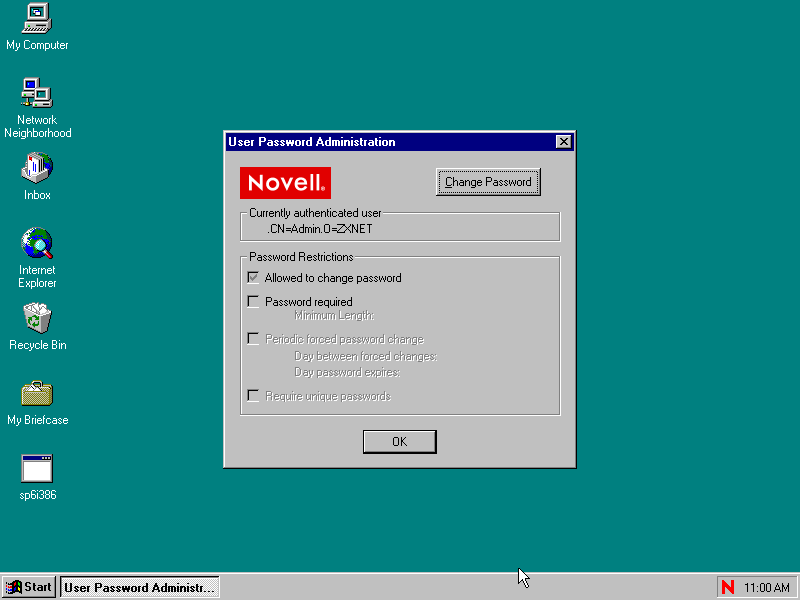
Group Membership
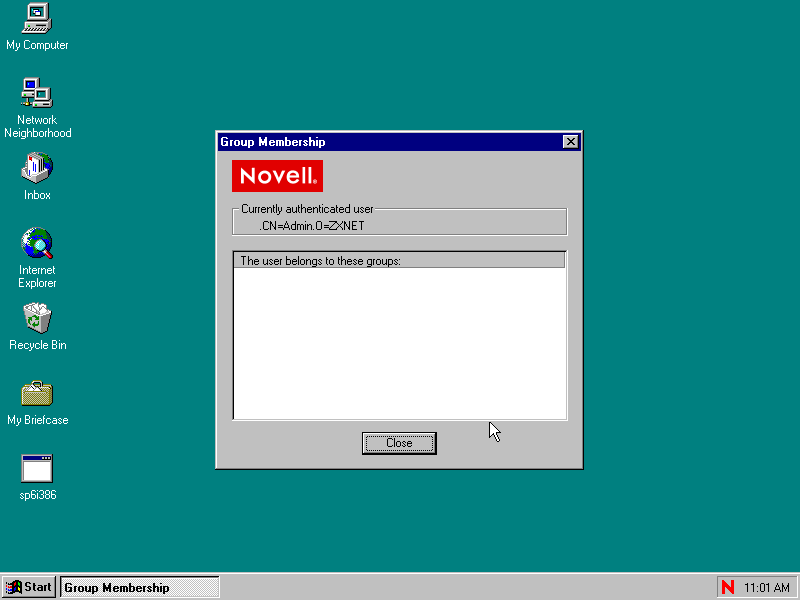
Configure System Tray
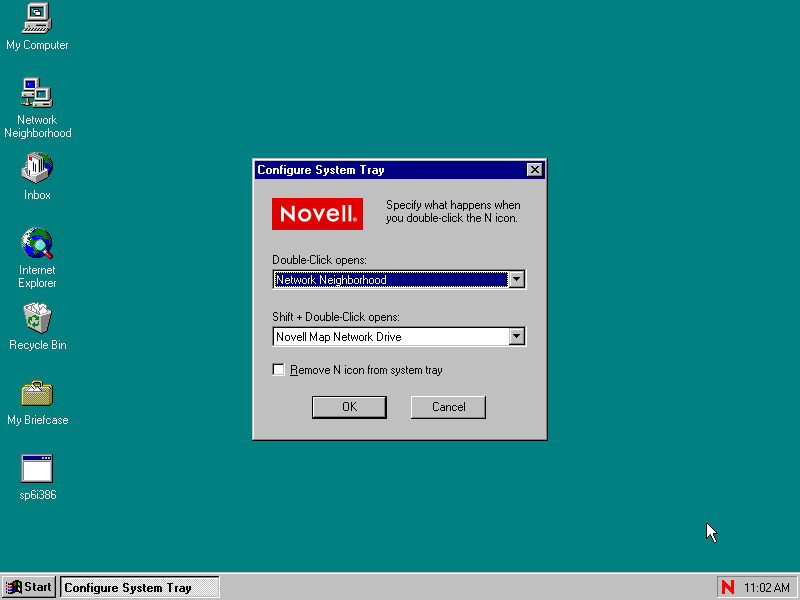
Client Configuration: Client
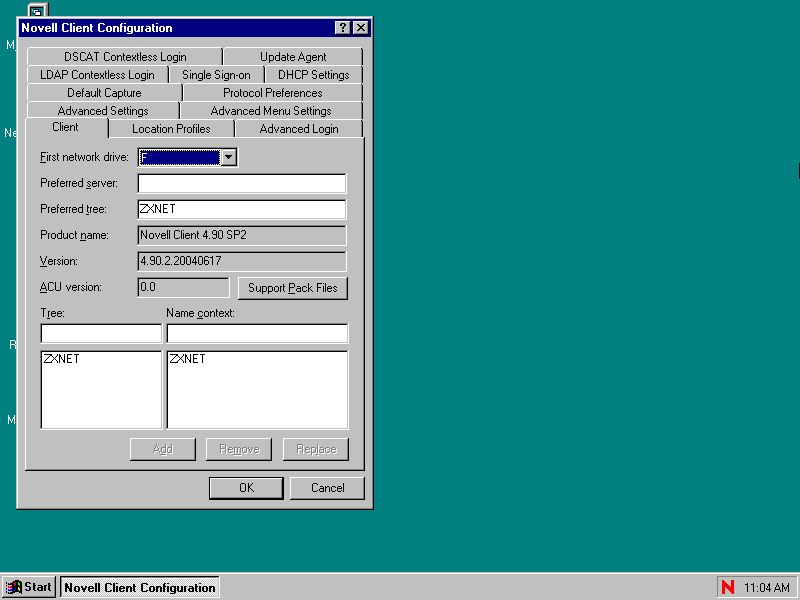
Client Configuration: Location Profiles
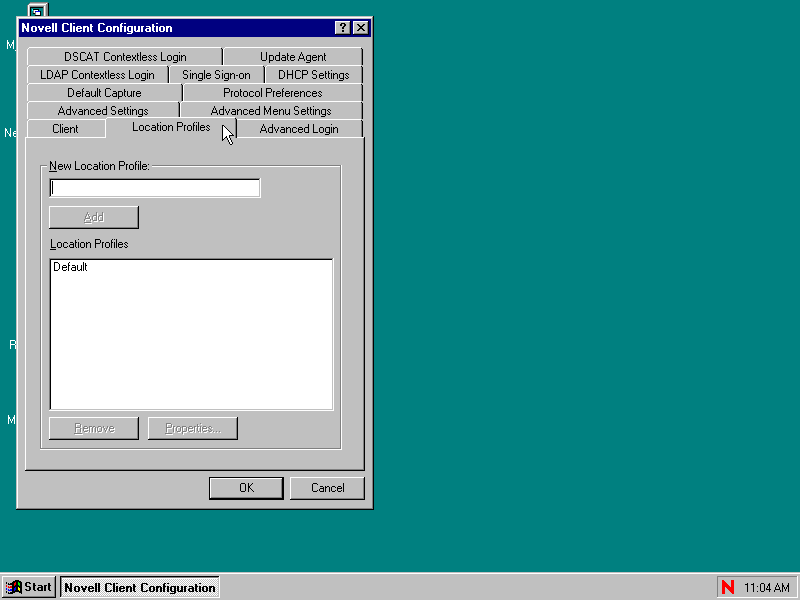
Client Configuration: Advanced Login
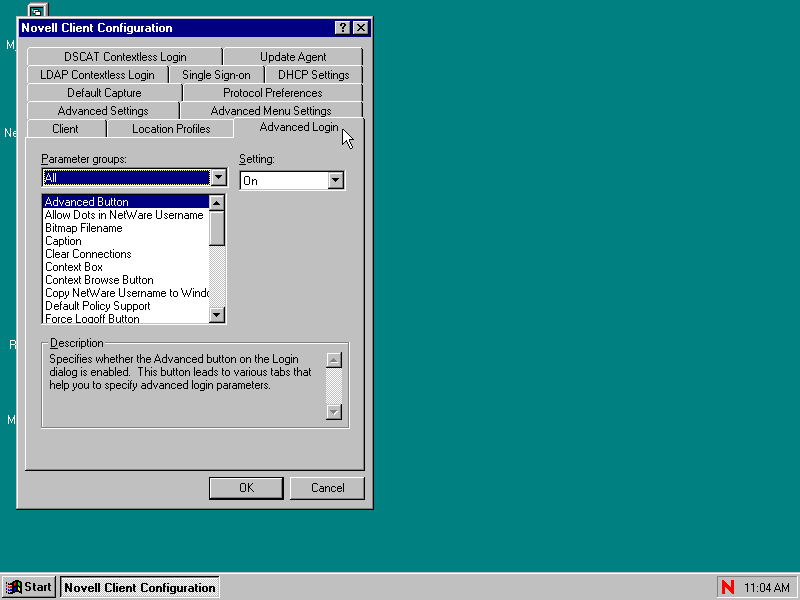
Client Configuration: Advanced Settings
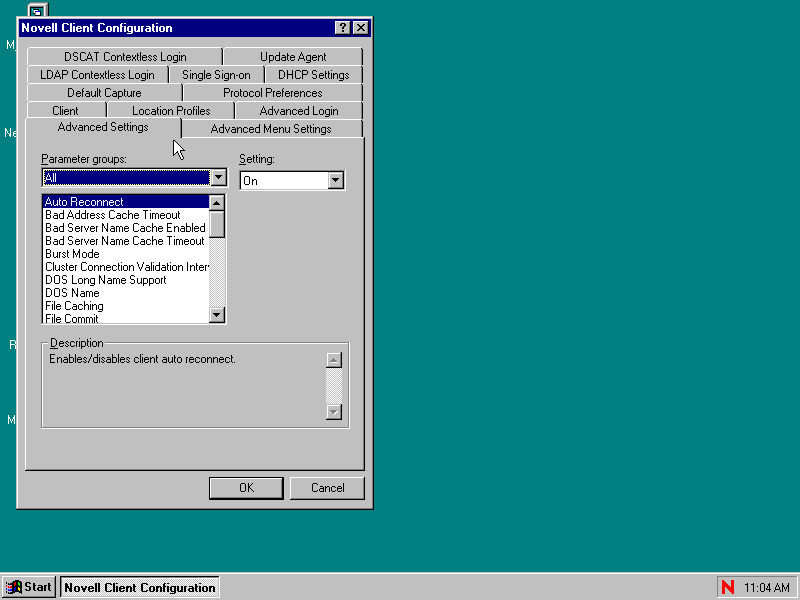
Client Configuration: Advanced Menu Settings
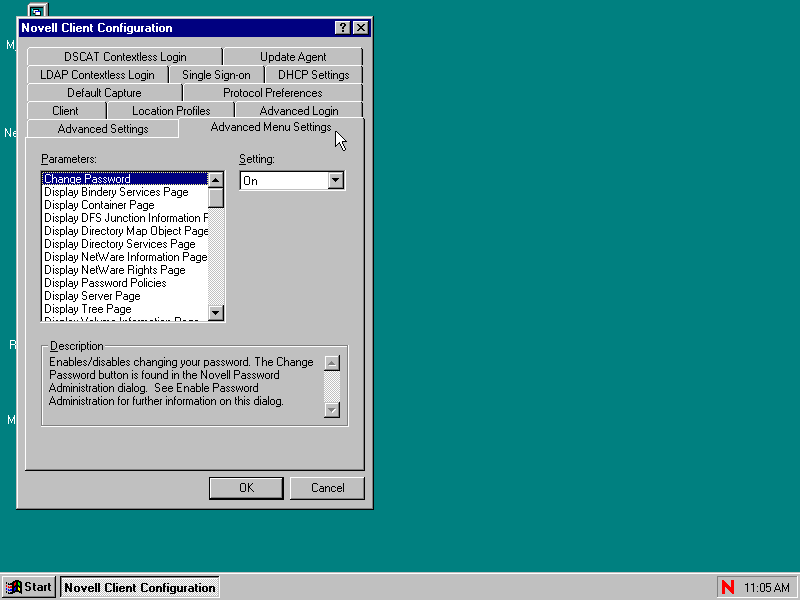
Client Configuration: Default Capture
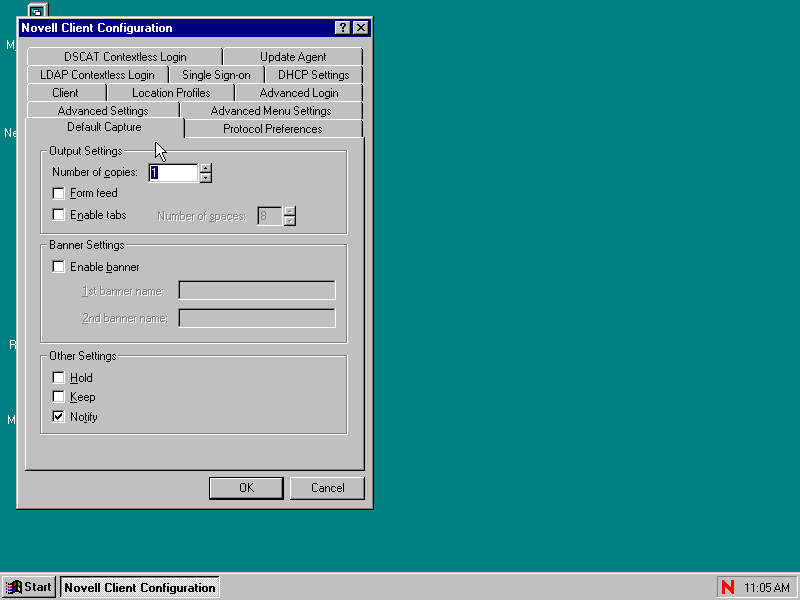
Client Configuration: Protocol Preferences
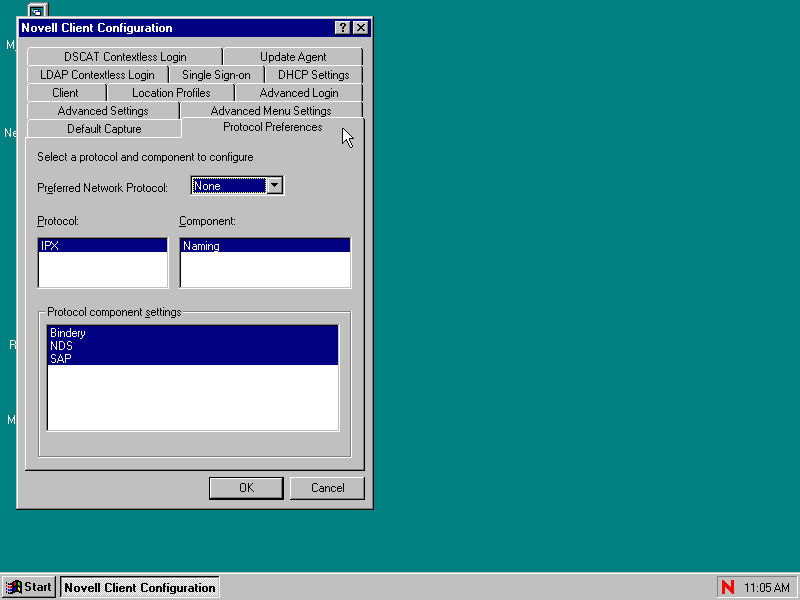
Client Configuration: LDAP Contextless Login
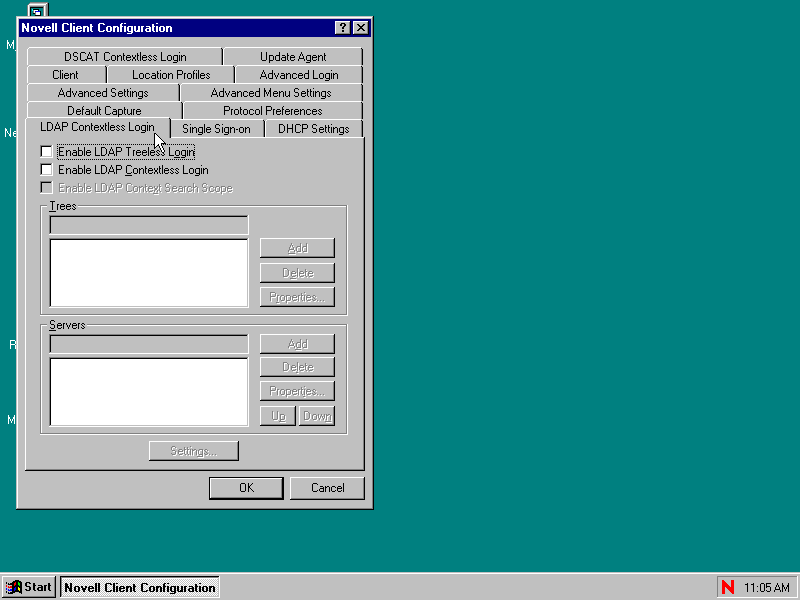
Client Configuration: Single Sign-on
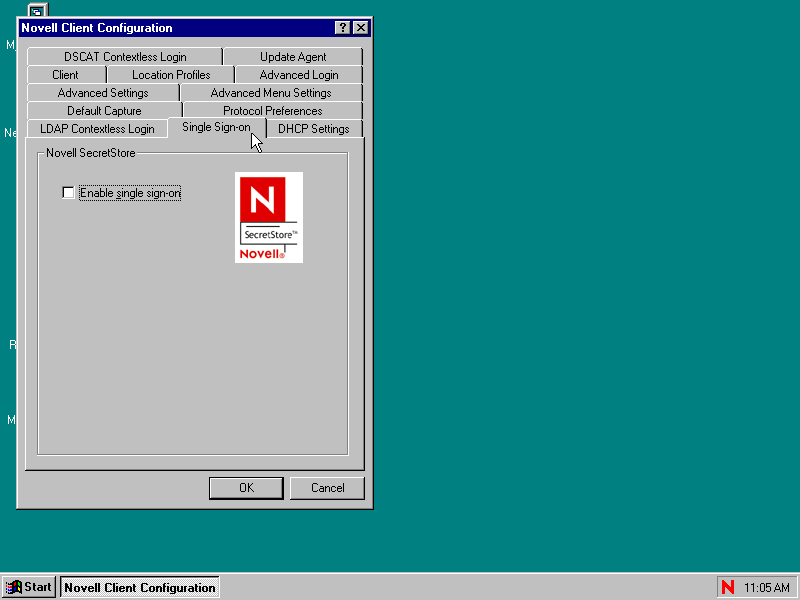
Client Configuration: DHCP Settings
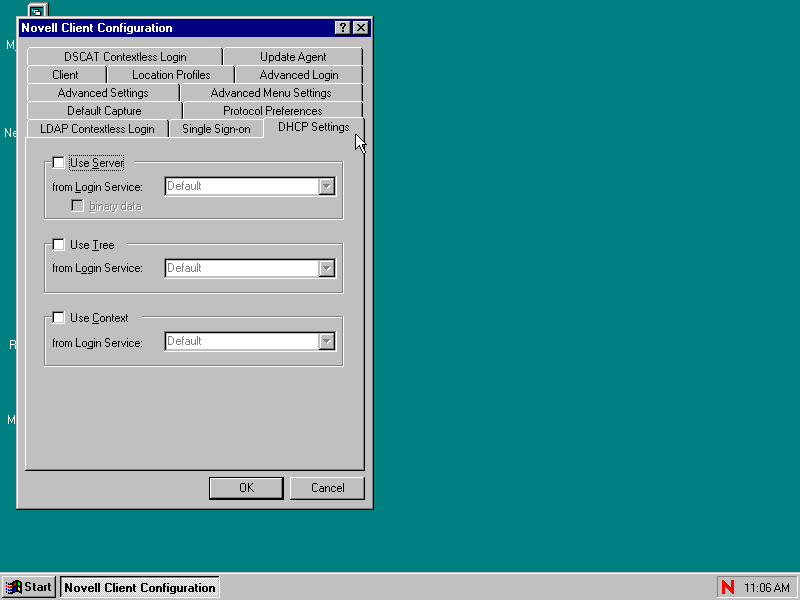
Client Configuration: DSCAT Contextless Login
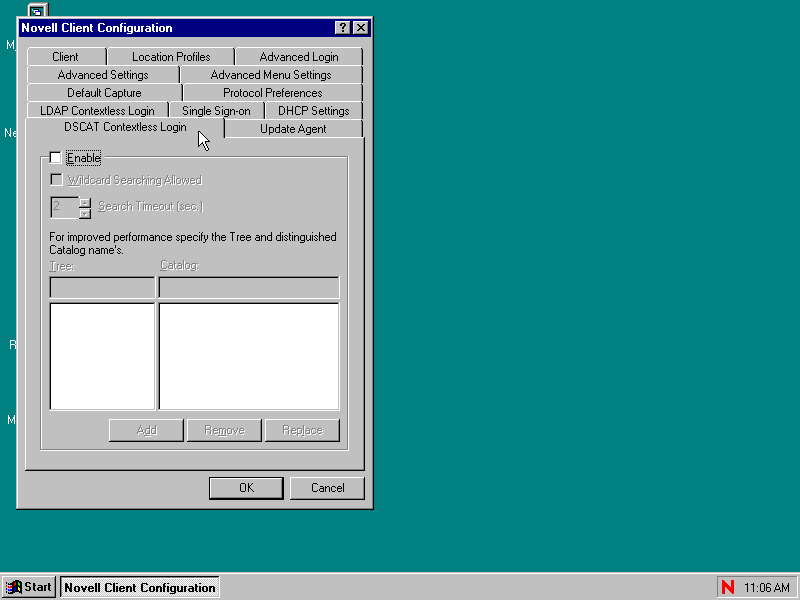
Client Configuration: Update Agent
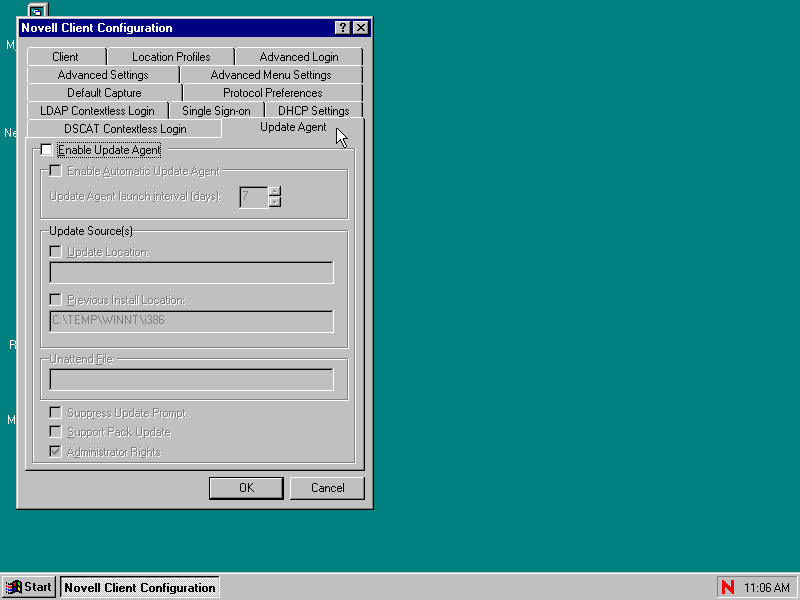
Network Neighbourhood context menu - we've seen all of this before.
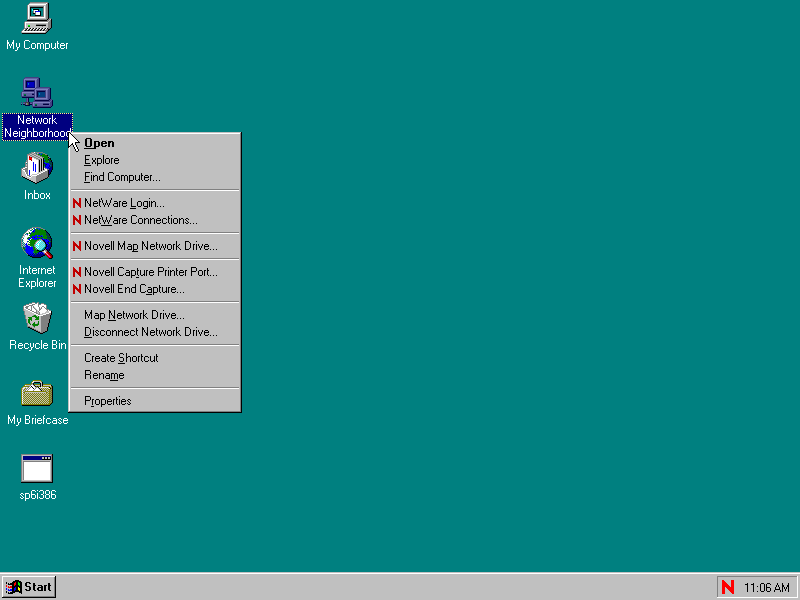
Disclaimer & Comments
I'm not a netware expert, don't have any of those fancy novell certifications and have never administred a netware network; I've just played with it at home occasionally since 2004 or so. Email me if you've got any suggestsions or corrections for this page or any extra information you think is worth including here. My address is david at this websites domain name (without the www bit of course).