Installing NetWare Client 5.91 SP5 on Windows 2000 Professoinal
This is the latest client available for Windows 2000 (IR2 refuses to install).
Contents
Tools
To follow along you'll need a VM with:
- Windows 2000. I'm using the original retail release upgraded to SP4.
- Bridged networking (IPX won't get through NAT)
- A NIC thats setup in Windows (I'm using PCnet-PCI II)
Creating the VM, installing windows and SP4 are out of scope for this document as nothing special is required.
Note that SP4 at least is required for this client. I've not tried it on SP1/2/3 but it does not work correctly on the original retail release (you get two login screens).
Installing
I'm starting out with a fairly clean install of the Windows 2000 retail release. All I've done is install the Virtual Box guest additions, SP4 and Update Rollup 1.
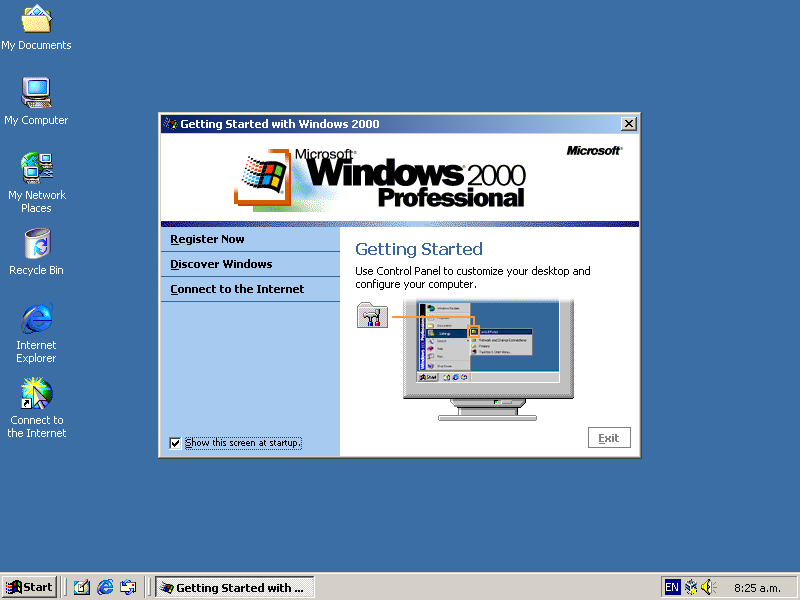
First up we've got to get rid of this stupid internet connection wizard. I'm using a LAN of course.
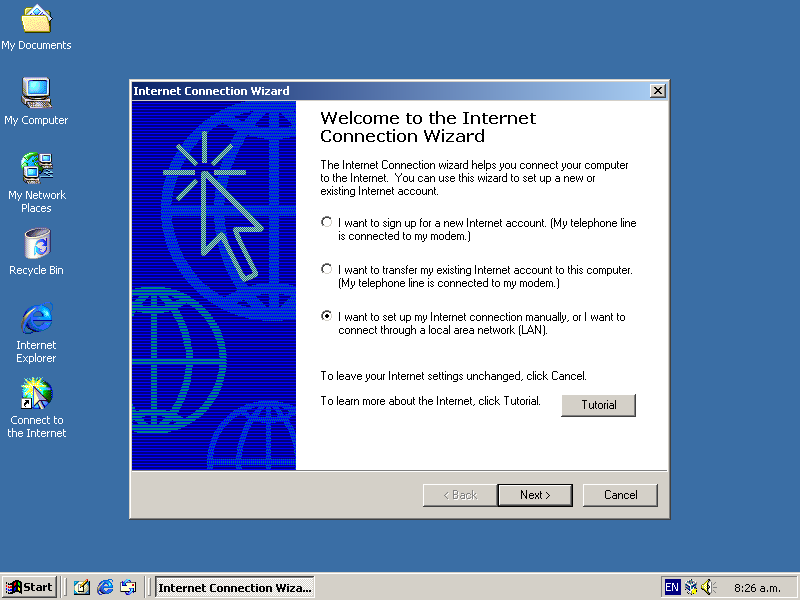
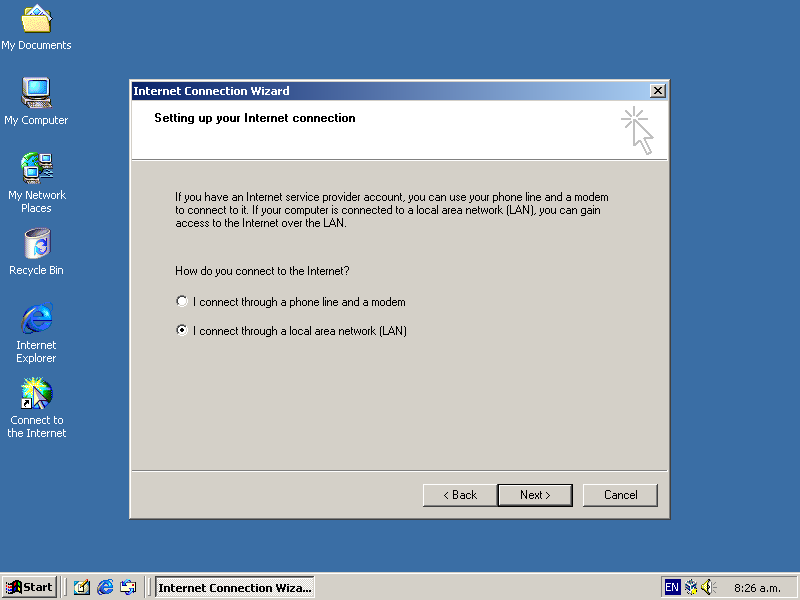
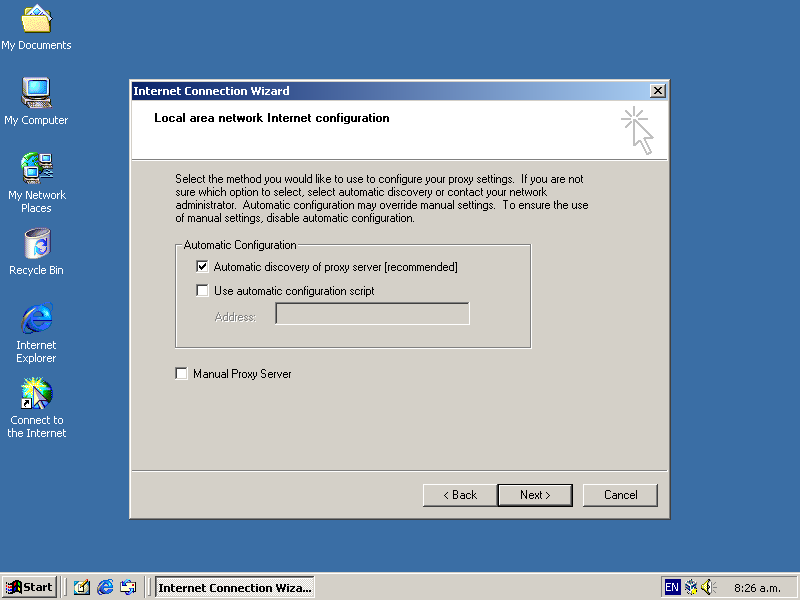
No, I don't want email
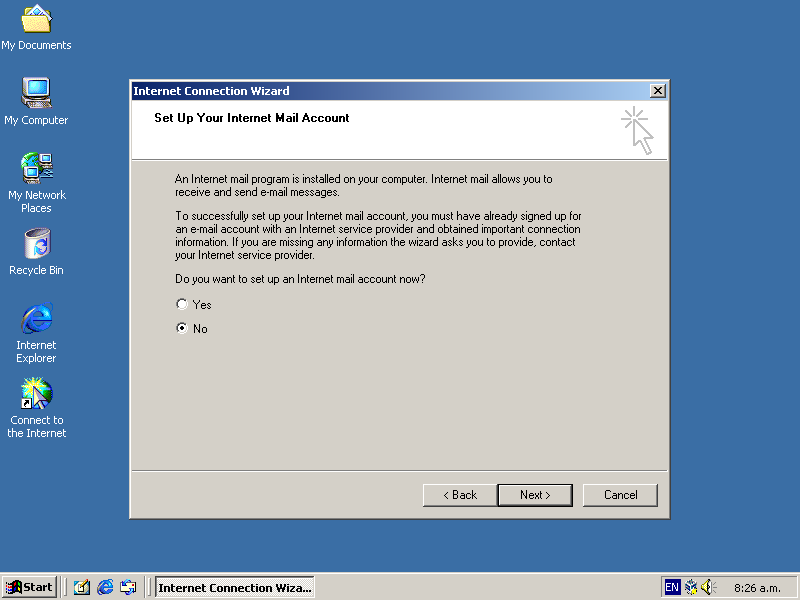
Done!
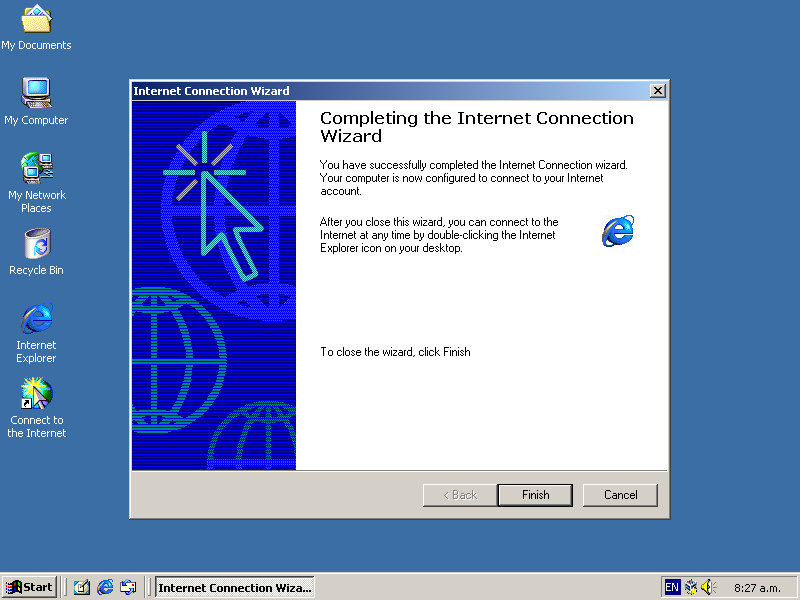
The latest client is available from http://ftp.zx.net.nz/pub/archive/novell/clients/nt_4.91/
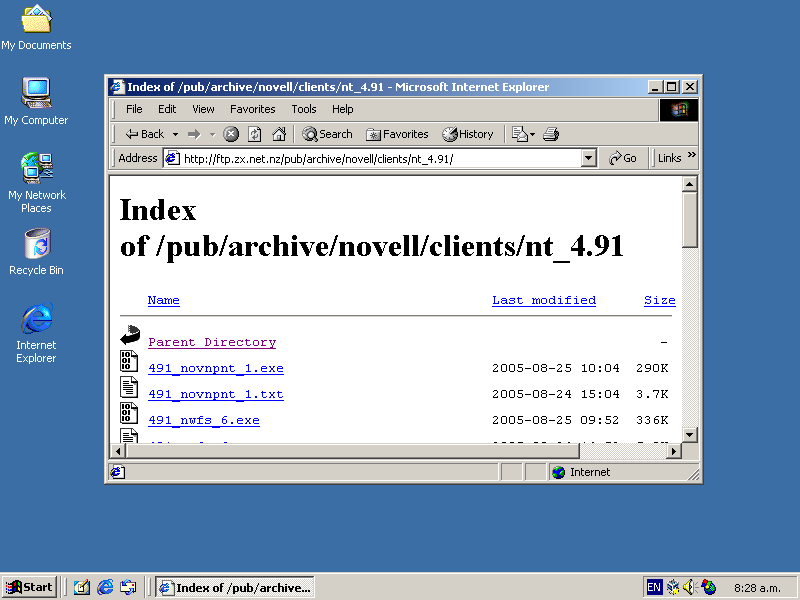
Specifically, 4.91 SP5. Not the IR2 version below it. Download the file.
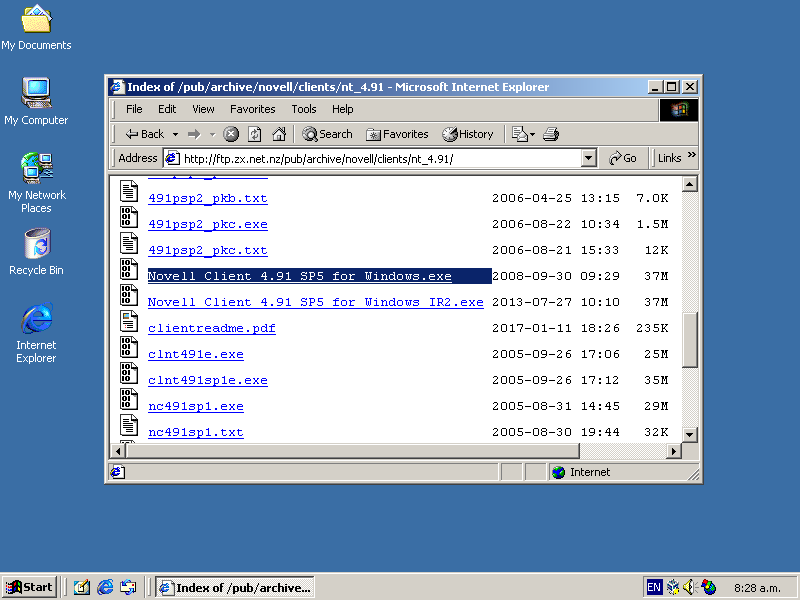
And save it somewhere
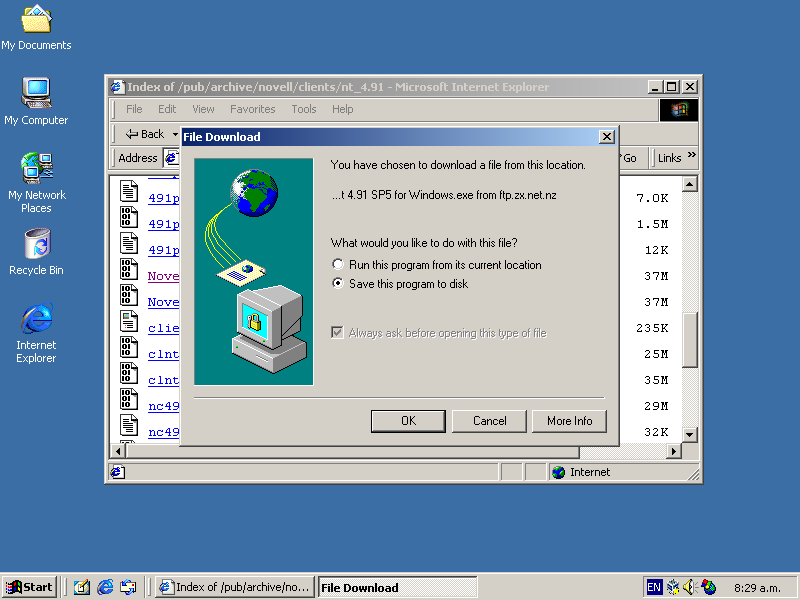
like the desktop.
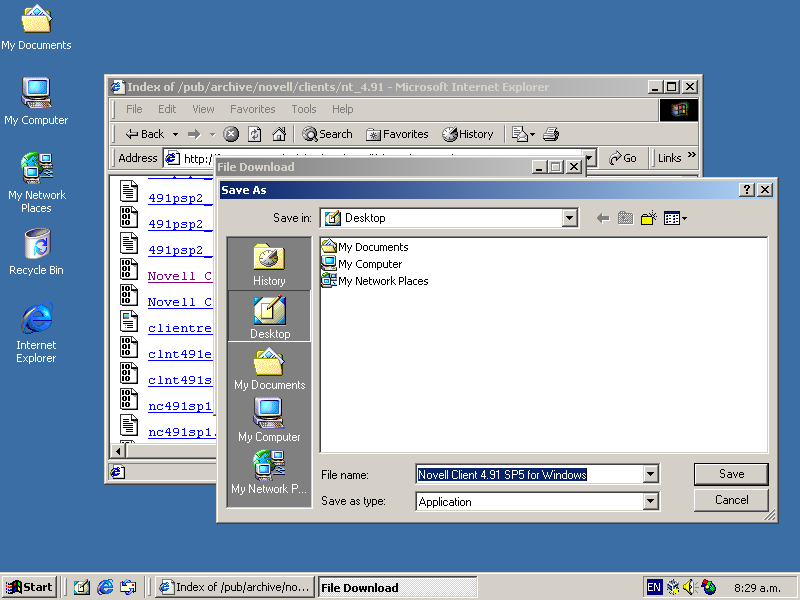
Done.
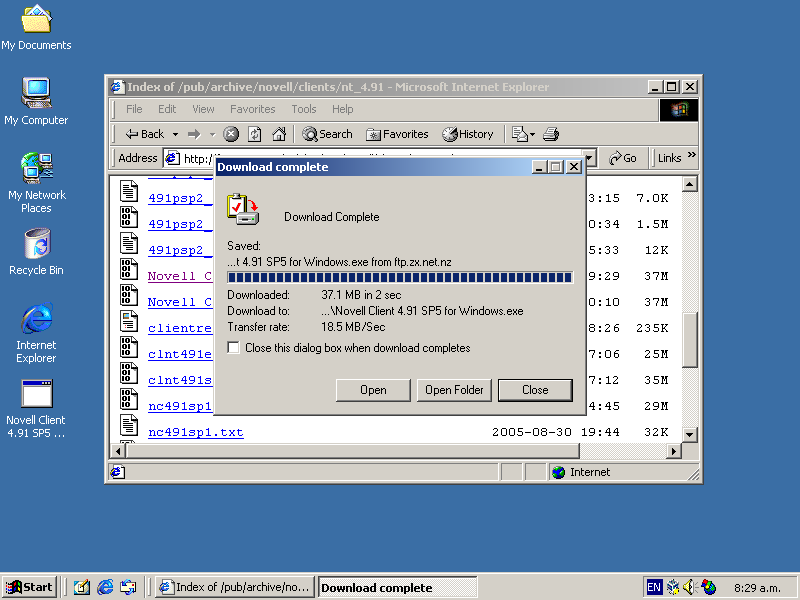
Self extracting EXE as usual

Unzip somewhere. Default should be fine.
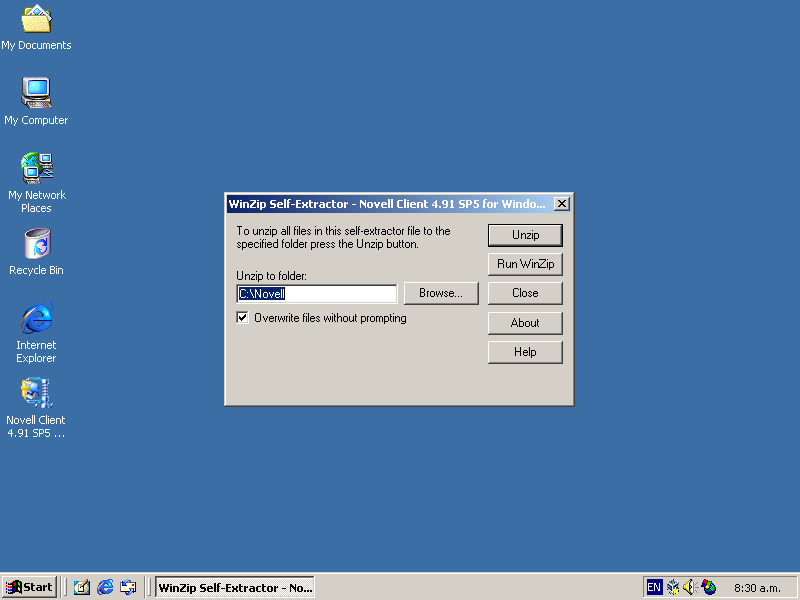
Unzipping...
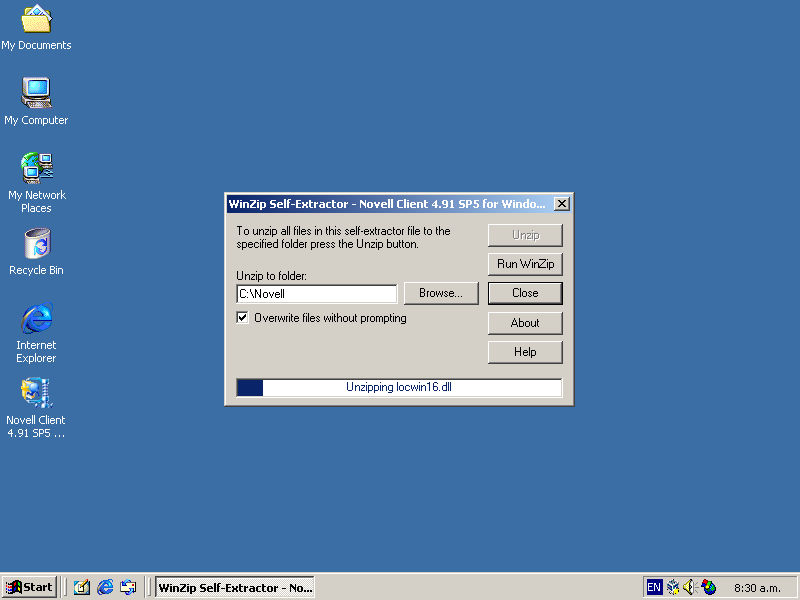
Done! Close the winzip self-extractor.
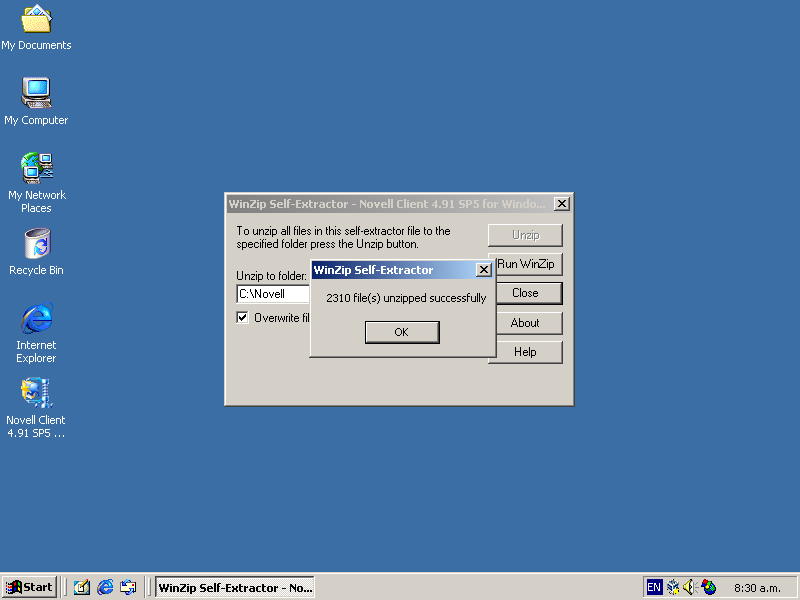
Everything extracted to C:\Novell\Novell Client 4.91 SP5 for windows. Find and run setupnw.exe.
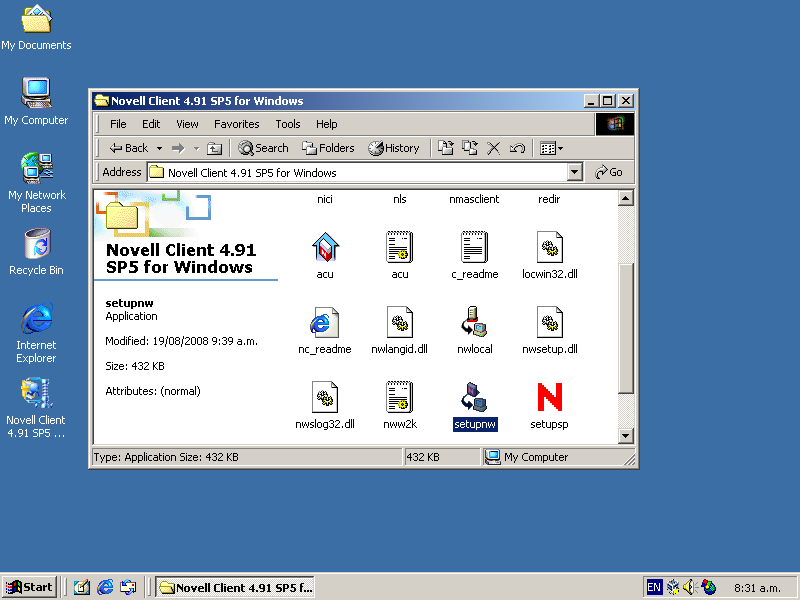
Click Yes.
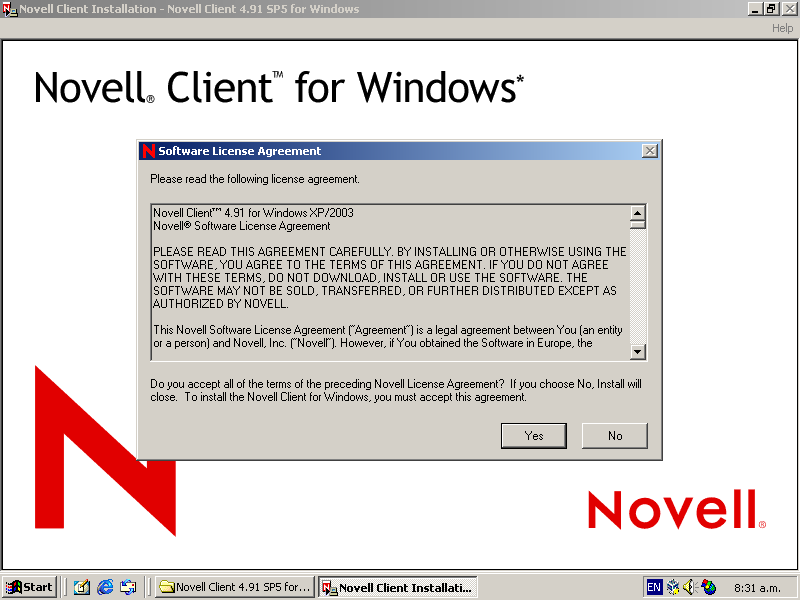
Choose custom install - the typical install is for NetWare 5 or newer IIRC.
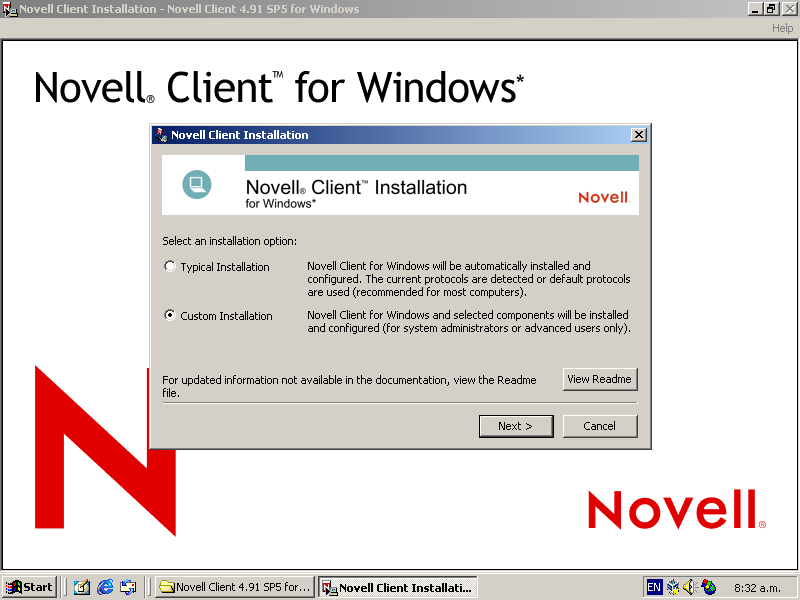
Enable Novell Distributed Print Services if you need it for some reason (I think it was made available for NetWare 4.11). Click Next.
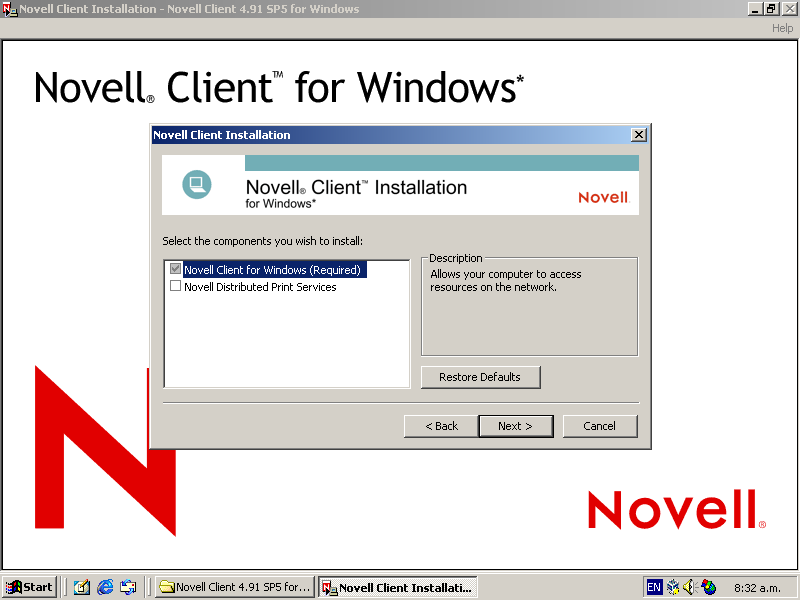
I don't think we need NMAS but I'm not sure so I'm going to let it be installed anyway.
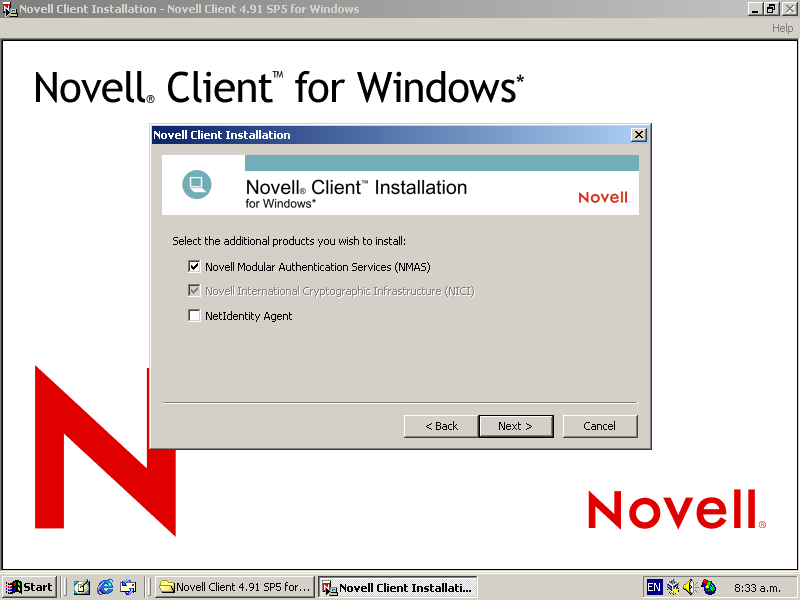
The defualt (IP only) won't work with NetWare 4.x or older. I've chosen IP and IPX but IPX only would be fine too.
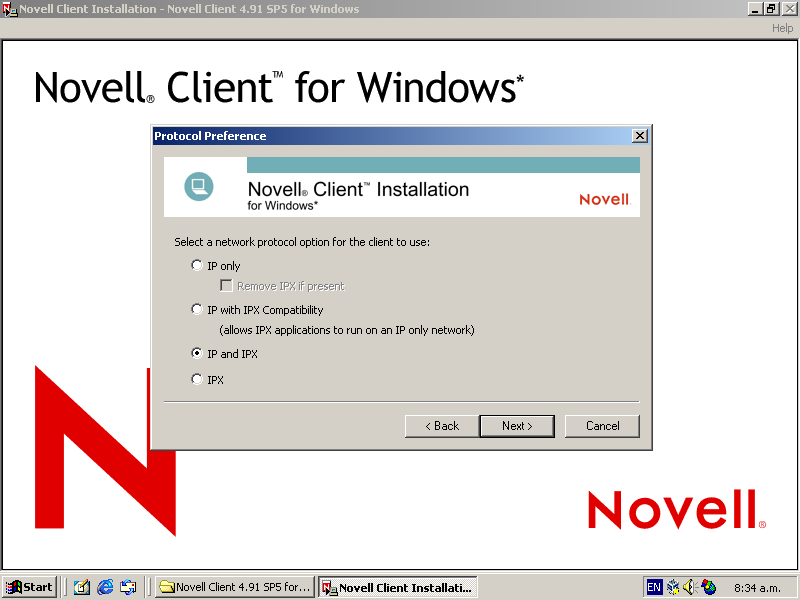
eDirectory is the later name for NDS so choose that for NetWare 4 or newer. Bindery for NetWare 3.x and older.
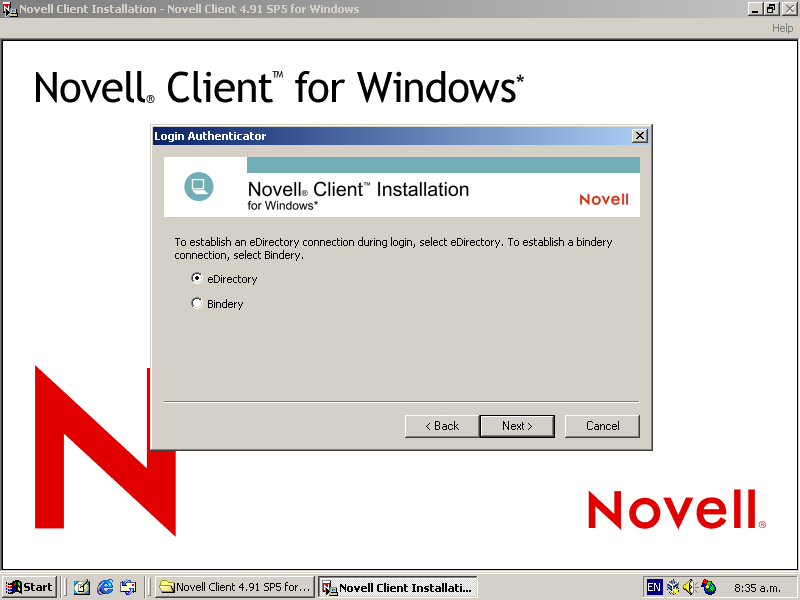
Click finish!
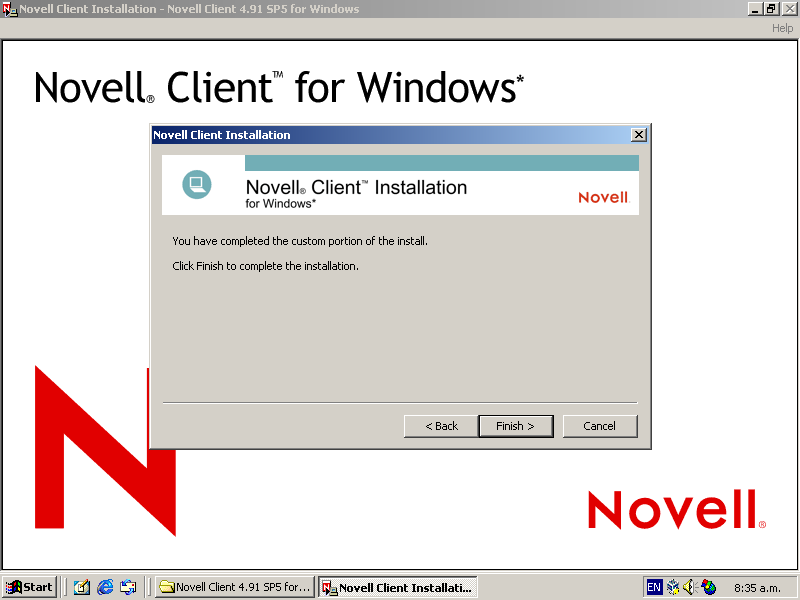
Installing...
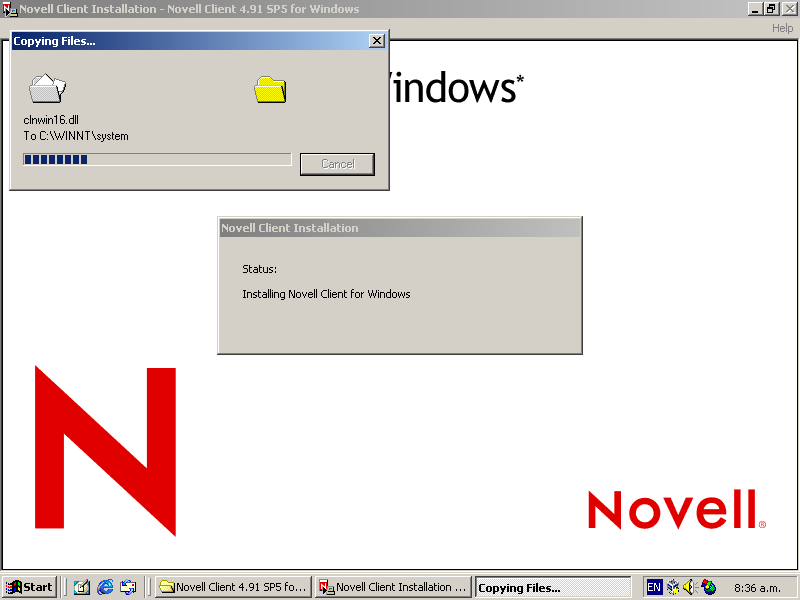
Reboot!
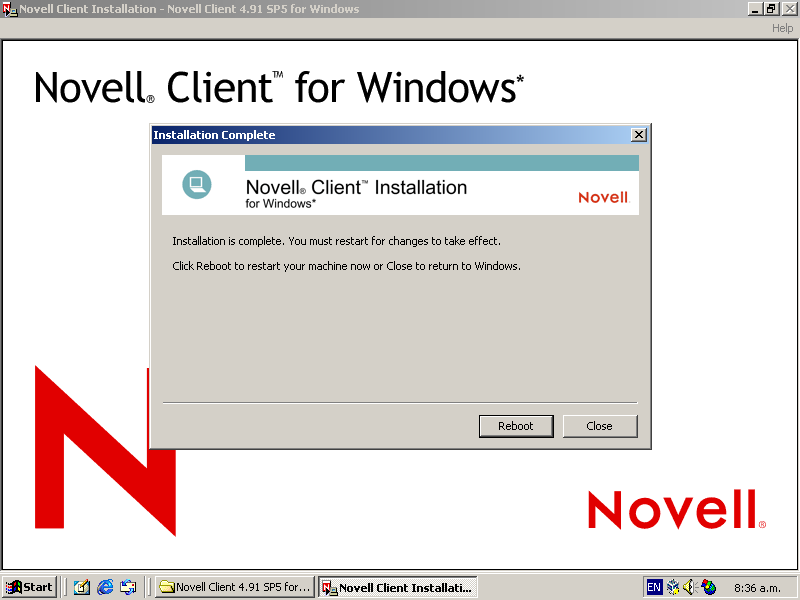
Starting up...
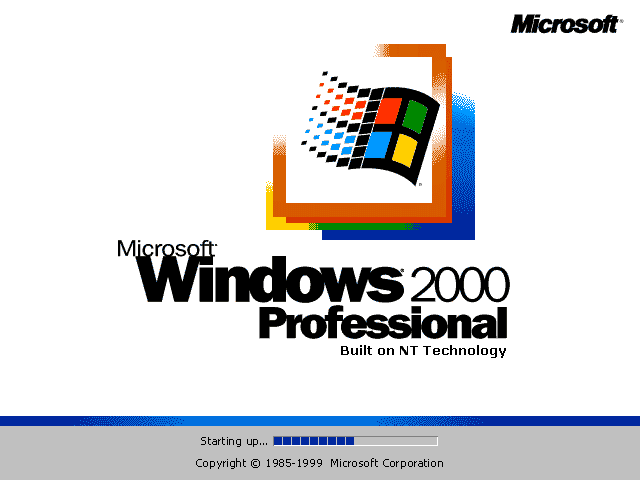
More starting up...
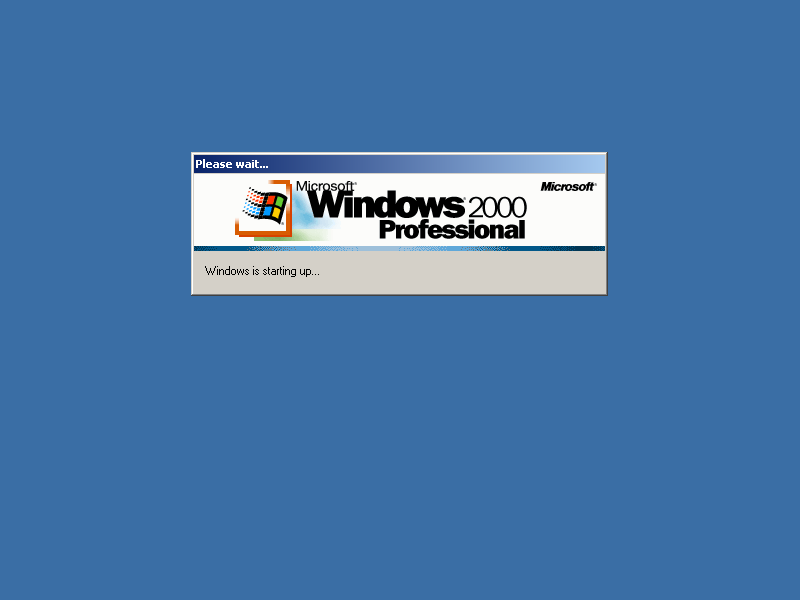
The login screen!
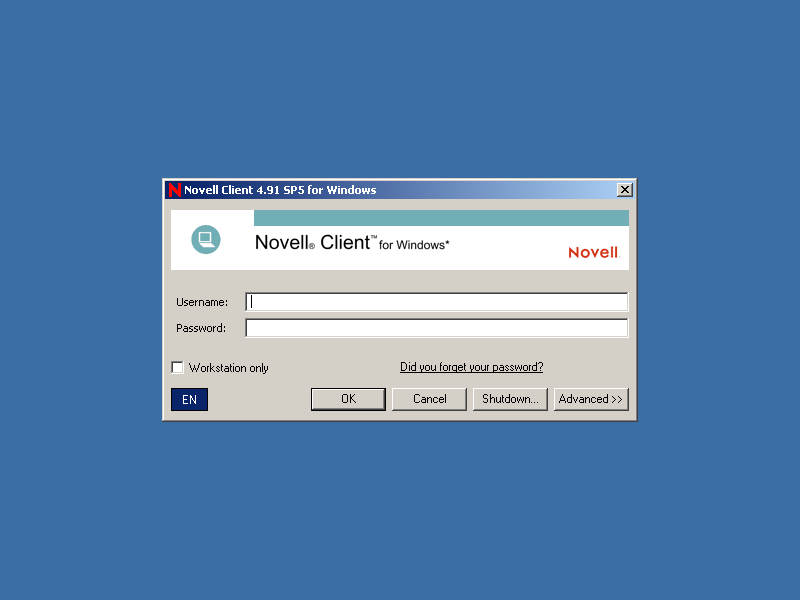
More Screenshots
The shutdown button gives the usual options.
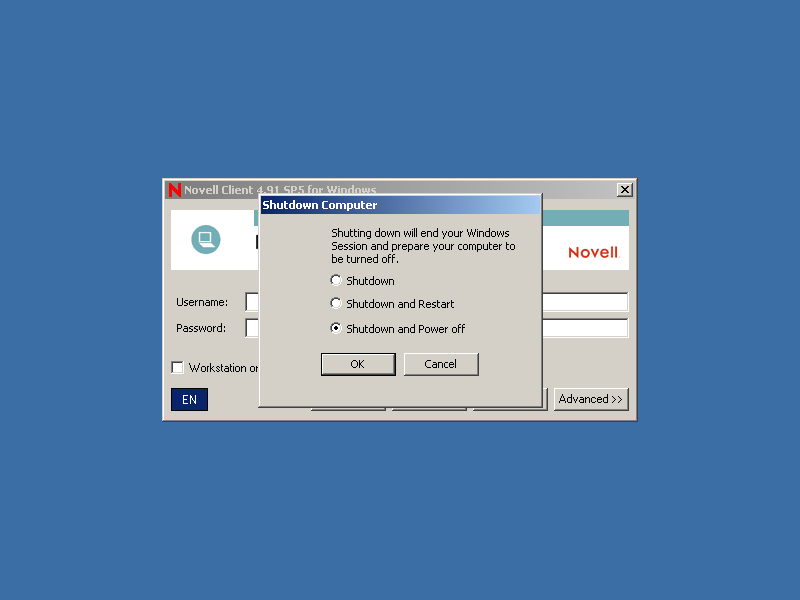
Advanced options: eDirectory
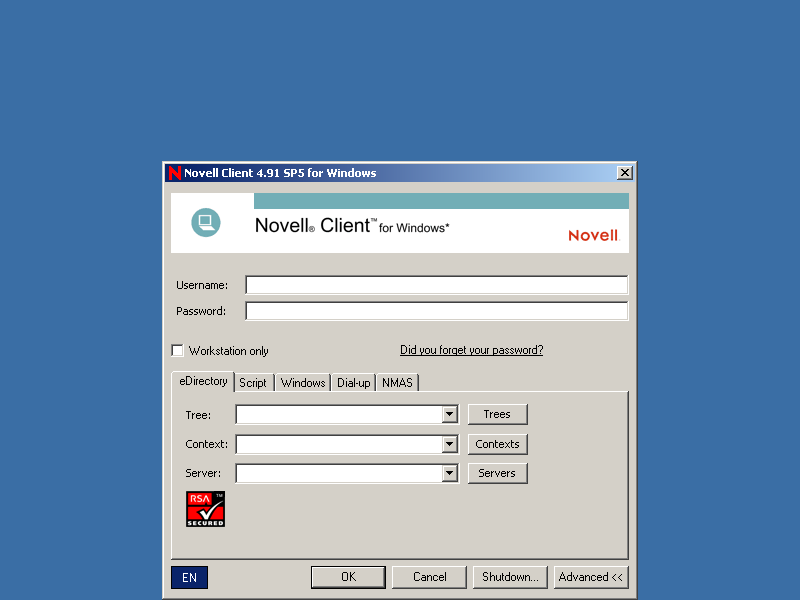
Trees button lets you pick an NDS/eDirectory Tree.
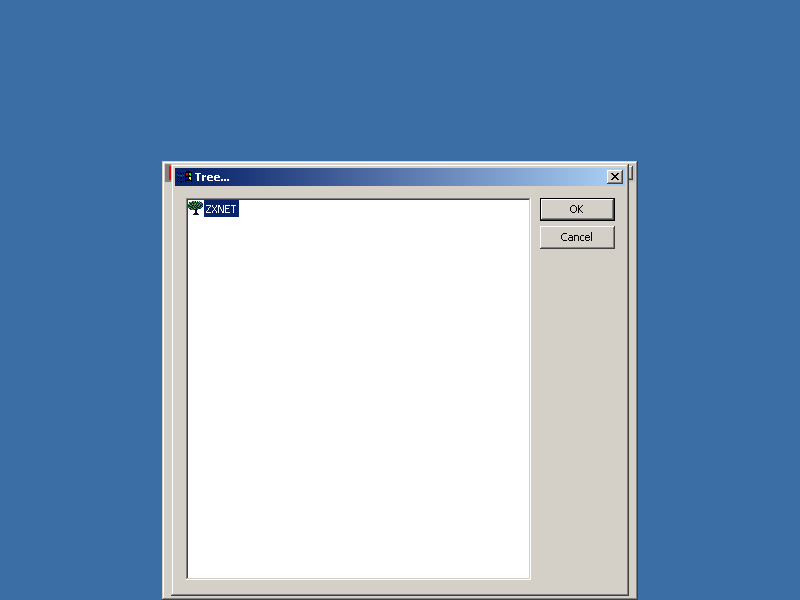
Contexts button lets you pick a context within your selected tree
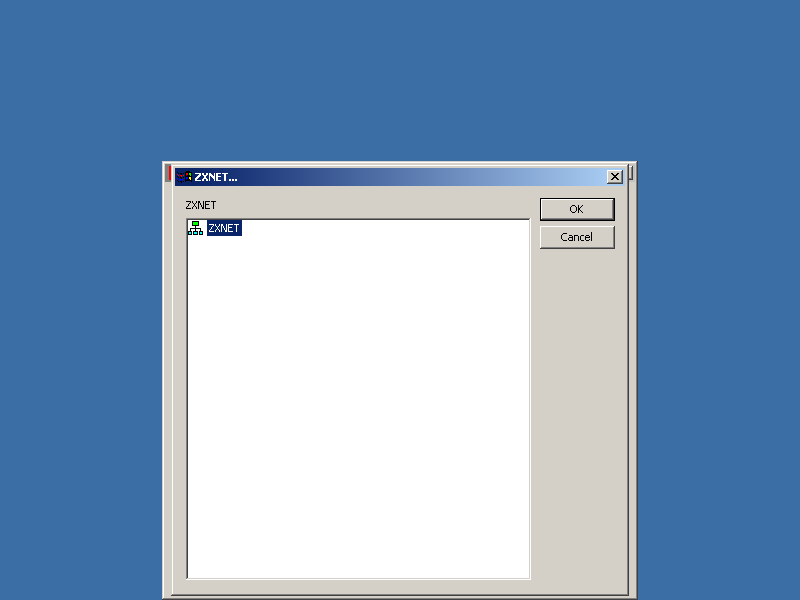
Servers button lets you pick a specific server.
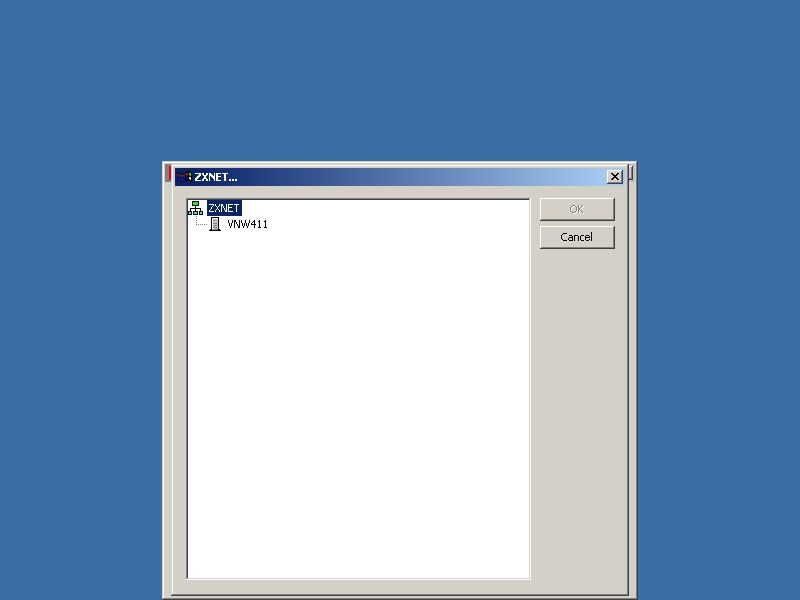
If you've not chosen a tree and context you'll get a list of all available NetWare servers (including pre-NDS servers). NetWare 3 is still supported!
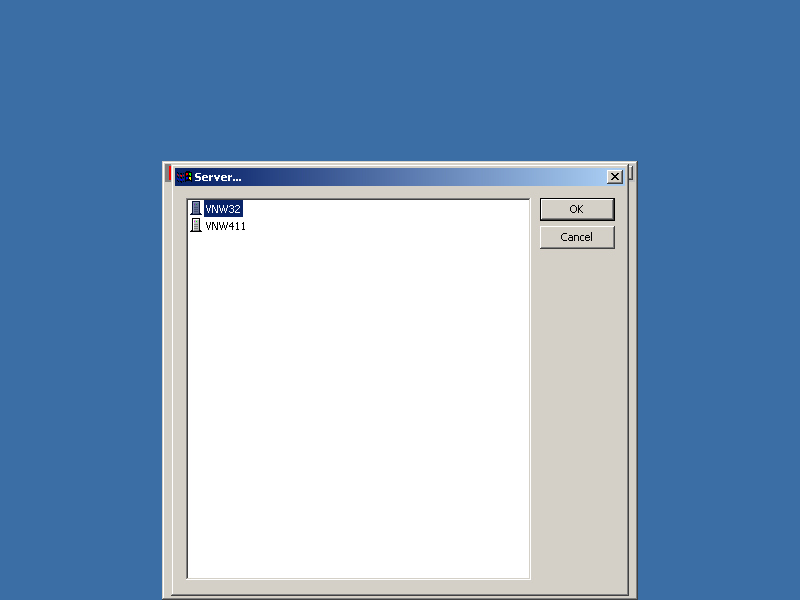
Script tab has some login script options
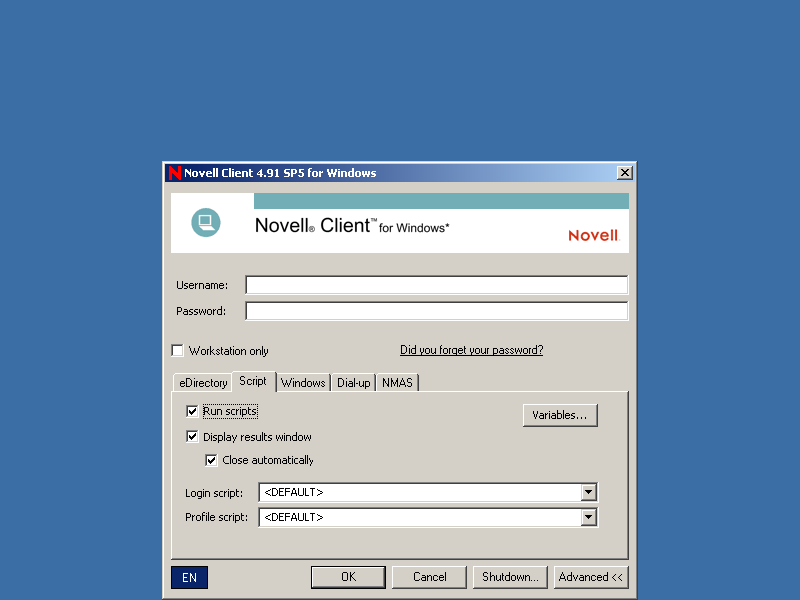
You can provide some extra variables for the script too
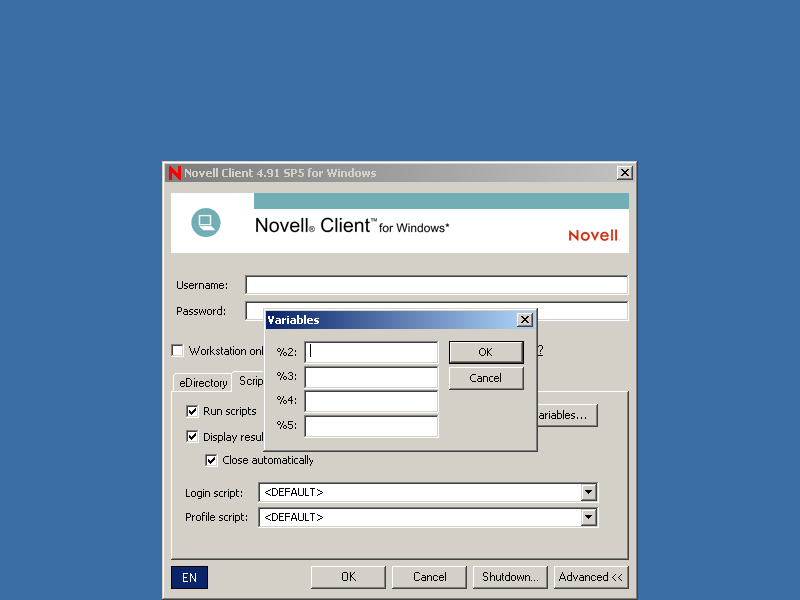
Which windows account to login to
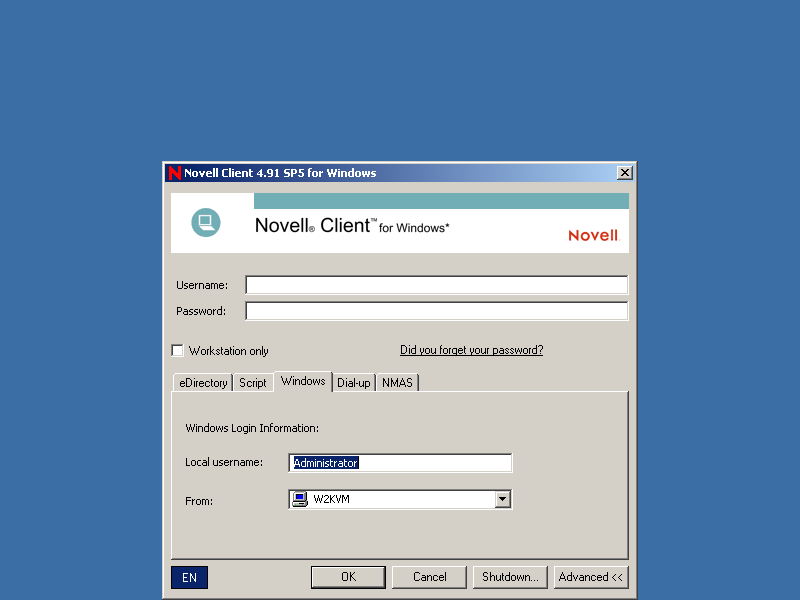
Dial-in to a remote server
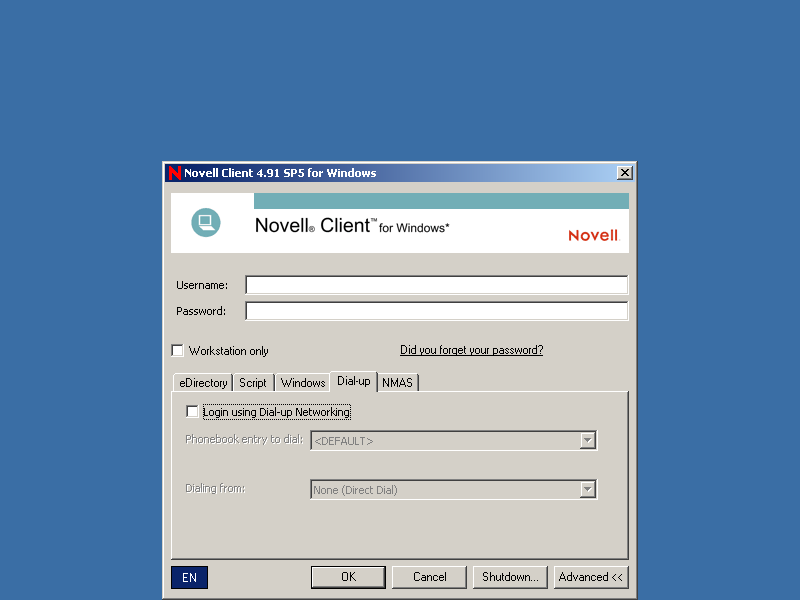
Not really sure what NMAS is. I think it needs a newer version of NetWare (6.x or perhaps 5.x)
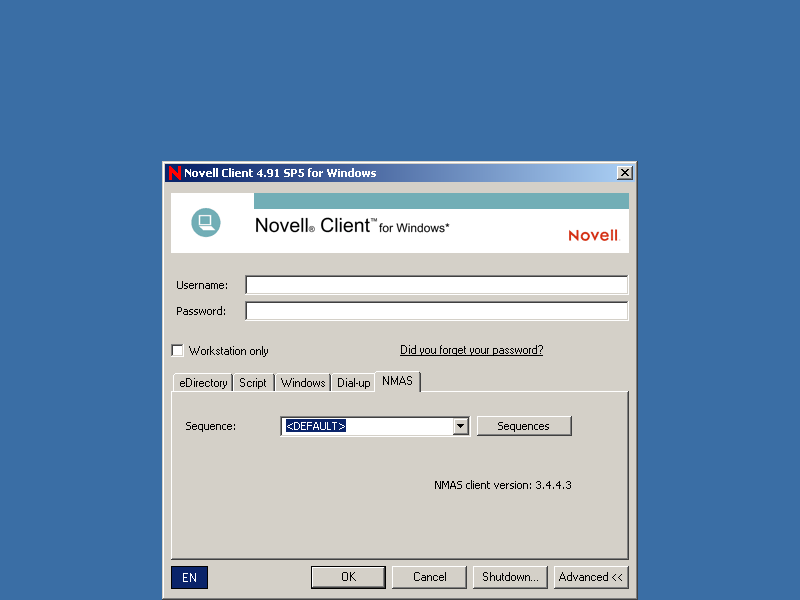
Login script runs (very quickly)
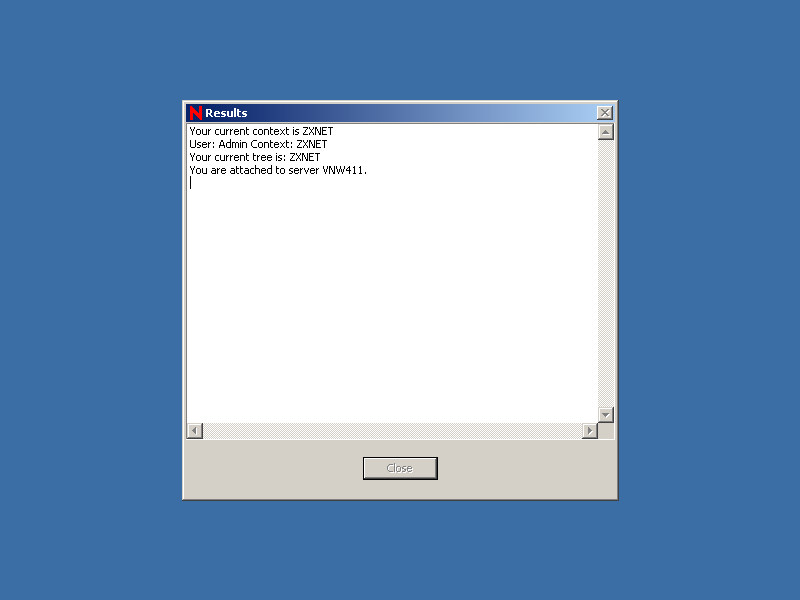
Logged in!
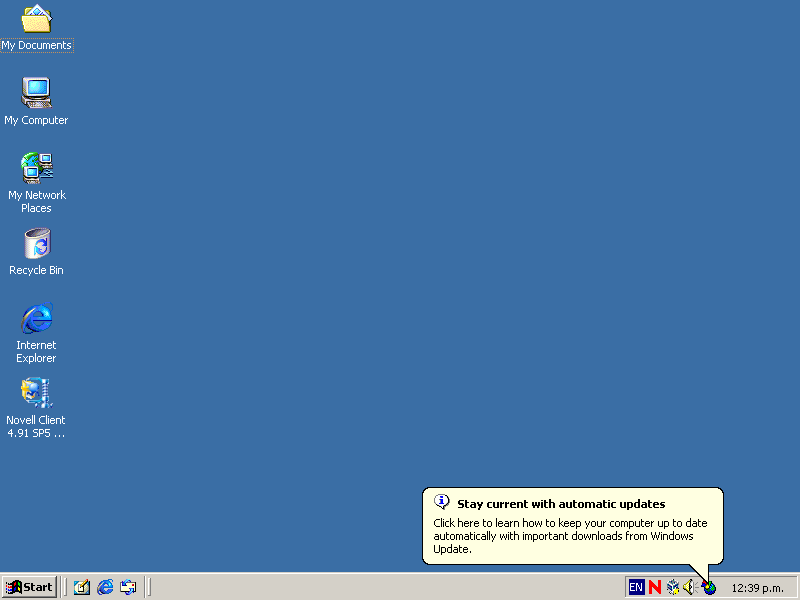
Network drives are mapped

Network drive context menu
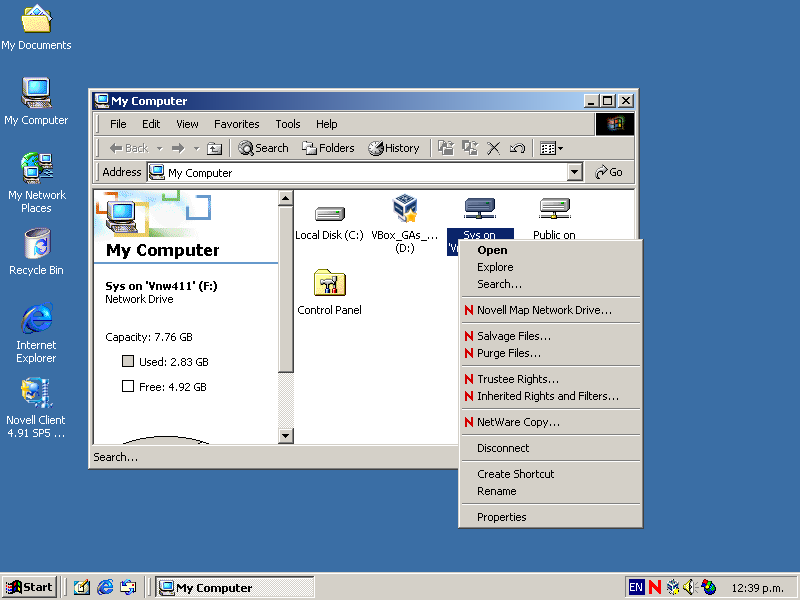
Map network drive: unchanged from prior versions.
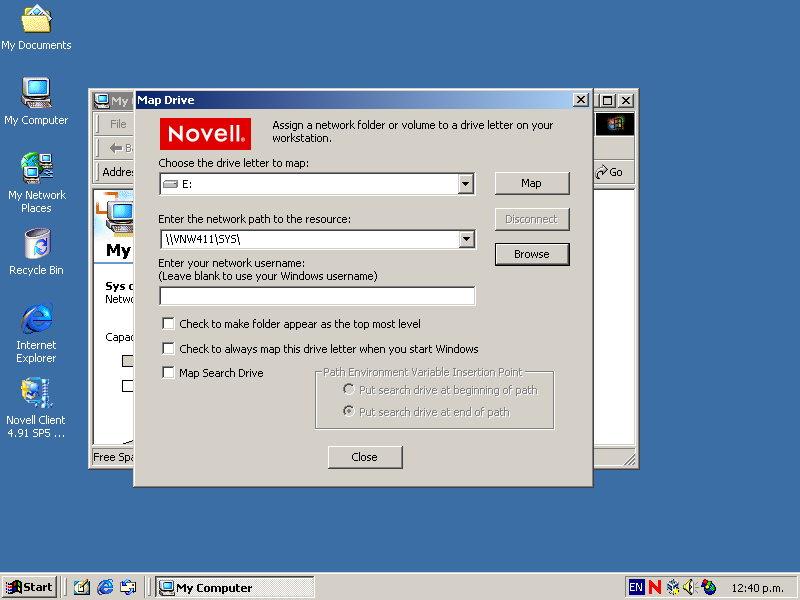
Browse for resource to map
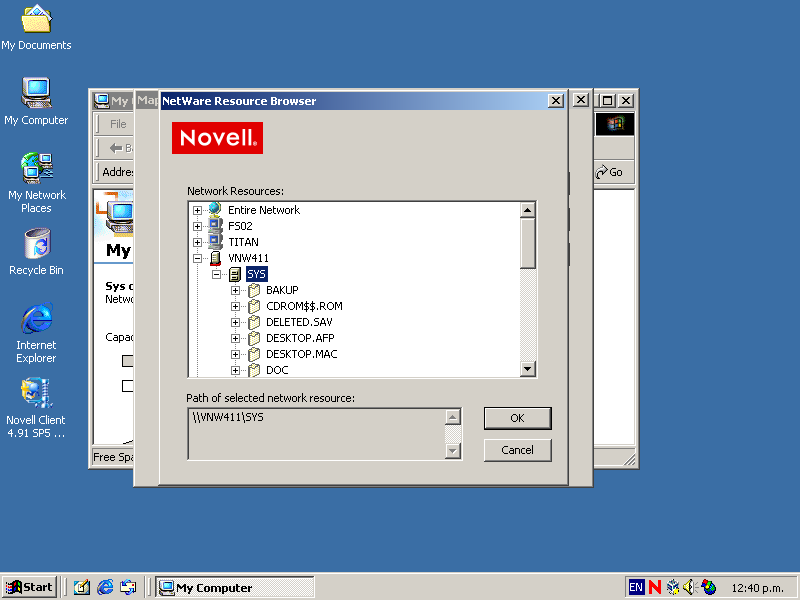
NetWare Copy
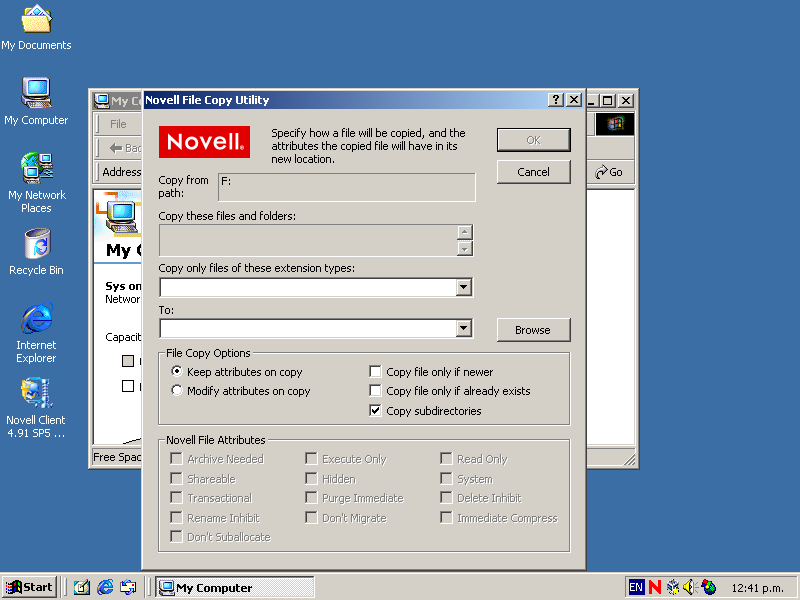
Network drive properties: General
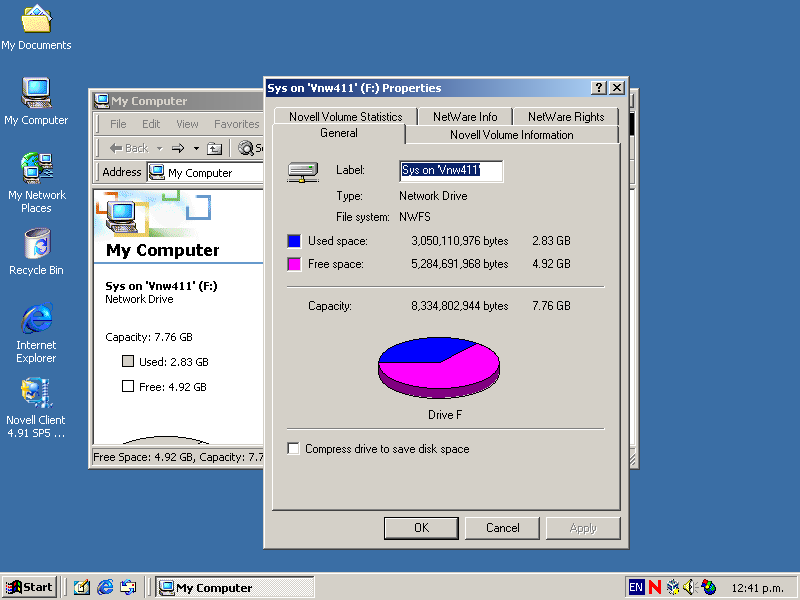
Network drive properties: Novell Volume Information
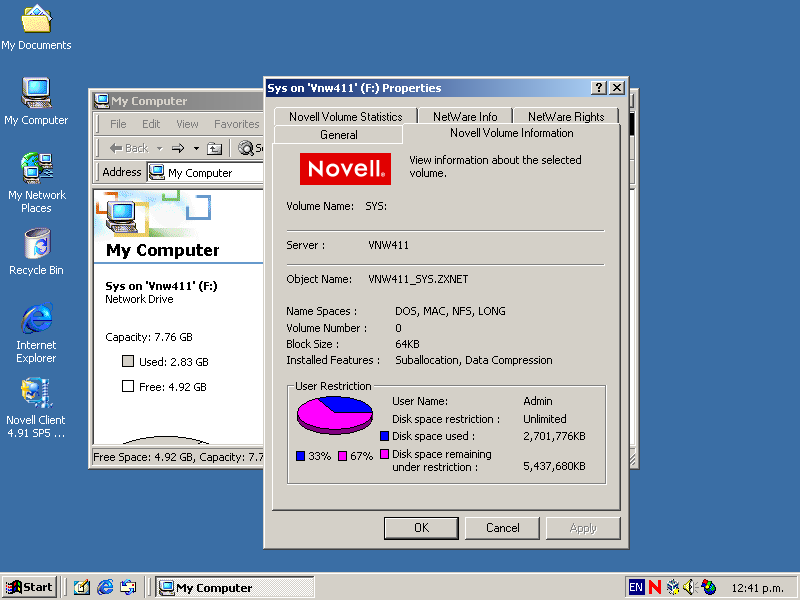
Network drive properties: Novell Volume Statistics
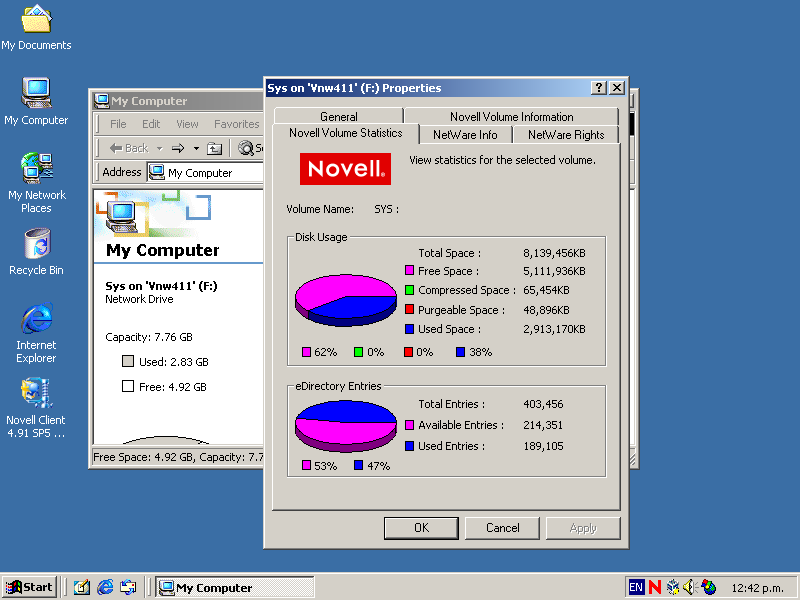
Network drive properties: NetWare Info
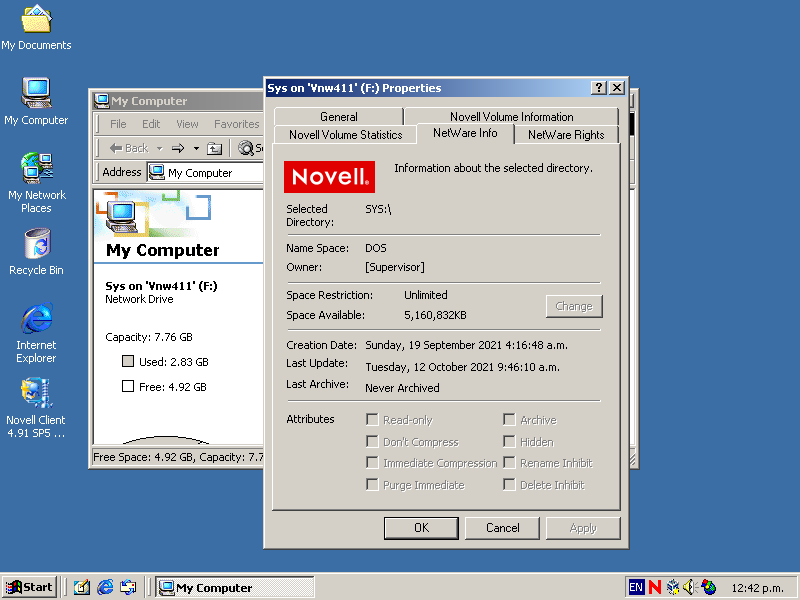
Network drive properties: NetWare Rights
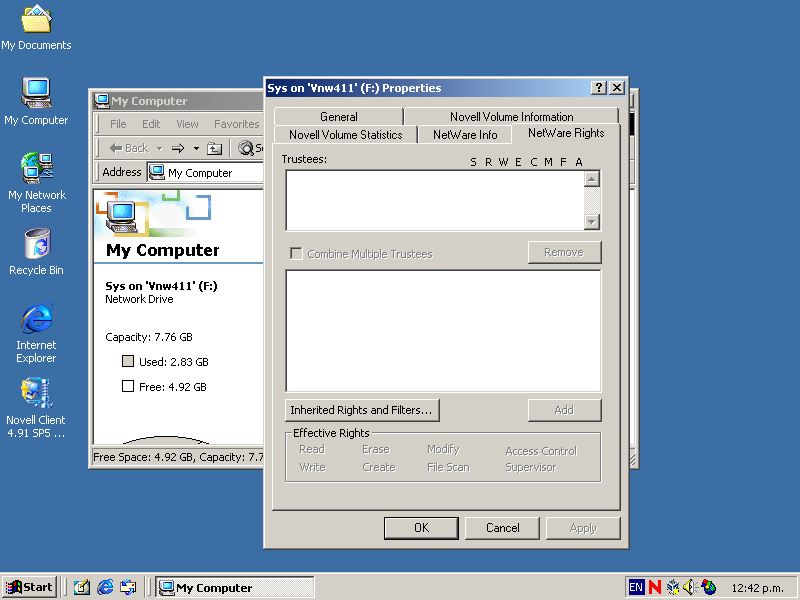
Inherited Rights and Filters
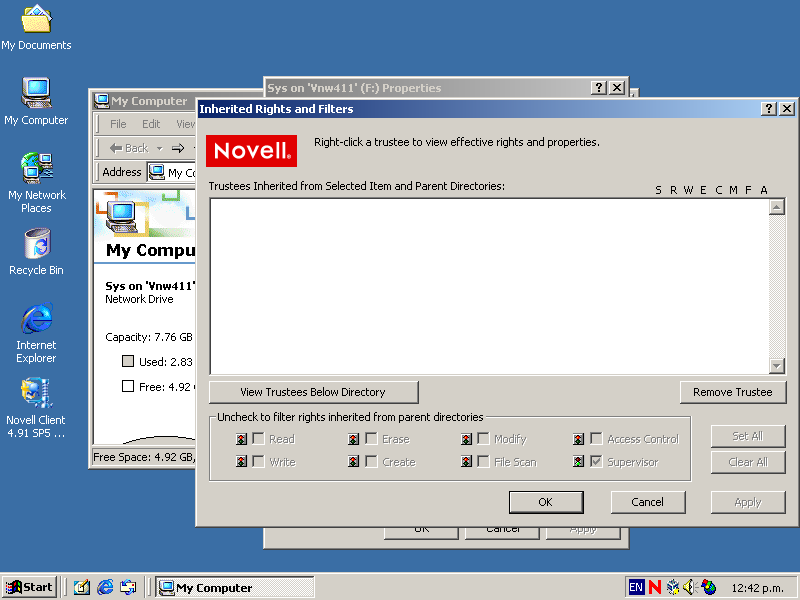
SYS:\PUBLIC
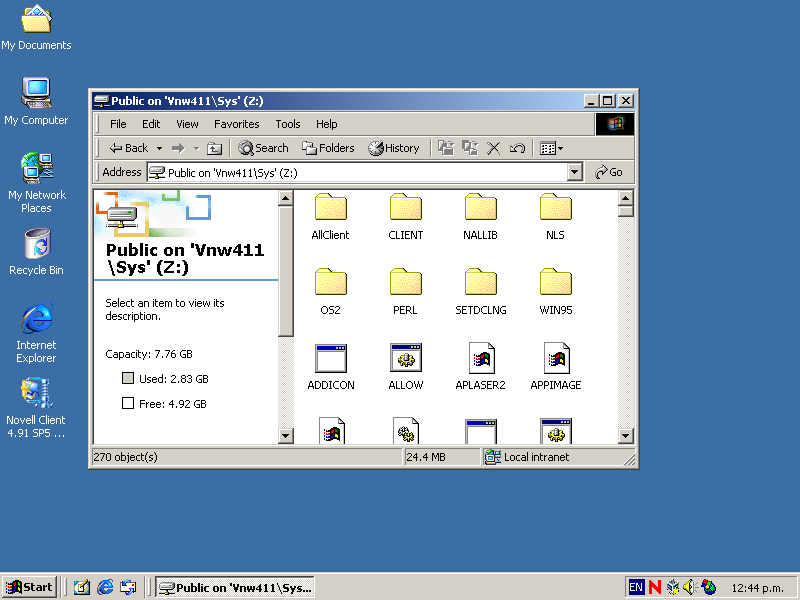
File context menu
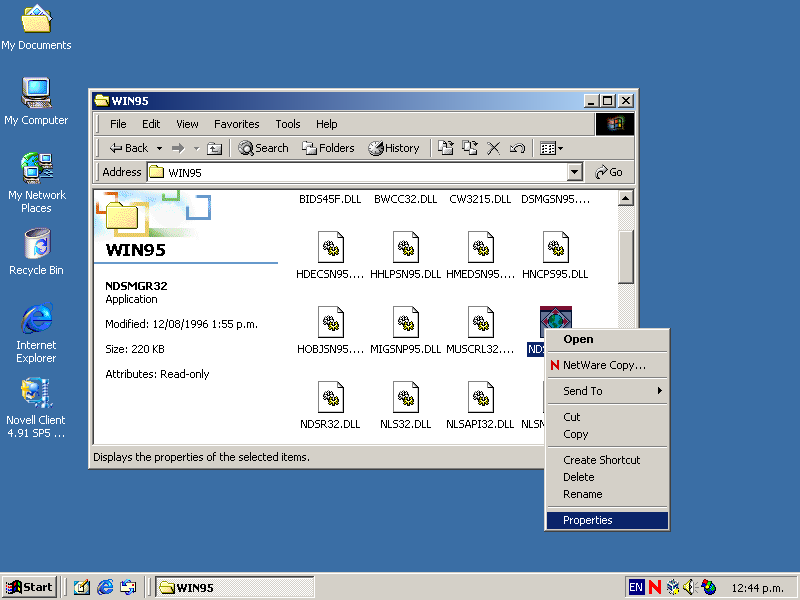
File properties
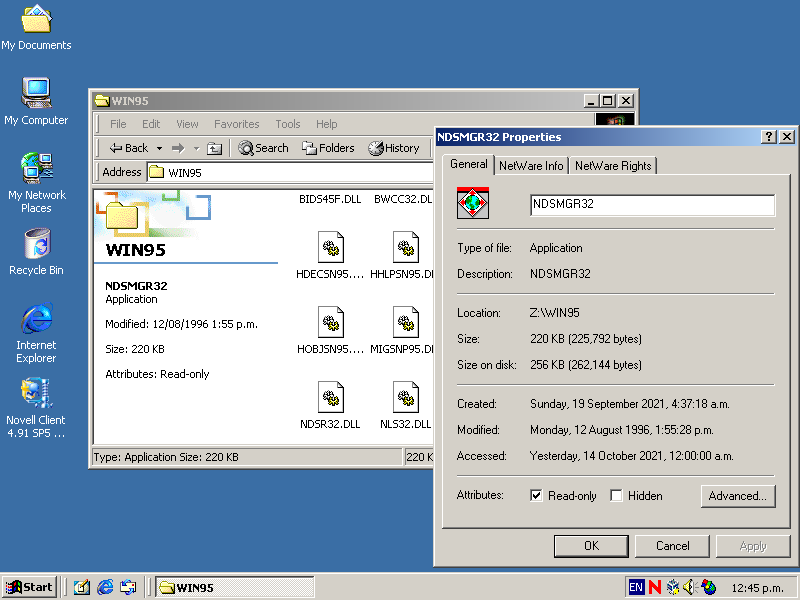
File properties: NetWare Info
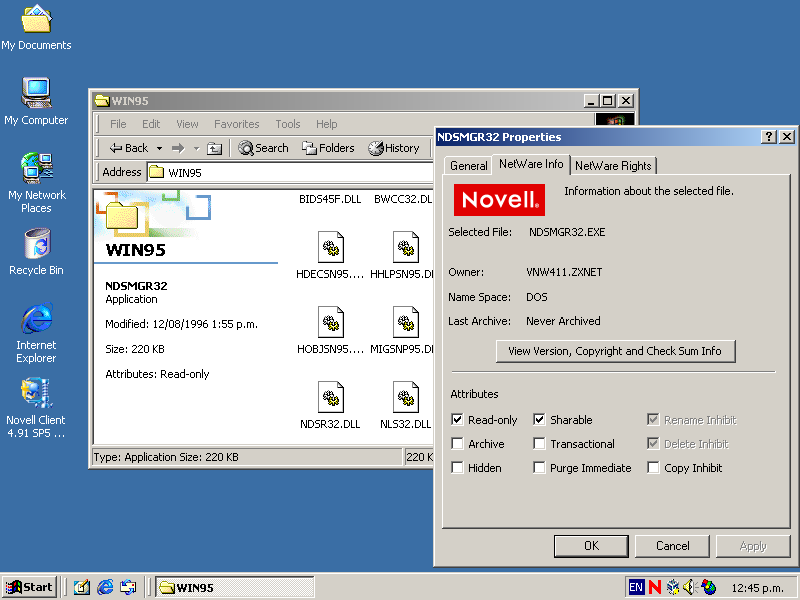
File properties: Version and Copyright Information and Check Sum

File properties: NetWare Rights
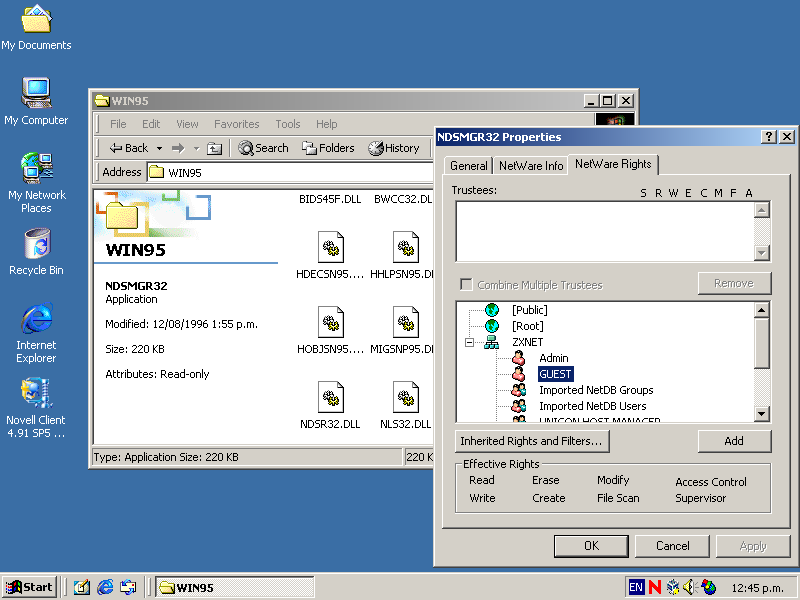
File properties: Inherited Rights and Filters
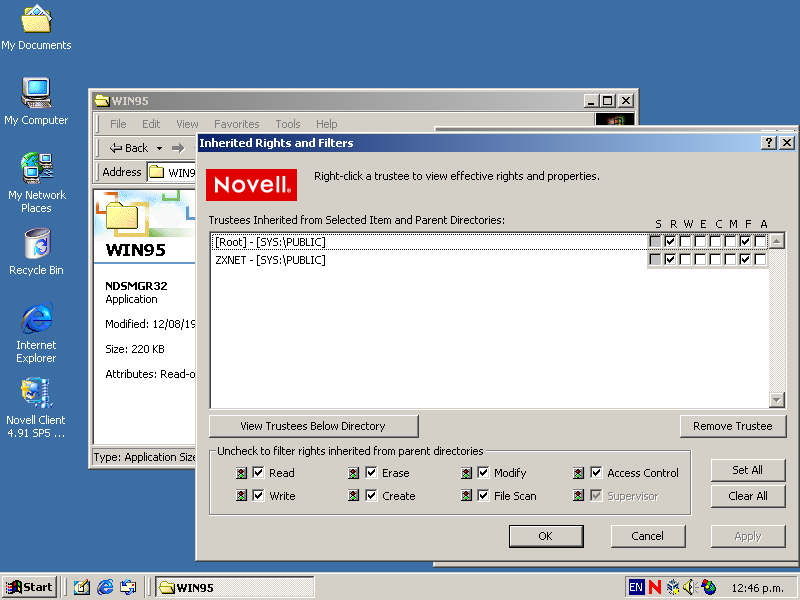
Context menu for a folder
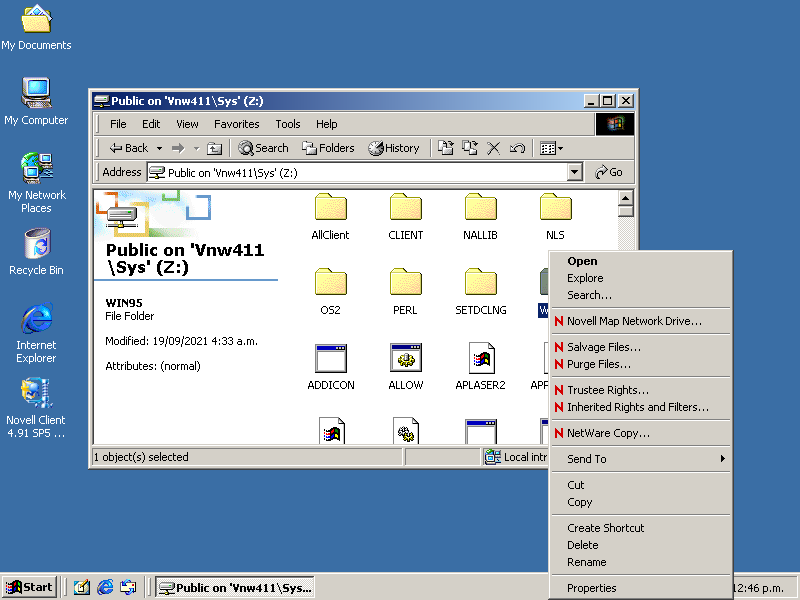
Salvage network files (an undelete/recycle bin kind of thing I guess)
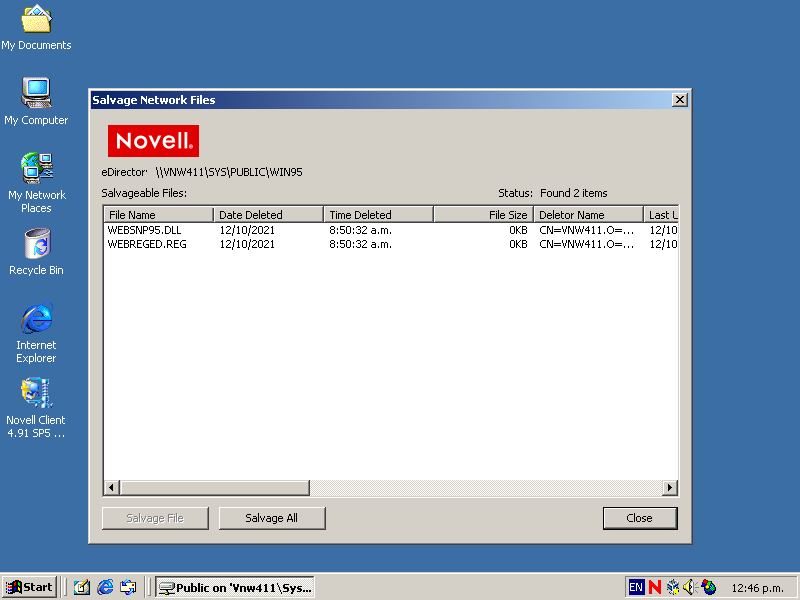
Purge files
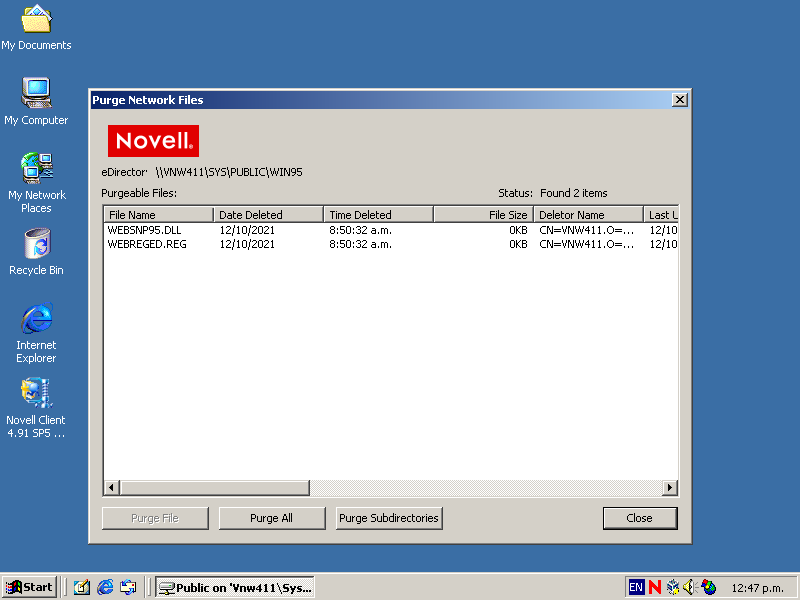
My Network Places context menu
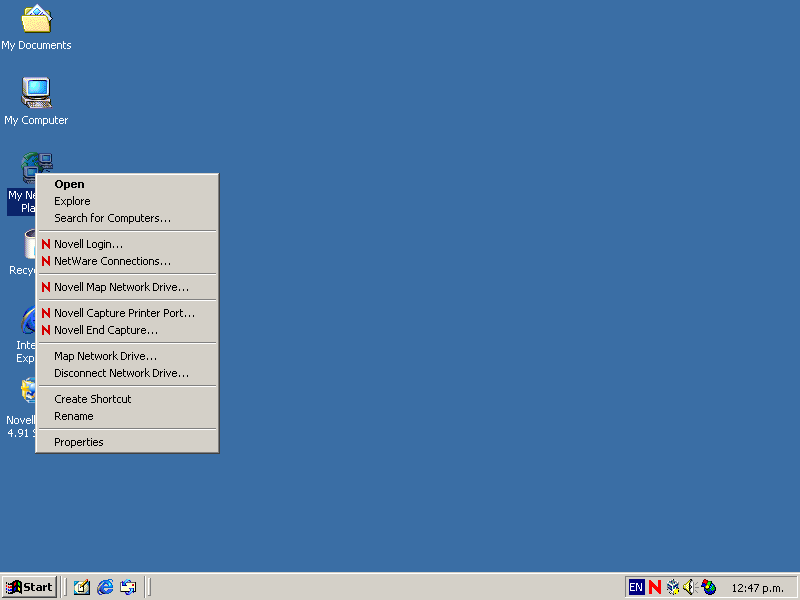
We can login some more!
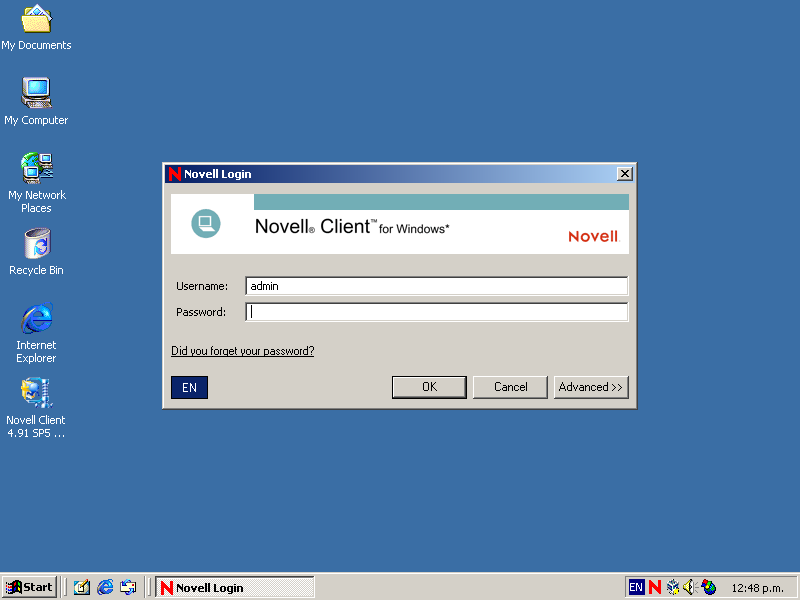
NetWare Connections
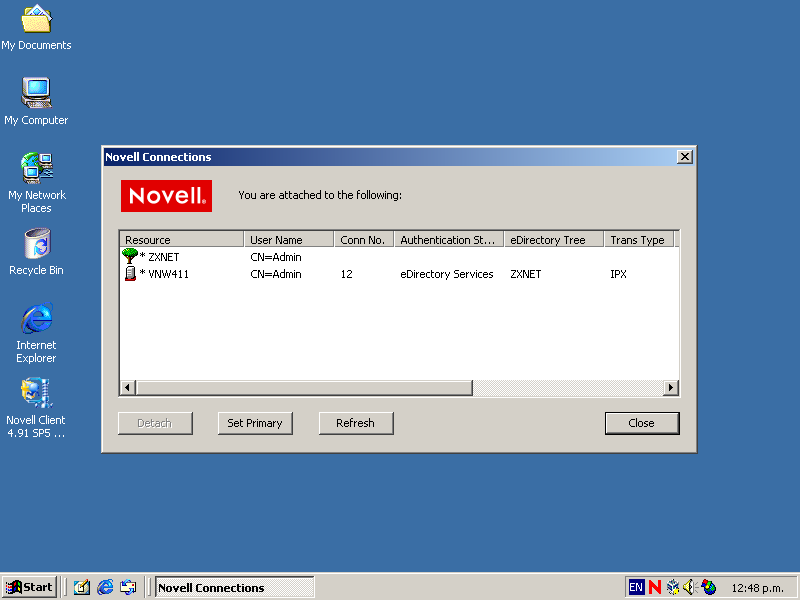
Capture Printer Port
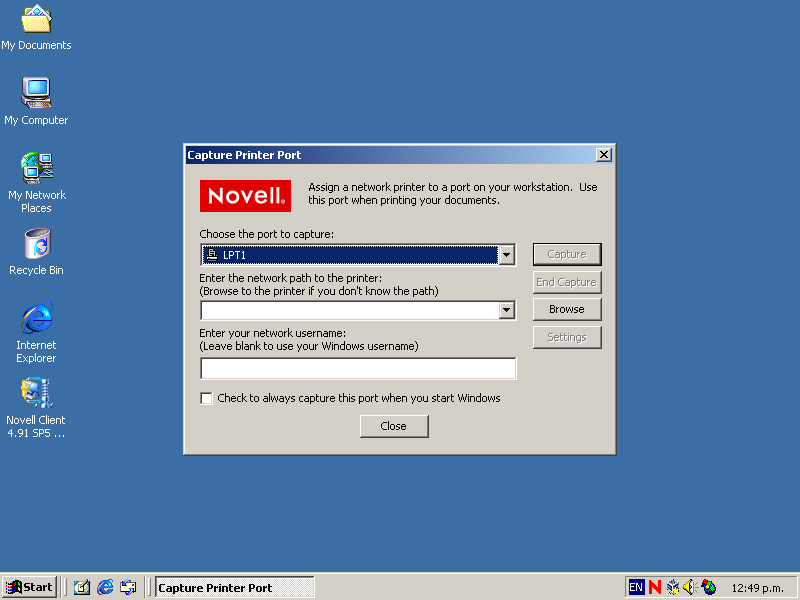
Browse for a printer
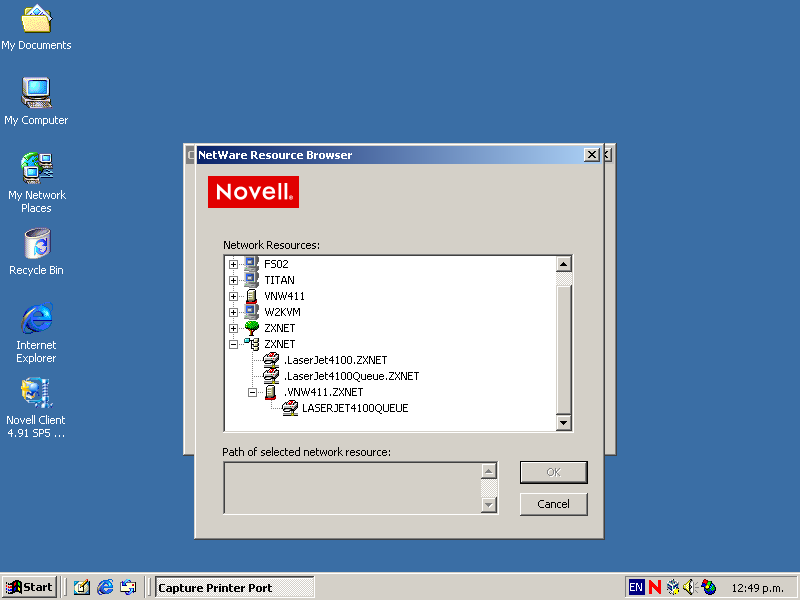
My Network Places
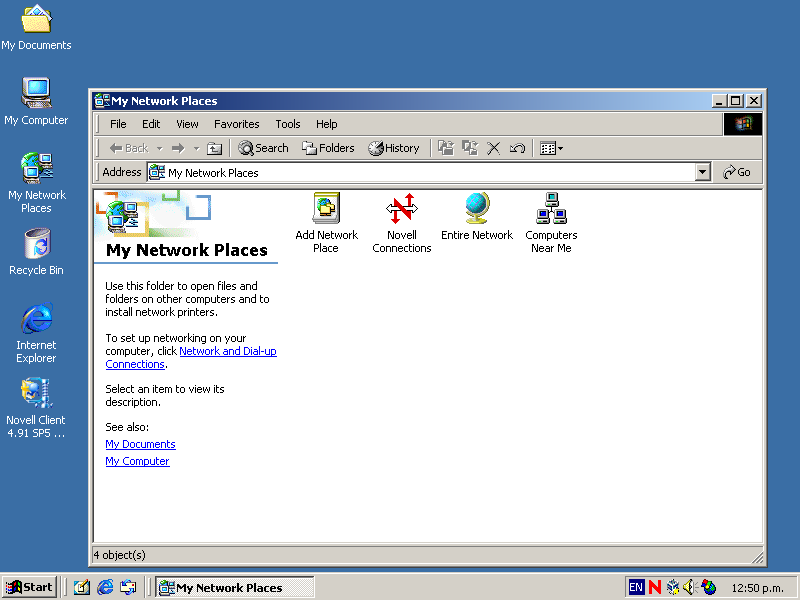
Novell Connections
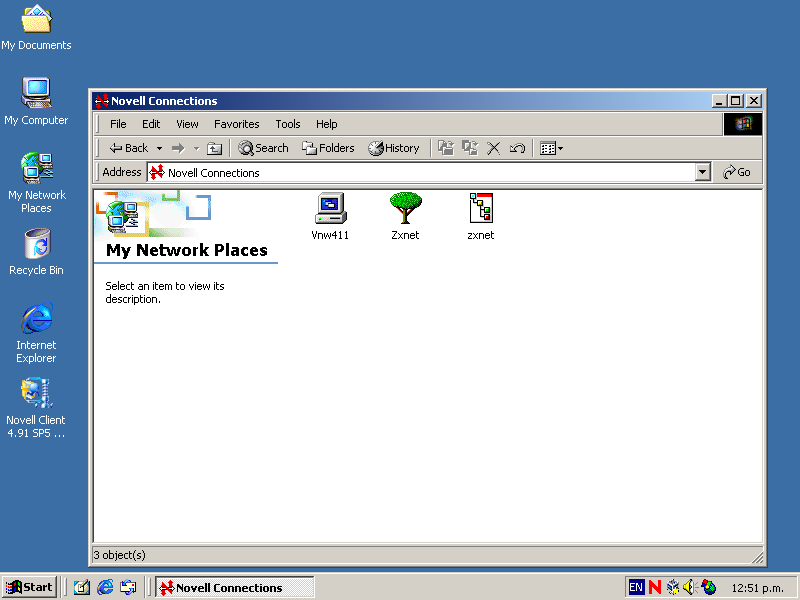
Server context menu
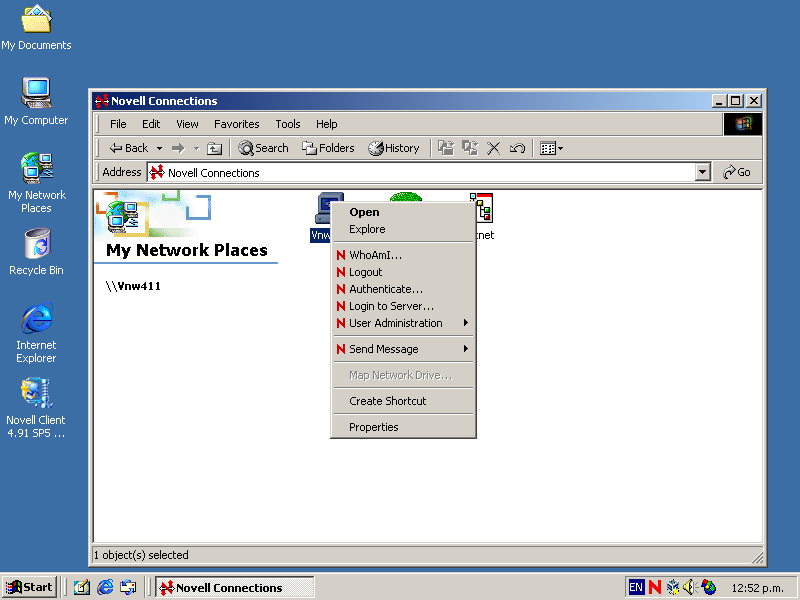
WhoAmI
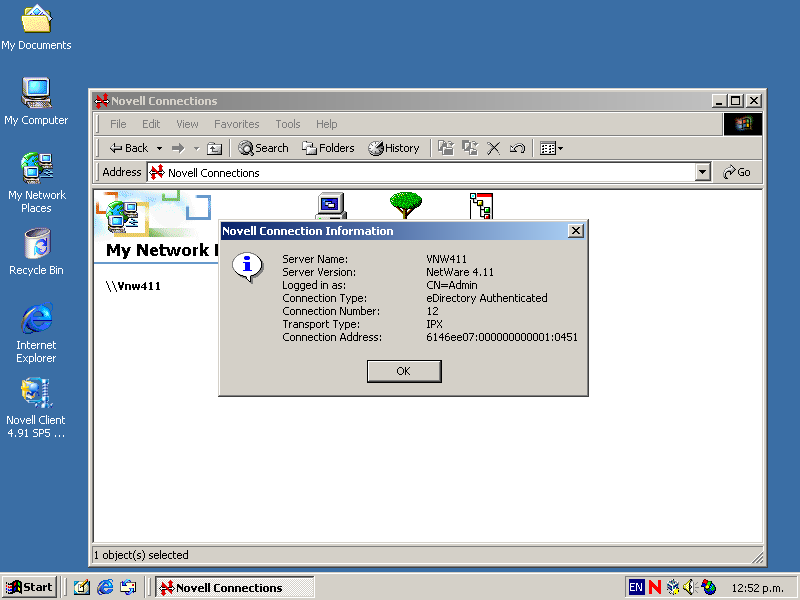
User Administration menu
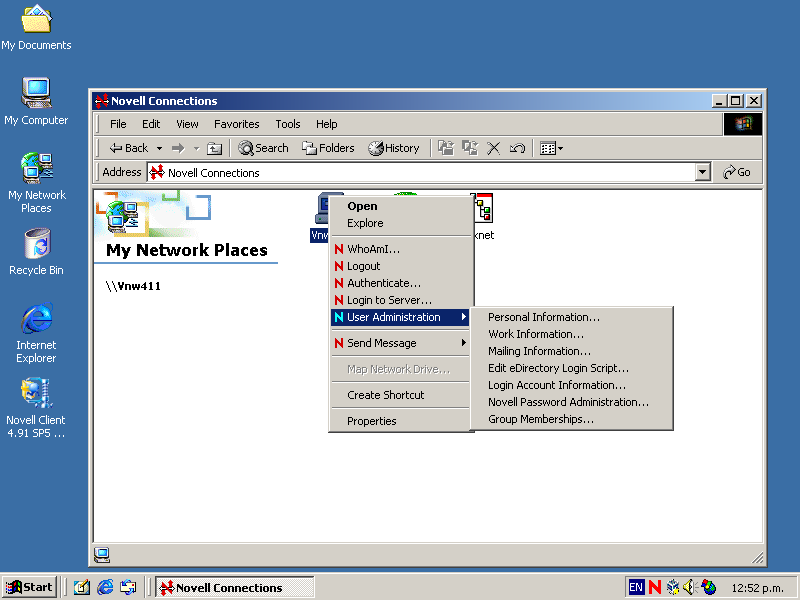
User Administration: Personal Information
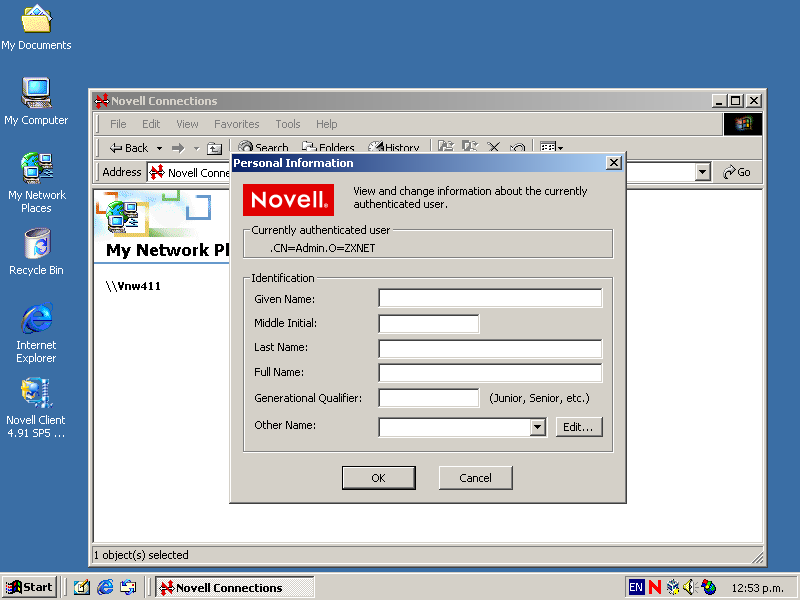
User Administration: Work Information
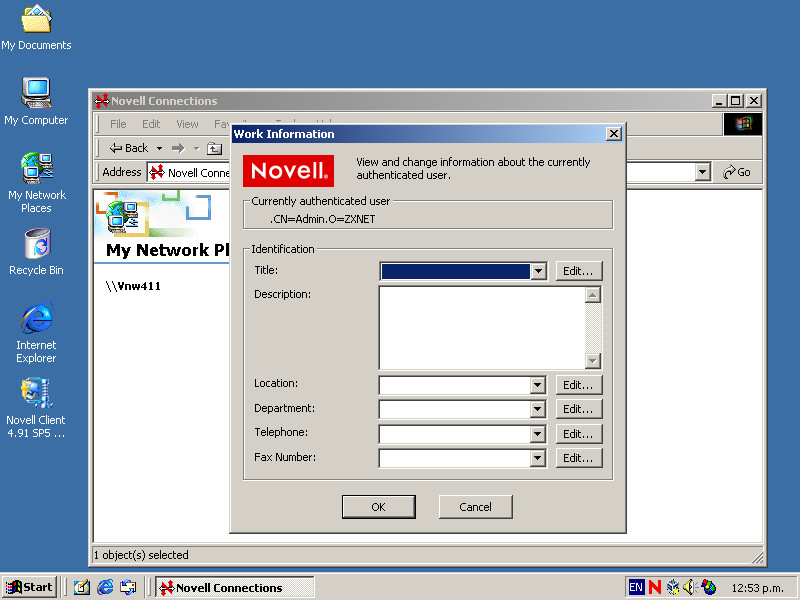
User Administration: Mailing Information
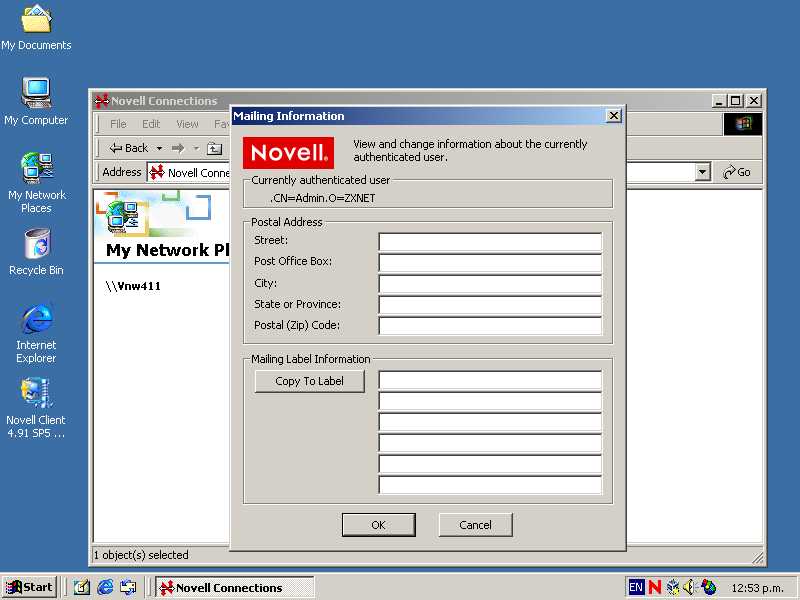
User Administration: Edit eDirectory Login Script
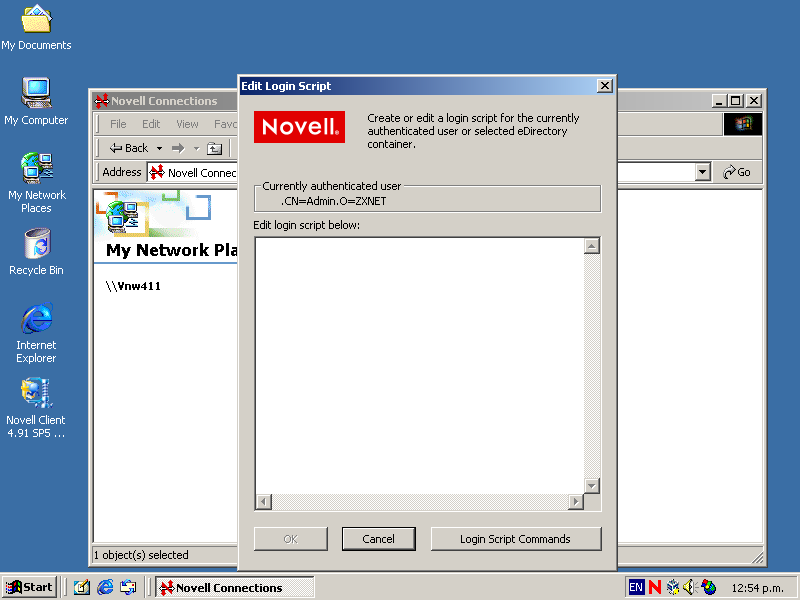
User Administration: Login Account Information
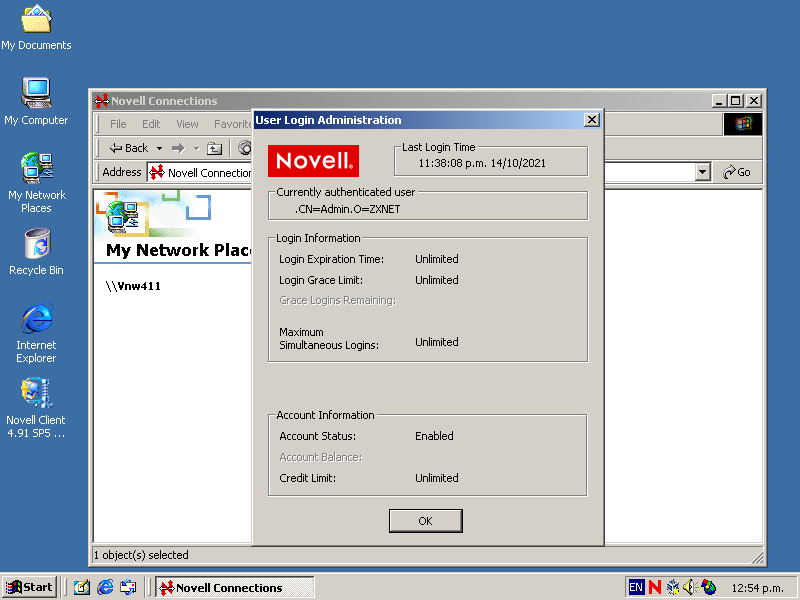
User Administration: Novell Password Administration
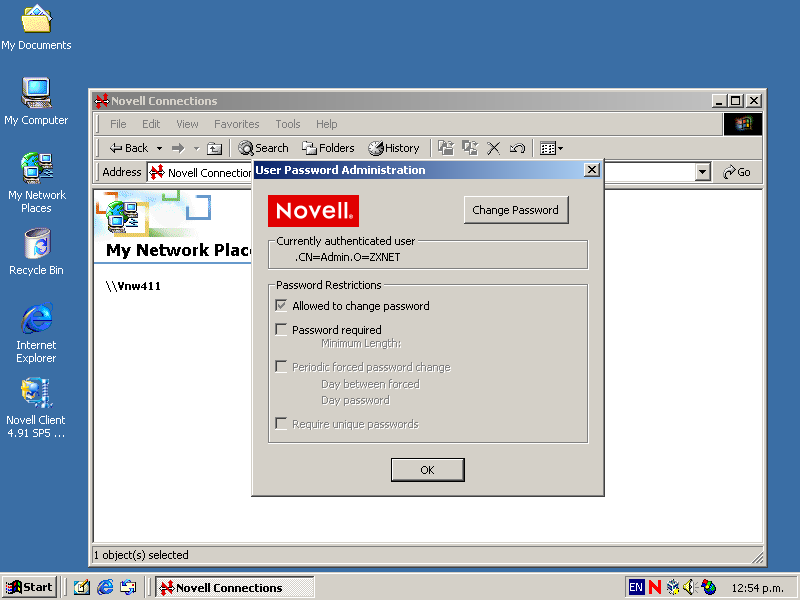
User Administration: Group Memberships
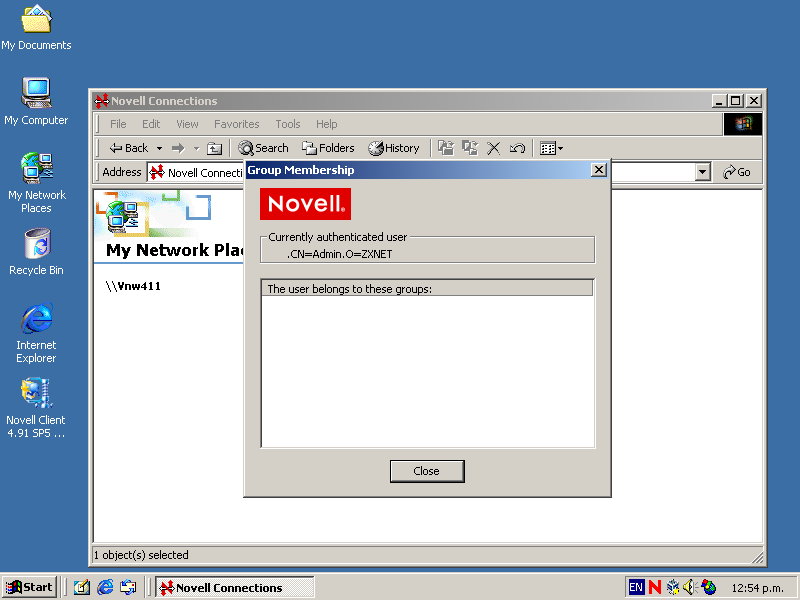
Send a message...
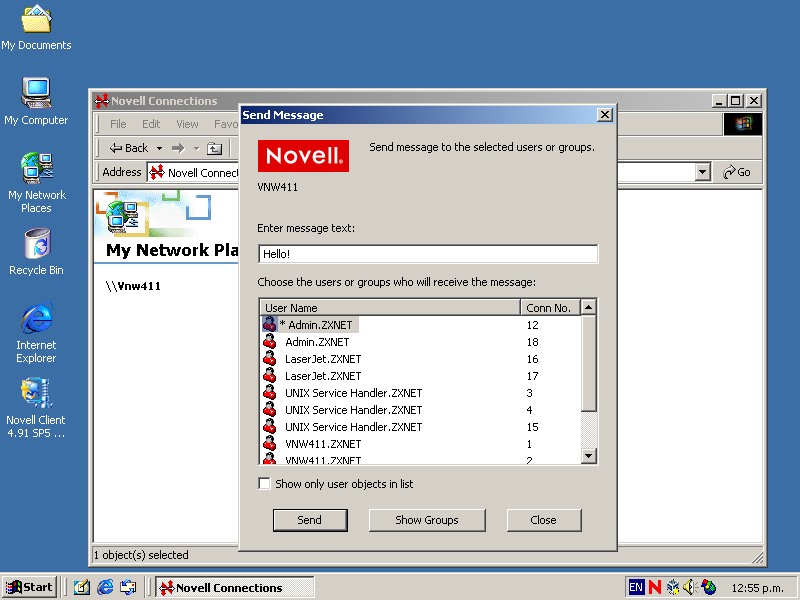
Send message results
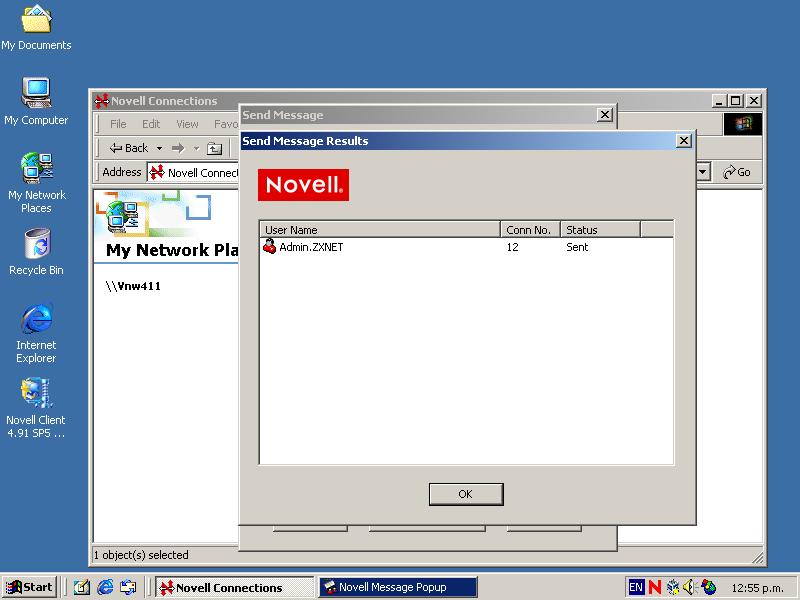
Receive a message!
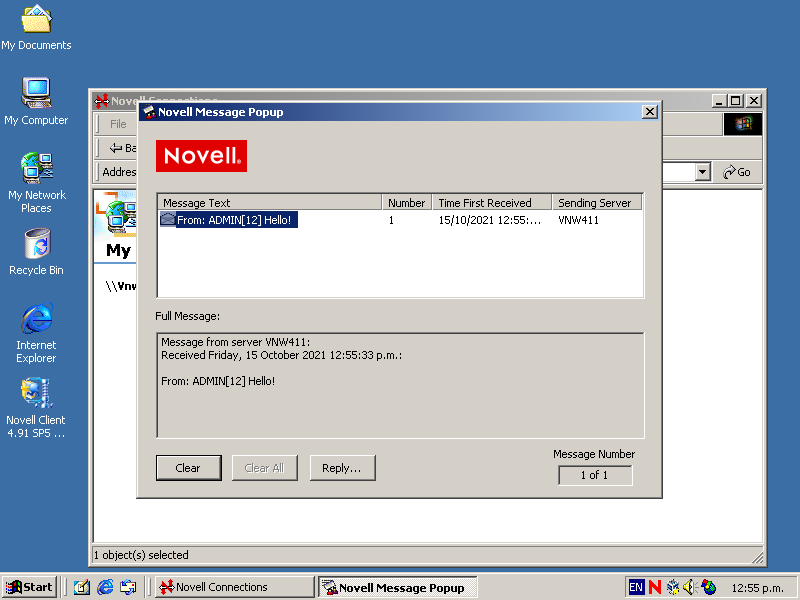
Server properties
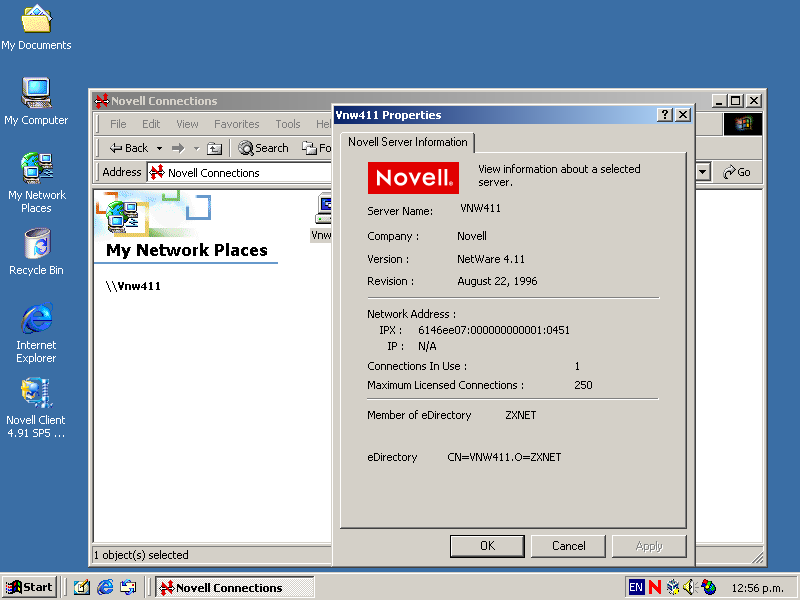
Tree context menu
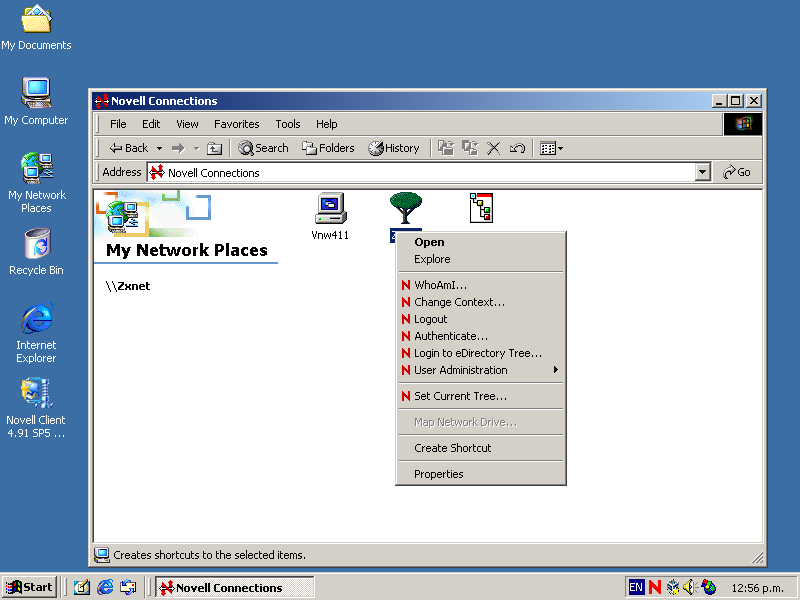
Tree properties
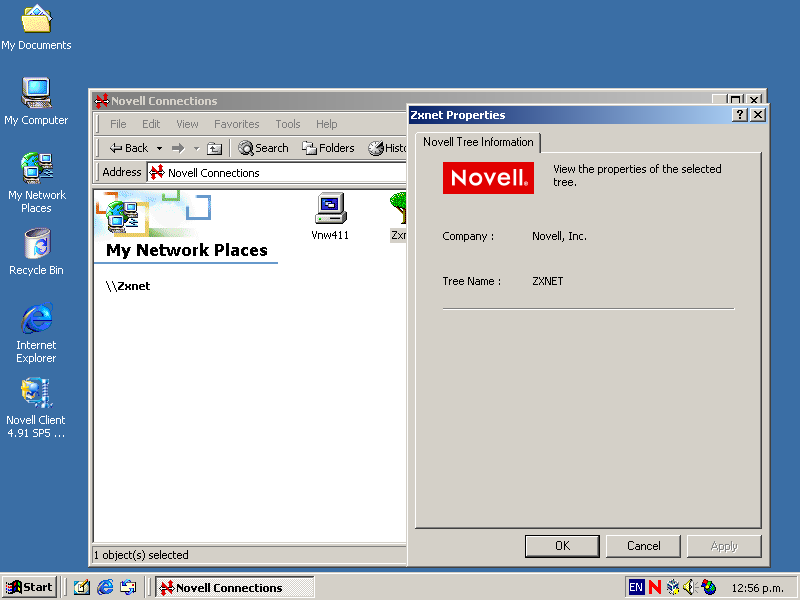
In the tree is a context!
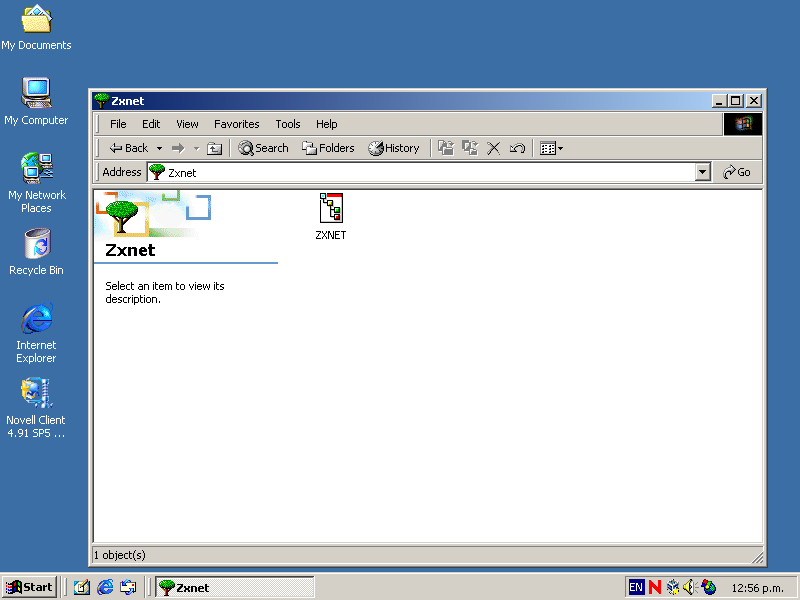
Context context menu
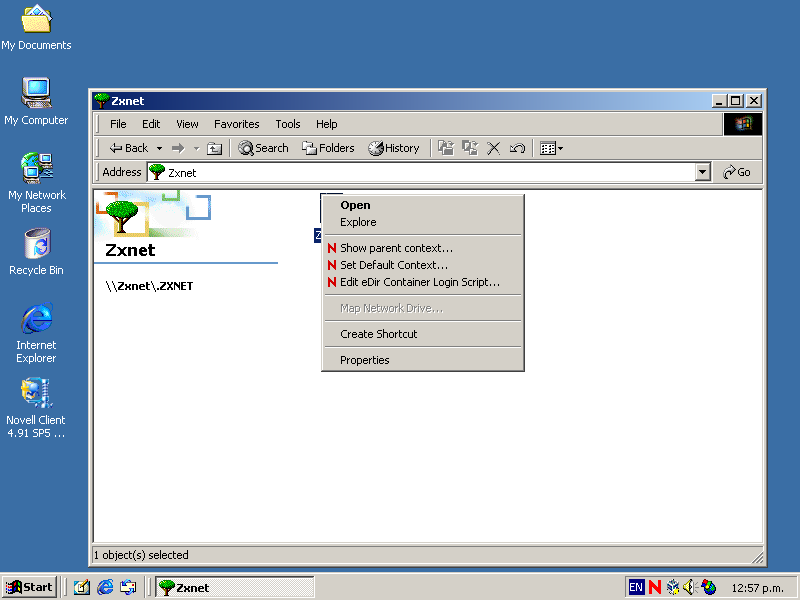
Context properties
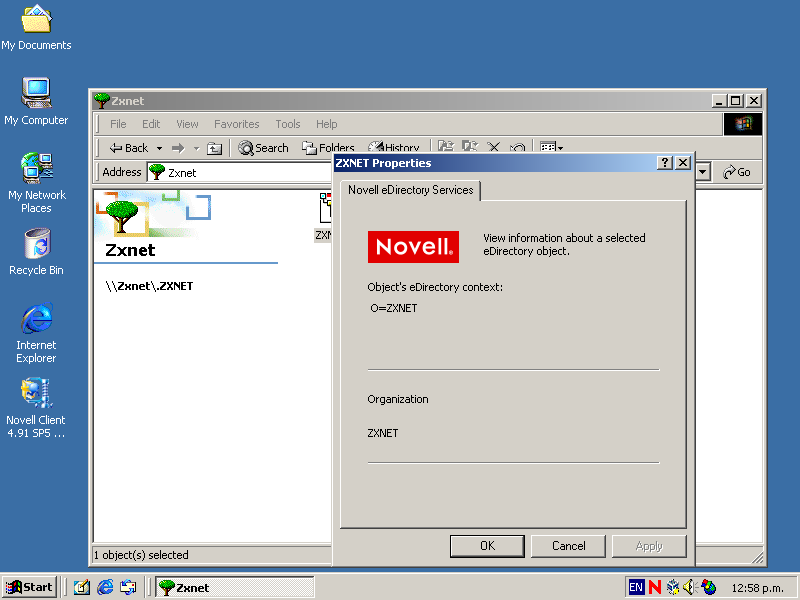
Inside the context is.. everything!
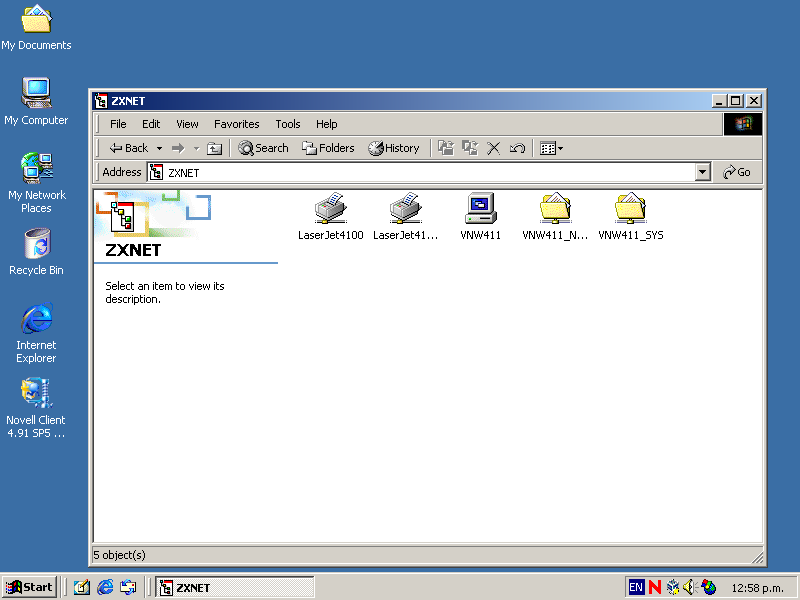
Printer queue context menu
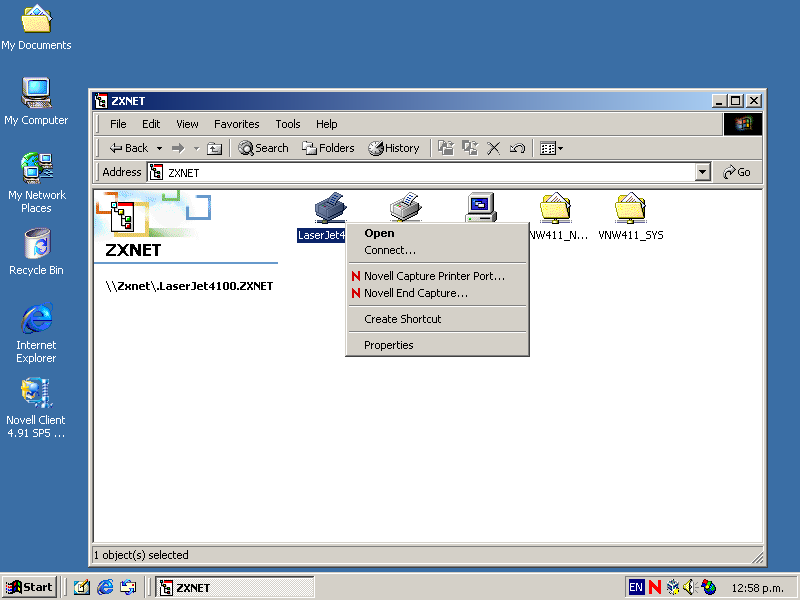
Printer queue properties: NetWare Printer
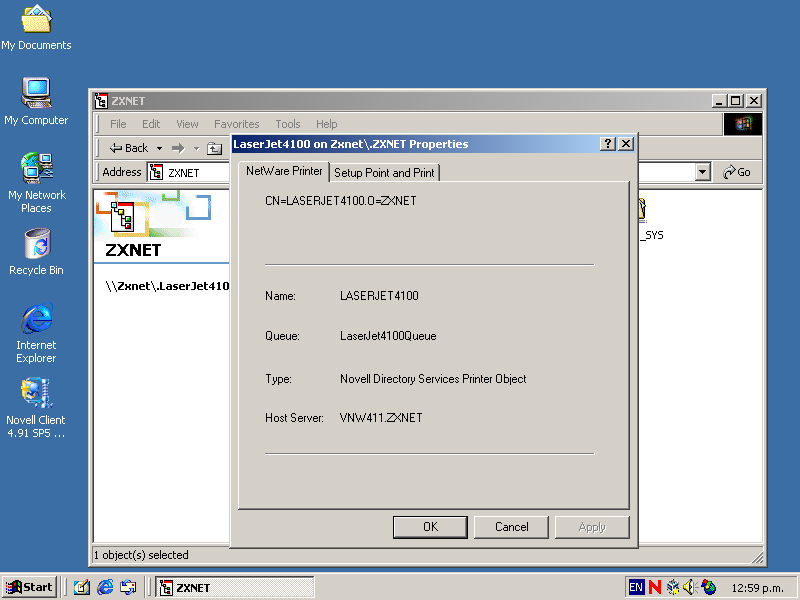
Printer queue properties: Setup Point and Print
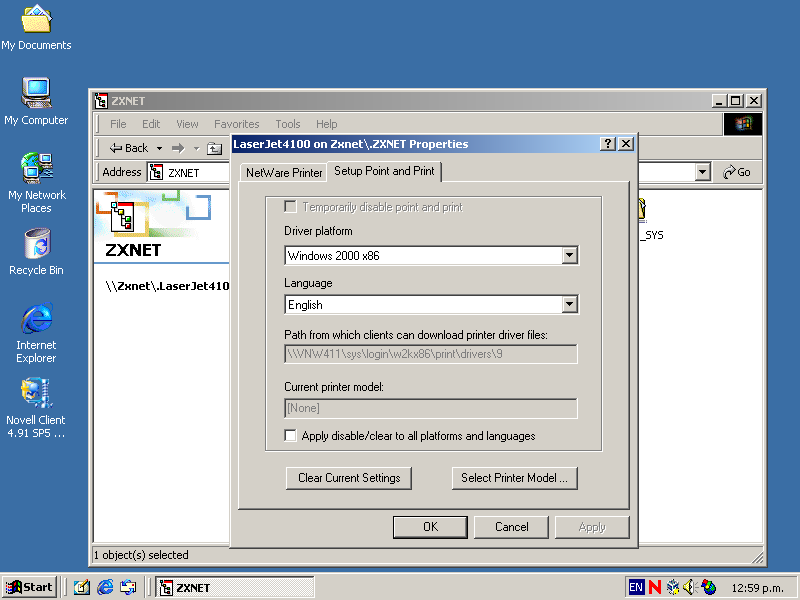
Inside a server is the things on that server.
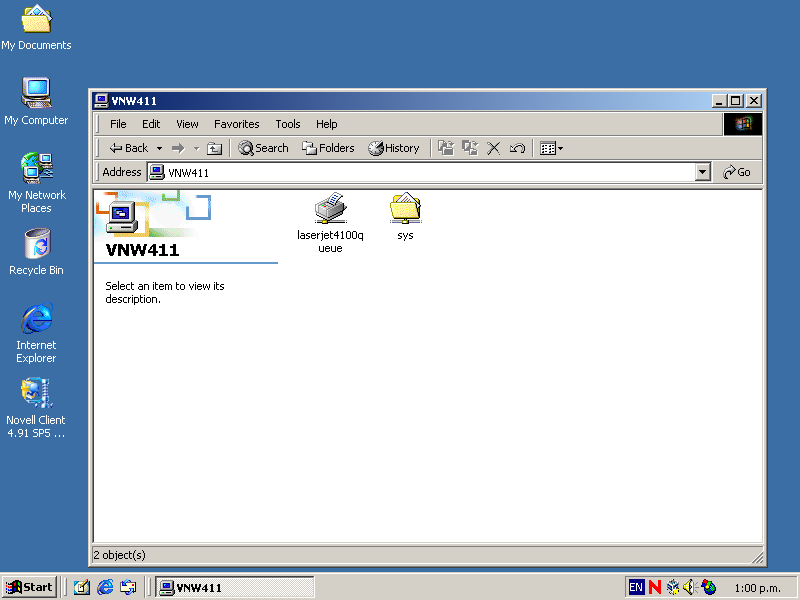
Enterire network has a NetWare Services icon
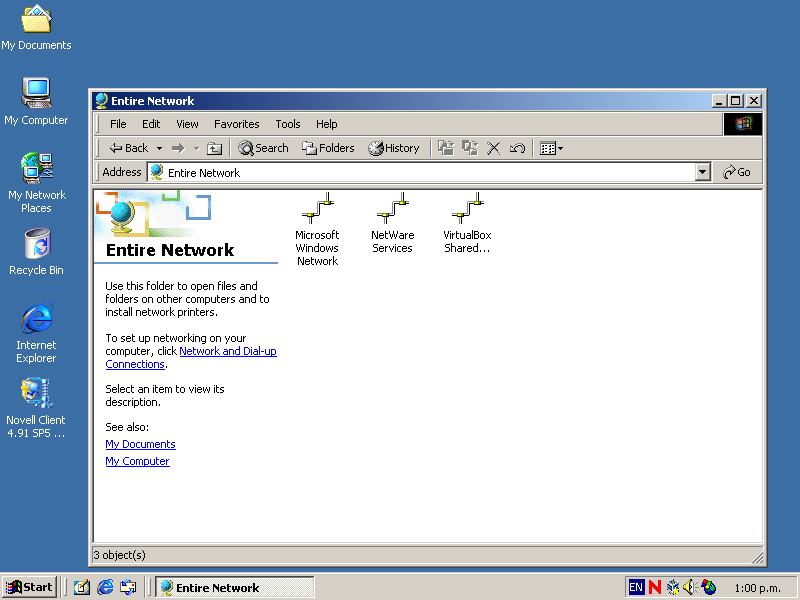
Which lets you see servers and trees

Under NetWare Servers you can see.... all NetWare Servers.
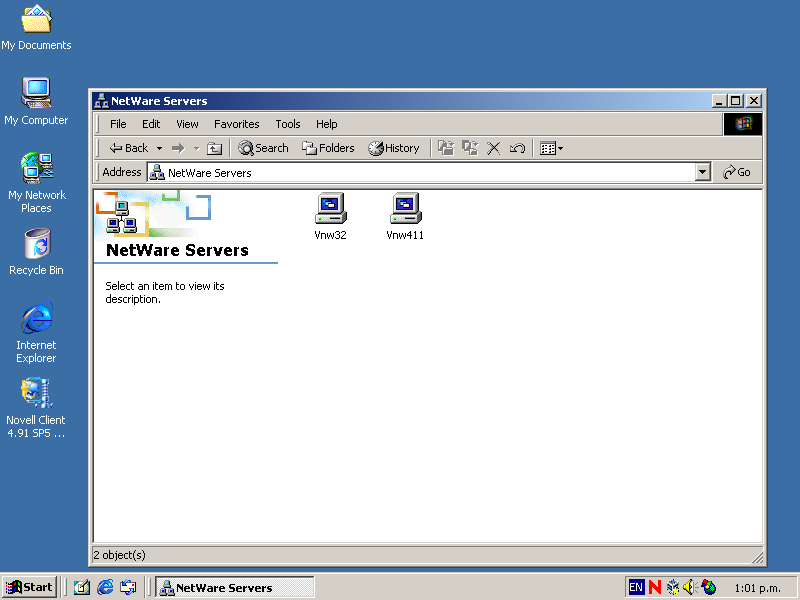
VNW32 is a NetWare 3.2 server so logging into NDS didn't log me in here which is why a bunch of the menu options are greyed out..
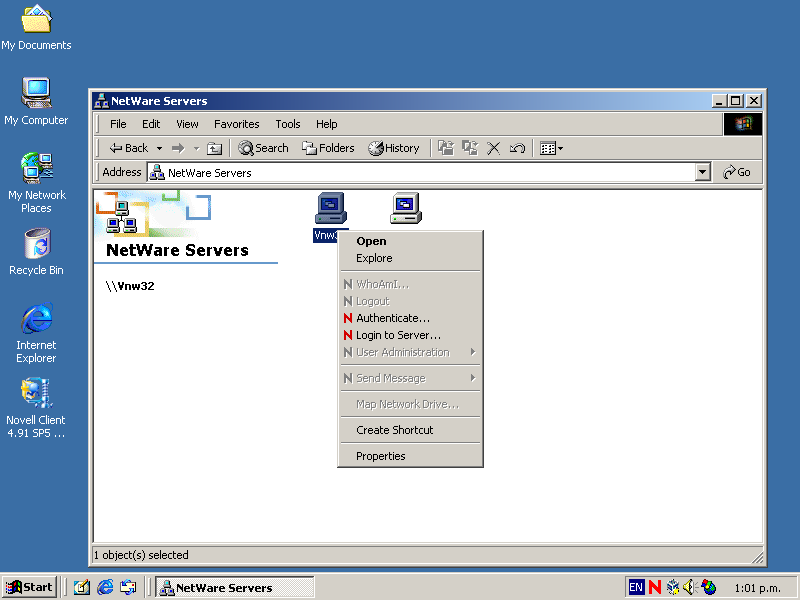
NetWare 3.2 server properties
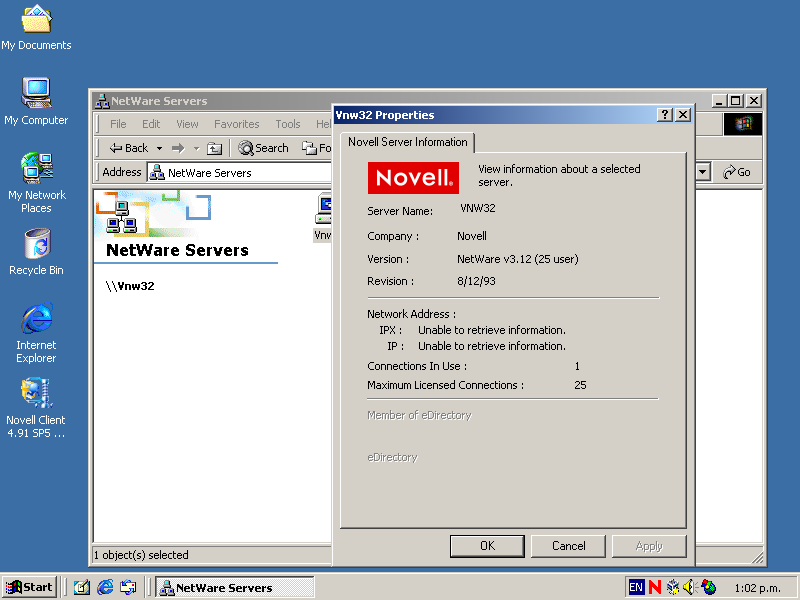
Novell Directory Services just contains all the visible trees. We've already seen the tree.
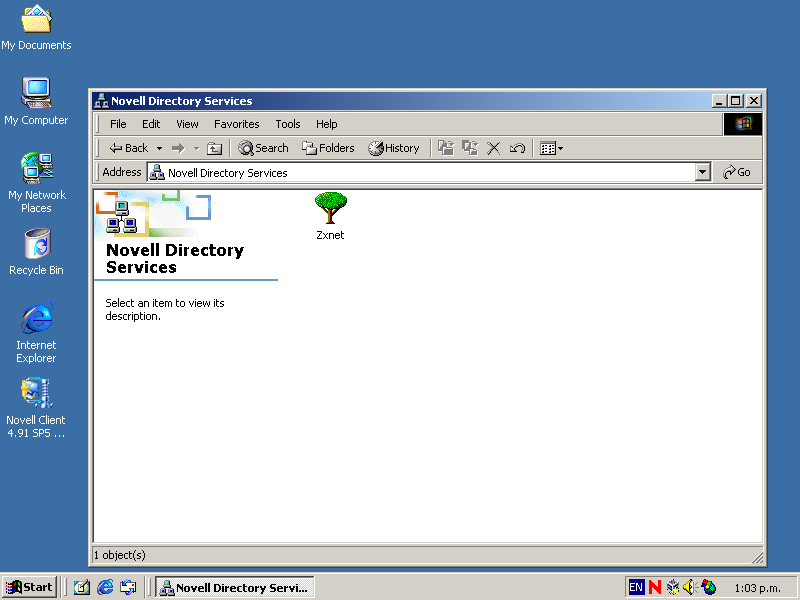
There is a Novell program group. We've already seen everything there.
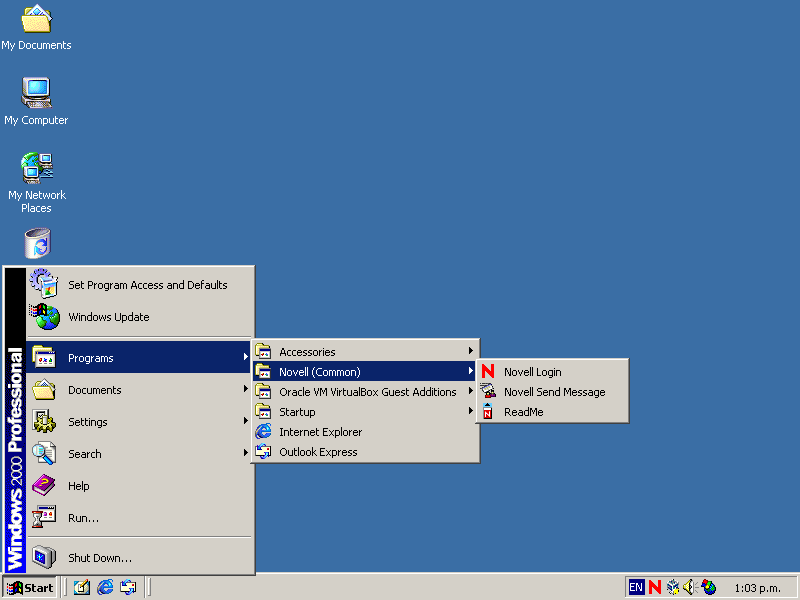
And an N icon in the system tray with a contex menu.
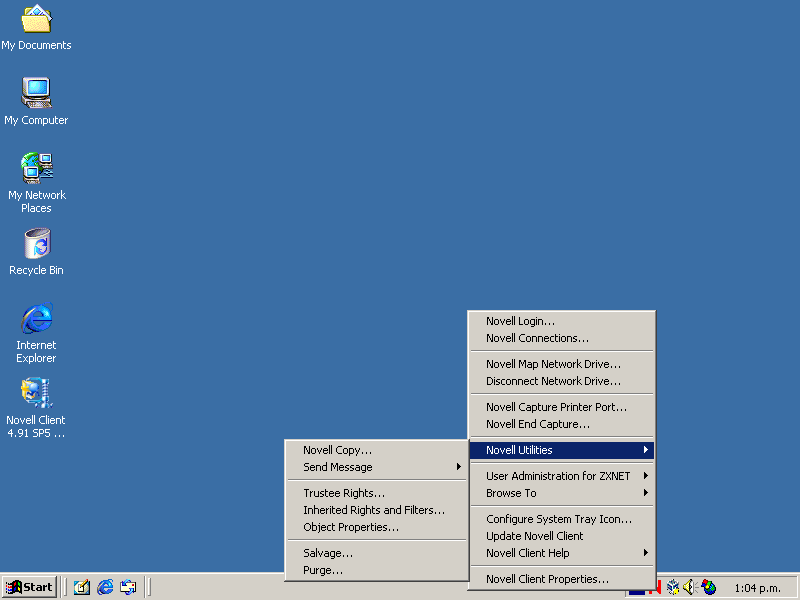
The Object Properites thing just lets you pick an object...
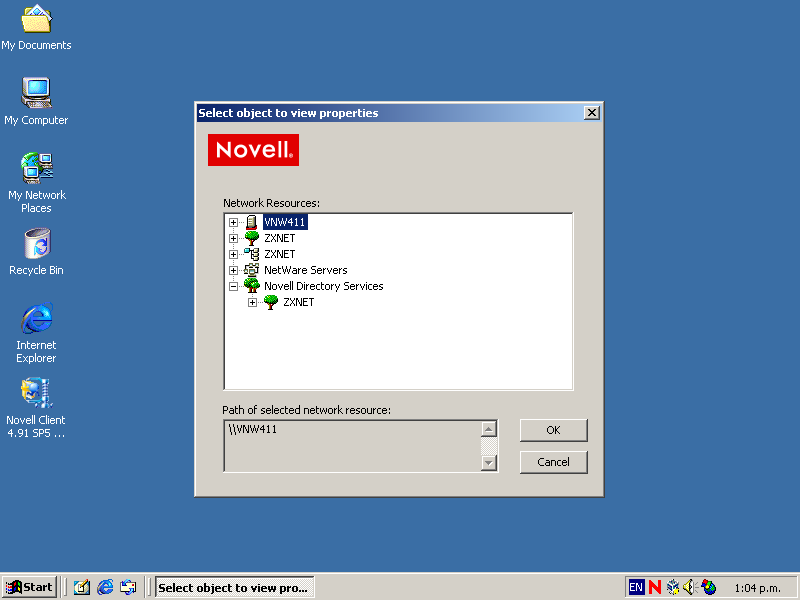
to view its properties.
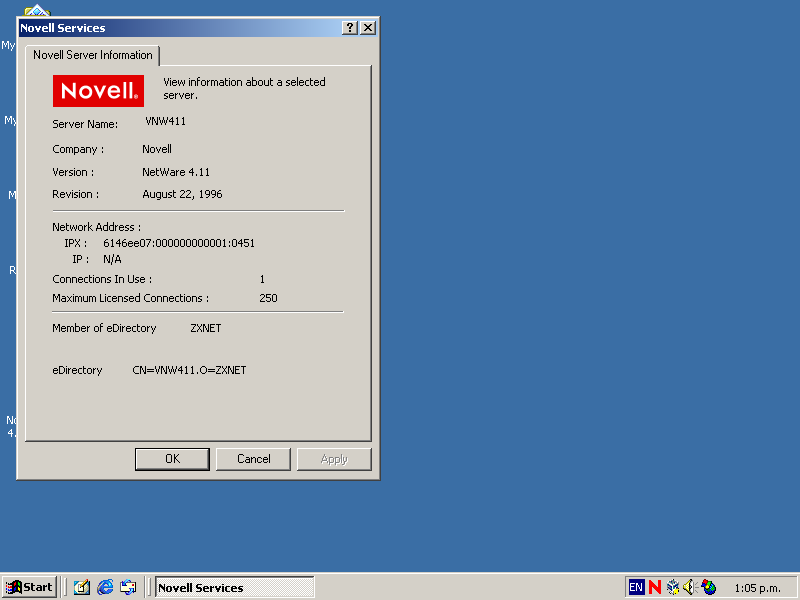
User administration: seen it (except for the Challenge/Response thing - I think thats NMAS related).
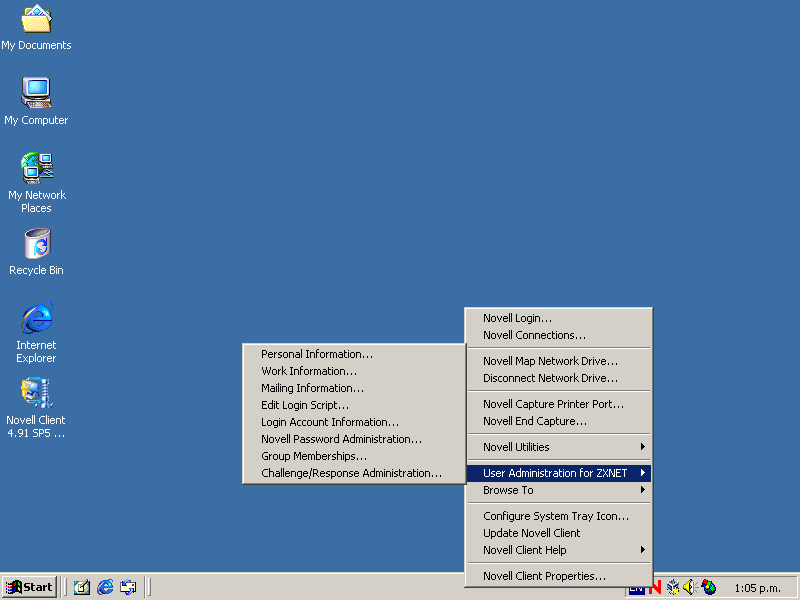
Browse to...
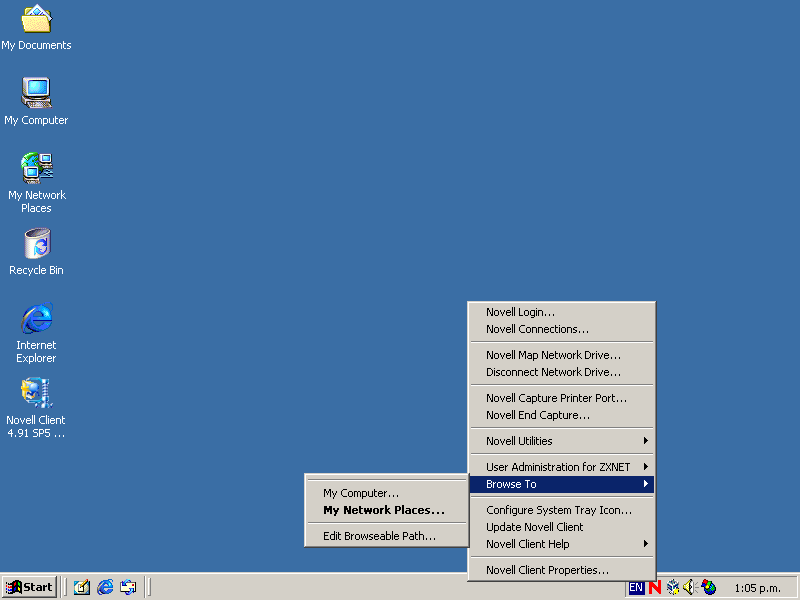
Configure tray icon
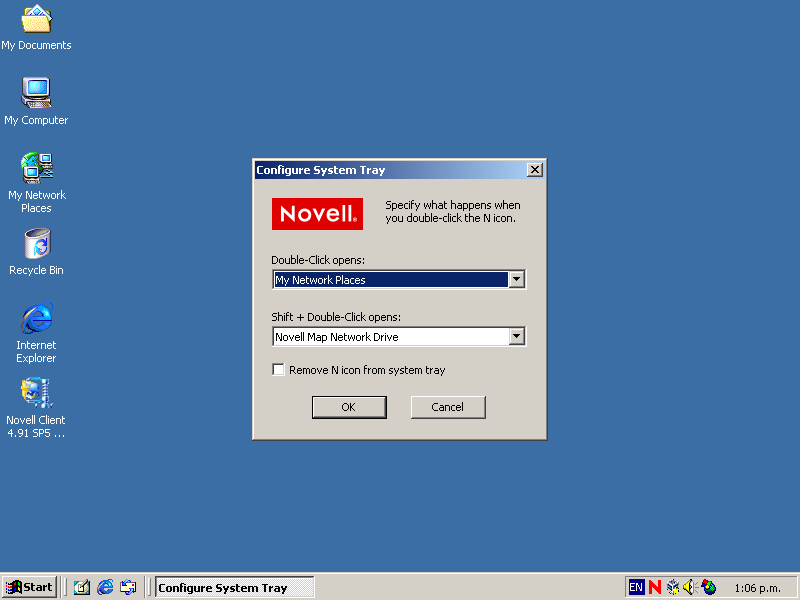
Novell Client Properties: Client
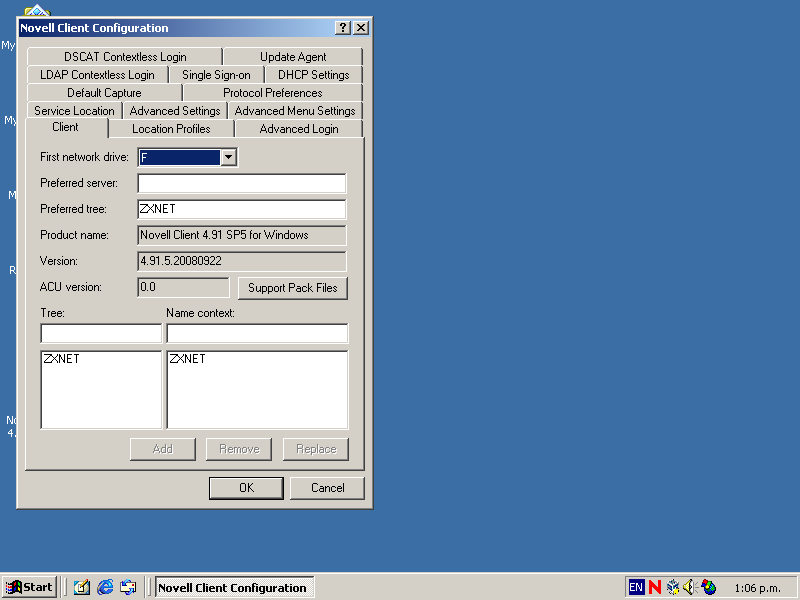
Novell Client Properties: Support Pack Files
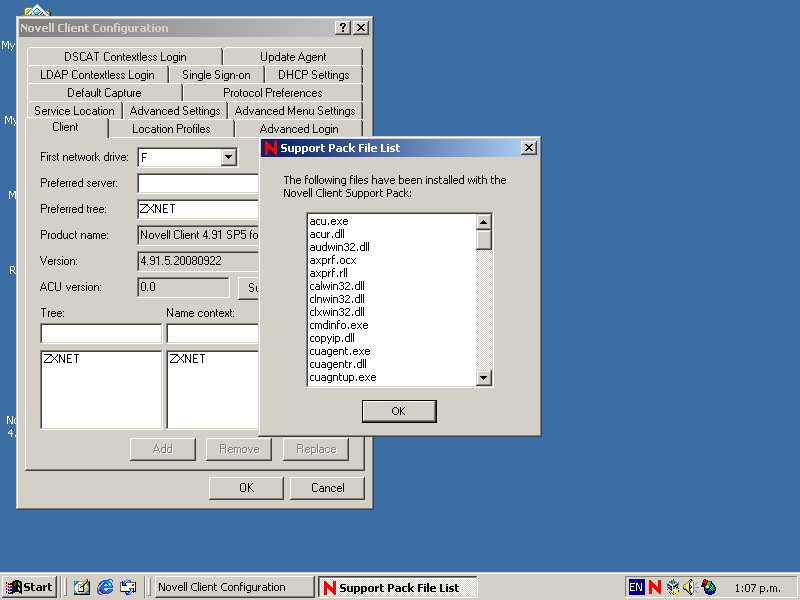
Novell Client Properties: Location Profiles
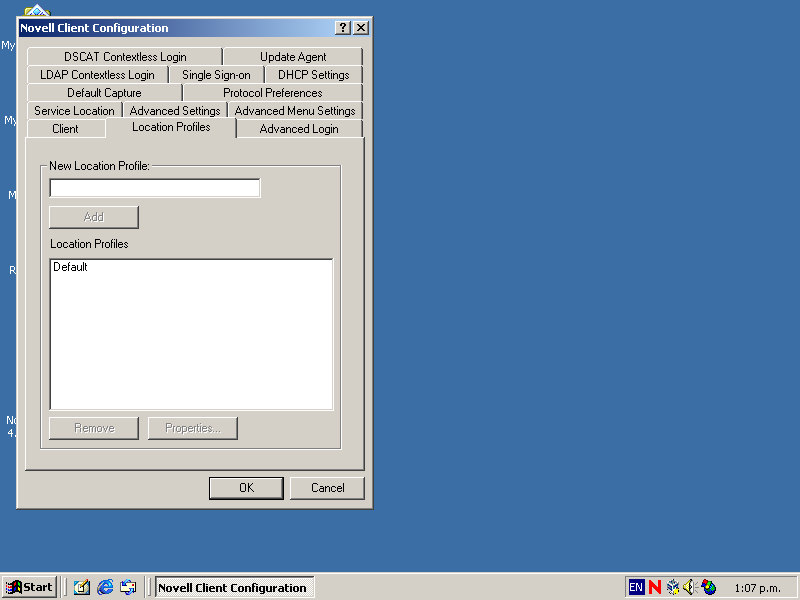
Novell Client Properties: Advanced Login
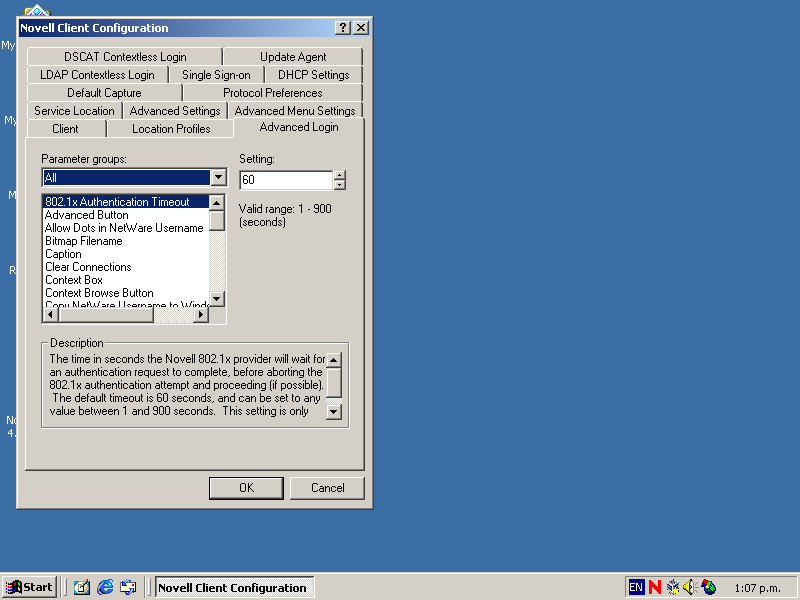
Novell Client Properties: Service Location
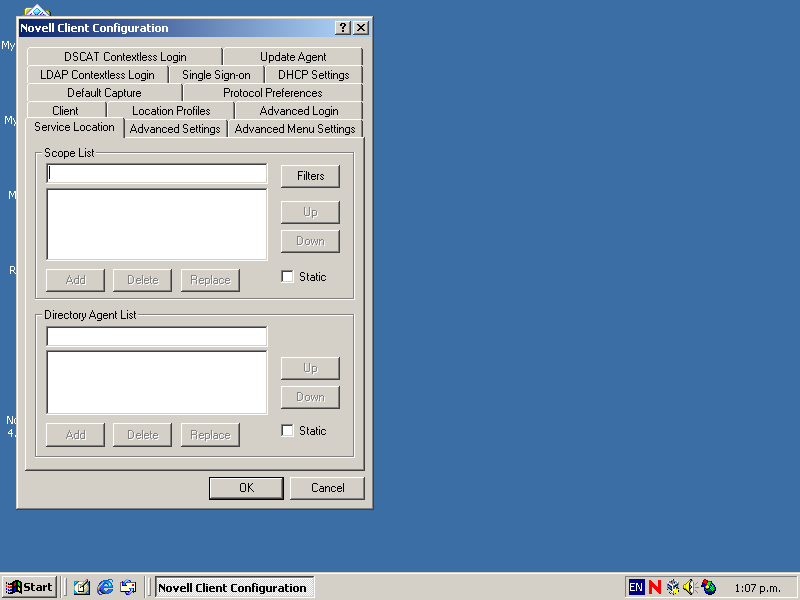
Novell Client Properties: Service Location: Filters
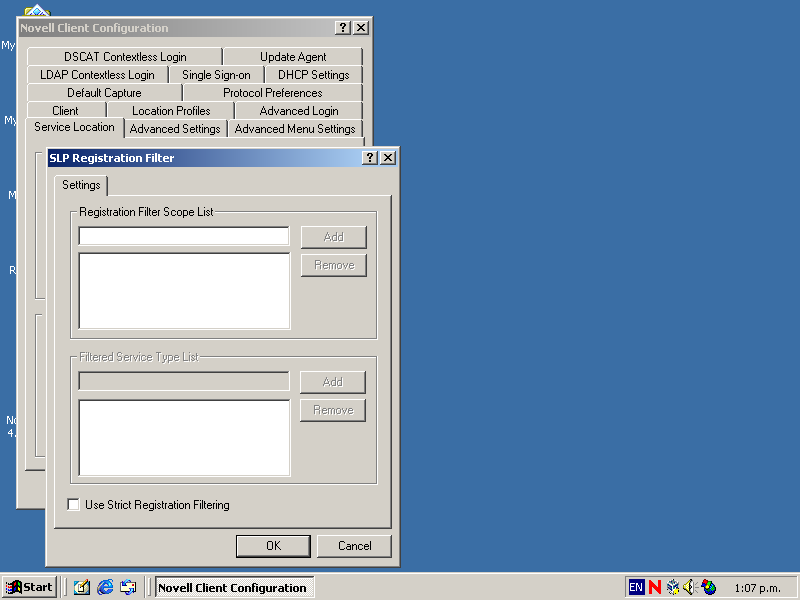
Novell Client Properties: Advanced Settings
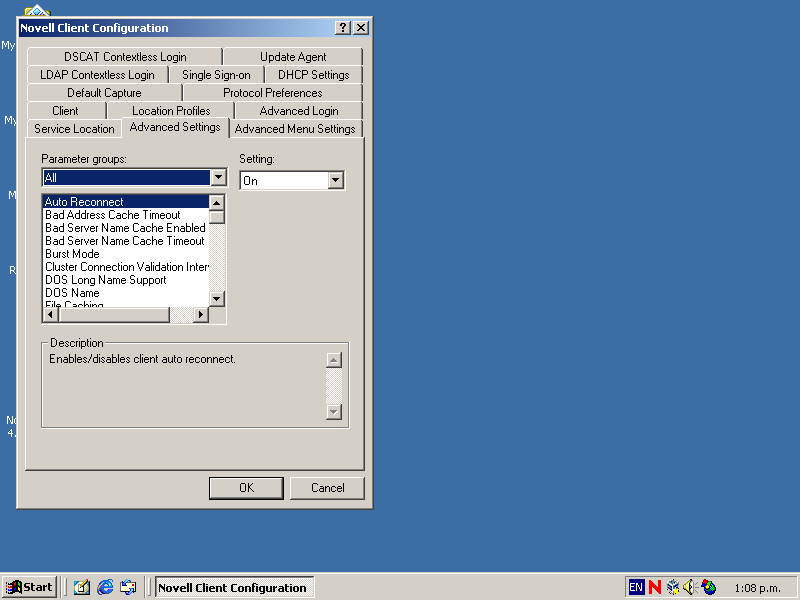
Novell Client Properties: Advanced Menu Settings
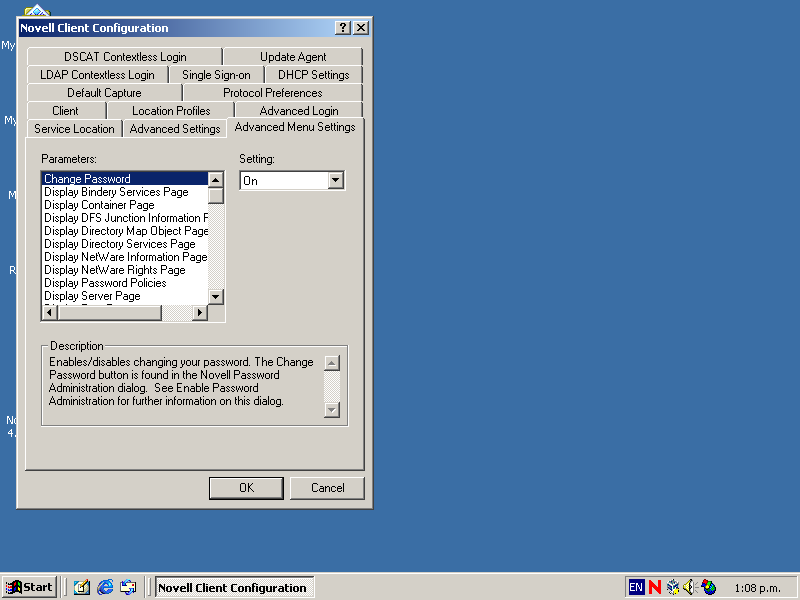
Novell Client Properties: Default Capture
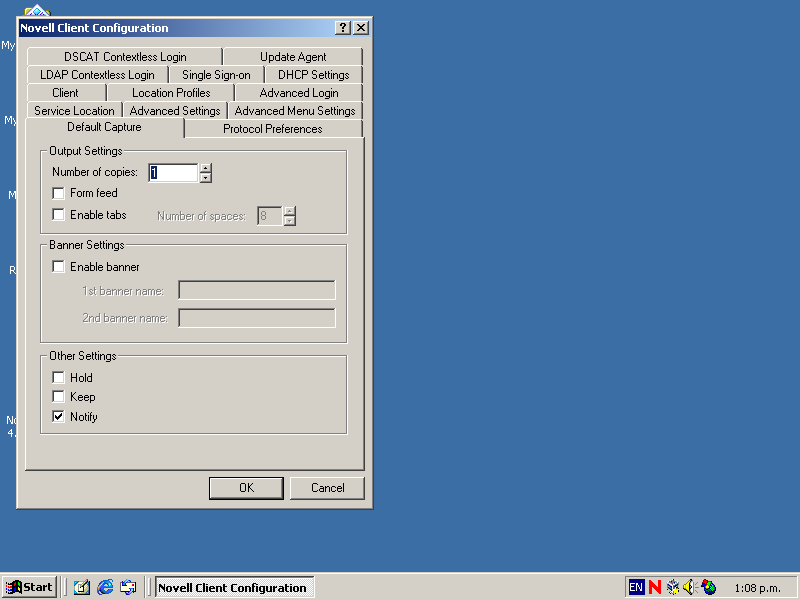
Novell Client Properties: Protocol Preferences
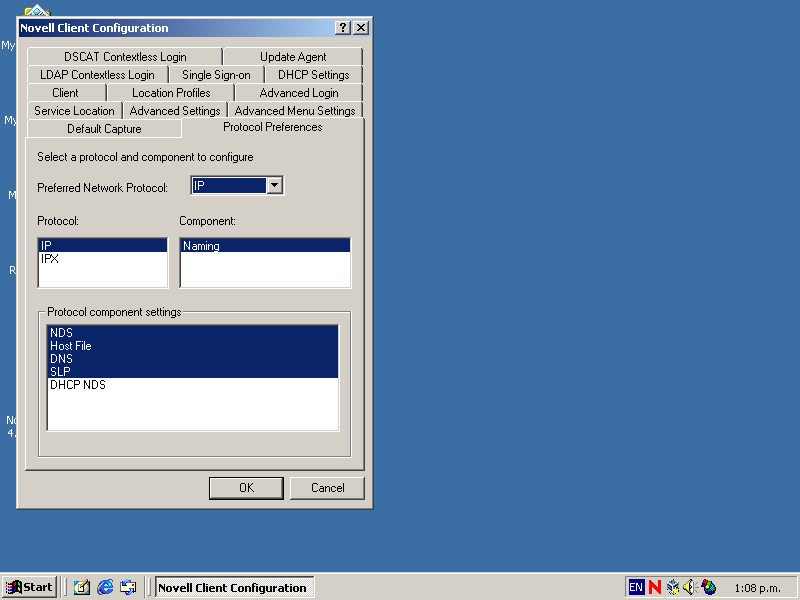
Novell Client Properties: LDAP Contextless Login
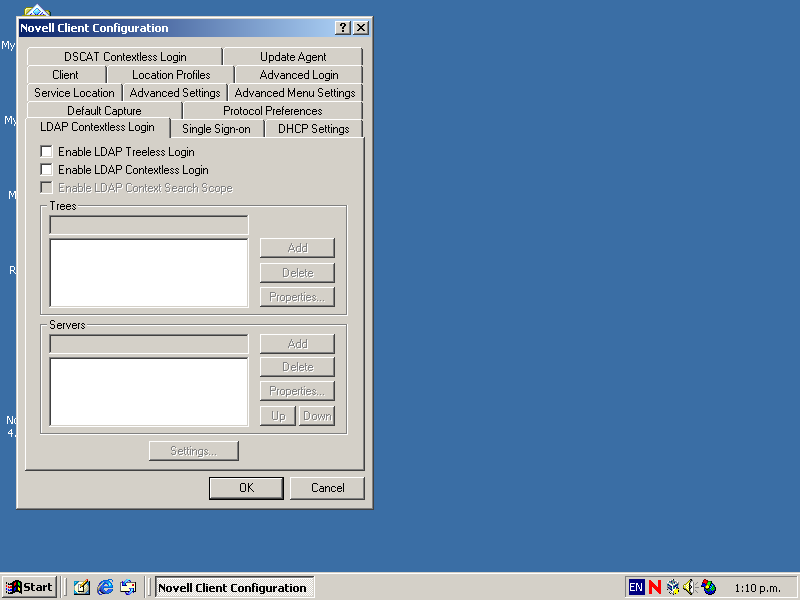
Novell Client Properties: Single Sign-on
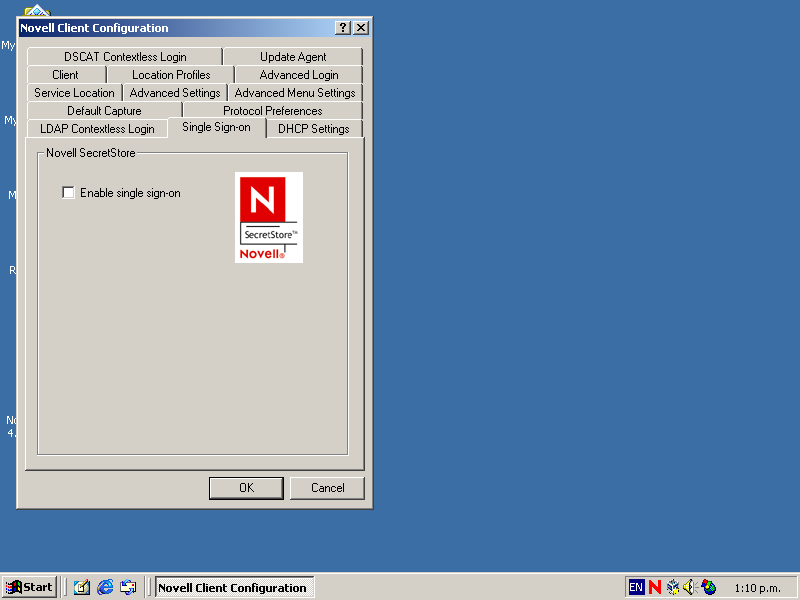
Novell Client Properties: DHCP Settings
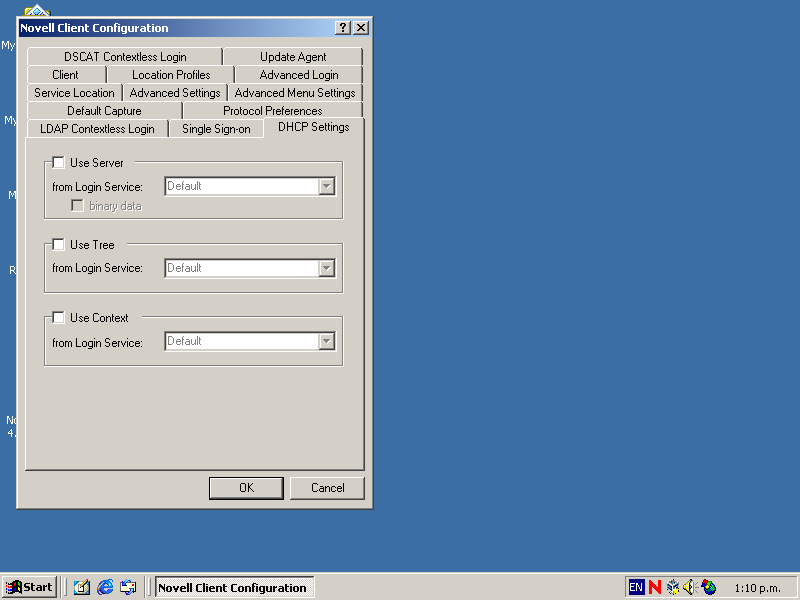
Novell Client Properties: DSCAT Contextless Login
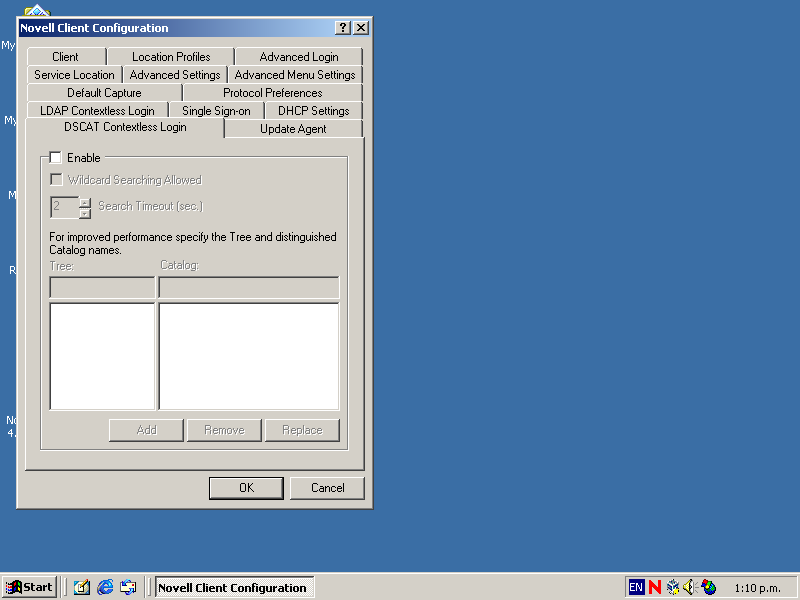
Novell Client Properties: Update Agent. This won't ever do anything (no updates beyond SP5)
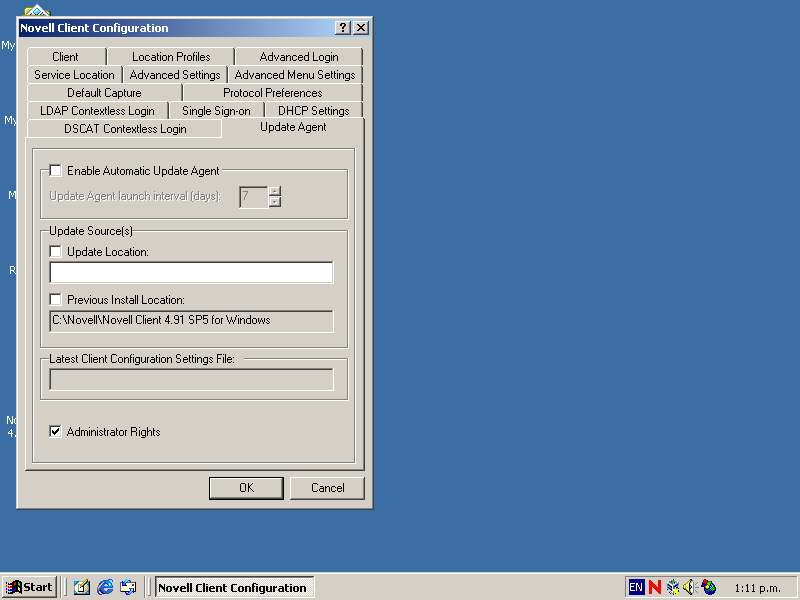
And thats the latest NetWare client for Windows 2000! Pretty similar to the latest for NT4.
Disclaimer & Comments
I'm not a netware expert, don't have any of those fancy novell certifications and have never administred a netware network; I've just played with it at home occasionally since 2004 or so. Email me if you've got any suggestsions or corrections for this page or any extra information you think is worth including here. My address is david at this websites domain name (without the www bit of course).