Installing NetWare Client for OS/2 v2.12 on OS/2 Warp 3
This page covers installing version 2.12 of the NetWare OS/2 client on OS/2 Warp 3 in a VM. This is the final release of the OS/2 client for NetWare.
This will be pretty much exactly the same as installing it on OS/2 2.1 - the OS/2 bits look different but the NetWare bits should be identical. I'm really just doing this for completeness.
Contents
Tools
Things you'll need to follow along:
- A VM with:
- A clean install of OS/2 Warp 3.
- Bridged networking (IPX won't get through NAT)
- A NIC thats NetWare OS/2 Drivers
- A CD-ROM drive
- The IntraNetWare 4.11 CD-ROM. You can also grab this version (2.12) from the OS/2 Netware Clients page.
Creating the VM and installing OS/2 Warp 3 is not covered here as nothing special is required. Just make sure you configure a CD-ROM driver otherwise you'll be installing the client from floppy disks..
Installing
OS/2 Warp 3 has no built-in networking at all. None except for the kind that requires a dial-up modem at least - a TCP/IP stack and utilities plus a phone dialer and web browser are available in the bonus pack but there is no ethernet support present at all making it completely useless today. LAN support was sold as an add-on product prior to OS/2 Warp 4 and I don't have a copy. So I'll be installing this from the IntraNetWare 4.11 CD-ROM.
We're starting off with a clean install of OS/2 Warp 3. Mount the NetWare 4.11 CD-ROM in the CD-ROM drive.
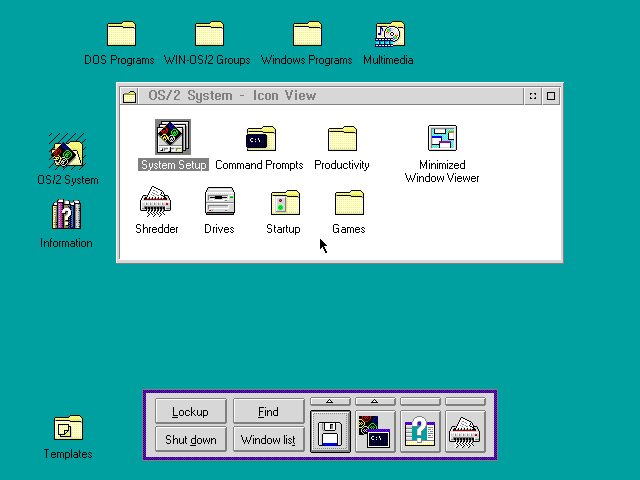
Open D:\PRODUCTS\OS2\IBM_6 and run INSTALL.EXE
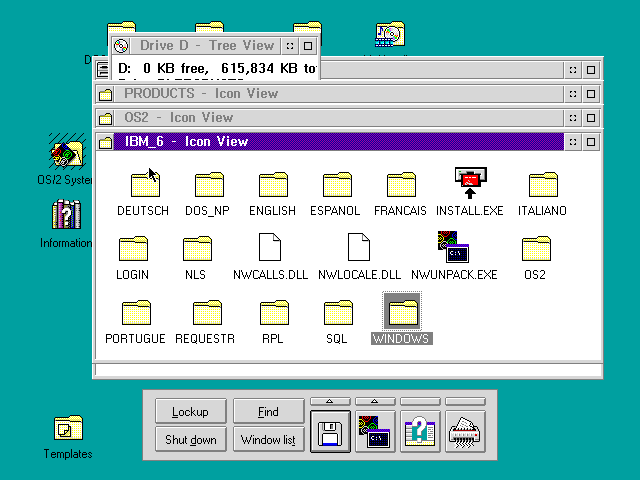
Pick a language
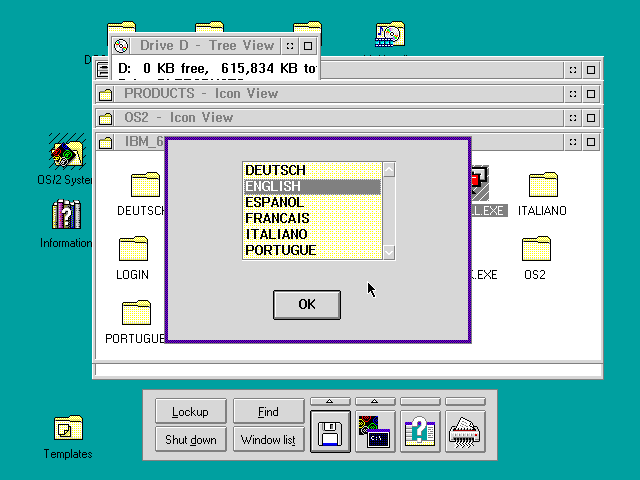
And start the installation process by choosing Requester on workstation from the Installation menu.
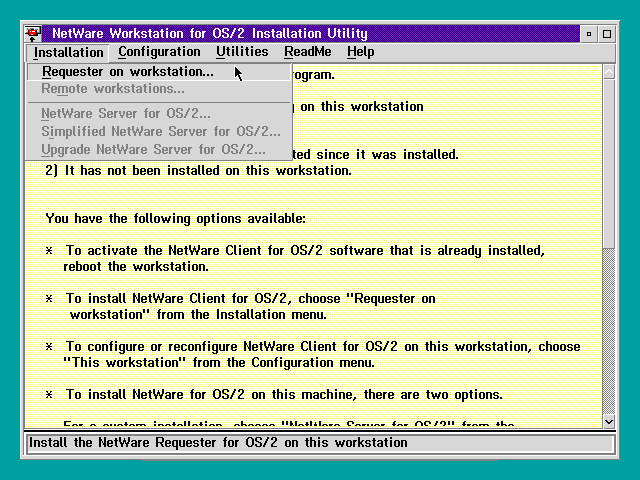
The defaults are fine. Click OK.
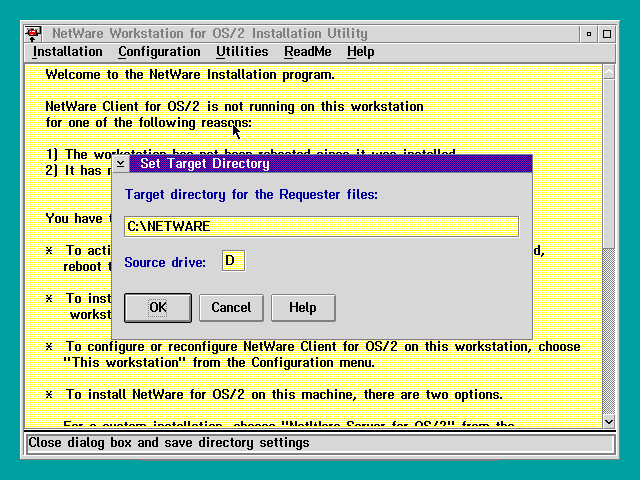
Choose Edit CONFIG.SYS and Copy All Files then click OK.
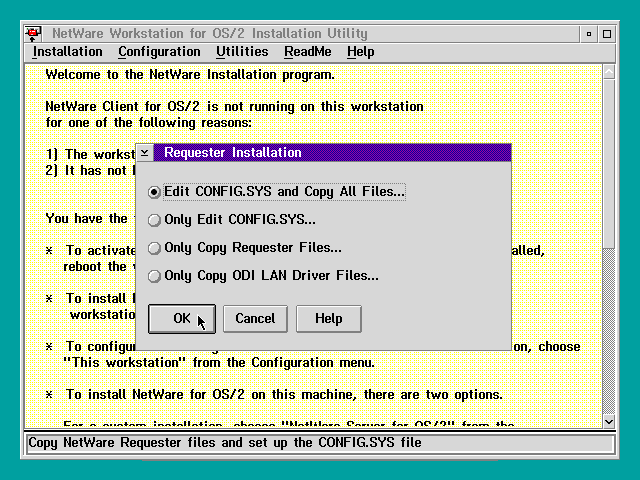
LAN Driver selection! Click the dropdown. If you're installing from floppy disk you'll be asked to put in the driver disk at this point.
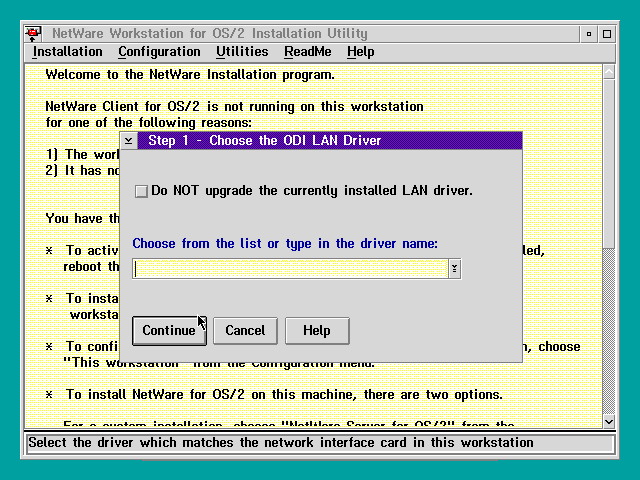
PCNTNW.SYS is the correct option for an AMD PCNet card. Select it and click Continue.
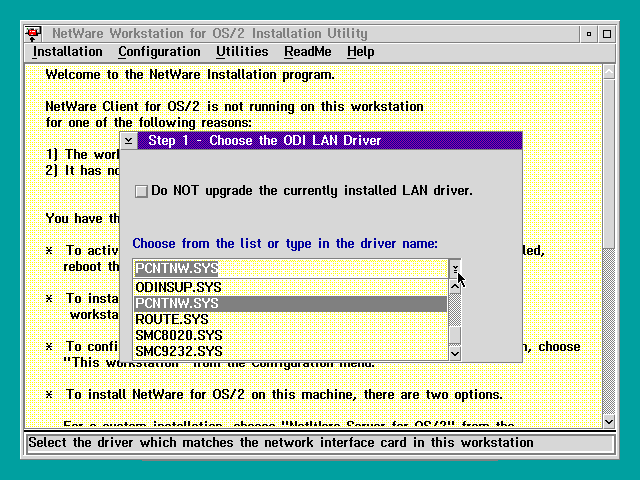
The global option means signing in to OS/2 also signs you into DOS and Windows sessions. The Private option means you've got to sign into DOS, Windows and OS/2 separately. Global is probably a good choice.
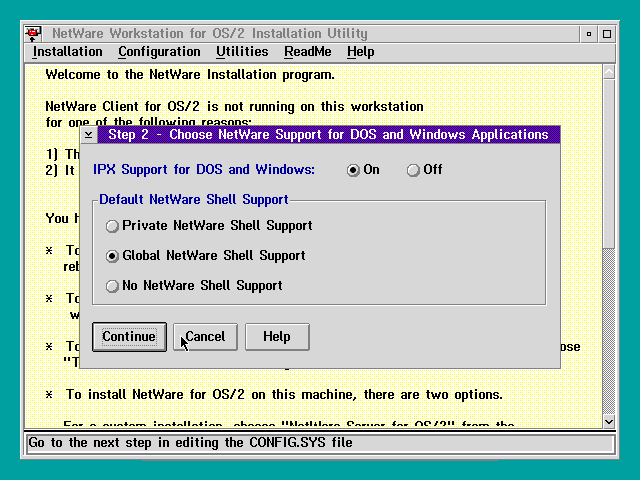
The defaults are fine. Click Save.
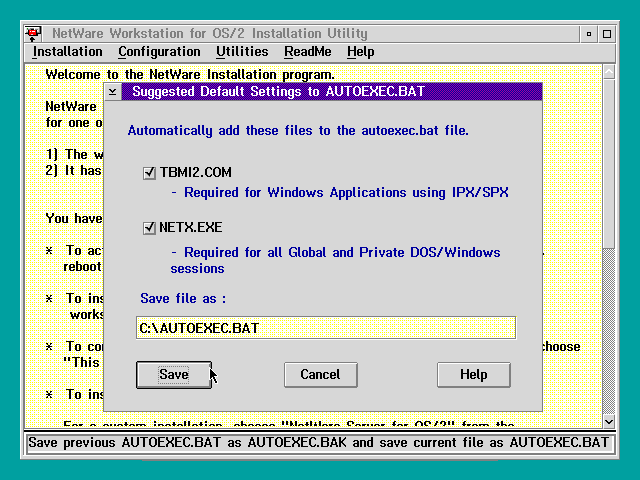
And click No.
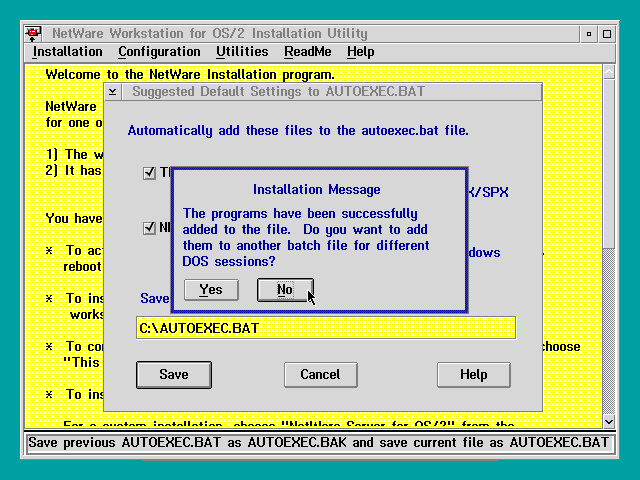
This is a setting in OS/2 we need to change later. Click OK.
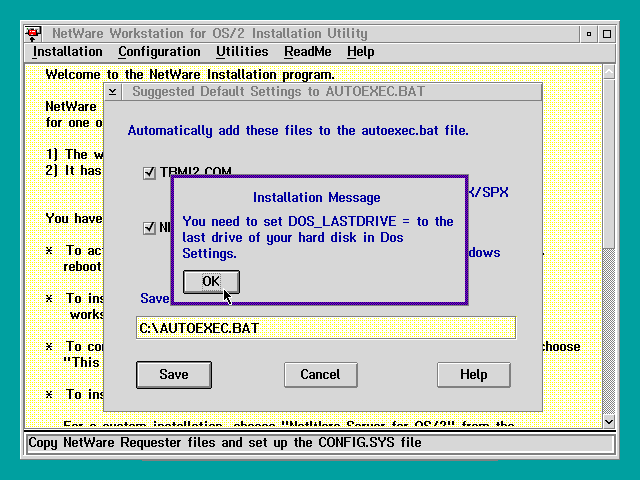
If you want Remote Named Pipes Support or NetBIOS Emulation for some reason, enable those. Otherwise click Save.
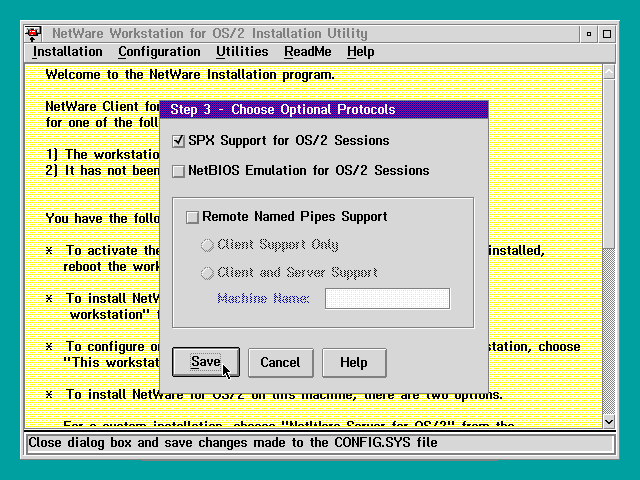
Default is correct - click OK.
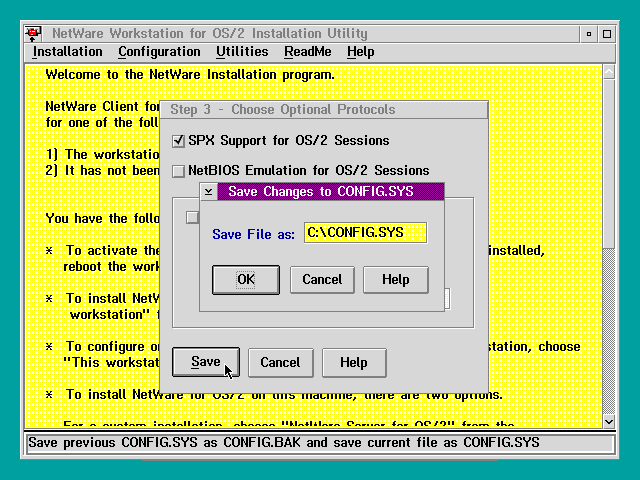
Click Copy to start copying files.
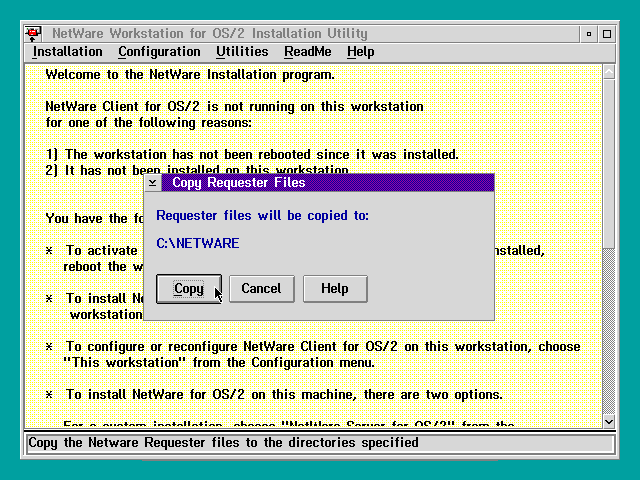
Files are now copying in the background (see the statusbar).
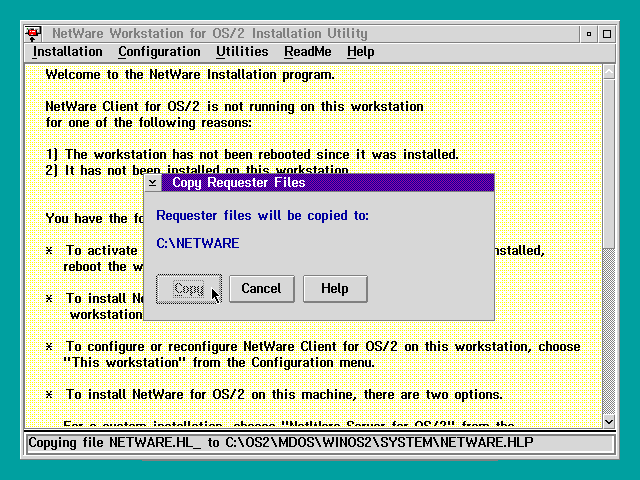
If you're installing on physical hardware and think you might want to change the NIC at some point in the future I guess it might be worthwhile copying all drivers to C drive so you don't need to put the install disks back in again later. Otherwise let it just copy the one driver we need - click OK.
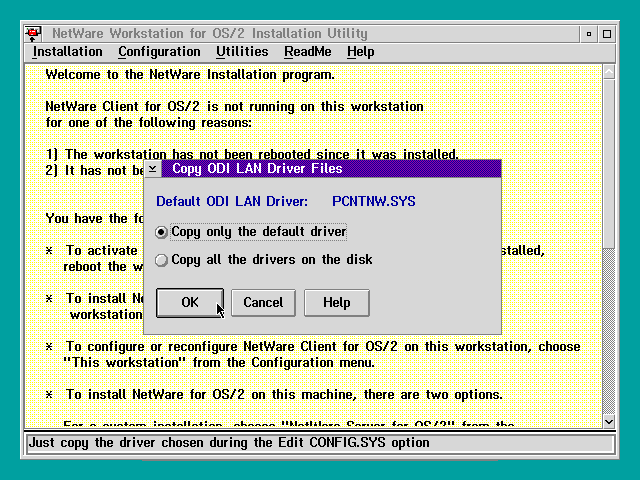
Done! You can now close the installation utility.
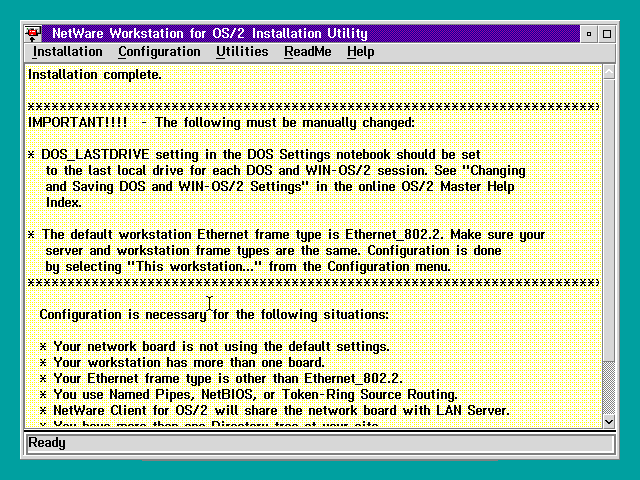
We need to reboot. But first we'll deal with that DOS_LASTDRIVE thing.
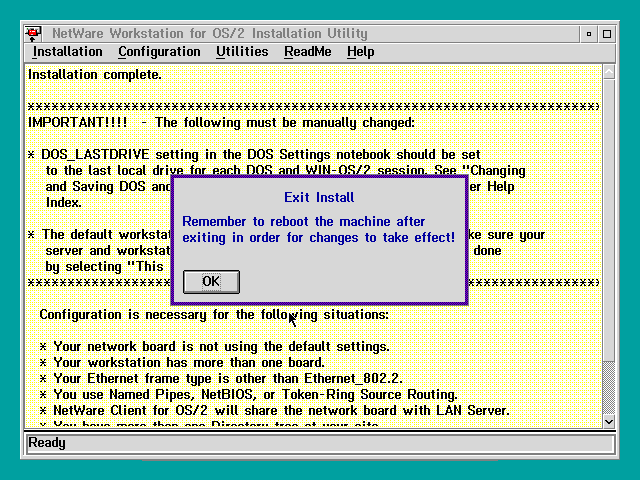
The manual is a bit unclearn on this but I think the way change the DOS_LASTDRIVE setting this is to find some DOS or Windows program
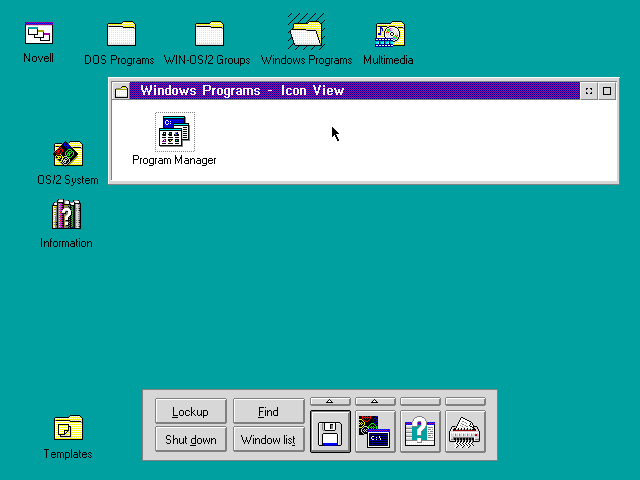
and open its settings.
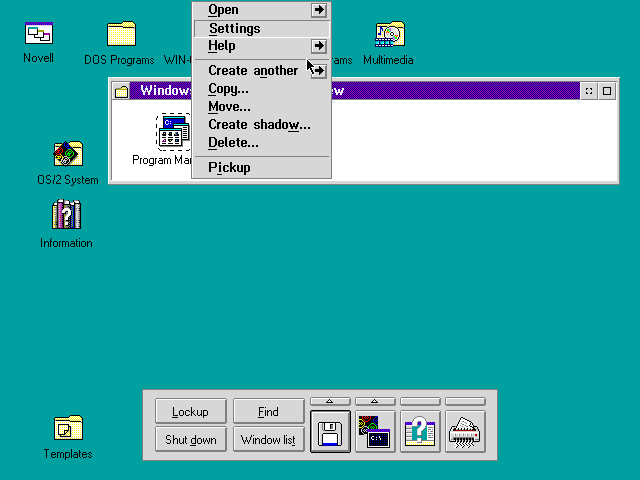
Go to the Session tab and click the WIN-OS/2 settings or DOS settings button.
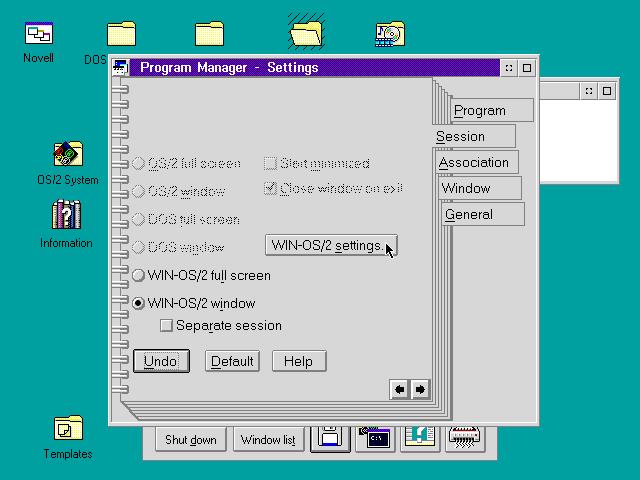
Choose All DOS and WIN-OS/2 settings
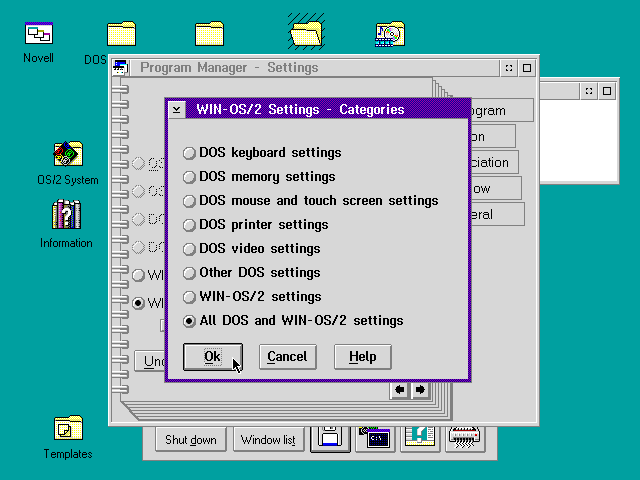
And find the DOS_LASTDRIVE setting. The default is Z. This means that DOS is allowed to use all drive letters from A-Z which is a bit of a problem if the NetWare client wants some drive letters for network drives.
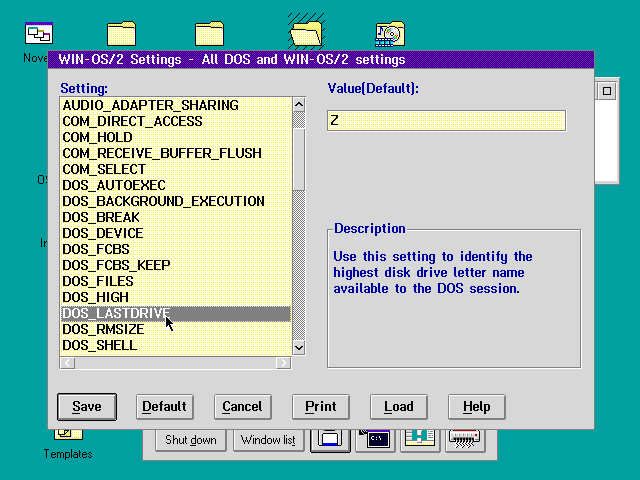
This VM only has four local drives: A, B, C and D. So I'm setting the last drive letter DOS is allowed to use to D. This means NetWare is free to use drive letters from E onwards. If you think you might add some more local drives (like an LS-120 or ZIP drive) later you might want to pick a slightly later drive latter like E or F so you don't have to come in here again later. When done hit save and close the settings window.
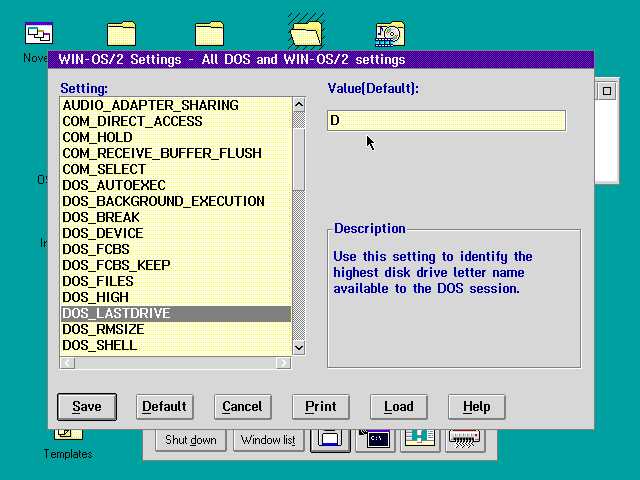
Now shutdown and reboot the system.
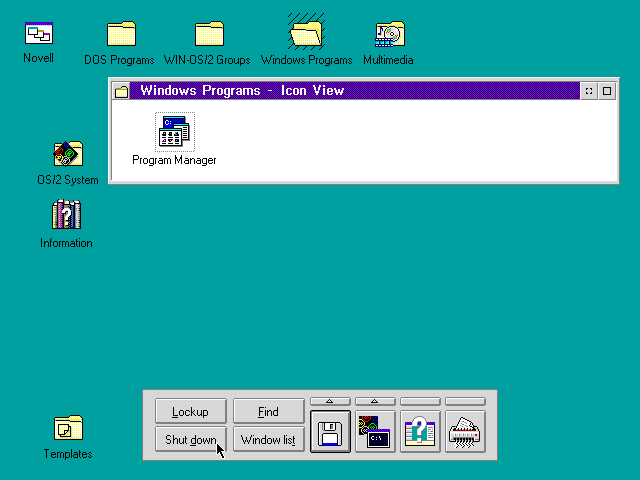
Rebooting...
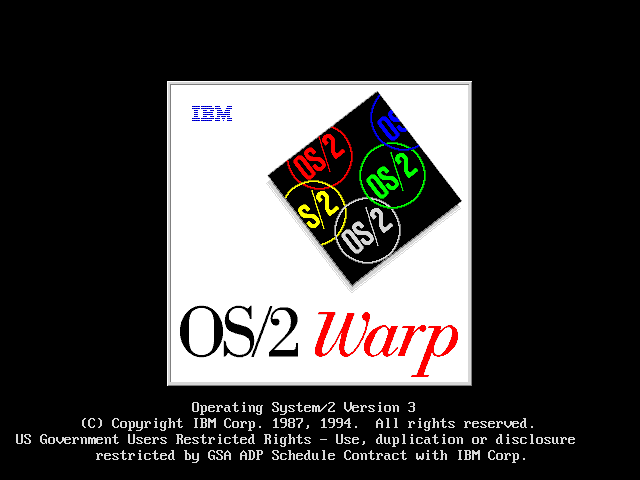
Network driver starting...
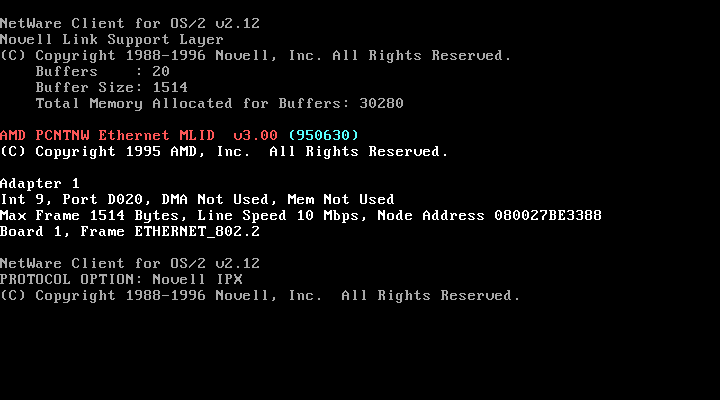
And back in WPS~ And there are two new icons in the top left corner sitting on top of each other.
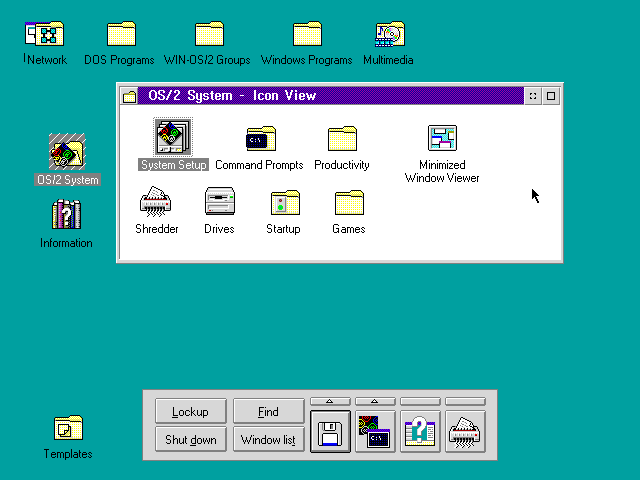
I've moved one of them, the Novell icon, out of the way of the Network icon.
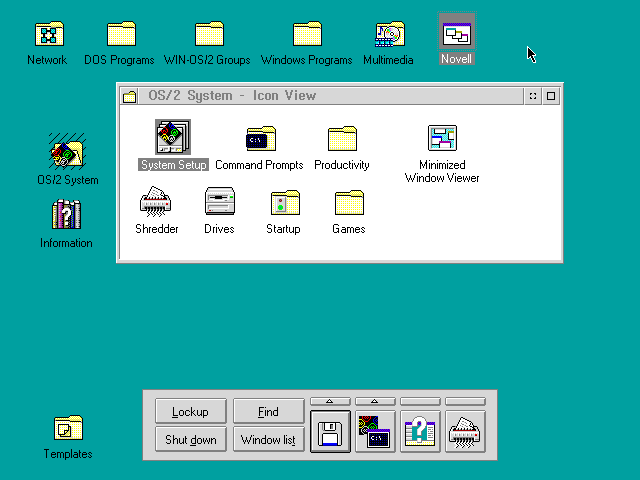
Updating
There is an update, OS2PT2.EXE, available on the OS/2 Clients Page. This was released in December 1998 and is as recent as the OS/2 client gets. The list of included fixes is in the readme file. Applying this update is optional but for completeness I'm going to do it.
I don't have the patch on my NetWare server yet (that would be the easiest option) so I've just copied it to a floppy disk (image).
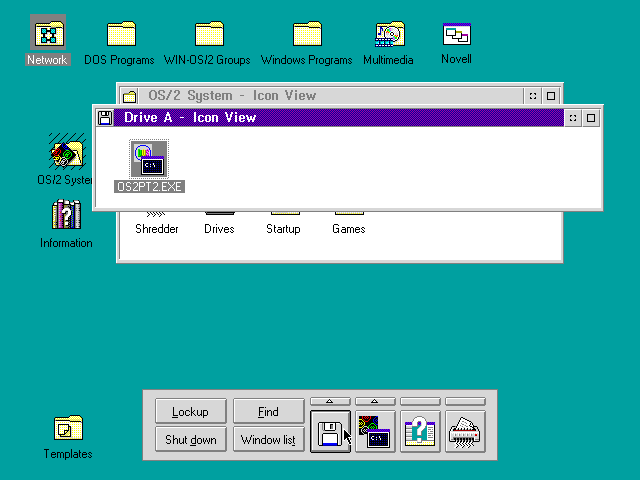
Firstly, move the patch into a new folder somewhere
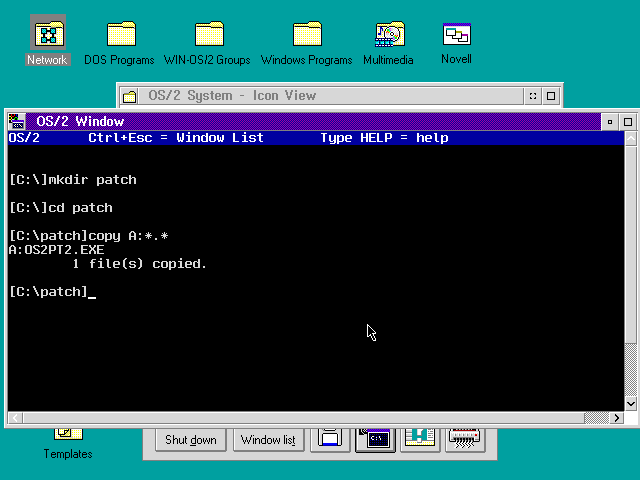
Then run it - its a self-extracting exe.
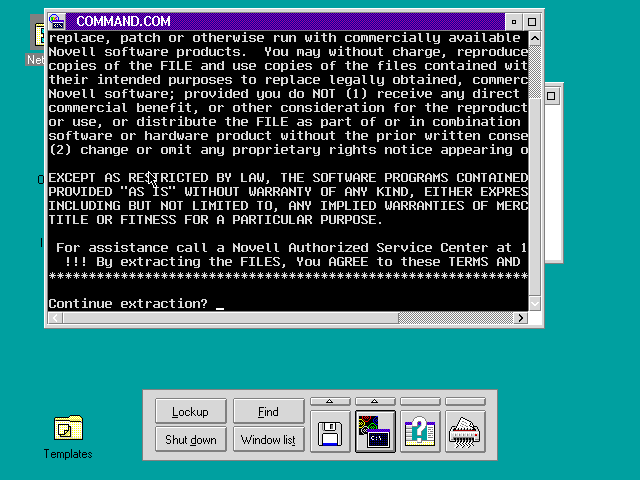
Once its finished extracting you can delete OS2PT2.EXE.
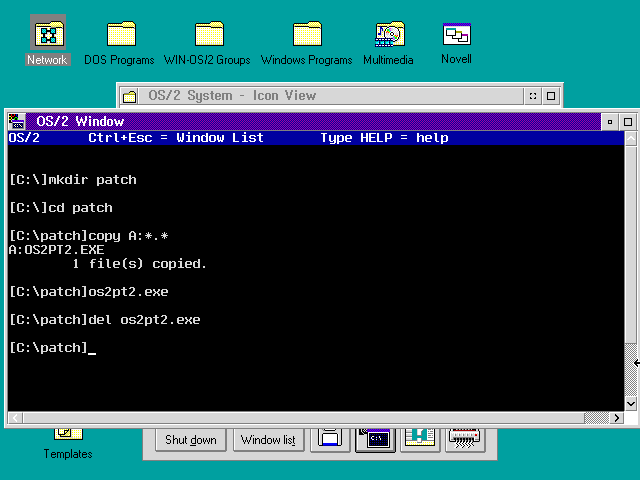
The rest of the process involves moving some files around. First up, change into C:\os2\mdos\winos2\system and delete (or rename) the the two files: TBMI2.COM and NWIPXSPX.DLL
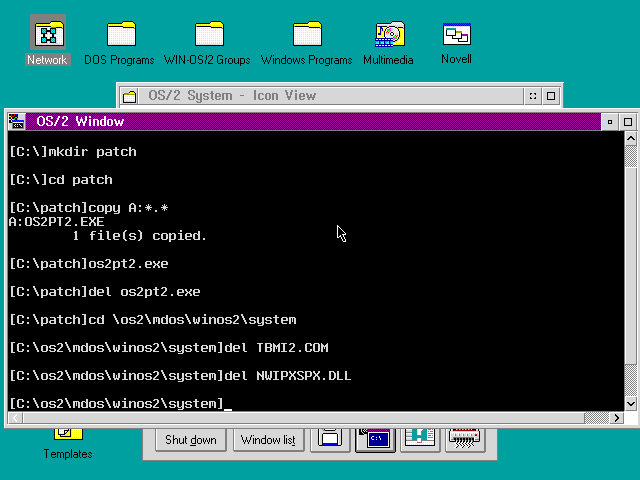
Then move the new versions of TBMI2.COM and NWIPXSPX.DLL from C:\patch:
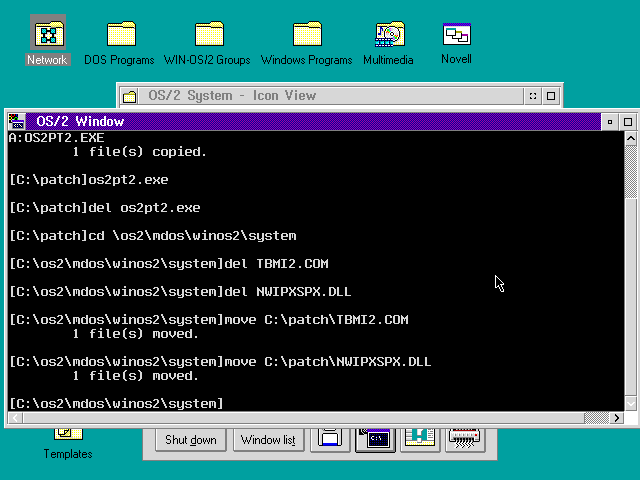
Then change into C:\netware\nls\english. Delete or rename INSTALL.DOC and move the new version in from C:\patch:
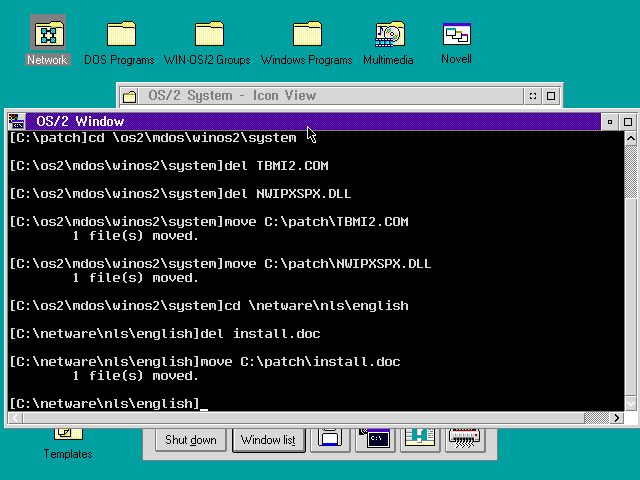
Then change into C:\netware and create a new directory called INSTALL$.NEW. Change into the new directory and move all remaining files from C:\patch into here.
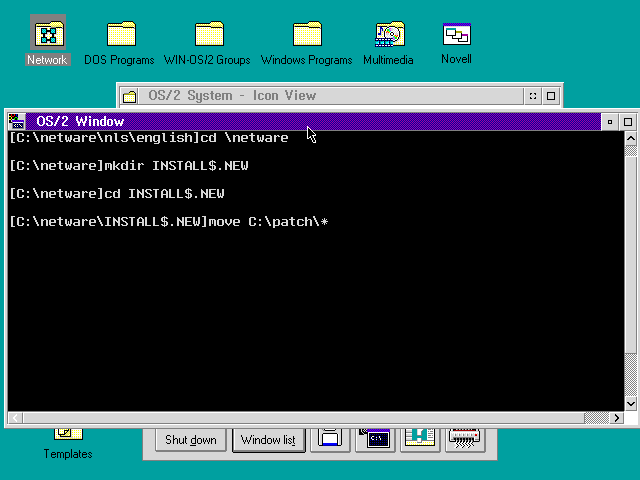
The final step: reboot the system. When the system reboots the files will be moved out of INSTALL$.NEW into where-ever they need to go and the folder will be deleted. You'll be left with the very latest version of the OS/2 Client for NetWare. You can also get rid of the now empty C:\patch directory.
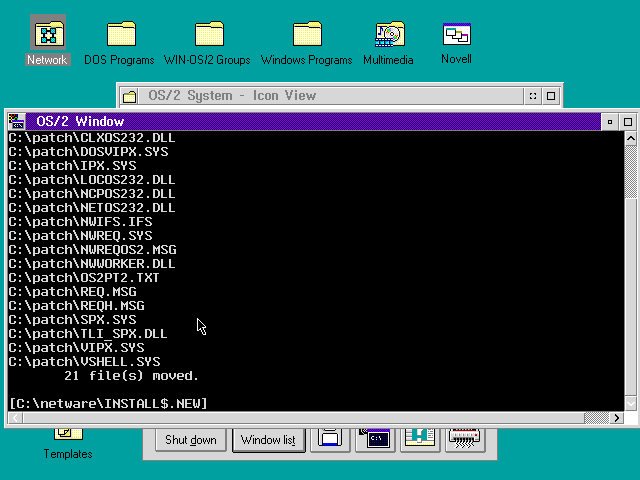
All done! We now have the non-Connect version of OS/2 Warp 3 on a LAN!
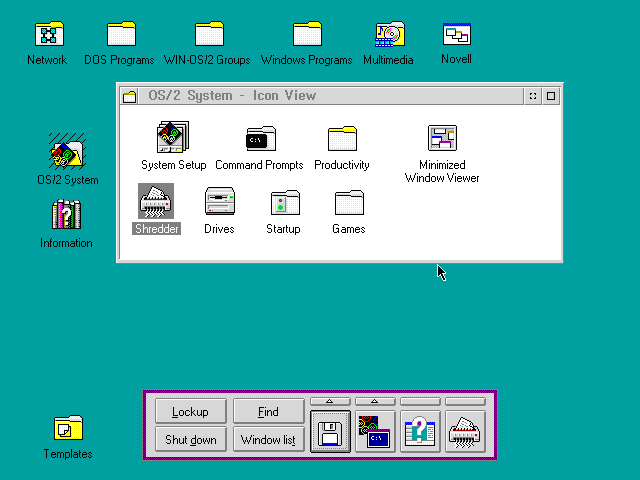
How to Login
Because compared other graphical operating systems with a NetWare client its a bit non-obvious.
The "best" way to do it is to open a new OS/2 Window and type login:
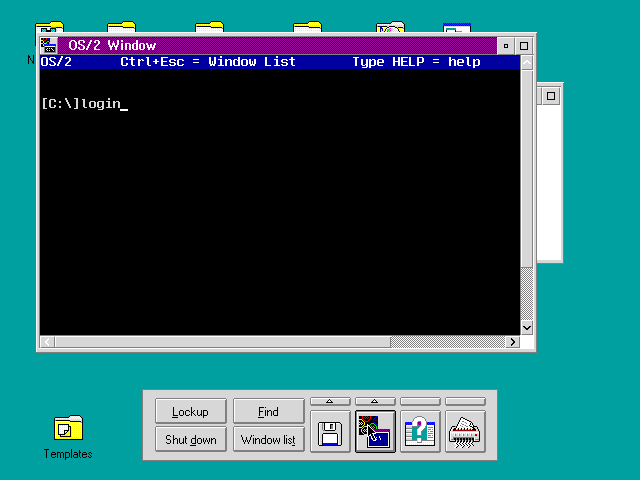
You'll get a login prompt that looks exactly like the DOS one
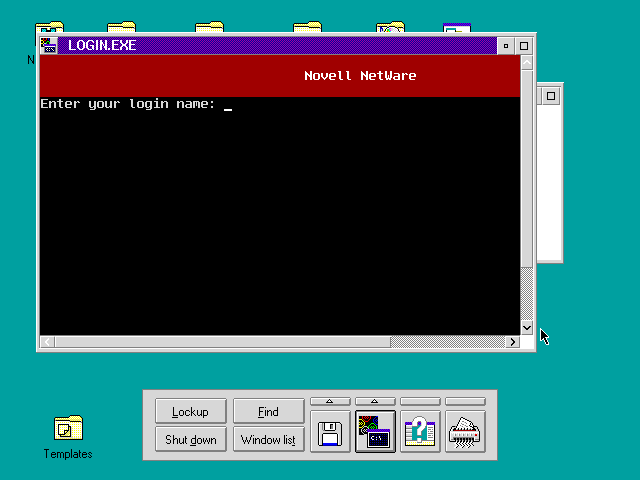
When you login it runs your login script
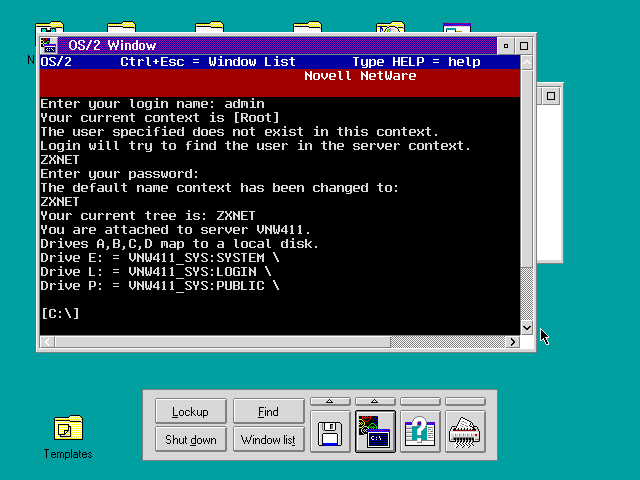
Mapped drives are visible in both OS/2 and Win-OS/2.
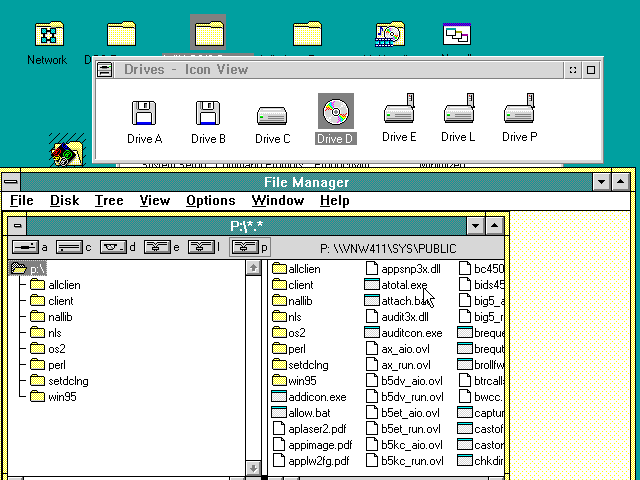
DOS has special support too
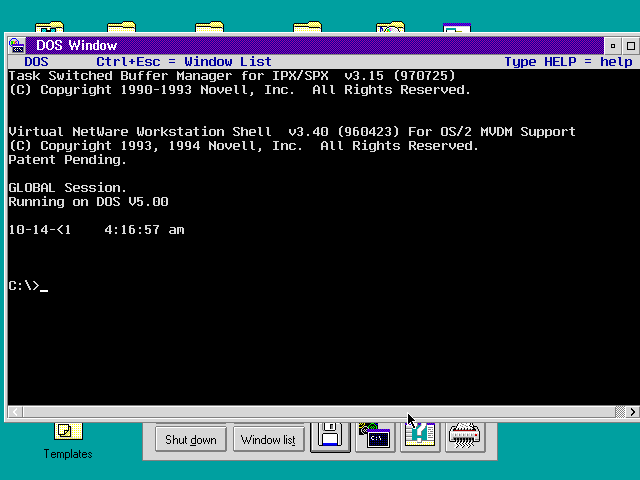
And it also gets mapped network drives.
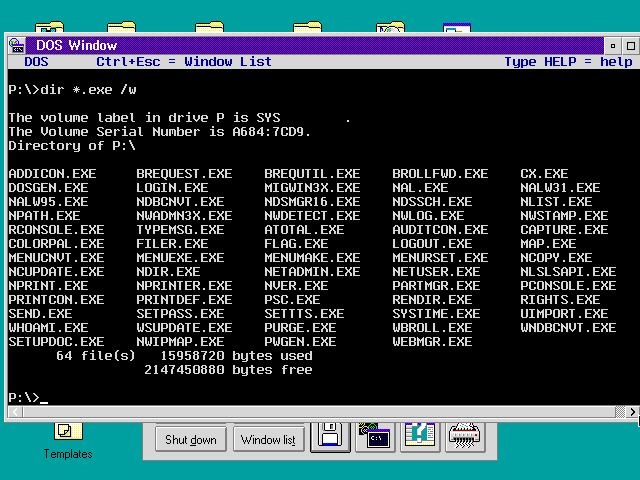
If you want something more graphical, you can open that Novell folder on the desktop and run NetWare Tools
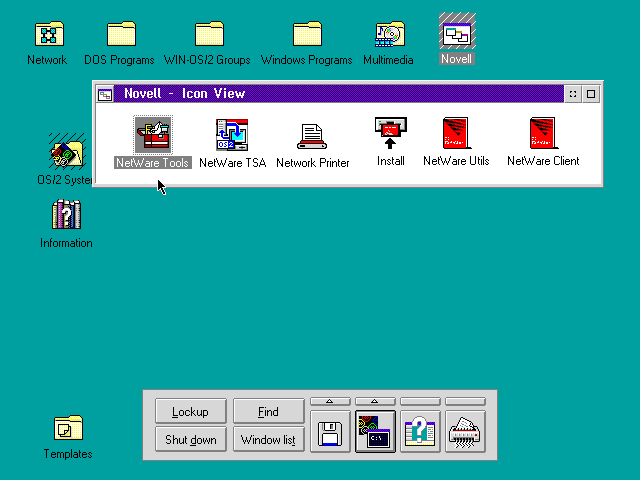
From the Tools menu, choose Directory Tree.
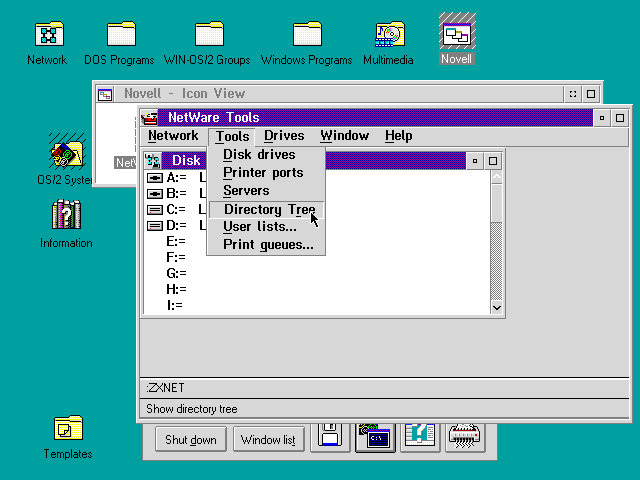
Then from the Tree menu, choose Log in...
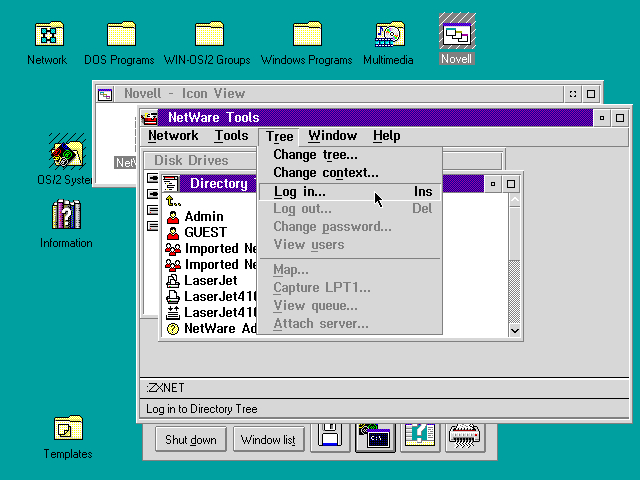
And you get a login prompt.
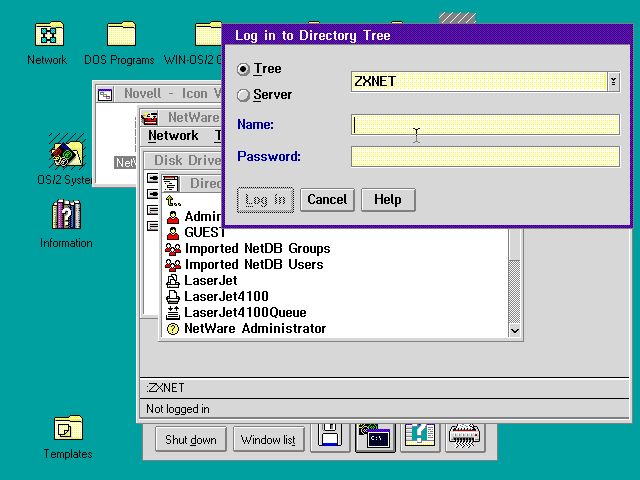
Now logged in via NetWare Tools. But....
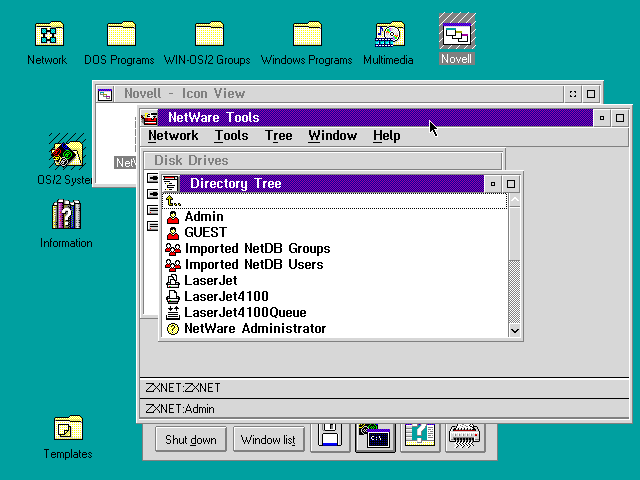
No drives were mapped! This is because NetWare Tools doesn't run the login script at all.
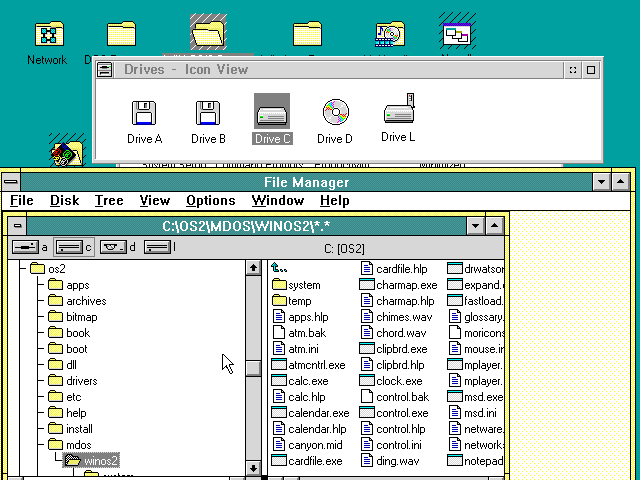
If you login that way you've got to map the drives yourself. Not ideal. You can do this from NetWare Tools - in the Disk Drives window, just double-click on the drive letter you'd like to map and choose where to map it to.
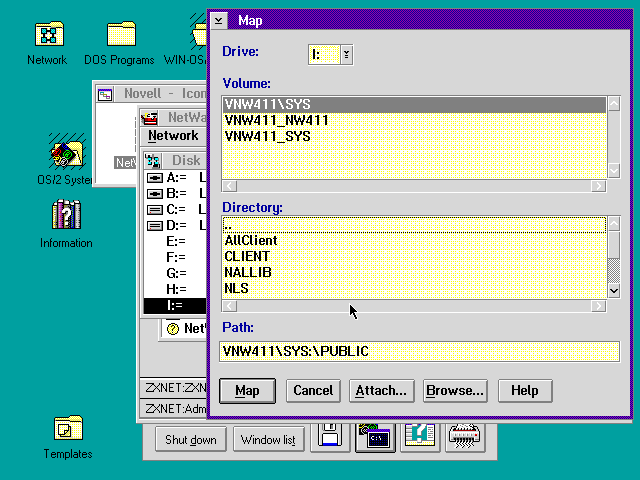
You can safe your settings (mapped drives and printers, etc) which I guess could be an alternative to login scripts. Not a very good one though.
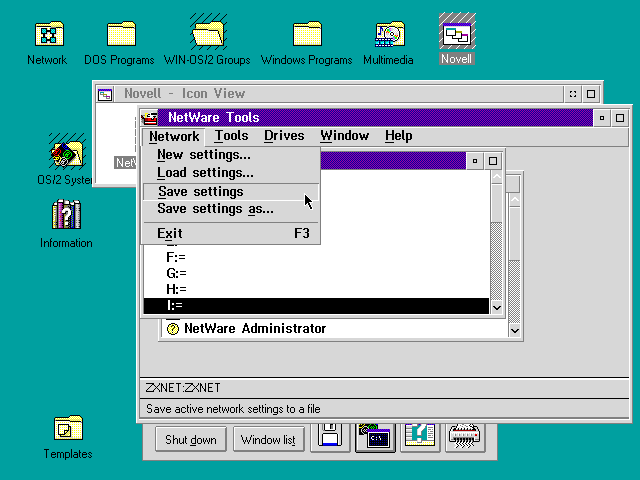
You can also browse the network from that Network icon on the desktop. This is similar to Network Neighbourhood on Windows 9x. Here we can see an icon for the NetWare network:
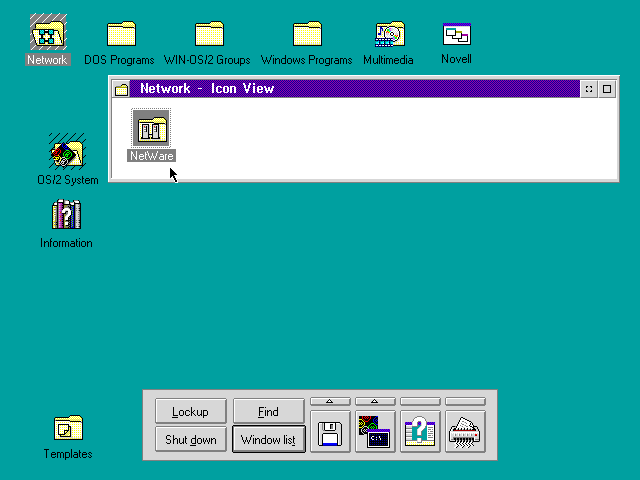
And in there are my two NetWare servers.
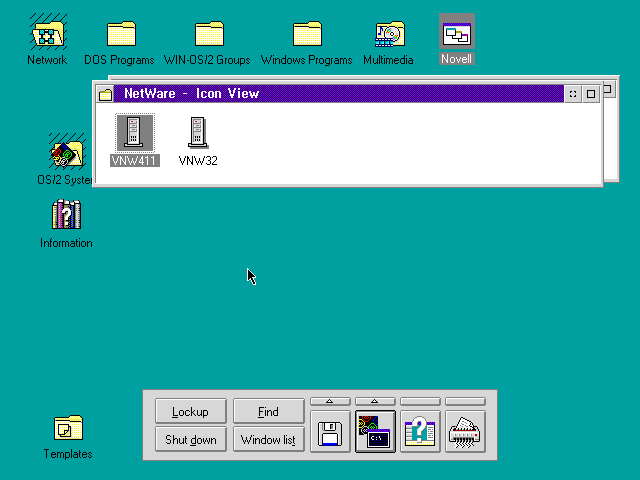
You can get some status information from the settings window. I'm not currently logged in.
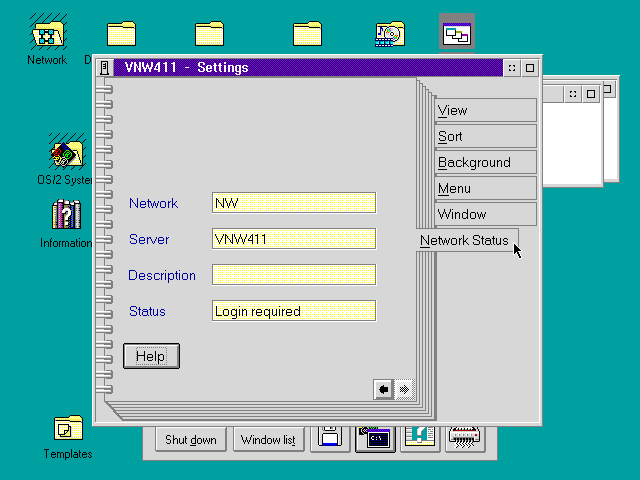
When not logged in browsing a server will result in a login prompt. This doesn't run login scripts either. It also doesn't log you into NDS - it only does a bindery login for that particular server.
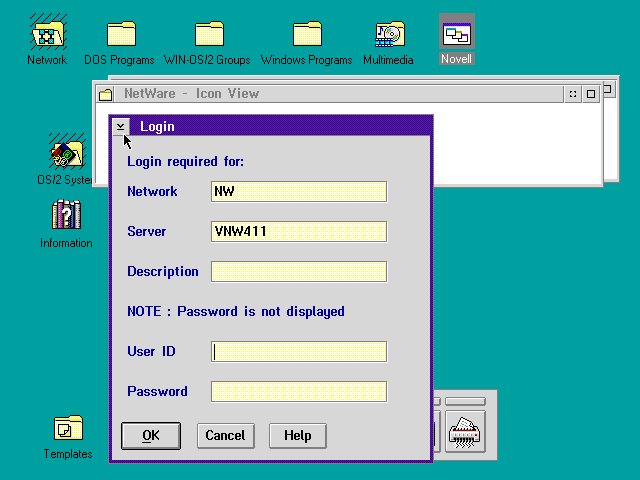
Here is whats on my NetWare 4.11 server - a print queue and a volume.
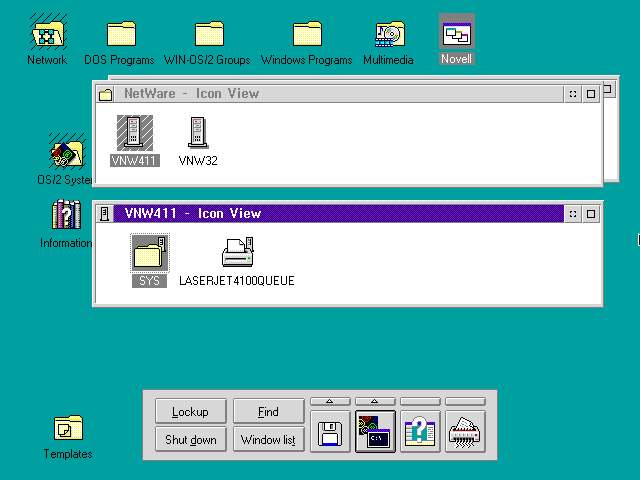
The print queue
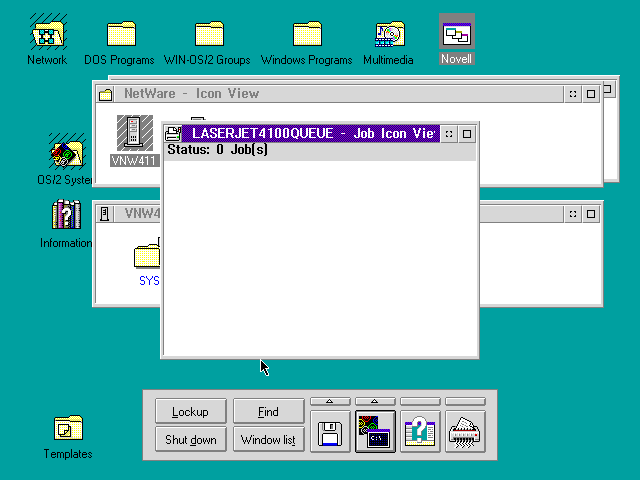
The SYS volume.
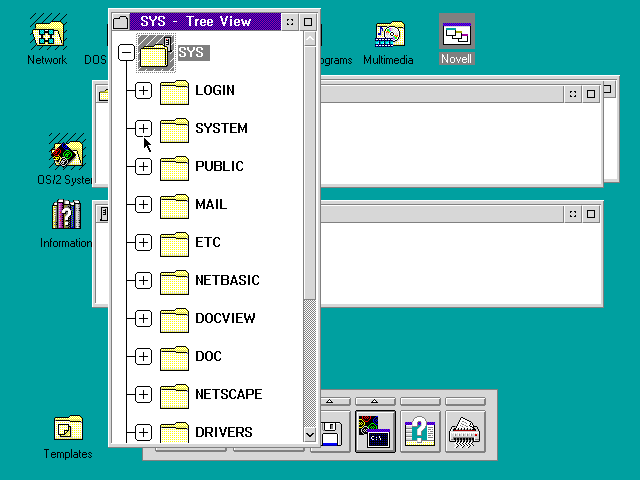
You can map drives from here
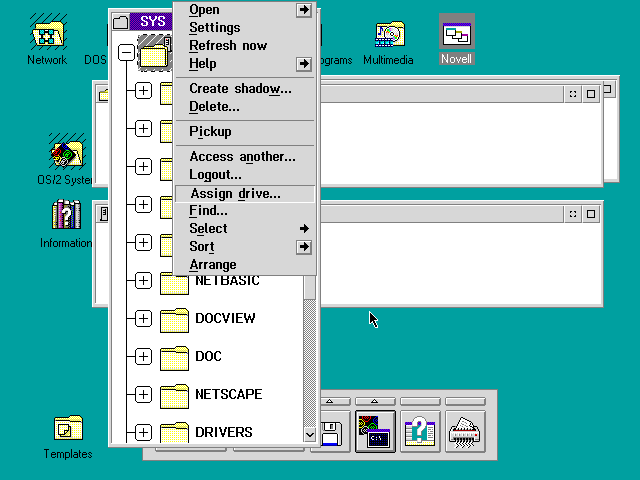
The settings window has network status information for files and folders too.
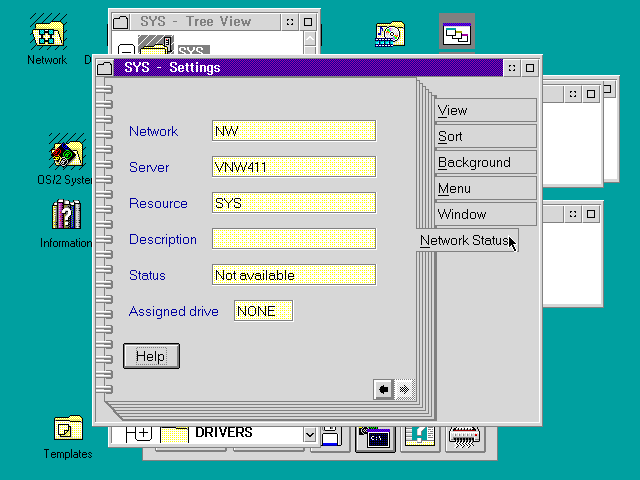
More Screenshots
Lets have a closer look at all the stuff in the Novell folder...
NetWare Client icon
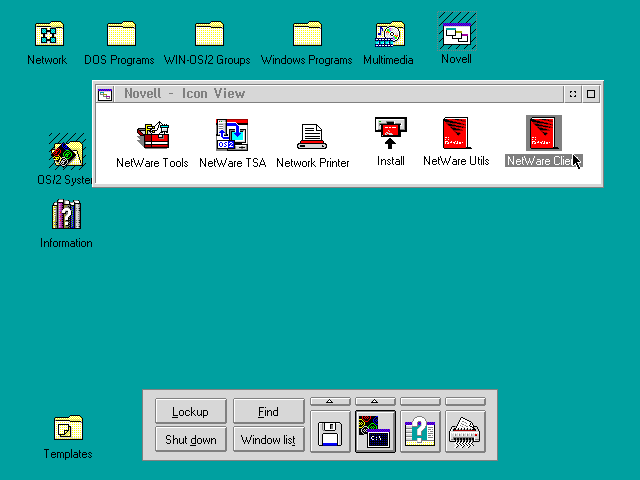
Opens the NetWare Client documentation.
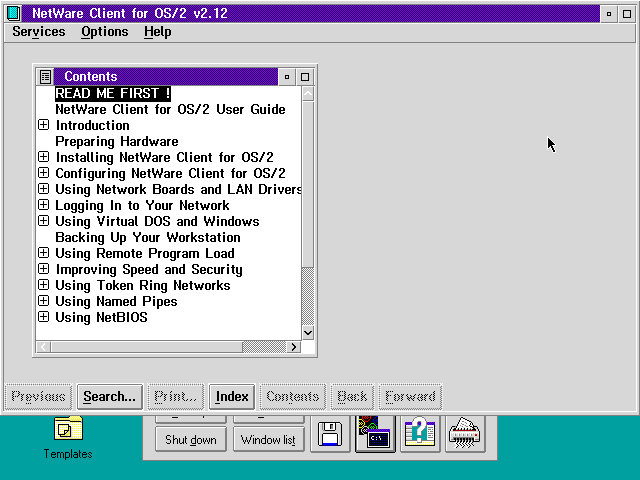
NetWare Utils icon...
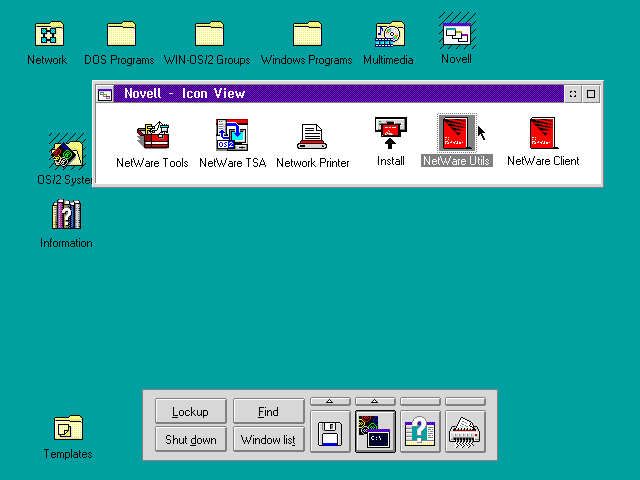
Opens the Selected OS/2 Utilities manual.
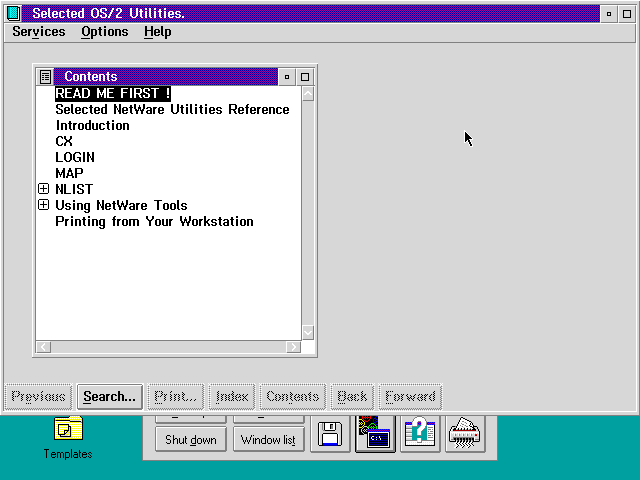
The Install icon...
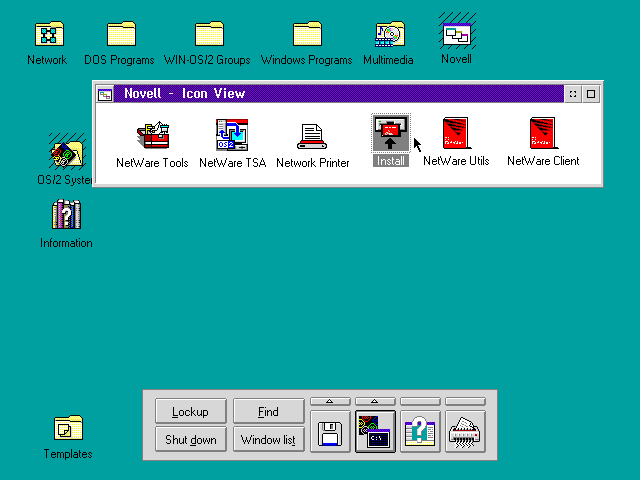
opens the Installation Utility. Handy for making config changes I guess.
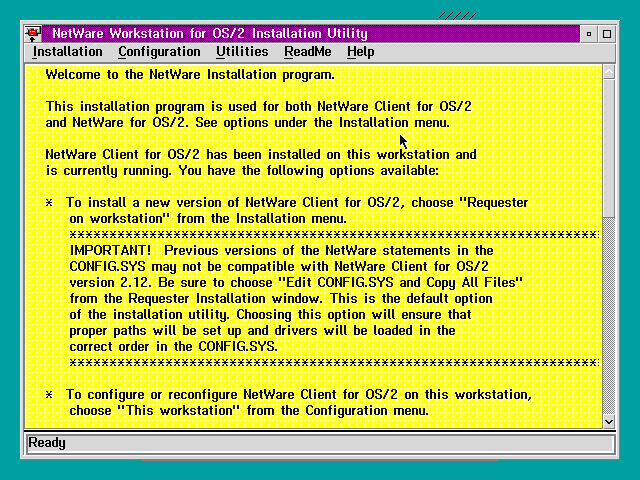
Network Printer...
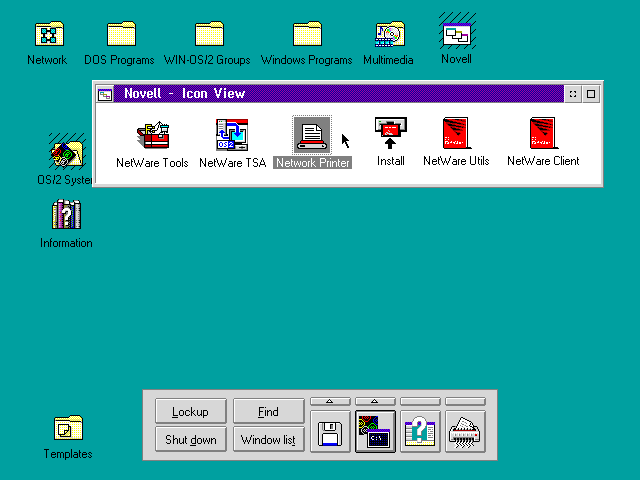
opens NPrinter. Not 100% sure what this is (print server? print client?)
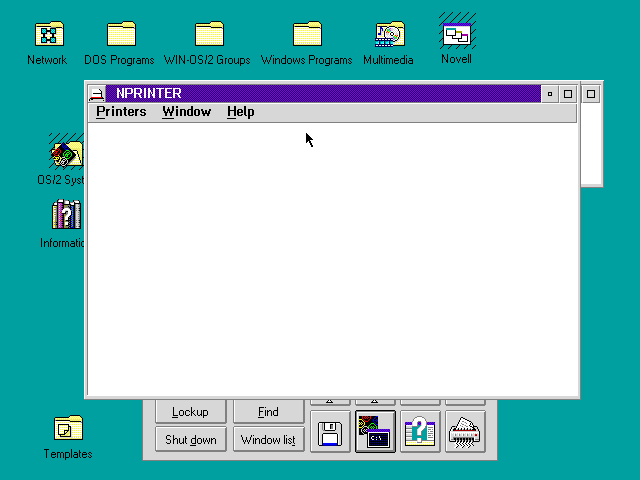
NetWare TSA opens...
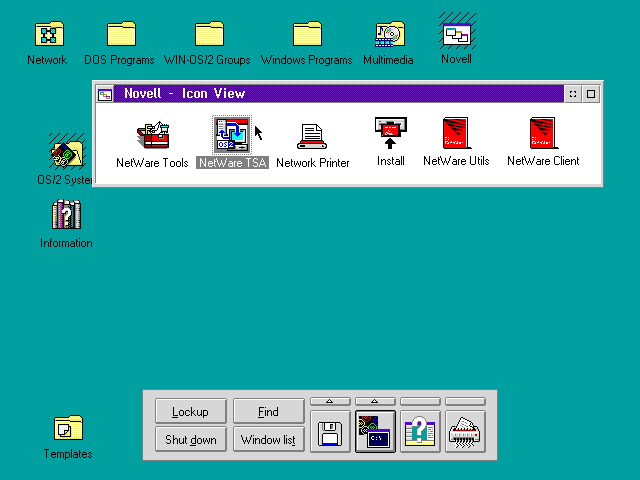
the Novell Storage Management Services (SMS) Target Service Agent (TSA) for OS/2. I think this is some PC backup utility.
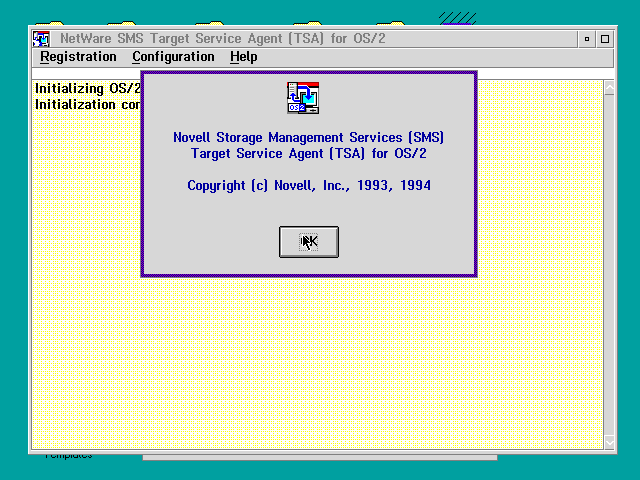
Lastly, NetWare Tools. We've already seen a bit of this. Time for a more in-depth look.
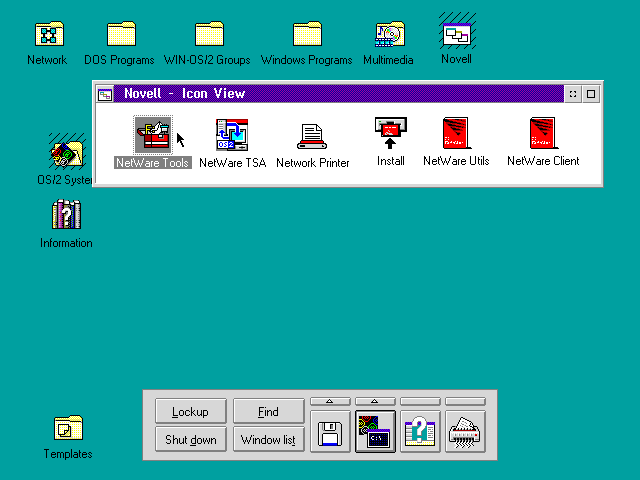
Bit of an old looking splash screen! The Windows NT 3.50 clients one is similar.
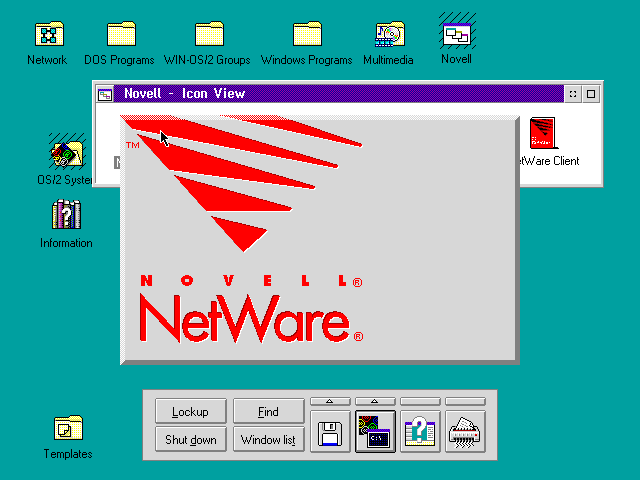
The Disk Drives window and its Drives menu.
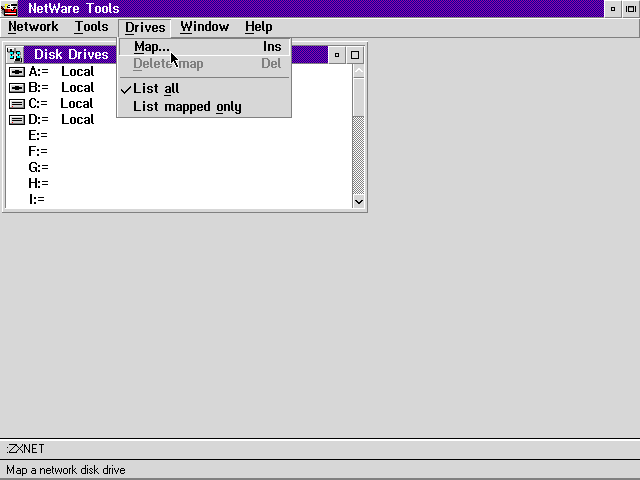
Double clicking on an unmapped drive does the same as the Map option from the Drives menu: lets you map a drive.
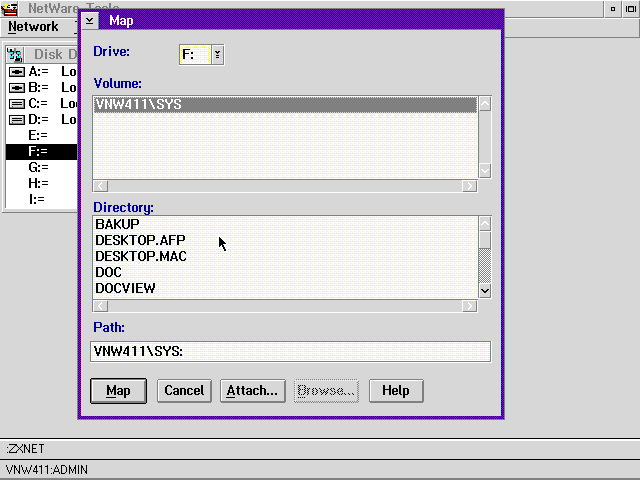
Deleting mapped drives is done through the menu.
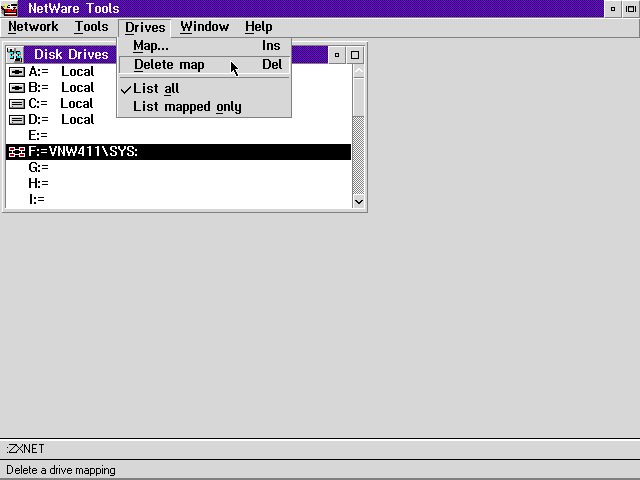
The Tools menu. Next up: Printer ports.
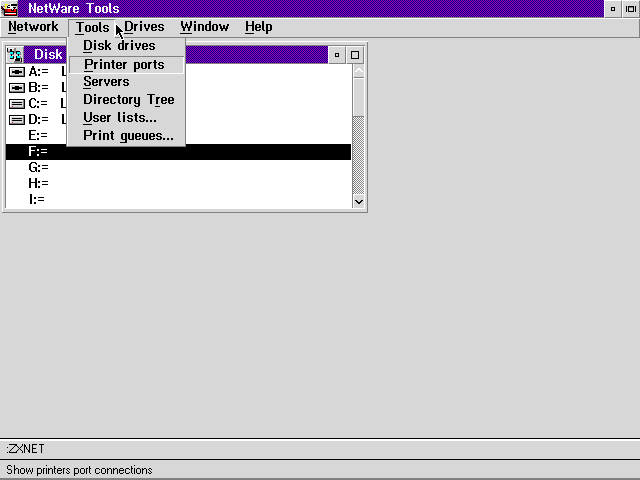
Printer Ports window and its Printers menu.
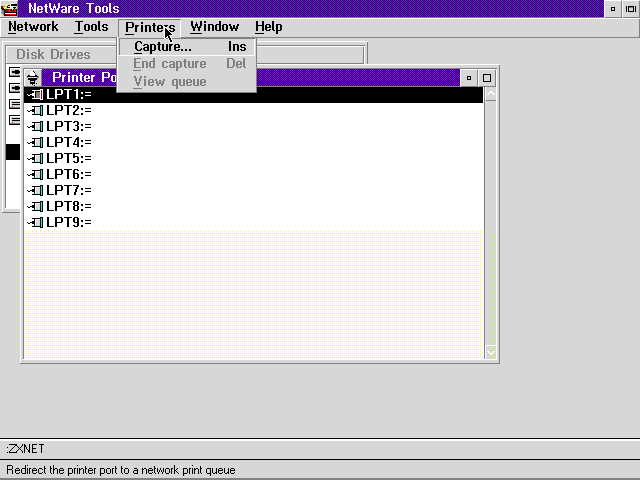
As with drives, double clicking on an LPT port brings up the Capture window.
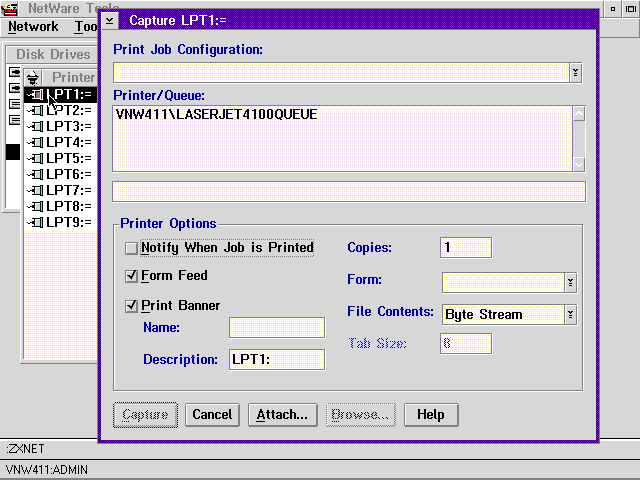
With a captured port selected you can end the capture or view the queue
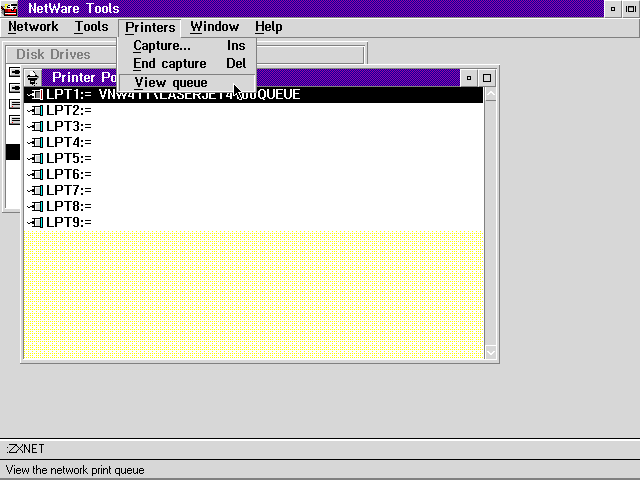
The queue window
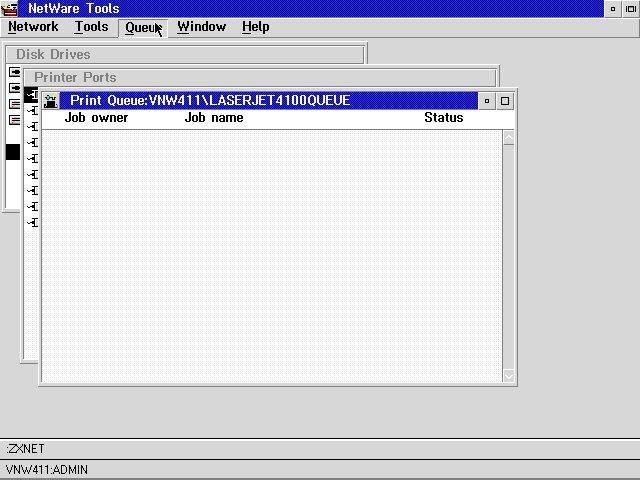
And the Queue menu!
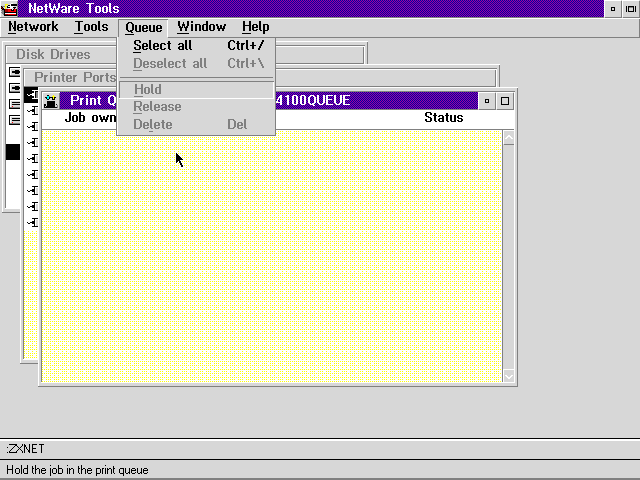
The Servers window. If you're not using NDS you'd login through here instead.
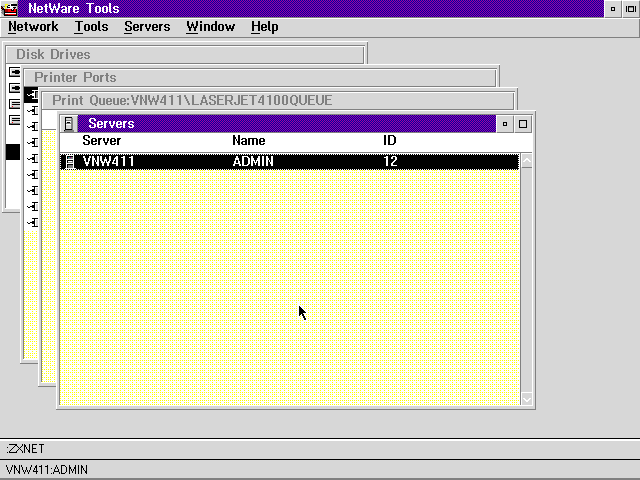
The attach menu option in the Servers menu will give you a similar login screen to the Directory Tree one - just for the specific server you've selected.
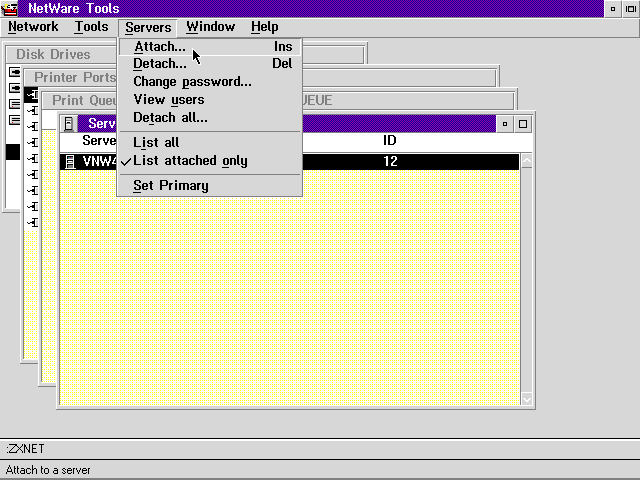
Directory Tree window. Double clicking on some of these things performs the relevant actions. User - NDS Login, Queue - Capture LPT, Server - Attach, Volume - Map drive.
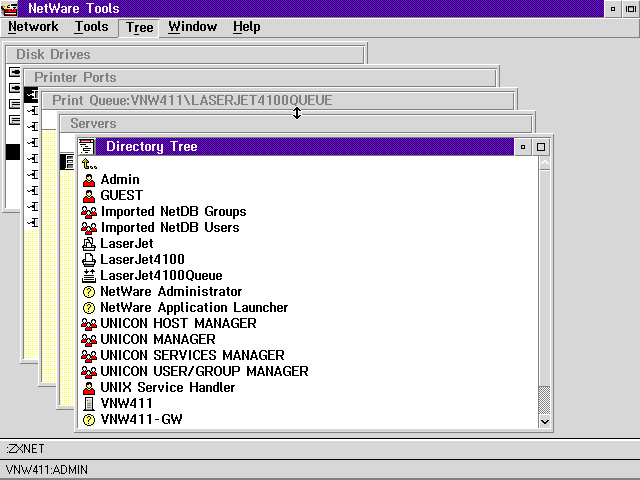
The Tree menu.

The user list.
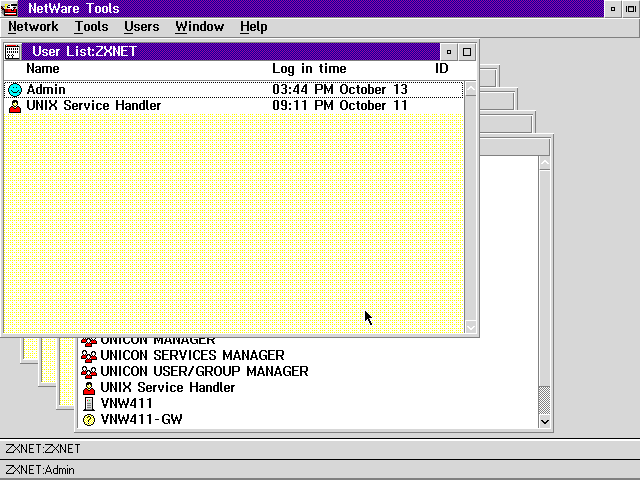
And the user menu.
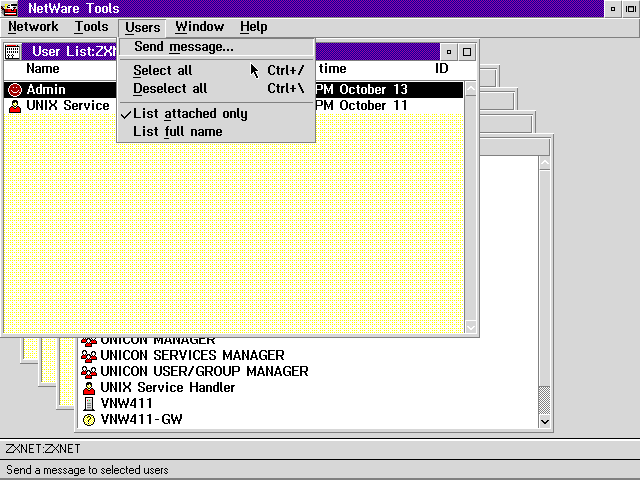
Sending a message to myself...
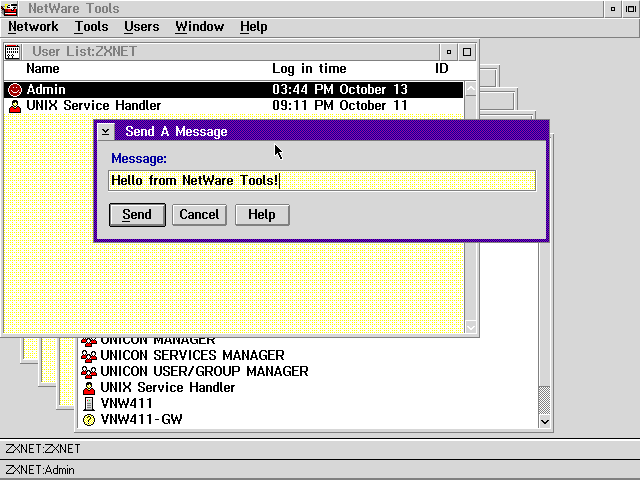
Crashed NetWare tools. But when I was eventually given the option to kill NetWare tools I got the message! I guess sending a message to yourself isn't something you'd normally do.
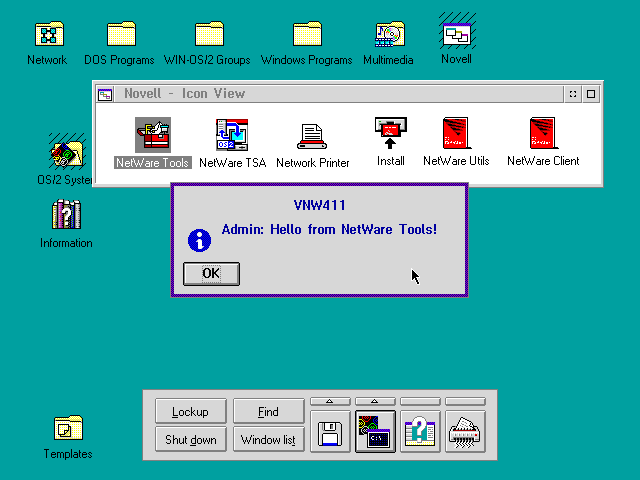
Thats about all there is to see from the NetWare client on OS/2 Warp 3. Its identical to OS/2 2.1x and OS/2 Warp 4.
Disclaimer & Comments
I'm not a netware expert, don't have any of those fancy novell certifications and have never administred a netware network; I've just played with it at home occasionally since 2004 or so. Email me if you've got any suggestsions or corrections for this page or any extra information you think is worth including here. My address is david at this websites domain name (without the www bit of course).