Installing NetWare Client for OS/2 v2.12 on OS/2 Warp 4
Here I'm having a go at installing version 2.12 of the NetWare OS/2 client on OS/2 Warp 4 in a VM. This is the final releae of the OS/2 client.
Contents
- OS/2 Installation
- Installing the Client (Upgrading to 2.12)
- Updating
- More Screenshots
OS/2 Installation
Installing OS/2 Warp 4 is largely out of scope but to make things as easy as possibly I've taken full advantage of the fact that OS/2 Warp 4 actually comes with a NetWare client. Specifically version 2.11 of the Novell client - not some custom thing like Microsoft distributed with Windows. And all you've got to do to get it is check a box at install time - the OS/2 installer will take care of configuring it for you. Much easier than suffering through Novells client installer.
Nothing special is required during install until you get to this screen. Here I picked the NetWare client. And also TCP/IP because that might be handy.
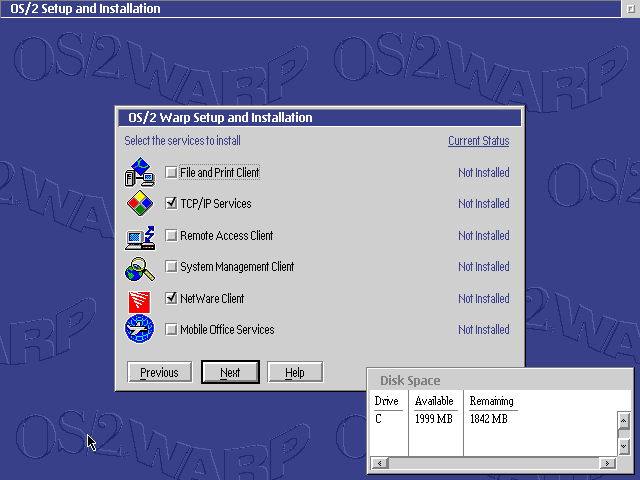
The Network configuration screen
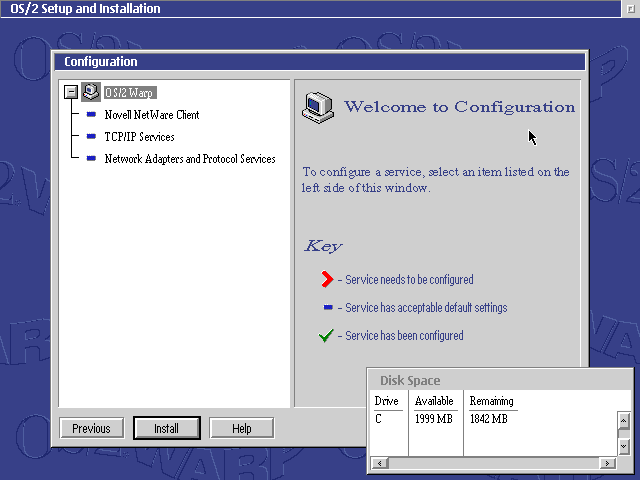
I didn't need to set any parameters for the NetWare client - the defaults seem to work just fine for NetWare 4.11 at least.
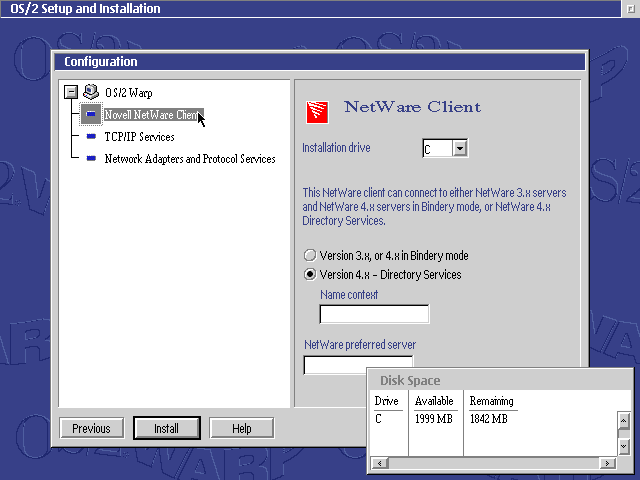
I did configure TCP/IP a little bit though
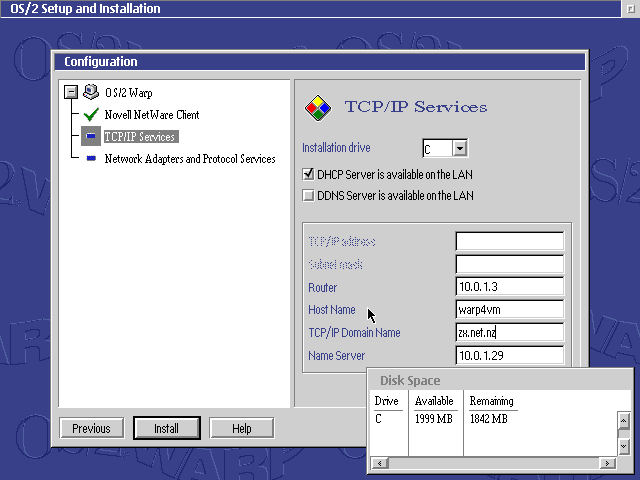
Nothing seems to be needed here - OS/2 found the VirtualBox NIC (AMD PCNet) just fine.
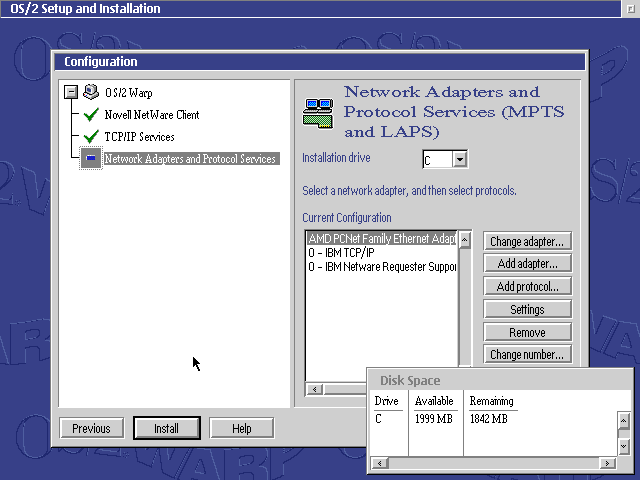
The rest of the install continues normally, you reboot and... Net NetWare client starts up just before you get to the desktop!
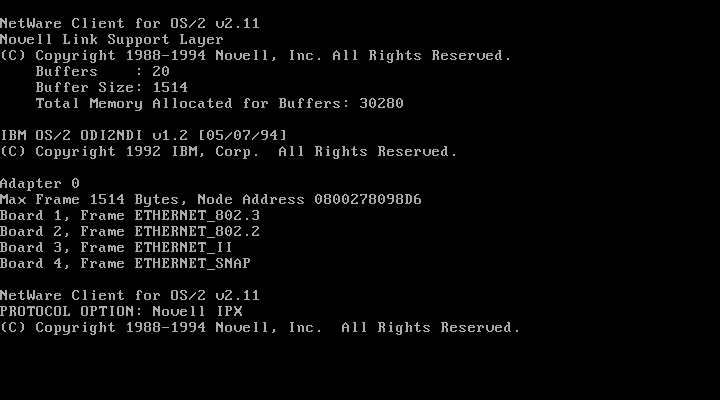
A clean install of OS/2!
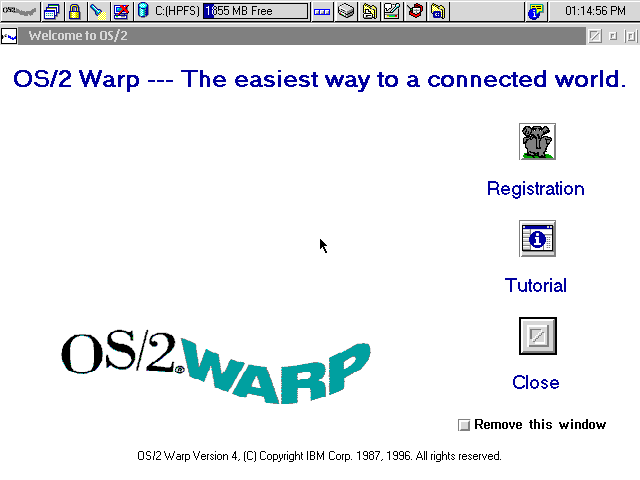
Upgrading to 2.12
So I've got a VM with a clean install of OS/2 that already has Version 2.11 of the NetWare client nicely configured for me by the OS/2 installer. Now I'm going to suffer through the NetWare OS/2 Client installer to upgrade it to the latest and final version - 2.12.
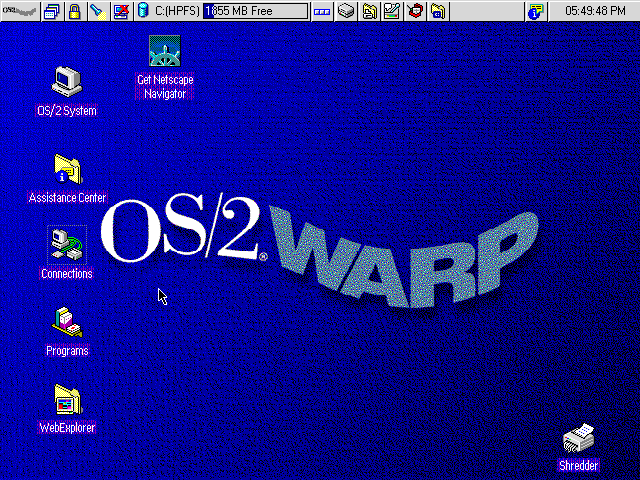
The NetWare client that was installed as part of OS/2 works just fine - I can see my NetWare servers and I could login to them this way to get at stuff
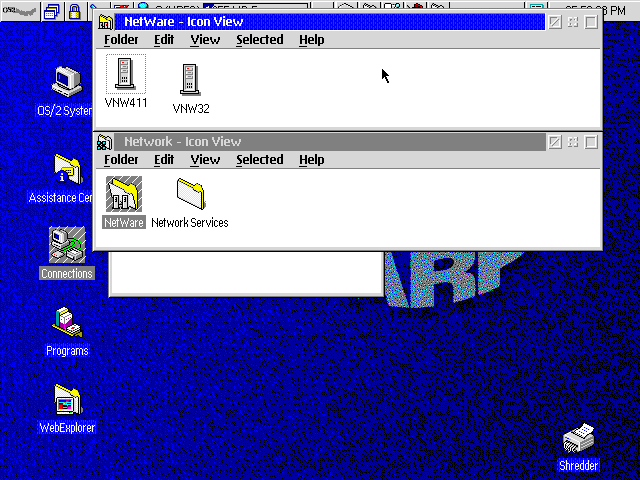
But instead I'm opening an OS/2 window and logging in properly.
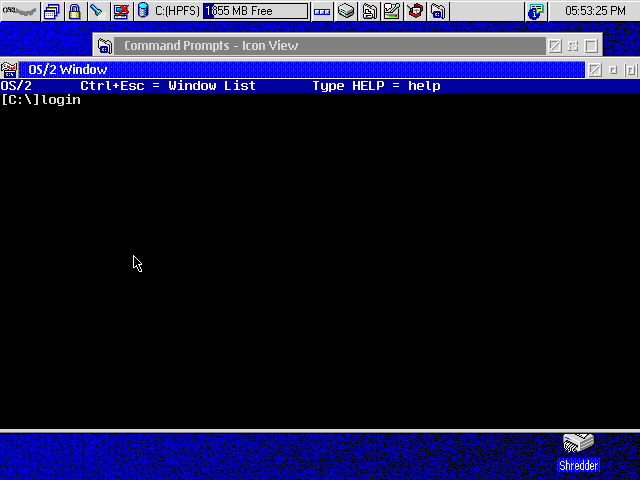
Completely normal NetWare client.
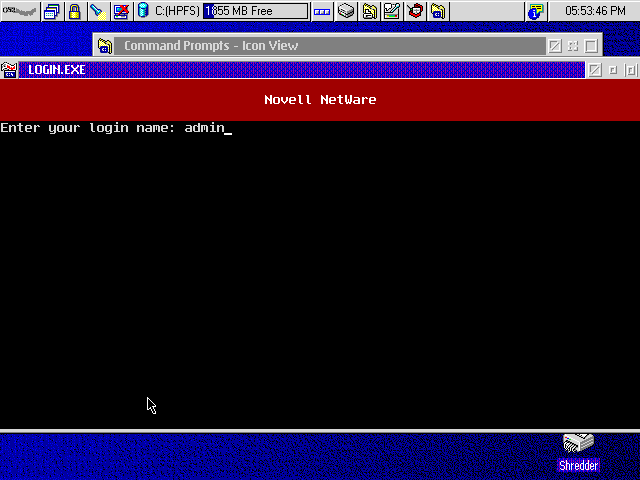
Logged in! The OS/2 window can be closed now.
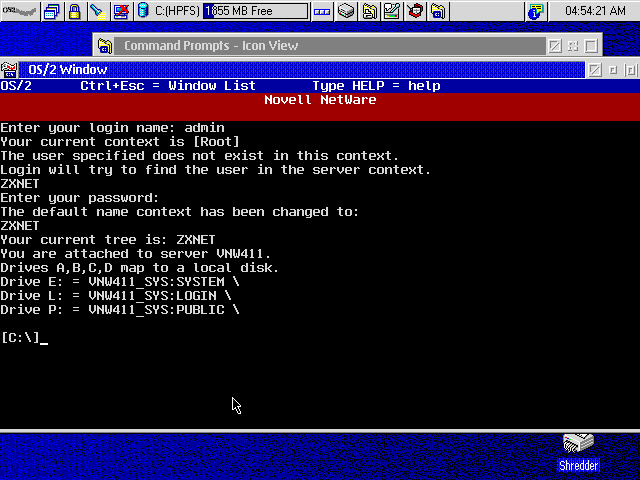
Network drives mapped!
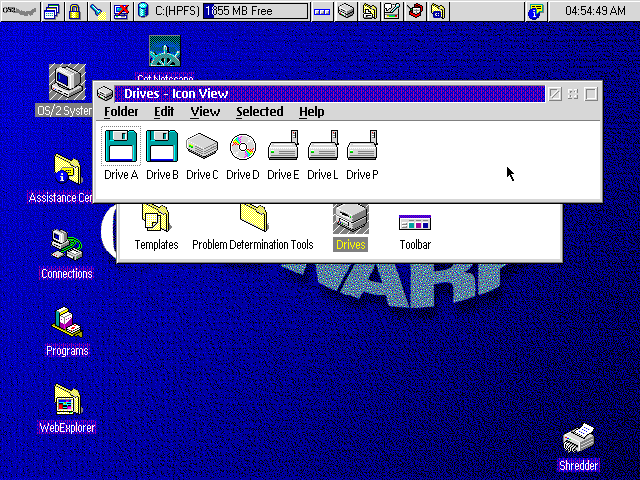
Which means I can just run it straight off the network! No messing with FTP, antique web browsers or shuffling floppy disk images around. So, to install: run install.exe!
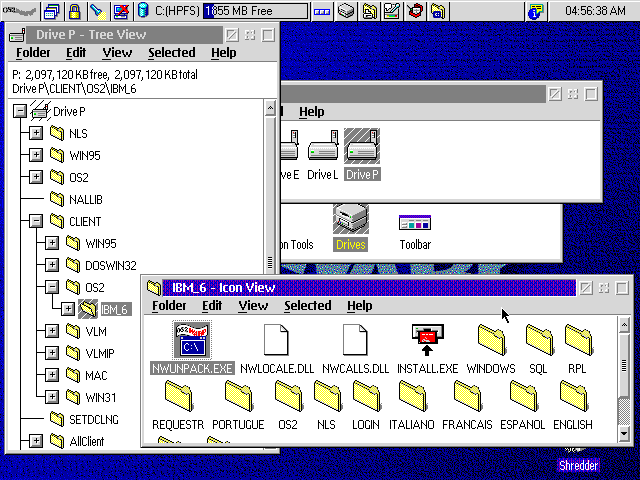
Ah, the familiar NetWare Workstation for OS/2 Installation Utility. And the text panel is white, not yellow like in OS/2 2.x!
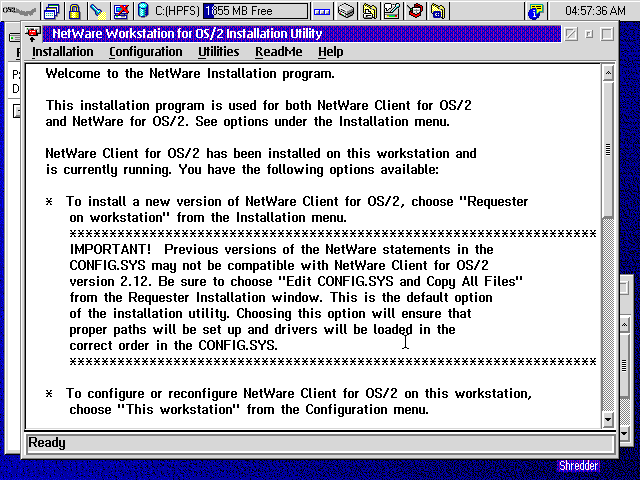
This is the NET.CFG the OS/2 installer created.
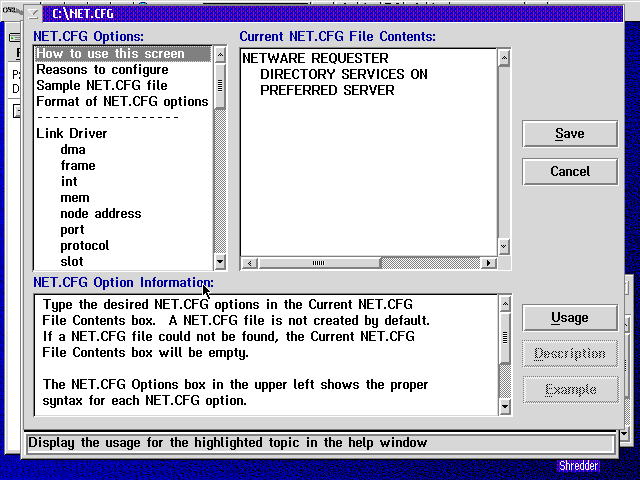
For reference, this is the NetWare client stuff the OS/2 installer puts in CONFIG.SYS. Looks like the NetWare client is using NDIS drivers via ODI2NDI.OS2 - this is probably how the NetWare client is coexisting with the IBM network stack.
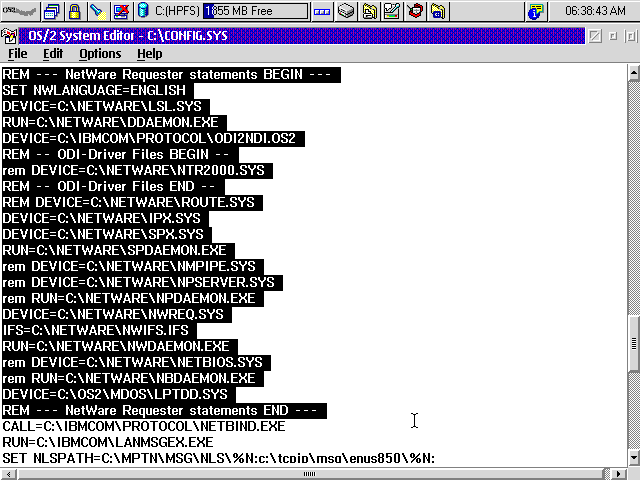
To install, choose Requester on workstation from the Installation menu
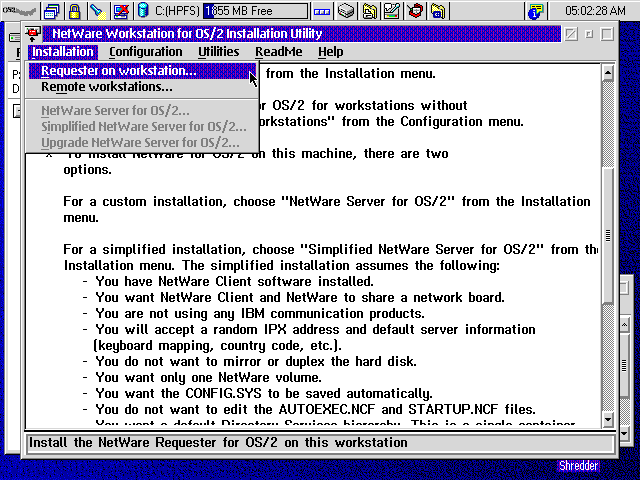
The defaults are correct (the OS/2 installer puts the client in C:\NETWARE)
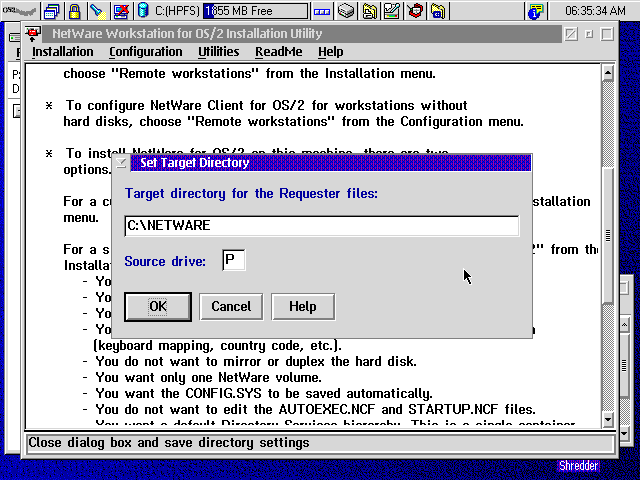
The defaults are fine here too.
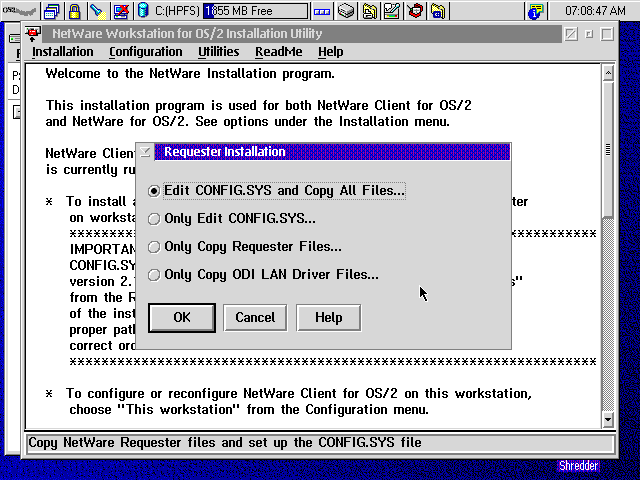
Pick whatever you'd like. The Private option means you've got to login separately for DOS, OS/2 and Win-OS/2. Global means you login once.
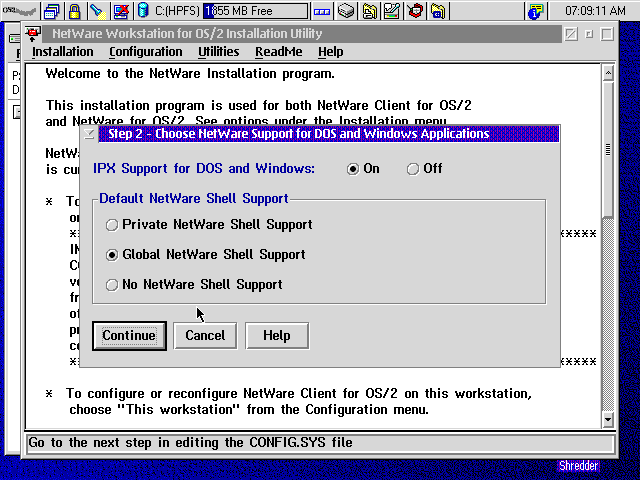
The defaults here should be fine too (unless you don't want this stuff added to AUTOEXEC.BAT)
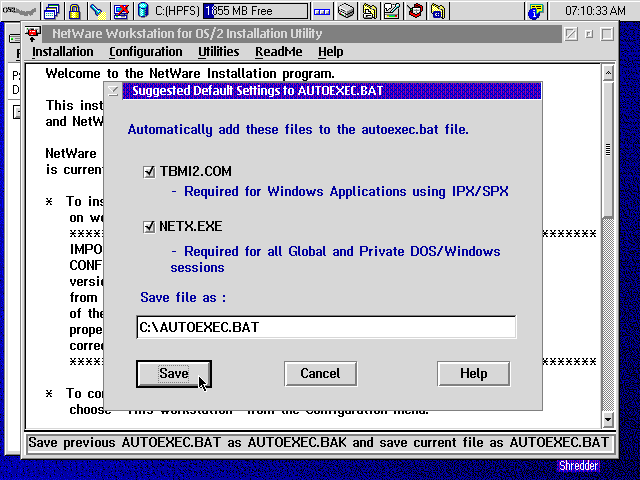
Click No.
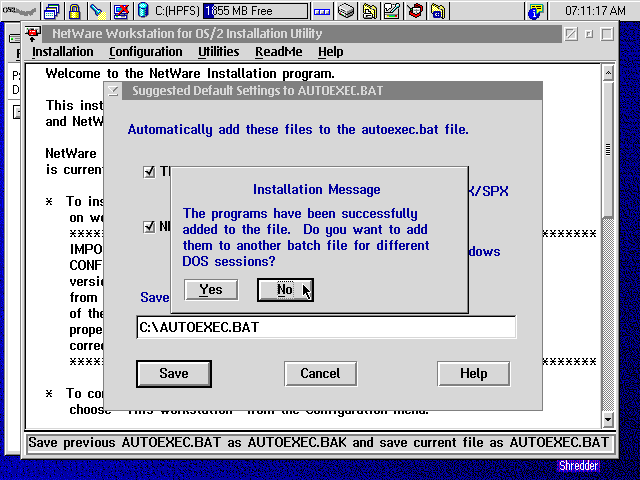
OK. We'll need to check the DOS_LASTDRIVE setting later.
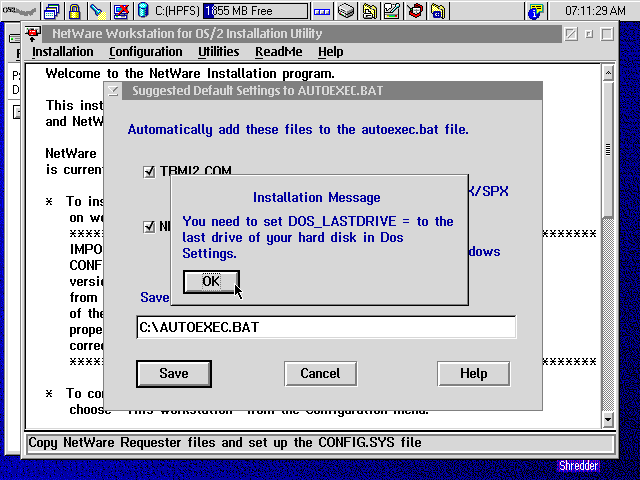
Pick which ever options you'd like here. The defaults should be fine inless you particularly need NetBIOS Emulation or Remote Named Pipes Support.
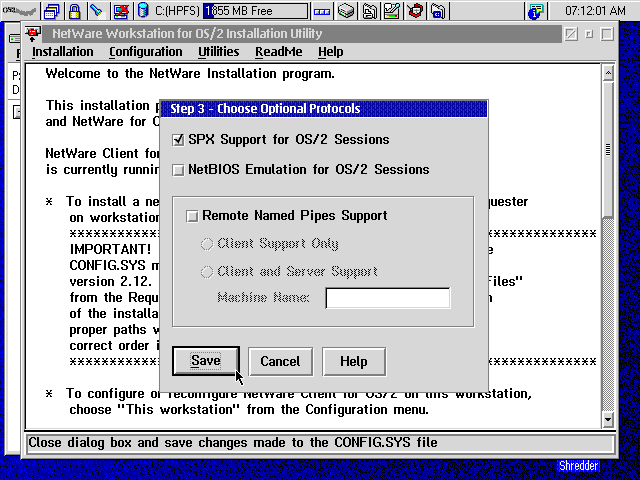
Click OK.
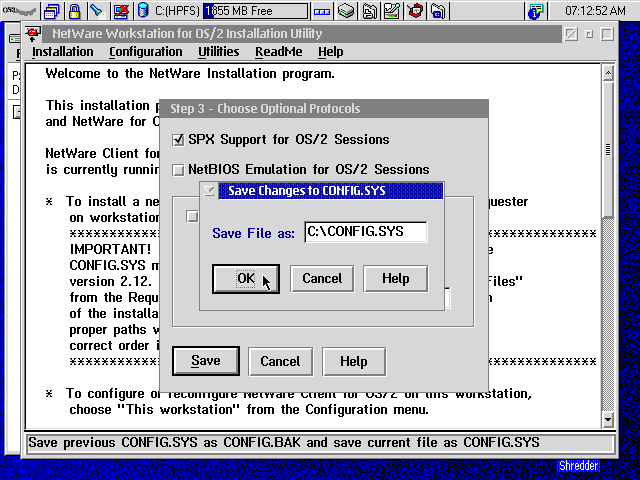
Click Copy.
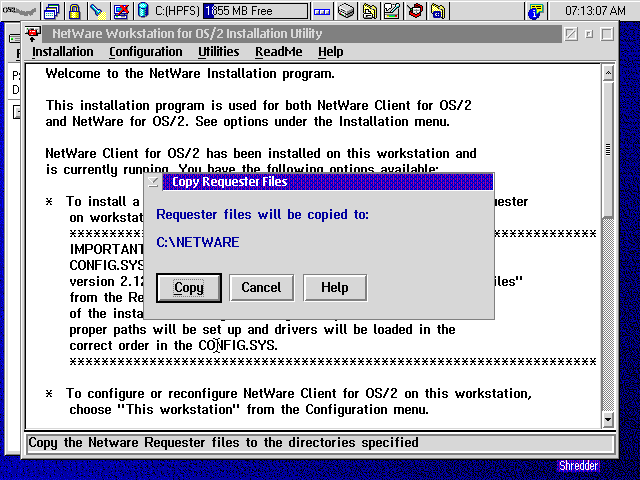
Wait for files to be copied... Progress is in the status bar of the installer window in the background which easy to miss.
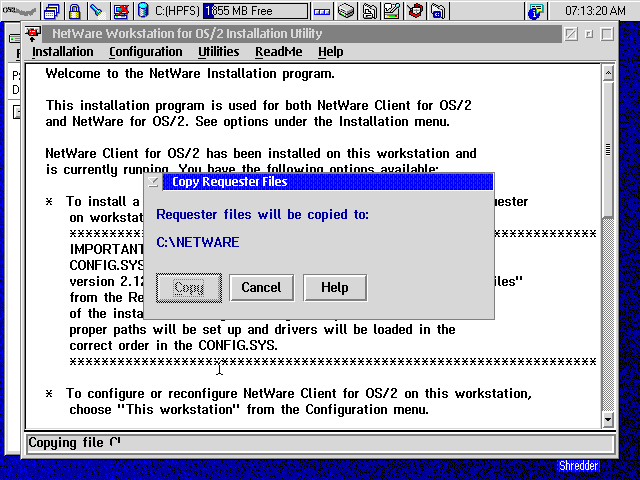
Install done! Note how we weren't asked about network drivers as usually happens with a clean install. The Installation Utility picked up the existing configuraiton and so shouldn't have messed anything up. You can now close the installer.

We'll need to reboot later.
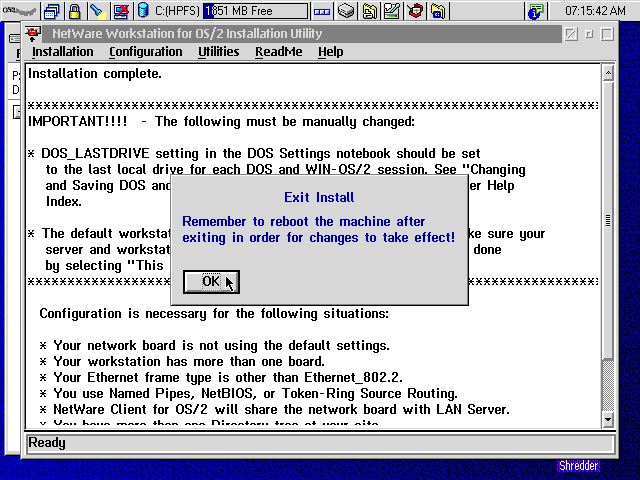
Now we'll tackle that DOS_LASTDRIVE thing the installer warned us about. I'm not 100% sure about the correct way of doing this (the manual isn't clear) but I think this is the process. Go into the properties of some DOS or Windows appliation:
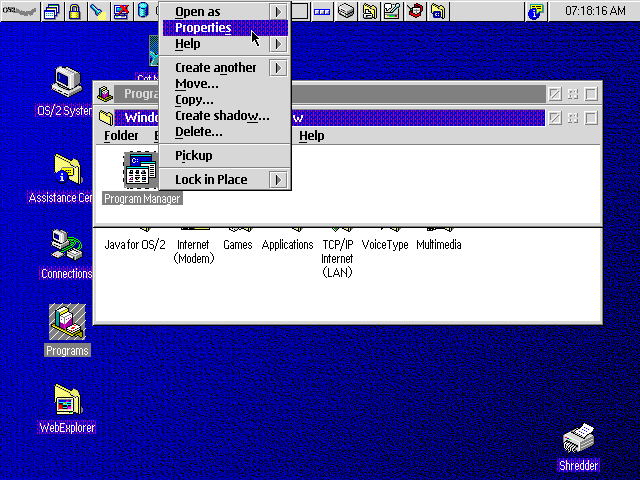
Go to the Session tab and click the DOS properties or Win-OS/2 properties button (which one you get will depend on if you're looking at the properites for a DOS or Windows app).

Edit All DOS and Win-OS/2 settings
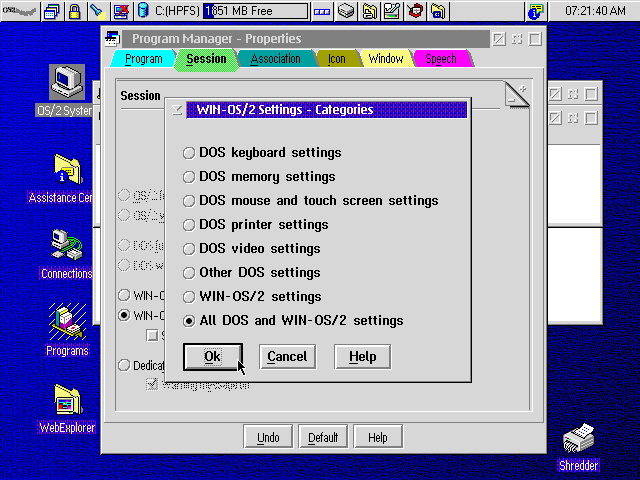
And change the DOS_LASTDRIVE value from Z (the default) to whatever your highest drive letter is. My VM has drives A, B, C and D (the cdrom-drive) so I'll set this value to D. If you later add more local drives you'll need to come back and edit this setting again so you could put it to E or F to leave a bit of space. Once the setting is changed, hit Save, close the properties window and reboot the system.
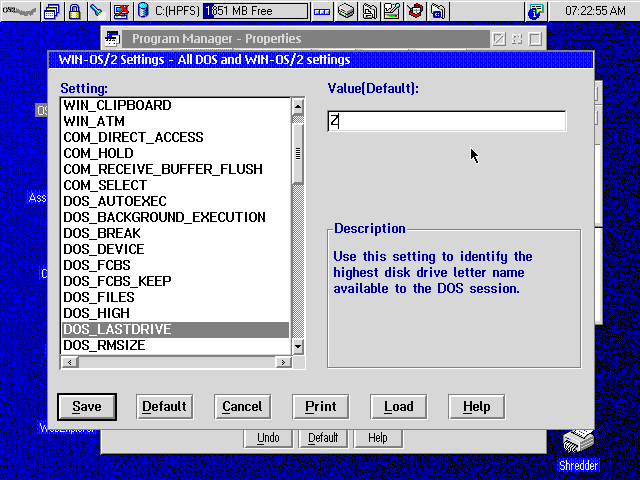
Version 2.12 starting up...
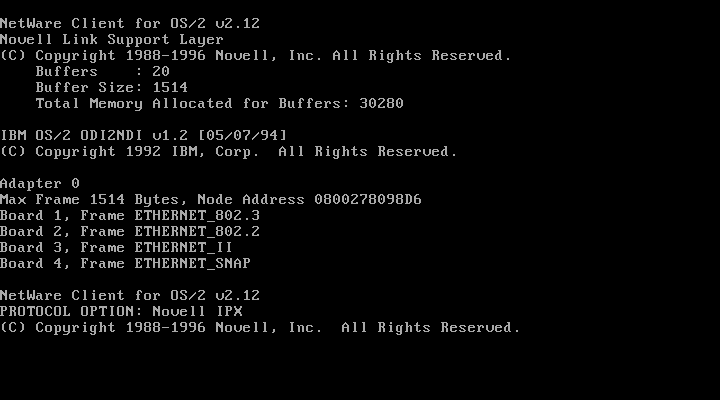
Back at the OS/2 desktop with a new Novell icon over next to Get Netscape.
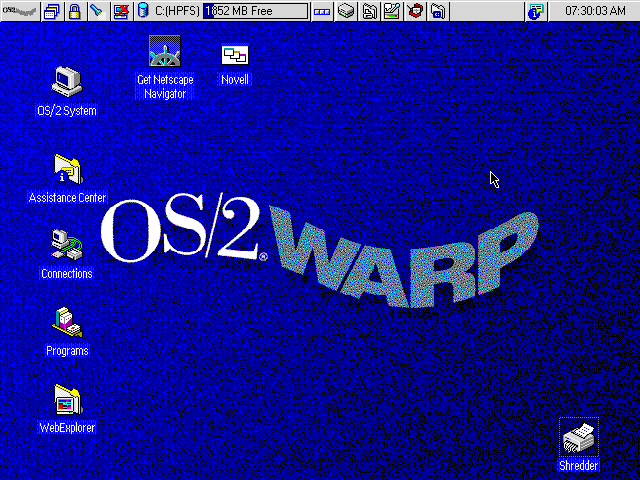
IBMs TCP/IP stack survived the NetWare Client Installer.
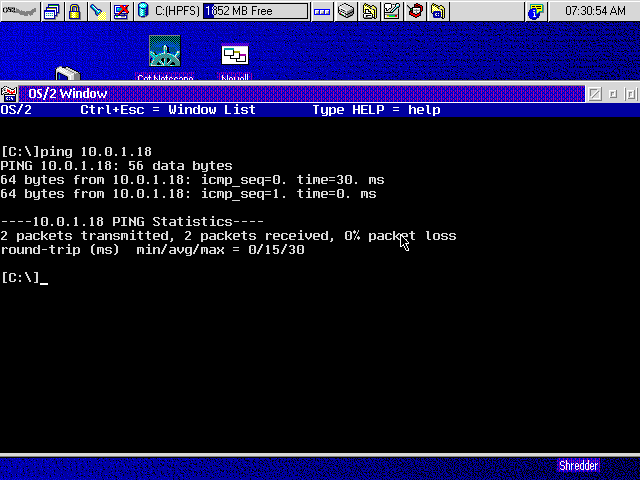
And the NetWare client still works too!
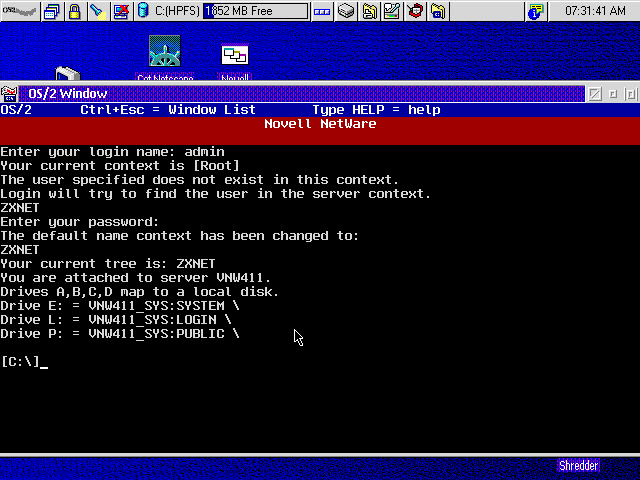
Client upgraded!
Updating
Given we've gone to all the effort of upgrading the NetWare client from v2.11 to v2.12 we may as well go all the way and install the latest patch for the client too. I haven't copied the patch onto my NetWare server so I'm just going to grab it from my FTP server. Using WebExplorer. Oh dear.
WebExploer (LAN) is the one we need.
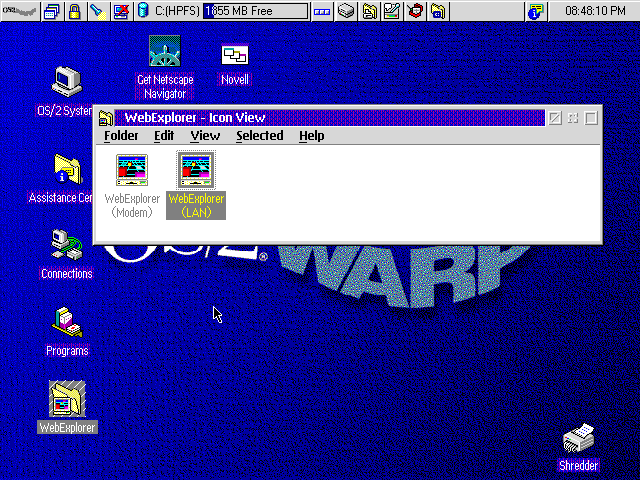
This is a real primitive browser. I'm not sure why they didn't just bundle Netscape. Licensing I guess. The patch is: ftp://ftp.zx.net.nz/pub/archive/novell/clients/os2_2.12/OS2PT2.EXE (http won't work as this browser doesn't supply the HOST header)
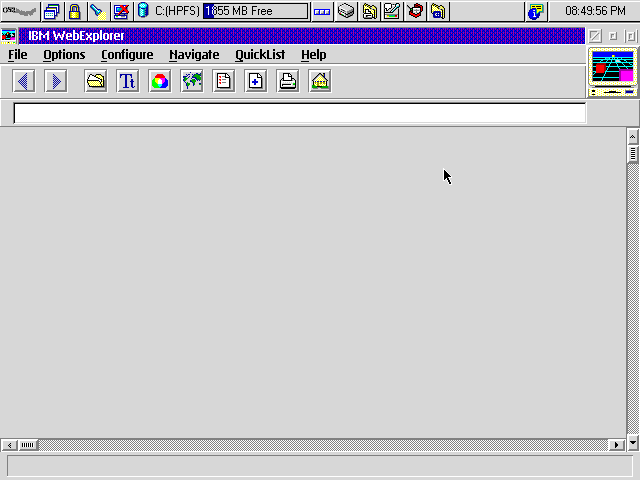
URL entered
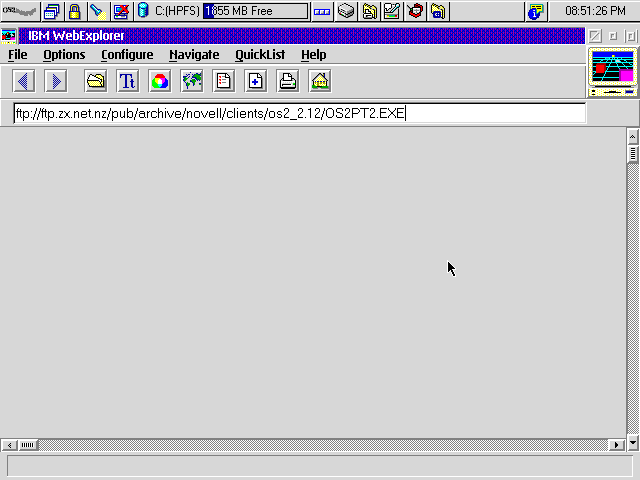
And hit OK to save it.
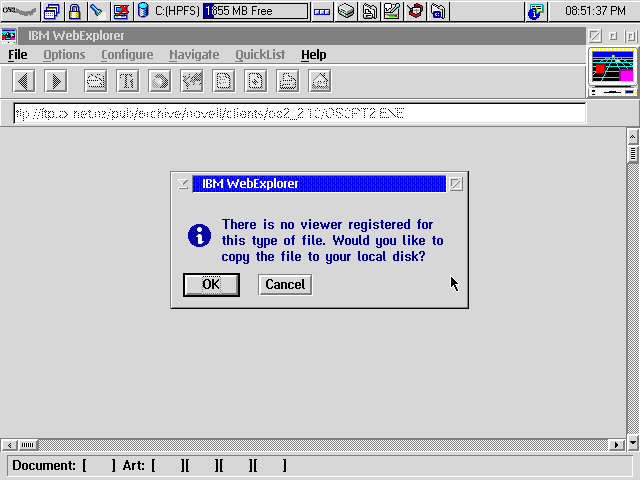
On the desktop is probably convenient
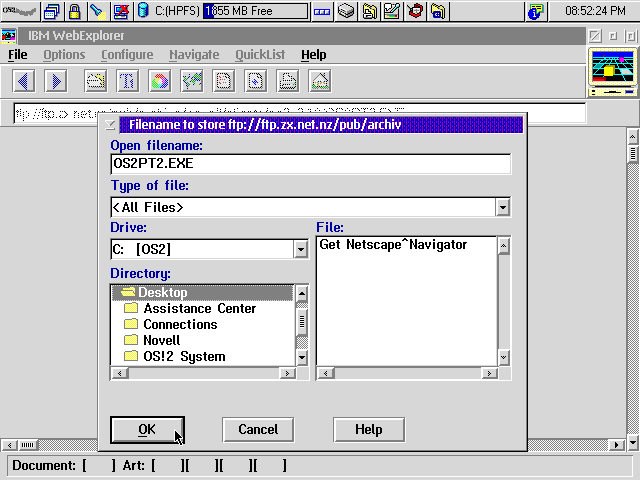
Downloading... (status in the statusbar). Once its finished you can close this silly old browser.
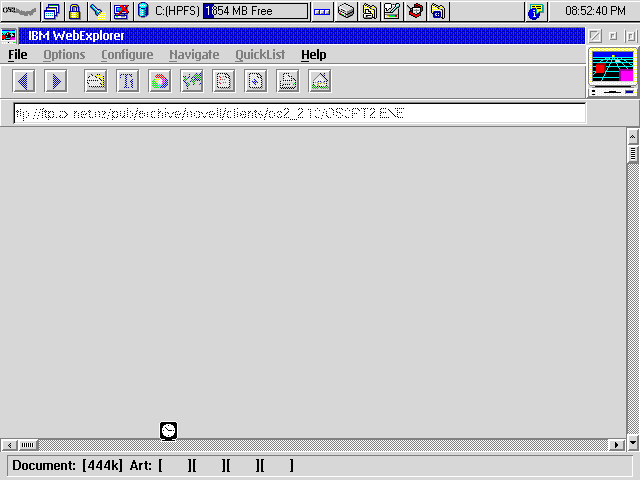
You can see the patch (OS2PT2.EXE) on the desktop. Novell tended to distribute things as self-extracting executables so if we just run it directly it will probably make a mess.
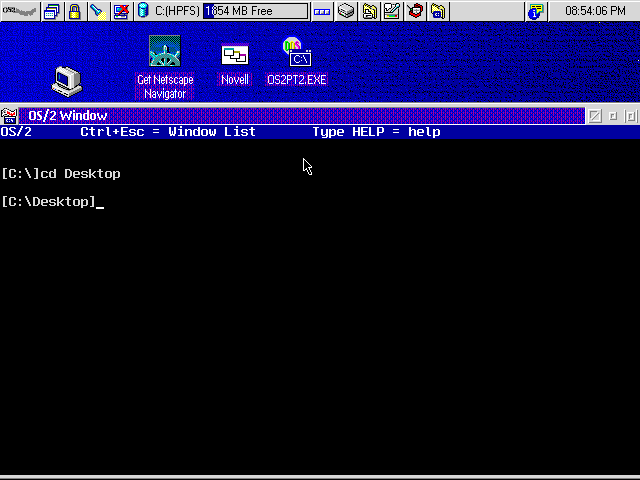
So I've created a new directory and moved it in. Lets run it!
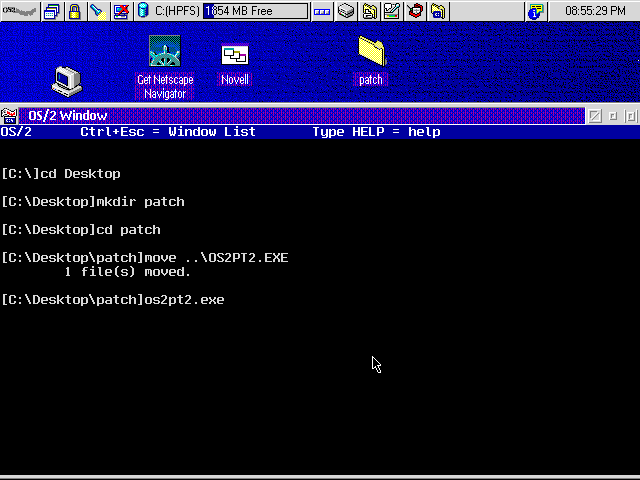
Yep - its a self-extractor.
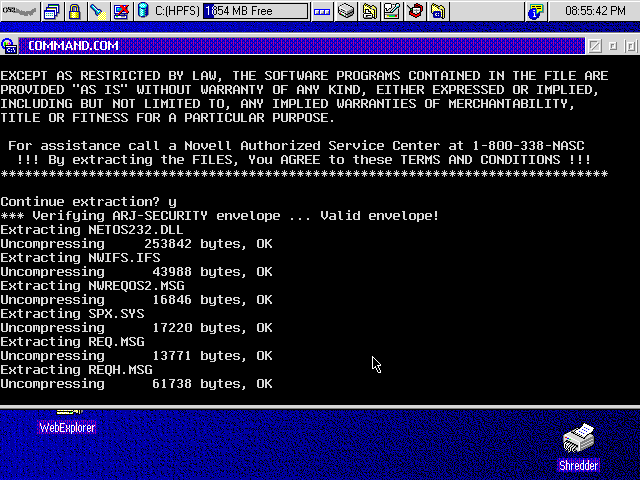
Here is everything it gave us. You can delete OS2PT2.EXE now.
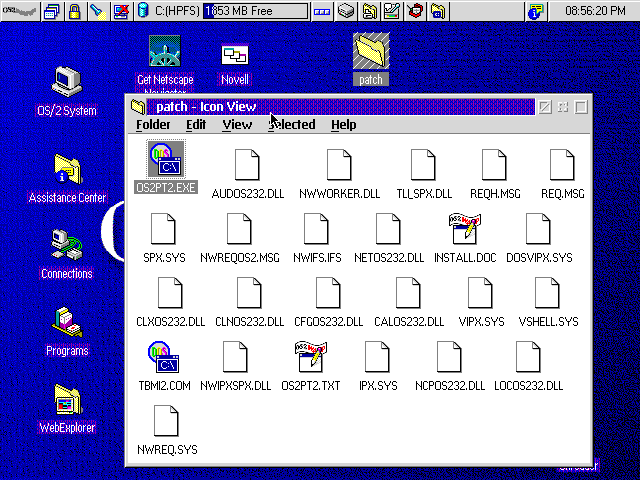
Open an OS/2 Window, change into C:\OS2\MDOS\WINOS2\SYSTEM and rename TBMI2.COM and NWIPXSPX.DLL to something else. Or just delete them.
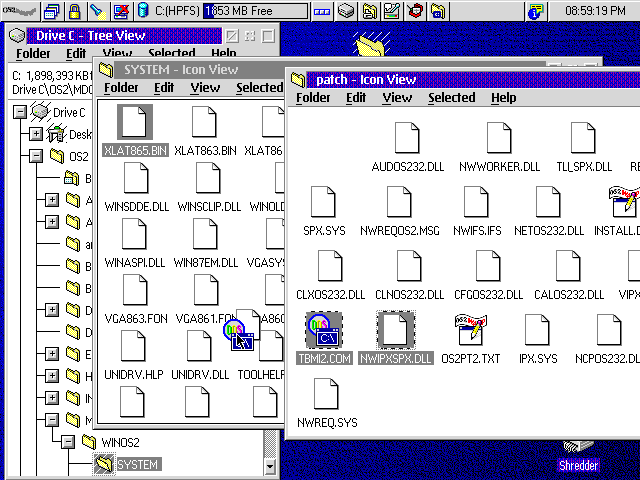
Then move the new versions of TBMI2.COM and NWIPXSPX.DLL from the patch folder (C:\desktop\patch) to C:\OS2\MDOS\WINOS2\SYSTEM.
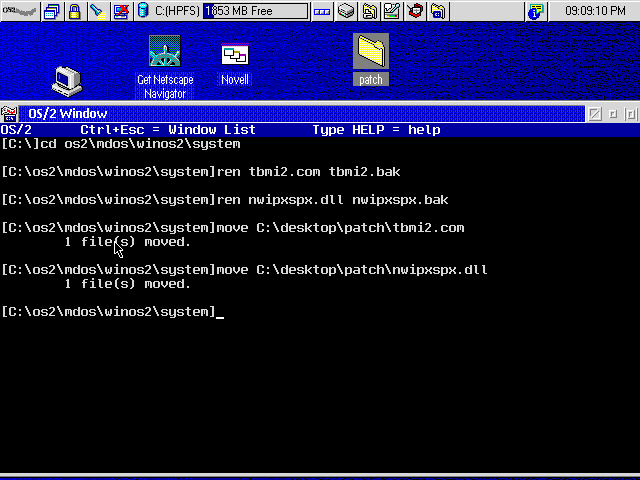
Do the same for C:\NETWARE\NLS\ENGLISH\INSTALL.DOC: rename (or delete) the existing file then move the new one over from C:\desktop\patch.
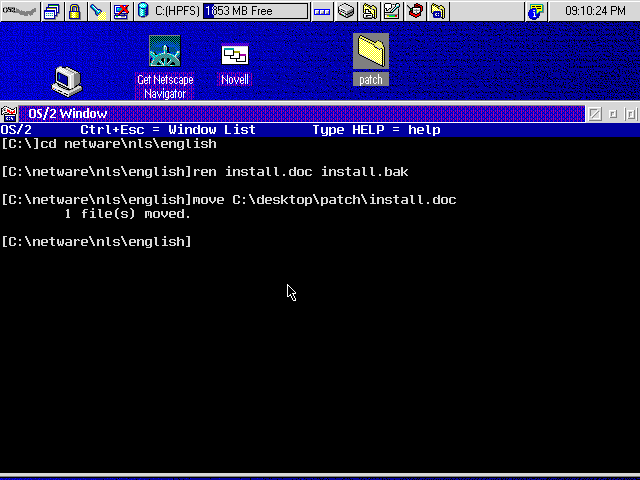
Then create the directory C:\NETWARE\INSTALL$.NEW and move all remaining files from the patch into it. Then reboot the system.
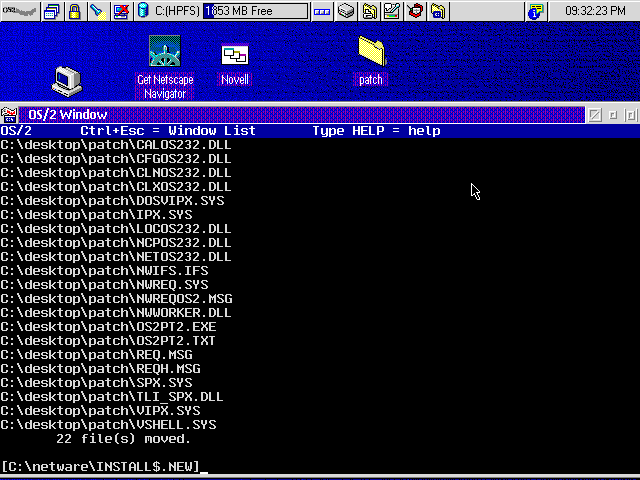
The system has rebooted and the patch has been applied! All the files in C:\NETWARE\INSTALL$.NEW have been moved to where they need to be and the folder deleted. Now we can trash that empty patch directory on the desktop.
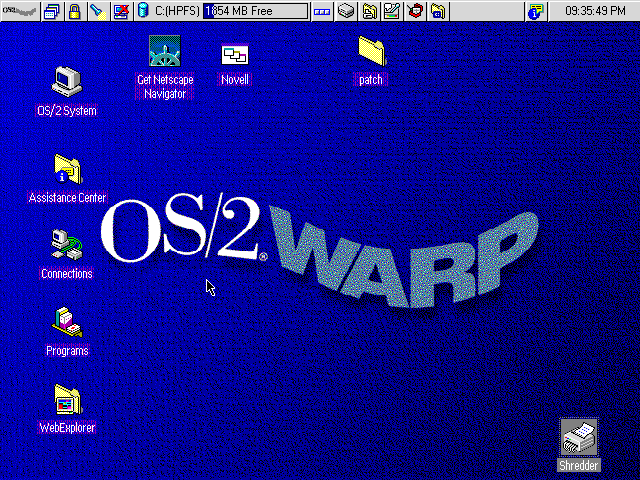
How to Login
Because this isn't very obvious.
The best way seems to be to open an OS/2 window
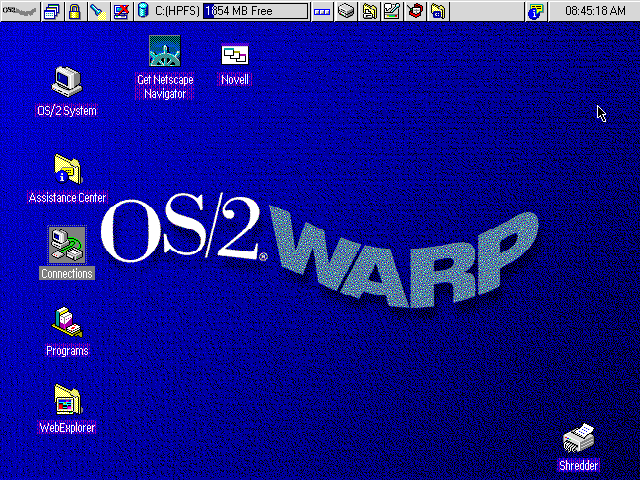
And run the login command
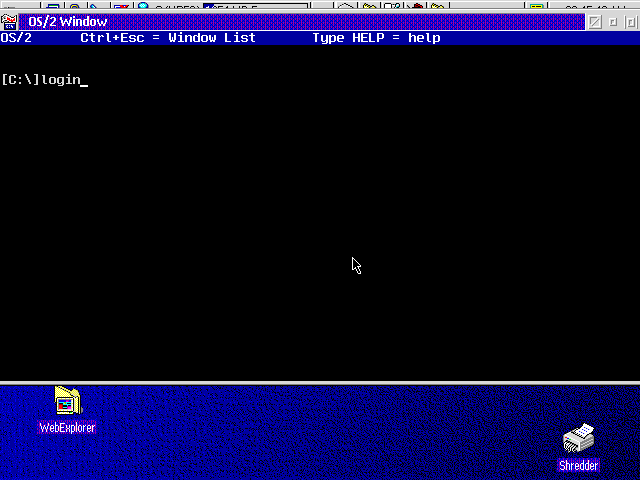
Which looks a lot like the Client32 for DOS login screen

Done! You can now close the terminal. You should be logged in everywhere now!
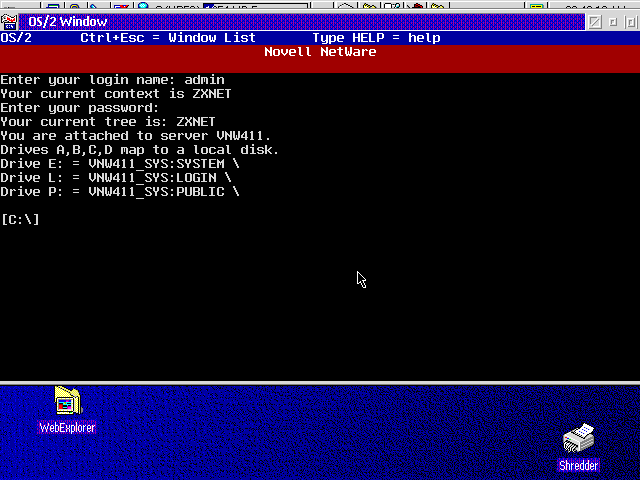
Win/OS2 File Manager shows network drives
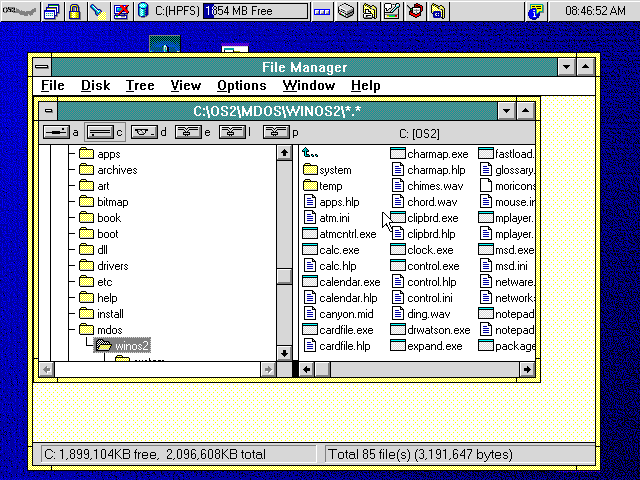
DOS has some extra NetWare bits in it
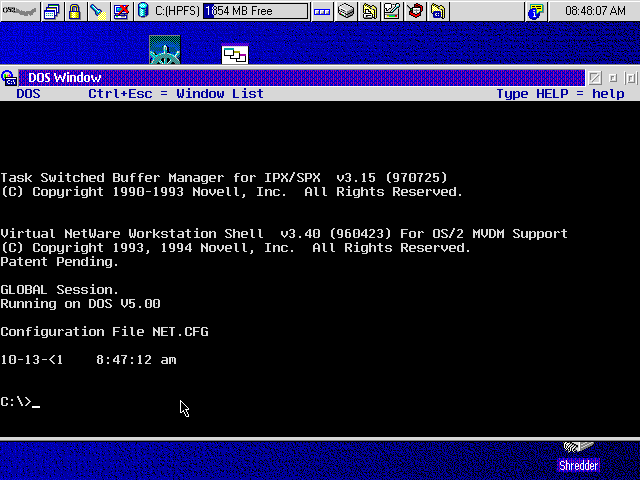
And it can see network drives too!
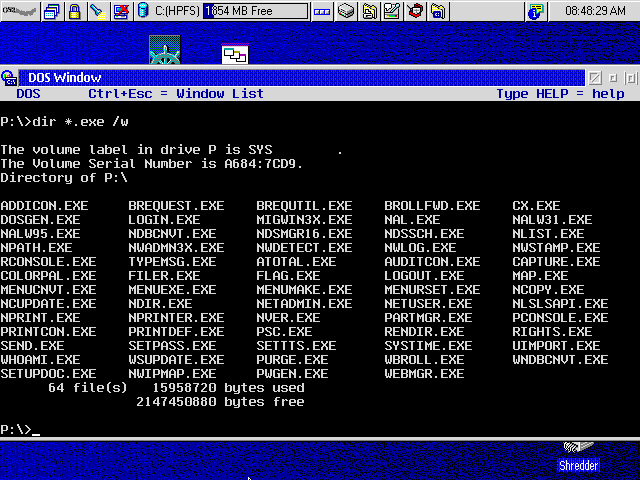
Alternative GUI Login
The other way you can do it is is via NetWare Tools which lives in the Novell folder on the desktop. Note that this method does not run login scripts. If you're using login scripts and you want to run them you must login from an OS/2 window as documented above.
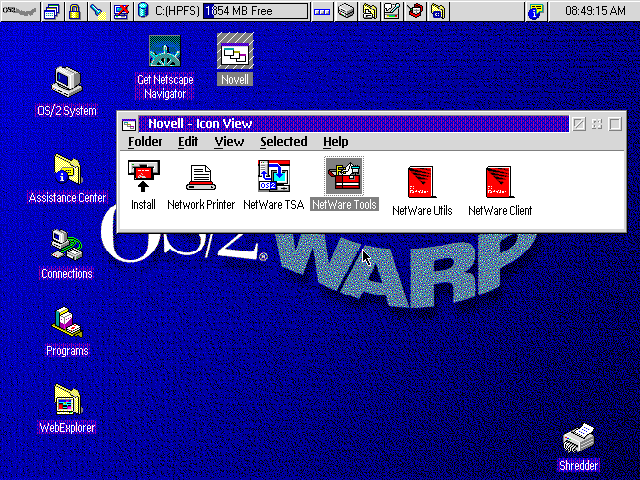
And this is what Netware Tools looks like!
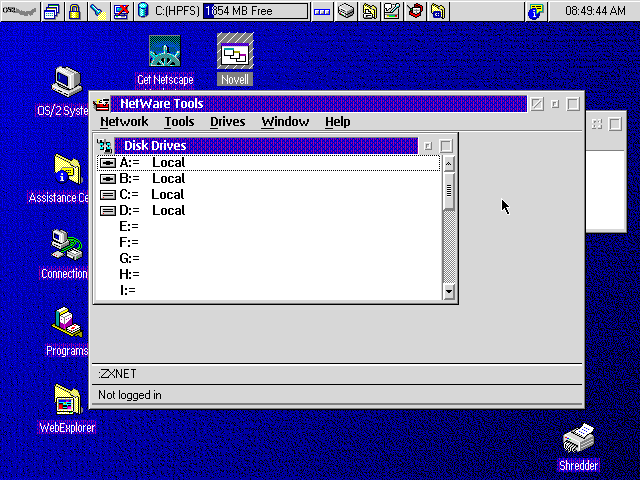
To login, select Directory Tree from the Tools menu. For NetWare 3 servers, select the Servers option instead.
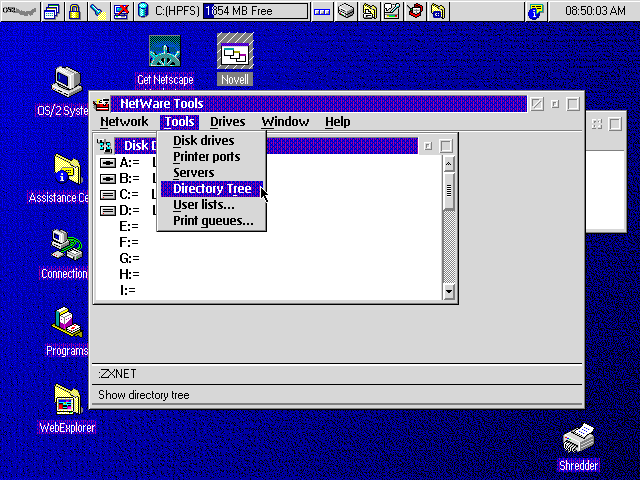
And choose Login from the Tree menu! (or the Attach option from the Servers menu in NetWare 3)
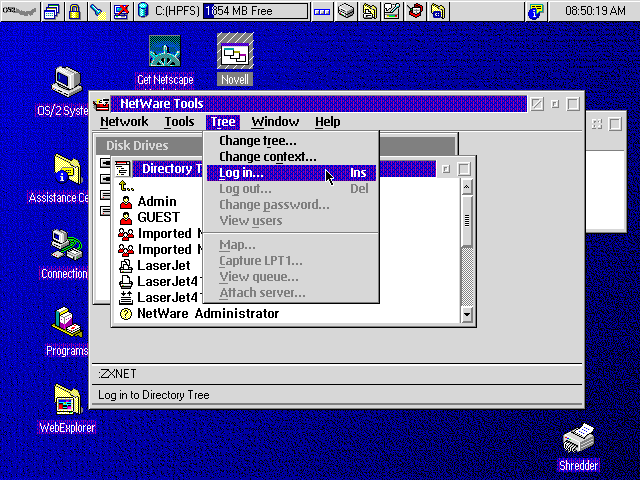
And we get a graphical login screen! If it refuses to let you login you might have to navigate into your NDS Tree in the Directory Tree window (as in the screenshot) before opening the login window.
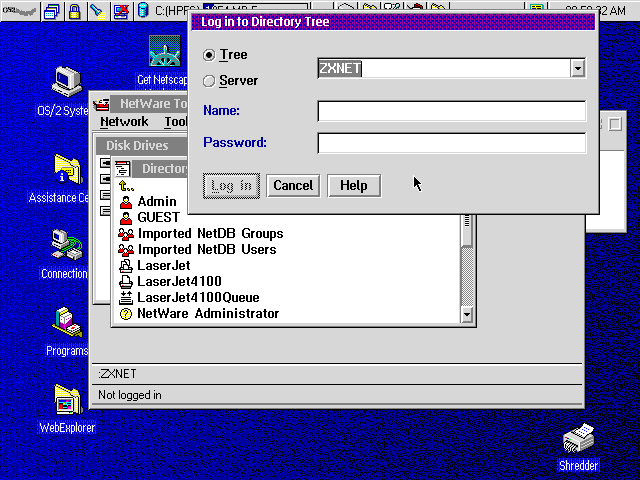
Logged in!
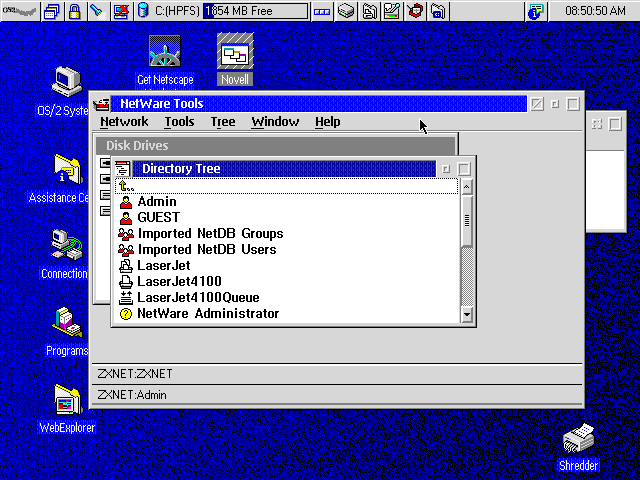
But no mapped network drives because no login script was run!
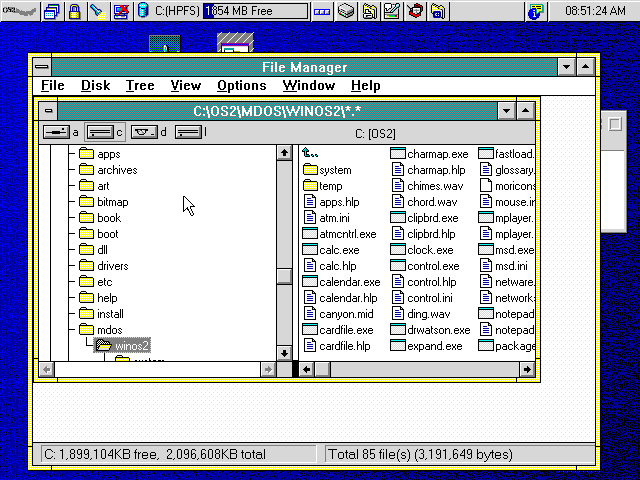
If you want network drives you'll need to map them via NetWare Tools.
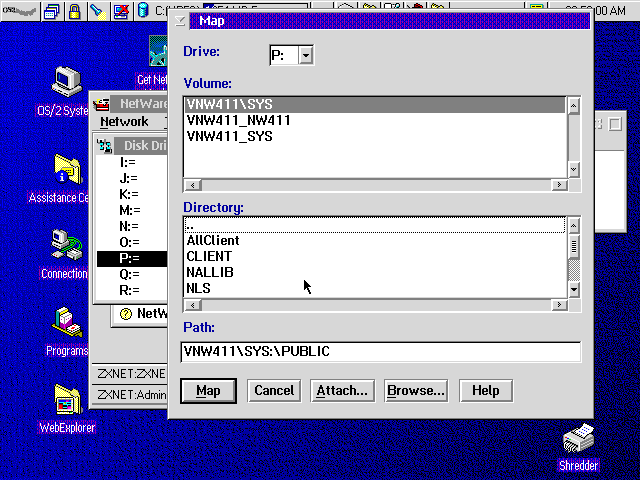
You can save your settings so you don't have to re-map them every time. I guess this kind of provides an alternative to relying on a login script.
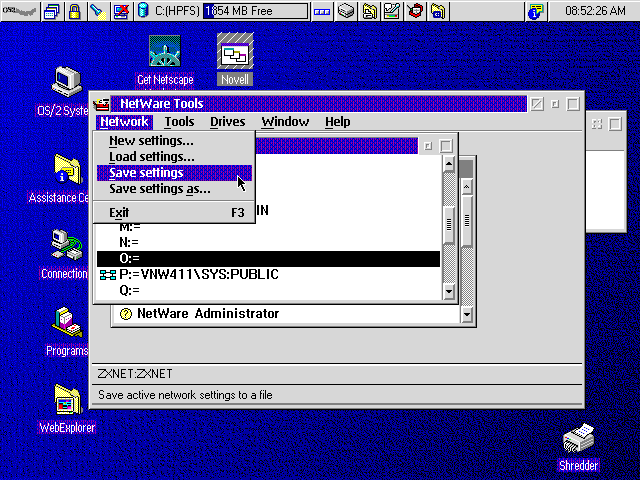
More Screenshots
Client Manual Icon
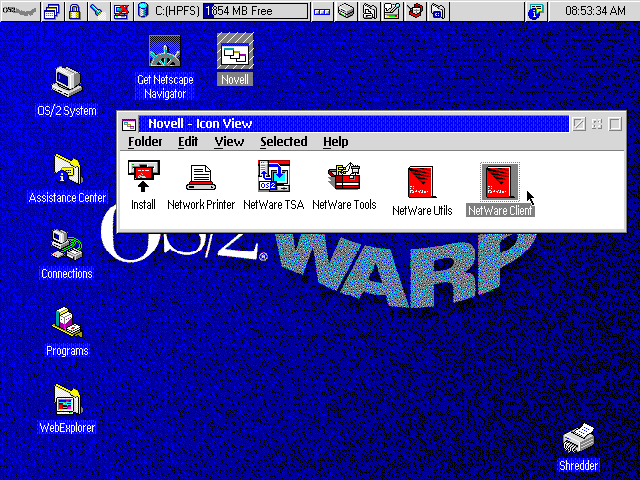
And the client manual itself!
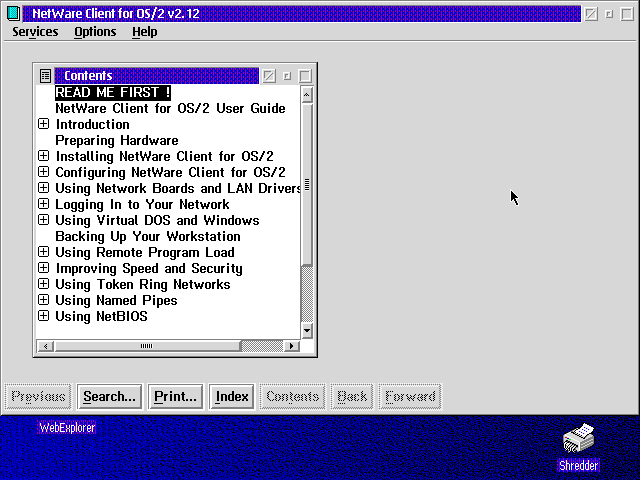
Selected OS/2 Utilities Manual Icon
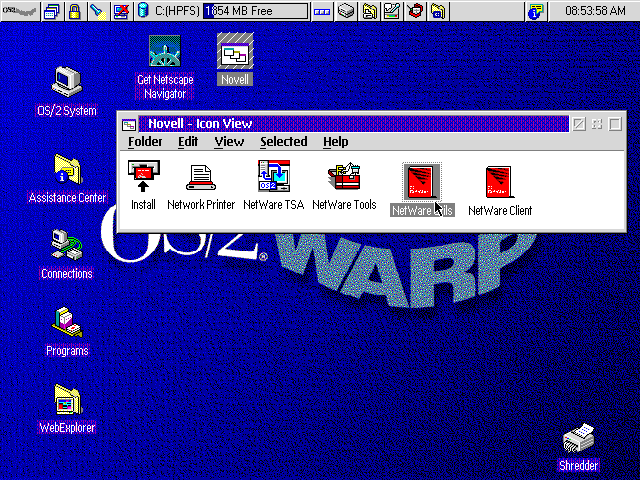
And the Selected OS/2 Utilities Manual
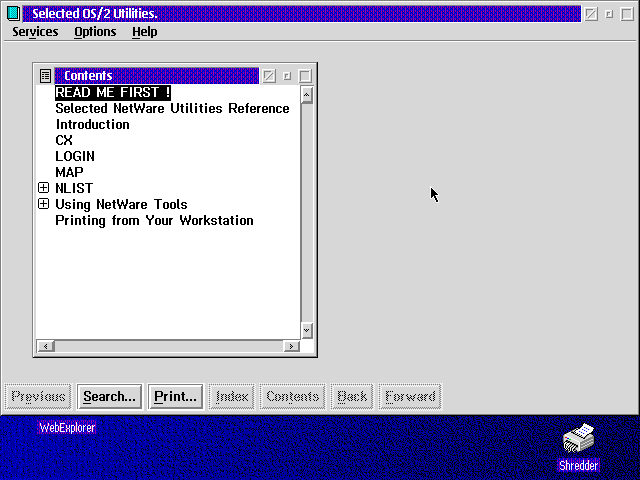
Install icon...
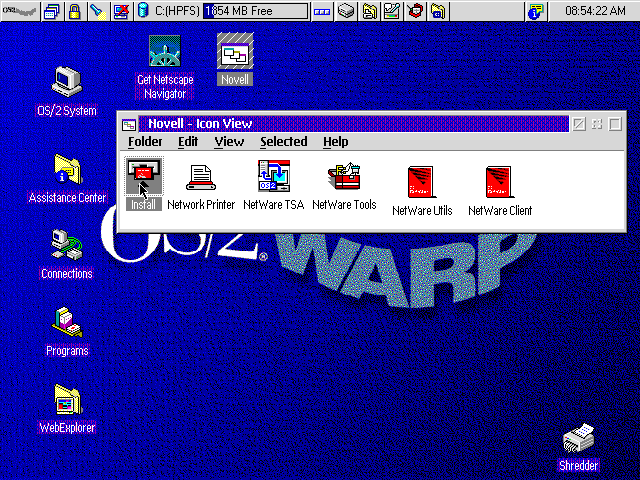
brings up the installation utiltiy. For making config changes.
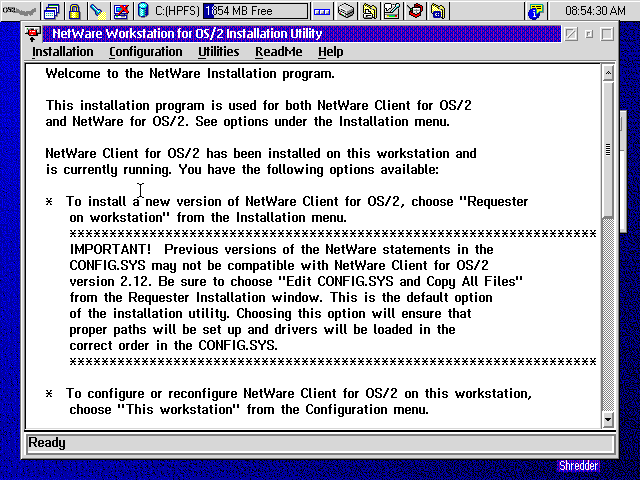
Network Printer...
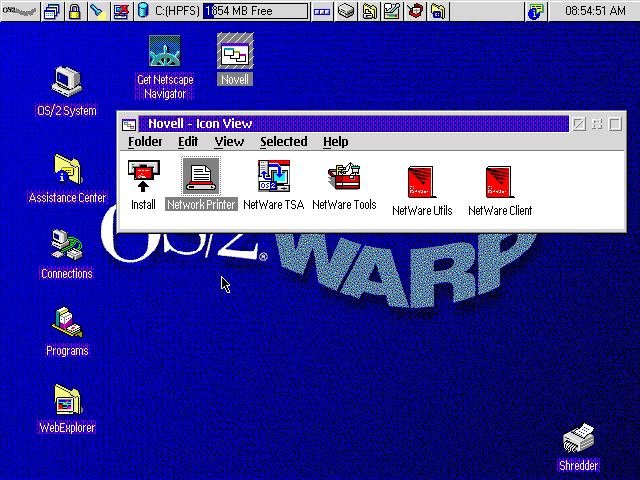
is NPrinter
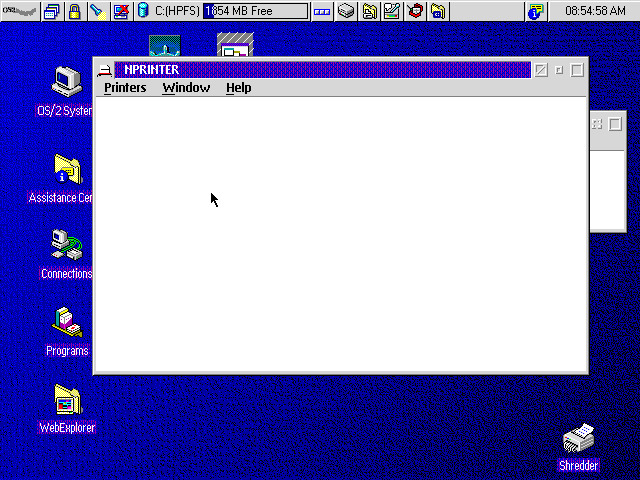
NetWare TSA
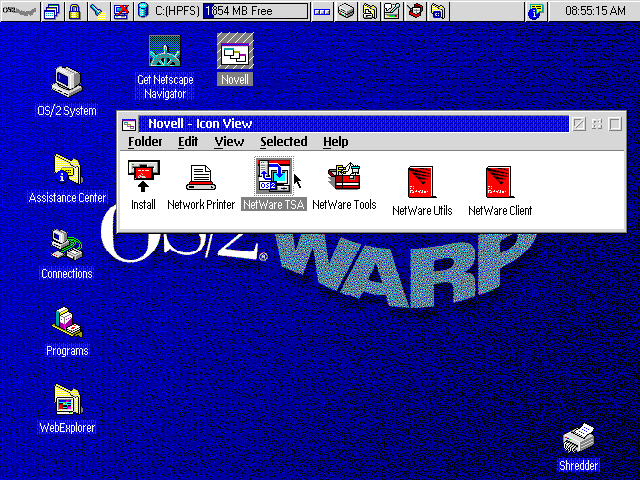
Opens the Novell Storage Management Services (SMS) Target Service Agent (TSA) for OS/2. I think this is to allow SBACKUP to backup the workstations hard disk to the server.
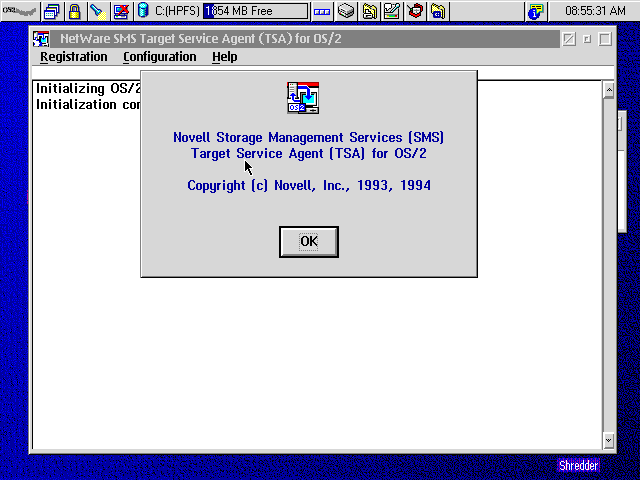
NetWare Tools
Lastly, NetWare Tools. We've already seen a little bit of this. Lets have a closer look...
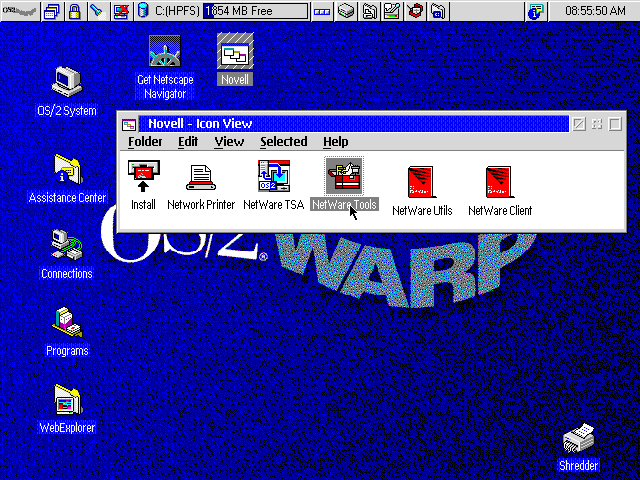
I'm already logged in here.
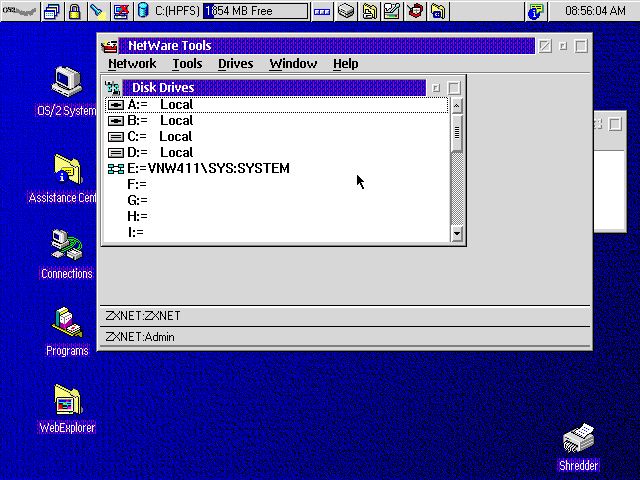
To map a network drive double click on the disk drive and fill in the boxes...
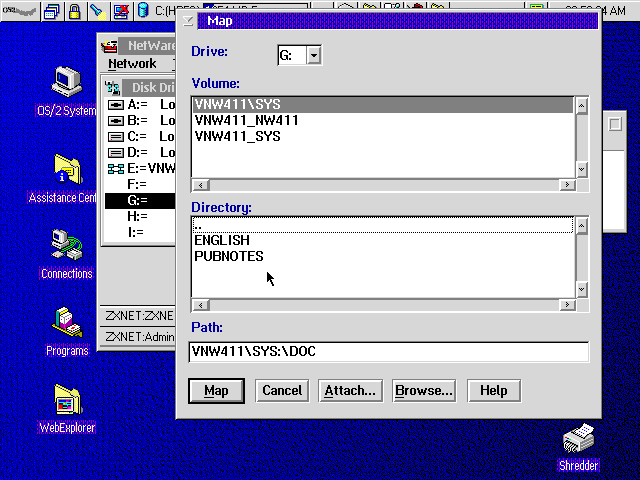
Drives menu
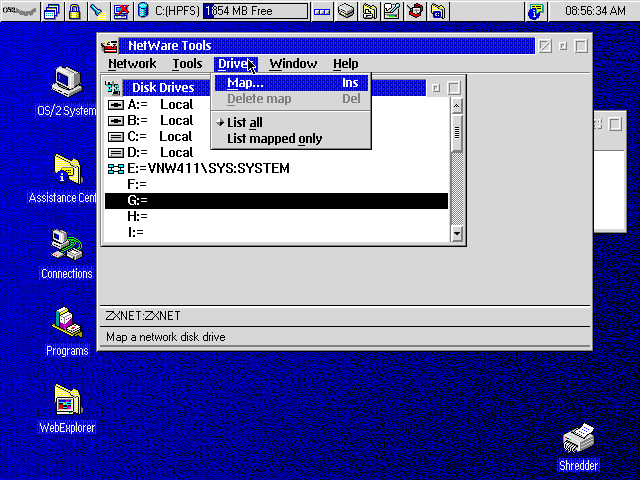
Printer Ports. Double click one to setup a network printer...
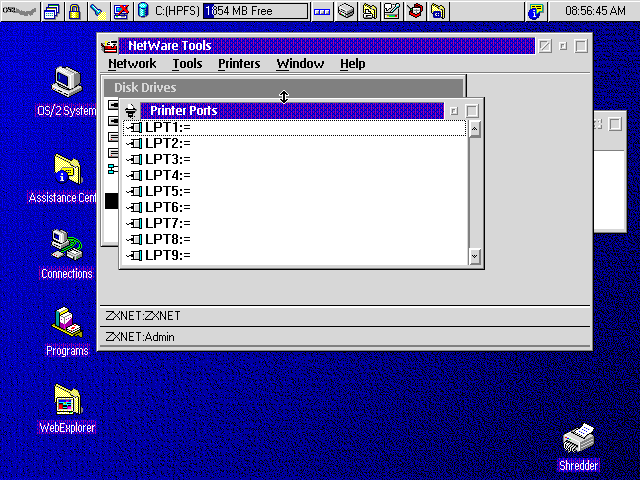
Network printer setup
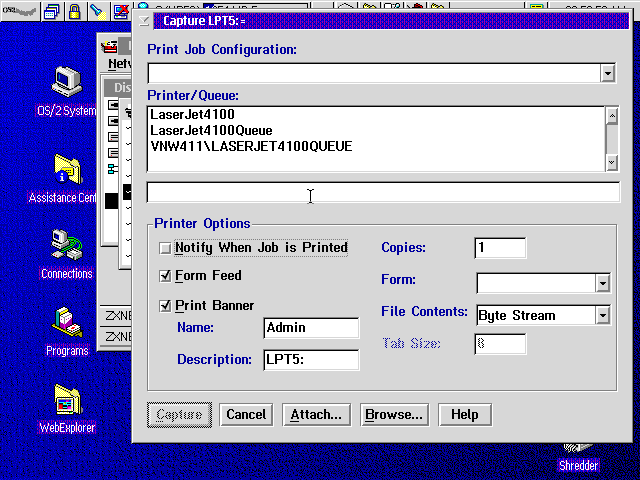
Servers window. Double-clicking on the server asks if you want to attach or detach (for netware 2.x and 3.x).
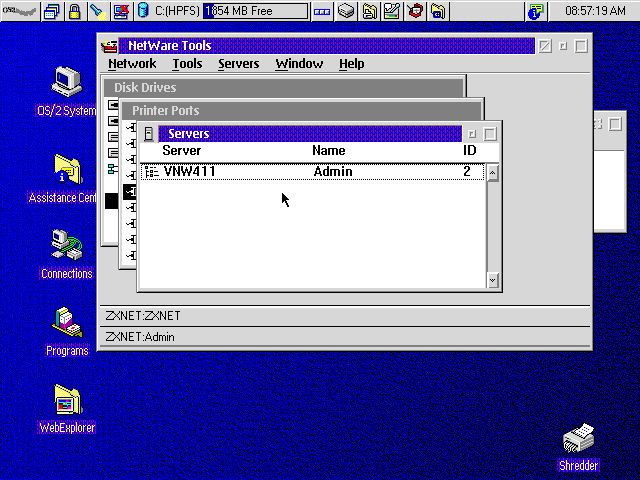
Servers menu
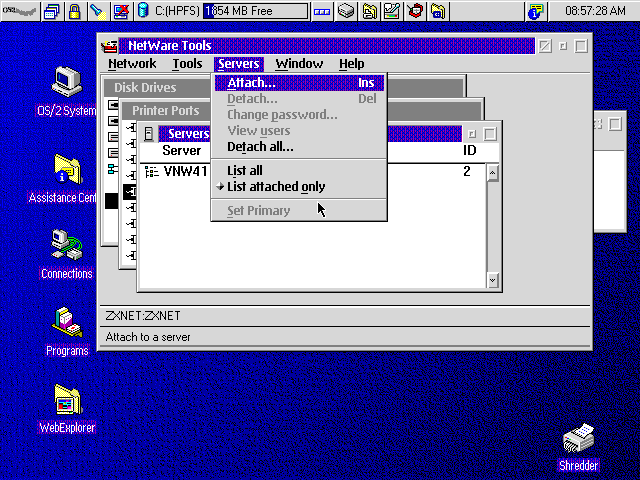
Directory Tree window
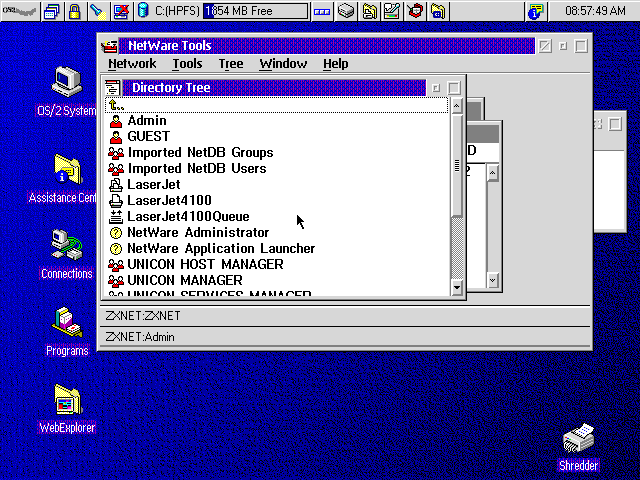
Tree menu
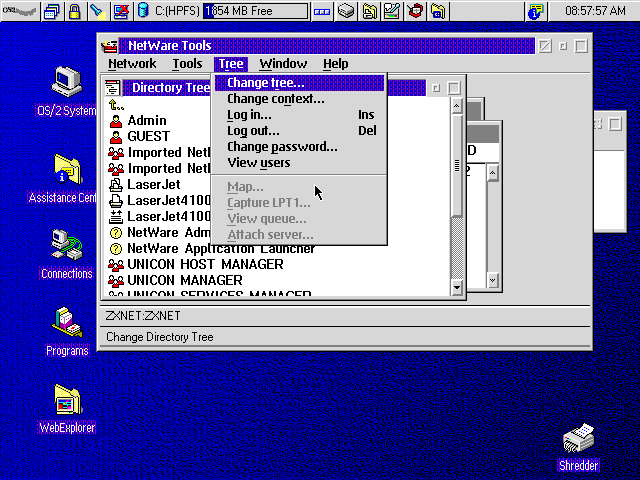
User list
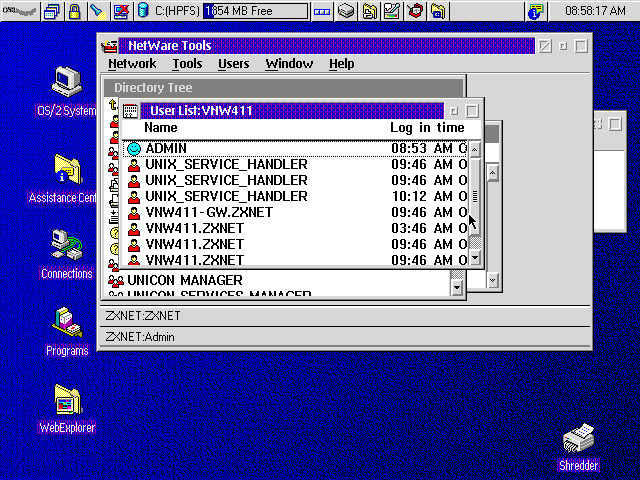
Print queues
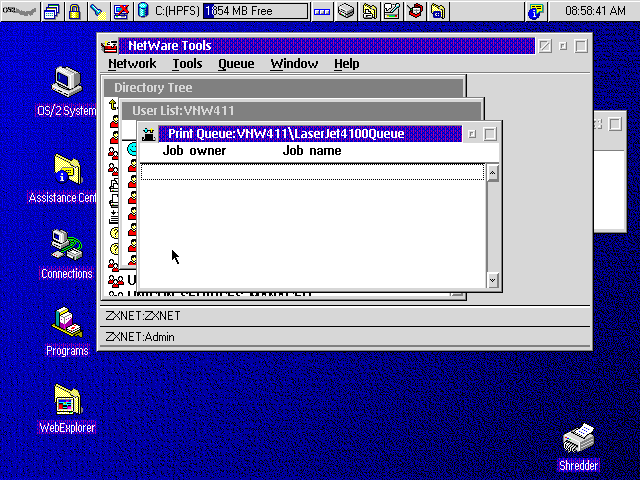
WPS
NetWare also appears in the Workplace Shell under Connections
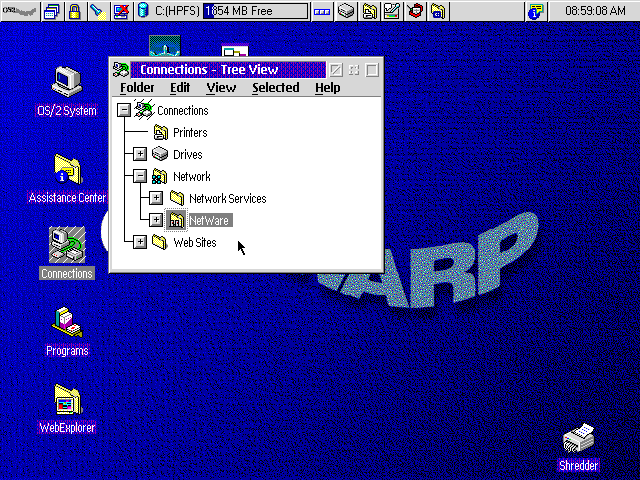
Here are my two NetWare servers.
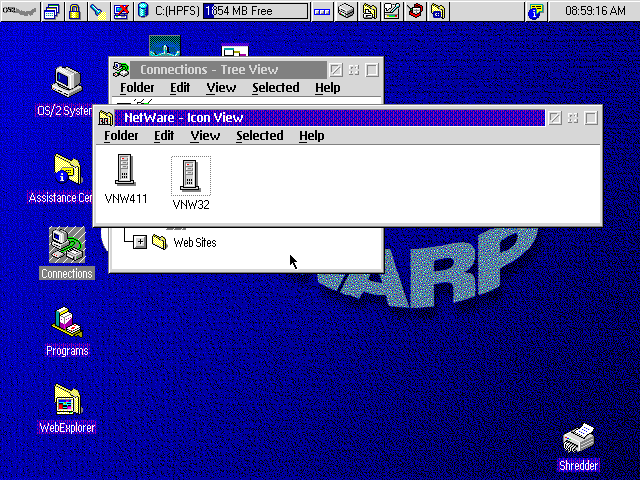
Properties of one of the servers.
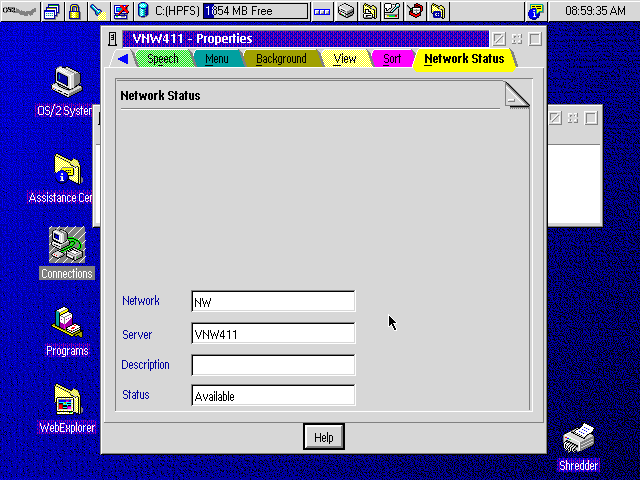
Inside my NetWare 4.11 server. One volume and one print queue.
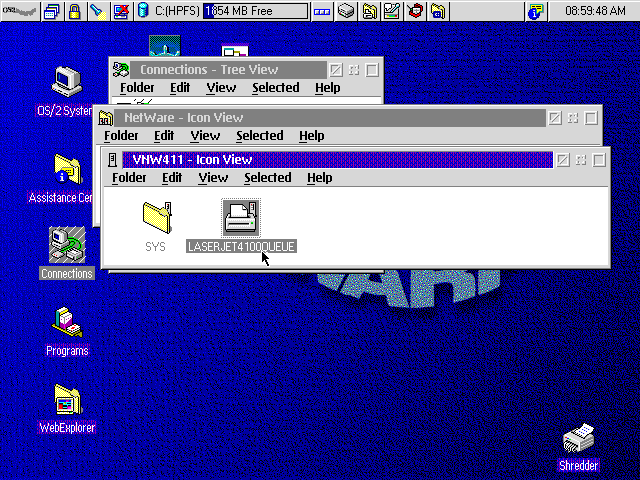
Here is the print queue
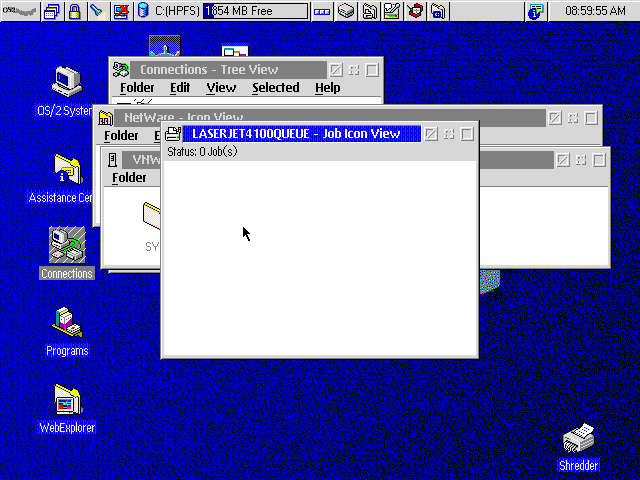
And here is the volume!
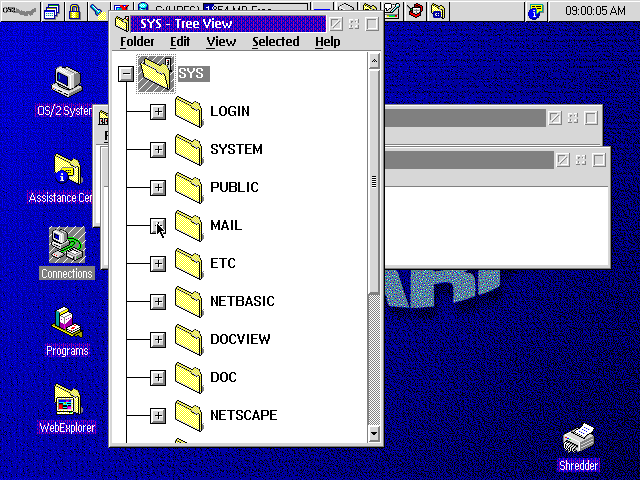
Volumes network status
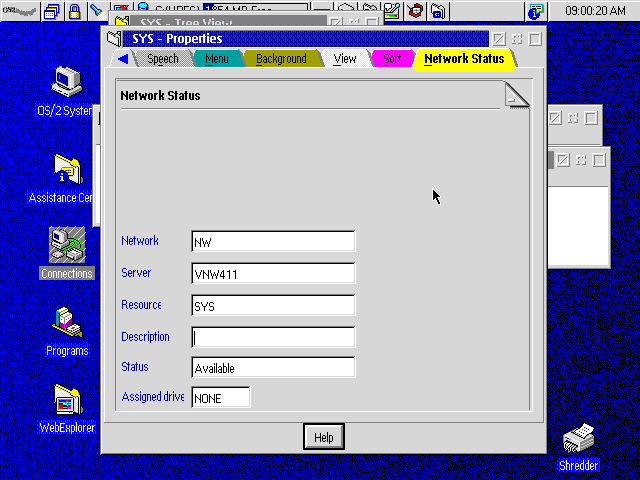
Disclaimer & Comments
I'm not a netware expert, don't have any of those fancy novell certifications and have never administred a netware network; I've just played with it at home occasionally since 2004 or so. Email me if you've got any suggestions or corrections for this page or any extra information you think is worth including here. My address is david at this websites domain name (without the www bit of course).