Installing NetWare Client for Mac 5.11 on System 7.5.3
System 7.5.3 is the latest freely available version of MacOS available to run in emulators, etc. This page demonstrates installing the latest freely available version of the NetWare Client for Mac in an emulator on System 7.5.3.
Contents
Tools
Things you'll need to complete this:
- Basilisk II with:
- System 7.6 installed (7.5.3 is freely available and similar enough that it will probably do as well).
- a TAP ethernet device bridged to your LAN (IPX won't get through Slirp or the Basilisk Router)
- Some way of getting the client into the emulator. I'm using AFP but you could use the NetWare 4.11 CD-ROM or you could grab v5.11 from the MacOS Netware Clients page.
Installing MacOS in the emulator is out of scope for this document as nothing unusual is required.
You must configure Basilisk to use the TAP interface for networking - IPX and AppleTalk aren't compatible with
the other options:
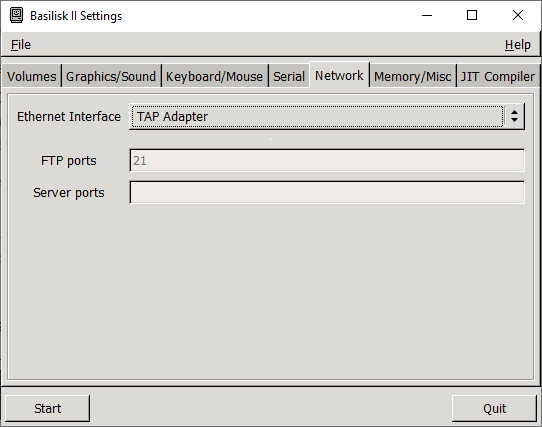
Installing
A clean install of System 7.5.3. Well, almost clean - I had to trash the A/ROSE extension to prevent the system
from crashing on startup.
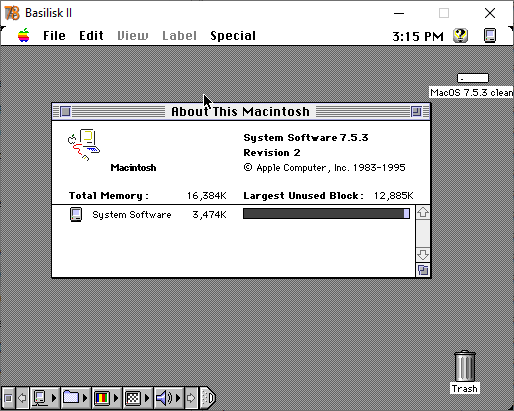
I've previously installed NetWare for Macinotsh
on my NetWare server and installed MacOS Client support
so the client installer is sitting on my server and I can just use AppleShare to access it:
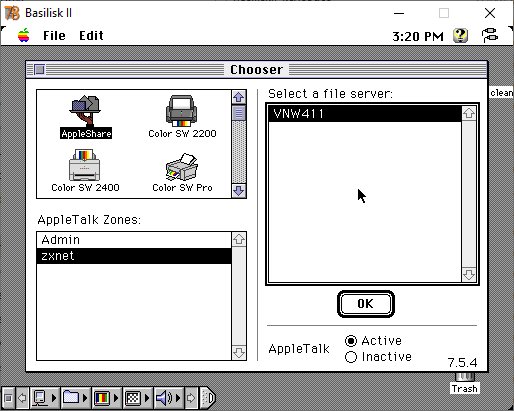
Logging in as Guest is the best option - the registered user option only works if you've got a very short password.
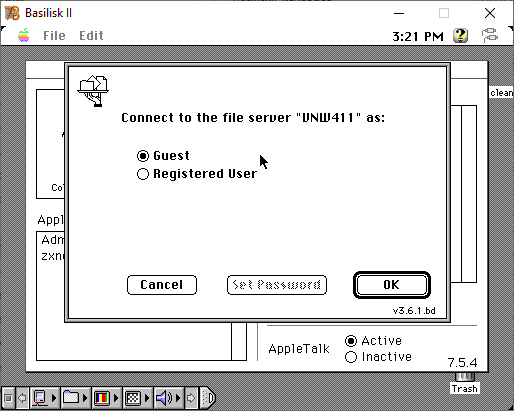
The client is copied to the SYS volume so pick that
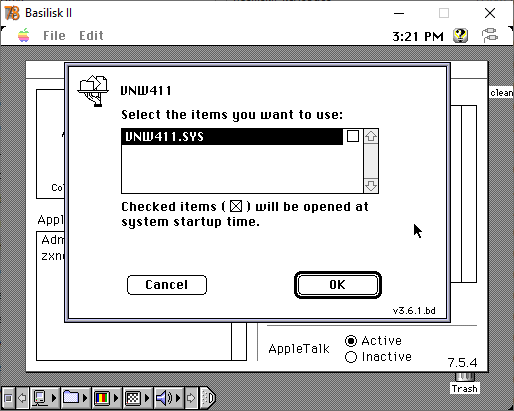
And you get the volume on the desktop in a nice novell red!
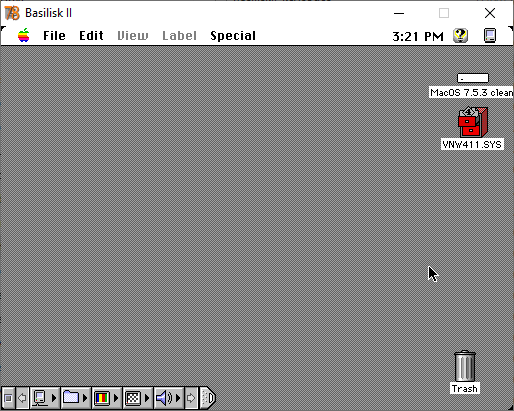
The client is, by default, copied to SYS:\PUBLIC\CLIENT\MAC\English. Just run NW Client Installer to get started!
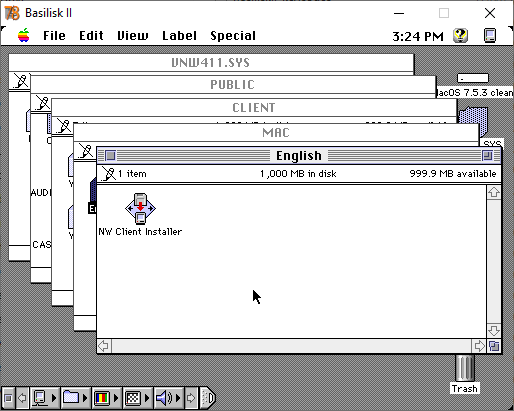
Continue...
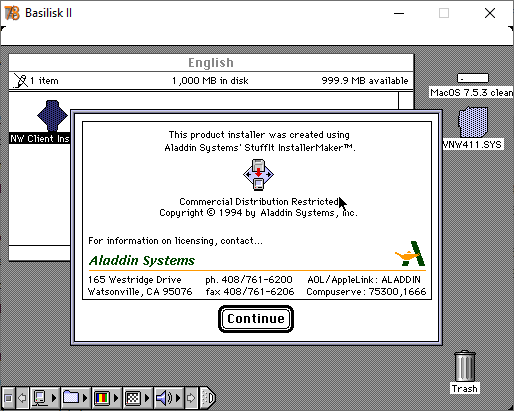
Continue...
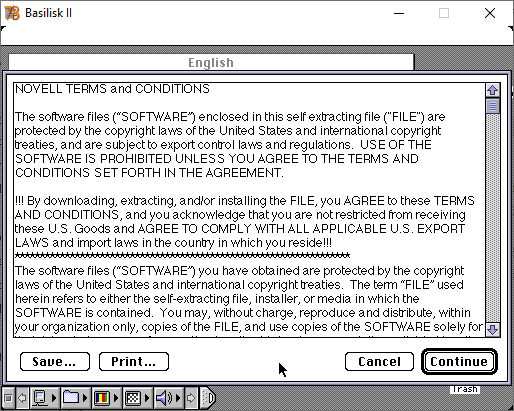
Install...
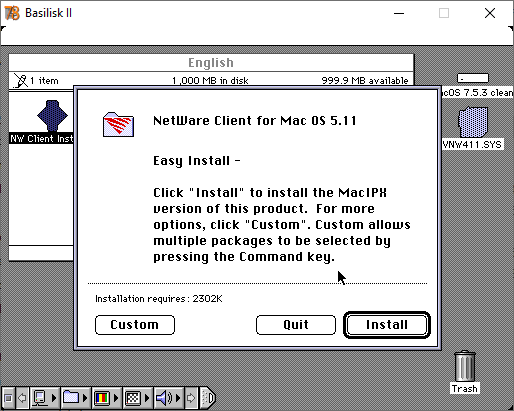
Yes...
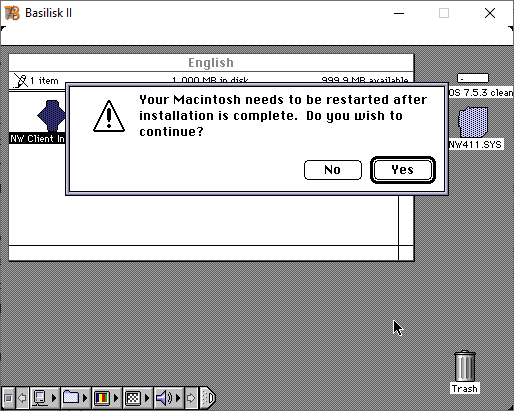
Copying files...
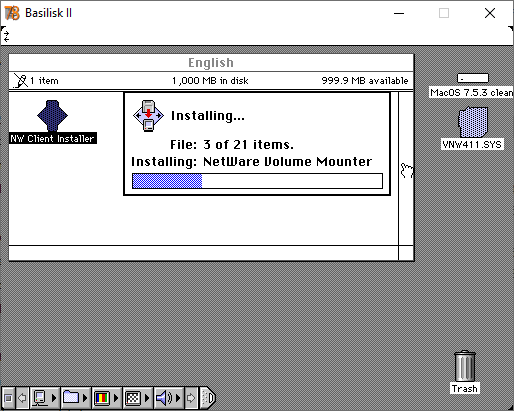
Then click restart!
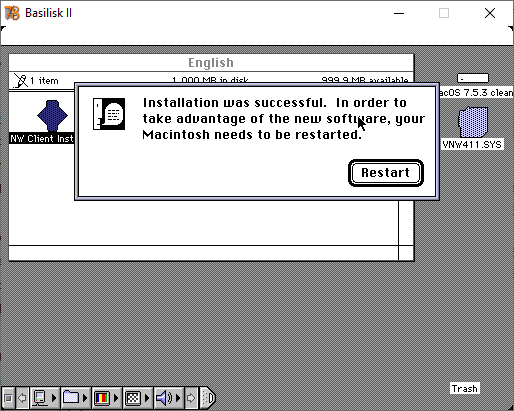
A bunch of new extensions!
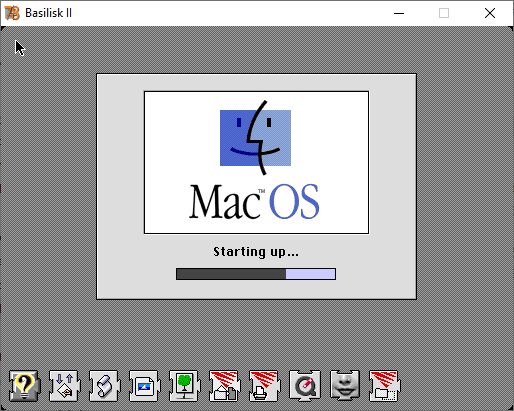
And a dead tree icon next to the clock!
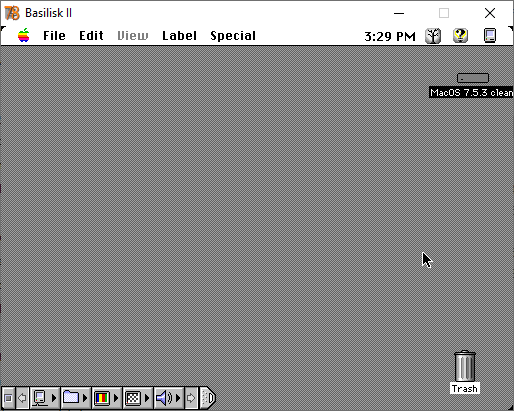
Choose the login option from the dead tree icon
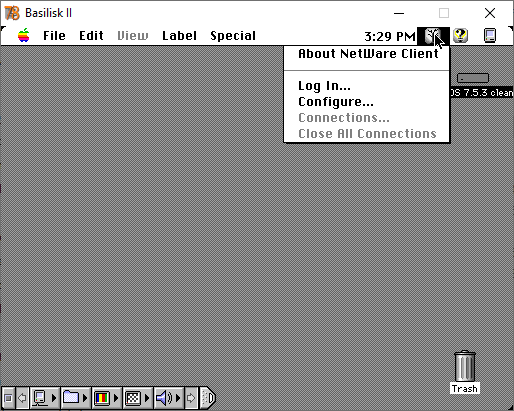
And if everything worked... A login screen!
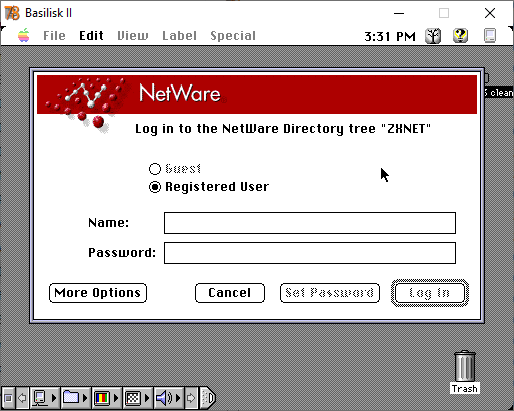
Logging in...
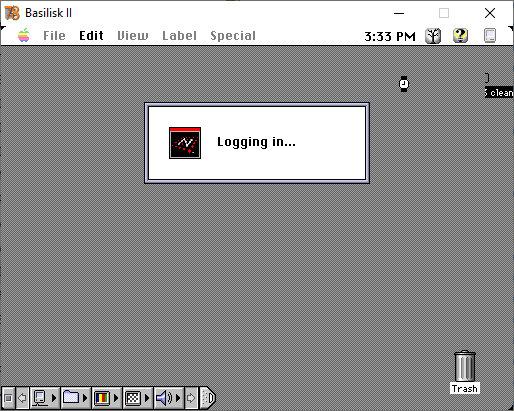
The tree is alive!
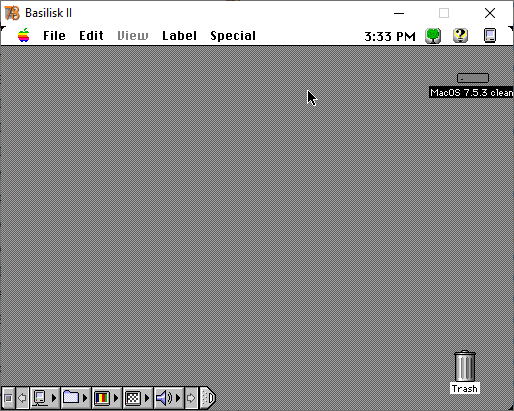
To mount a volume, find the NetWare Client Utilities folder
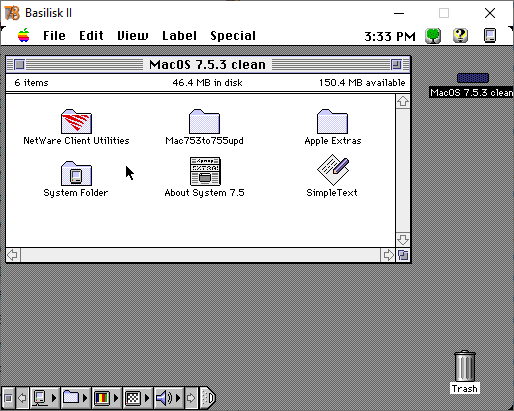
And run the NetWare Directory Browser
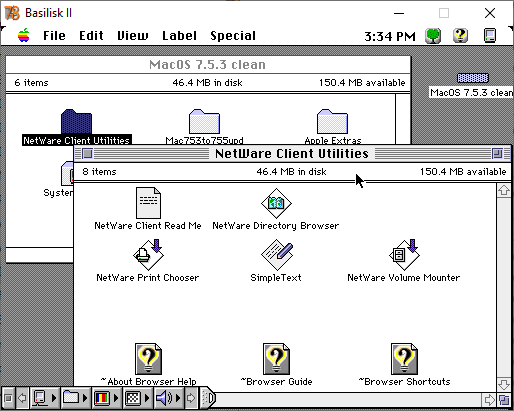
Then double-click on the volume you'd like to mount.
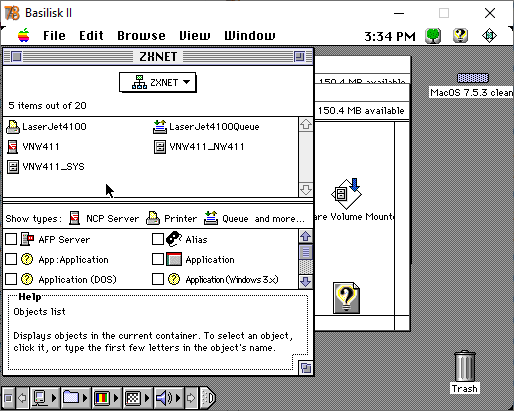
Done!
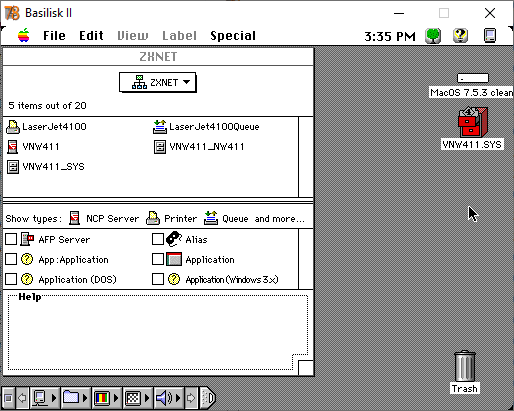
You can also save a shortcut to mount a volume
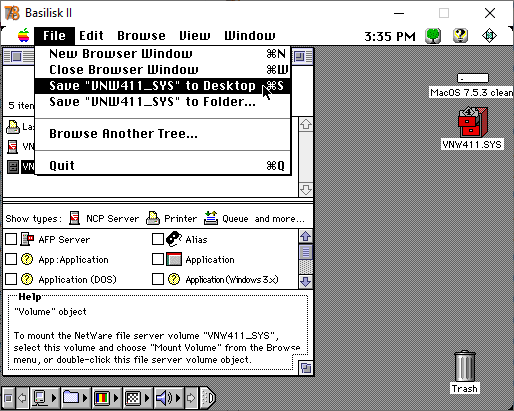
Then in the future instead of having to open the Directory Browser you can just double-click the shortcut.
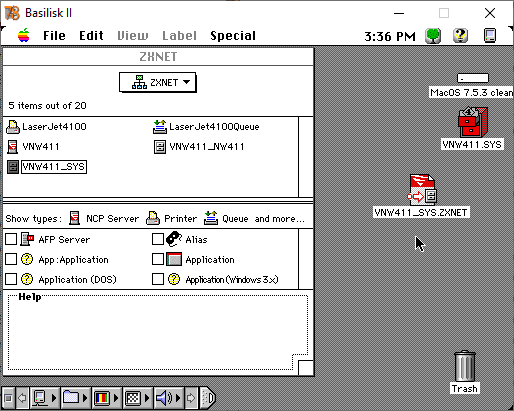
If you've got printers setup on your NetWare server double clicking a printer or queue gives you this:
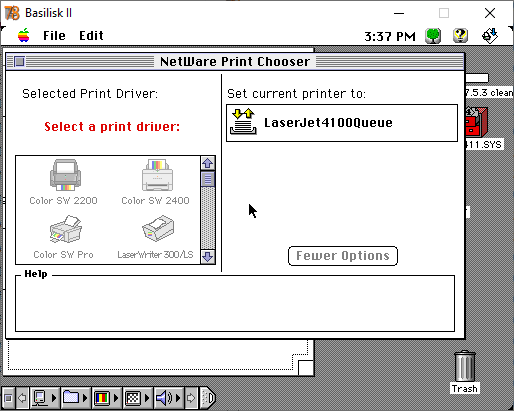
You can select a print driver and click the setup button to add it to MacOS.
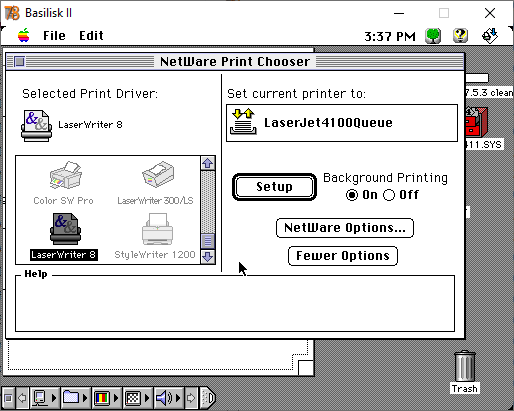
Which will ask you to select a printer description file. No idea where you get these from - my printer
(a LaserJet 4100) isn't in the list so I'm just going to click Use Generic
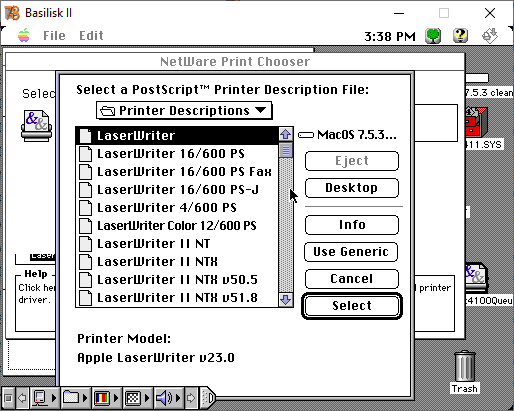
Done! You can get more printer options from that NetWare Options button
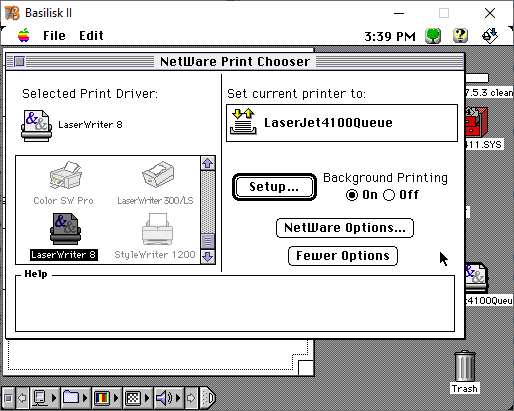
Options like these:
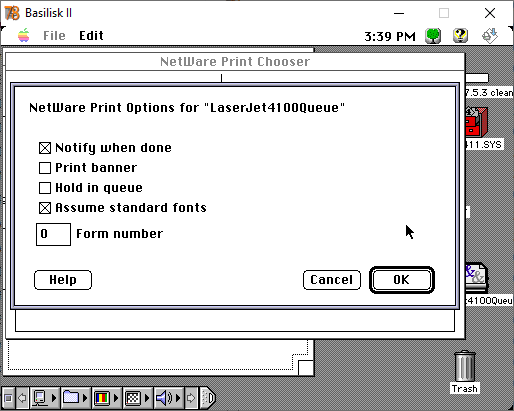
Printer added!
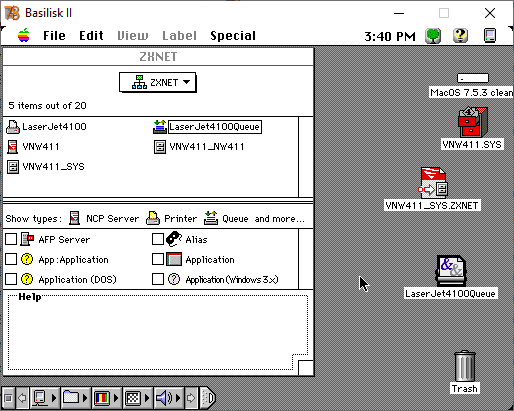
Lets see if it works!
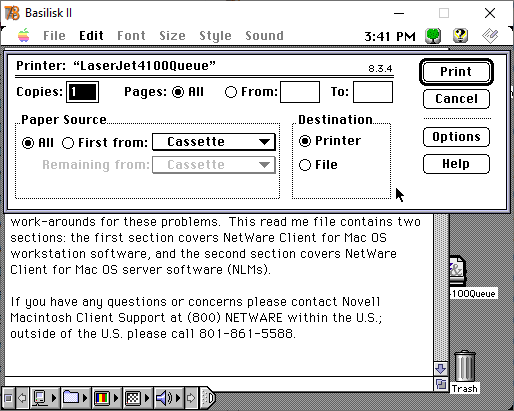
Printing...
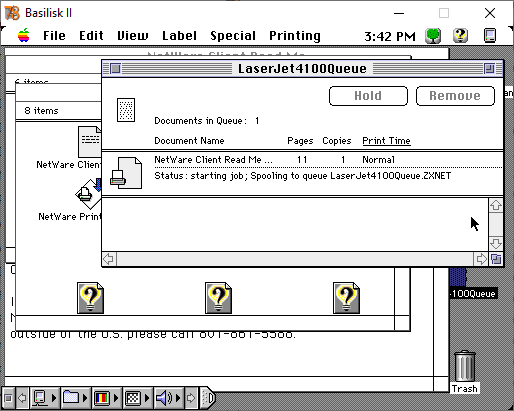
Printed!
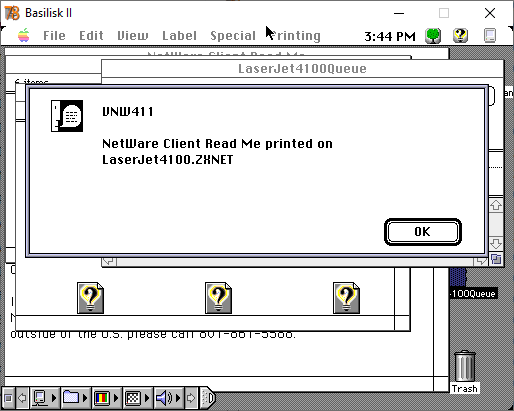
From emulated mac to dead tree via NetWare!
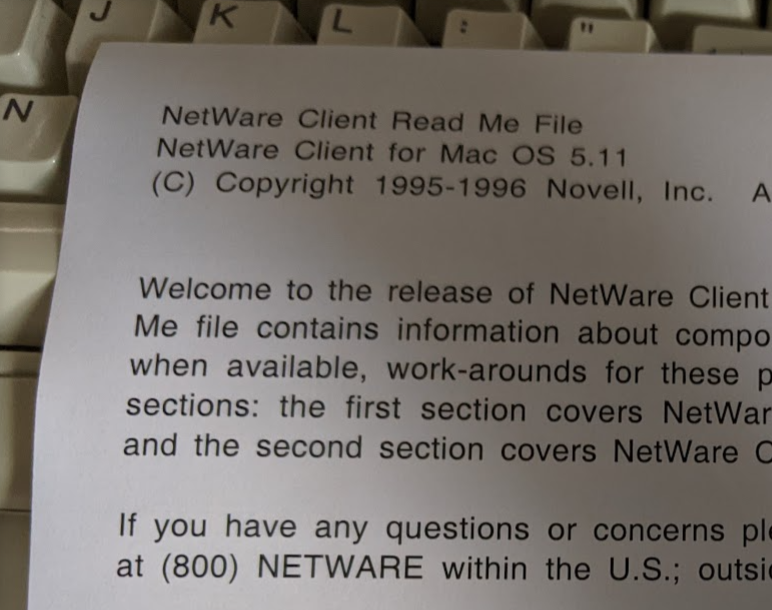
And thats the quick tour! If you want to see a few more screenshots see the MacOS 8.5 page. It looks pretty much identical there.
Disclaimer & Comments
I'm not a netware expert, don't have any of those fancy novell certifications and have never administred a netware network; I've just played with it at home occasionally since 2004 or so. Email me if you've got any suggestsions or corrections for this page or any extra information you think is worth including here. My address is david at this websites domain name (without the www bit of course).