Screenshots: SYSCON v3.75 (NetWare 3.12)
A very quick tour of SYSCON v3.75, the version shipped with NetWare 3.12. This is the NetWare 3.x equivalent to NetWare Administrator.
I'm currently logged in as SUPERVISOR. The SYSCON utility lives in SYS:\SYSTEM which is mapped to F drive:
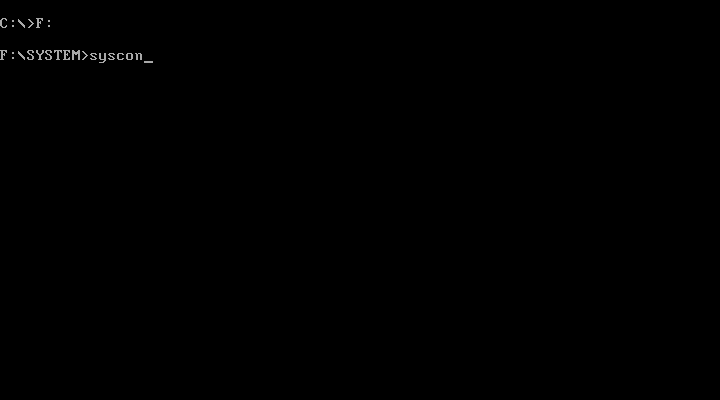
Starting up...
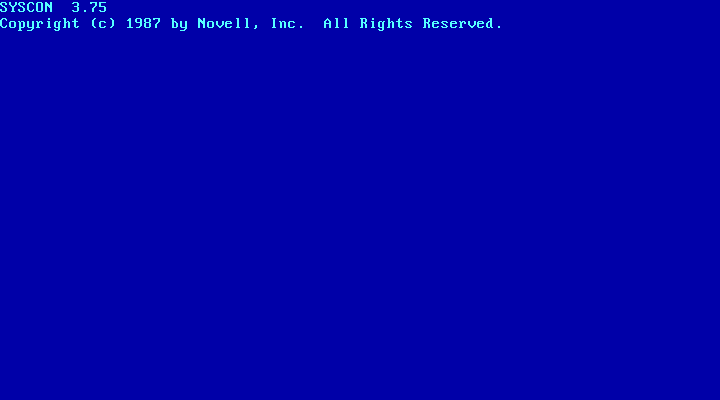
The menu! To exit, hit Escape or Alt+F10. Time for a depth-first exploration...
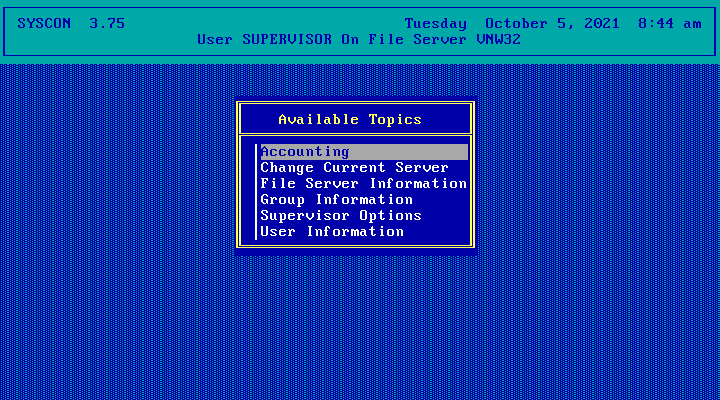
- Accounting
- Change Current Server
- File Server Information
- Group Information
- Supervisor Options
- User Information
- Creating a New User
Accounting
Accounting: The first time you come in here you'll be asked if you want to turn it on. This is the result of turning it on:
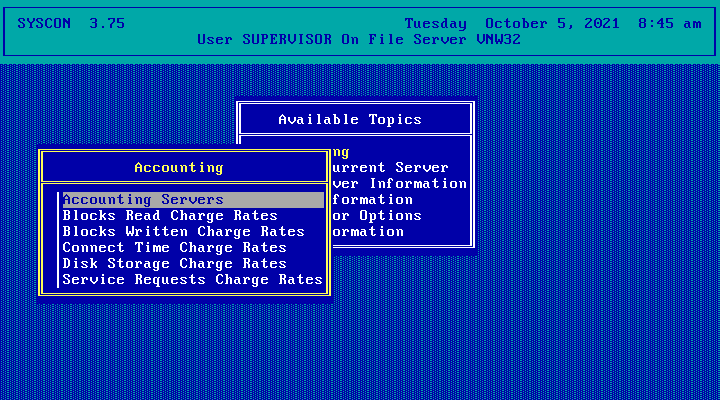
Accounting Servers:
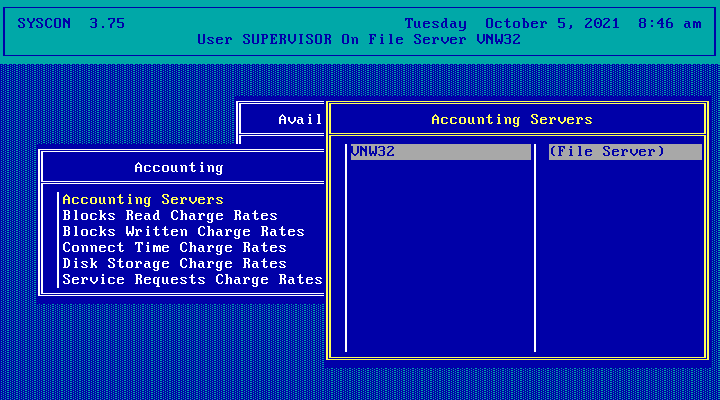
Charge Rates for blocks read:
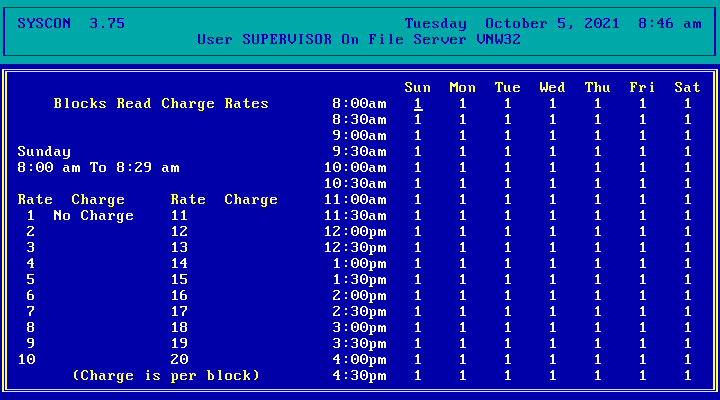
Charge rates for blocks written:
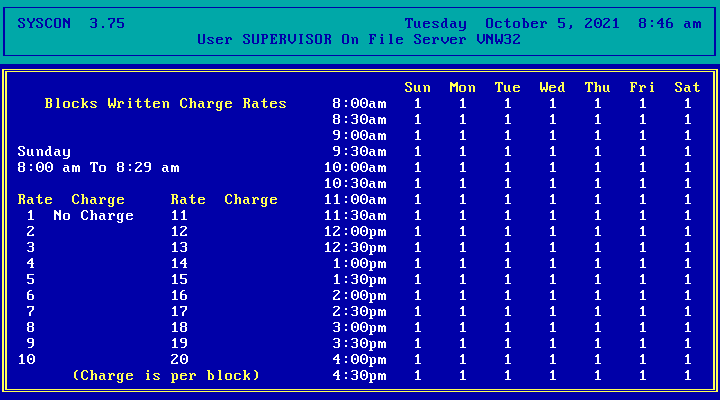
Connect Time charge rates:
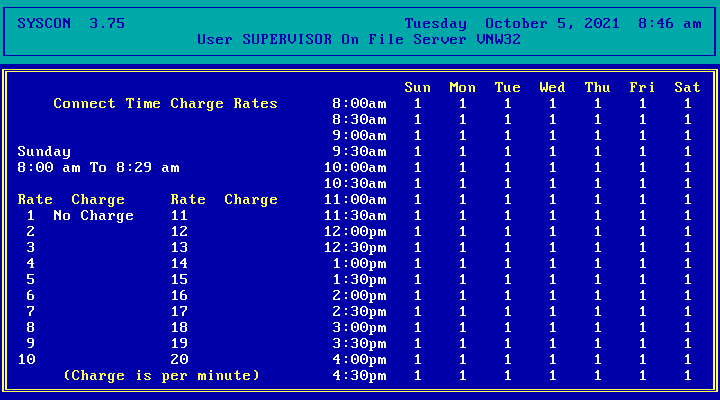
Disk storage charge rates:
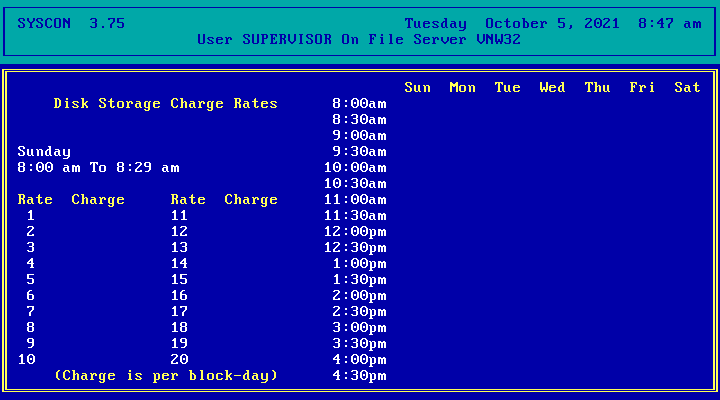
Service Requests Charge Rates:
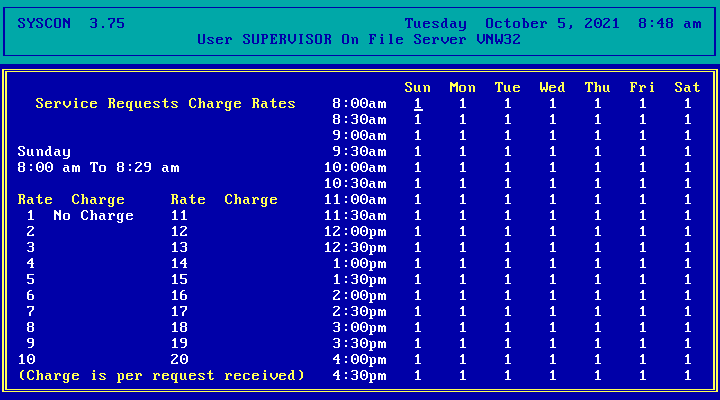
Change Current Server
Manage a different server!
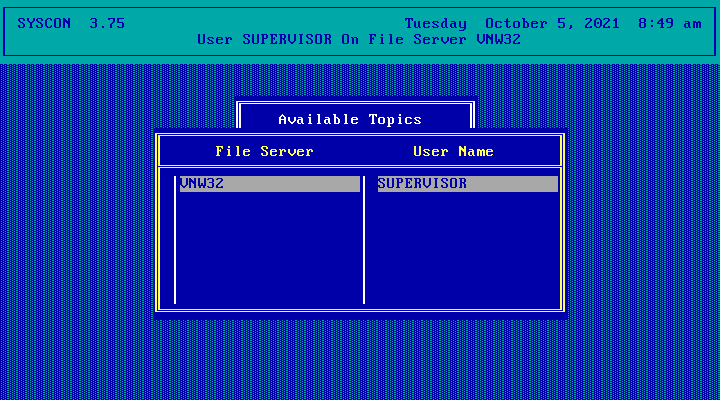
File Server Information
Pick a server...
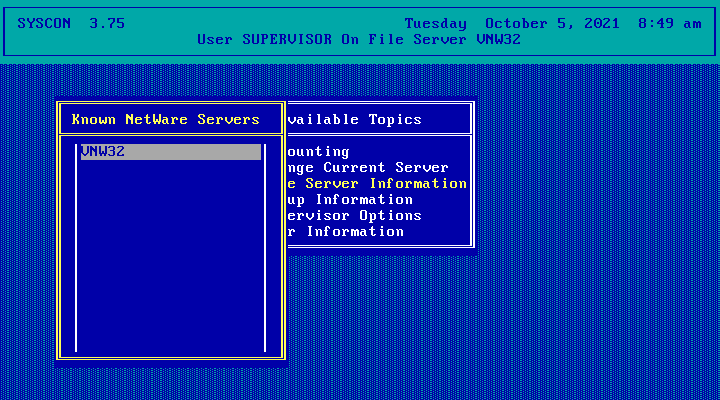
And see some information!
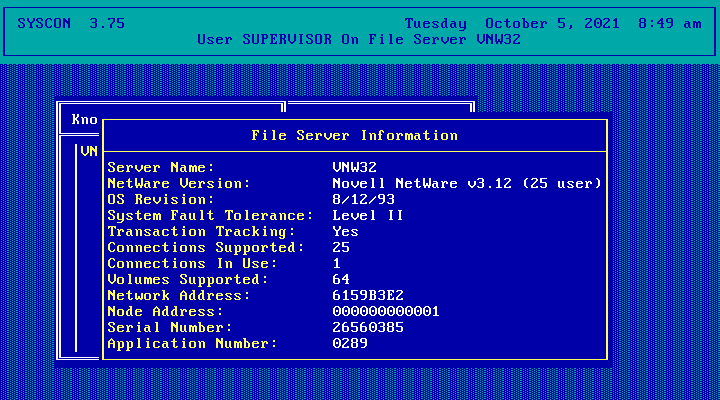
Group Information
List of available groups. You can press the Insert key to create a new group.
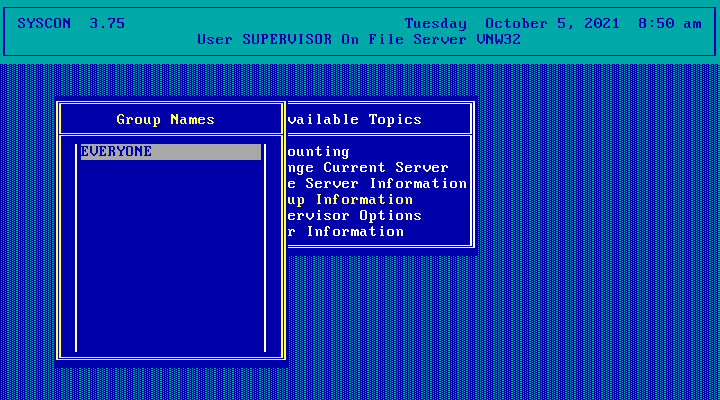
Group Information

Change full name
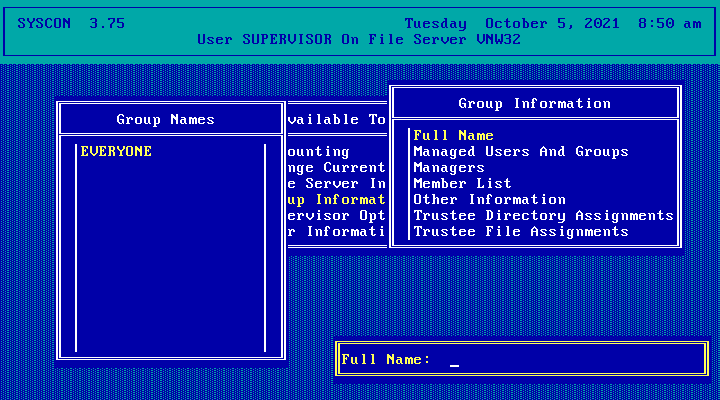
Managed Users and Groups.
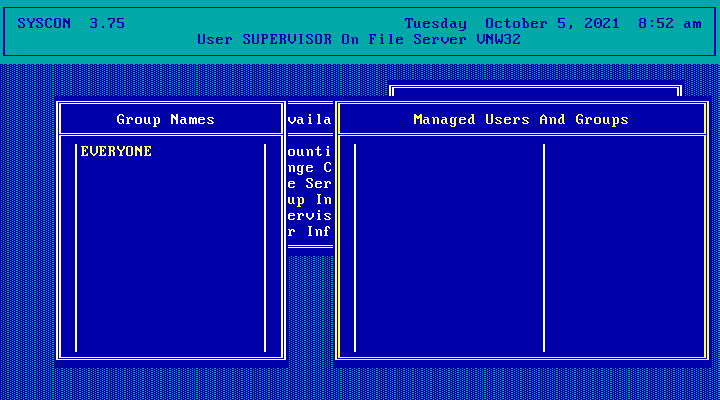
Hit the Insert key to add a user
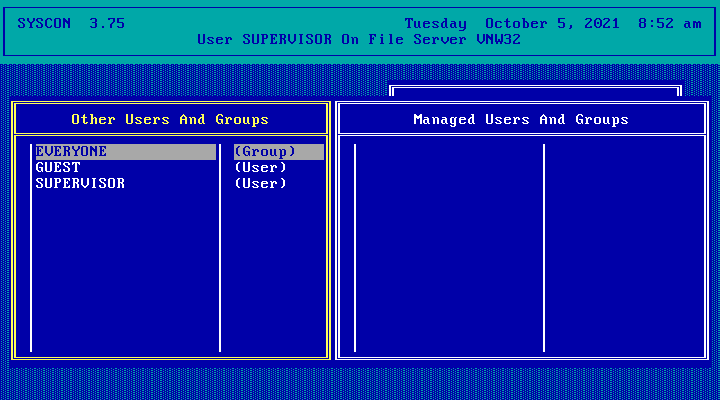
Managers
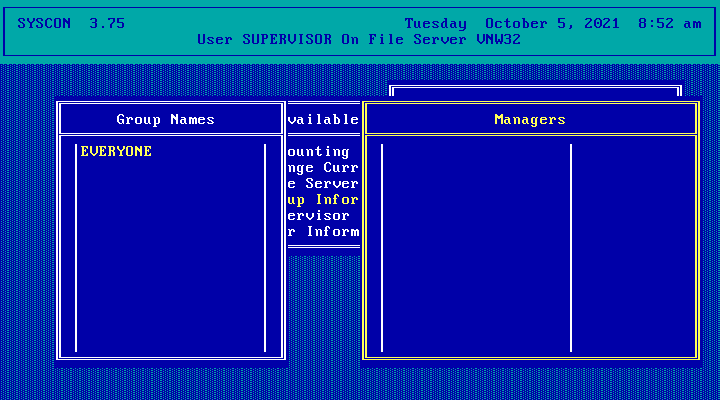
Again, hit the Insert key to add a amanger
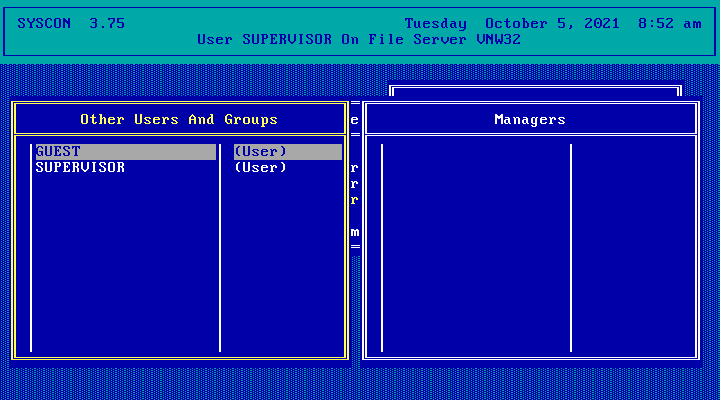
Member List: Everyone is a member of the Everyone Group!
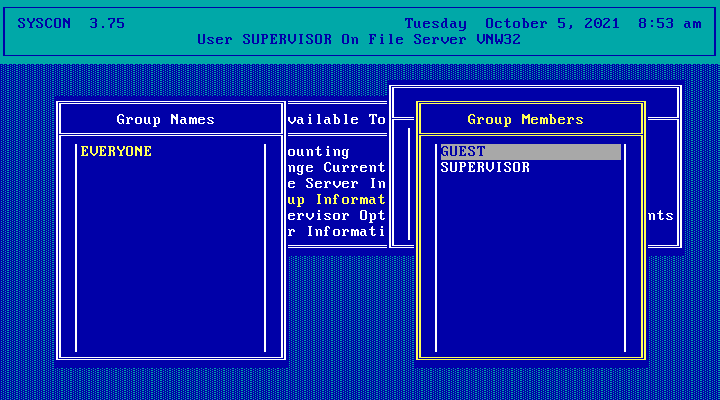
Other Information
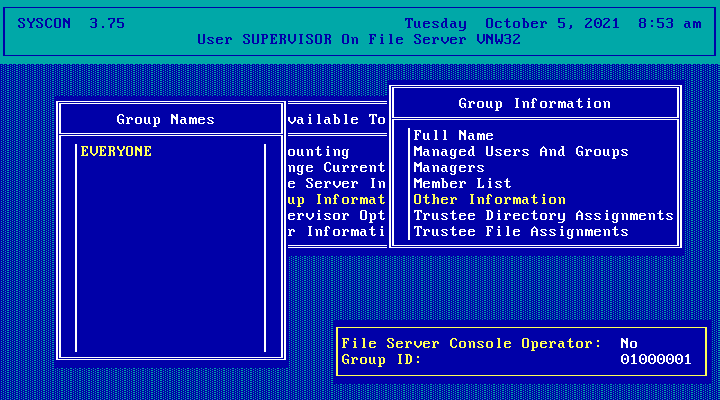
Trustee Directory Assignments
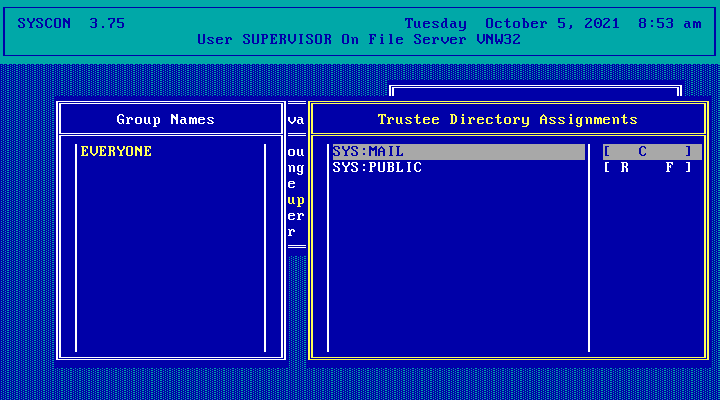
As usual, hit Insert to add an item to the list.
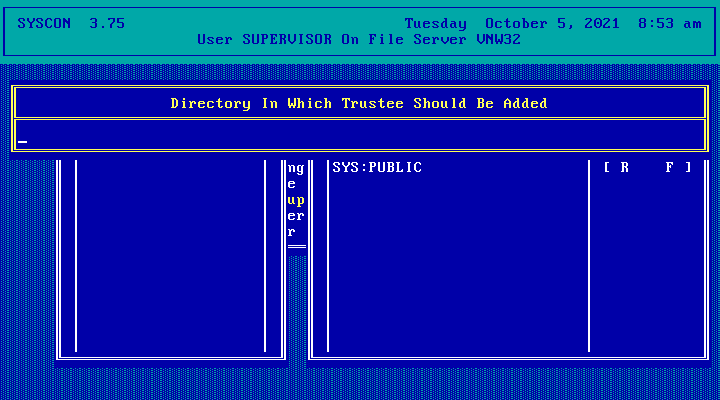
Or hit enter on an existing information to see a list of the granted rights
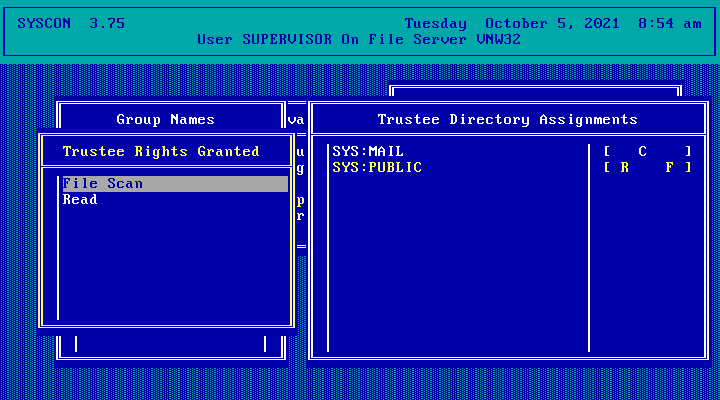
Trustee File Assignments: Much the same as directory assignments.
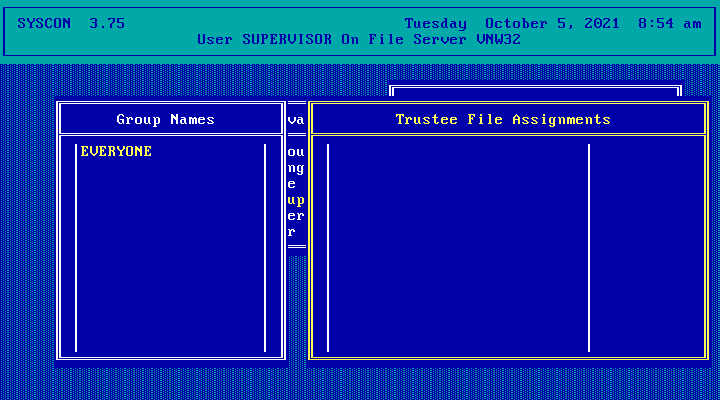
Supervisor Options
Supervisor Options
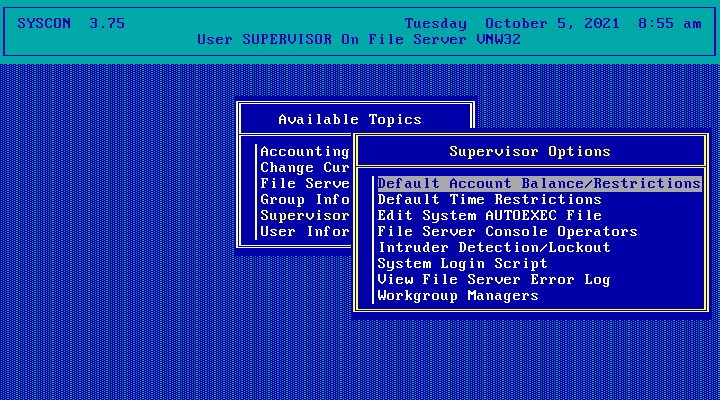
Default Account Balance/Restrictions
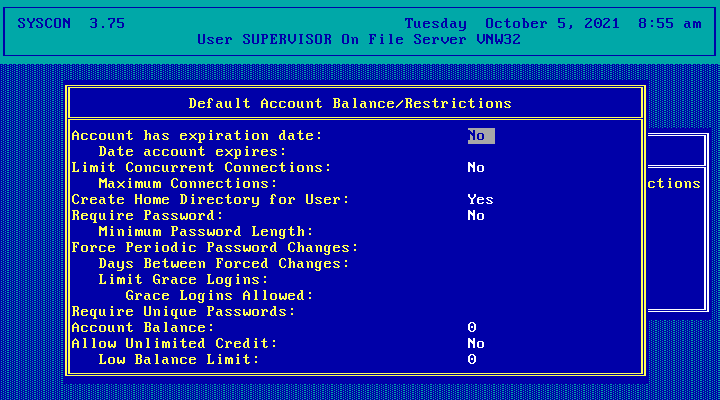
Default Time Restrictions
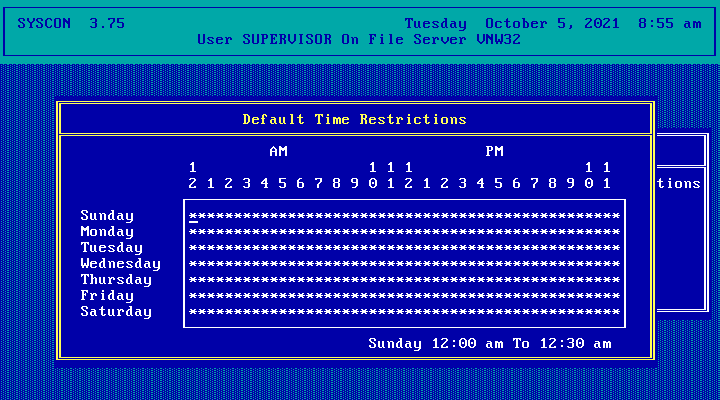
Edit system AUTOEXEC file
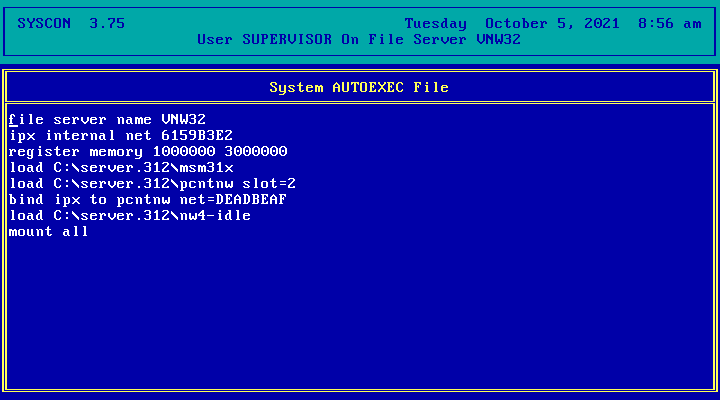
File Server Console Operators
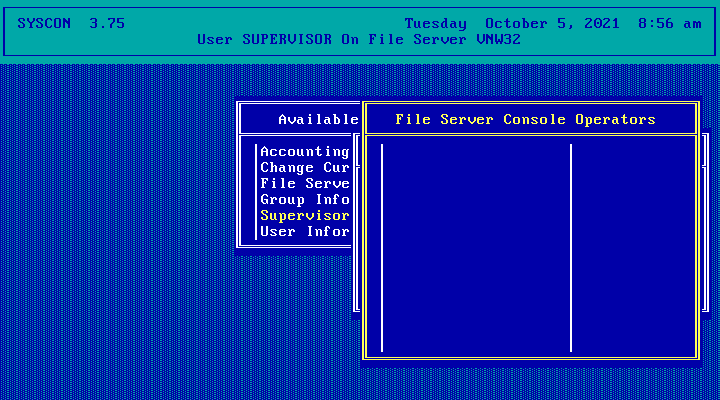
Hit Insert to add an operator...
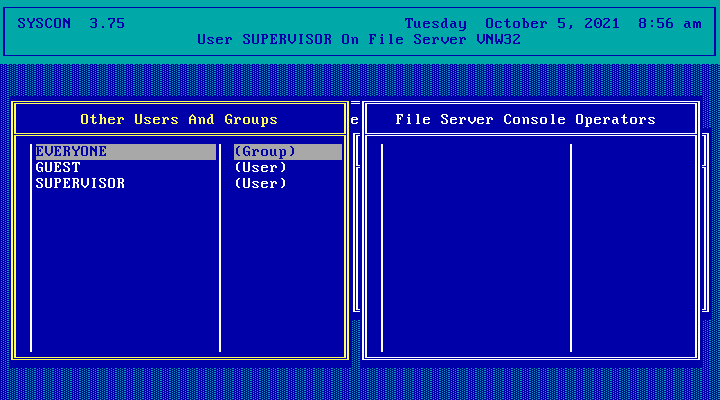
Intruder Detection/Lockout
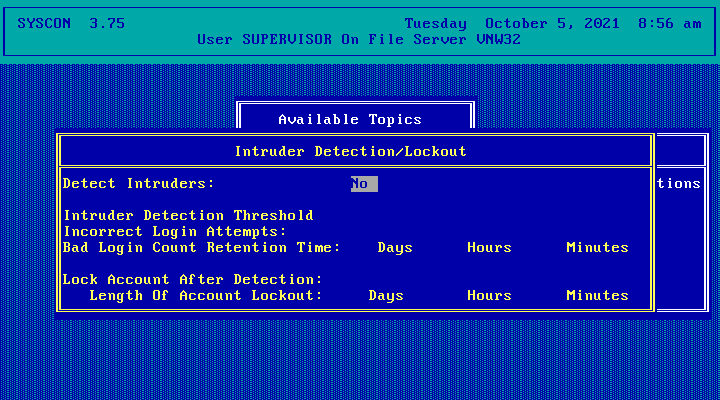
System Login Script
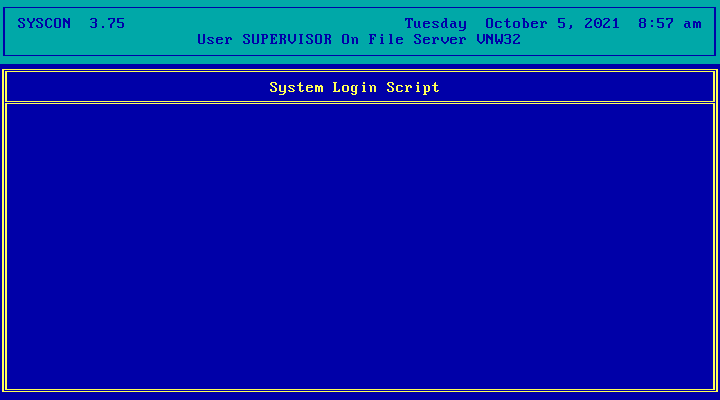
View File Server Error Log
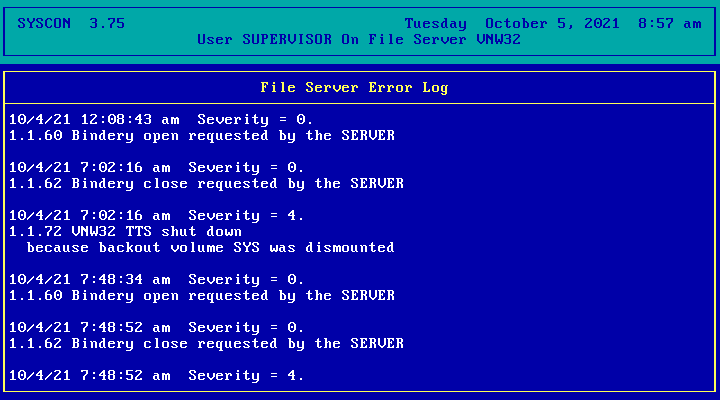
Workgroup Managers
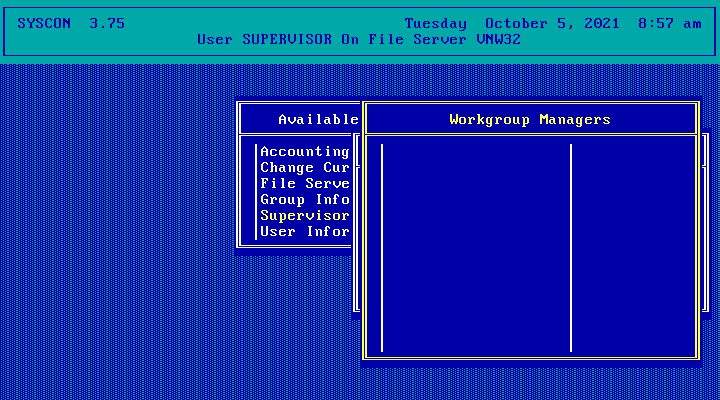
Hit Insert to add a workgroup manager
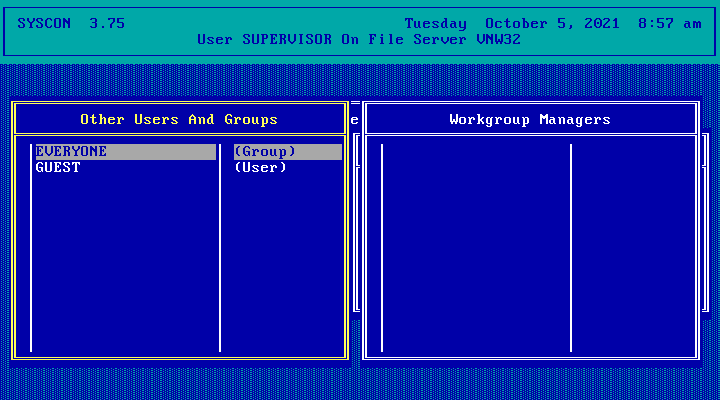
User Information
Pick a user to see information or hit Insert to create a new user
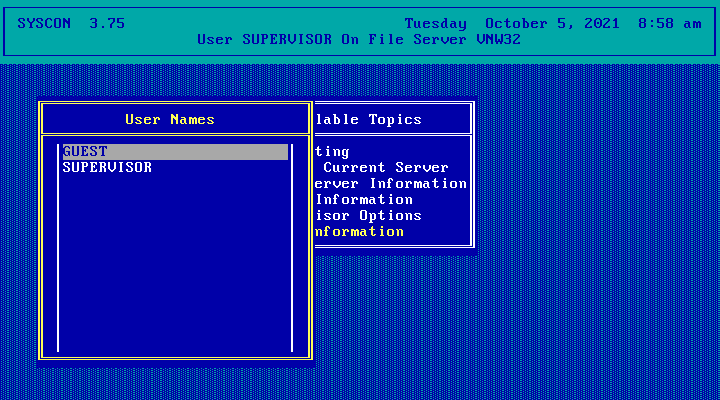
User information
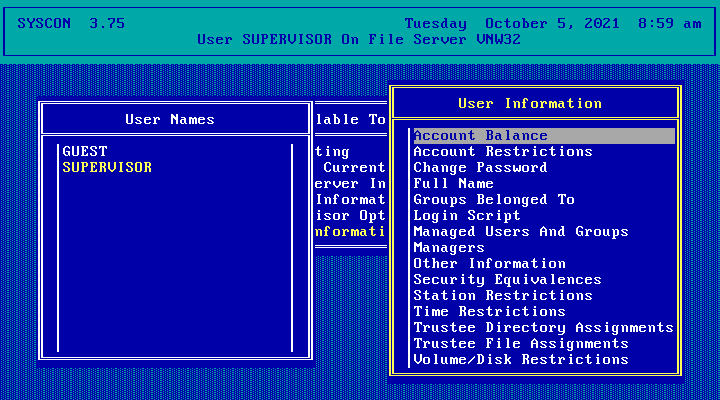
Account balance
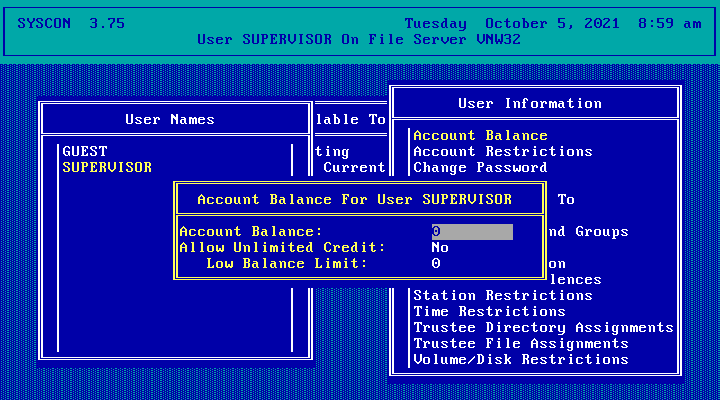
Account restrictions
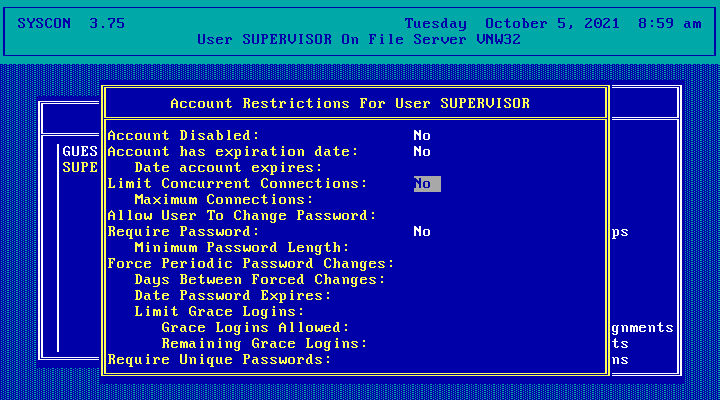
Change password
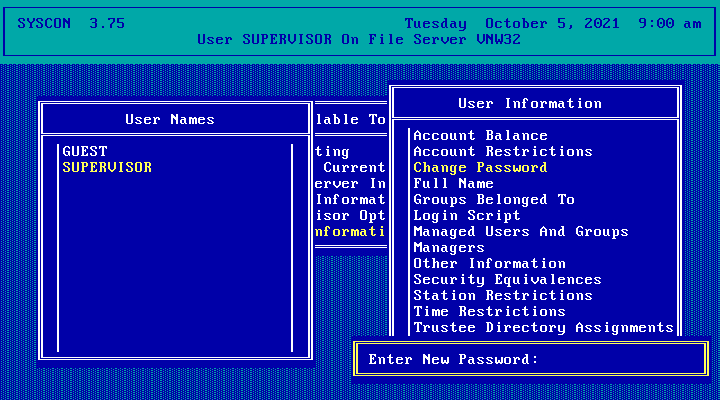
Full Name
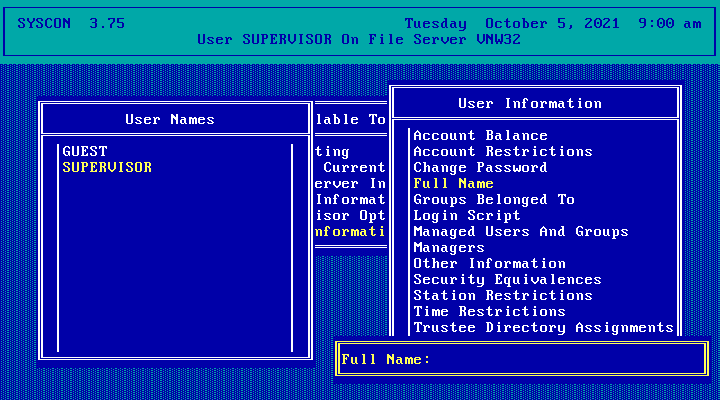
Groups Belonged To
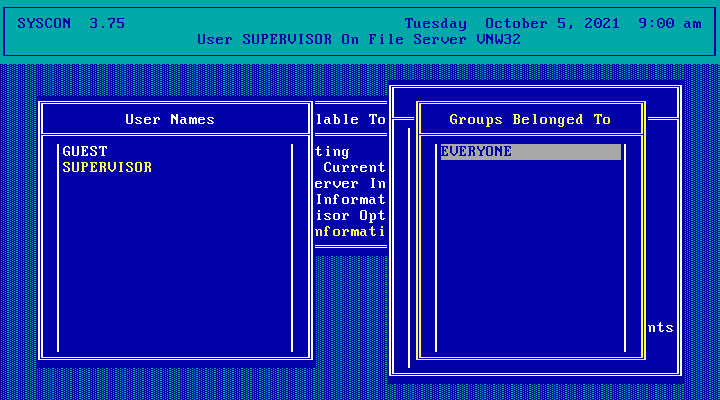
Login Script: This user doesn't have one, I guess we're being asked if we want to copy a login script from another user.
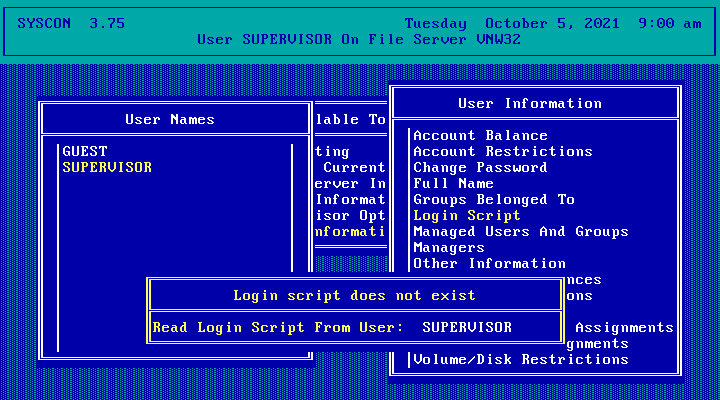
Managed Users and Groups. Hit insert to manage some people or groups.
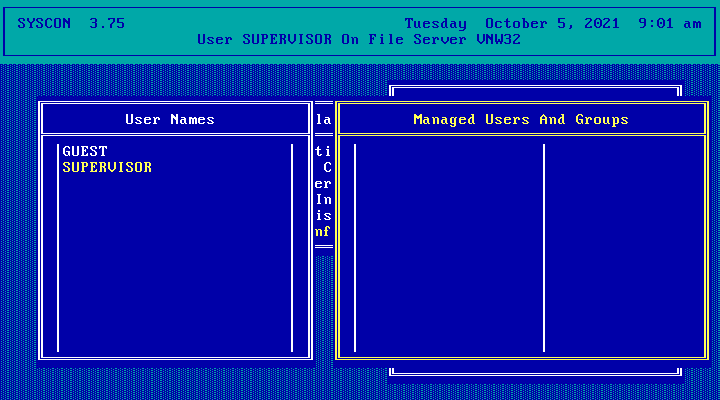
Managers. Hit insert to add some.
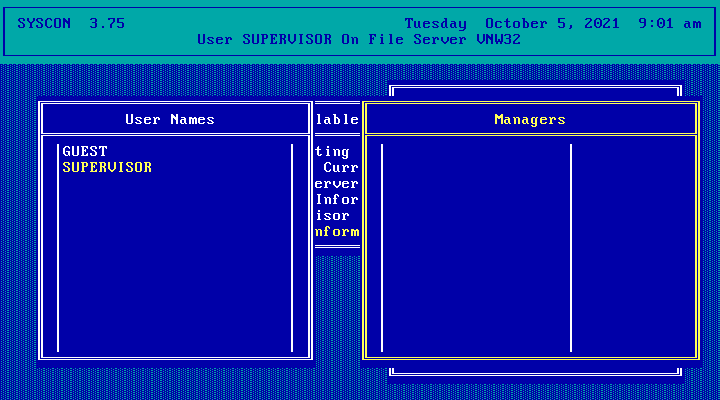
Other Information
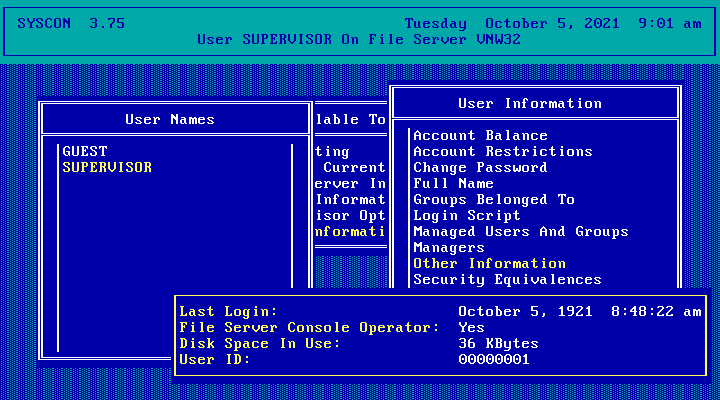
Security Equivalences
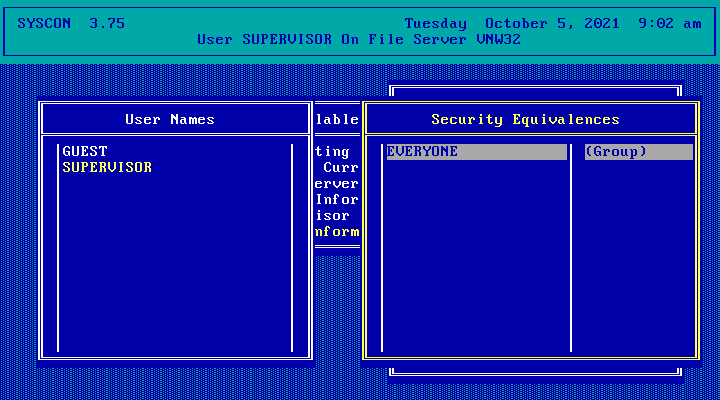
STation Restrictions: control which computers the user can login from
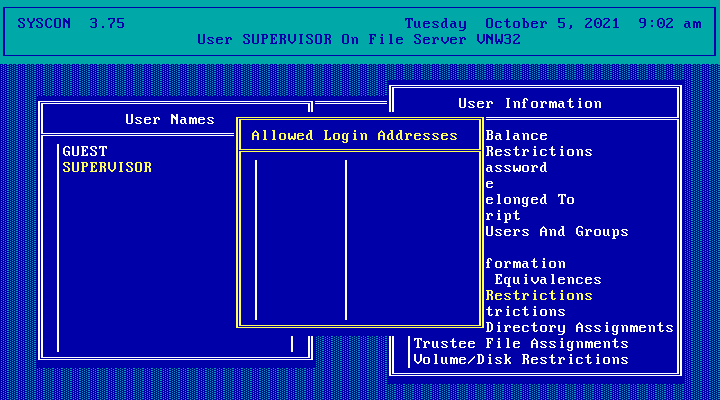
Time restrictions
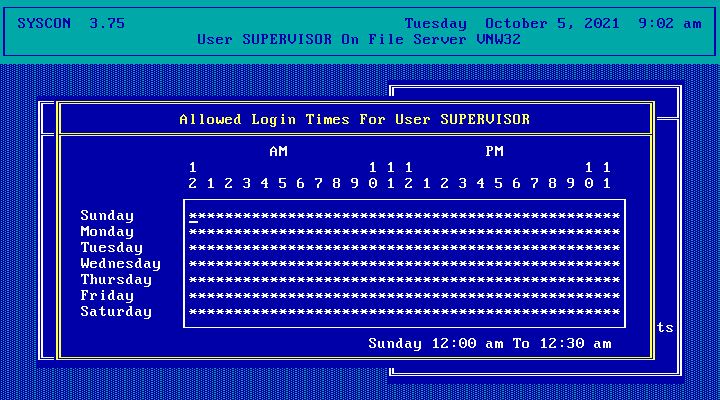
Trustee Directory Assignments
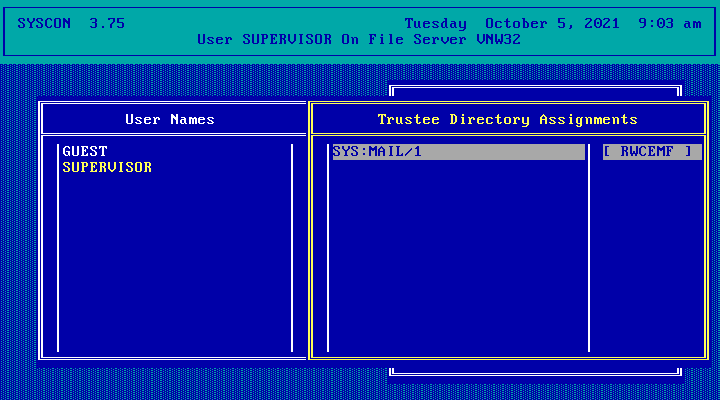
Trustee File Assignments
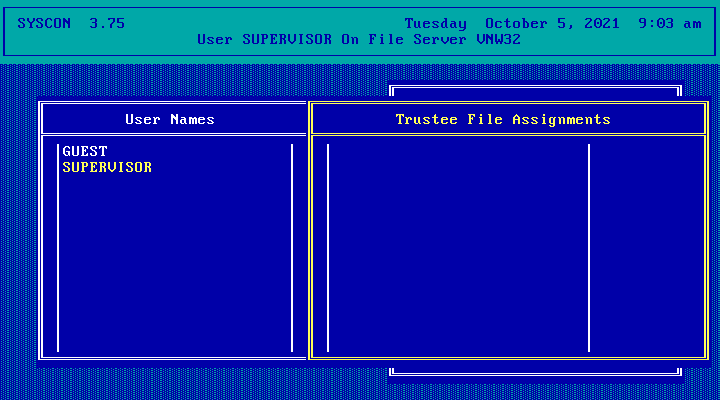
Volume/Disk Restrictions: Pick a volume
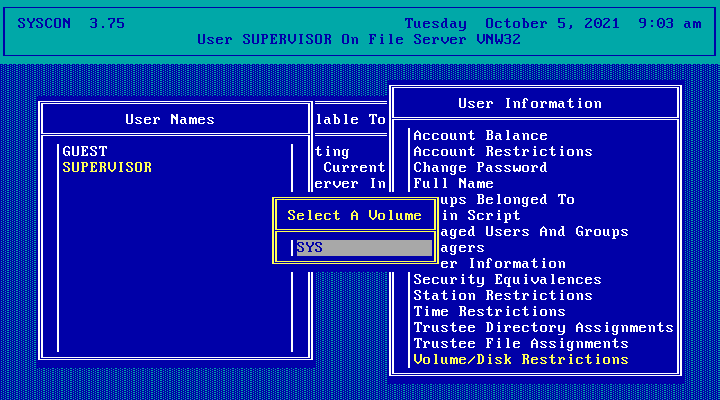
Volume/Disk Restrictions: And configure the restrictions
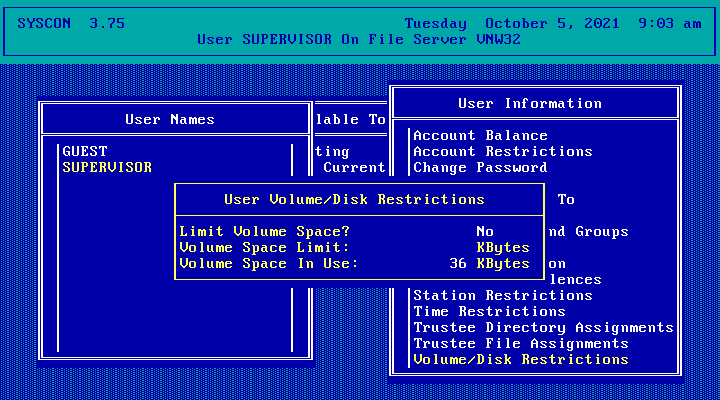
Creating a User
From the main menu, go into User Information then hit the insert key at the User Names list
and enter a name for the user:

Pick a location for the home directory:
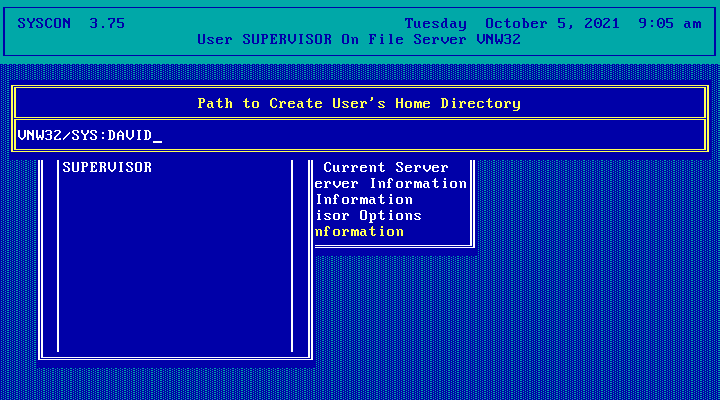
Confirm directory creation
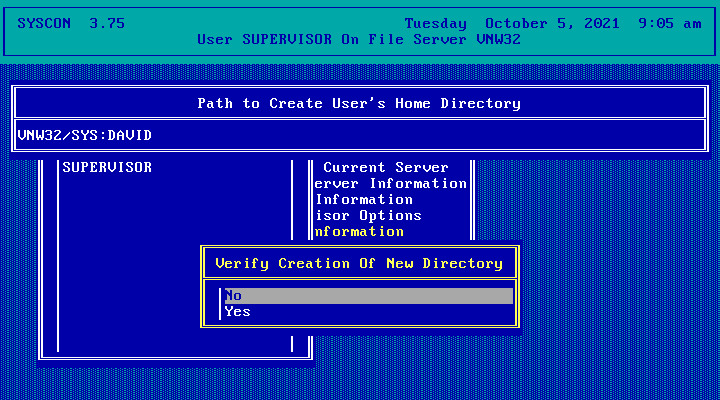
And the new user appears in the list and can now be managed.
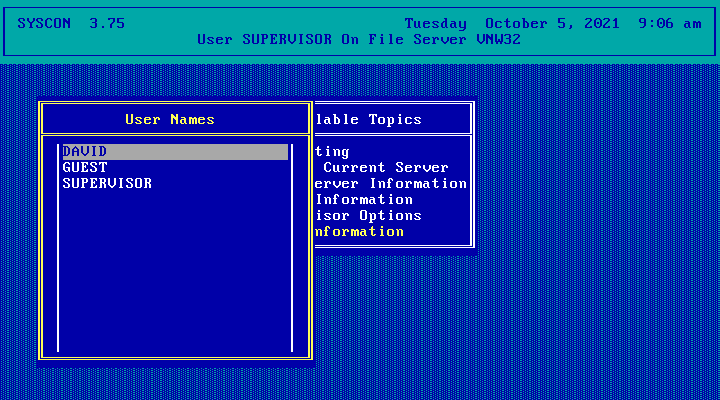
Hit the delete key to delete the user. This doesn't delete the home directory.
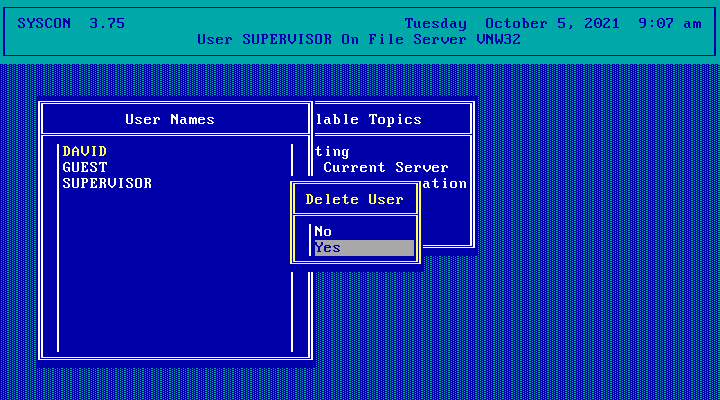
And thats a real quick look at what SYSCON looks like. Pretty basic but I guess you're not needing to change things in here very often.
Disclaimer & Comments
I'm not a netware expert, don't have any of those fancy novell certifications and have never administred a netware network; I've just played with it at home occasionally since 2004 or so. Email me if you've got any suggestions or corrections for this page or any extra information you think is worth including here. My address is david at this websites domain name (without the www bit of course).