Rapid Filer - LAN Workplace 5.0 for DOS/Windows
This is the Windows FTP Client that comes with LAN WorkPlace. Its pretty basic but seems to work OK. Patches are required for Y2K compatibility and support for PASV.
Screenshots
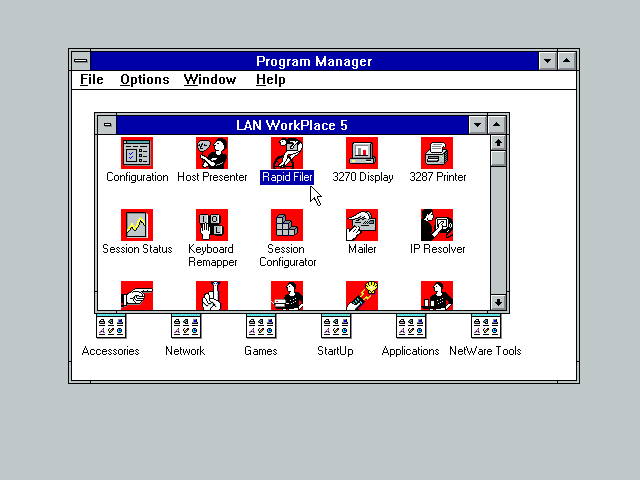
Connection window.
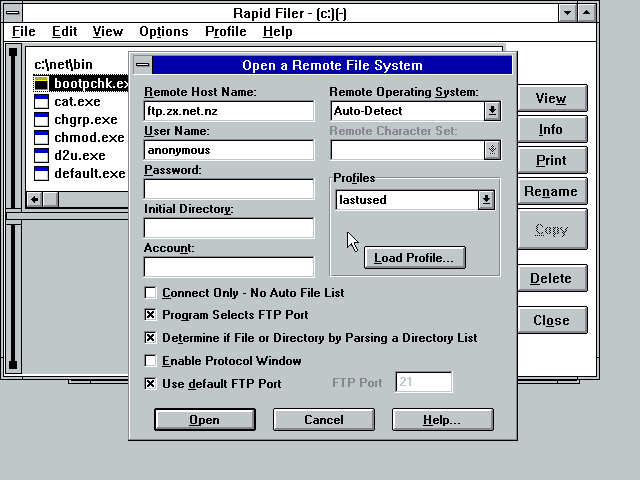
Connected!
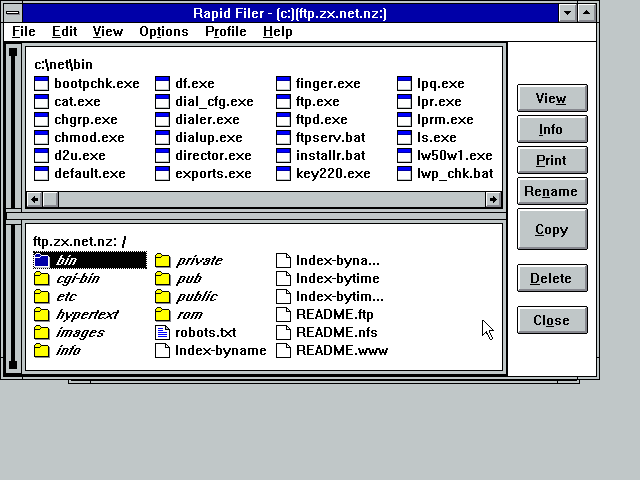
You change paths by clicking on the part of the path you want to change to. Its a bit weird - just like the default font for directories. The View button on the right downloads the file and opens it in a viewer like Notepad.
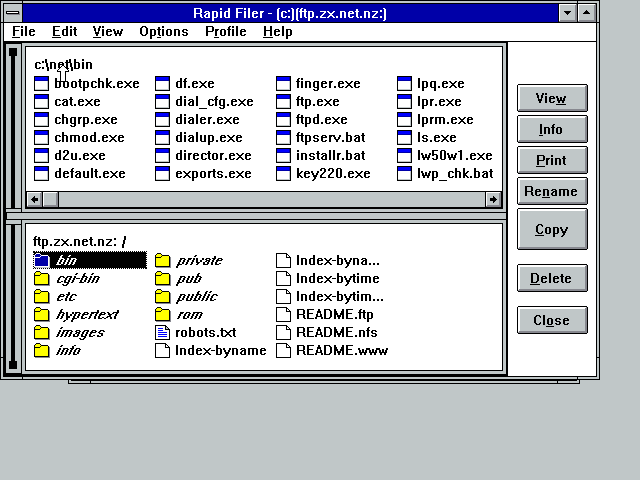
The info button shows basic info for the file. The print button, I assume, works similar to the view button (I have no printers setup so it does nothing for me).
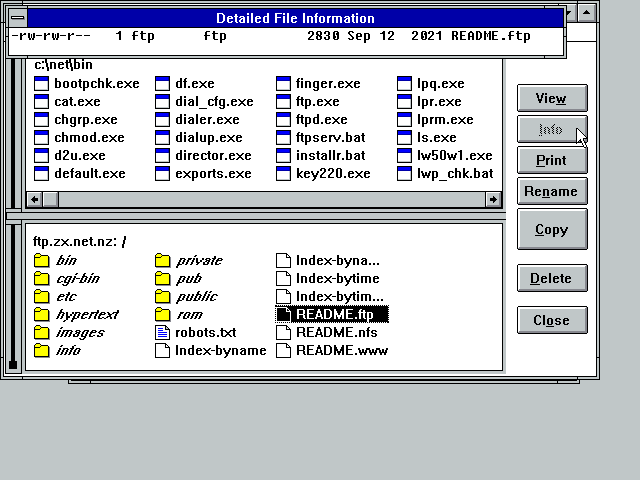
Info for a local file
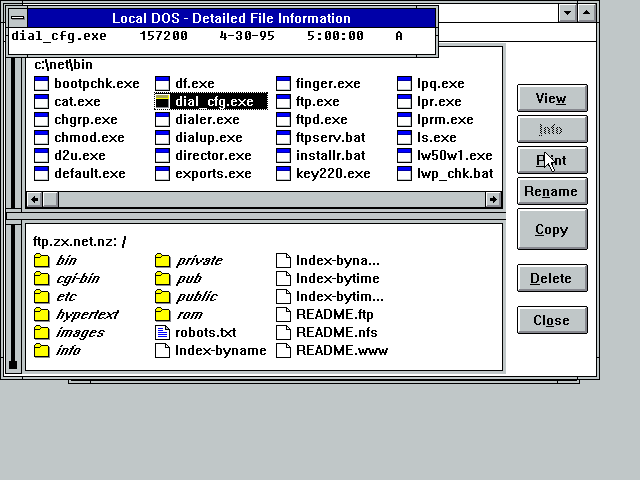
The rename button lets you rename stuff. If you have permissions to do so.

The copy button downloads (or uploads) the selected file. If the filename is not DOS-compatible you'll be prompted to change it.
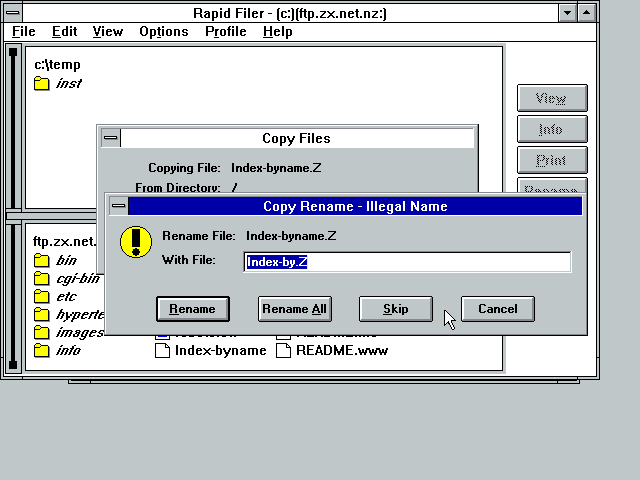
Downloading a file. The cancel button doesn't seem to work very well for me - clicking it seems to stop the transfer and disable the button but it doesn't close the window. I had to exit windows to kill it.
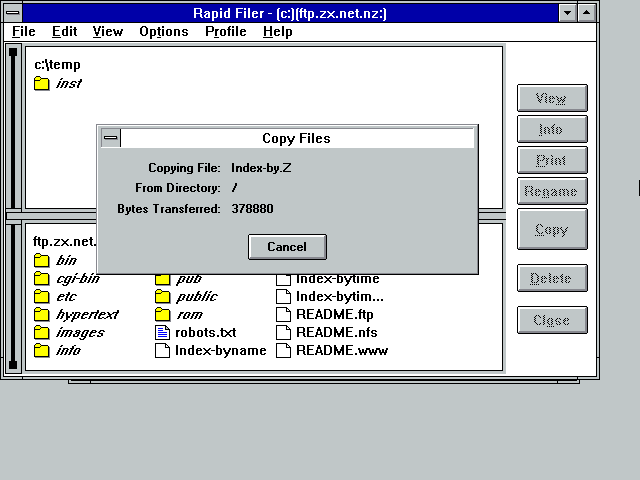
The File menu.
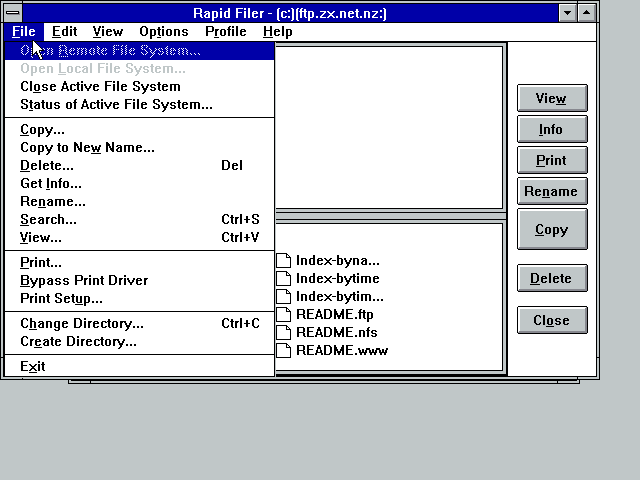
Status of Active Filesystem (local disk)
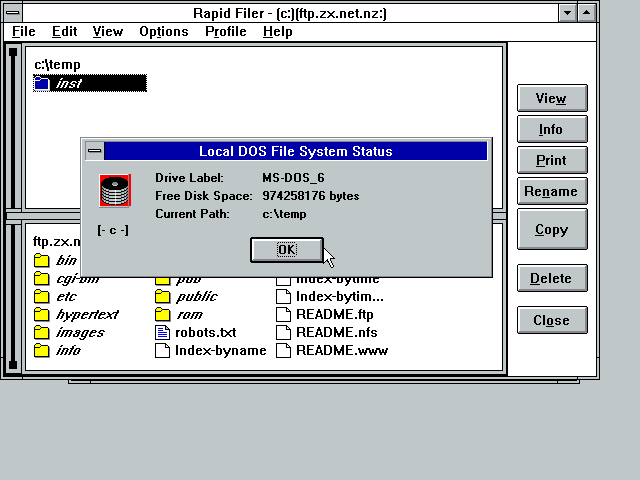
Status of Active Filesystem (ftp server)
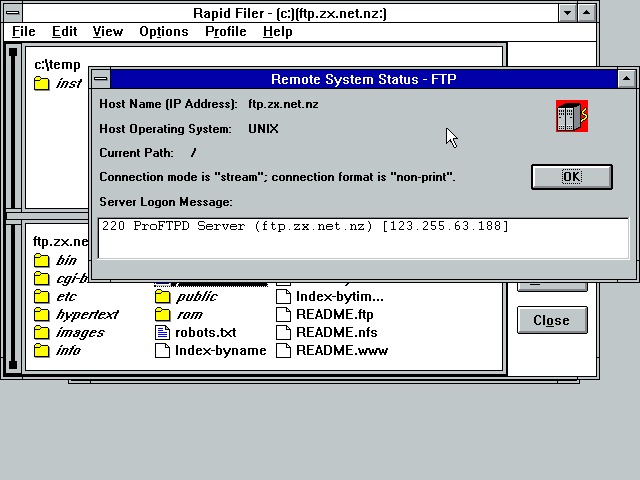
You can close the local filesystem and replace it with another remote filesystem. I guess this means you can use this to copy stuff between servers. Kind of weird.
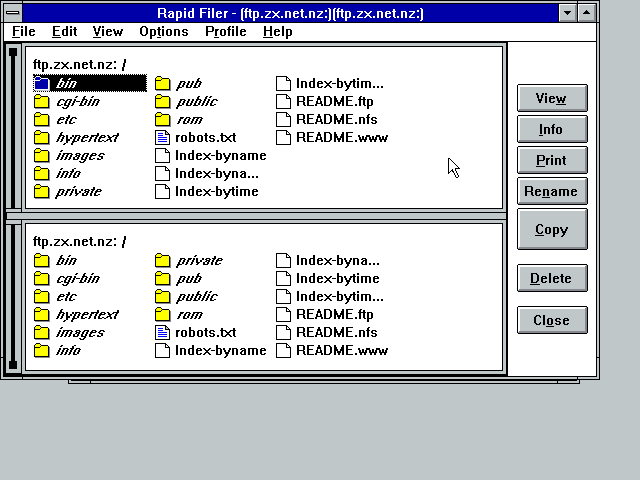
Edit menu
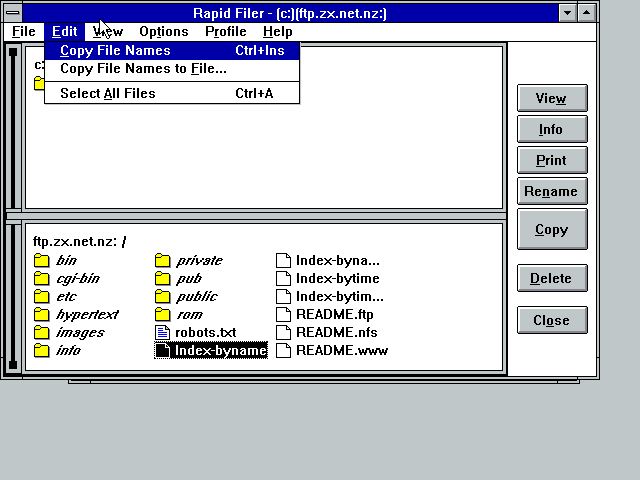
View menu
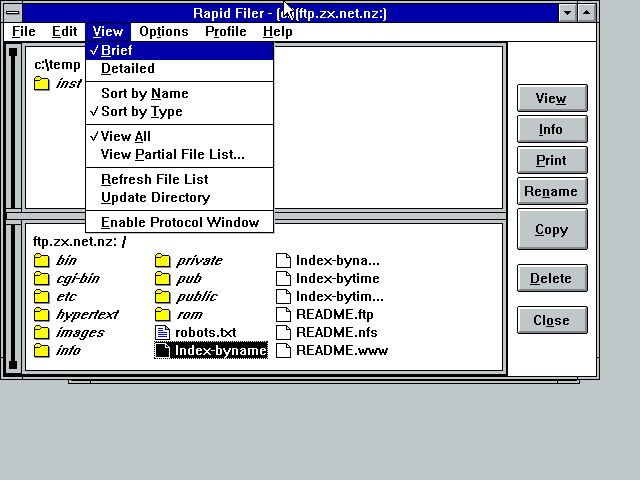
Detailed view. This really demands a higher resolution display.
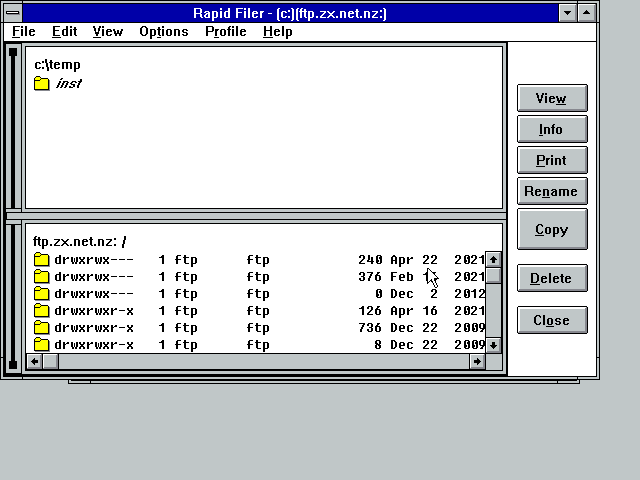
View Partial File List lets you display only files matching a pattern.
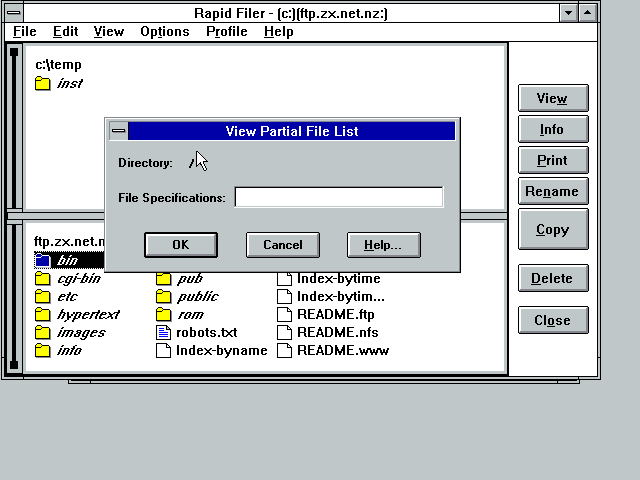
Enable Protocol Window gets you this. You can even use it to talk to the FTP server yourself - I guess this is handy if your server supports SITE commands.
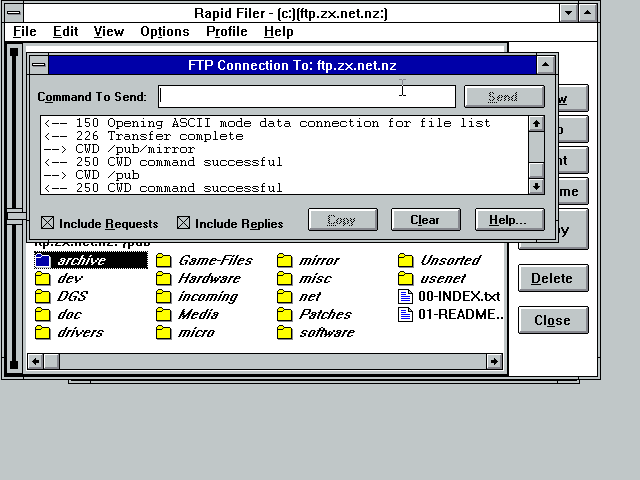
Options menu
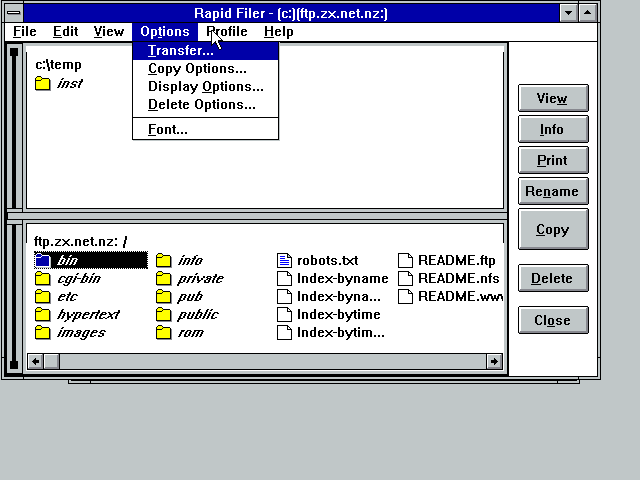
Transfer Options
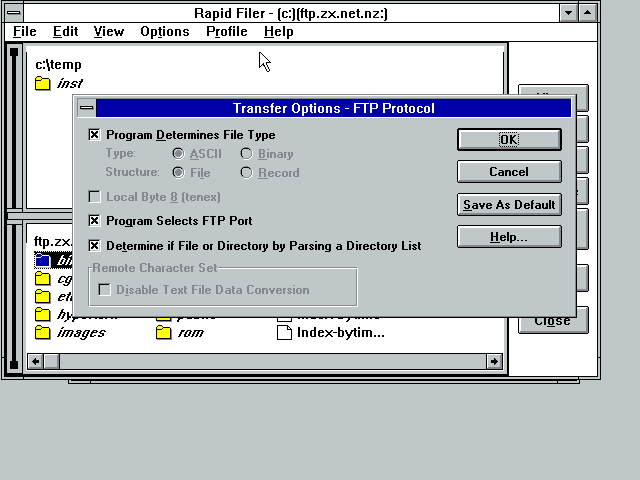
Copy Options
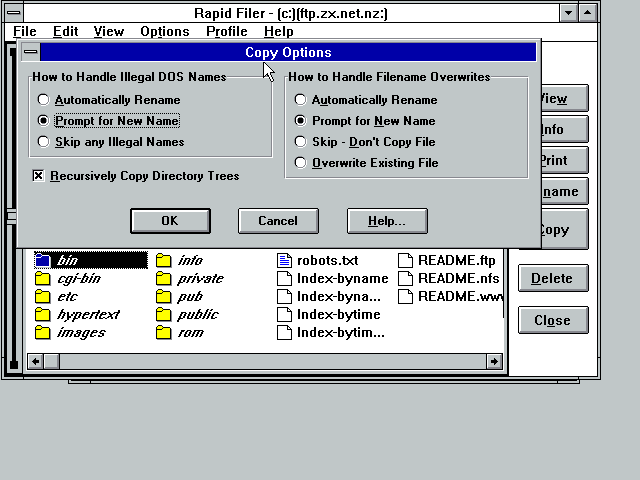
Display Options
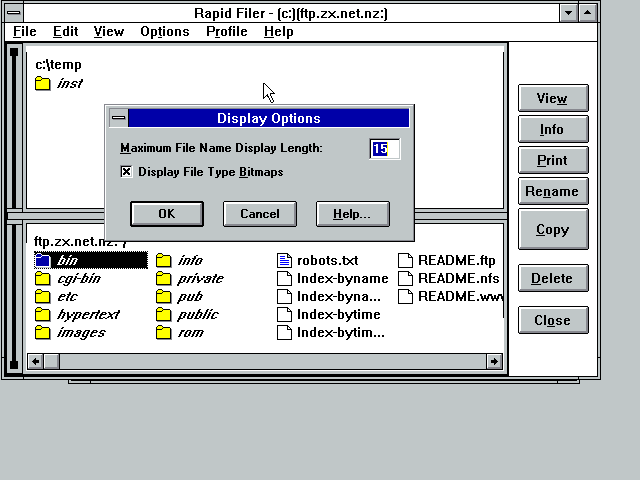
Delete Options
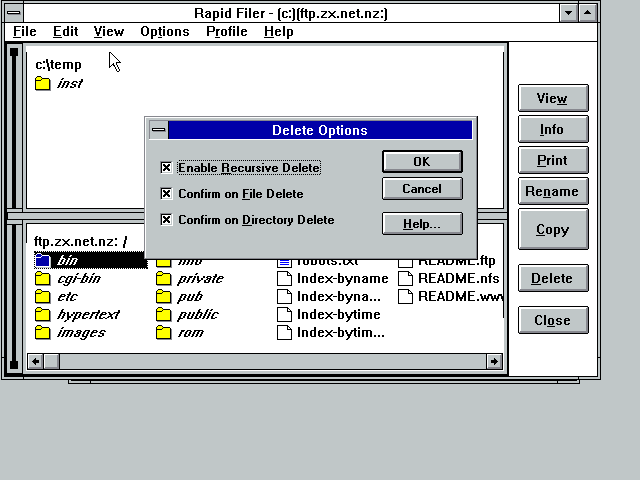
Font - just the standard font dialog
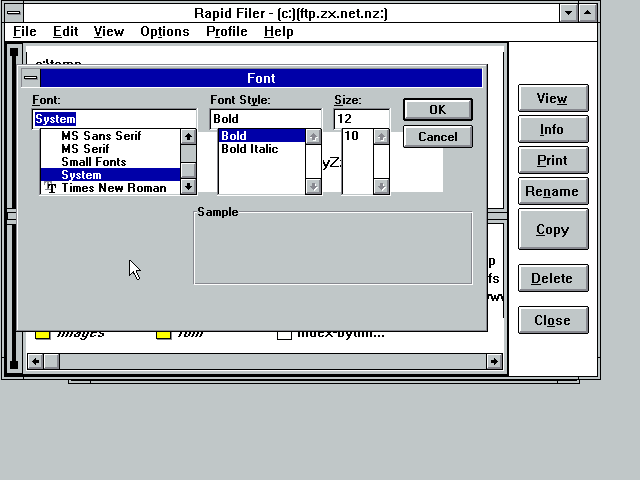
Profile Menu. The FTP Profile option just opens the connection window.
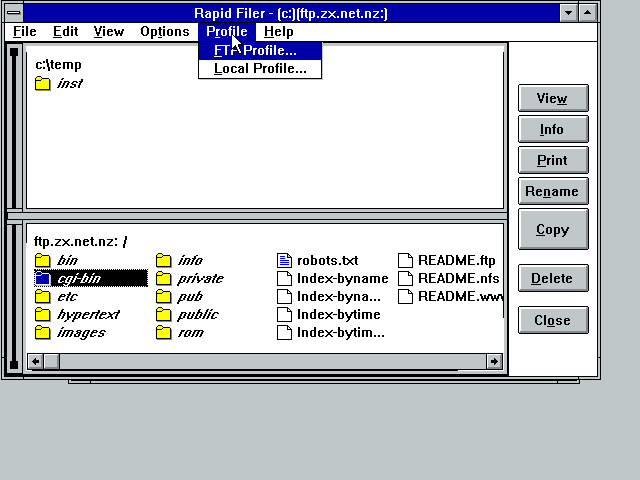
And the Local Profile option gives you this.
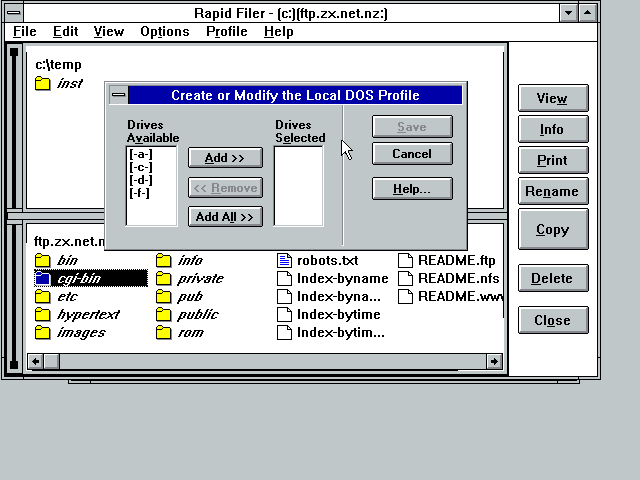
Help
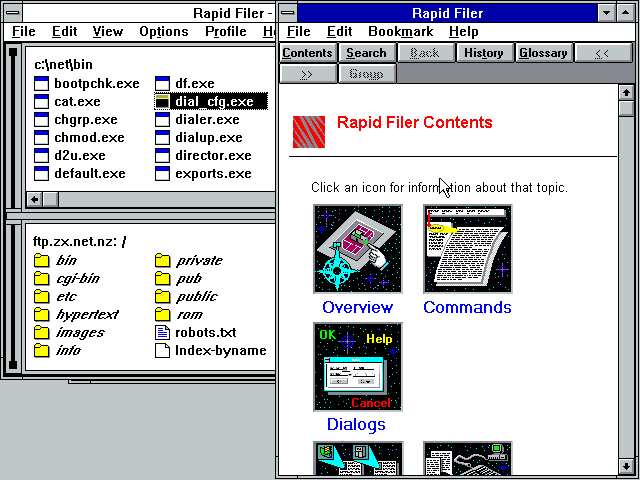
Disclaimer & Comments
I'm not a netware expert, don't have any of those fancy novell certifications and have never administred a netware network; I've just played with it at home occasionally since 2004 or so. Email me if you've got any suggestions or corrections for this page or any extra information you think is worth including here. My address is david at this websites domain name (without the www bit of course).