Configuring TCP/IP on NetWare 3.12
NetWare 3.12 comes with a great big manual on TCP/IP that talks a lot about using a utility (INETCFG) to setup TCP/IP even though NetWare 3.12 doesn't actually have that utility (don't know how the documentation team at Novell missed that one).
Luckily the process of giving NetWare 3.12 an IP address is actually pretty trivial. Doing it the manual way is possbily even easier than using INETCFG if it was actually an option.
Before proceeding its worth noting that NetWare 3.12 on its own can't actually do anything much with an IP address besides respond to PINGs. NCP doesn't support running over IP until NetWare 5 so running IP-only clients isn't an option here. NetWare 3.12 doesn't come with a web or FTP server either. Or telnet.
Really the only reason to bother configuring TCP/IP on a NetWare 3.x server is if you're installing an add-on (paid-for) product that requires it such as:
- Multi-Protocol Router
- Flex/IP
- NetWare/IP
- NFS
- NFS Gateway
If you're not trying to install one of the above products or something else that needs TCP/IP you're probably better off not bothering.
Configuring TCP/IP
Start off by running load install
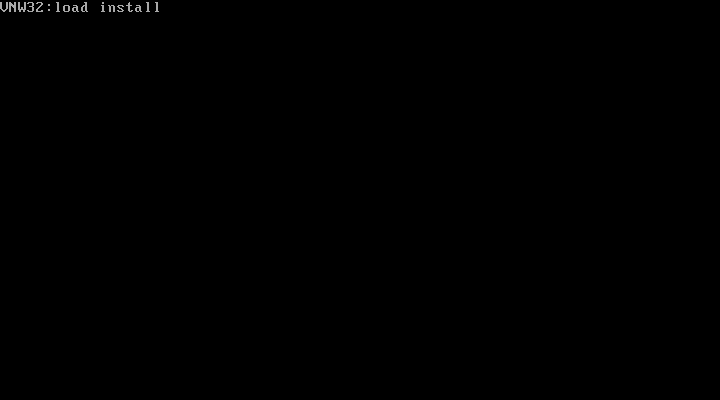
Go to System Options
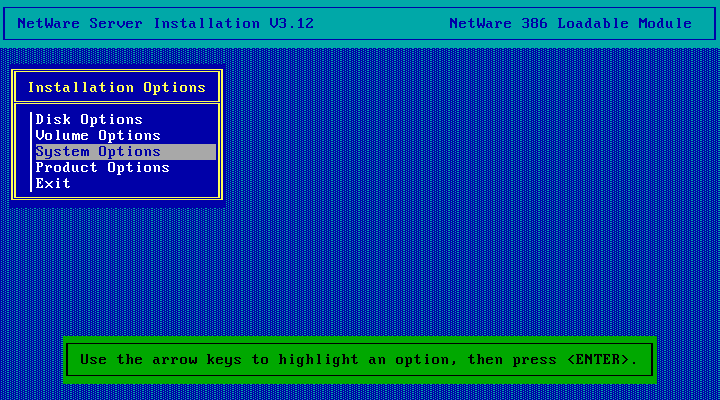
and choose Edit AUTOEXEC.NCF
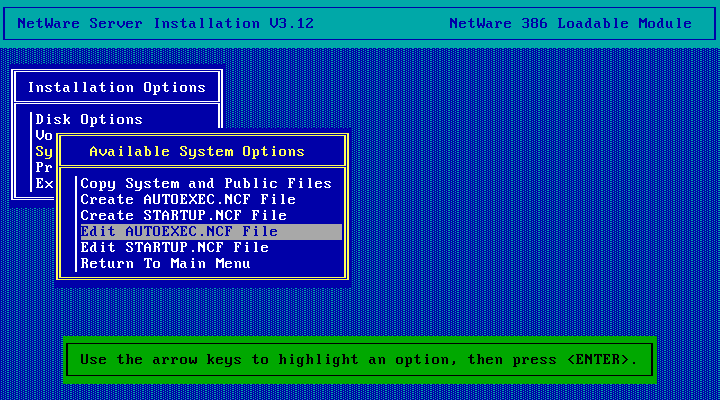
This is my AUTOEXEC.NCF centered on where I'm currently loading the network card
driver (C:\server.312\pcntnw) and configuring IPX and AppleTalk. note how the NIC
driver is loaded twice - once for IPX and once for AppleTalk. AppleTalk has a few
extra things loaded too (load appletlk, load afp). Configuring TCP/IP is pretty
similar.
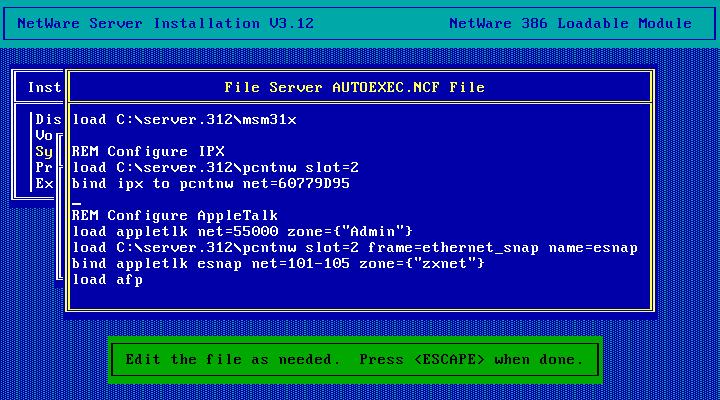
For my network the TCP/IP config looks like this:
load C:\server.312\pcntnw slot=2 frame=ETHERNET_II name=enet-ii
load tcpip
bind ip to enet-ii addr=10.0.1.43 mask=255.255.255.0 gate=10.0.1.3
where addr is the IP address, mask is the subnet mask and gate is the default gateway.
That really is all there is to it. Load the NIC driver with a different
frame type (TCP/IP requires ETHERNET_II), Load the TCP/IP stack, give
the NIC an IP address. The result looks like this in my AUTOEXEC.NCF file:
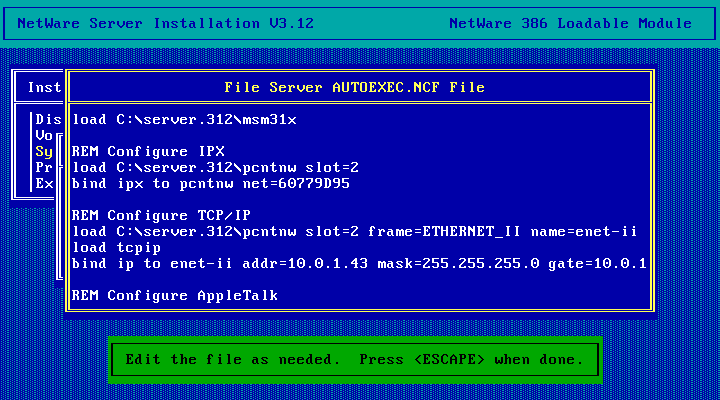
Just hit escape and choose Yes to save
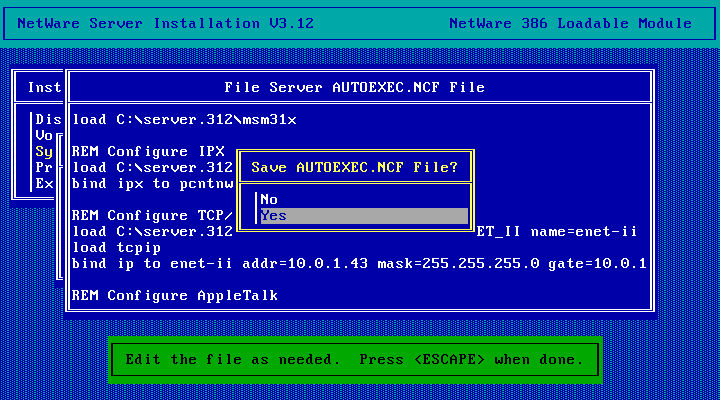
Then hit escape a few more times to exit the install utility, down the server, exit to DOS then start the server back up again.
Disclaimer & Comments
I'm not a netware expert, don't have any of those fancy novell certifications and have never administred a netware network; I've just played with it at home occasionally since 2004 or so. Email me if you've got any suggestions or corrections for this page or any extra information you think is worth including here. My address is david at this websites domain name (without the www bit of course).