NetWare IPX/IP Gateway for NetWare 4.11
Installing the IPX/IP Gateway and going for a quick tour.
The IPX/IP Gateway is part of the Novell Internet Access Server. If lets IPX-only workstations access IP-only services (like the internet). Workstations don't get an IP address or a TCP/IP stack at all. Instead the Novell Winsock implementation transparently sends the traffic via IPX instead. When the IPX pakcets reach the gateway on the NetWare server they're turned into TCP packets and sent onwards.
It seems to work pretty well but at the same time these days at least fairly unnecessary. Easier to just install TCP/IP on everything and have workstations speak IP directly. I think where ever the IPX/IP gateway is available the Novell client provides a TCP/IP client too.
Installing
First up, mount the NIAS4 CD as a netware volume
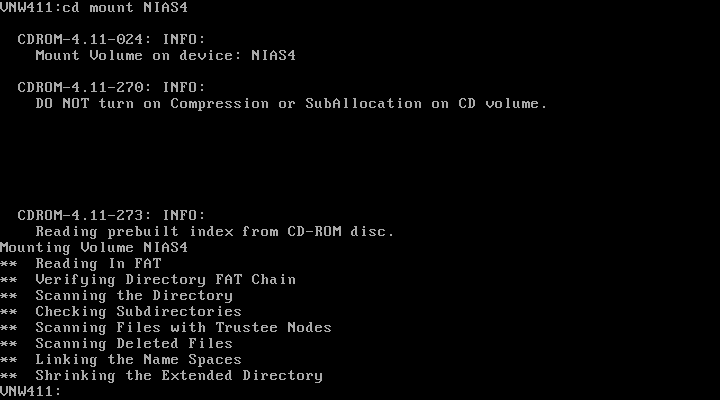
Then load up install.nlm and go to Product Options
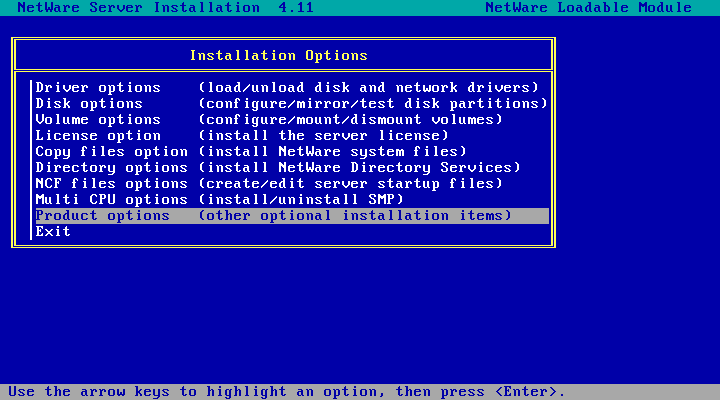
Choose Install a product not listed
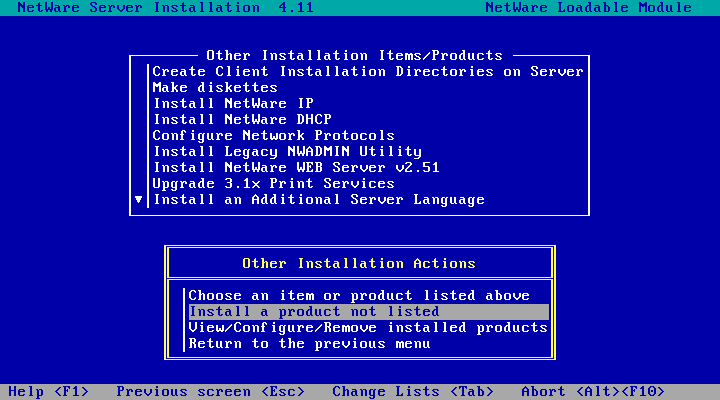
And hit F3 at the prompt
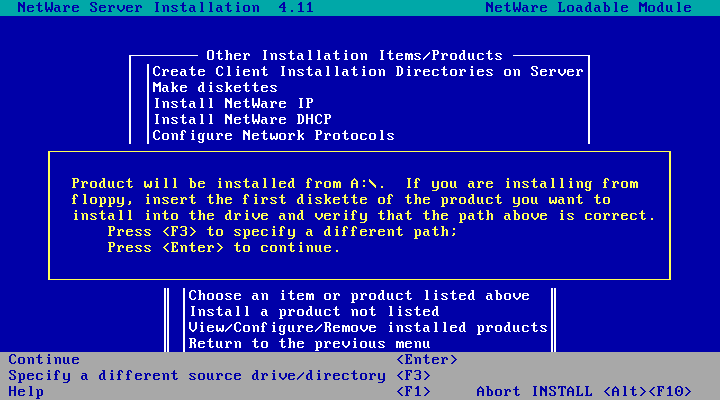
The path to the installer is NIAS4:\NIAS\INSTALL
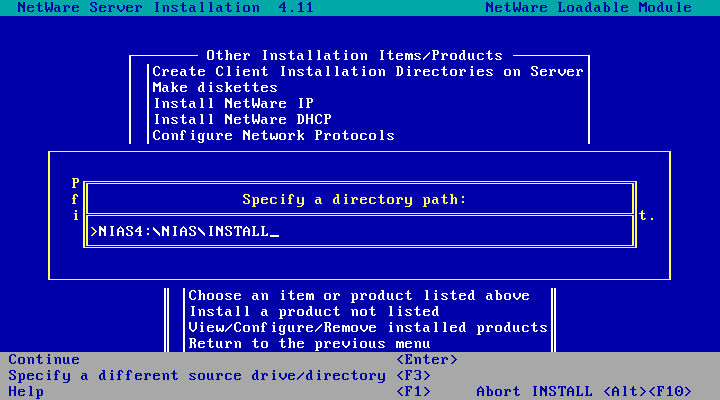
Choose Install Product
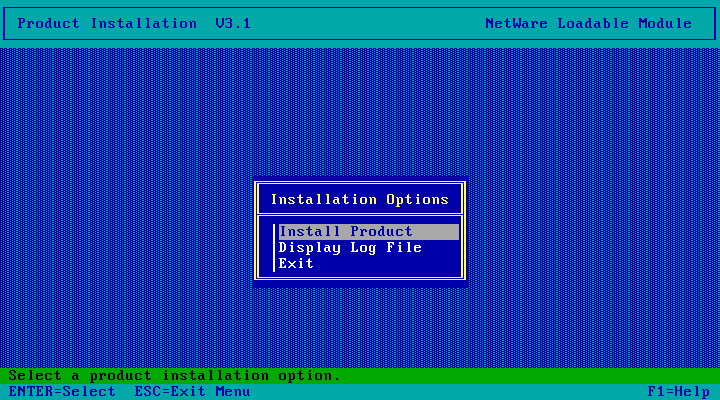
And pick the server to install on
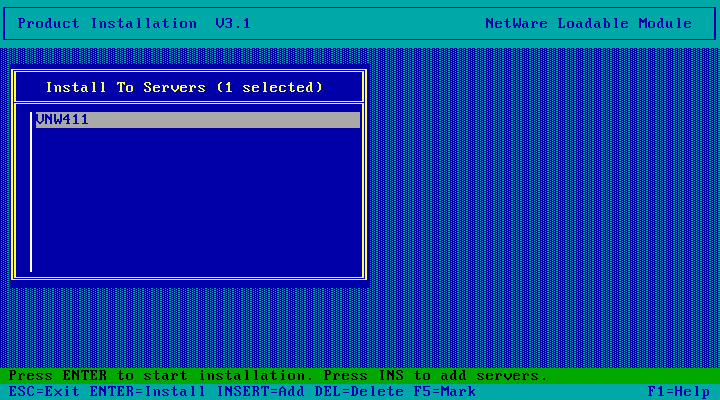
Yes, we want to install
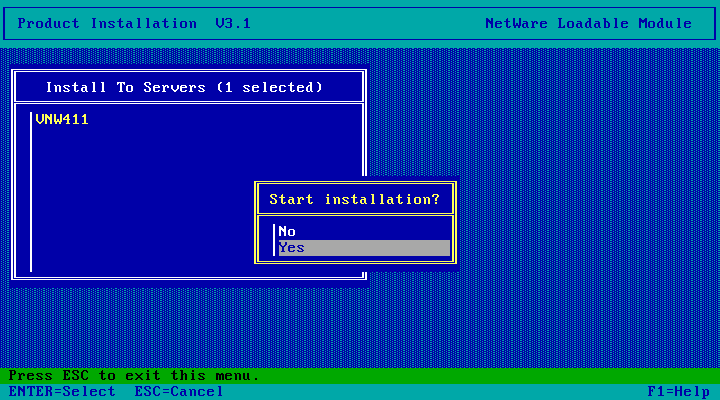
No, don't install sample config files
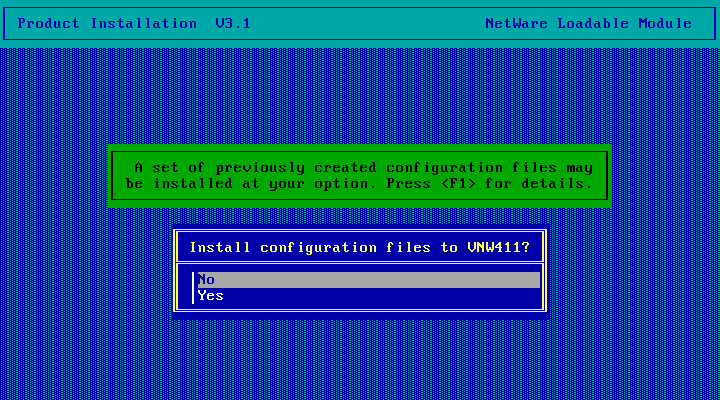
Now you've got to put in the IntraNetWare 4.11 license disk which should include a NIAS4 license alongside the NetWare one.
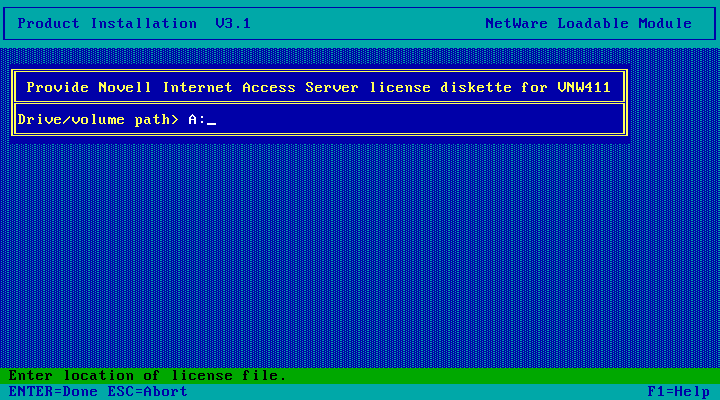
Files are copied...
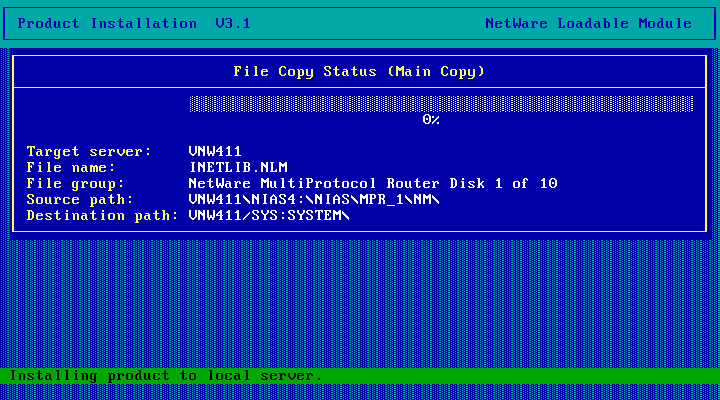
Done!
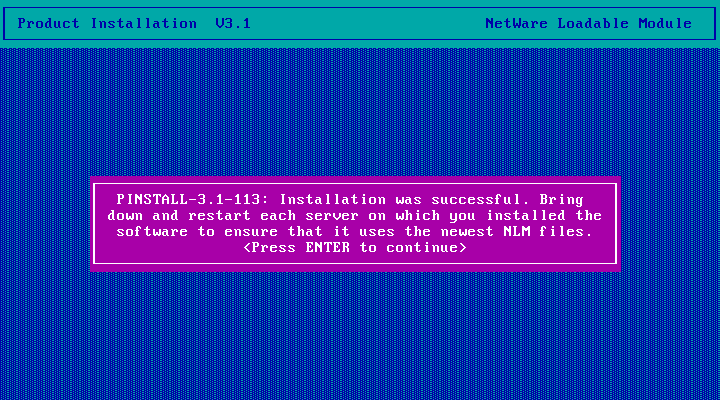
Take out the license disk...
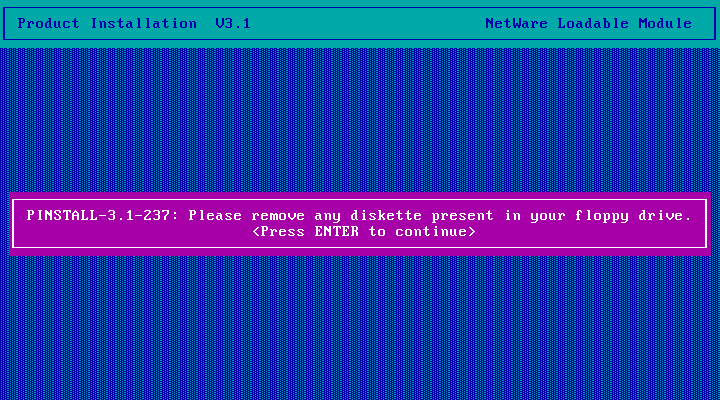
Then exit the installer
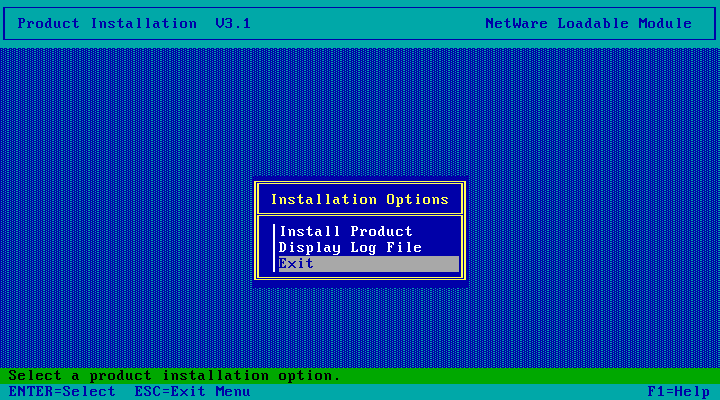
Go down to NCF files options
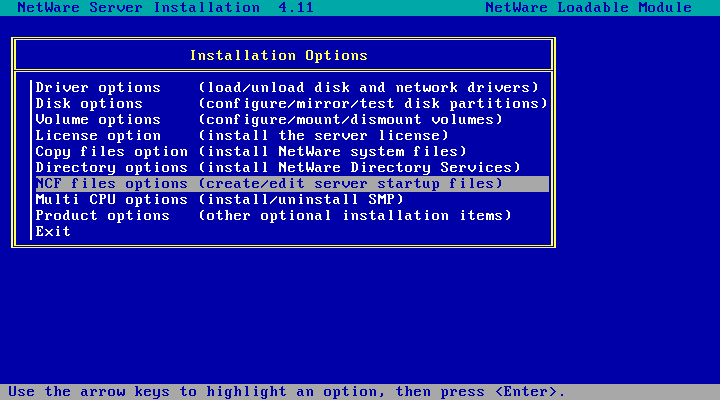
And edit STARTUP.NCF
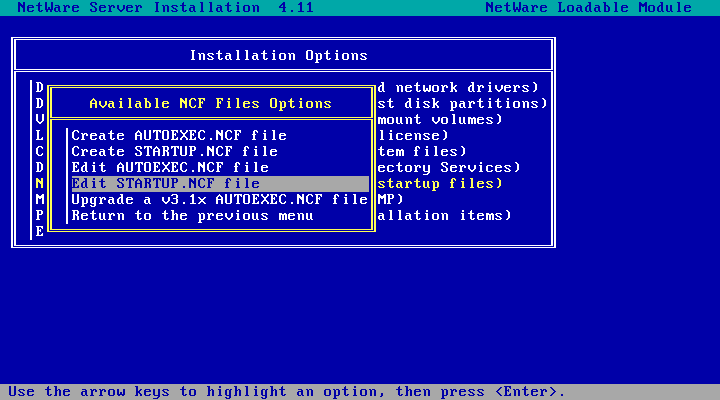
The default locaion should be the right one
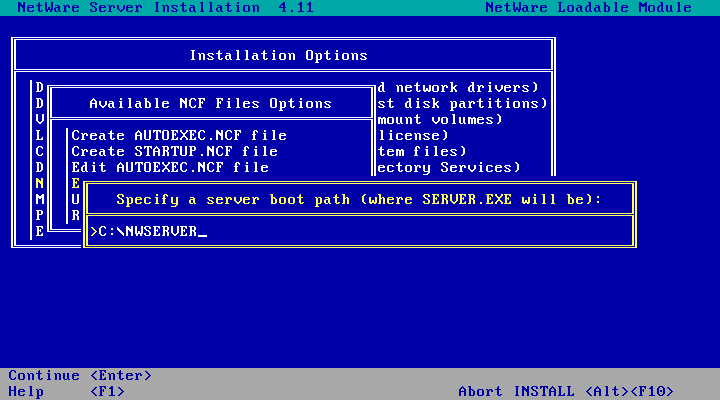
Add two new lines:
set minimum packet receive buffers=400
set maximum packet receive buffers=1000
then save the file (F10)
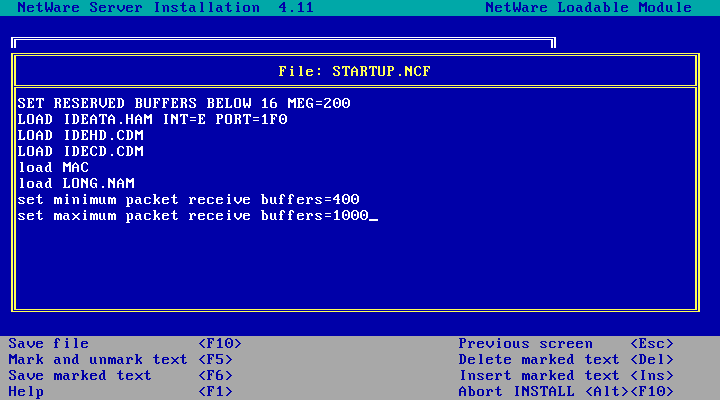
Exit install.nlm and then load inetcfg.nlm. Choose Yes to transfer LAN drivers, etc, to inetcfg.
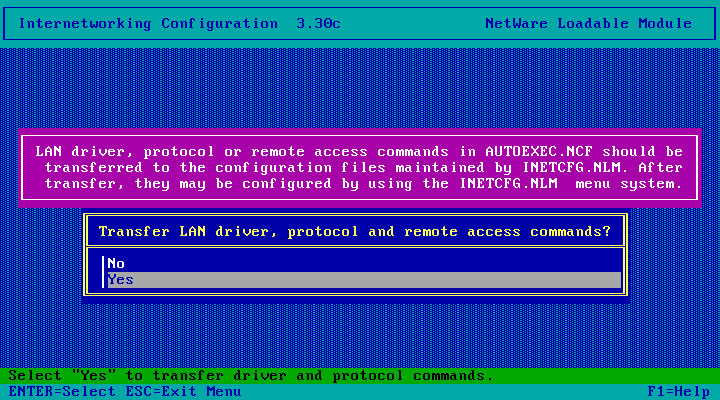
I got this. I just hit enter.
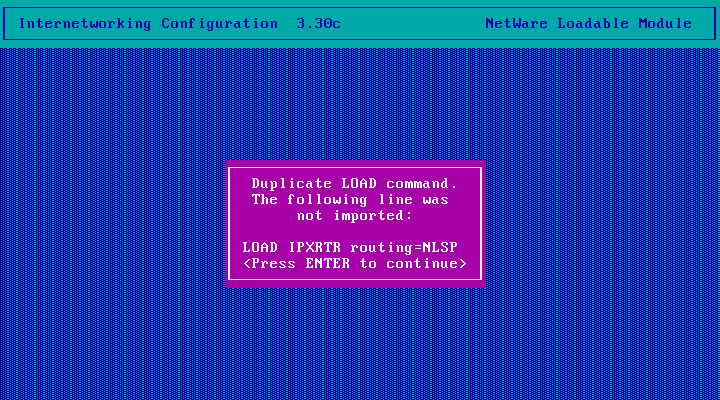
Choose No, use the standard method
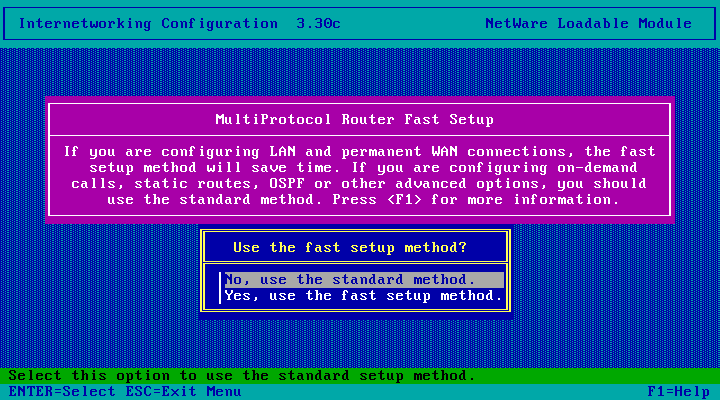
Then go to protocols
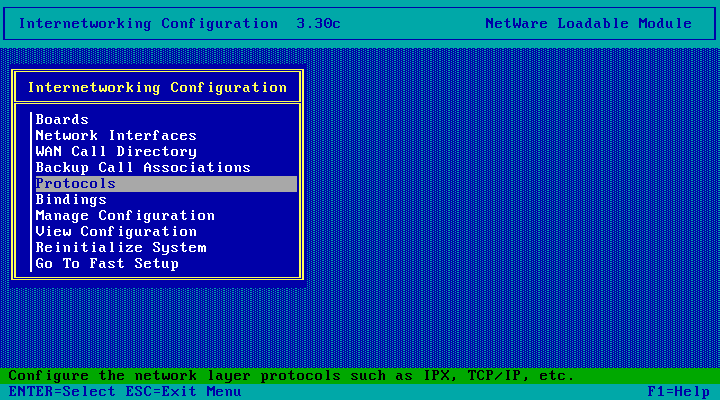
TCP/IP...
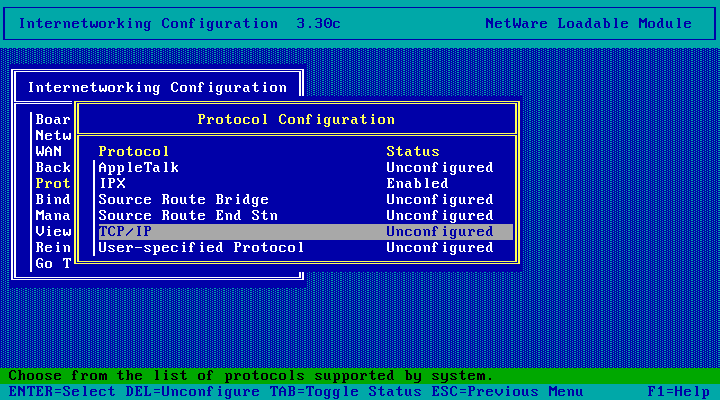
And set it to Enabled
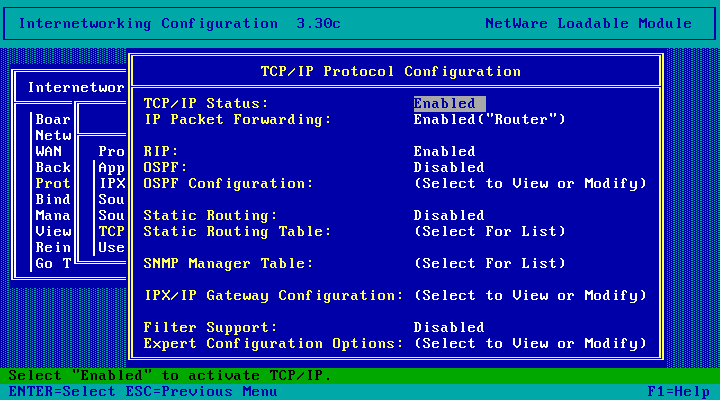
Go to Static Routing and turn it on
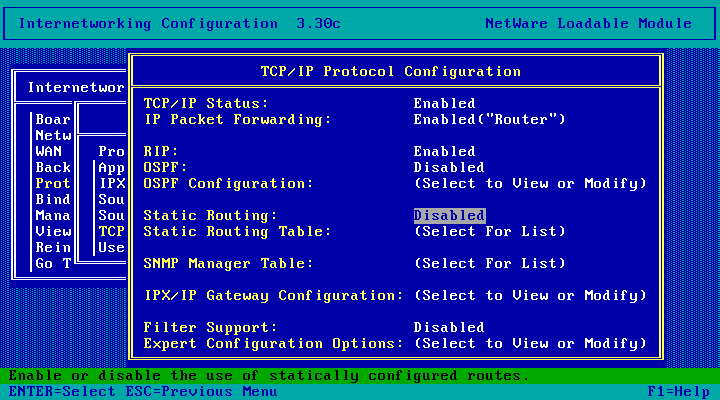
Then go to the static routing table and hit enter
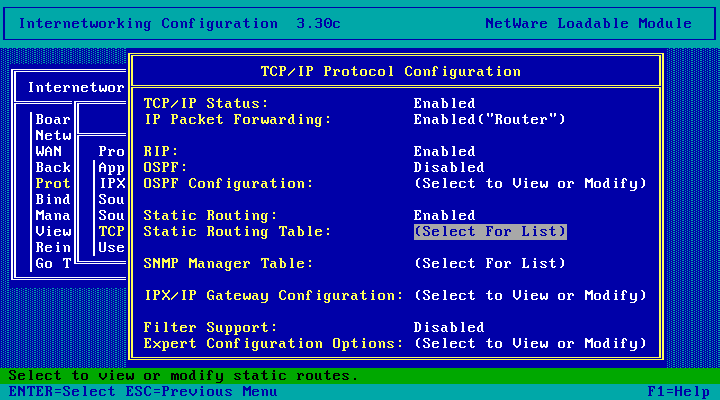
Then hit the insert key to add a new route
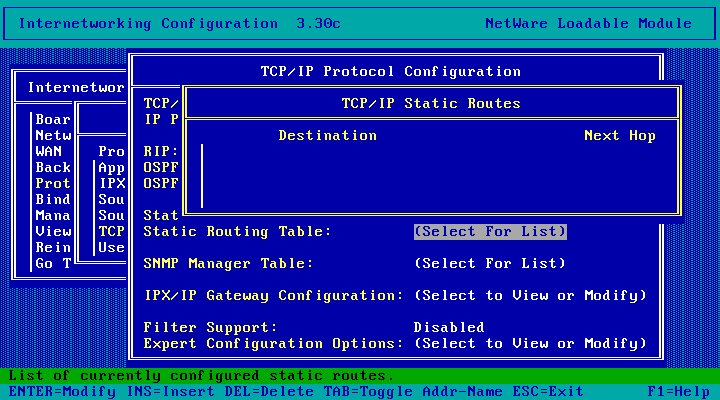
Change Network
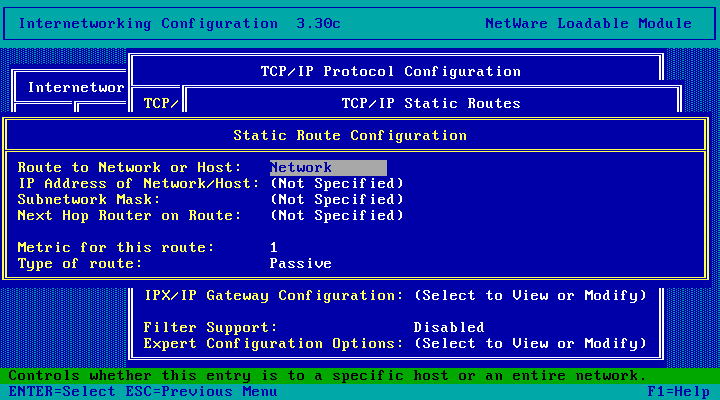
To Default Route
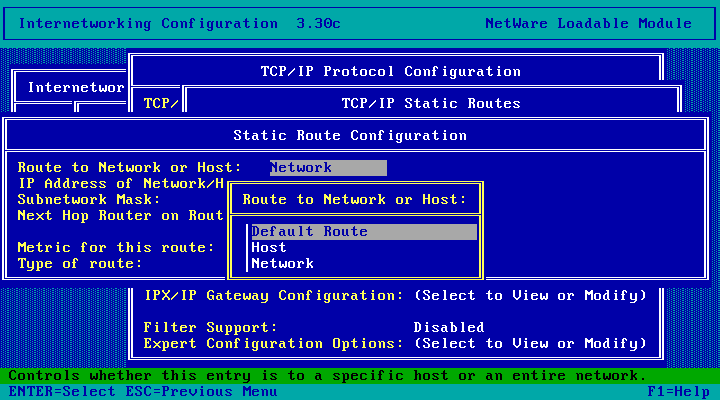
Change the Next Hop router on Route to your internet gateway
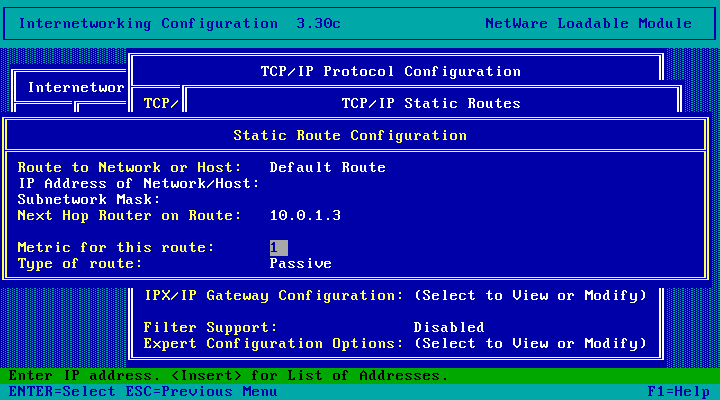
Then hit Esc your way back to TCP/IP Protocol Configuration. Update the database when prompted.
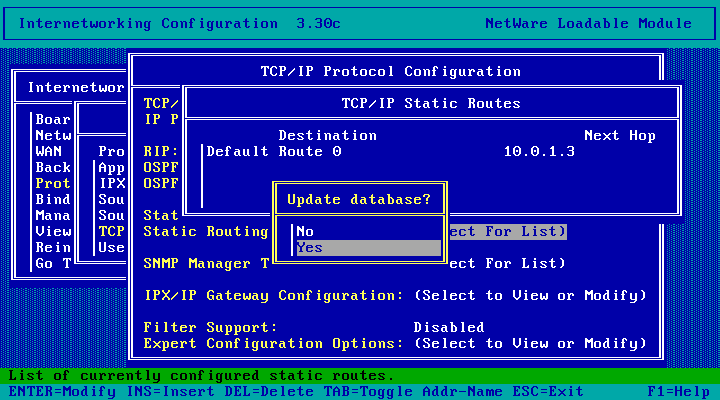
Then go down to IPX/IP Gateway Configuration
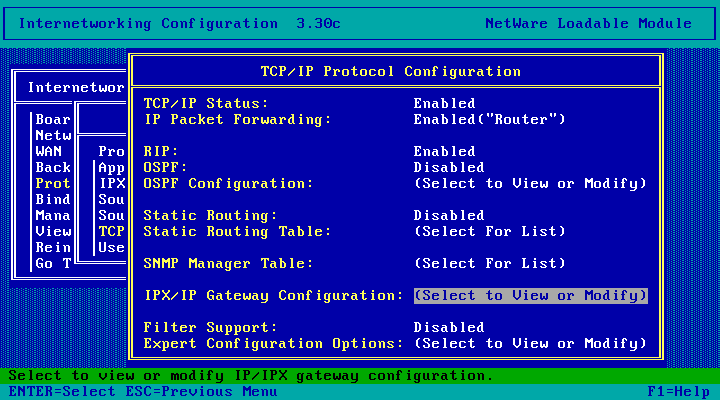
And turn it on!
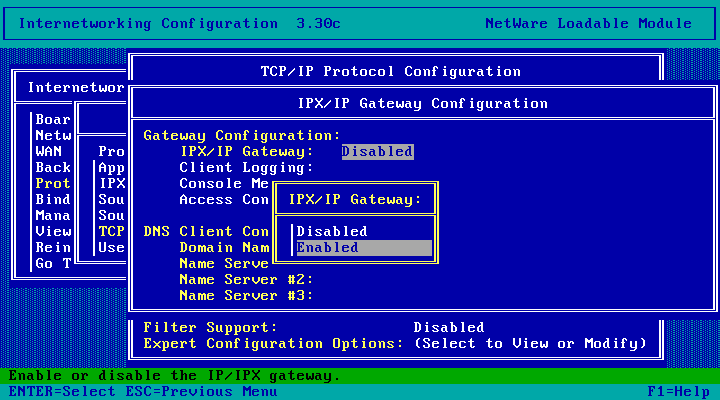
Set your Domain Name and DNS servers
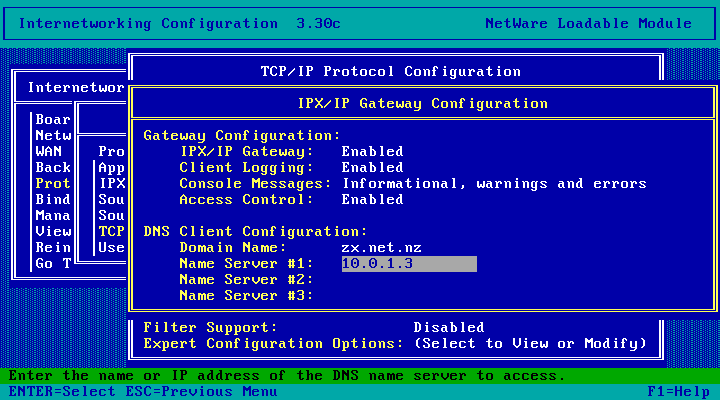
then Esc twice and confirm updating TCP/IP Config
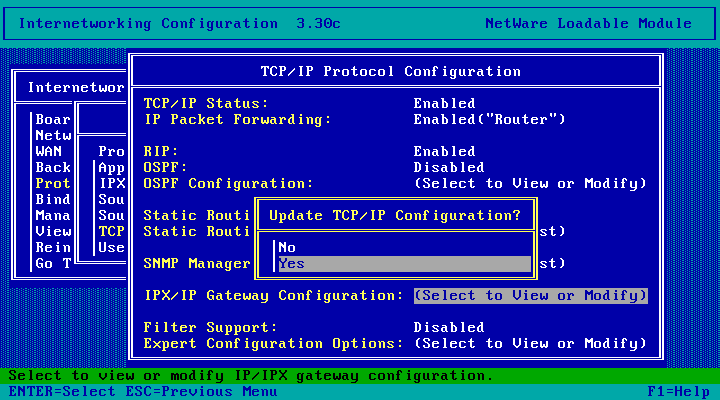
Now we've got to do some NDS Config. This will require logging into NDS as an admin user. Choose yes.
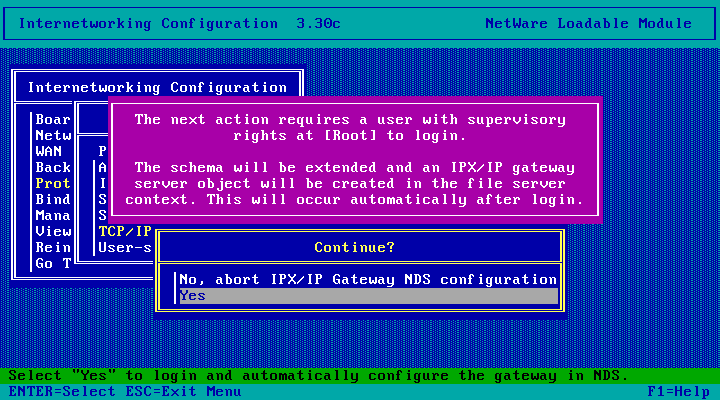
Login...
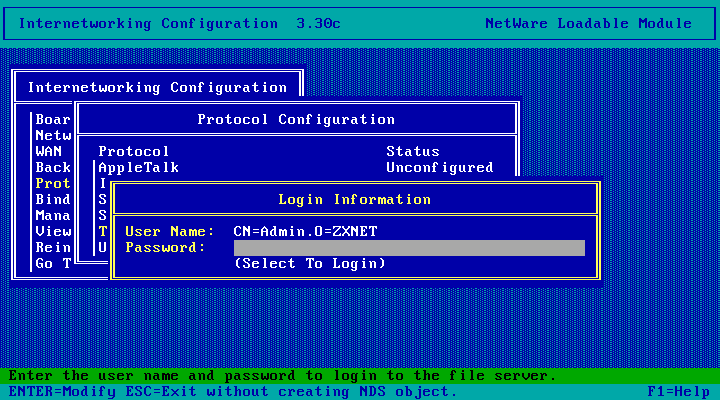
Wait while NDS changes happen...
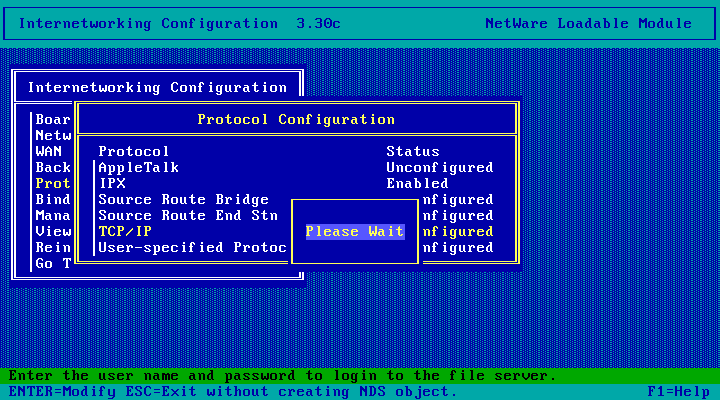
NDS changes finished!
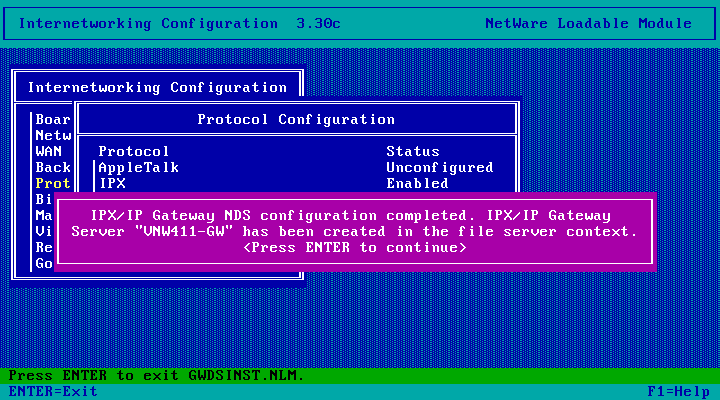
Then go to Bindings
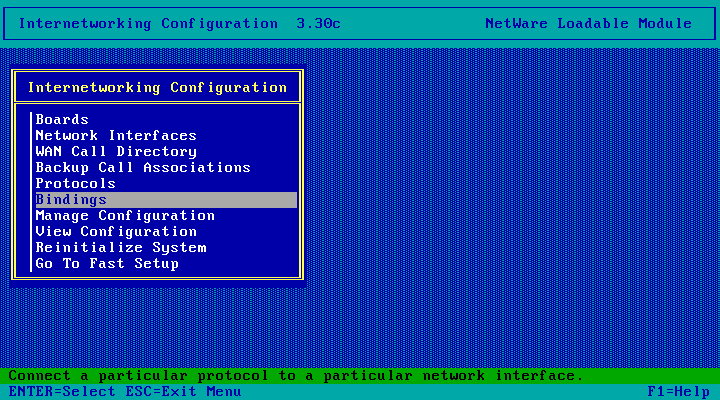
Hit the Insert key
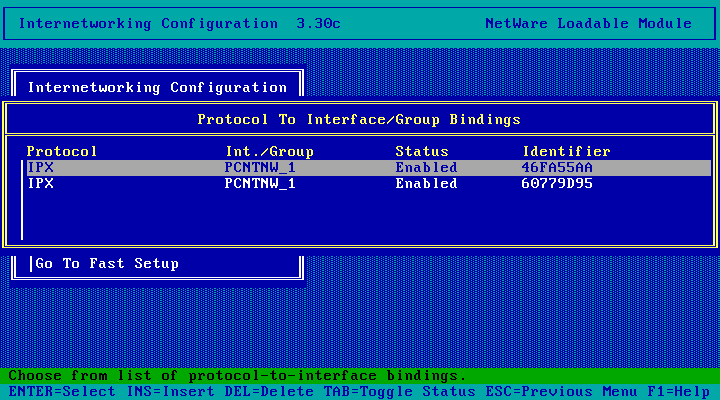
Choose TCP/IP
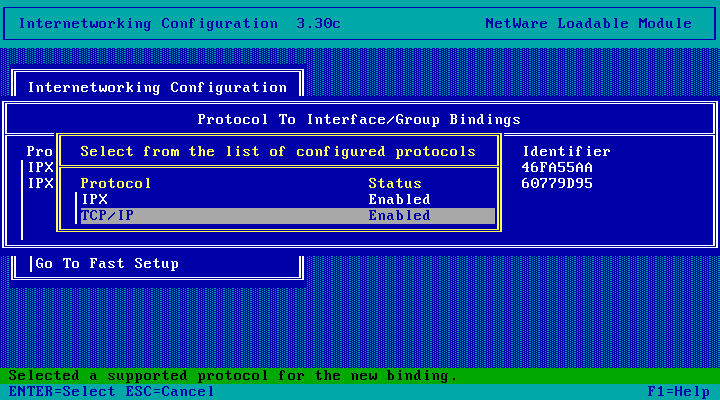
Choose A NetWork Interface
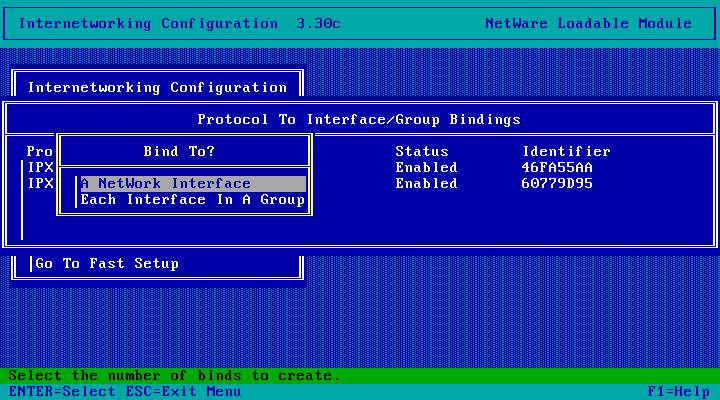
Choose the network card
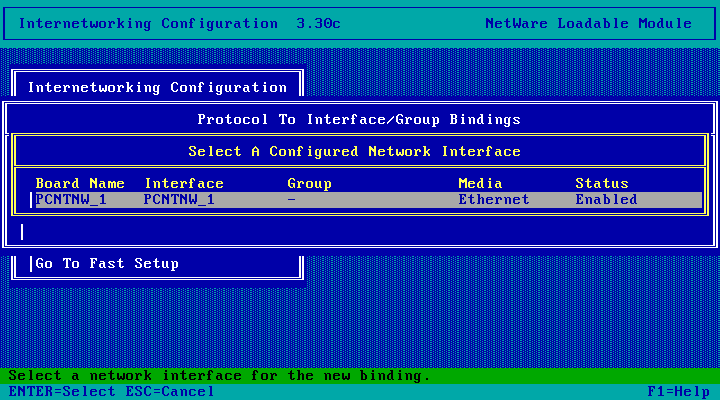
Give the server a static IP Address and subnet mask (no DHCP)
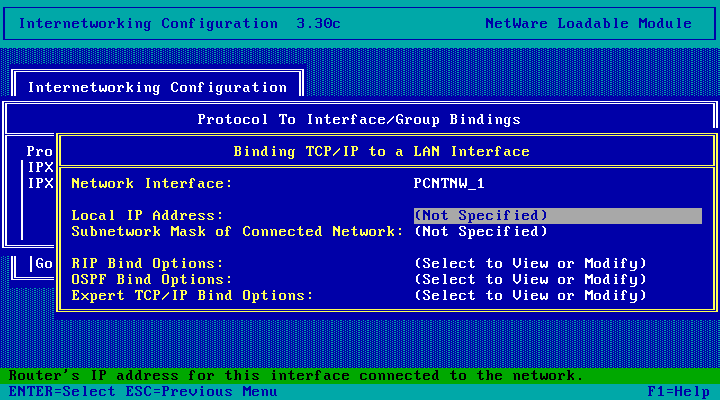
I turned off RIP and OSPF as I don't run these protocols on my network
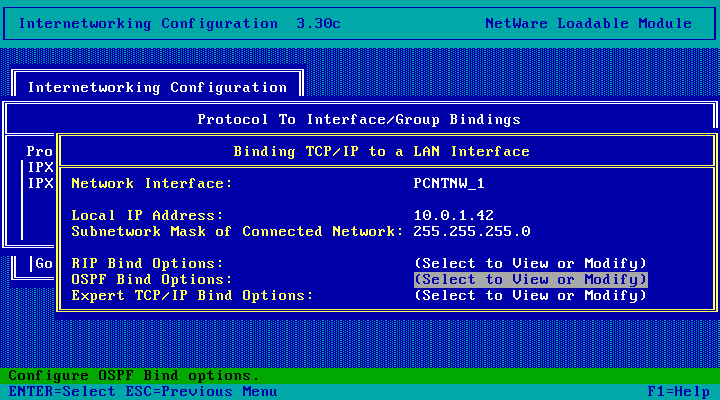
Exit out of this screen updating the TCP/IP Configuration
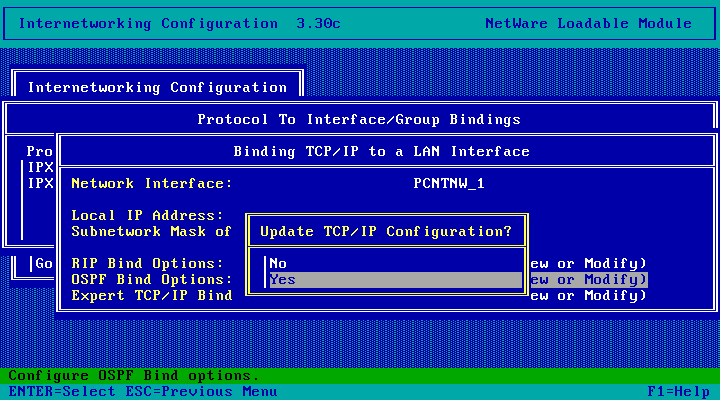
Hit Esc
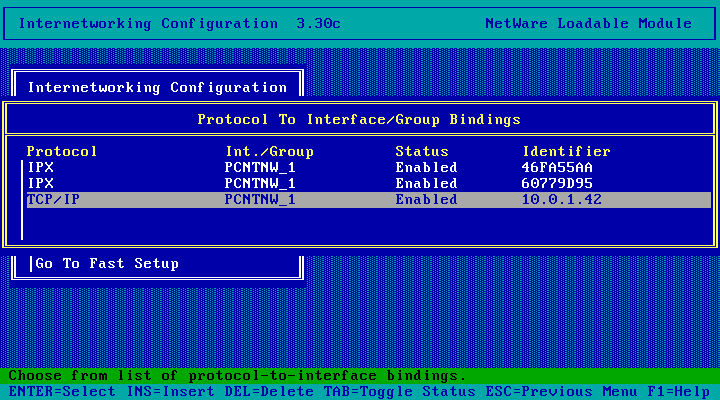
This option is tempting but it didn't work for me. Exit install.nlm, down the server and restart it to apply all the new network config changes.
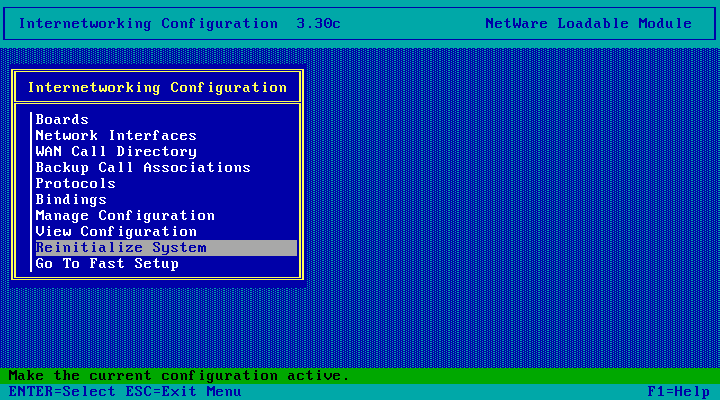
Now lets go have a look at what NDS things happened on a workstation. We've got a new -GW object for the server. NetWare Administrator doesn't know what it is though.
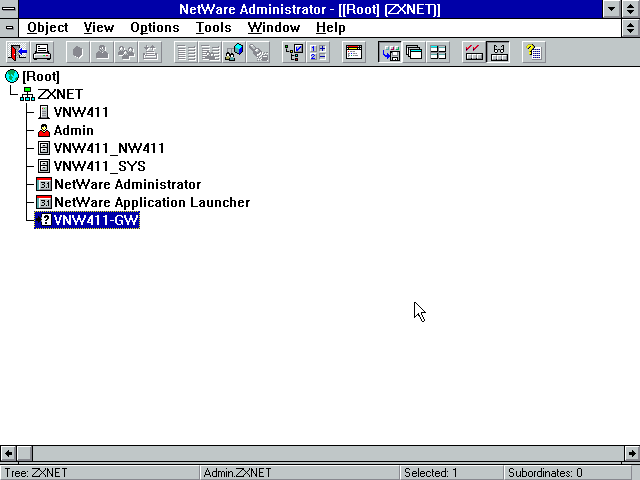
I installed Client32 v2.11 with the IPX/IP Gateway Option
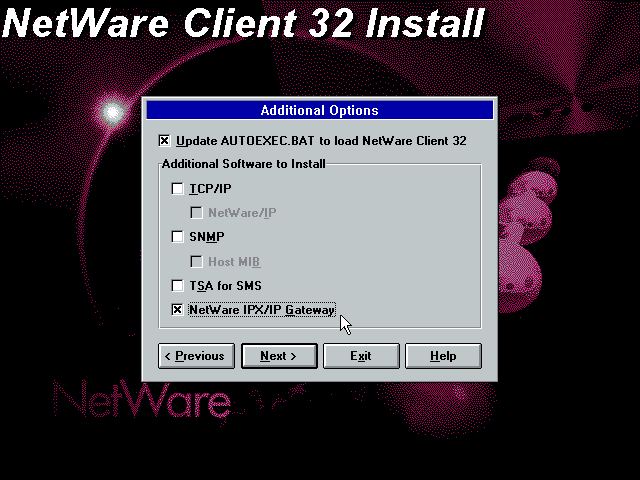
And we get two additional NetWare tools!
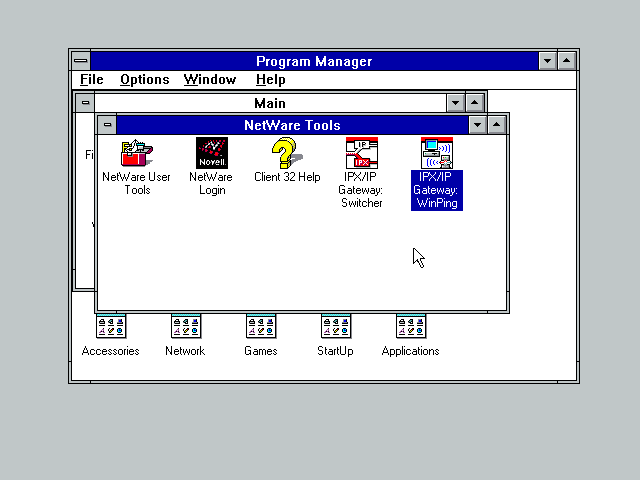
The IPX/IP Gateway Switcher
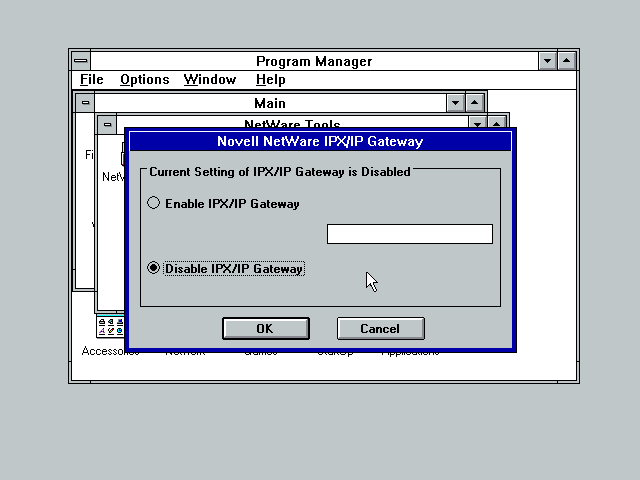
And a Ping utility
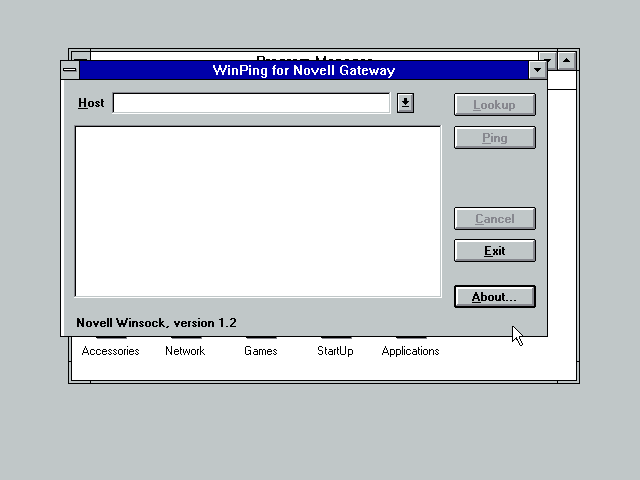
Go find find C:\windows\nwadmn3x.ini
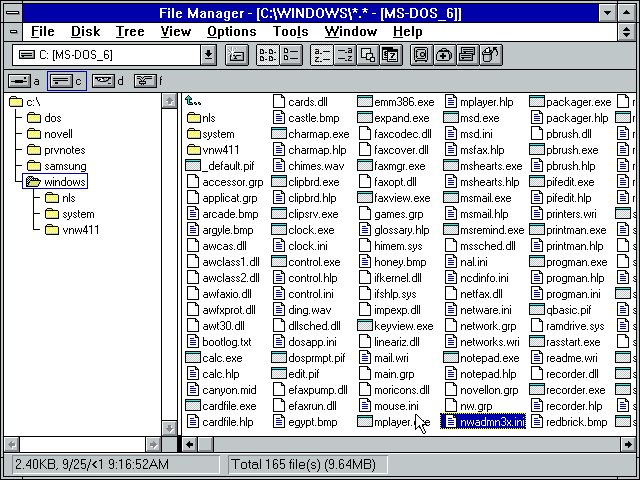
And add a new line, IPXGW3X.DLL=IPXGW3X.DLL to the "Snapin Object DLLs WIN3X" section.
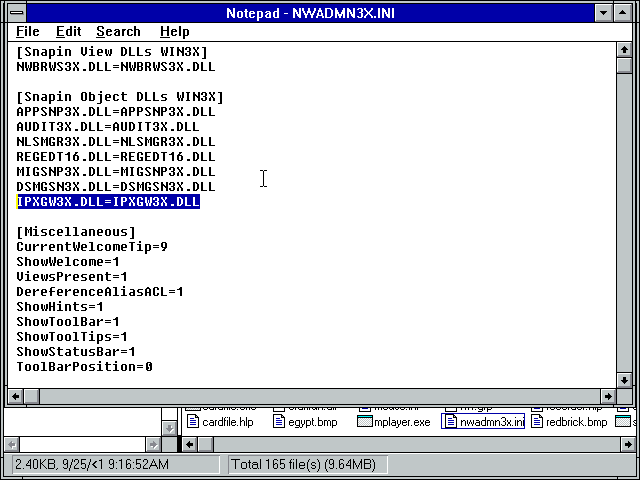
Now NetWare Administrator knows what the -GW object is!
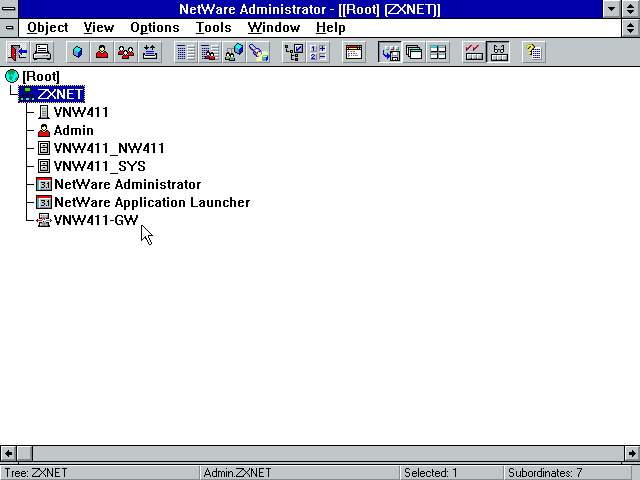
It doesn't have any interesting properties though
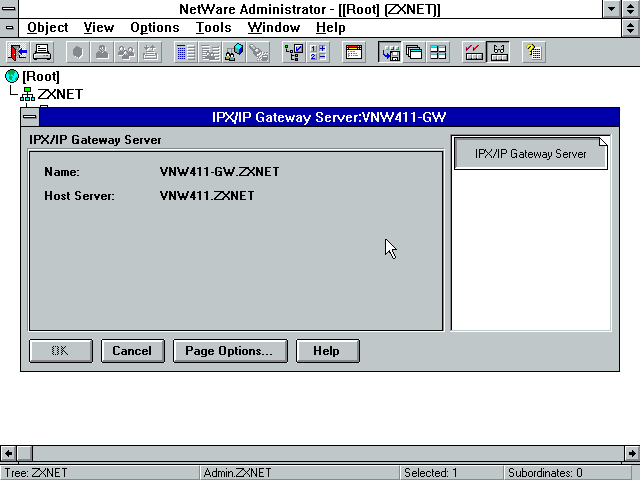
But user objects do! IPX/IP Gateway Service restrictions - limit what sort of things people can access via the gateway.
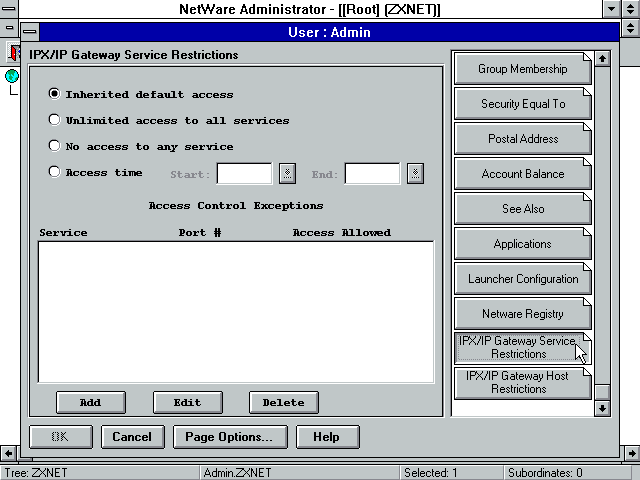
Like limiting what time of day people can use HTTP
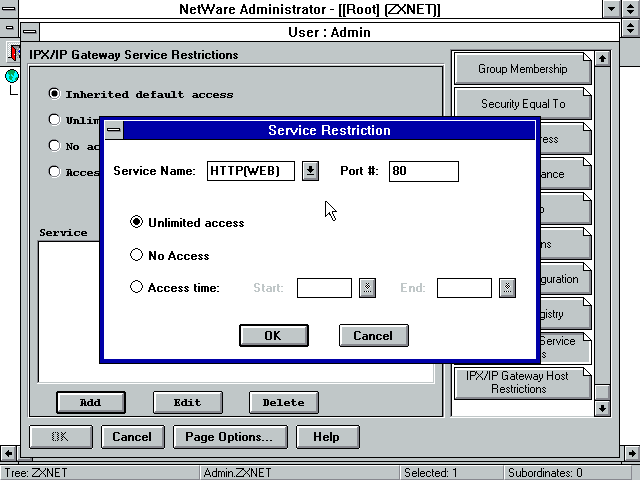
IPX/IP Gateway Host Restrictions: Limit which remote hosts can be accessed via the gateway
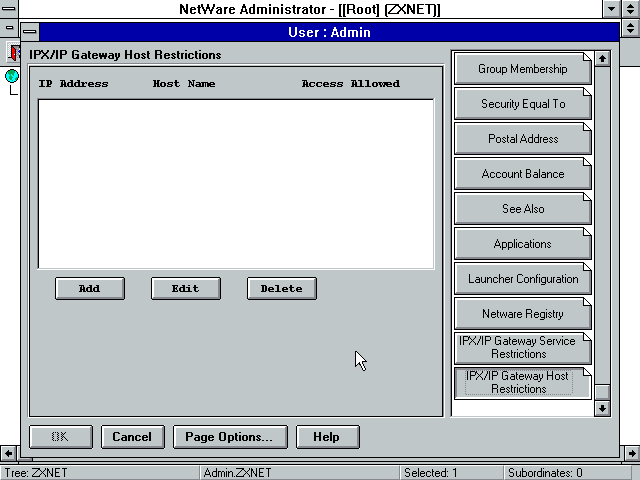
Add host restriction window
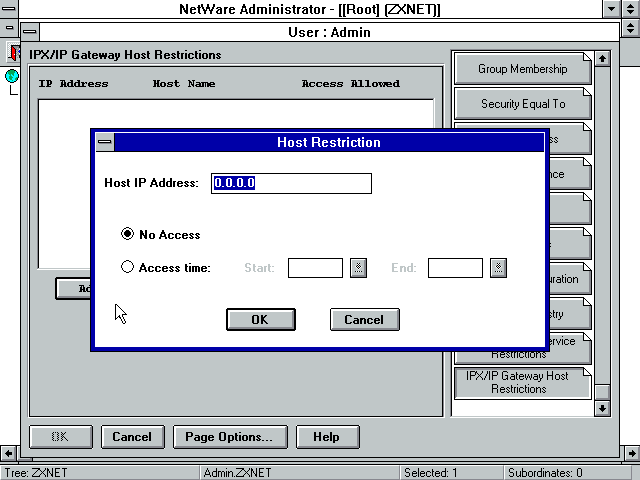
Lets go turn on the IPX/IP gateway client thing
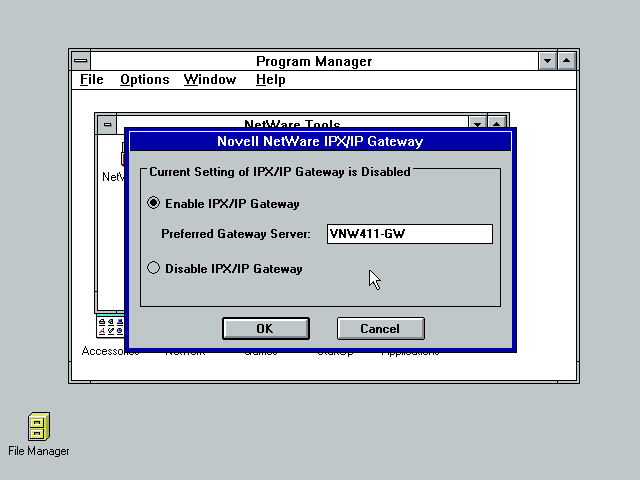
And install the version of Netscape that came with NIAS4
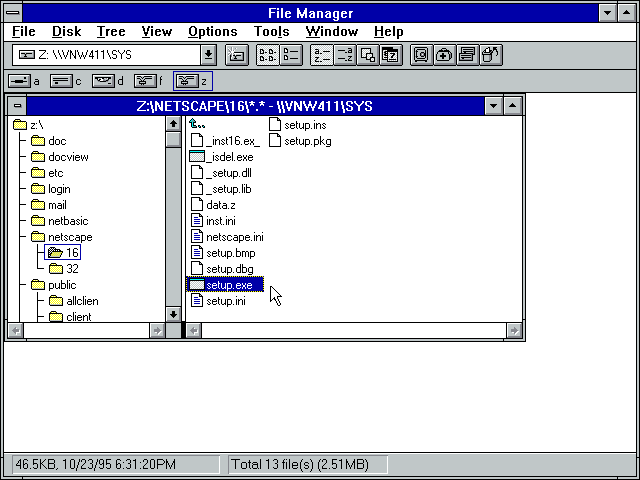
Its version 2.01
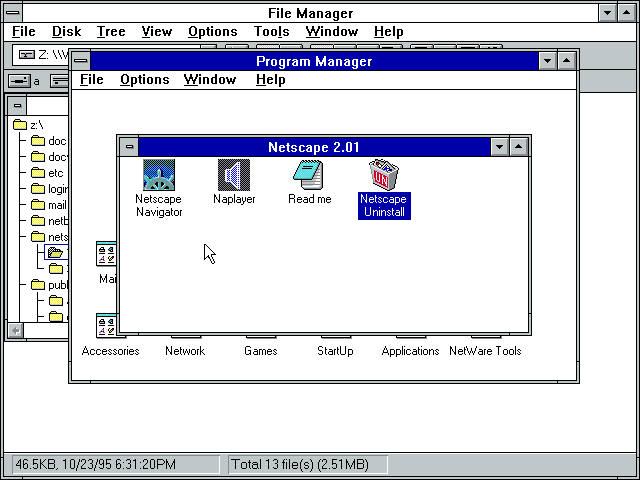
And its been customised by Novell!
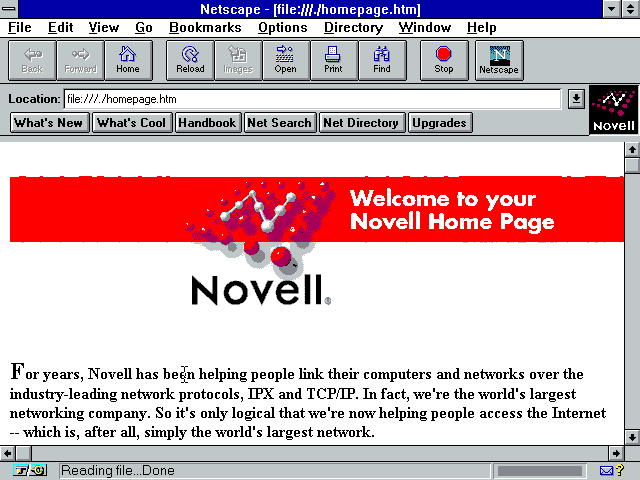
And there is this IPX/IP Gateway task thing running in the background whenever there is a winsock application running!
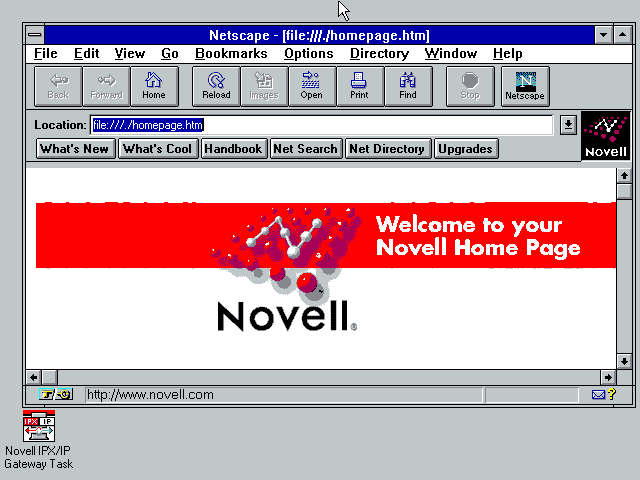
Just has gateway client status information
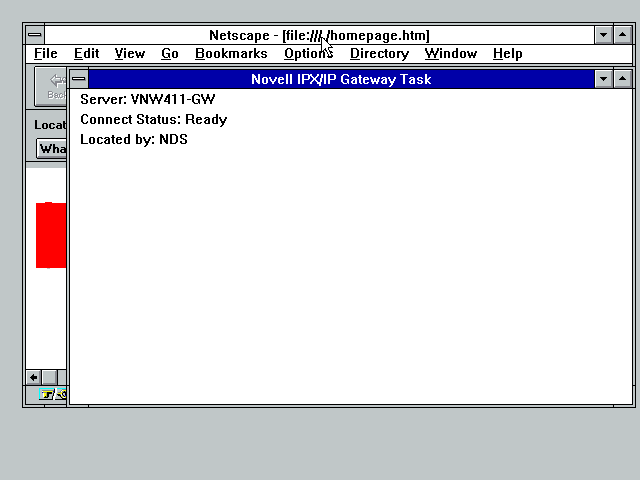
Browsing the web over IPX! Though this is kind of cheating - I've got a direct route to ftp.zx.net.nz
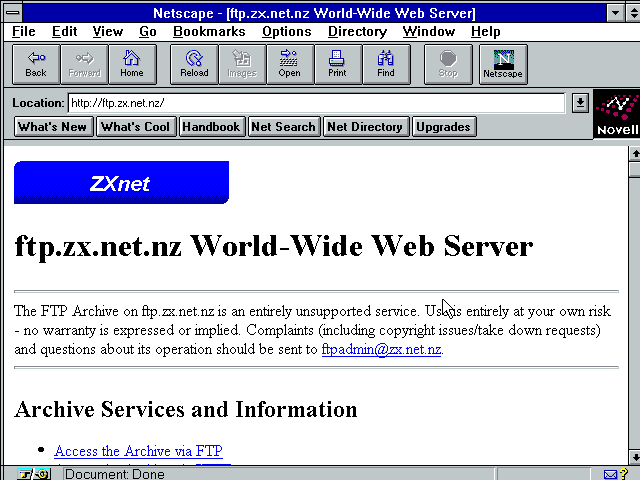
Browsing the public internet via the gateway - home.mcom.com, the old NetScape website.
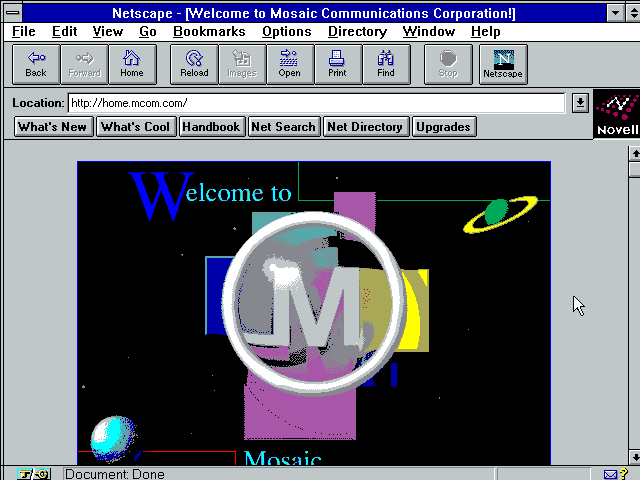
Ping by hostname
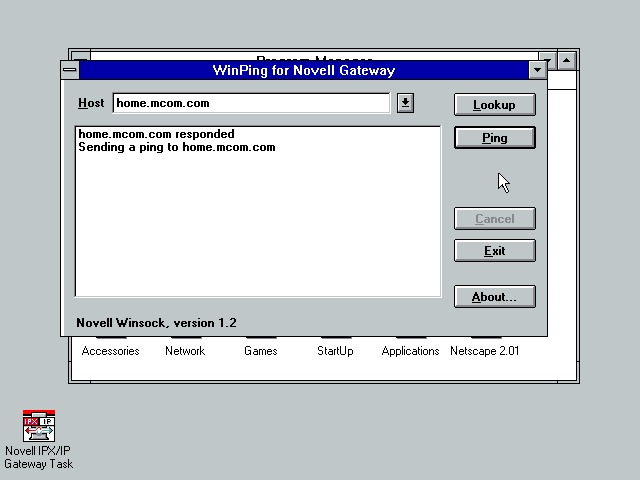
Ping by IP
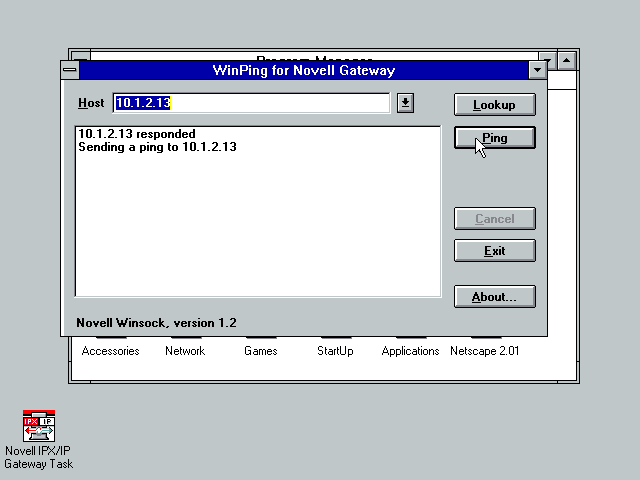
Disclaimer & Comments
I'm not a netware expert, don't have any of those fancy novell certifications and have never administred a netware network; I've just played with it at home occasionally since 2004 or so. Email me if you've got any suggestions or corrections for this page or any extra information you think is worth including here. My address is david at this websites domain name (without the www bit of course).