Installing IntraNetWare Client32 v2.11 for Windows 95
I've got NetWare 4.11 running in a VM (excessive screenshots). Now I'm installing the client provided on the IntraNetWare 4.11 CD. This is Client32 version 2.11.
Contents
Tools
Things you'll need to complete this:
- A VM with:
- Windows 95. I'm using the original RTM version.
- Bridged networking (IPX won't get through NAT)
- A NIC thats setup in Windows (I'm using PCnet-PCI II)
- The IntraNetWare 4.11 CD-ROM. You can also grab this version (2.11) from the Windows 9x Netware Clients page.
Creating the VM and installing Windows 95 are out of scope for this document as nothing special is required beyond applying the 95 CPU Fix.
When creating the VM I copied the Windows 95 setup files to C:\Win95 and ran setup from there. This means that I won't be prompted for the windows 95 CD constantly. If you haven't done something like this you'll want to copy the NetWare Client setup to your hard disk and run it from there (or download it from the Windows 9x Netware Clients Page) so you're not constantly having to swap between the Windows 95 and Netware 4.11 CDs.
Installing the Client
We're starting from a clean install of Windows 95 (RTM version - 4.00.950) with the NetWare 4.11 CD in the drive. I've no idea what all those extra floppy drives are - bug in VirtualBox perhaps?
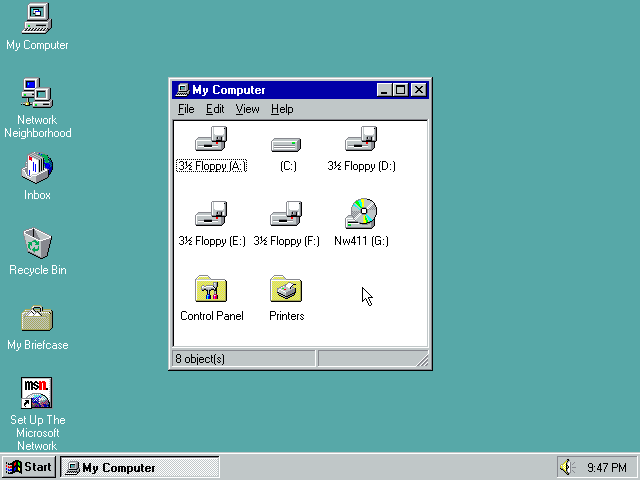
The installer on the CD is \products\win95\ibm_enu\setup.exe
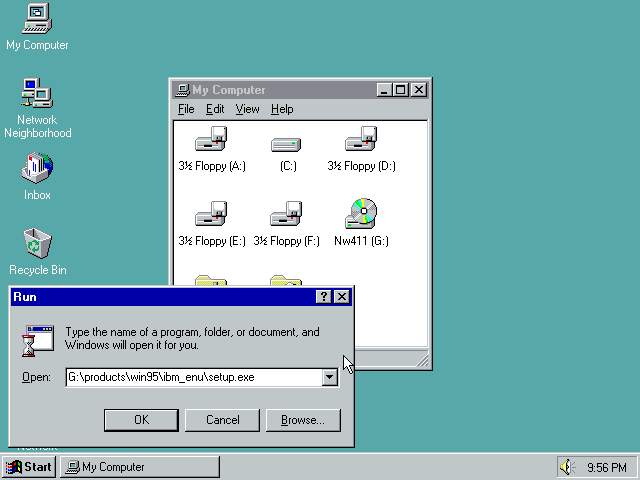
Step 1: The license
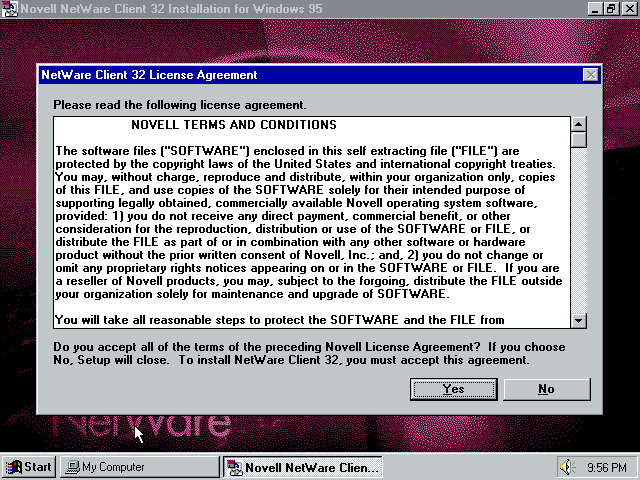
I guess we can let it "upgrade" NDIS drivers to ODI". The README file indicates this is the 08/22/96 version.
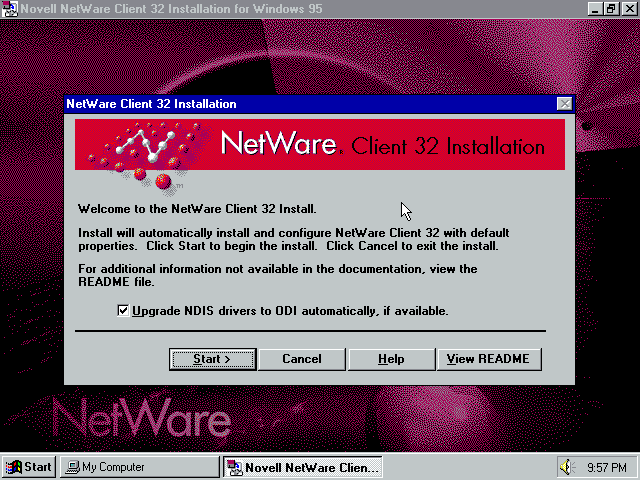
Removing existing client...
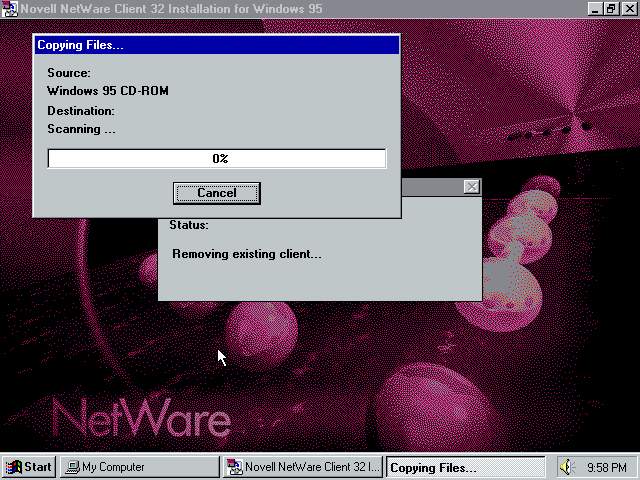
This is likely a result of the FIX95CPU patch - it replaces ndis.vxd with one that doesn't crash the computer when the CPU is too fast. Keep the existing newer version (choose yes)
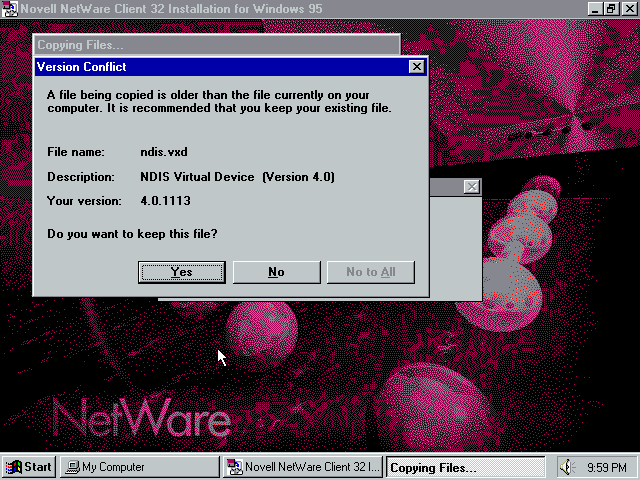
Copying new files...
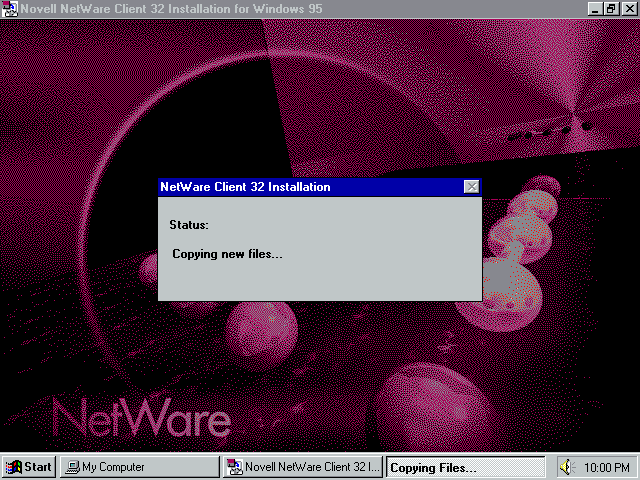
Its asking for the Windows 95 CD...
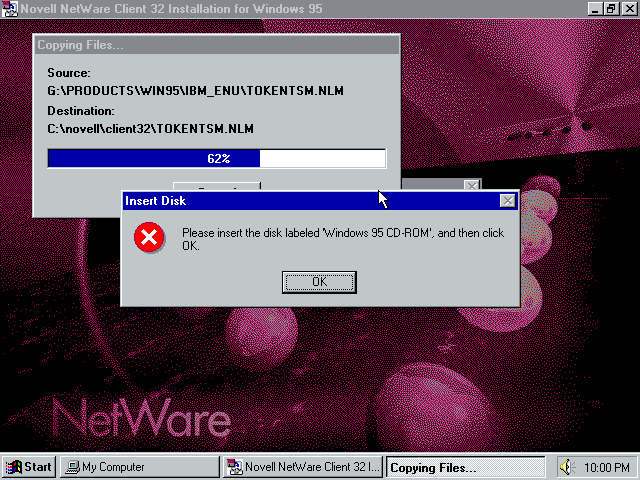
But its looking in the wrong place
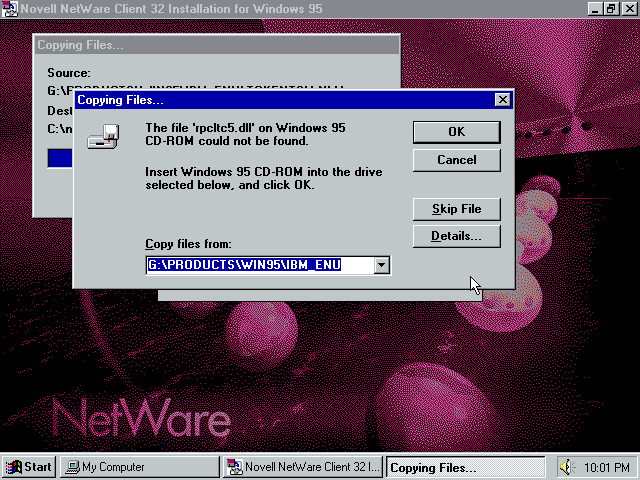
I've copied my Win95 CD to C:\Win95 so I don't have to swap disks.
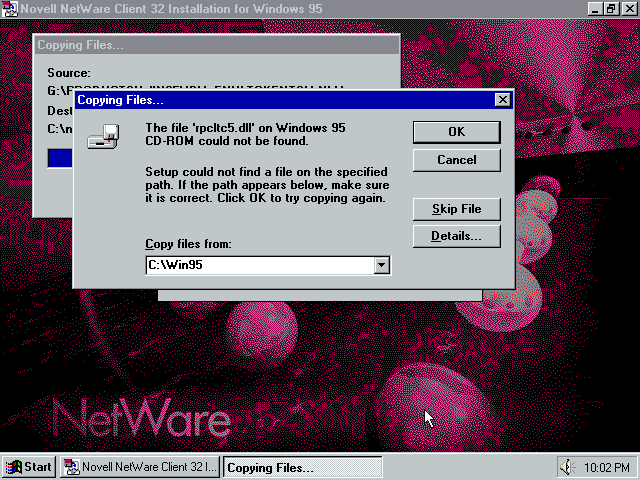
The install continues...
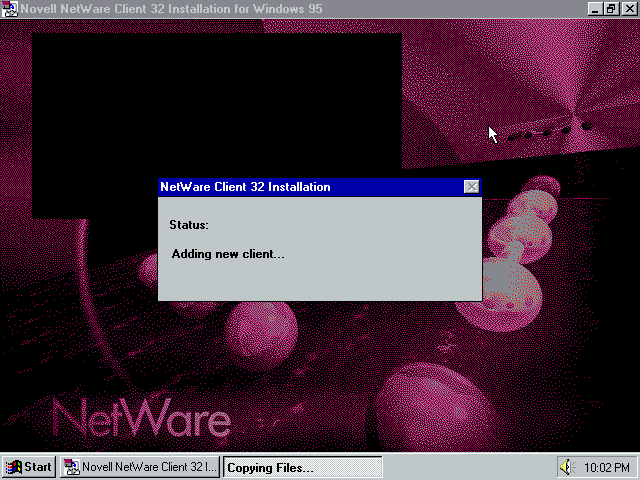
Sure, lets set these properties now.
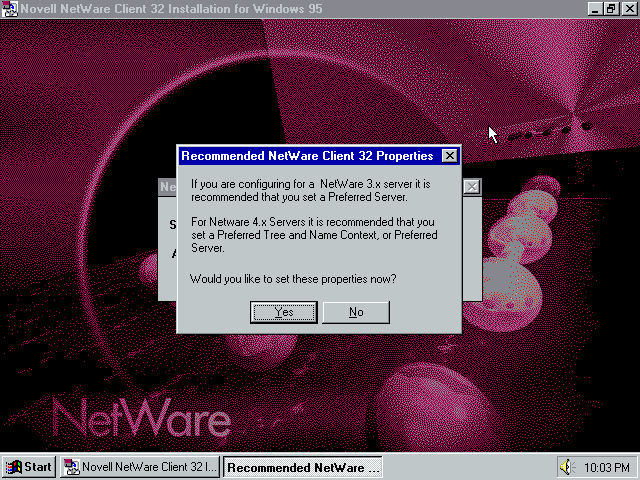
Ive set my tree and chosen the first free drive letter. Because of all those extra floppy drives my first free letter is H:
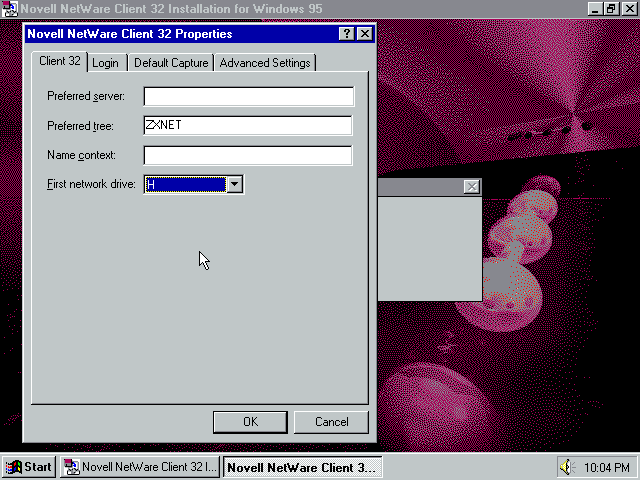
More copying...
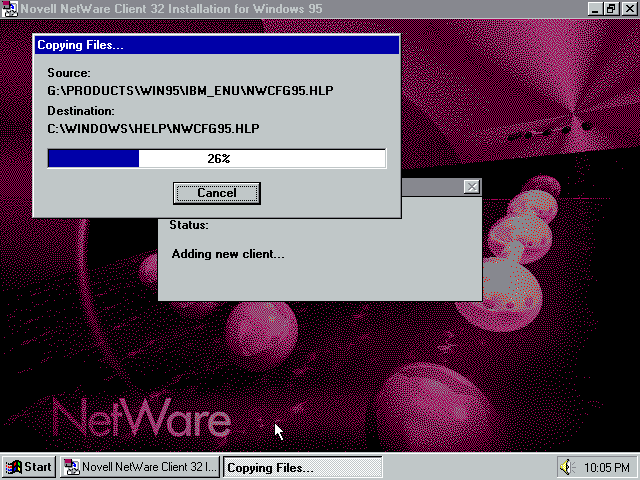
Time to reboot!
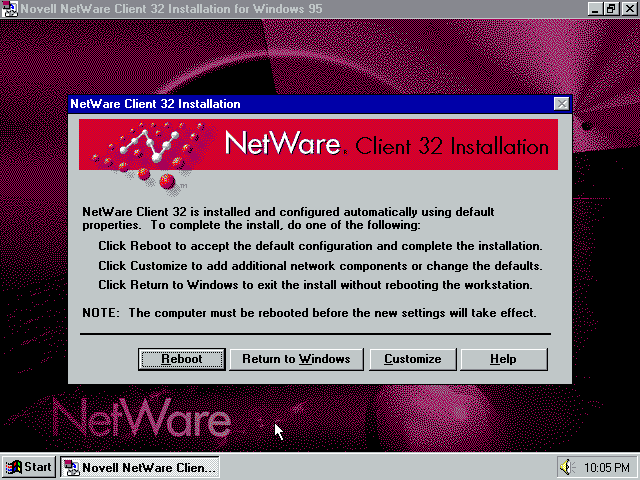
Rebooting...

Client32 Splash
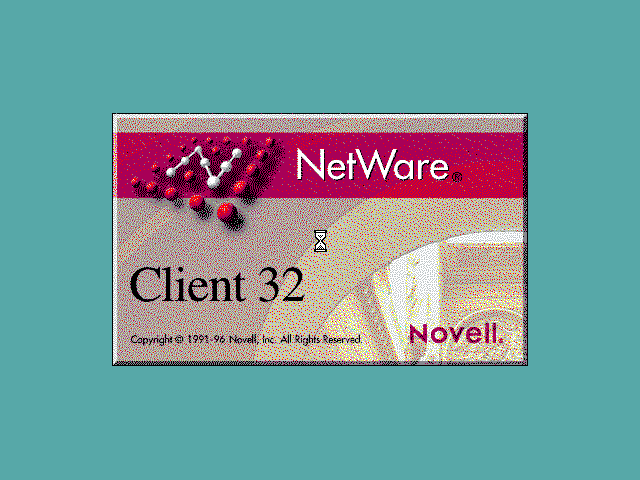
A login screen!
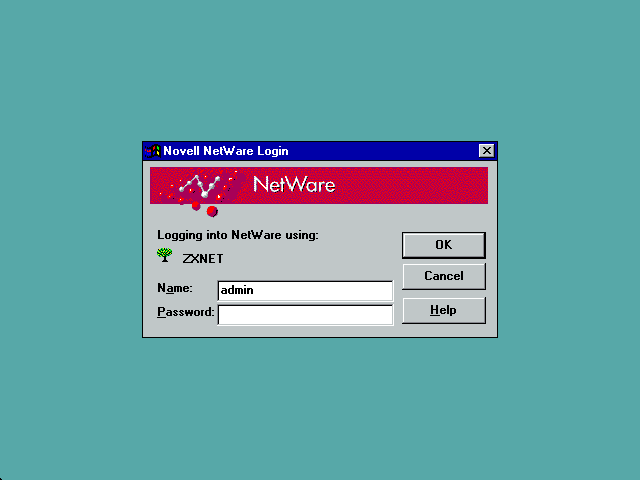
The login script runs...
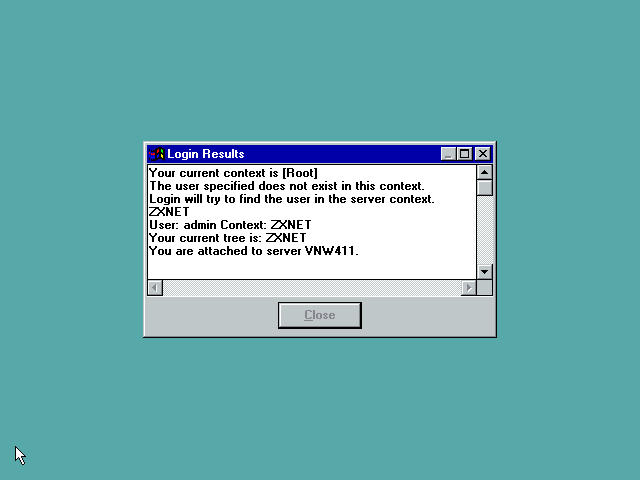
Windows is going to create a local account for the netware user I just logged in as for the first time. I need to re-enter my password.
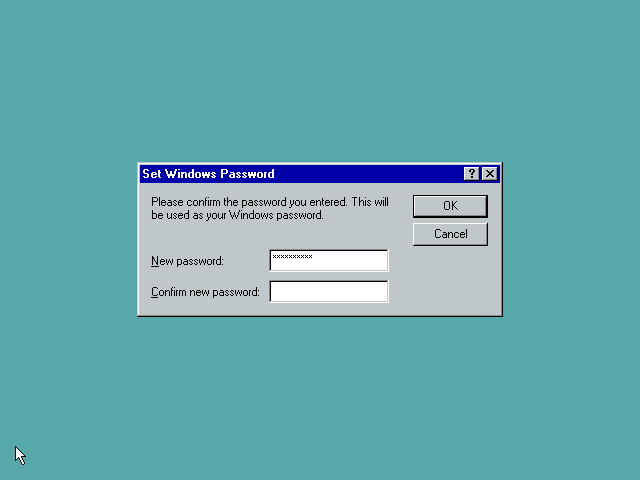
All done!
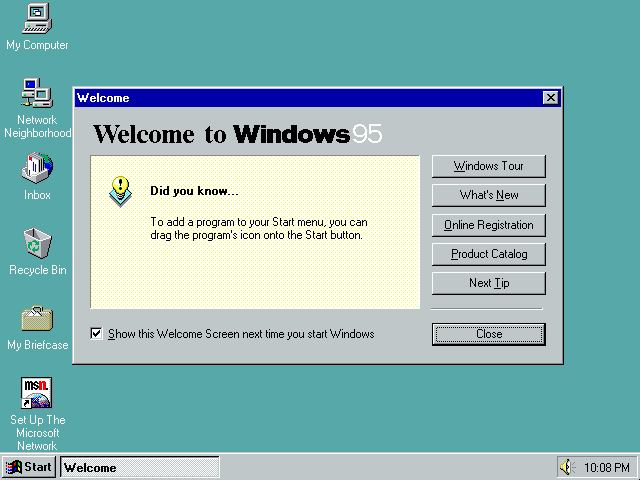
More Screenshots
You can also login from the start menu
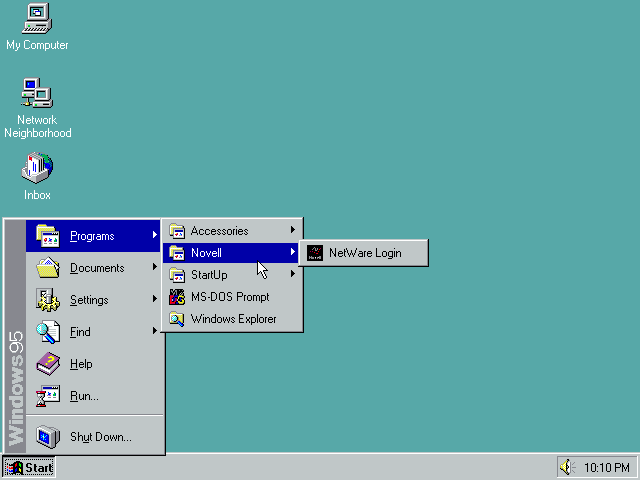
Network drives mapped
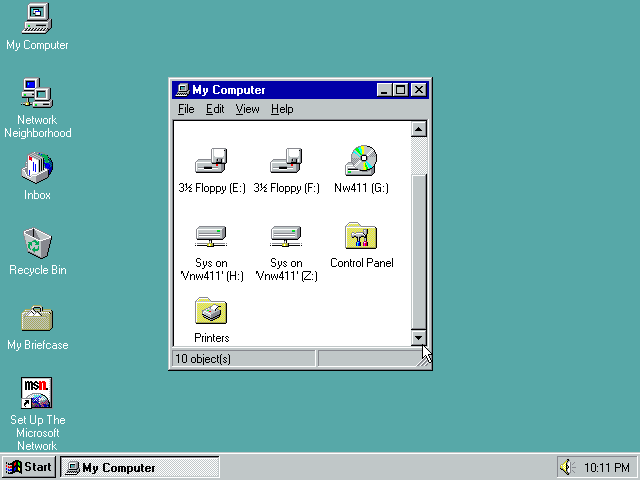
Nothing unusual here...
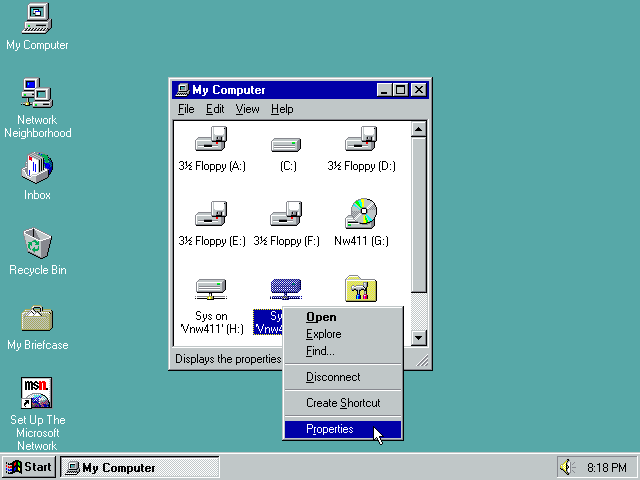
But the properties for a mapped volume have a bunch of extra tabs!
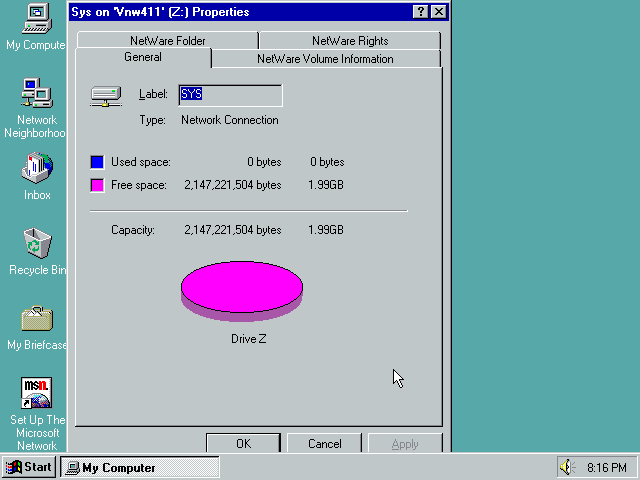
NetWare Volume Information
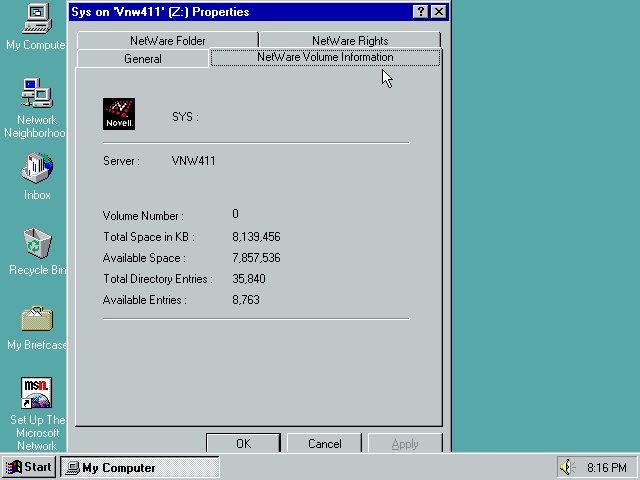
NetWare Folder
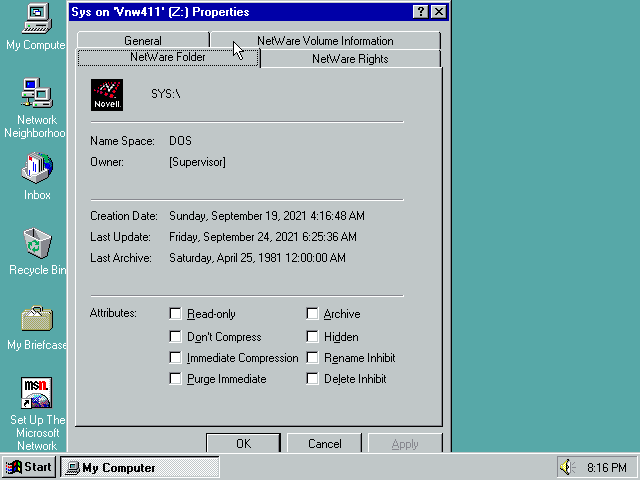
NetWare Rights
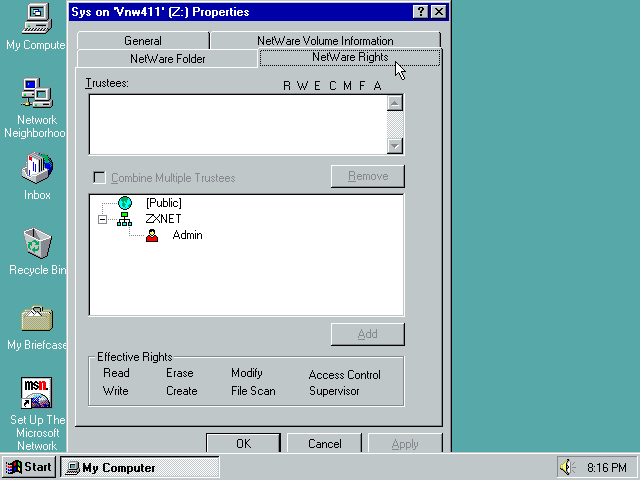
Files have extra tabs too..
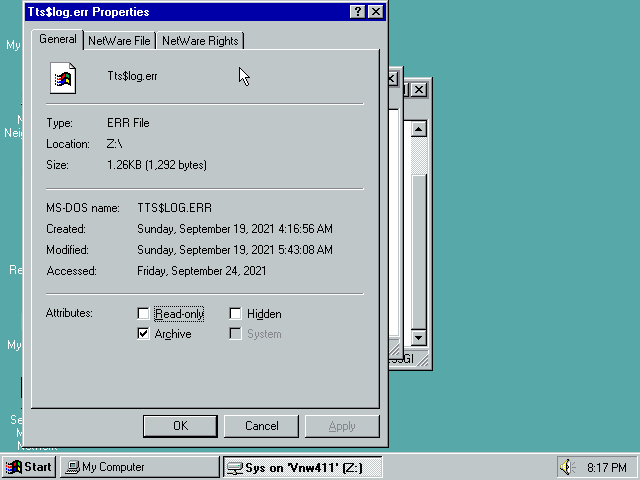
NetWare File
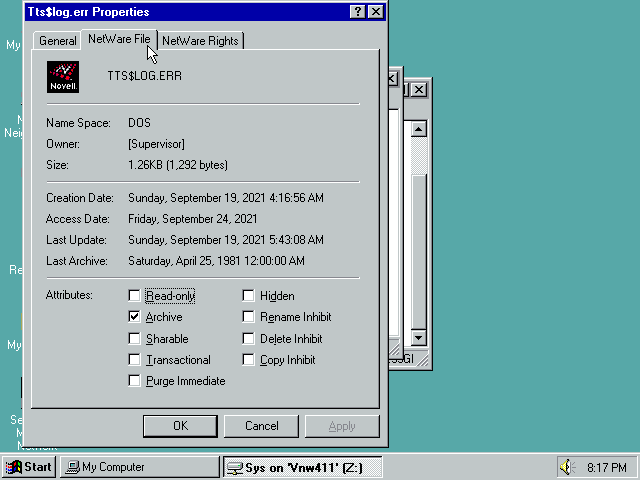
NetWare Rights
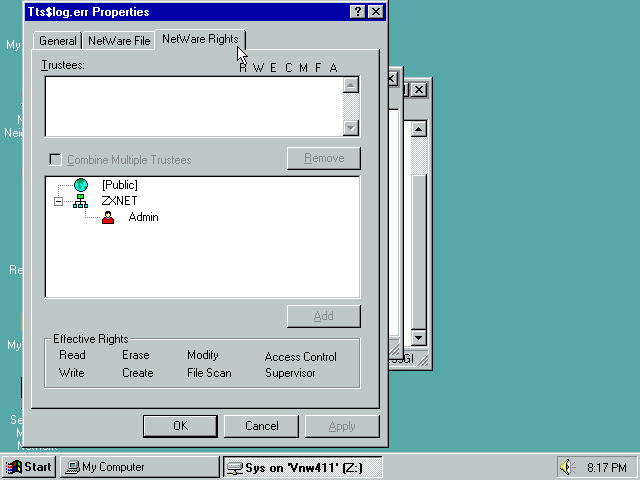
Folders as well...
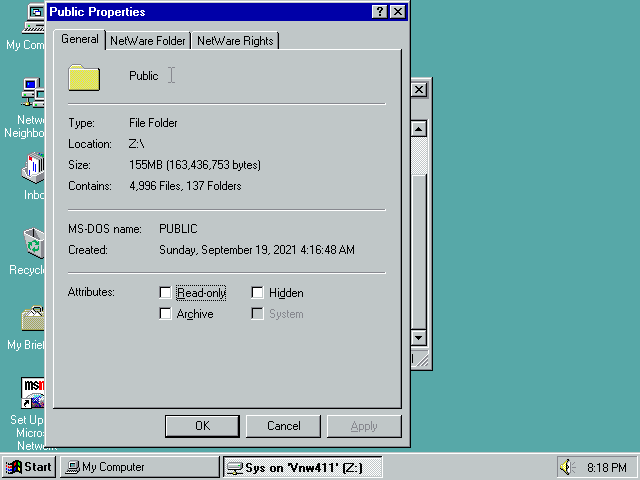
NetWare Folder
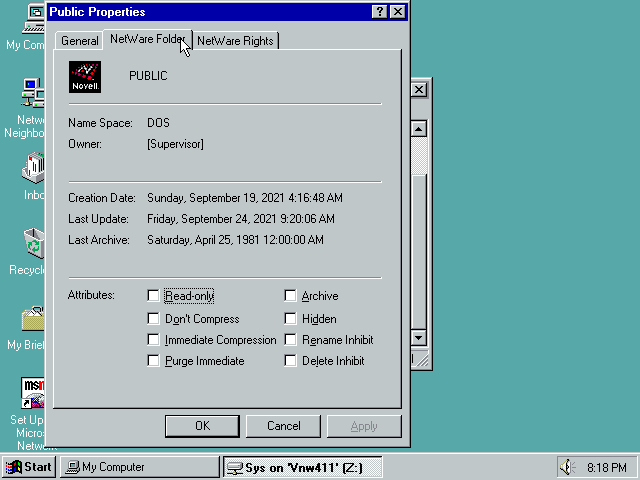
NetWare Rights
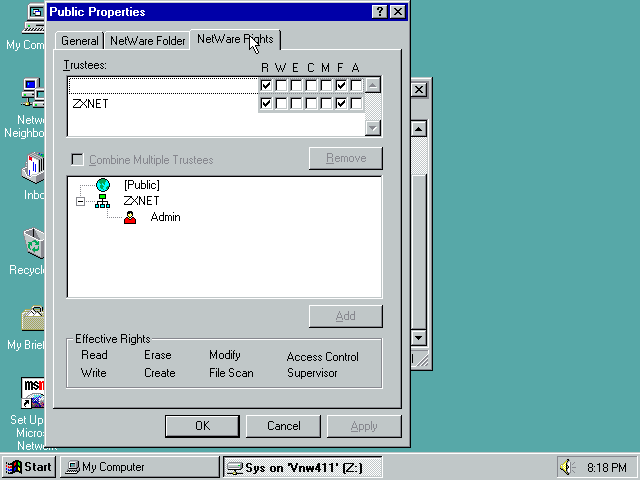
Network Neighbourhood
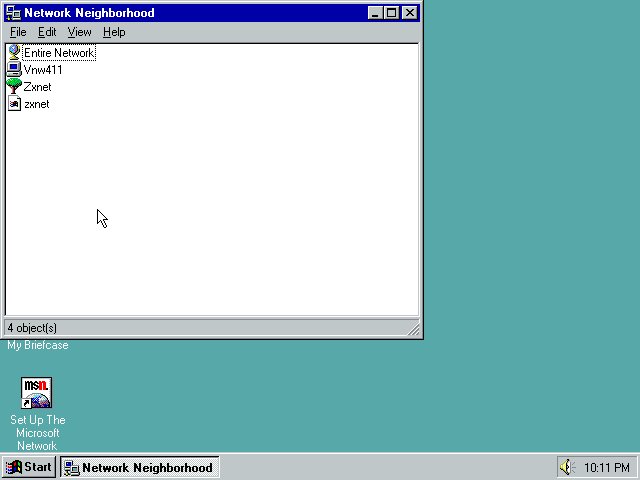
Tree context menu
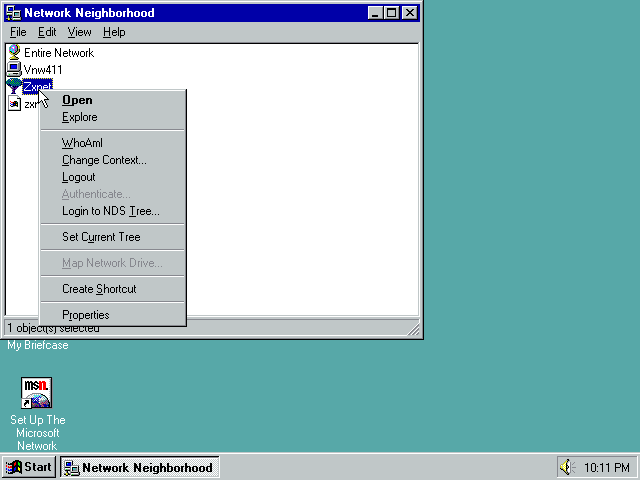
WhoAmI
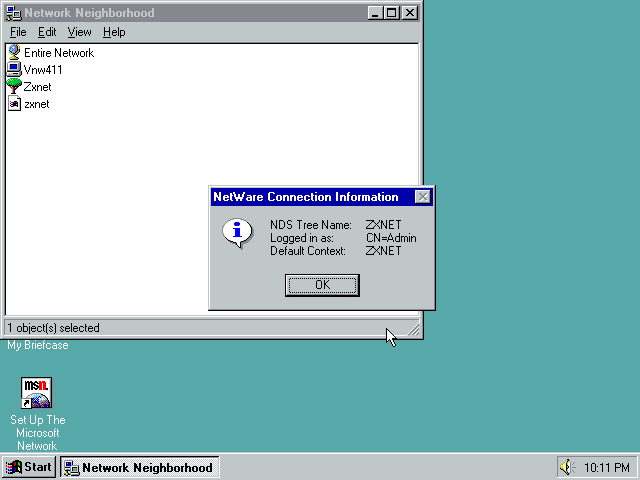
Change context
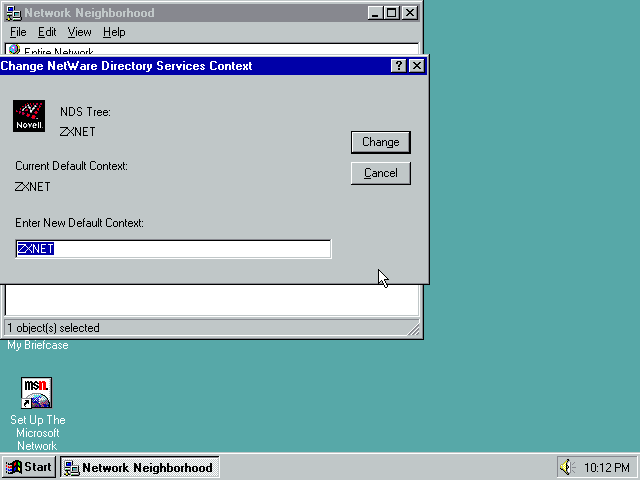
NDS properties for our organisation (the zxnet icon all in lowercase, not the one with a tree)
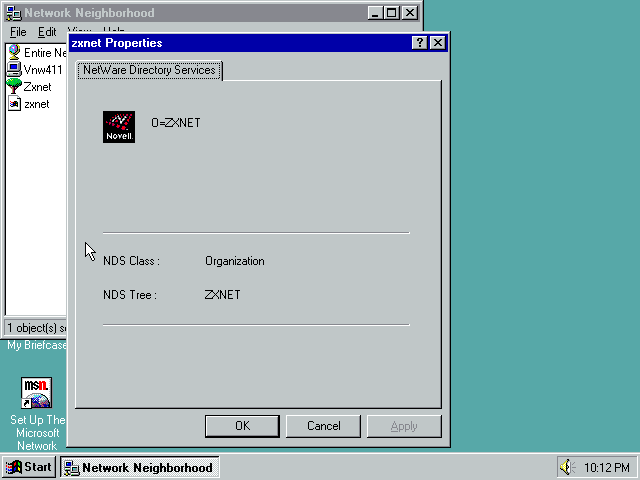
Server context menu
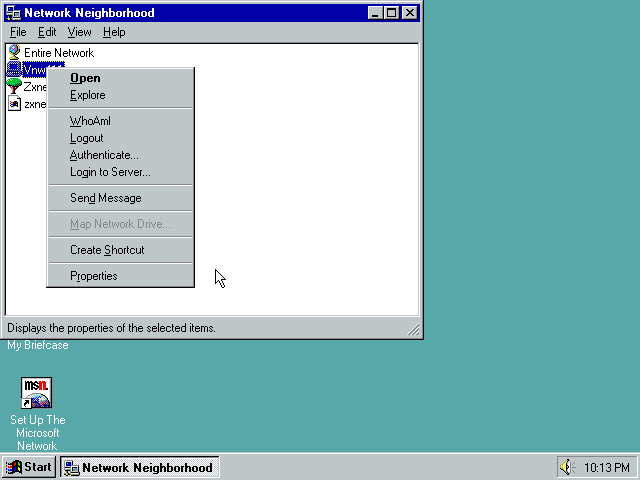
Send message
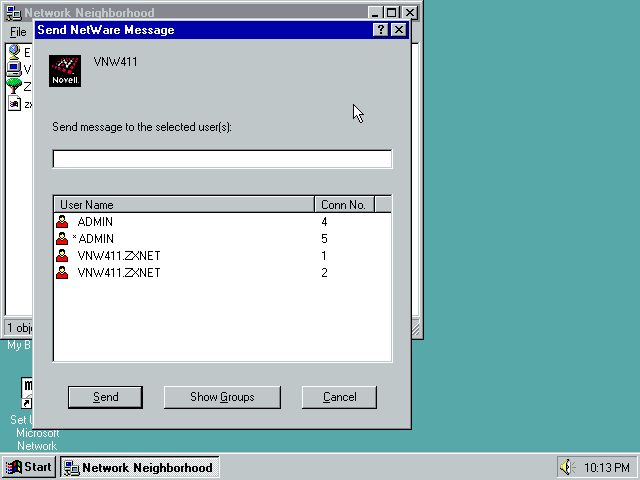
Server properties
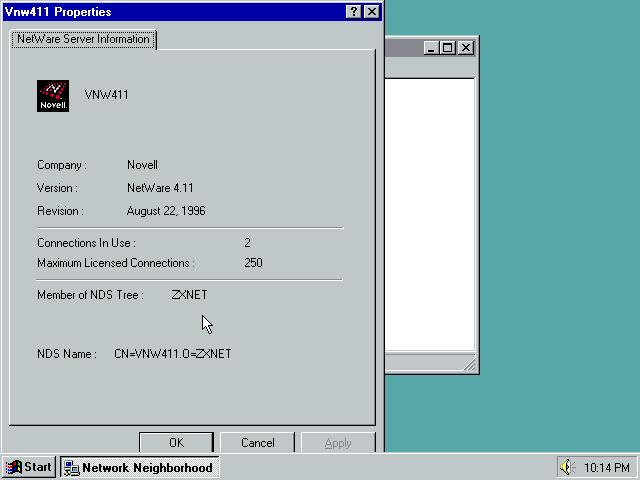
Open the tree
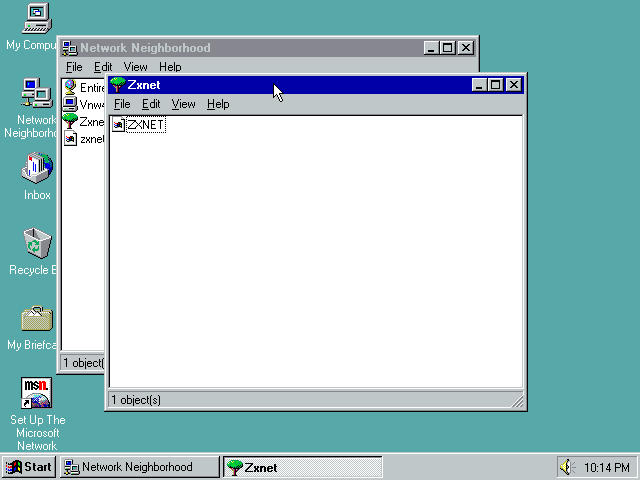
And its our organisation again, this time in uppercase
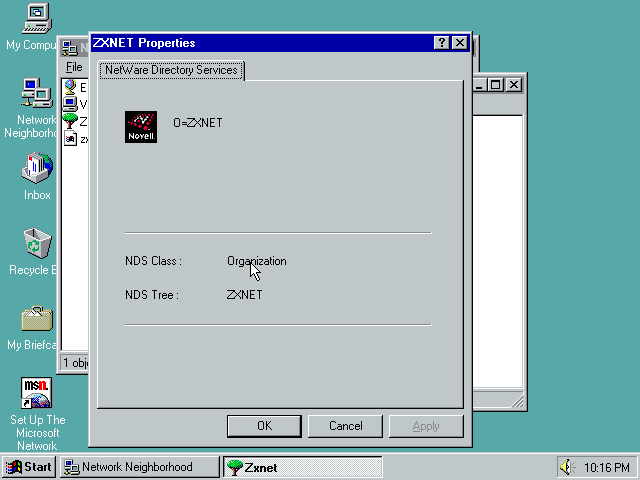
Open the organisation and we can see all the available volumes.
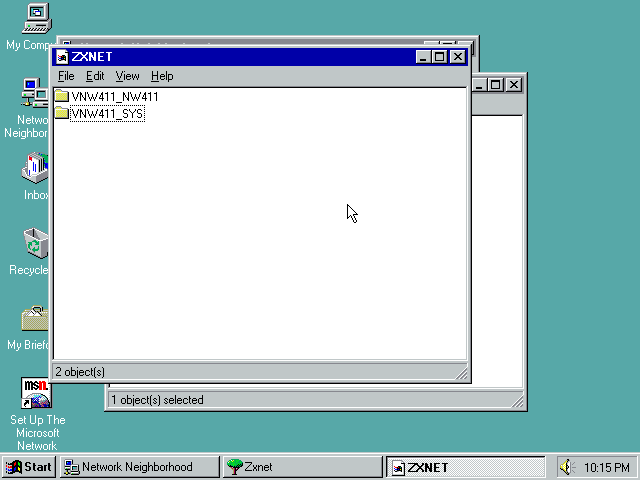
The sys volume
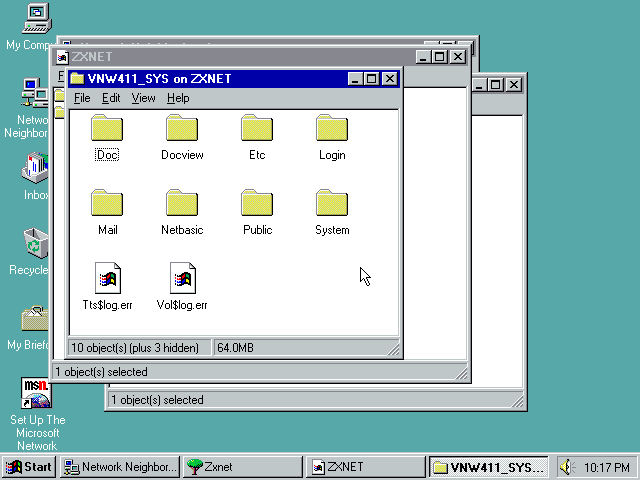
Network Neighbourhood context menu
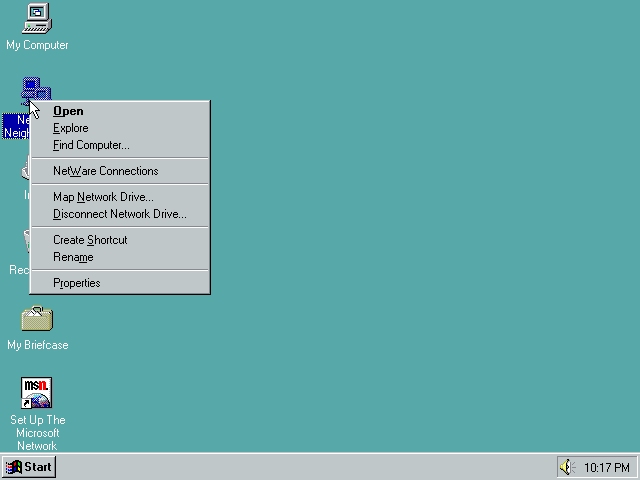
NetWare Connections
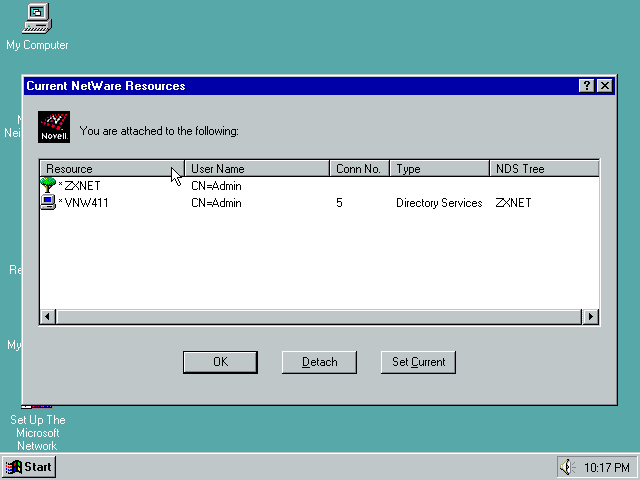
Network Neighbourhood properties
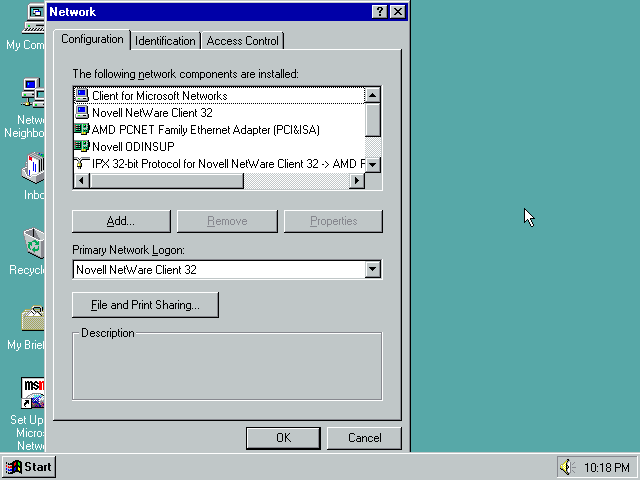
Client32 Properties - we've seen this before!
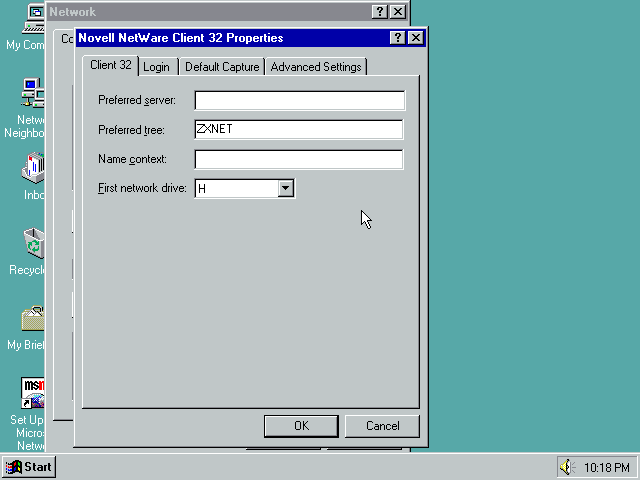
Login options
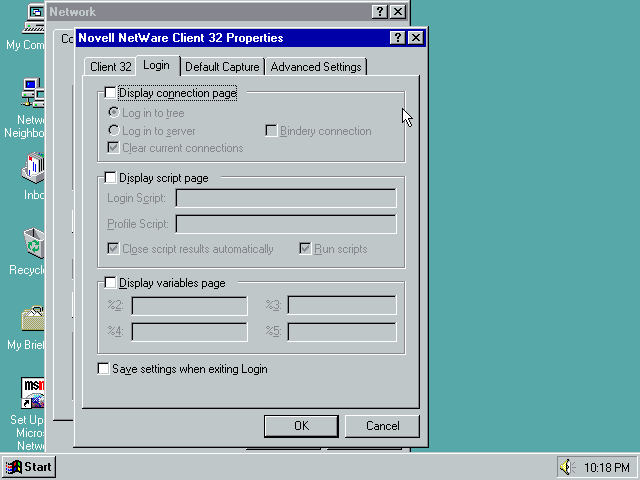
Default Capture
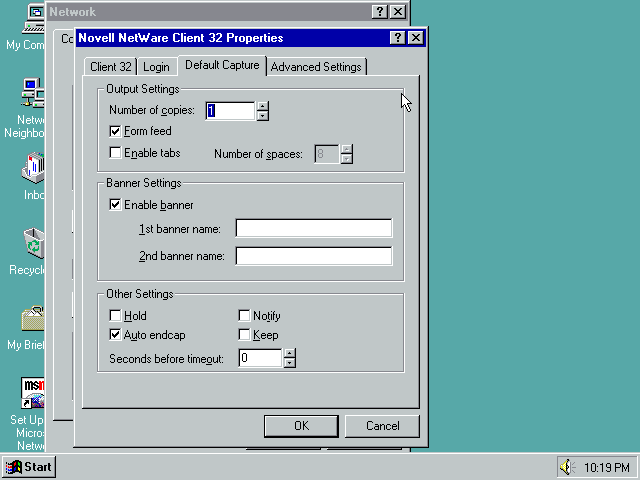
Advanced Settings
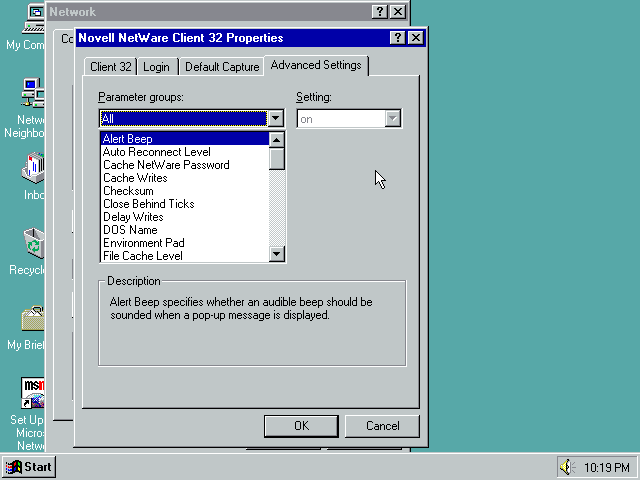
A broadcast message
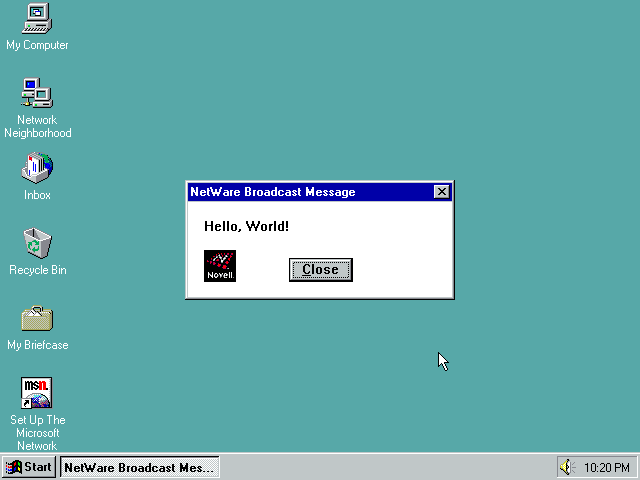
NetWare Administrator for Windows 95
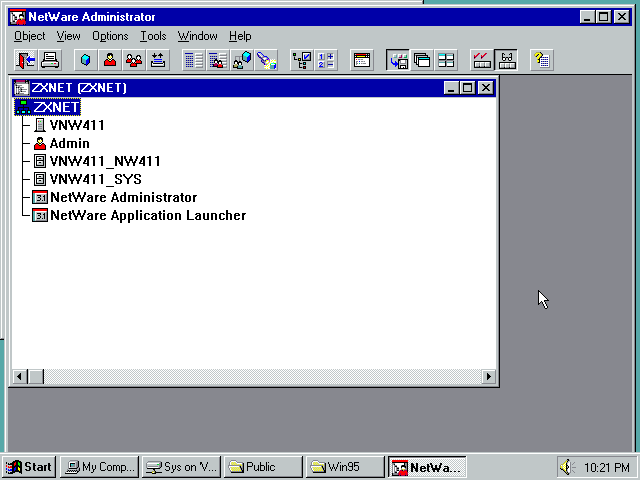
Disclaimer & Comments
I'm not a netware expert, don't have any of those fancy novell certifications and have never administred a netware network; I've just played with it at home occasionally since 2004 or so. Email me if you've got any suggestsions or corrections for this page or any extra information you think is worth including here. My address is david at this websites domain name (without the www bit of course).