NetWare Application Launcher v1.1 on Windows 3.11
A quick look at NAL v1.1 on Windows 3.11. Also covers enabling Personal Folders.
Splash screen!
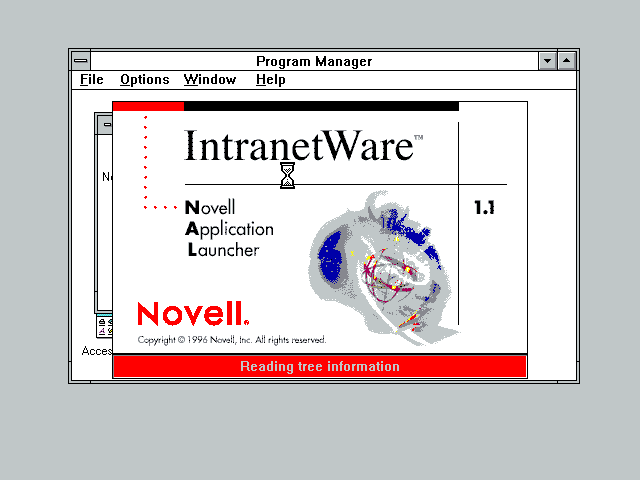
New look: Has a status bar!
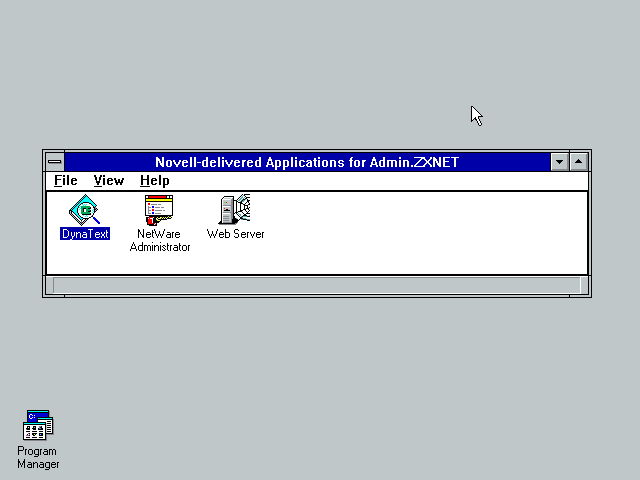
Some new view options! Though I don't know how you enable them. Small Icons and Details always seem to be disabled on Windows 3.1 (they're enabled on 9x and NT). Perhaps just not supported here.
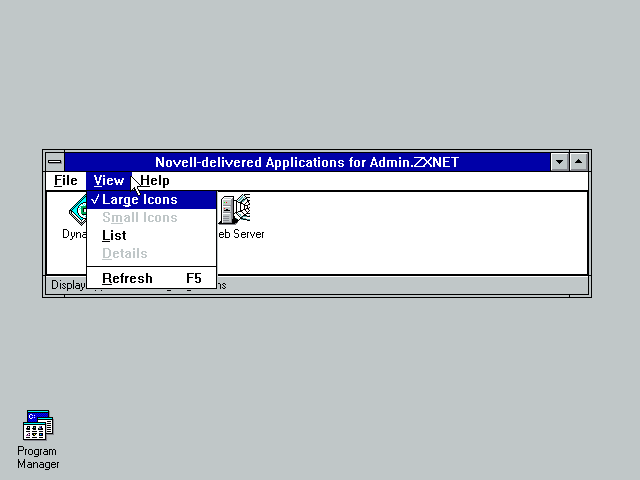
List view.
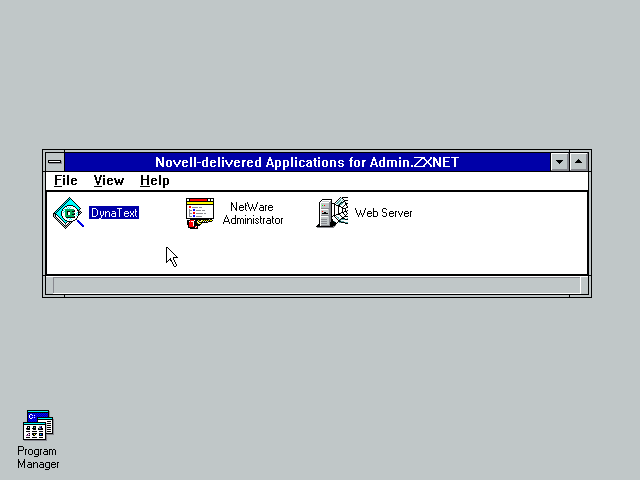
About screen Not much different from 1.02 so far.
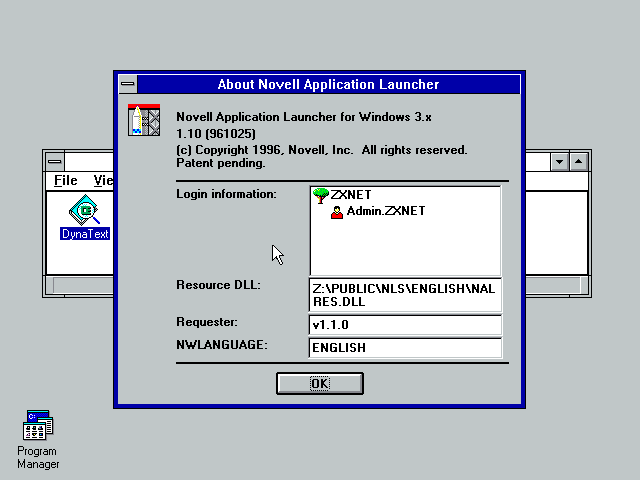
More new options in the File menu. All disabled.
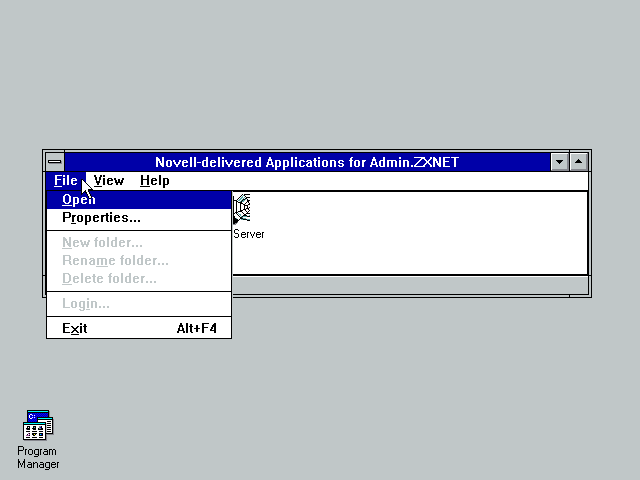
Properties window is different. And worse I think - scrolling tabs are never good.
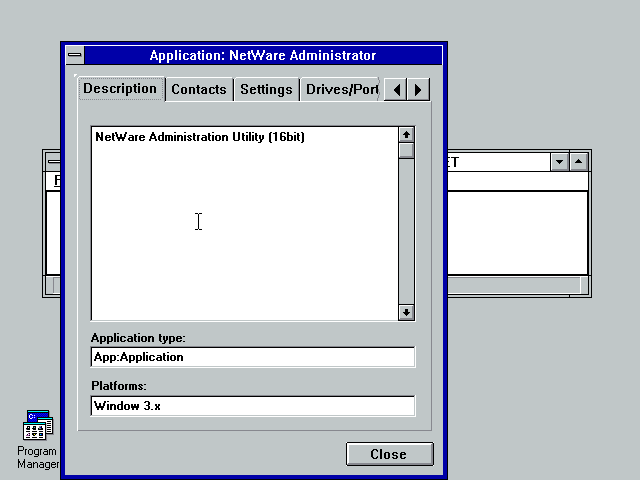
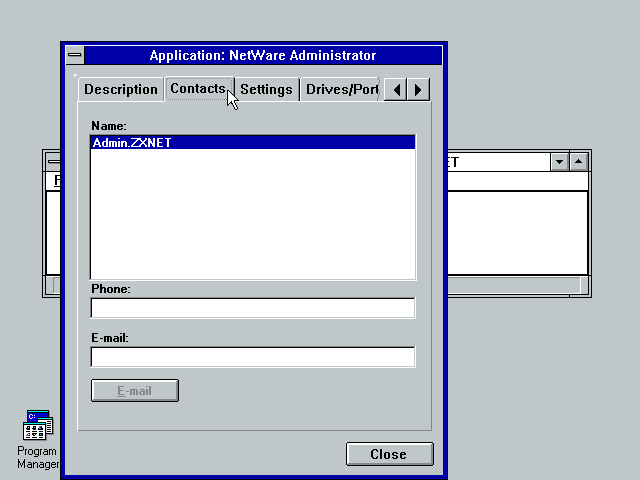
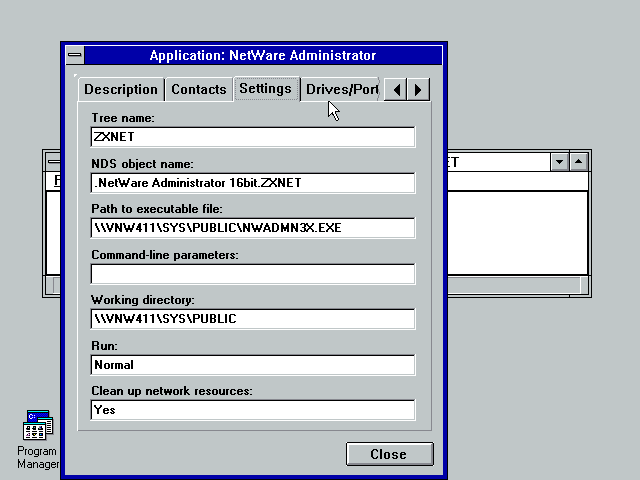
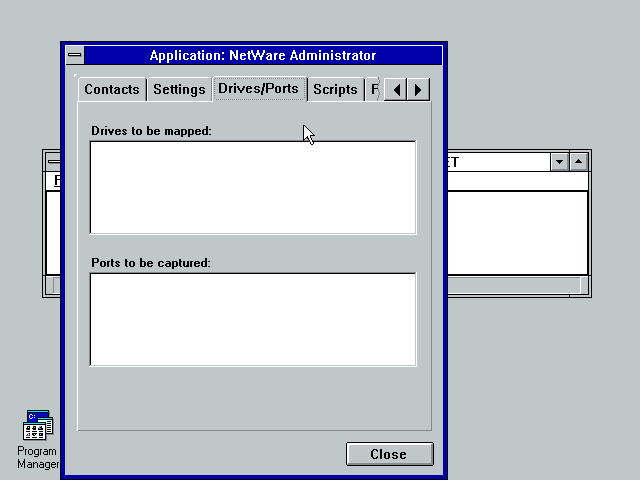
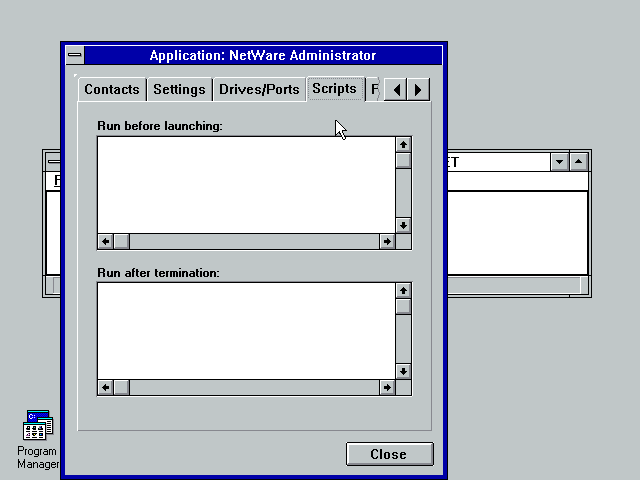
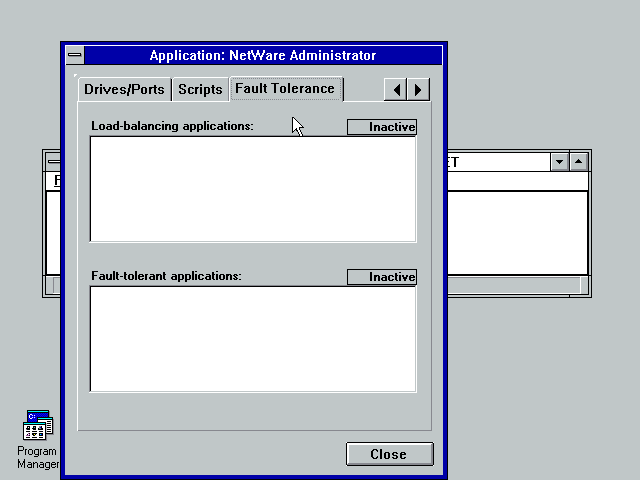
There are some new Launcher options over in NetWare Administrator. Note how the Move icons to the desktop option from 1.02 is gone. So is the entire feature: no more dragging icons to Program Manager.
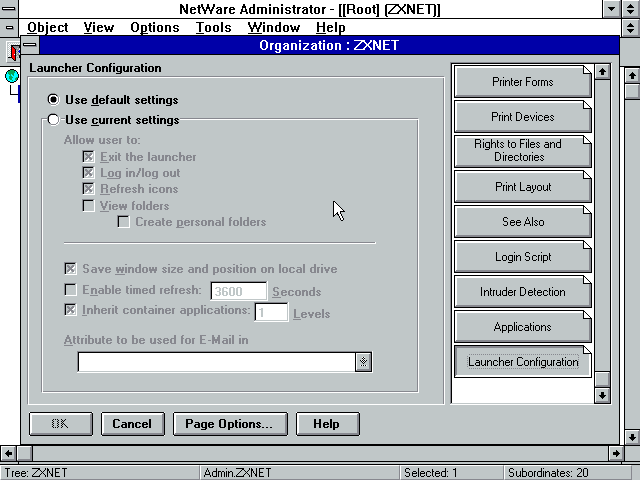
Personal Folders turned on.
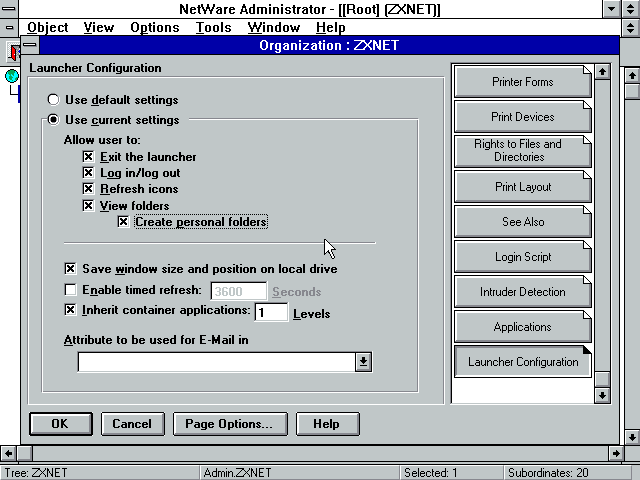
A folder view!
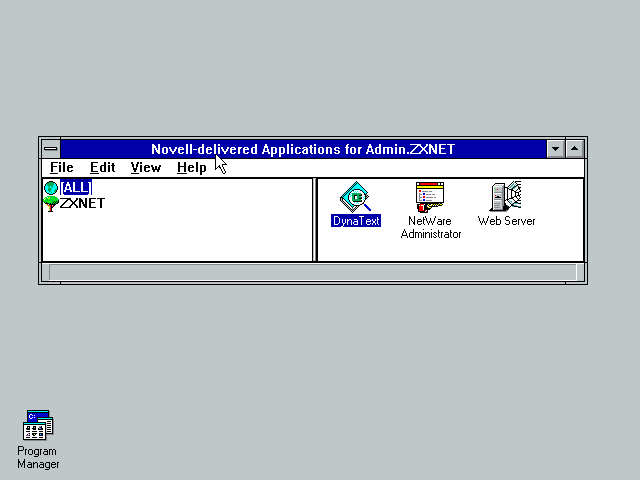
I've seen reference to "Application folder" NDS objects on usenet but I think those are for newer version of NAL only. In this version I think your only way of organising applications is groups: add the applications to groups then add groups to users. The groups will appear here as folders much like the user account does.
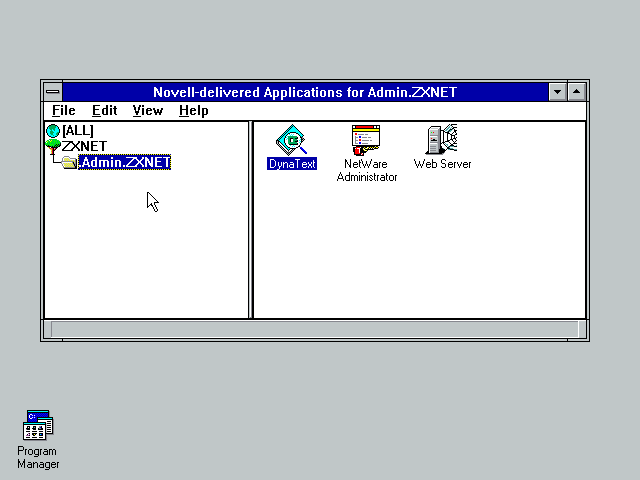
You can create Personal folders though. Just not nested ones - all folders you create appear directly under Personal.
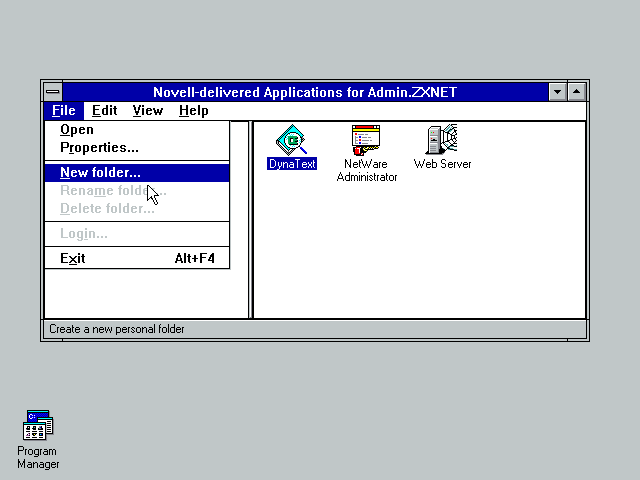
Just give it a name
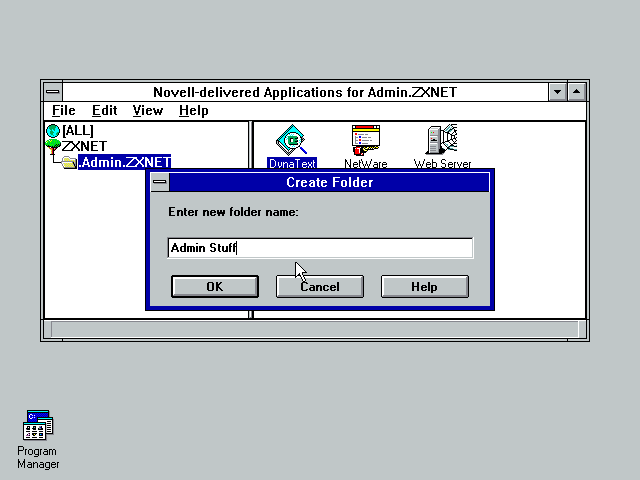
And here it appears!
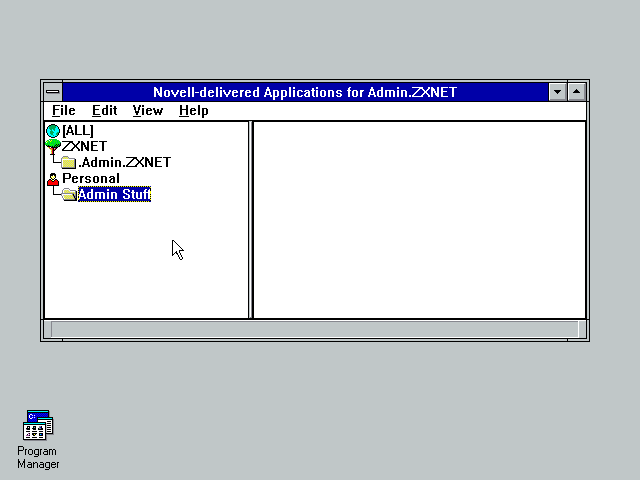
Then you can drag applications into folders.
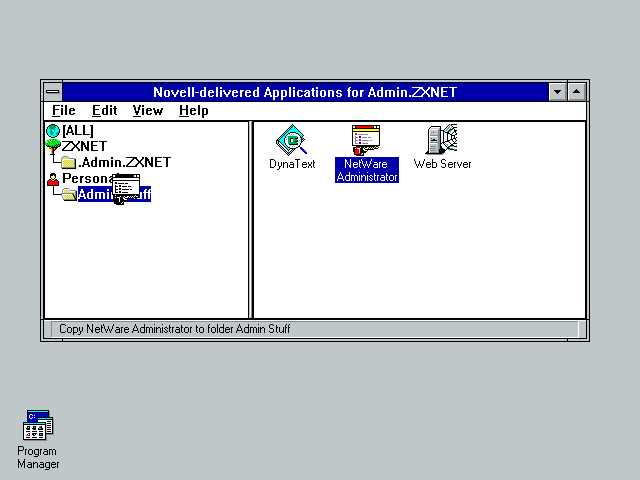
Done!
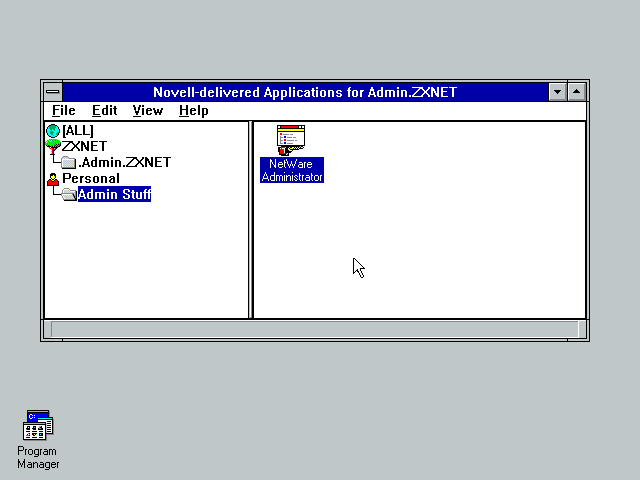
When I exited NAL it just crashed. Had to reboot the whole machine to get it to work again and I'd lost my personal folder! This is because they're just saved to C drive when the application exits.
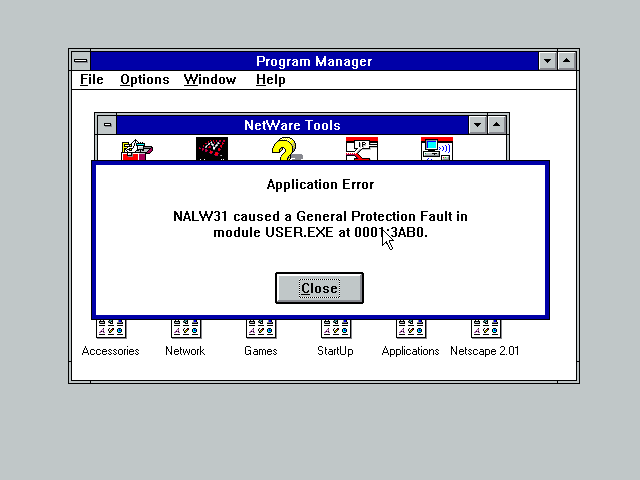
Its possible to save personal folders to NDS though! But the user needs some extra permissions. In NetWare Administrator, select the user and choose manage object rights
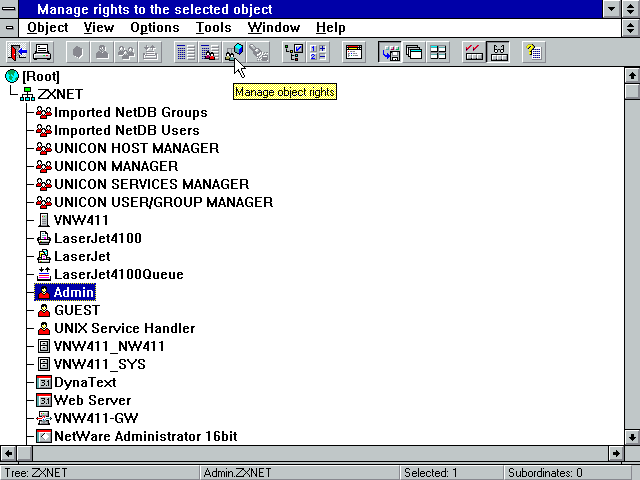
Click on the User
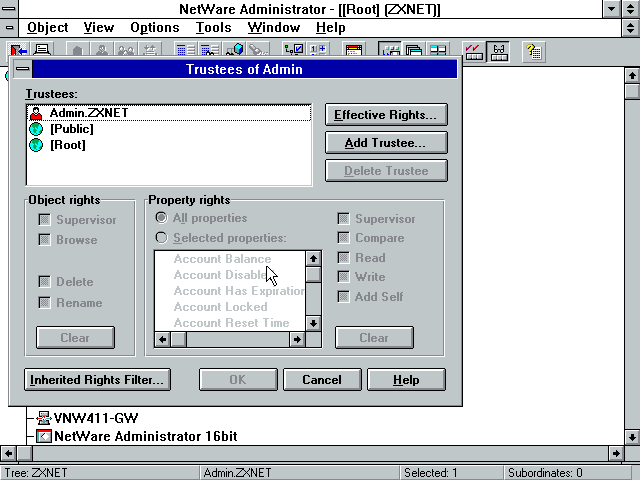
Select the Selected properties radio button and find the two NRD properties in the list
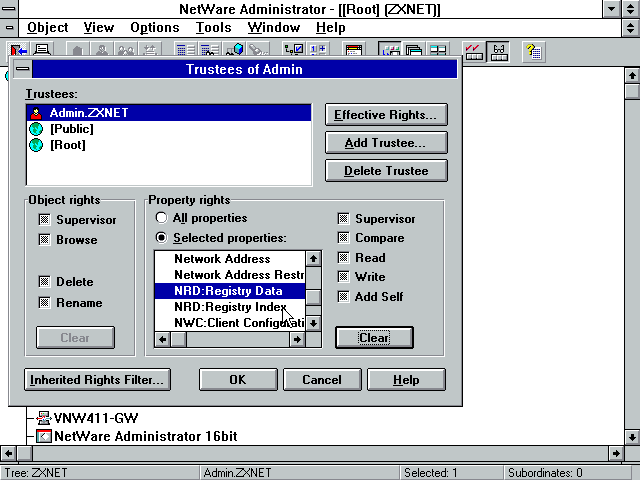
Grant Read and Write permissions
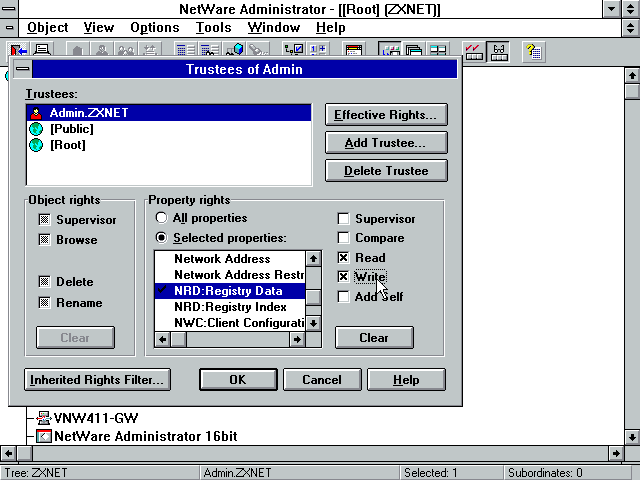
for both properties.
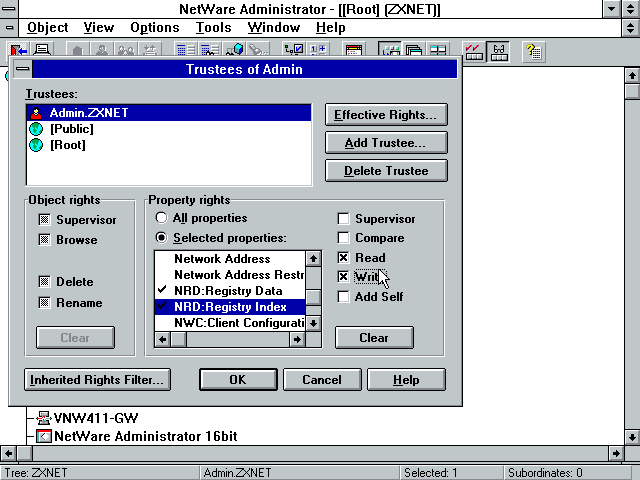
Now when personal folders are created they'll be stored against the user object in NDS!
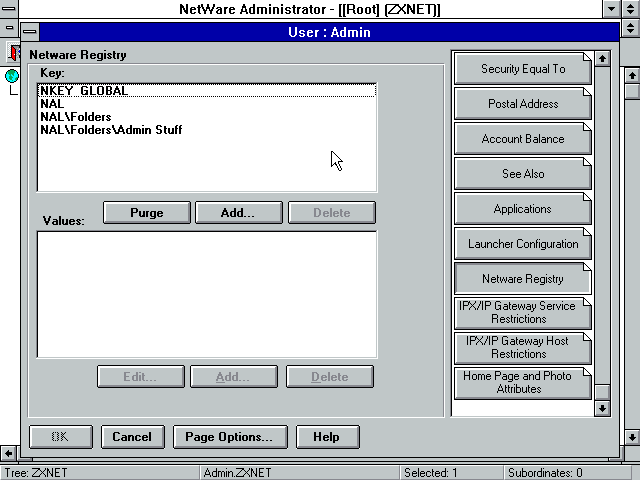
This should mean they follow the user around.
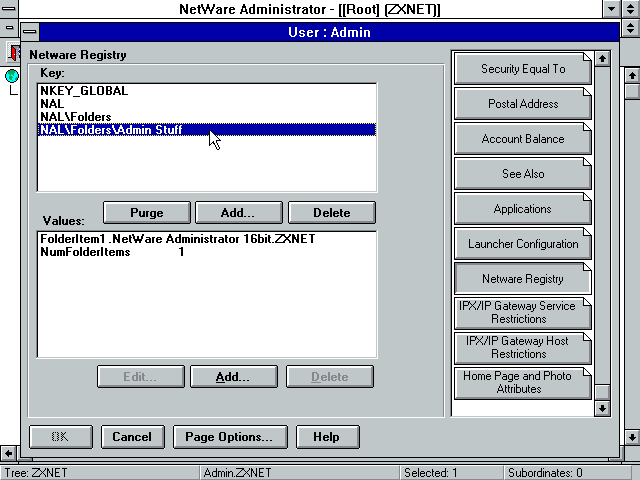
Assigning the NRD permissions one user at a time is probably not the way to do it if you've got lots of users. I expect there will be a way to do it in bulk or via inherited permissions.
Now go look at Windows NT to see how it appears there (and to see that personal folders now follow the user).
Disclaimer & Comments
I'm not a netware expert, don't have any of those fancy novell certifications and have never administred a netware network; I've just played with it at home occasionally since 2004 or so. Email me if you've got any suggestions or corrections for this page or any extra information you think is worth including here. My address is david at this websites domain name (without the www bit of course).