Installing NetWare Client for NT v4.11b on Windows NT Workstation 3.51
Version 4.11b of the NetWare Client for NT is the final release supporting Windows NT 3.51. It also supports Windows NT 4.0.
Contents
Tools
To follow along you'll need a VM with:
- Windows NT Workstation 3.51.
- Bridged networking (IPX won't get through NAT)
- A NIC thats setup in Windows NT (I'm using PCnet-PCI II)
Creating the VM and installing Windows NT are out of scope for this document as nothing special is required.
Installing
I'm starting off with a clean install of Windows NT Workstation 3.51. Well, almost clean - I installed Michal Necaseks Windows NT Video miniport driver for Virtual Box for better performance. It is pretty much a default install otherwise.
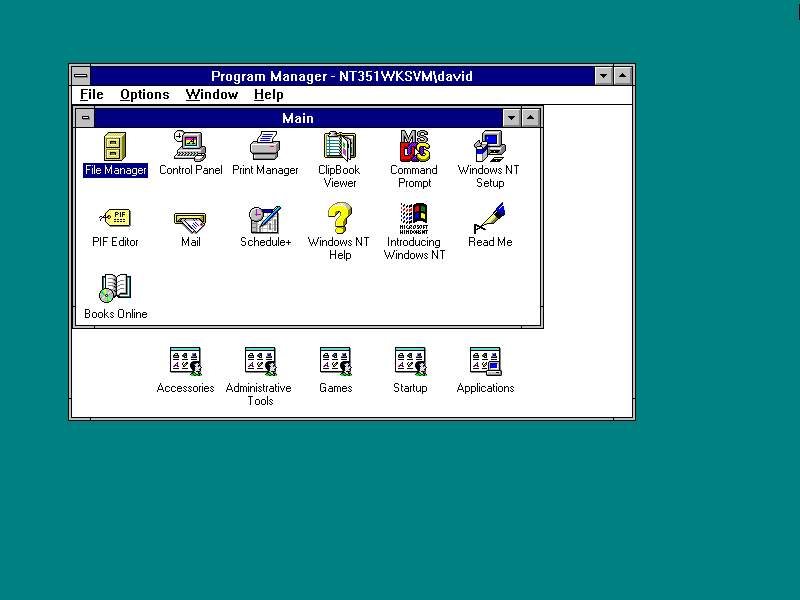
We don't have the Microsoft NetWare client installed out-of-the-box but we do have TCP/IP. So I'll use ftp to grab a copy of the client.
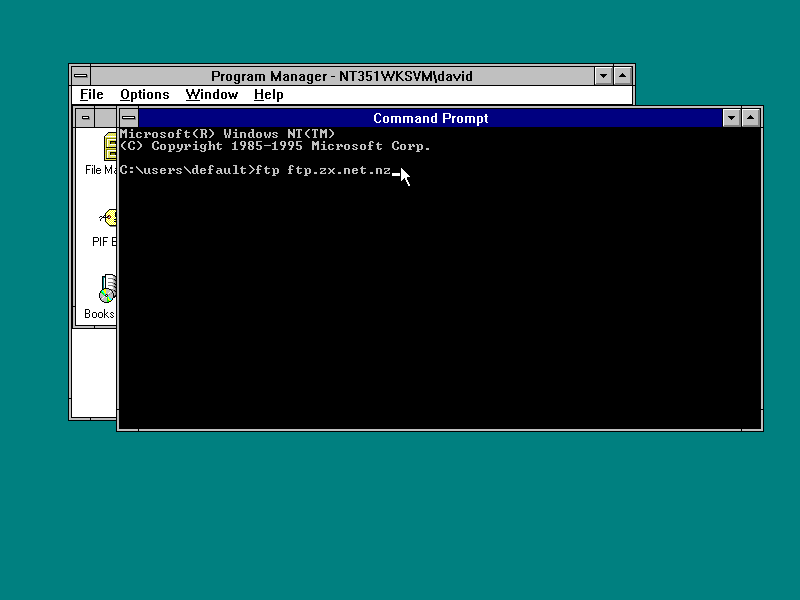
The file you need is pub/archive/novell/clients/nt_4.11b/nt411b.exe.
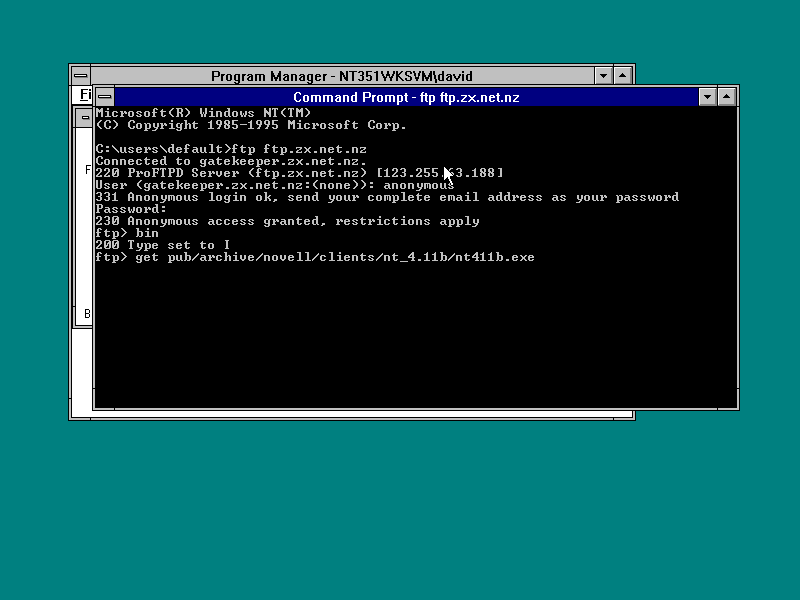
Client downloaded!
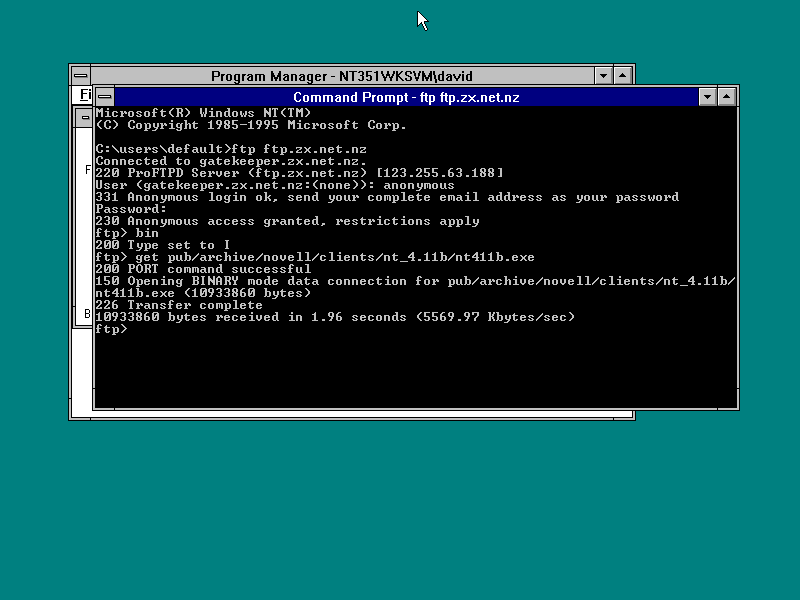
Now we just run nt411b.exe...
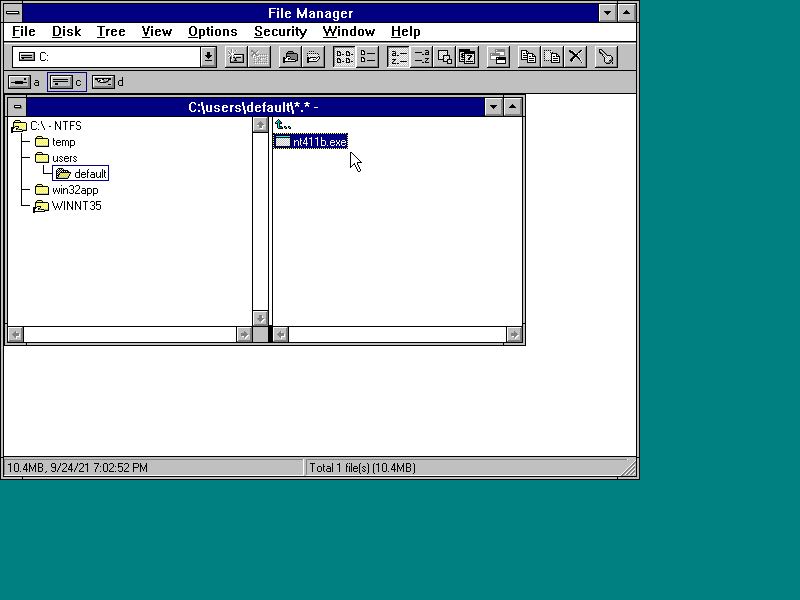
Self-extracting archive. Type y and hit enter to continue.
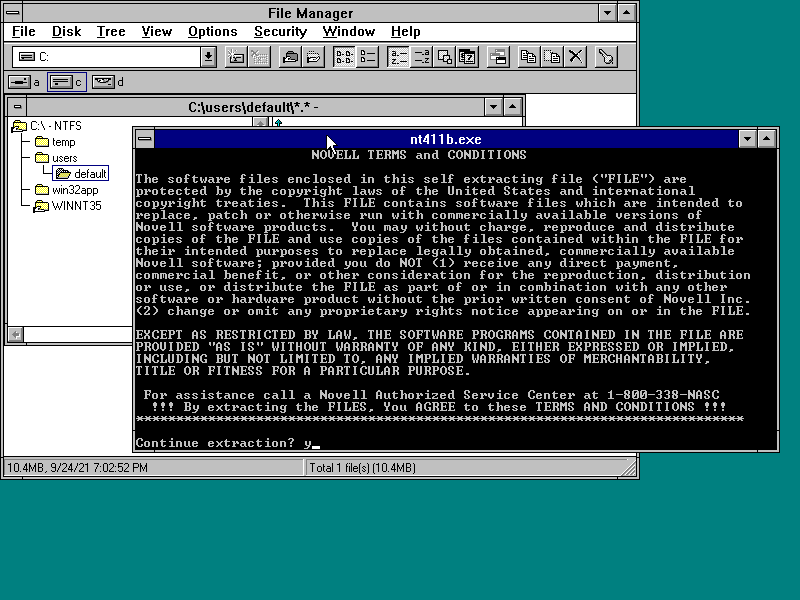
Extracting happens...
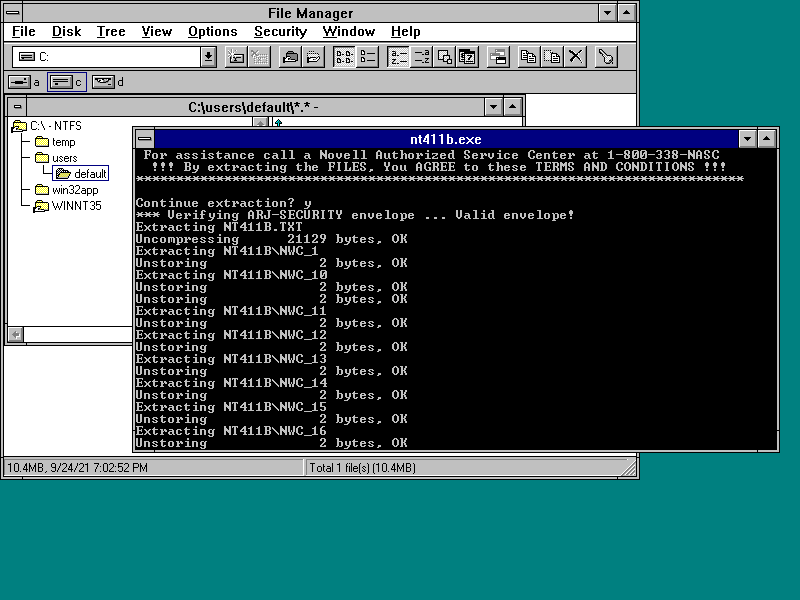
Extracting done! And it even put everything in a folder - I wish all of novells self-extracting archives did that!
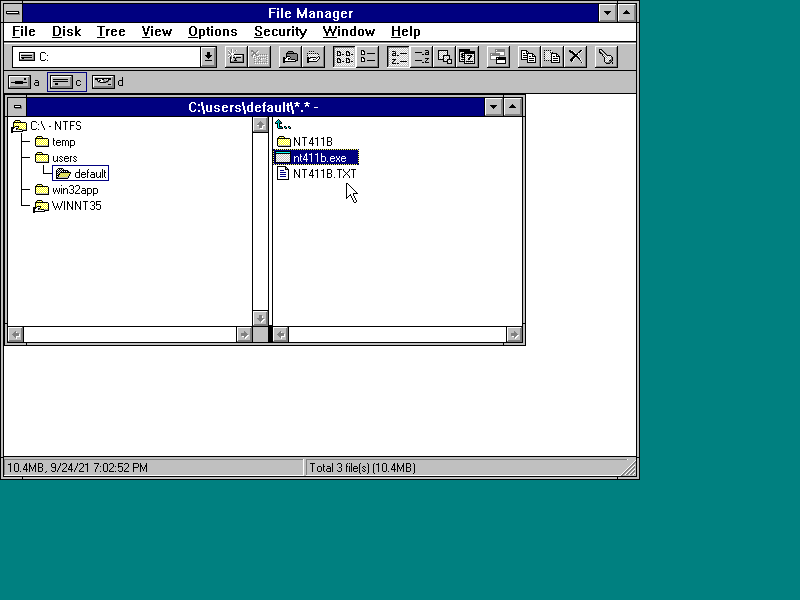
Unlike the the NT 3.5 client, this one has an install program! Run SETUPNW.EXE.
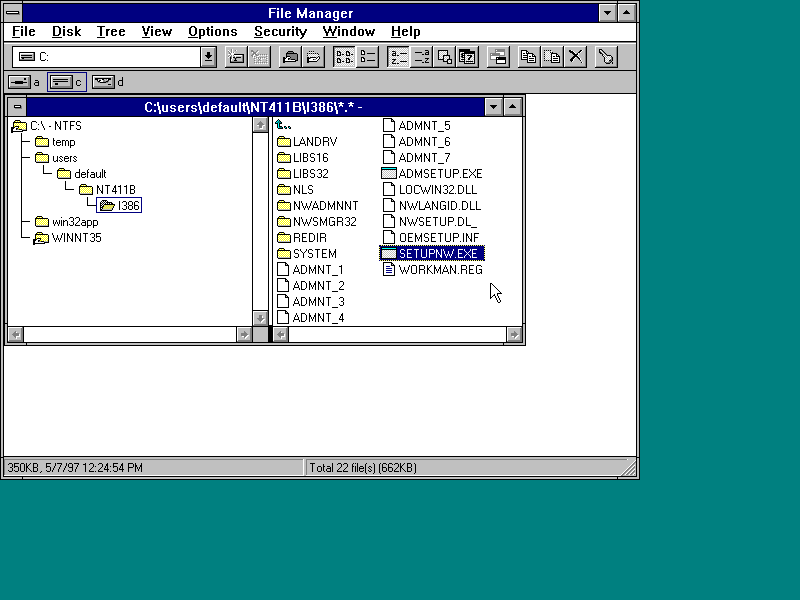
This looks flash! The date on the readme file is 18 July 1997. Click continue to continue.
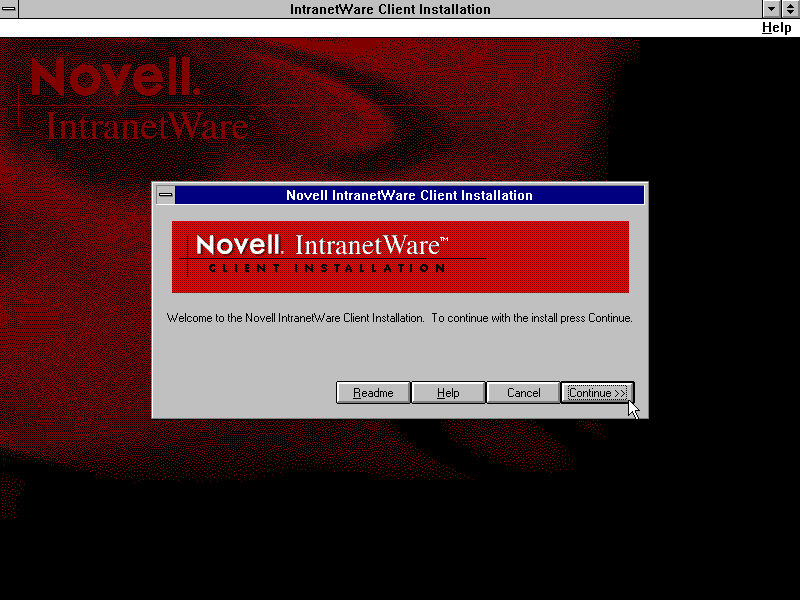
Agree to the terms
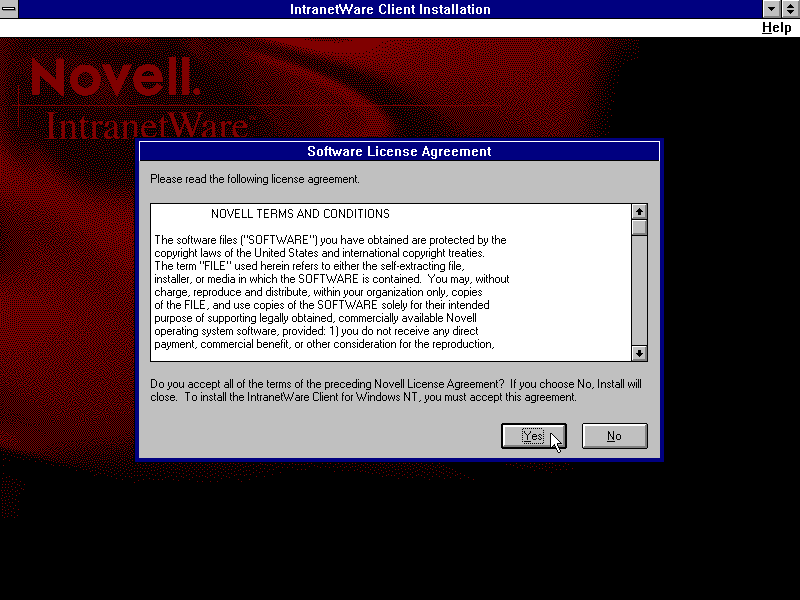
Yes, lets install the thing that makes the client work. I guess on NT by this point they've given up on maintaining their own IPX implementation.
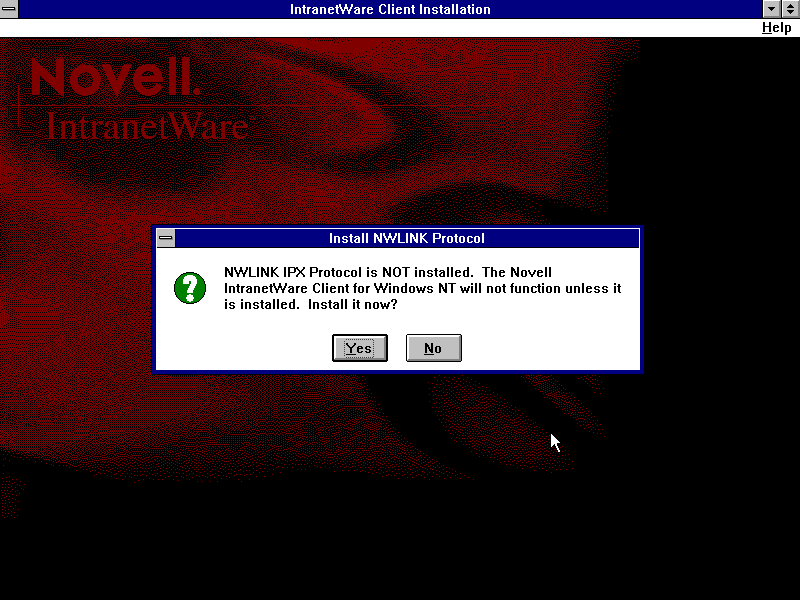
The install CD is wanted...
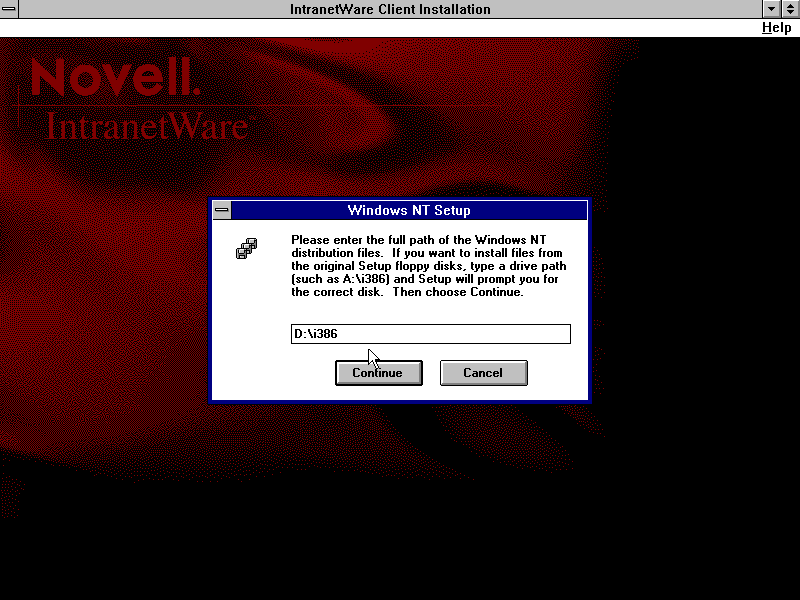
Installing IPX...
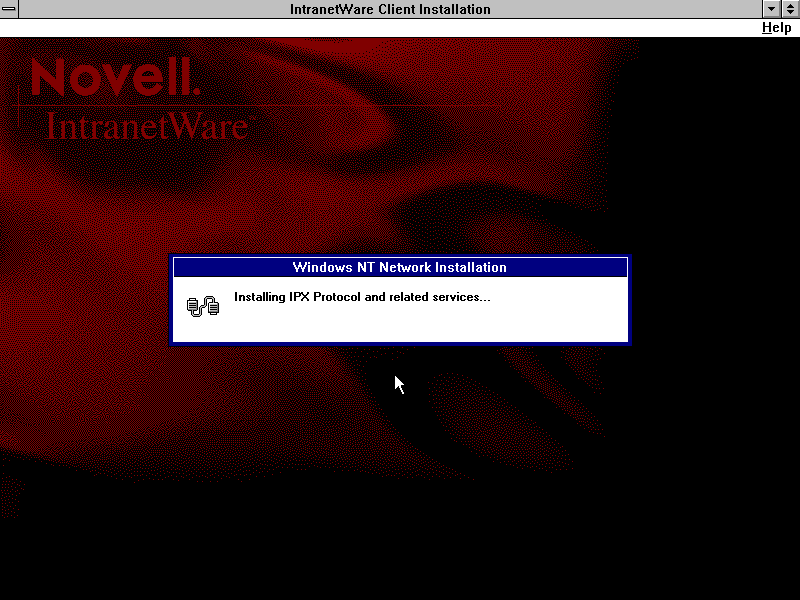
Then it asks for protocol configuration. The defaults look fine.
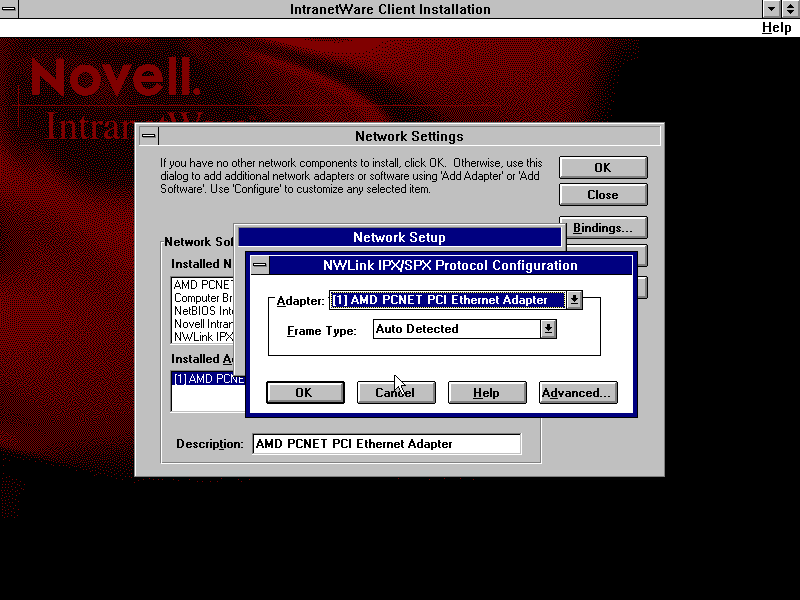
More installing...
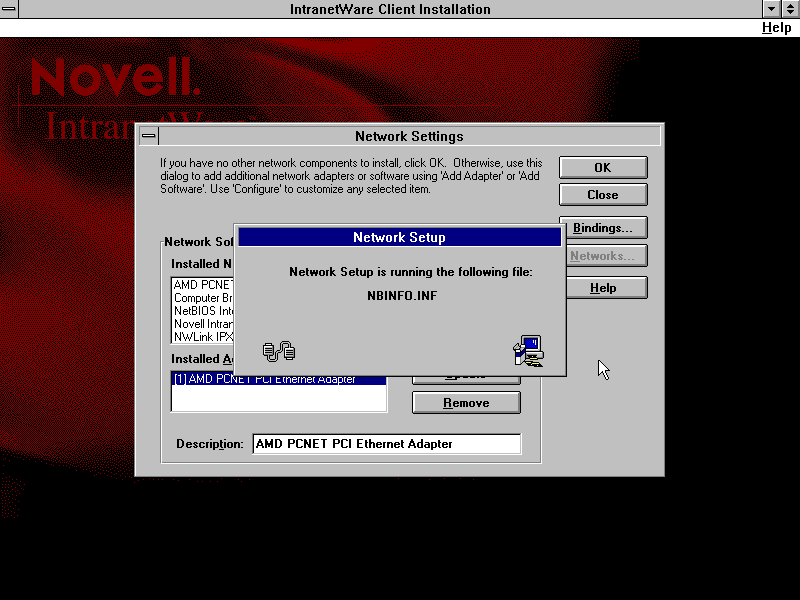
Then we reboot! That was surprisingly quick.
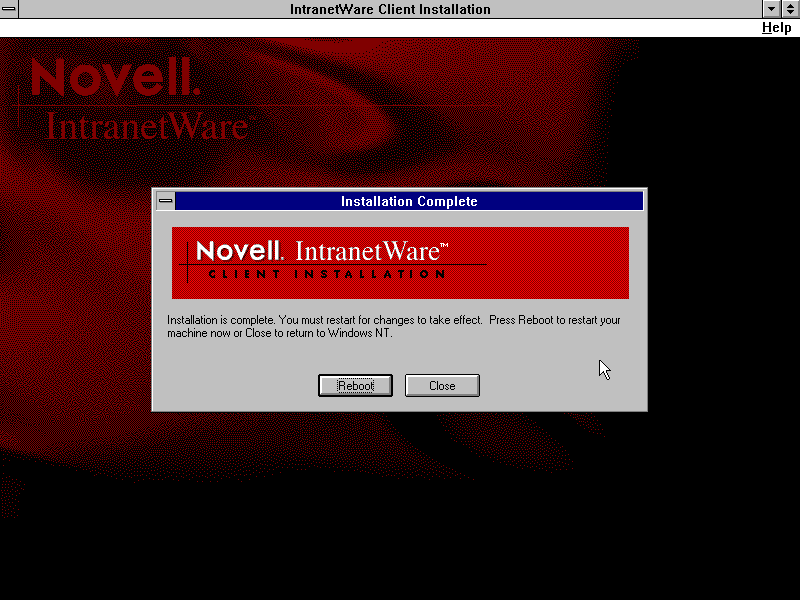
So far this is... very different from NT 3.5. Here Novell is providing their own login screen implementation rather than piggybacking off the default one.
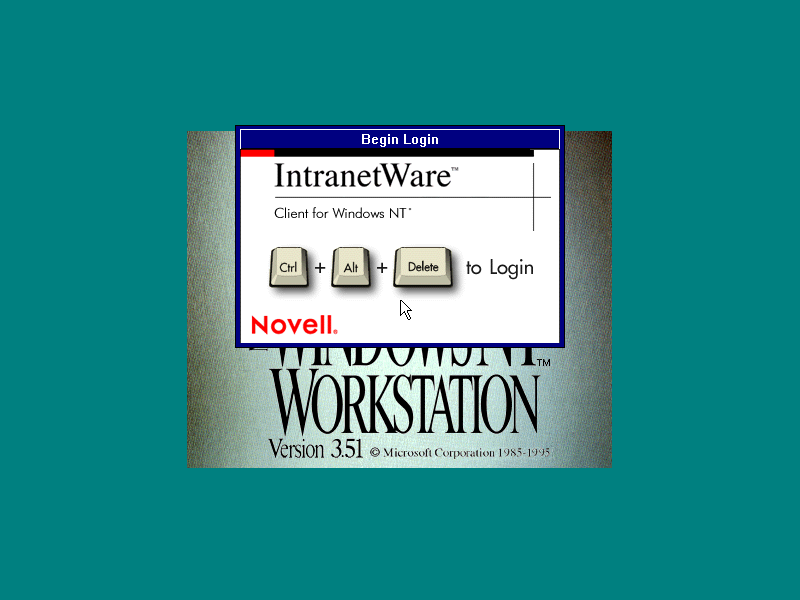
The login screen!
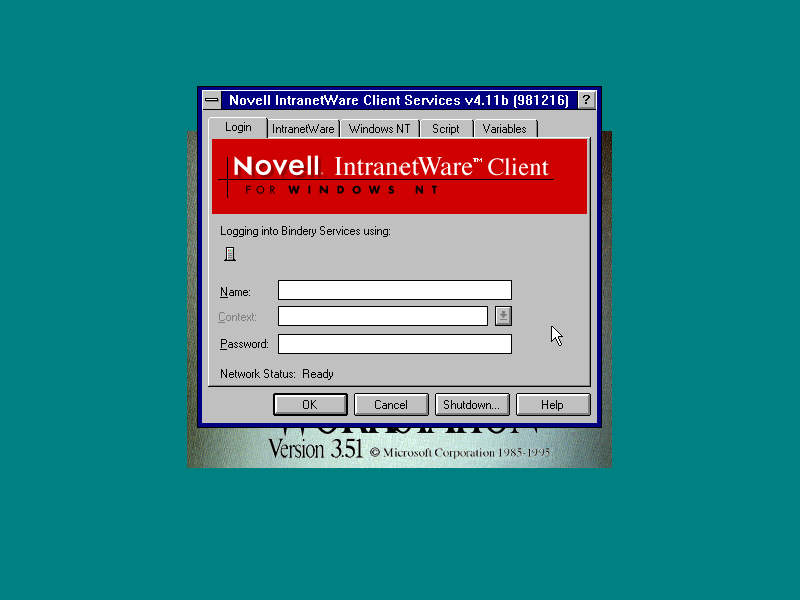
IntraNetWare tab.
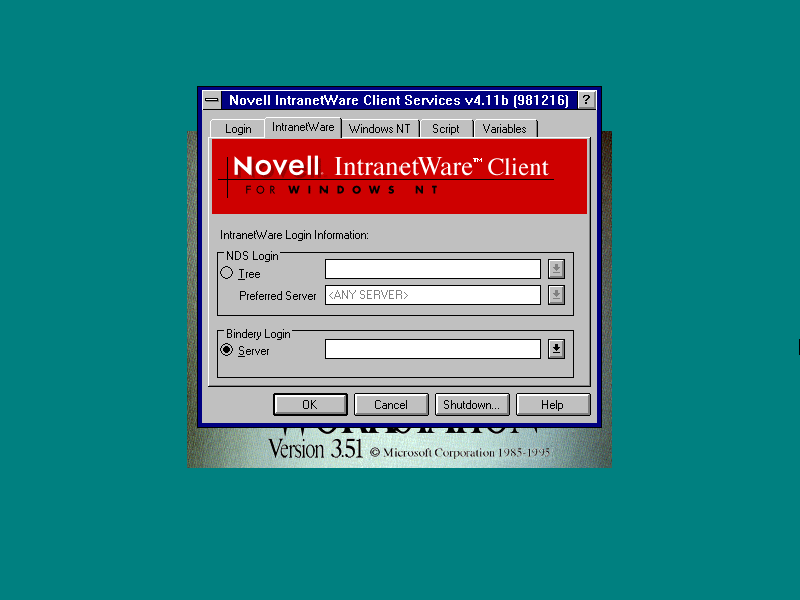
Lets switch it to NDS login
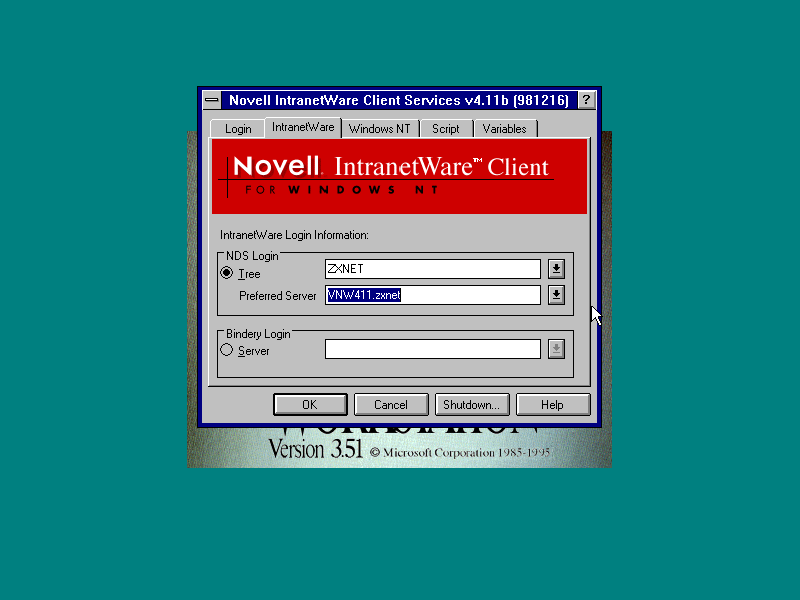
This is the Windows NT user account I'll be logging in as. If you check the box you login to windows only - no netware login. Useful if the NetWare server is down.
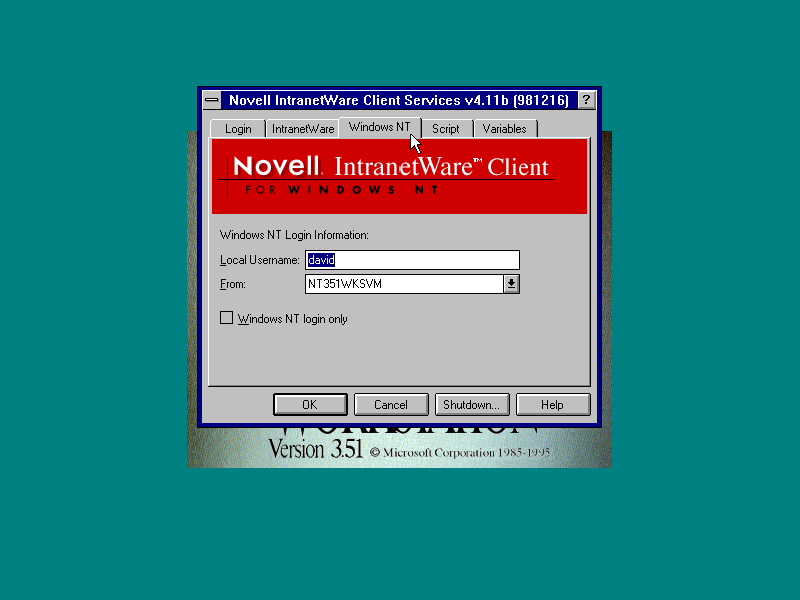
Login script options
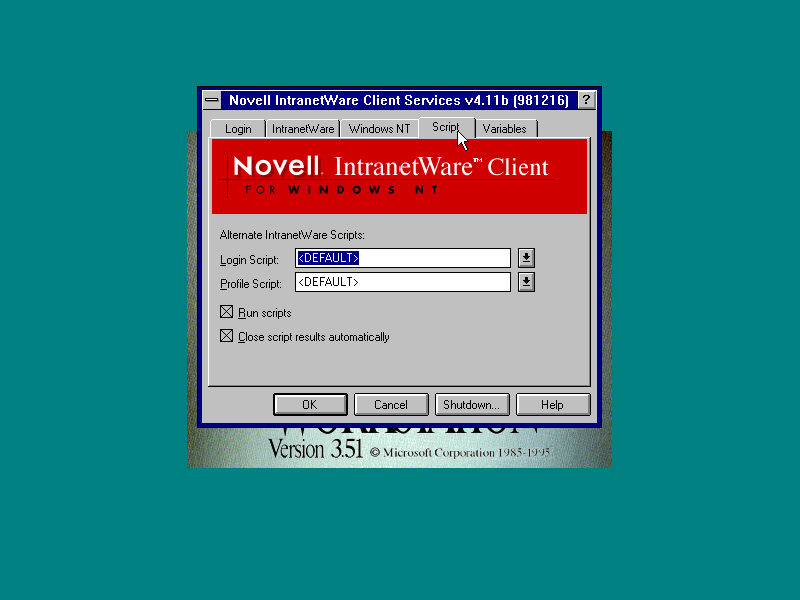
Login script variables
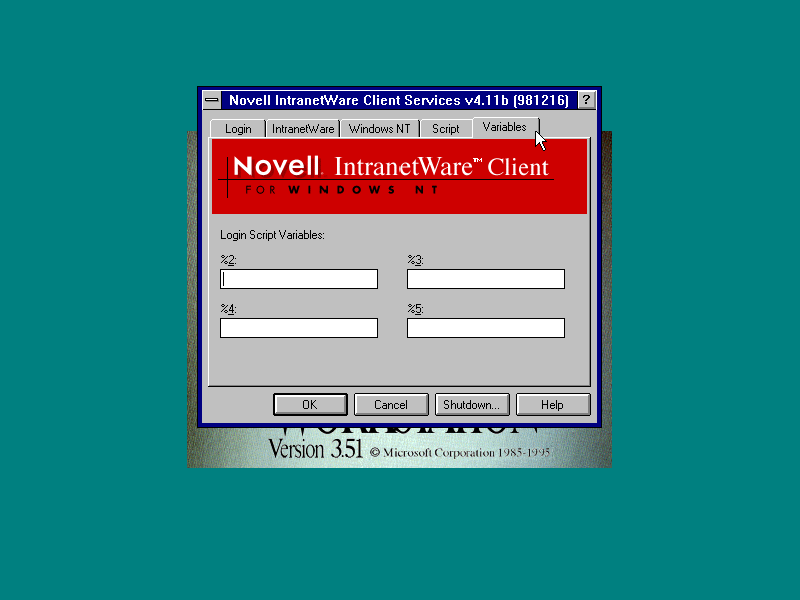
Lets login! I had to enter my context here as well.
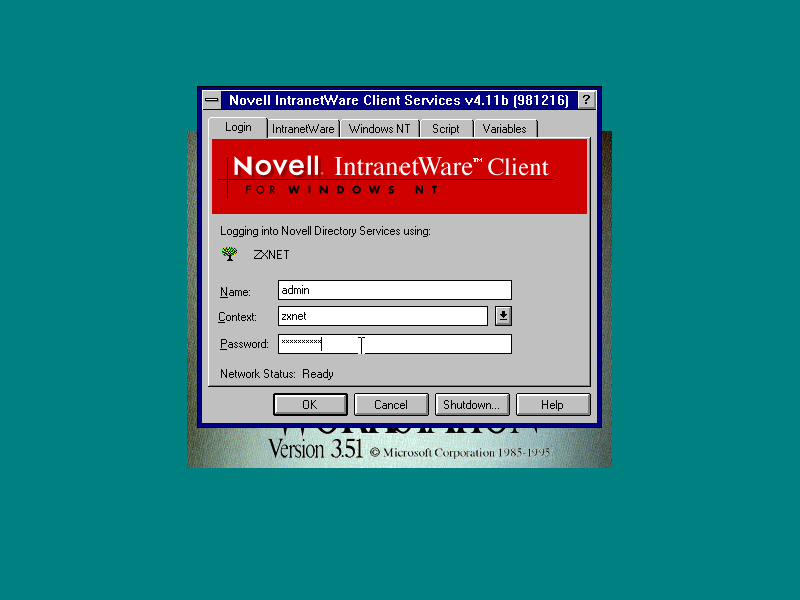
The login script runs...
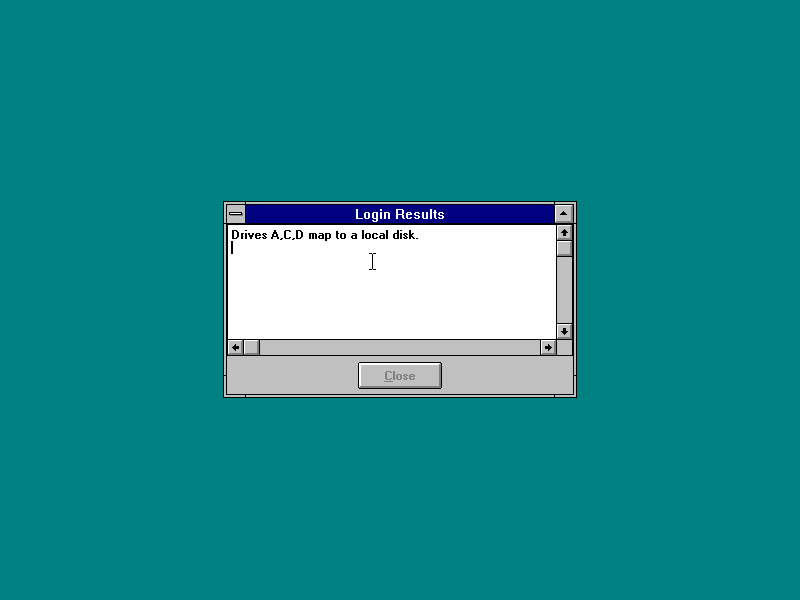
Done!
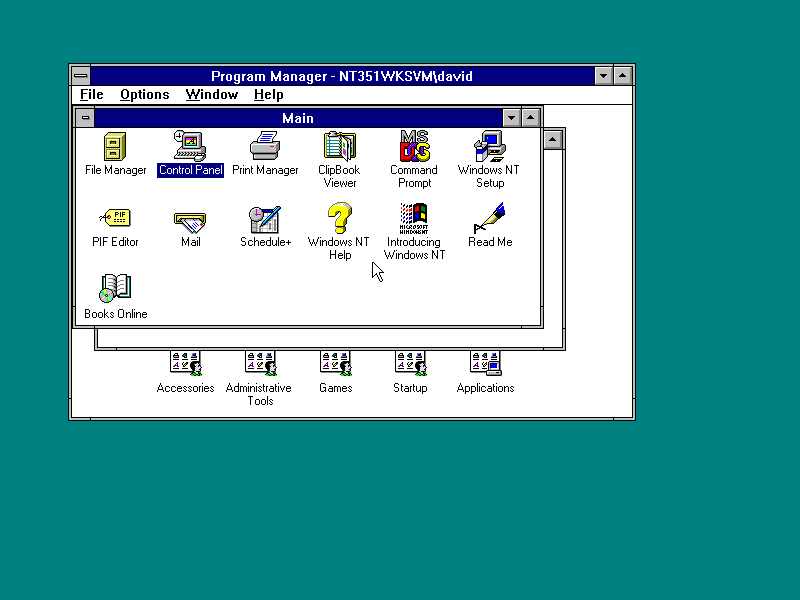
More Screenshots
NetWare Program Group.
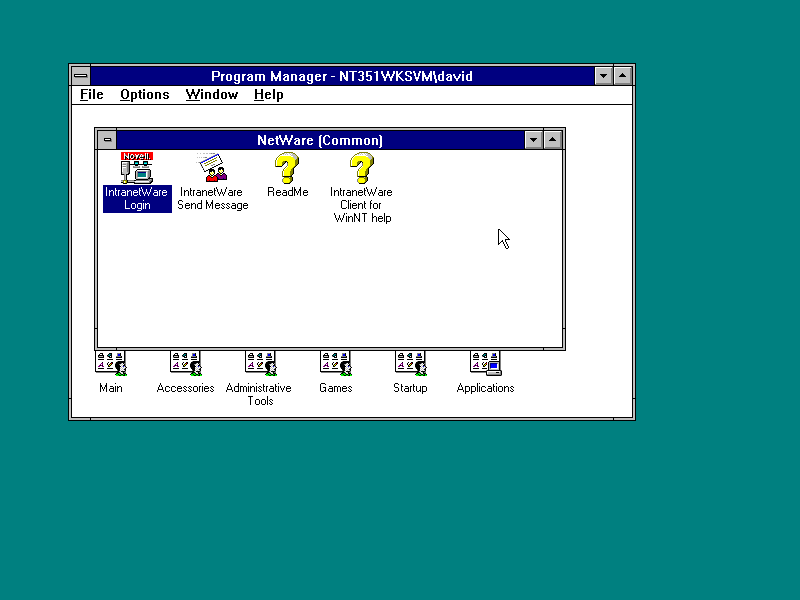
The IntraNetWare Login option brings up another login screen. Clearly a different implementation from the previous one.
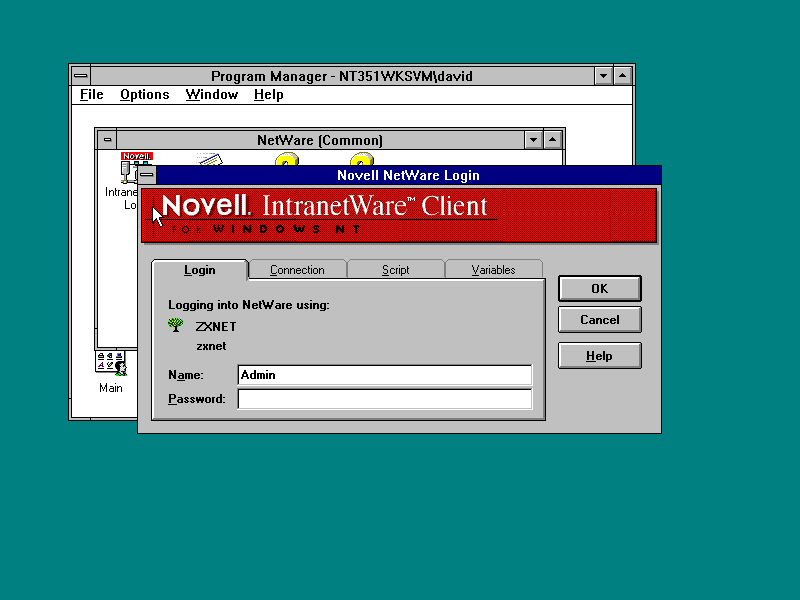
Alternate login screen - Connection options
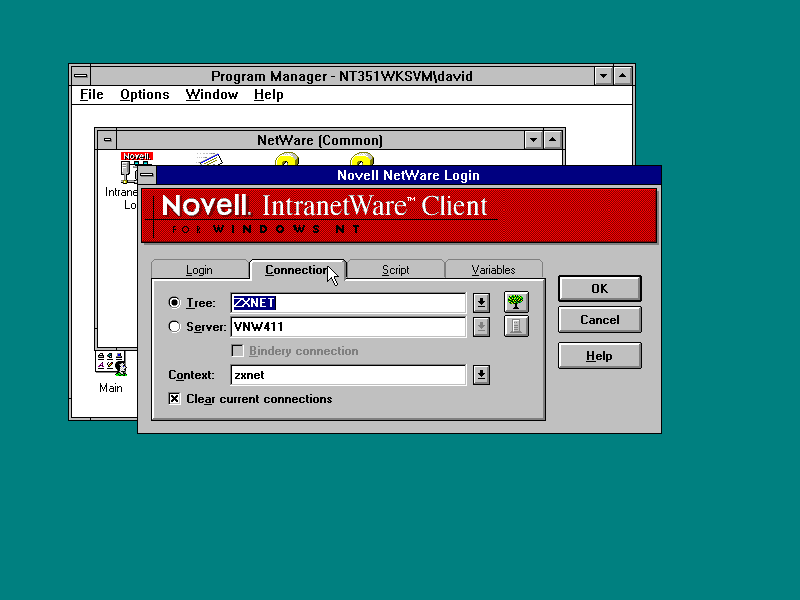
Alternate login screen - Script options

Alternate login screen - Variables
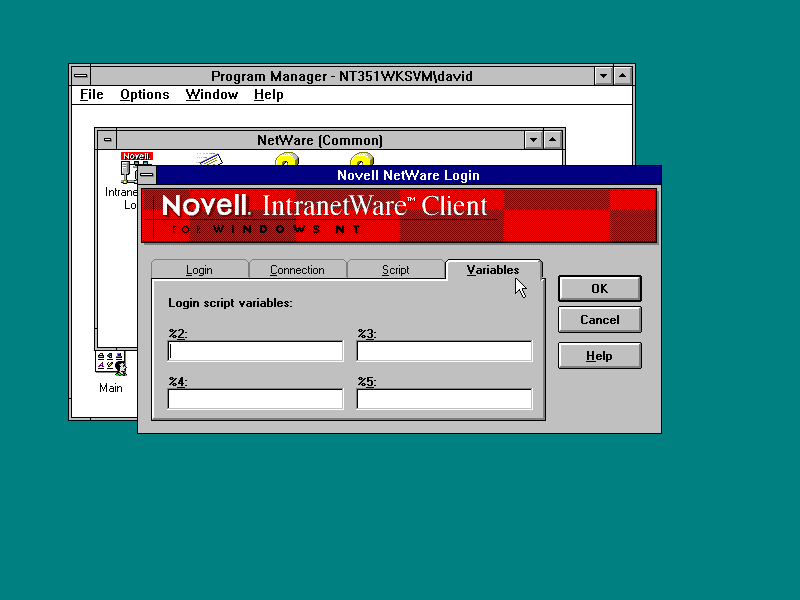
IntraNetWare Send Message
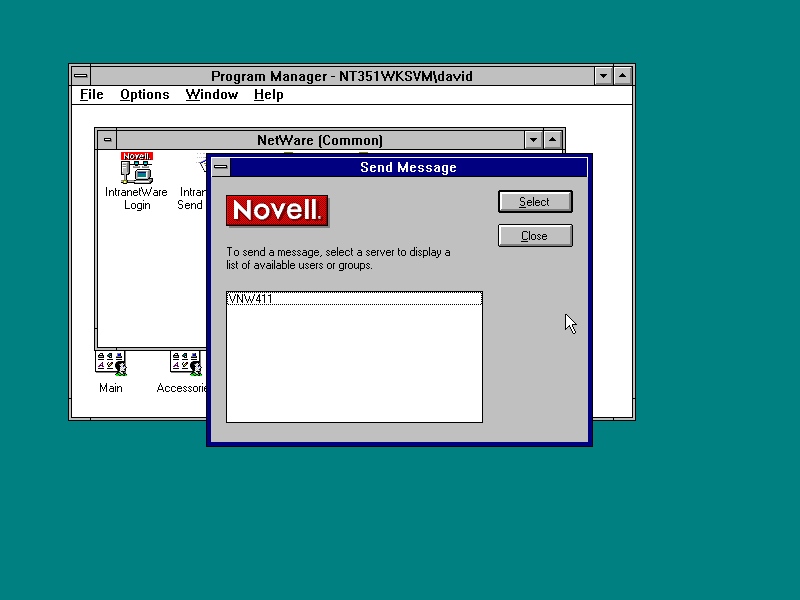
Send Message to...
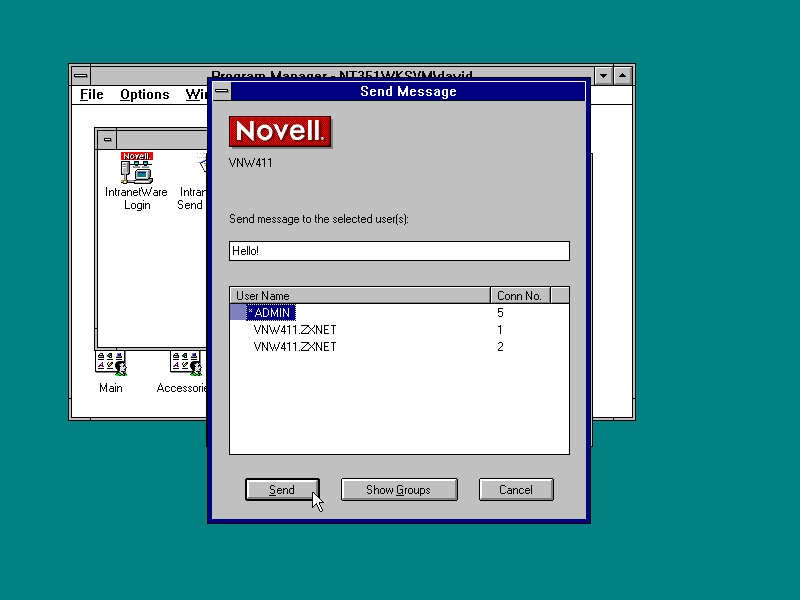
A message has arrived!
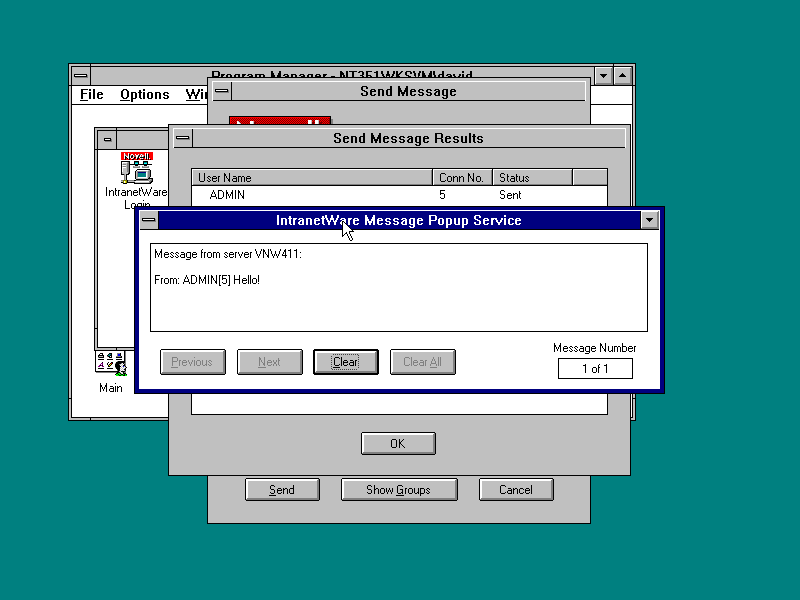
Results of sending the message (obviously it worked)
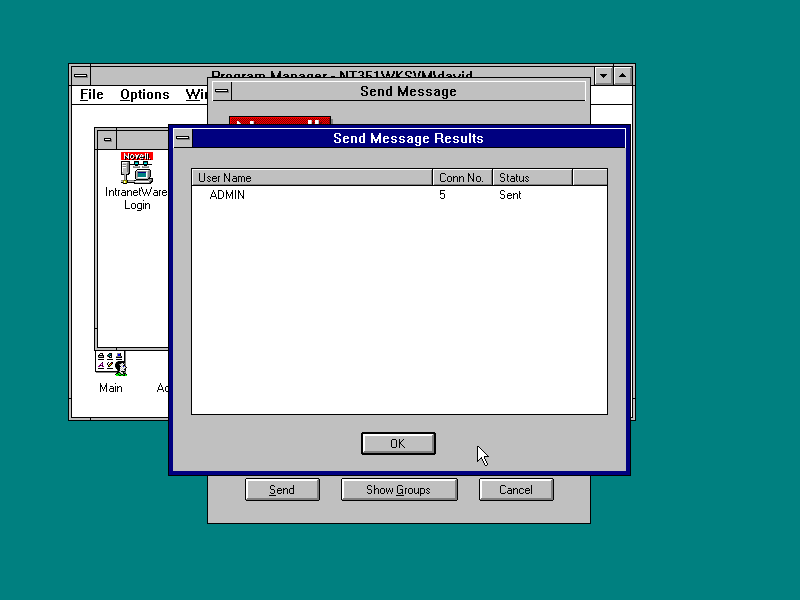
Drives are mapped! There are three new toolbar buttons on the right too, and a new menu.
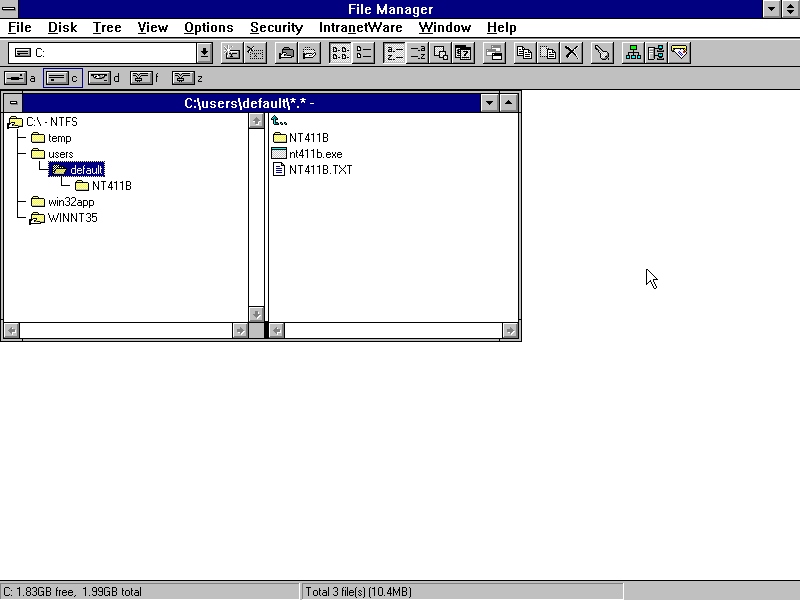
First new button from the left: Change context
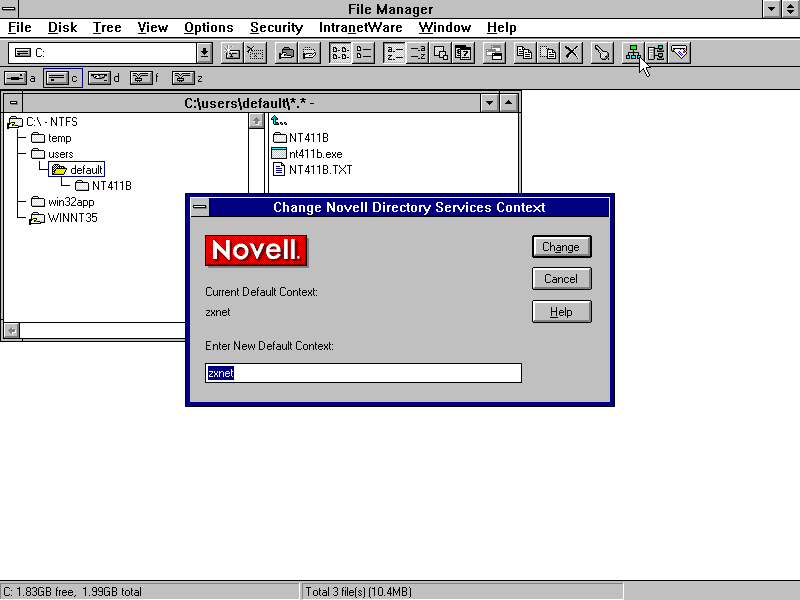
Middle button is just the login screen
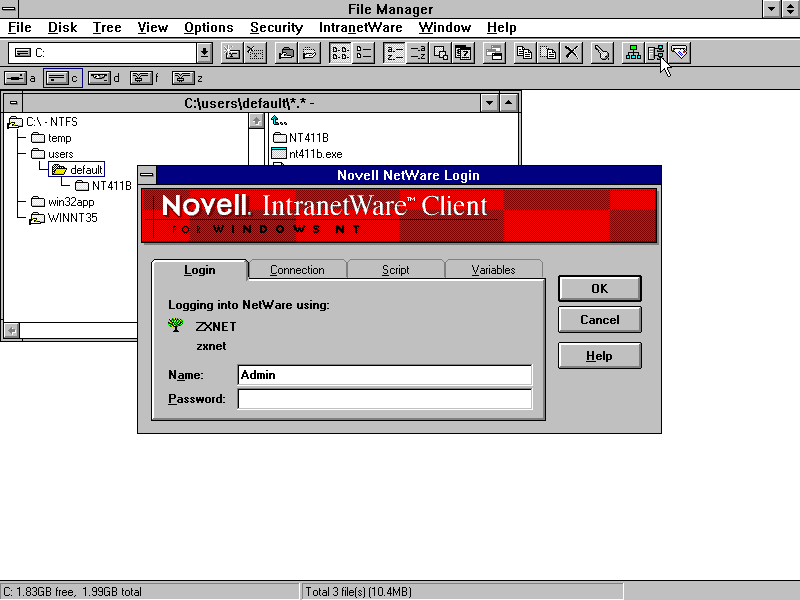
And the one on the right is for sending messages.
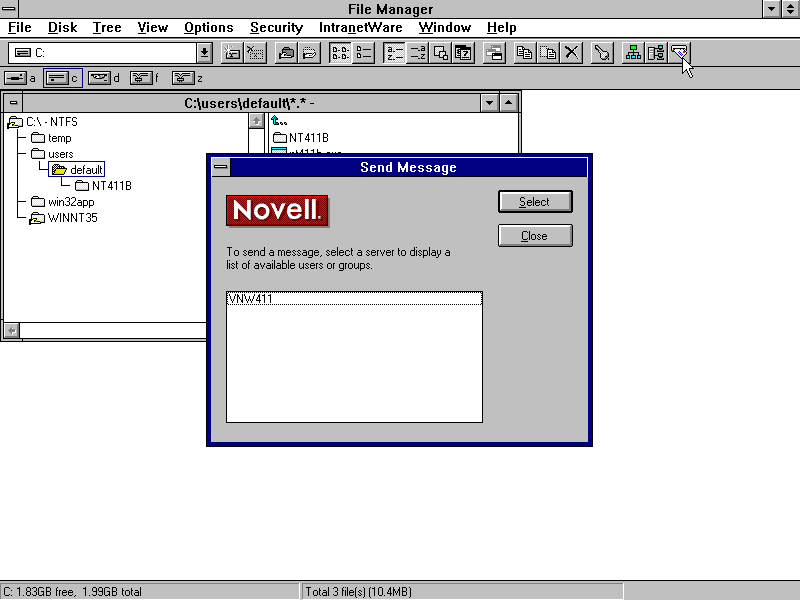
The menu has the same three options.
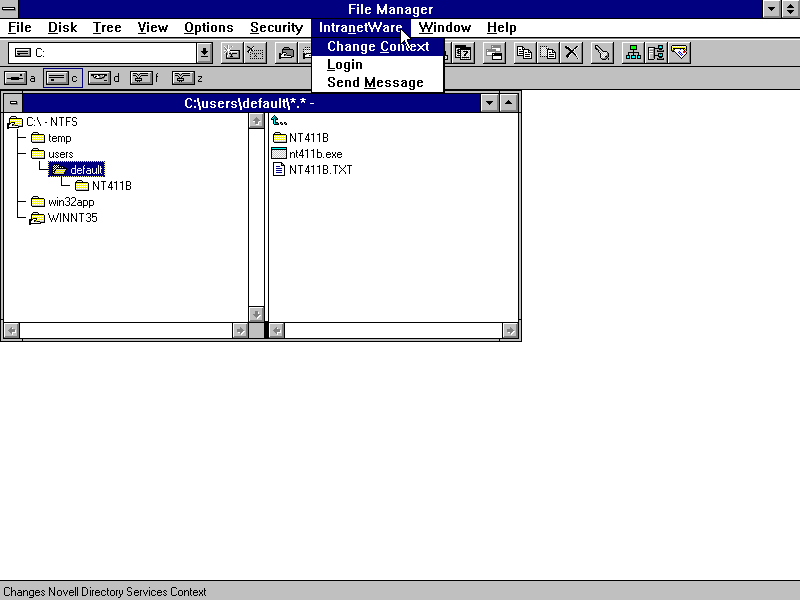
Still no netware file properties. NT 3.51 and 4.0 would have needed different implementations of a file properties dialog - perhaps they only bothered with it on NT 4.0.
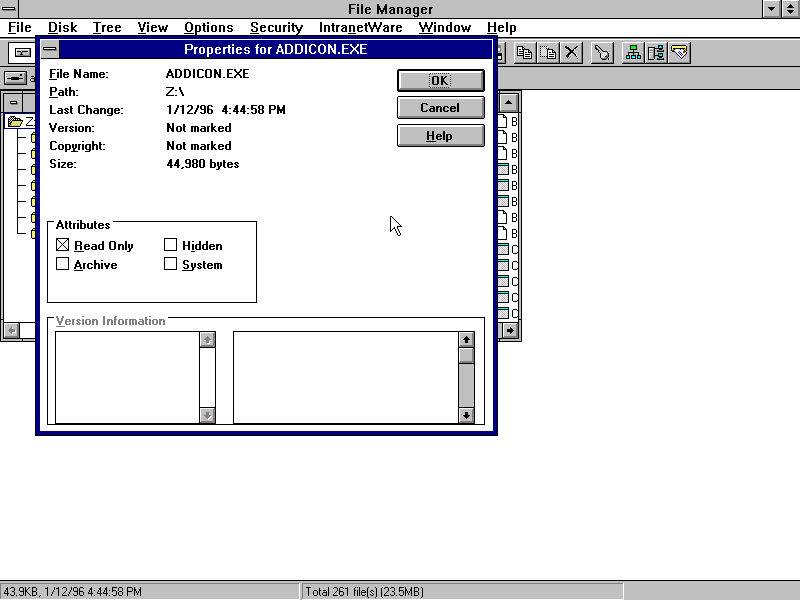
Permissions are available though! (from the Security menu)
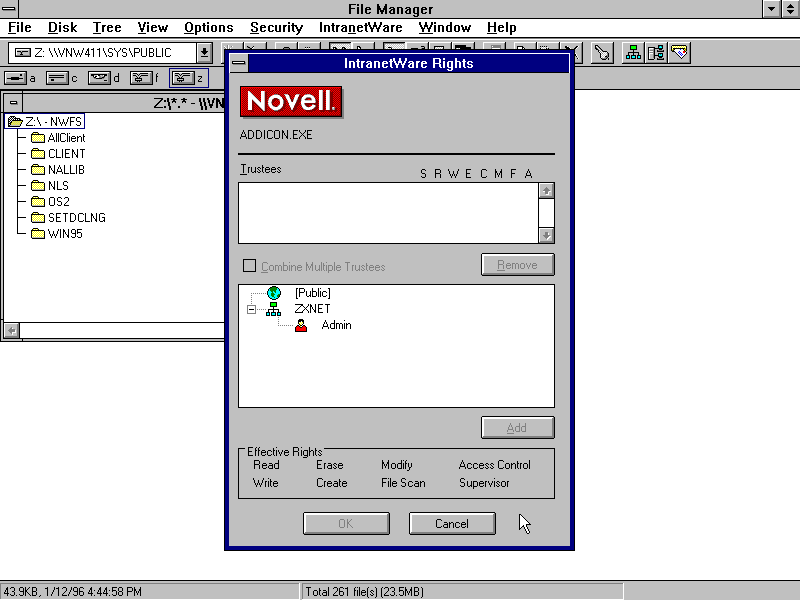
Connect Network Drive is pretty similar to what we've seen on NT 3.5.
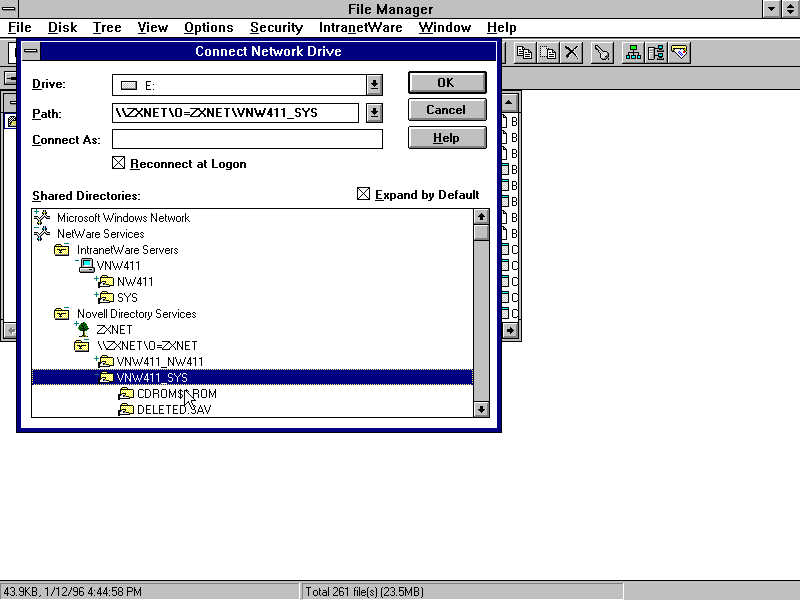
There is a new IntranetWare control panel applet
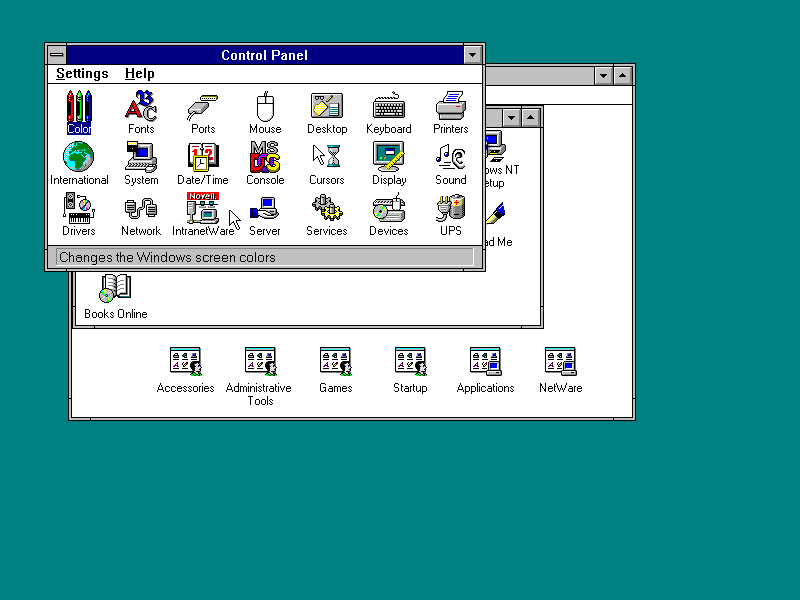
Not much in there though.
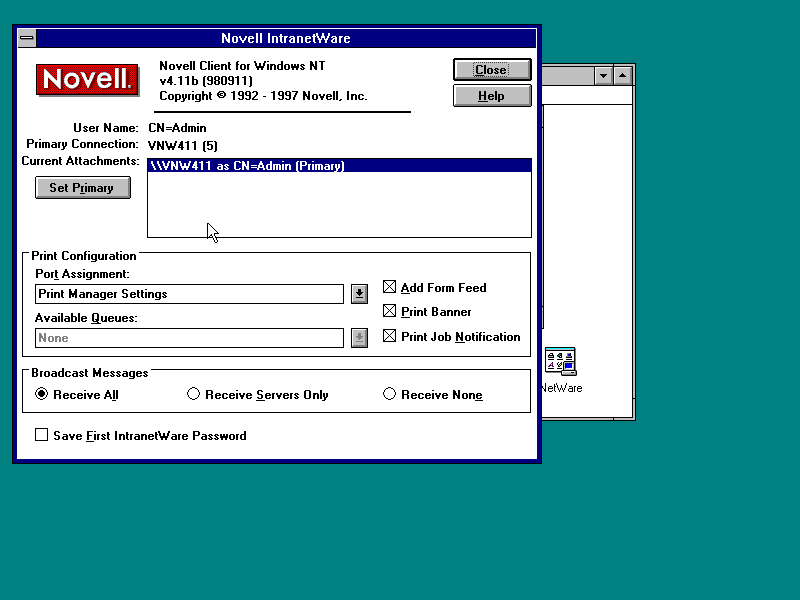
And thats it for NT 3.51. Not a lot to see but a pretty vast improvement over the client for NT 3.50.
Disclaimer & Comments
I'm not a netware expert, don't have any of those fancy novell certifications and have never administred a netware network; I've just played with it at home occasionally since 2004 or so. Email me if you've got any suggestsions or corrections for this page or any extra information you think is worth including here. My address is david at this websites domain name (without the www bit of course).