Installing SP8a from CD-ROM on NetWare 4.11
Screenshots showing how to install SP8a from the Novell Consolidated Support Pack.
These screenshots were all taken as part of a previous attempt to get NetWare working in KVM. They should work fine for the VM Documented here though.
Installing SP8
This isn't the latest Support Pack (the latest is SP9) but it is the latest Support Pack I've got in a handy ISO file which makes it easier to get onto a server if no workstation is setup yet.
Before proceeding you should probably take a snapshot or backup. The first time I tried installing I got an error early on but the installer was willing to continue. Eventually I got another error which put an end to the install. Seems for some reason the SYS volume got unmounted. No idea what caused it but that snapshot certainly came in handy.
My initial failed attempt to do this was via the DOS CD-ROM driver. I don't know if this was the issue or not but for my second attempt I used the NetWare CD-ROM driver and that worked fine. So lets see if NetWare can see the CD-ROM. Run cd volume list. If this doesn't work make sure you've got the CD-ROM driver loaded (load cdrom)
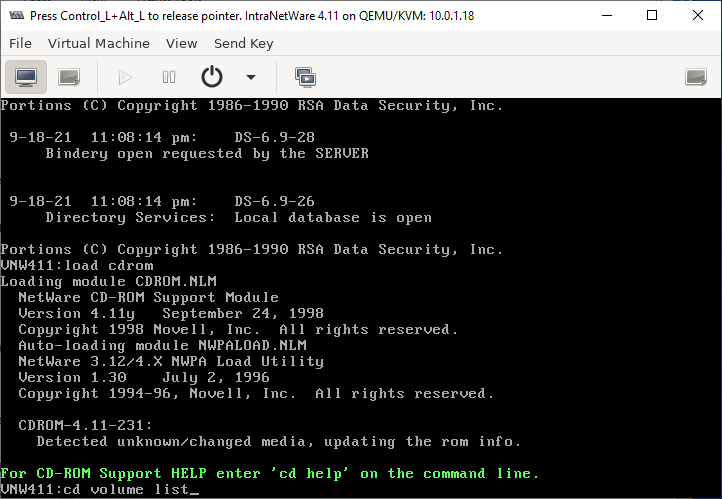
And we should see the Novell Consolidated Support Pack CD1 in the drive! Type mount NCSP_CD1 to mount it:
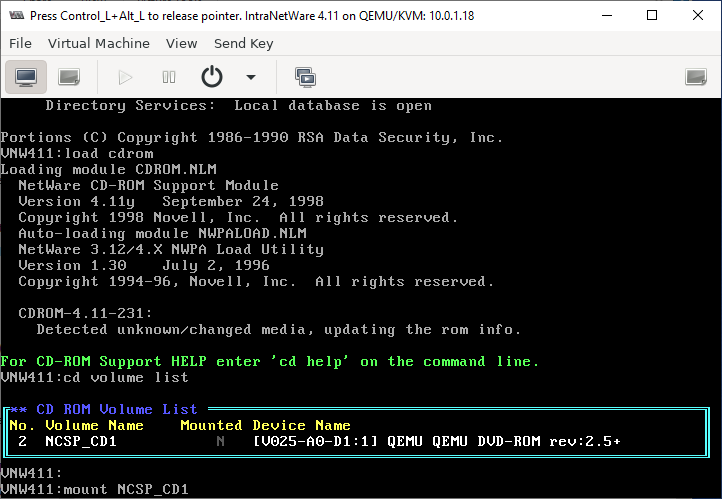
Success! The CD-ROM is now mounted within netware as NCSP_CD1:\
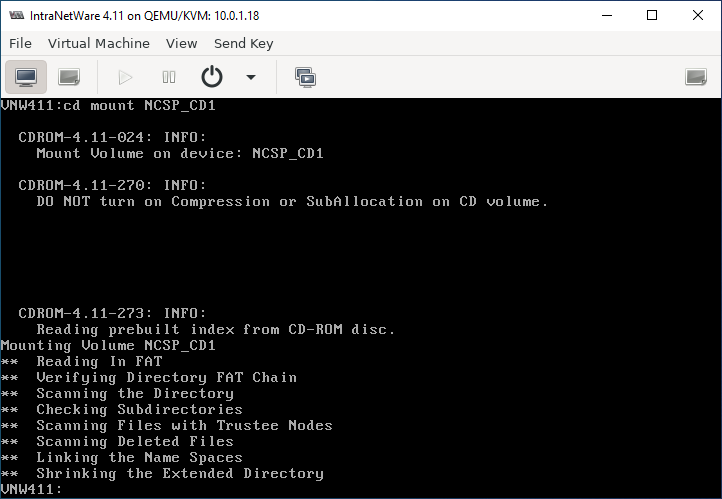
Now run load install to bring up the install utility
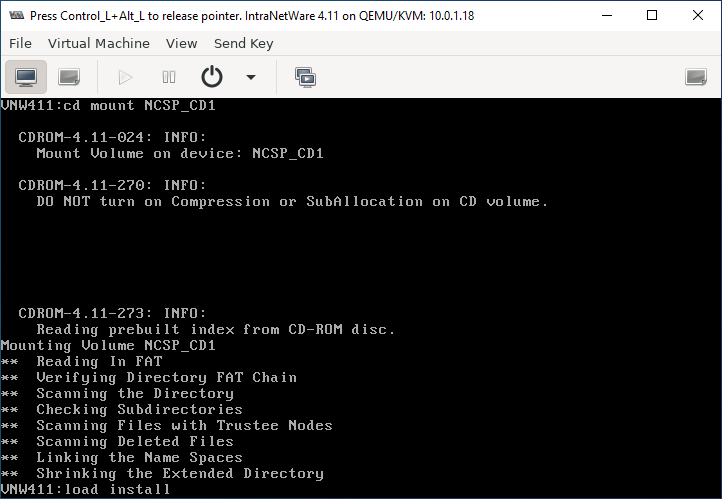
Select Product options...
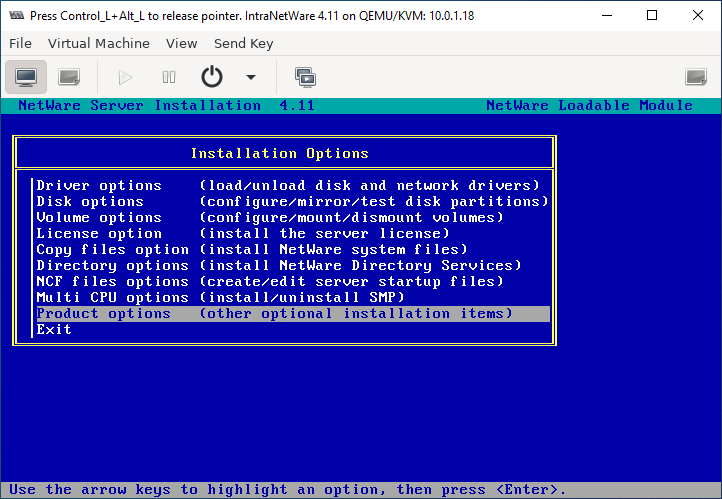
Select Install a product not listed...
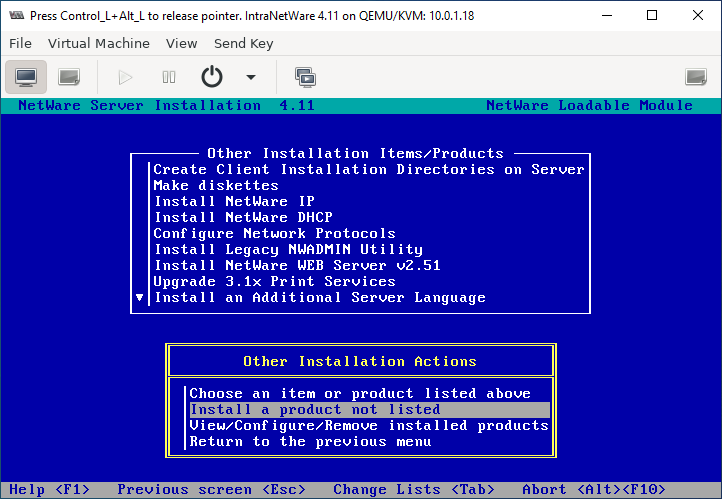
And we get a prompt saying it will search the floppy disk. We don't want that - we need to give it the path on the CD where SP8 lives. Hit F3.
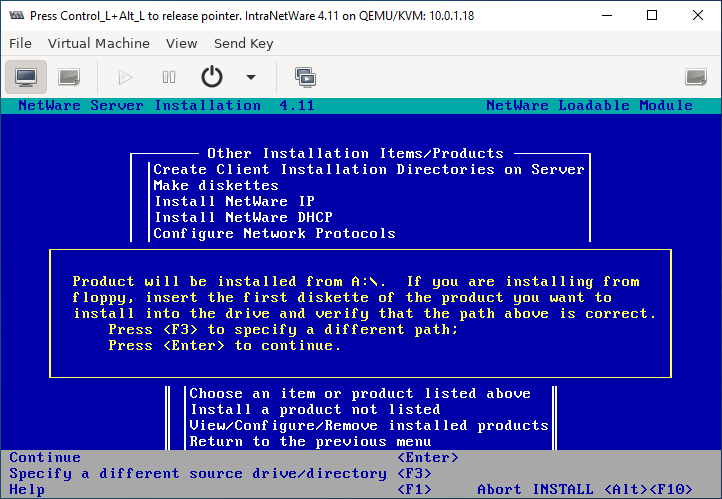
Then enter NCSP_CD1:\NW4SP8 at the prompt then hit enter to continue.
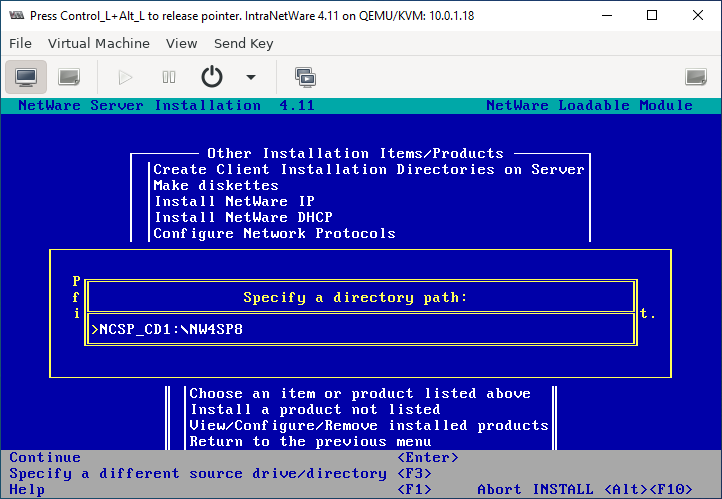
Next you'll be asked which file groups you'd like to install. The defaults seem reasonable - hit F10 to accept
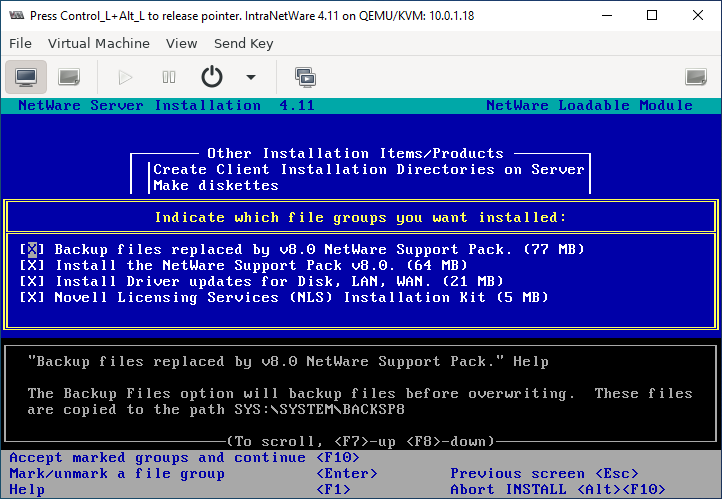
And then it copies files. Time for a cup of tea - this will take a few minutes.
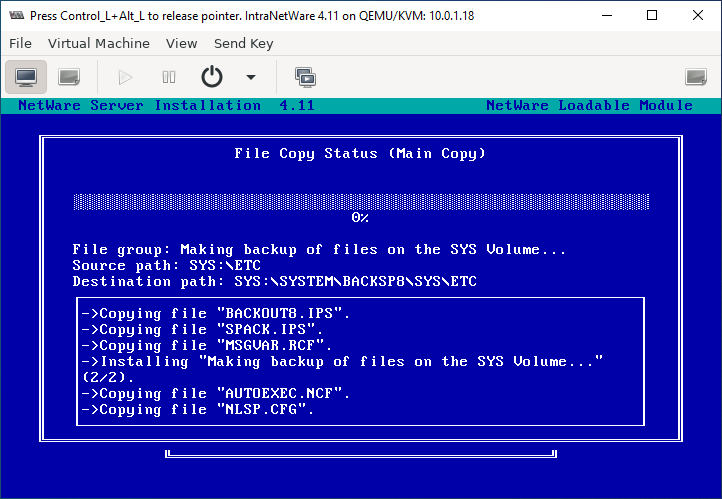
SP8 installed! Hit enter to continue.
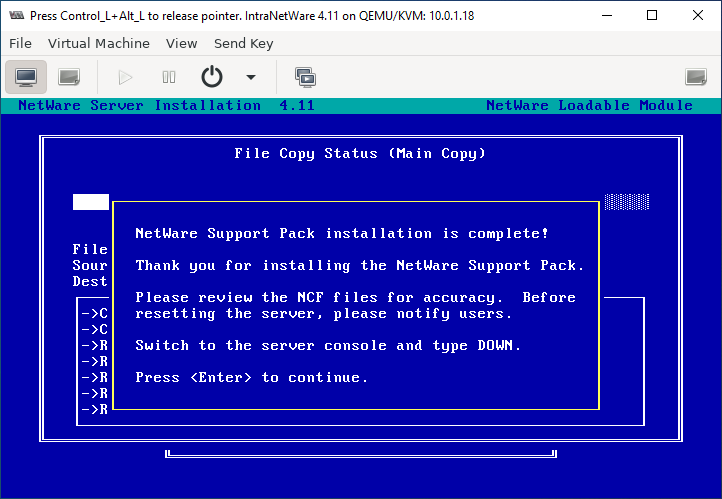
Back at the install utility menu. Hit Alt+F10 to exit and choose yes to confirm
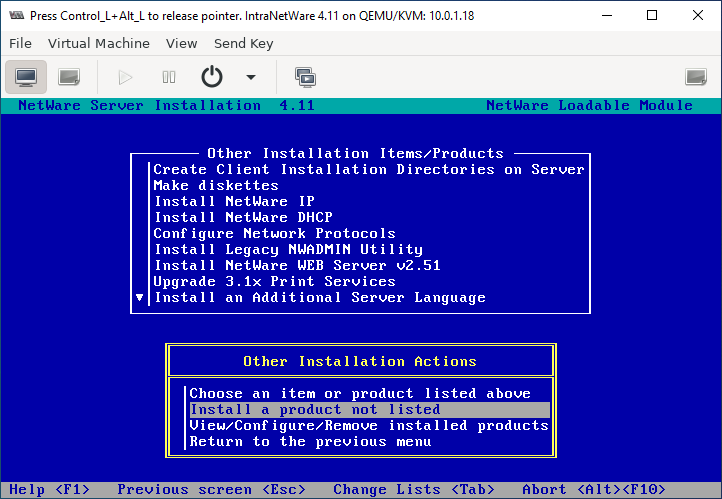
Back at the server console. Run down to shutdown the server
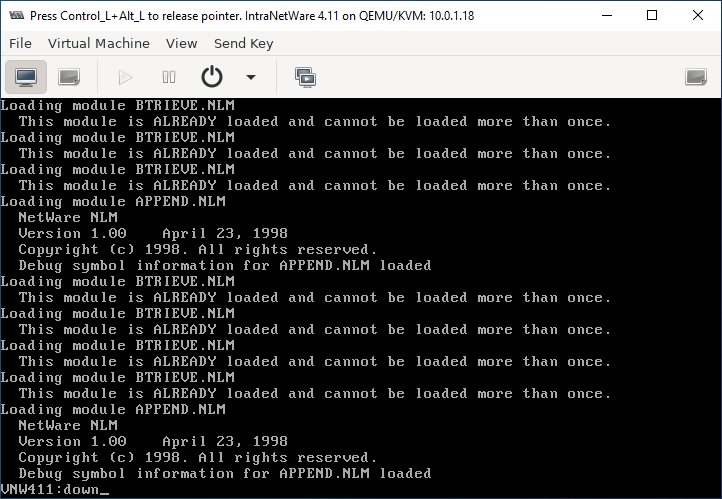
And type exit to return to DOS
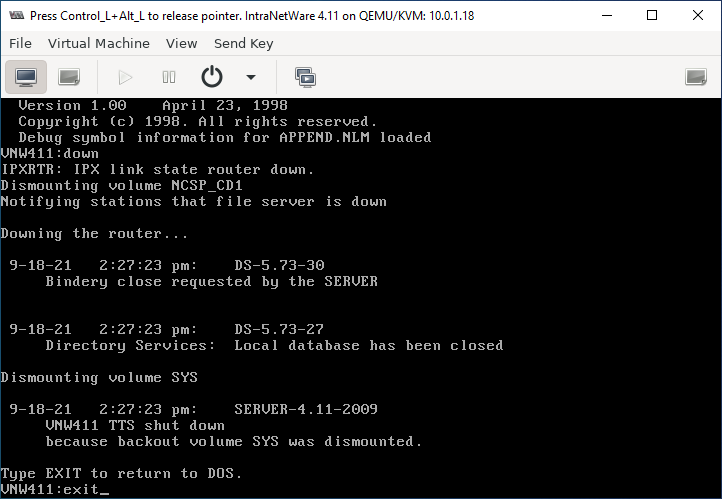
And then we run server.exe to start NetWare back up again!
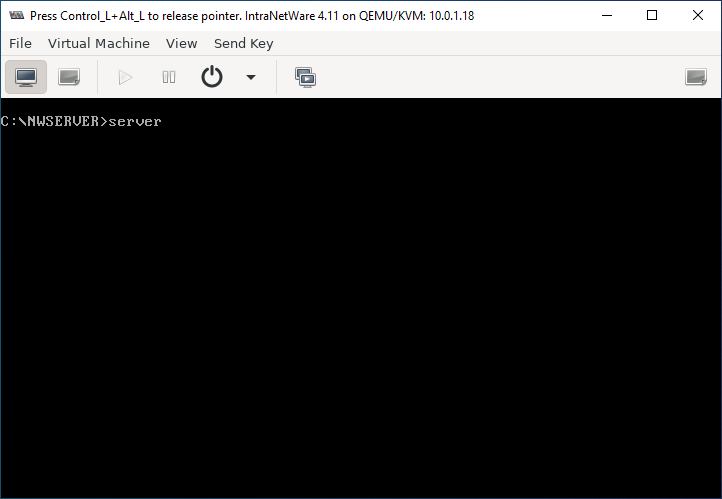
Server back up! If we go back into the install NLM...
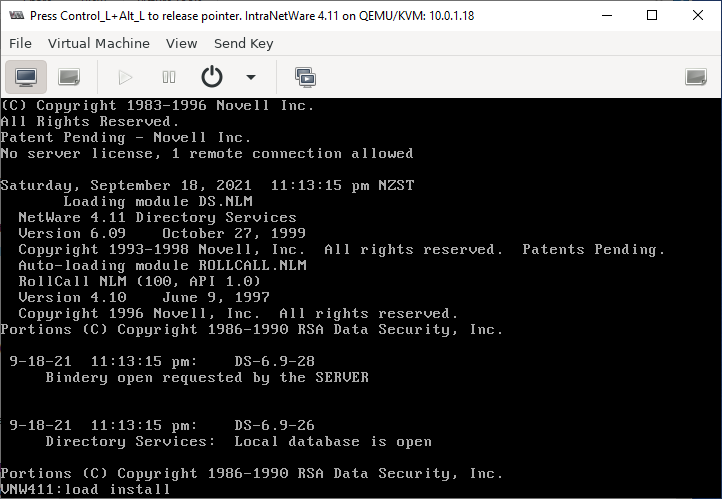
And select Product Options again...
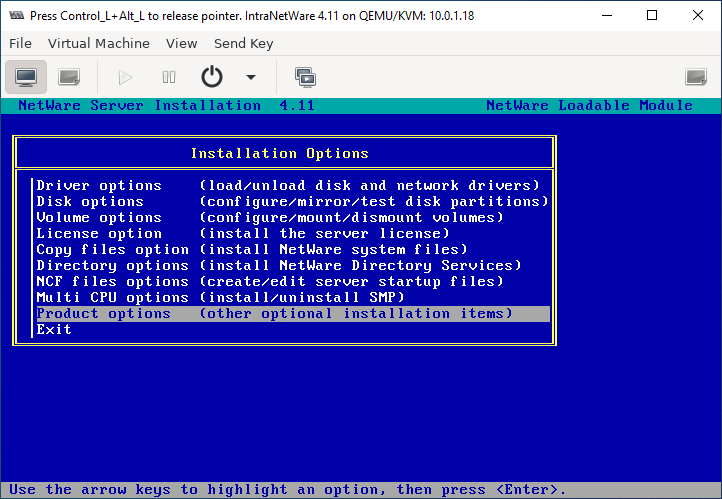
And select View/Configure/Remove installed products
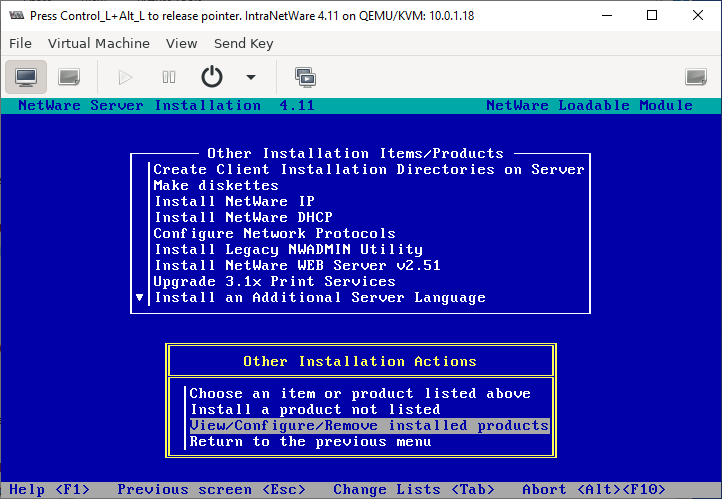
We can see that SP8 is now installed! You can now hit Esc twice to go back to the main Installation Options menu or Alt+F10 to exit.
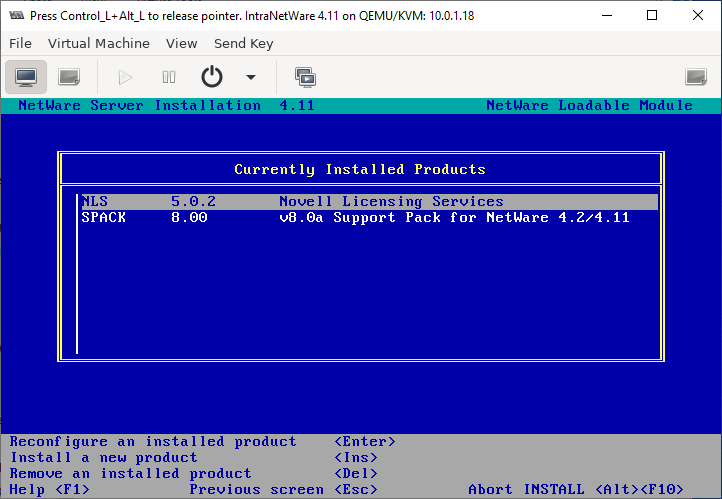
Disclaimer & Comments
I'm not a netware expert, don't have any of those fancy novell certifications and have never administred a netware network; I've just played with it at home occasionally since 2004 or so. Email me if you've got any suggestions or corrections for this page or any extra information you think is worth including here. My address is david at this websites domain name (without the www bit of course).