Using Windows for Workgroups with the NetWare DOS Shell (NETX) Client
This page covers how to use Windows Networking in Windows for Workgroups 3.1 with the NetWare DOS Shell (NETX) client. The information on this page does not apply to Windows for Workgroups 3.11 or the Microsoft SMB/LANMAN client for DOS
Note that the Client32 and the VLM client are not compatible with Windows for Workgroups 3.1. To use those you must upgrade to Windows for Worgroups version 3.11.
If you're using Client32, see the Client32 version of this page. If you're using the NetWare DOS Requester (VLM) client, see the VLM version of this page.
At the end of this you should have both
- Access to the NetWare Network via the NETX client using NDIS drivers
- Access to other Windows PCs via Windows Networking/SMB using the NetBEUI protocol
Installing NetWare Support with Windows for Workgroups
This is the easiest option: Let the Windows for Workgroups setup program do all the work for you. Windows for Workgroups comes with a copy of version 3.26 of the NETX client which it will install and configure automatically to use NDIS drivers with a custom monolithic IPX module.
The approach taken by Microsoft does have a number of issues which are discussed in this AppNote along with instructions for configuring WFW and NETX to both share an ODIS driver using ODINSUP.
Start the Windows for Workgroups 3.1 setup program and go through the normal real mode portion of the setup feeding it disks 1-3.
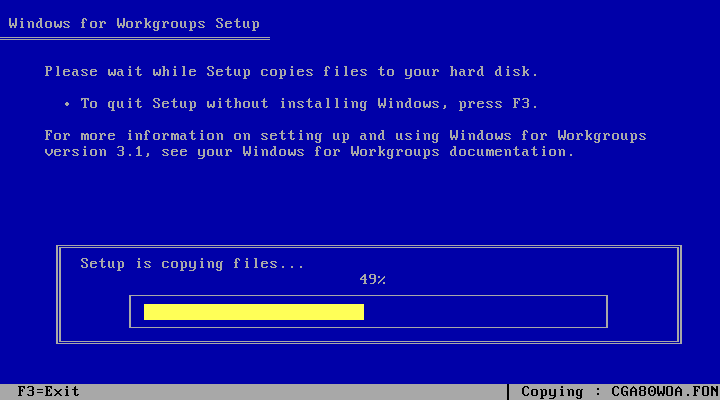
Windows for Workgroups 3.1 asks for a computer and workgroup name on the registration info screen.
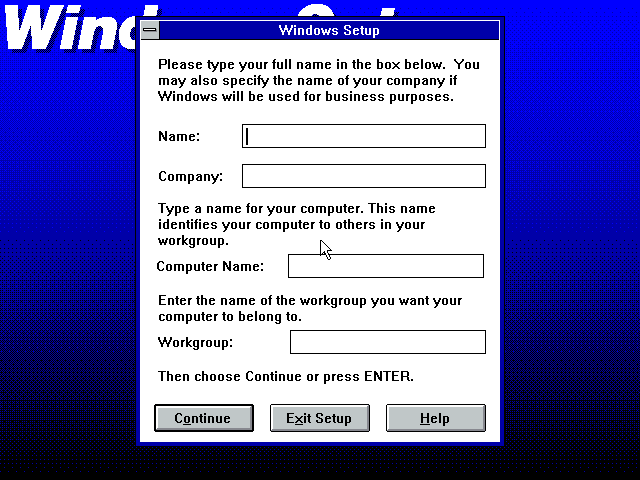
Windows setup will prompt you for a few more details (what components to install, etc) then ask for disks 4-7
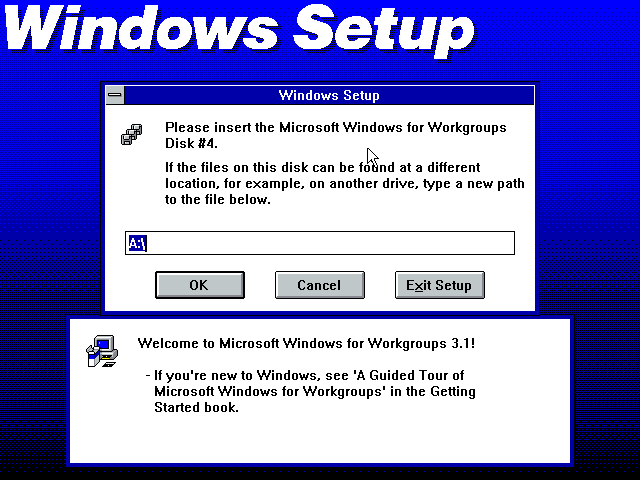
Then you'll get a slightly unusual prompt asking for Disk 8. Once you've given it disk 8 you'll be asked to setup your network card.
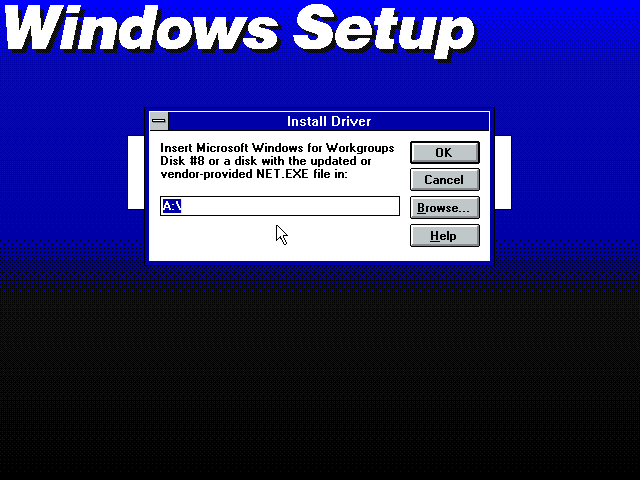
Once you've setup your network card you'll be asked for any other networks you want to install. Select Novell NetWare in the list on the left and click the Add button.
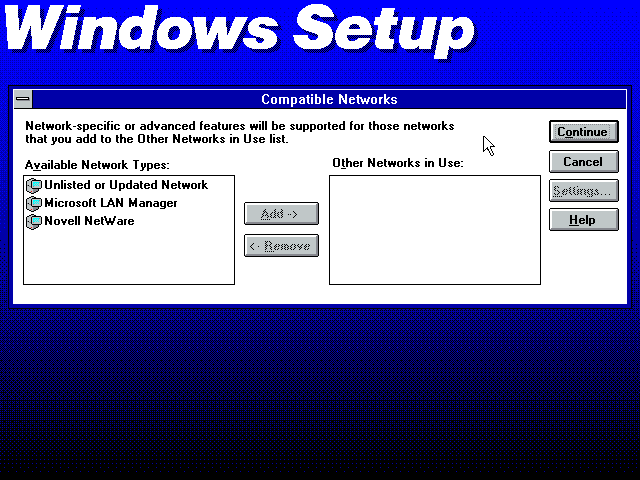
Then click Continue.
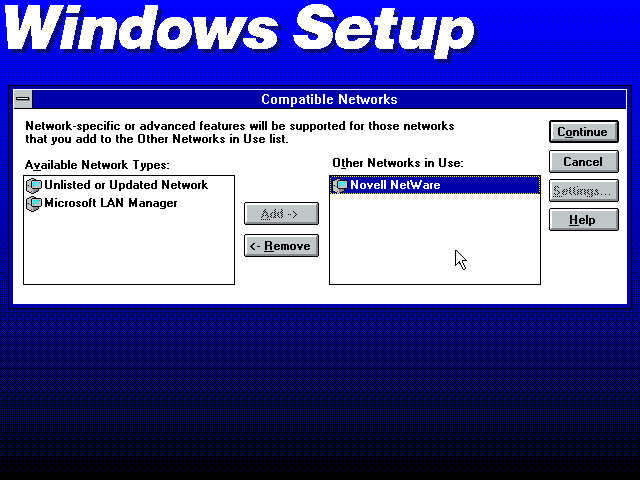
Then continue with setup as usual. When prompted choose to restart the computer.
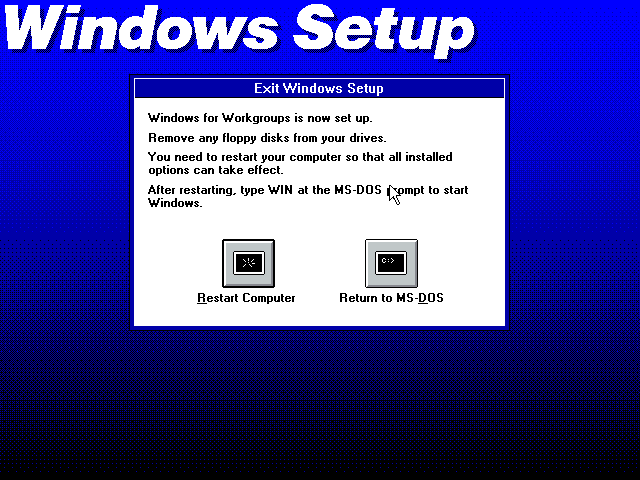
Once the computer has rebooted we can see what Windows Setup has done: Its configured an NDIS driver, a special version of IPX.COM thats using the NDIS driver, plus installed version 3.26 (920211) of the NetWare DOS Shell. Unfortunately this version is incompatible with MS-DOS 6.22 so we'll need to upgrade to at least 3.32 (930217).
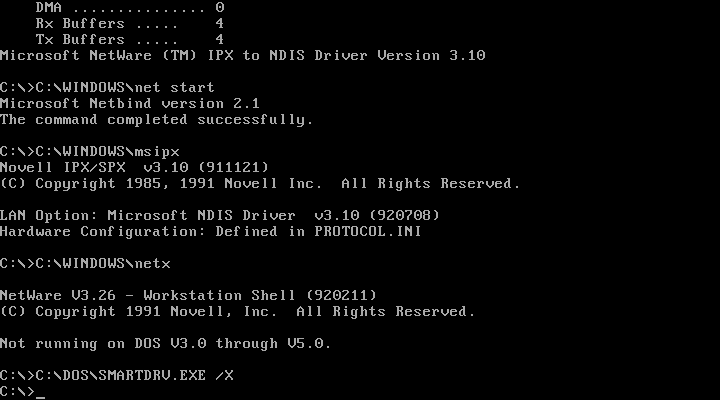
To fix this issue, download NET33X.EXE and extract it somewhere. Copy NETX.EXE into C:\Windows and delete C:\windows\netx.com, then reboot.
When the PC reboots, NETX should start up on top of the Microsoft networking bits. Here you can see that even the latest version of the NETX client is not Y2K compatible.
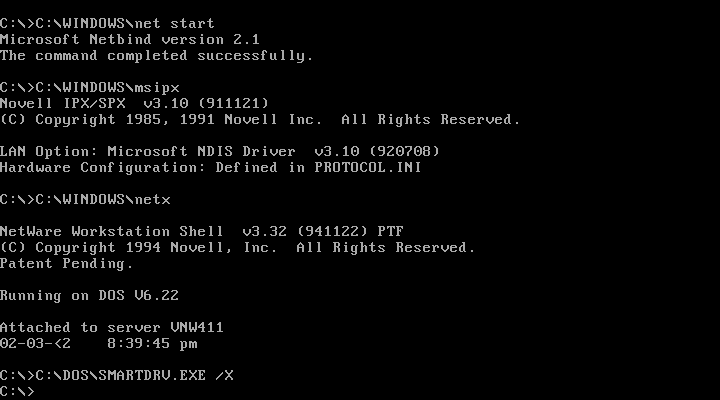
And when you start Windows you should get the Windows login screen.
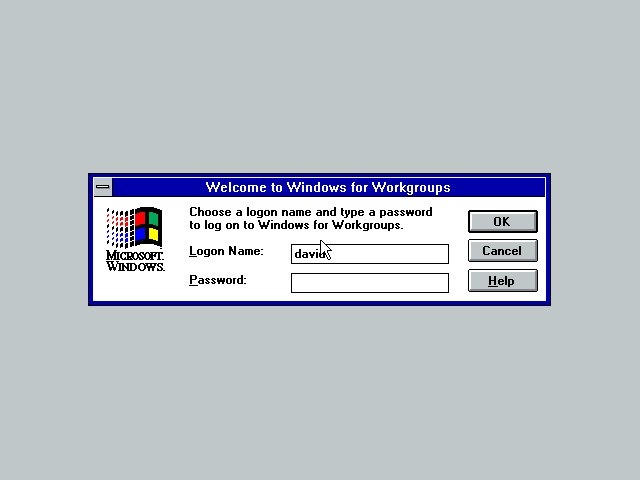
See Also
Disclaimer & Comments
I'm not a netware expert, don't have any of those fancy novell certifications and have never administred a netware network; I've just played with it at home occasionally since 2004 or so. Email me if you've got any suggestions or corrections for this page or any extra information you think is worth including here. My address is david at this websites domain name (without the www bit of course).