Using NetWare/IP with Client32 v2.11 on DOS/Windwos 3.11
I've just installed NetWare/IP on my NetWare 4.11 server. Here I'm testing it out to see if I set everything up correctly!
The virtual machine is the same one I used when installing Client32 v2.11 the first time - I've just reverted to an earlier snapshot from before I installed the client.
Installing
To install the client, follow the steps here until you get to this screen:
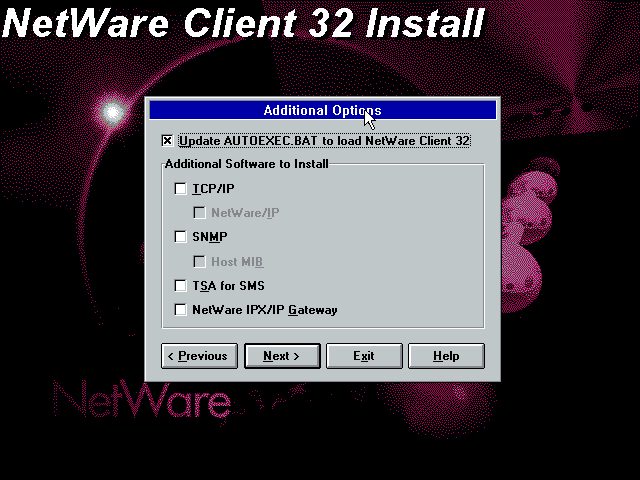
Here, choose TCP/IP and Netware/IP:
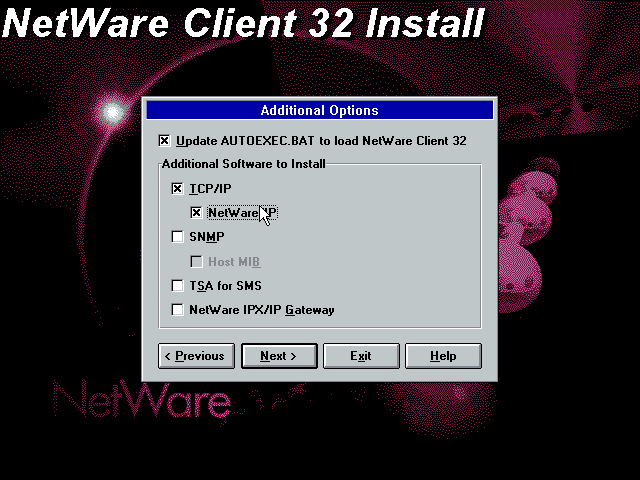
After the Additional Options screen it will ask for TCP/IP Configuration. I guess no DHCP support in this version of the client?
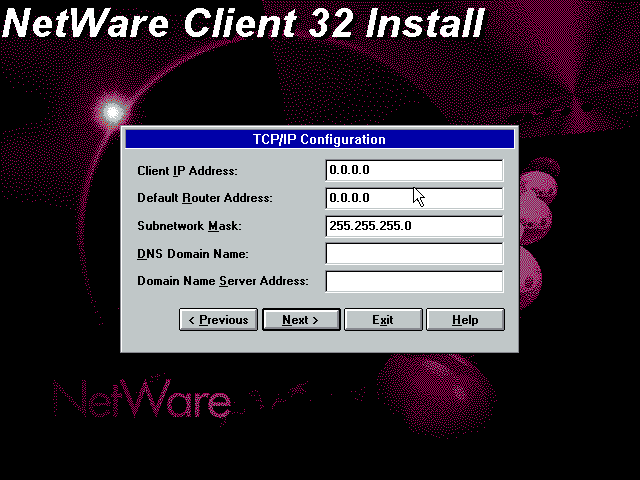
I think these settings should be correct for my network.
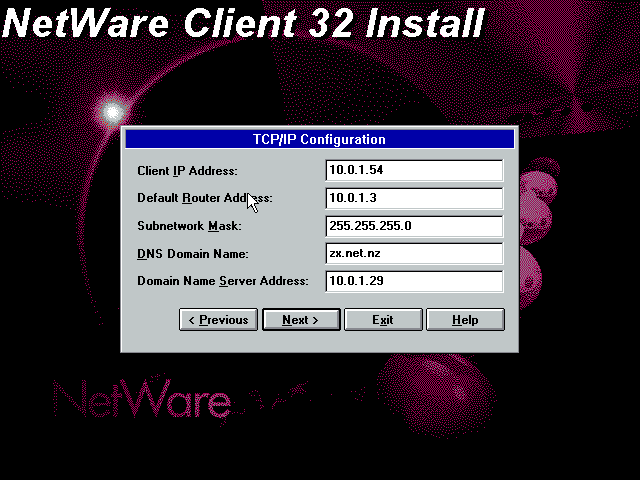
Then we're asked for some NetWare/IP configuration
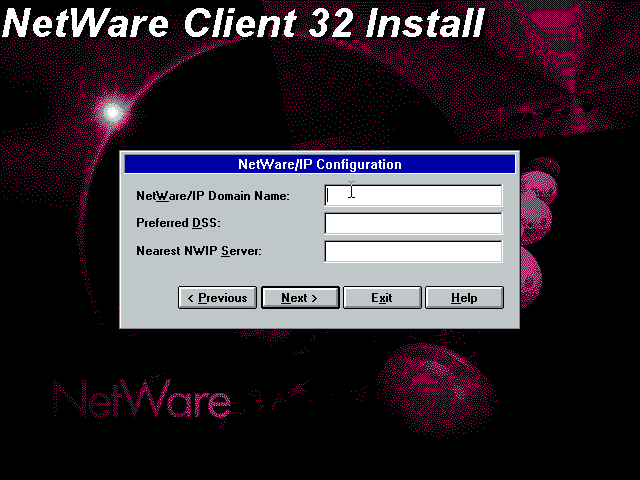
This should be all that I need - with the NetWare/IP Domain Name the client should be able to figure out the rest on its own.
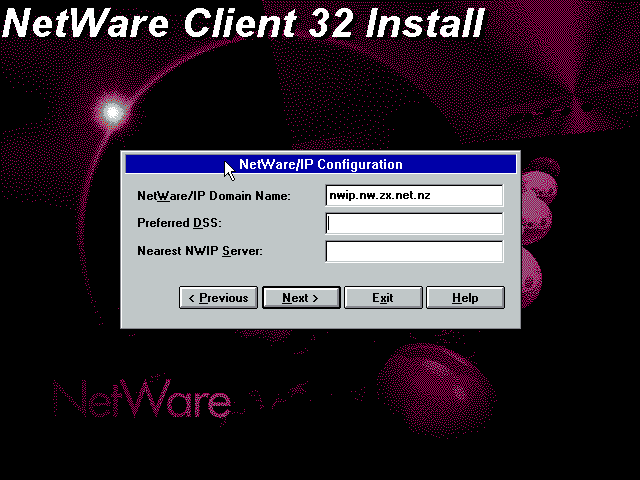
After this the installer continues on as normal and you're recommended to reboot the computer. So thats what we'll do.
Computer rebooted! Looks like it has successfully connected to the NetWare/IP server!
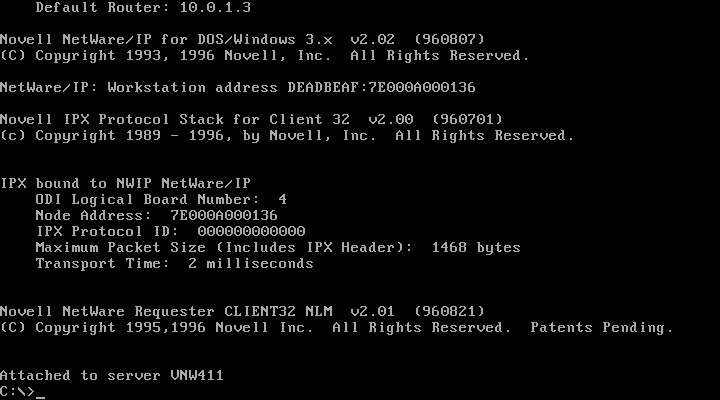
More Screenshots
Over in Windows I've logged into VNW411, the server running NetWare/IP, and started up the NetWare User Tools. In the Connections tab we can see VNW32 - this is a NetWare 3.2 server that does not have NetWare/IP installed or even TCP/IP setup.
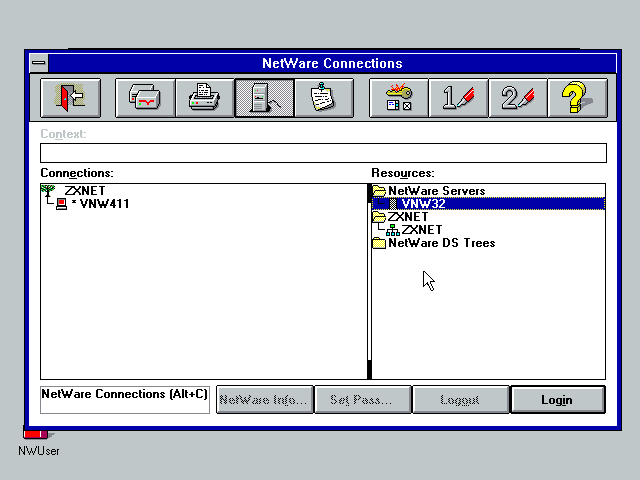
Which we can login to fine though its hard to prove this has all happened over IP given the VM has a bridged network.
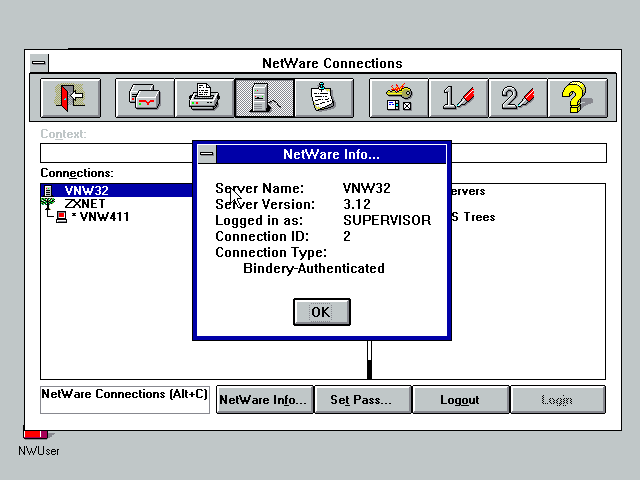
Disclaimer & Comments
I'm not a netware expert, don't have any of those fancy novell certifications and have never administred a netware network; I've just played with it at home occasionally since 2004 or so. Email me if you've got any suggestions or corrections for this page or any extra information you think is worth including here. My address is david at this websites domain name (without the www bit of course).