Installing NetWare 4.11 FTP Services (and UNIX Print Services)
Here I'm installing Novell FTP Services and UNIX Print Services on my NetWare 4.11 Server.
Contents
Tools
Things you'll need to follow along:
- A VM with NetWare 4.11 installed
- The IntraNetWare 4.11 FTP Services for IntranetWare / NetWare UNIX Print Services 2.11 CD-ROM.
Setting up the VM and installing NetWare 4.11 is covered here. I've also installed NetWare/IP on my server so I've already got some stuff like UNICON and the NetWare DNS server setup.
Installing
Start out by ensuring CDROM.NLM is loaded and you've got the NWUXPS CD-ROM in the CD-ROM drive:
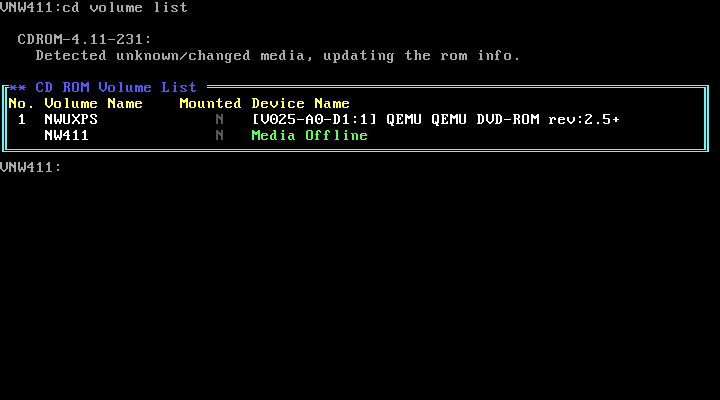
Mount the CD-ROM with cd mount NWUXPS
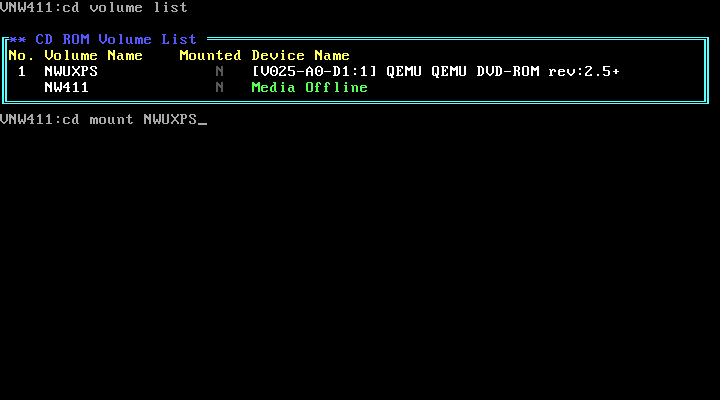
Then run load install
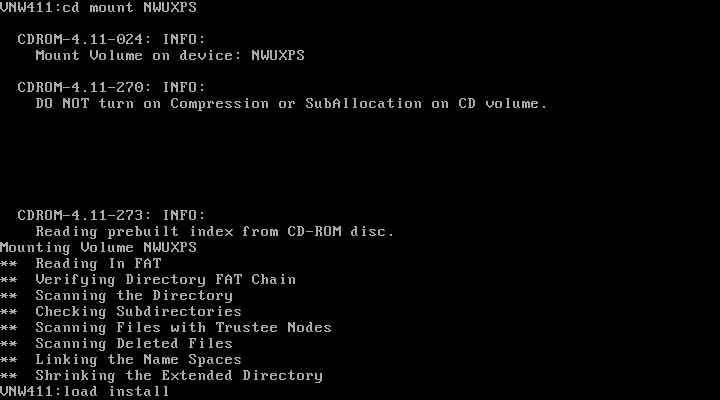
Choose Product options
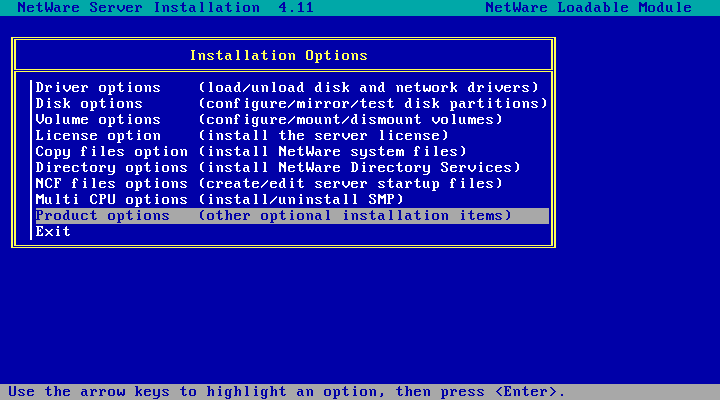
Wait a moment...
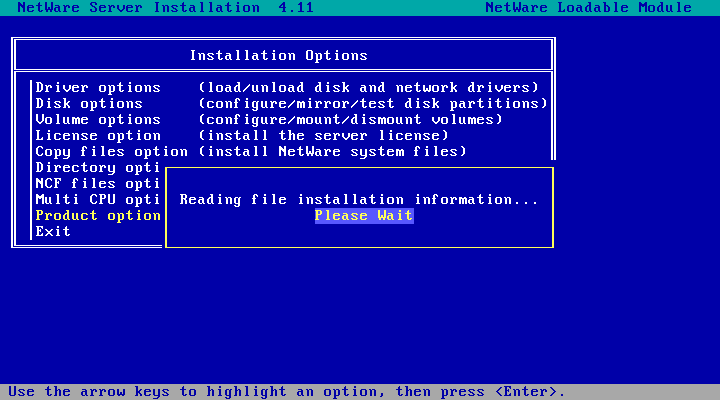
Choose Install a product not listed
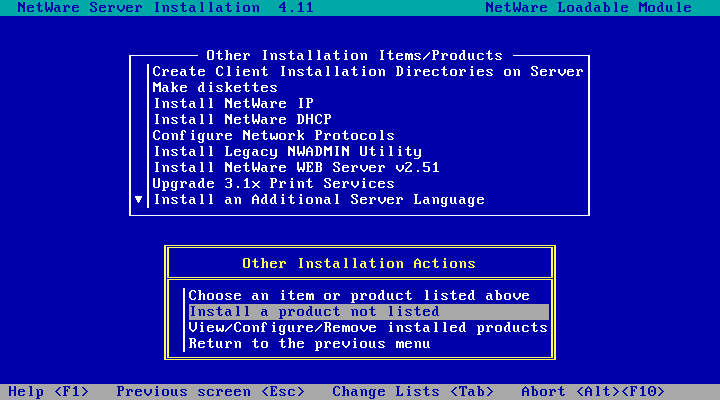
And hit F3 to specify a different path.
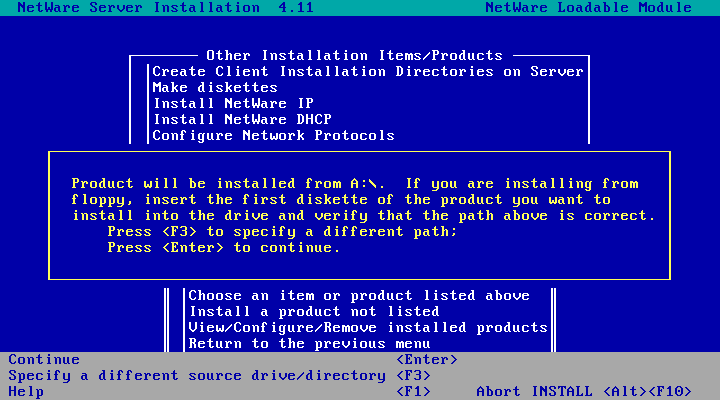
Type NWUXPS:\NWUXPS and hit enter
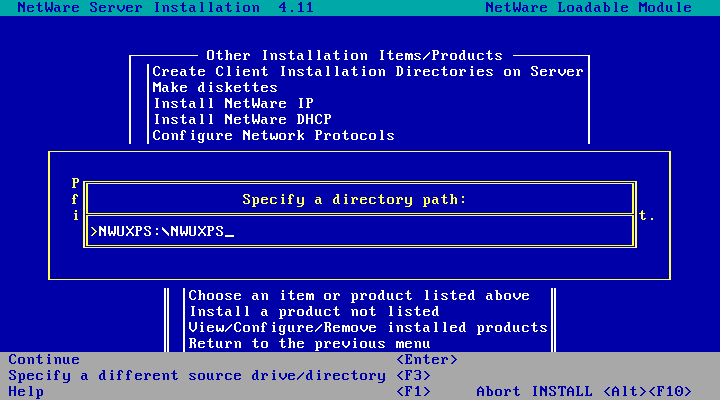
A file is copied
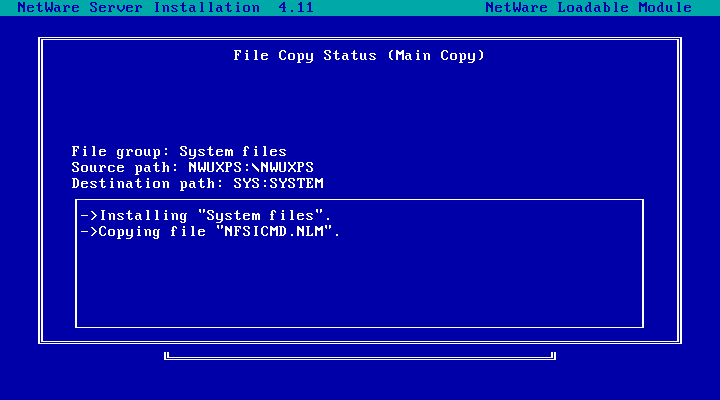
Then the installer starts. Hit escape to continue.
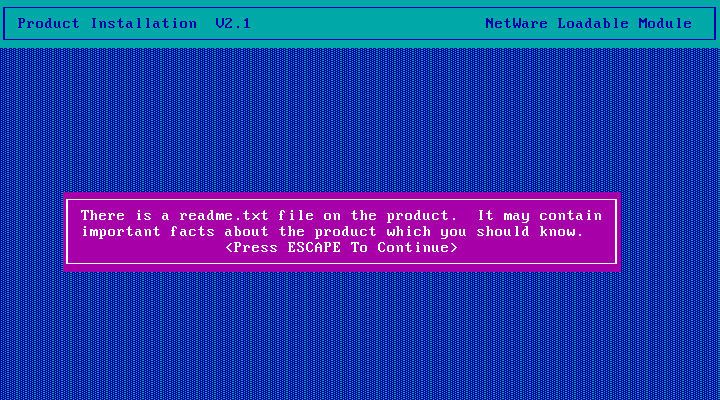
Choose no.
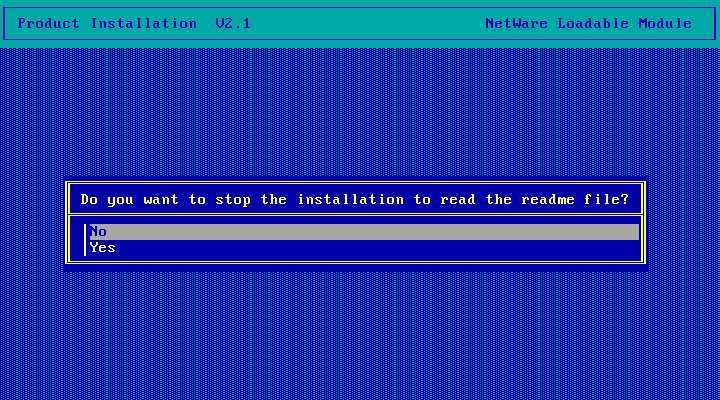
Enter the path where SERVER.EXE lives. For some reason it defaults to C: which is not correct - the default location its installed to is C:\NWSERVER
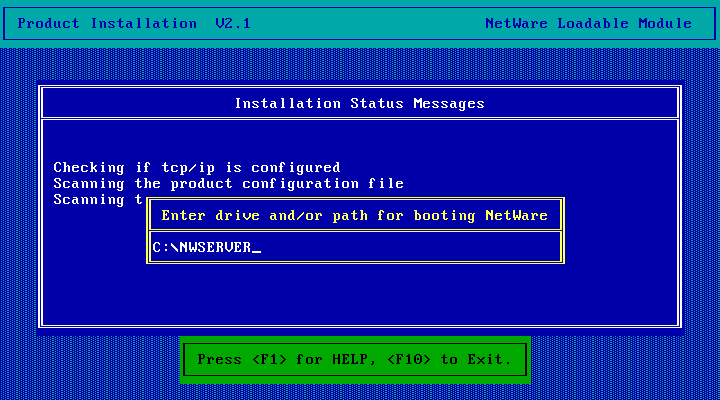
Answer yes to install online documentation (or No if you don't want documentation)
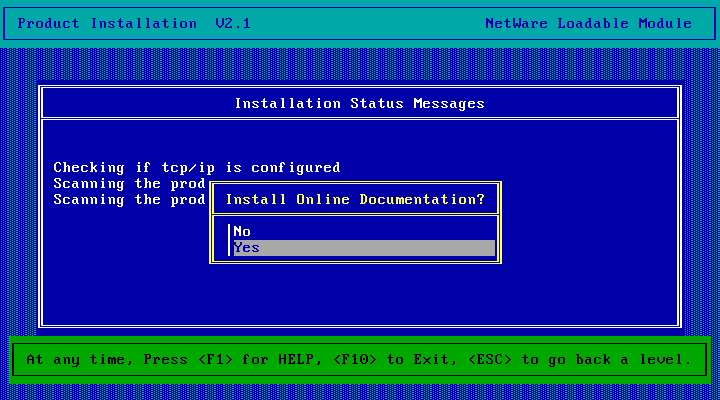
I've already installed online documentation on my server so I get this prompt. I'm going to let it overwrite - I can always install the viewer from the documentation CD again if this turns out to be a downgrade.
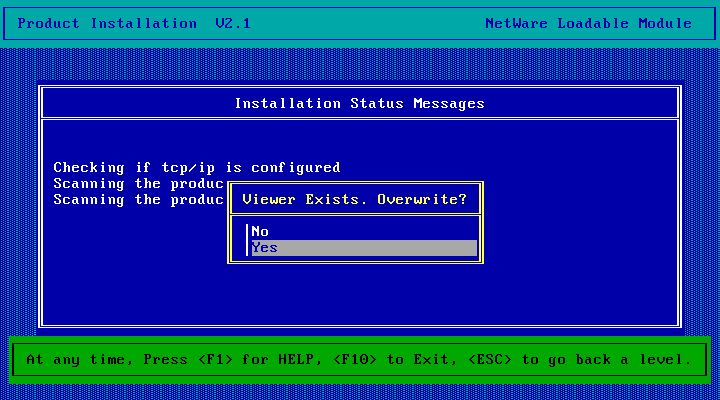
Copying files... Weirdly this installs a reasonable chunk of NFS Services, just not the NFS bits (the NFS client and server are sold separately)
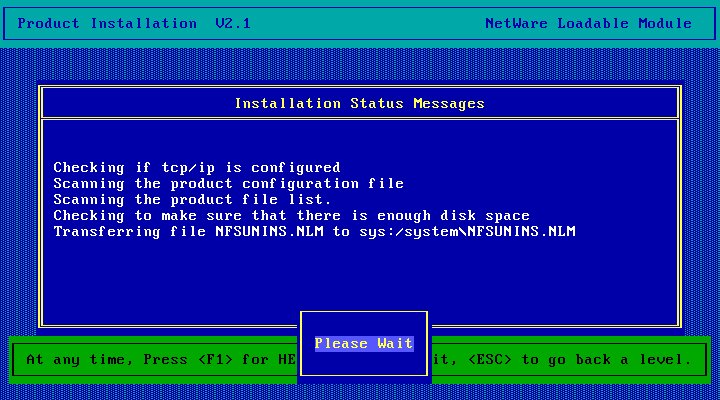
Once the file copy has completed UNICON is started to configure the product. Enter the Admin password to continue.
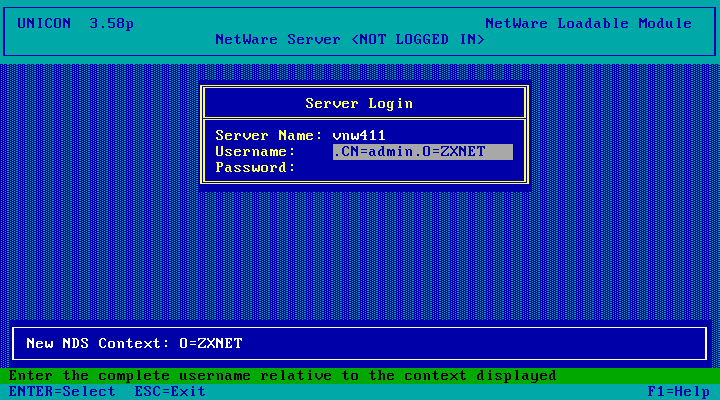
Logging in...
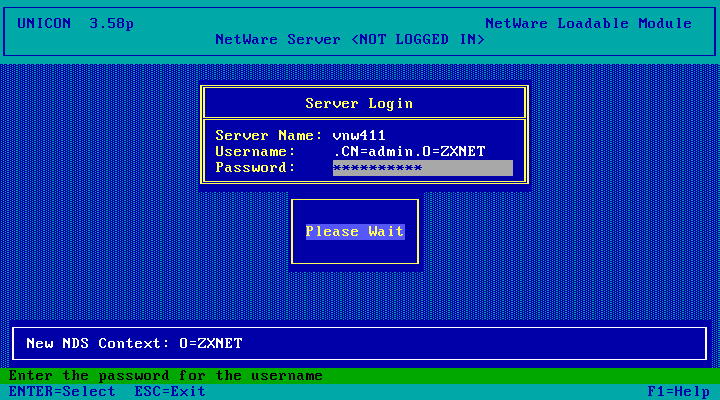
The one option I want isn't there! I want Local DNS (for NetWare/IP) and remote NIS! Oh well, I'll go with remote for both as I've already got BIND running and a NIS server. I hope this won't break the local DNS server thats holding all the NetWare/IP configuration though. Not sure why NIS is even required for this - this product doesn't include NFS! If you don't already have a NIS server running on your LAN you should be fine to choose Remote DNS and Local NIS or Local DNS and Local NIS
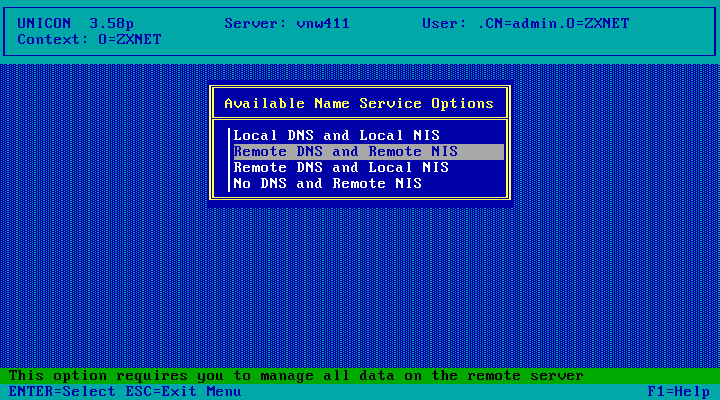
Hit escape to continue.
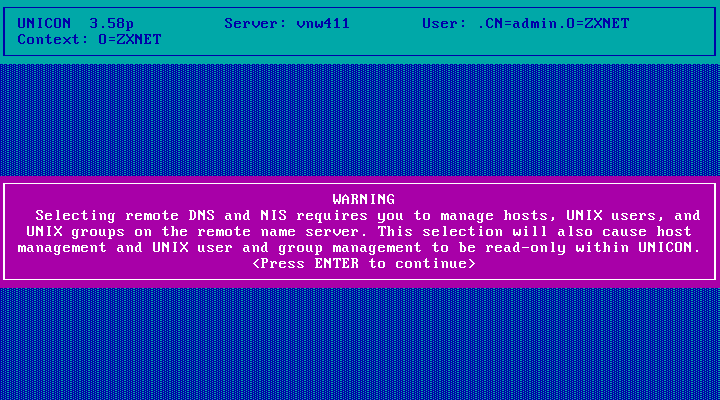
This is where we configure the NIS and DNS settings.
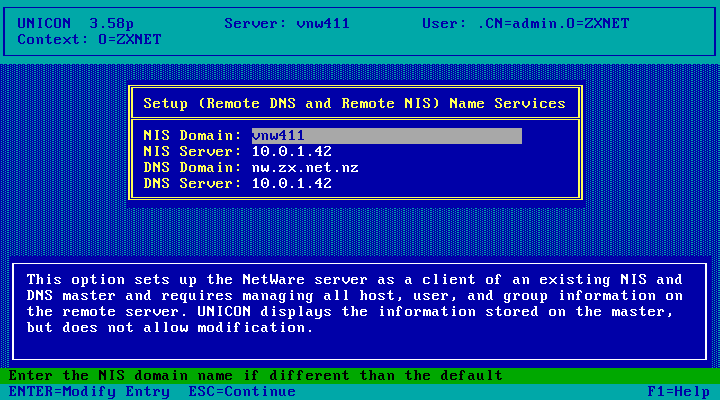
This is correct for my LAN though I don't know if this is going to break the local NetWare DNS server. One way to find out... hit Escape to continue.
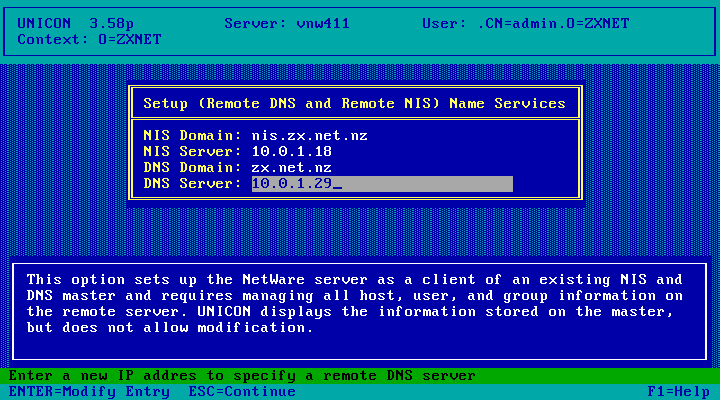
Choose Yes.
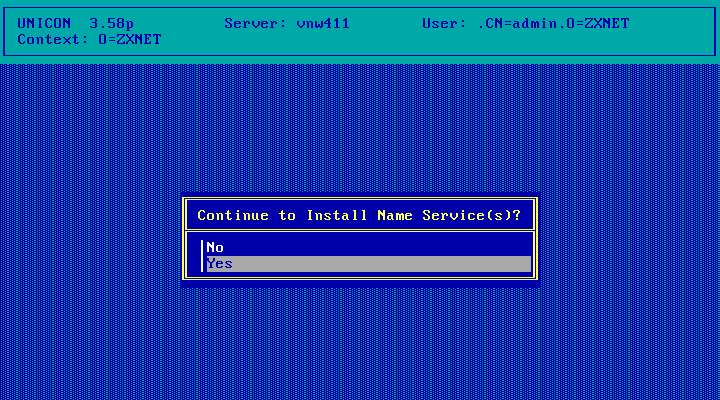
Hmmm. This is not what I want. Hit escape.
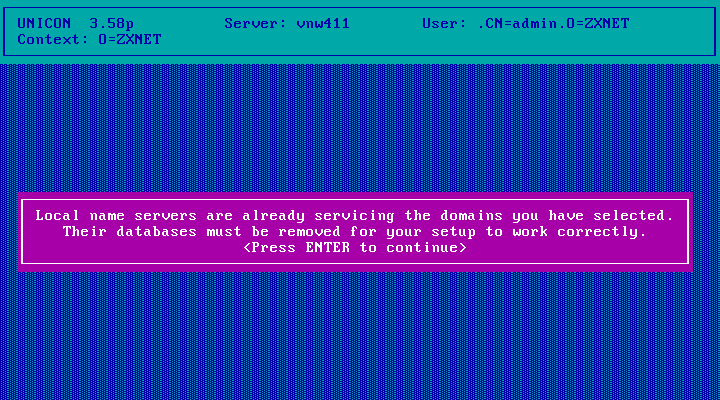
I'm choosing No here. Guess I'm going to have to transfer my NetWare/IP config into BIND.
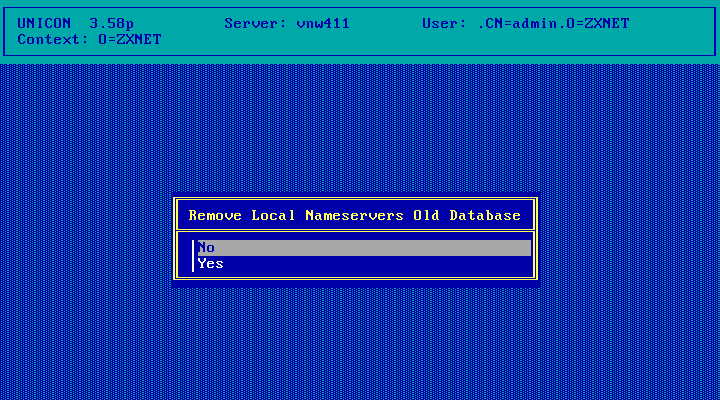
Configuring things...
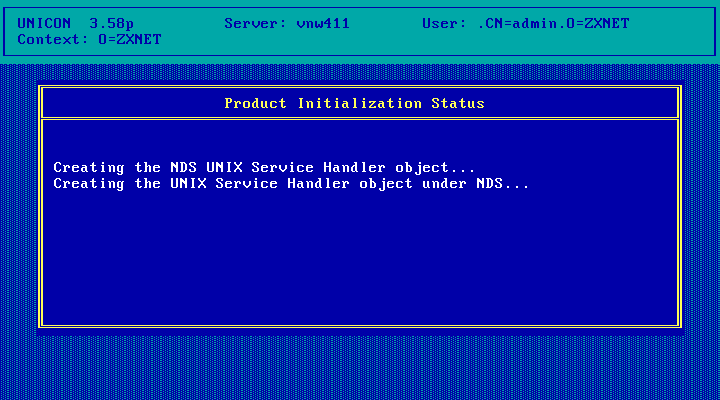
Why is it doing anything with an NFS exports file? This isn't an NFS Server! Anyway, hit Escape to continue.
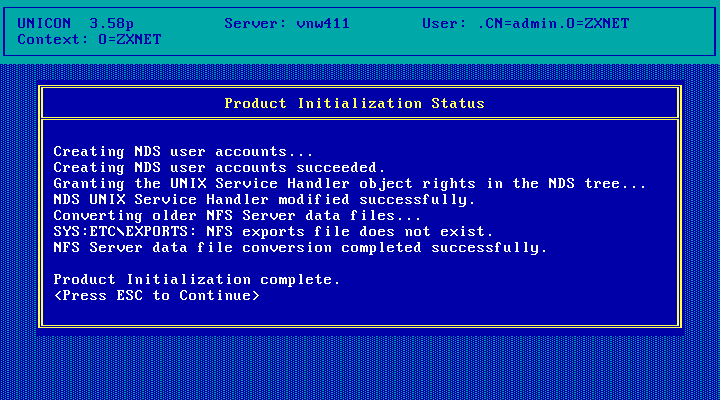
Hit the Insert key.
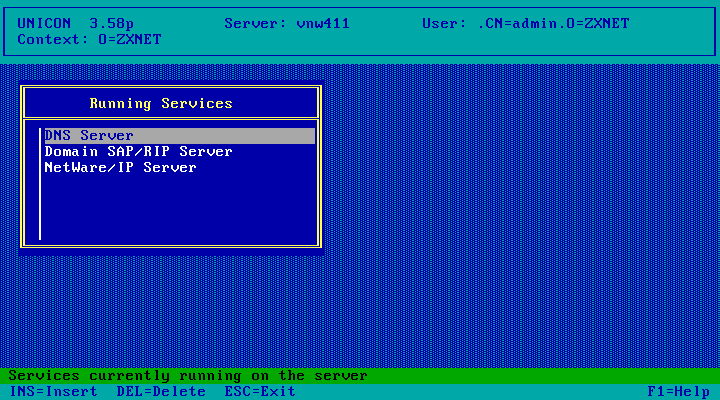
And choose FTP Server
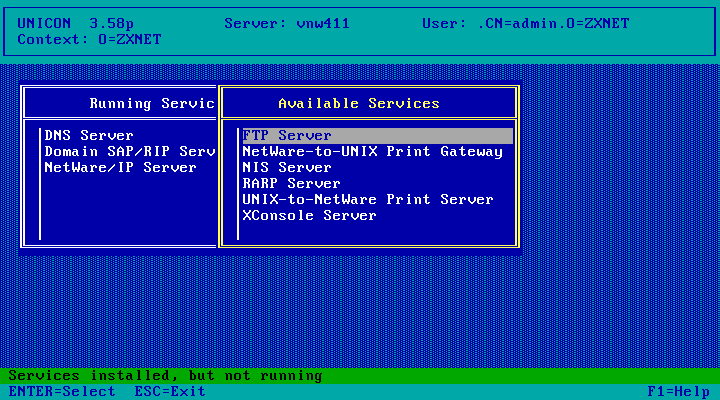
FTP server started.
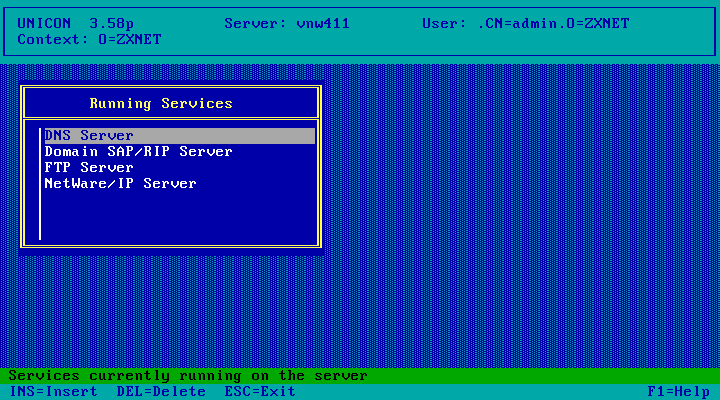
I'm also going to start the XConsole Server just... because. This is pretty much a telnet version of RConsole. If you're running an X Server it can also Remote-X a better more RConsole-like thing to your X Server.
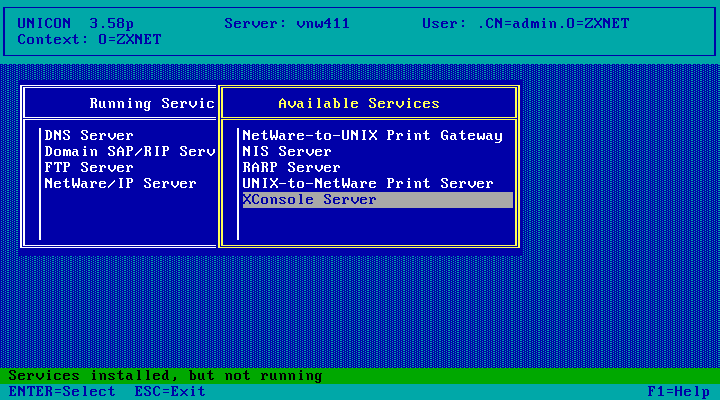
XConsole started. Hit escape.
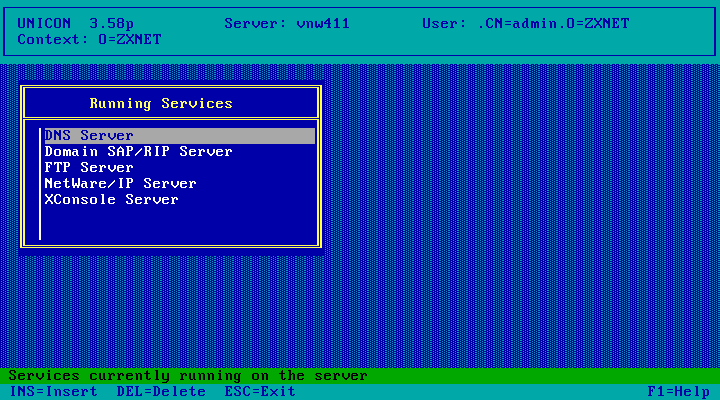
We need to reboot the server next. Hit escape.
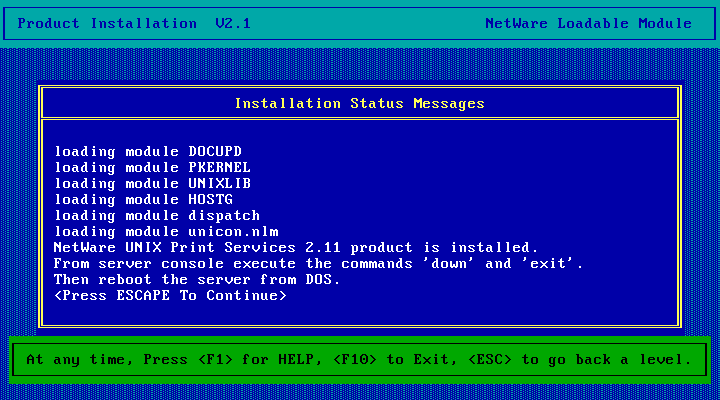
Hit escape twice and choose Yes to exit INSTALL. Then DOWN and EXIT the server, then re-start it from DOS.
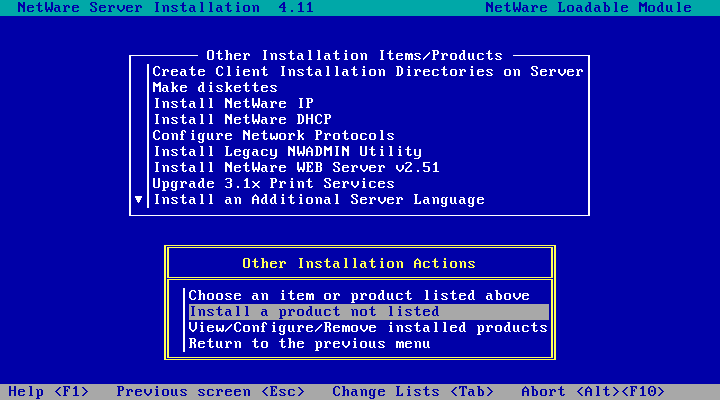
Server restarted!
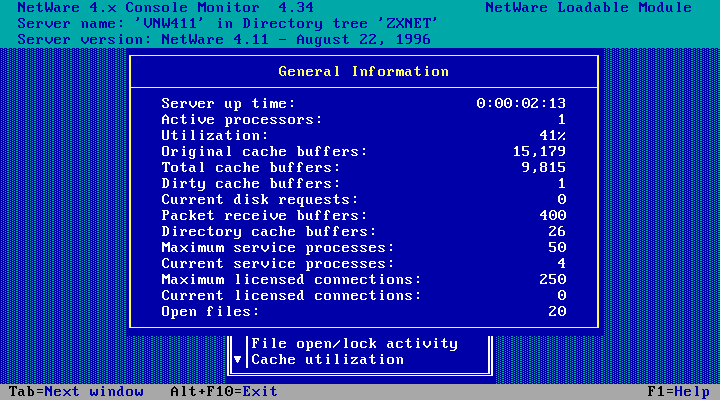
All done! You should now be able to FTP into NetWare!
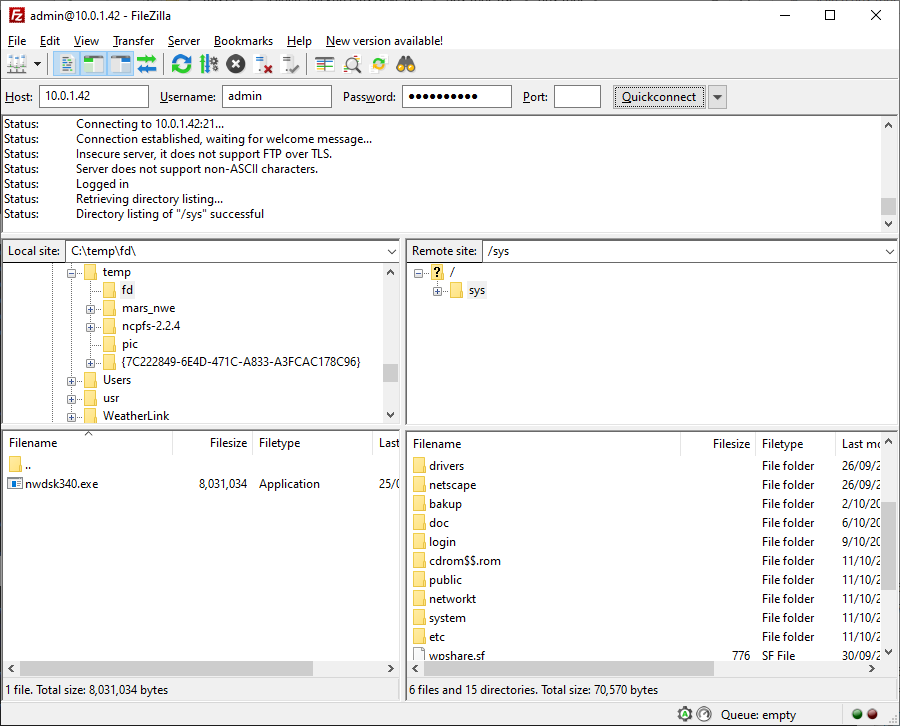
The FTP server is now running in its default configuration and you can certainly leave it as-is. Or you can do a bit of extra configuring!
Optional: The NFS Namespace
This will allow you to store UNIX files on the FTP server.
First up, at the server console LOAD INSTALL
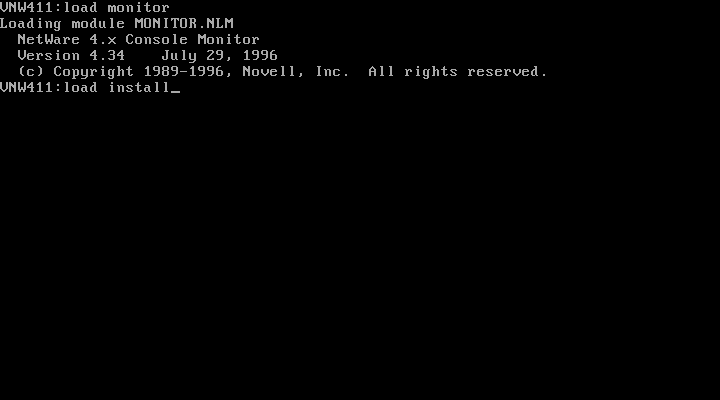
Choose NCF files options
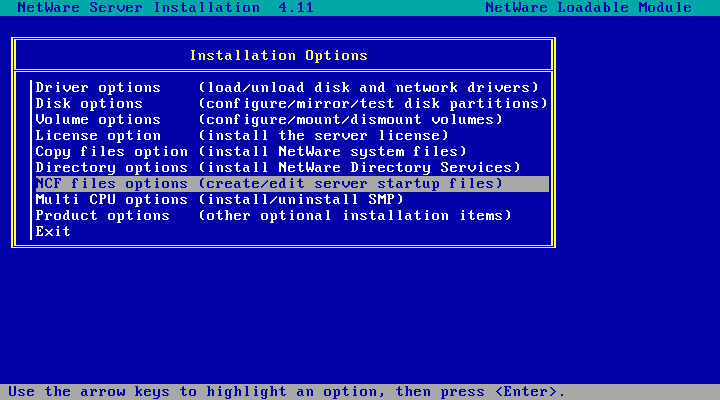
Choose Edit STARTUP.NCF file
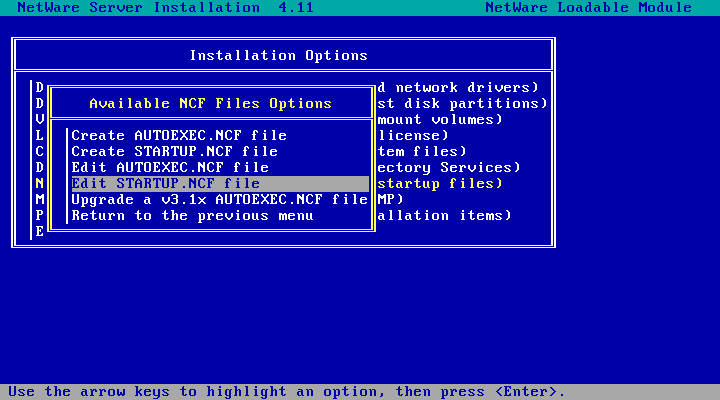
The default should be correct.
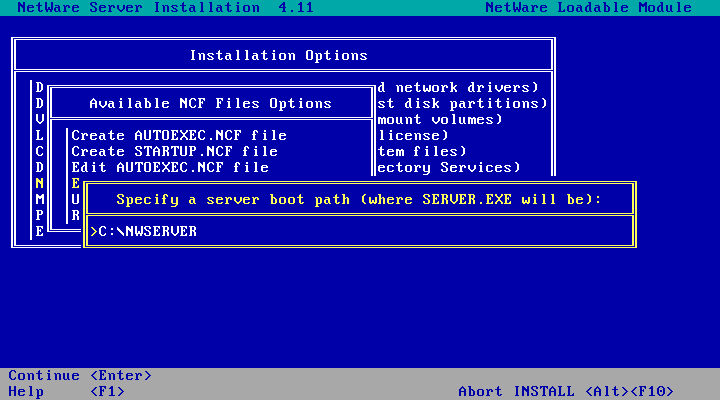
My STARTUP.NCF file.
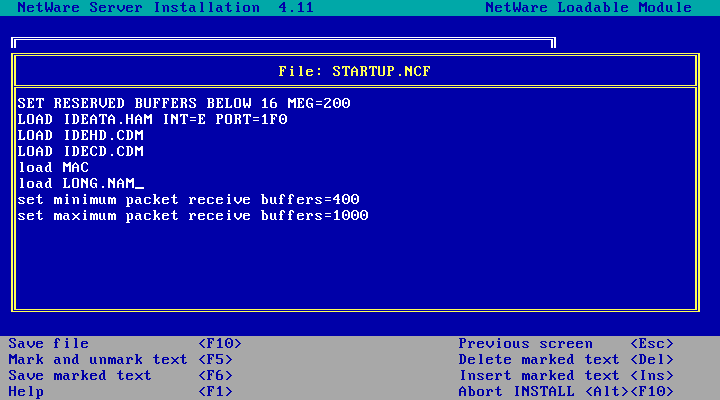
Add LOAD NFS.NAM somewhere in the file then press F10 to save and choose Yes. Hit escape twice and choose Yes to exit INSTALL.
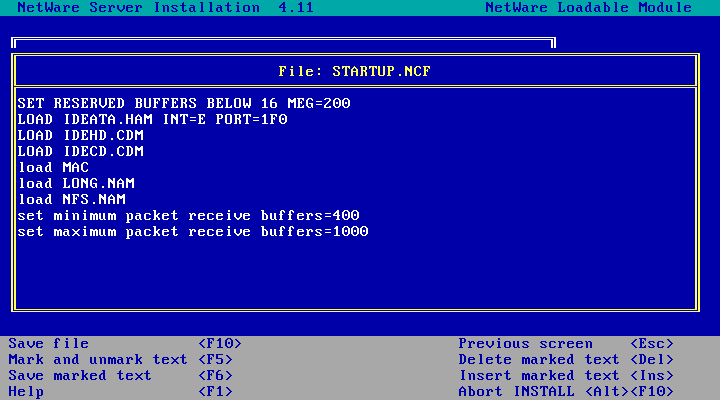
Then run load NFS.NAM or DOWN, EXIT and restart the server (this is what I did). Then run: ADD NAME SPACE NFS TO SYS. This may take a little while...
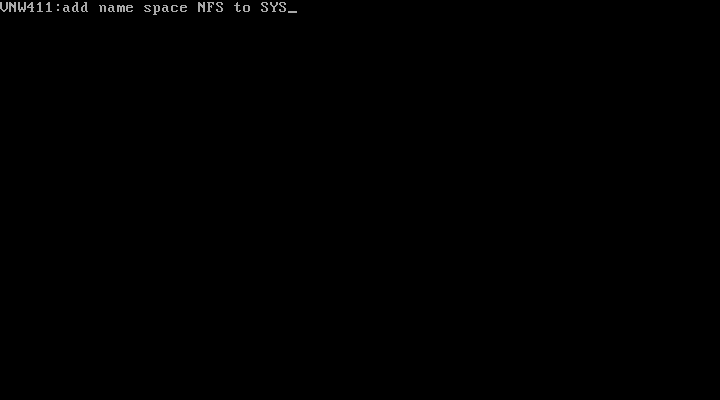
Done! Now repeat the ADD NAME SPACE command for any other volumes you'd like to store UNIX files on. You'll need to adjust the FTP server configuration to actually be able to upload UNIX files.
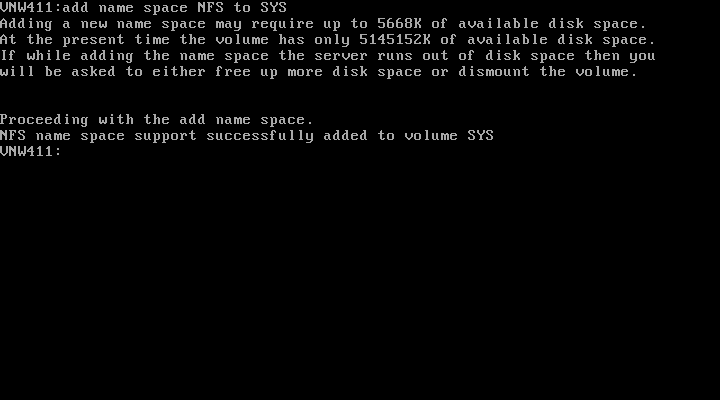
Optional: Adjust FTP Server Configuration.
At the server console, run LOAD UNICON
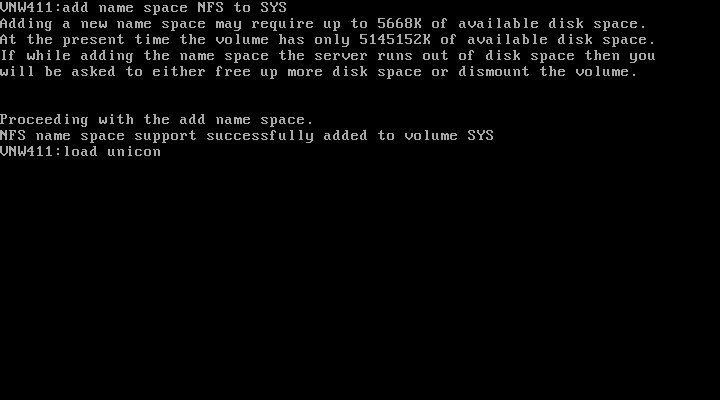
Login as Admin...
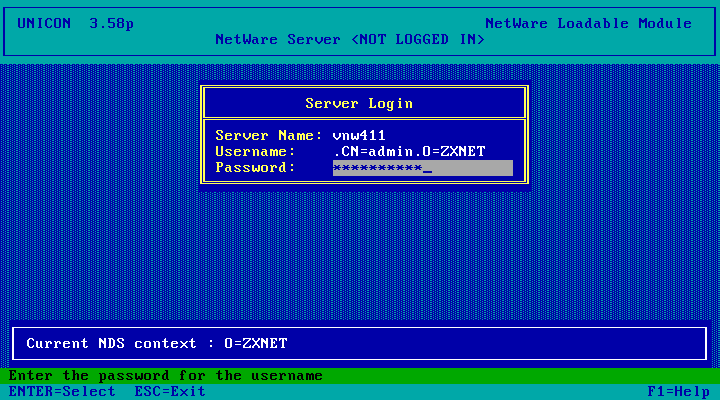
Choose Manage Services
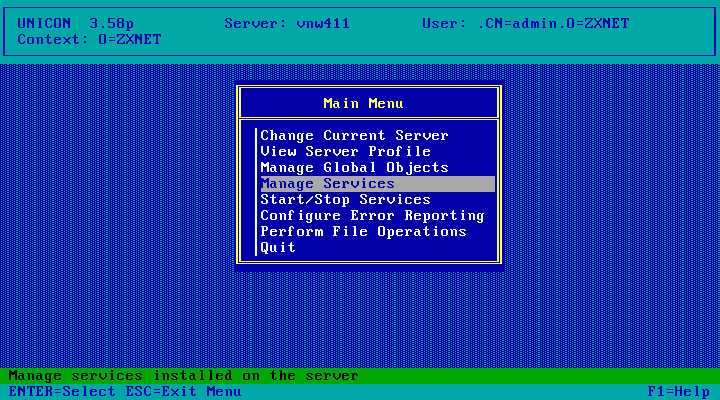
Choose FTP Server
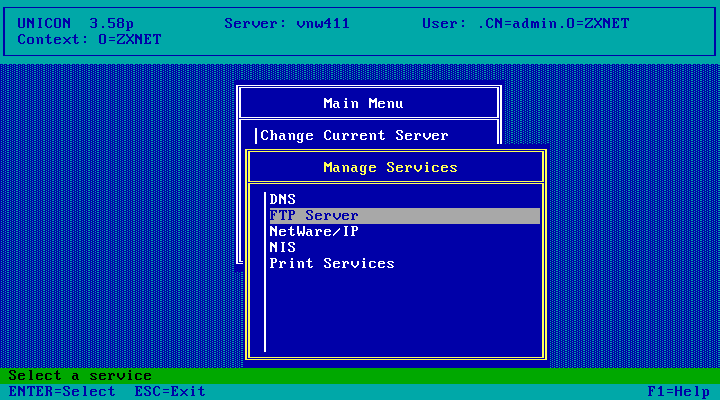
Choose Set Parameters. Later if you want to control who can use the FTP server you can go into Restrict FTP Access - this brings up a configuration file editor with documentation in the comments.
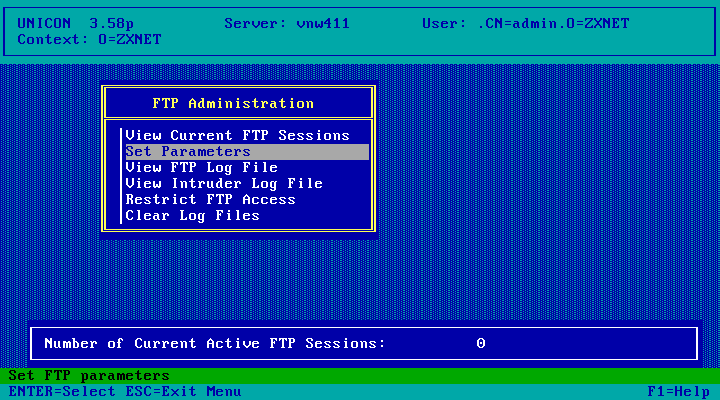
Here are all the settings for the FTP Server! If you added the NFS Namespace previously you can how change the Default Name Space to NFS. When you're done making changes, just hit escape.
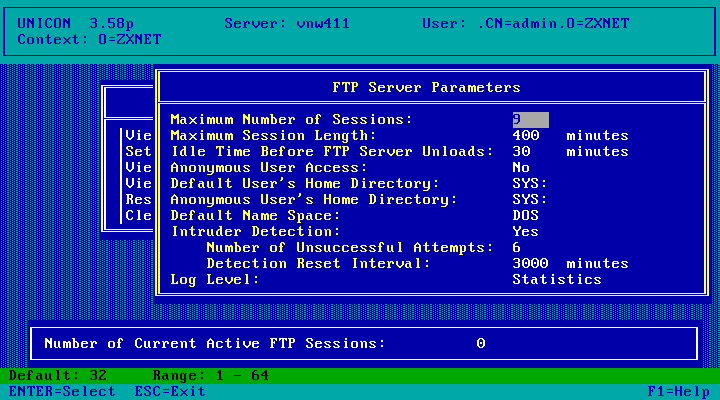
I've also tested out NetWare/IP and thats still working so the DNS/NIS settings from earlier still work fine. The NetWare DNS server is still running and I can still edit its master database (still need to get aroud to removing all the junk demo records)
Optional: Configure NetWare-to-UNIX Printing
To see how to configure NetWare-to-UNIX (LPD) printing, click here.
Disclaimer & Comments
I'm not a netware expert, don't have any of those fancy novell certifications and have never administred a netware network; I've just played with it at home occasionally since 2004 or so. Email me if you've got any suggestions or corrections for this page or any extra information you think is worth including here. My address is david at this websites domain name (without the www bit of course).