Enabling TCP/IP on NetWare 4.11
A very quick overview of enabling TCP/IP on NetWare 4.11. I originally did this as part of Installing NetWare IPX/IP Gateway but its also required for Installing NetWare/IP and probably other things.
This page contains select screenshots from the NetWare IPX/IP Gateway page just showing the minimum required to enable TCP/IP on a network interface.
At the netware console, run load inetcfg.nlm. Choose Yes to transfer LAN drivers, etc, to inetcfg.
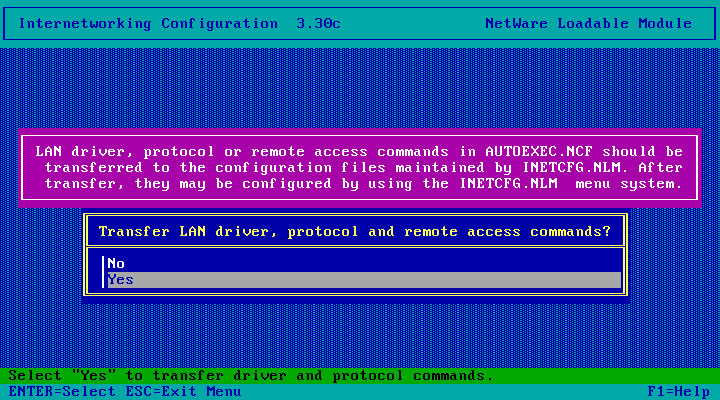
I got this. I just hit enter.
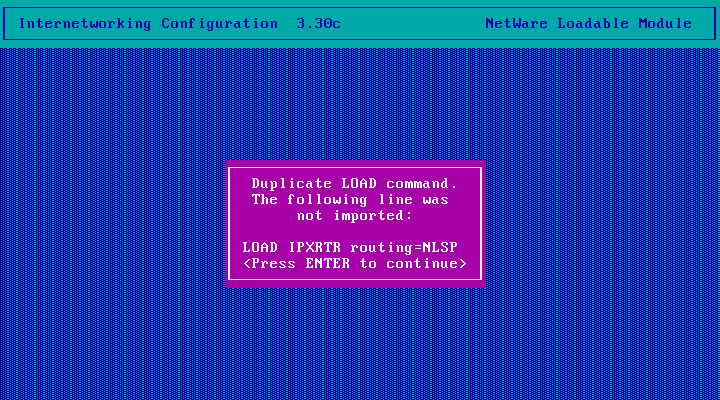
Choose No, use the standard method
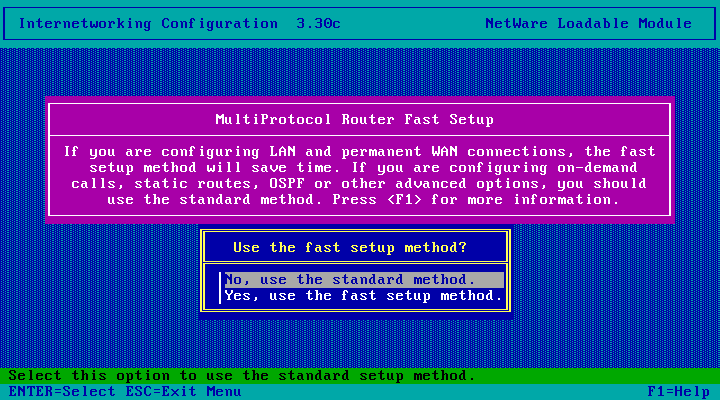
Then go to protocols
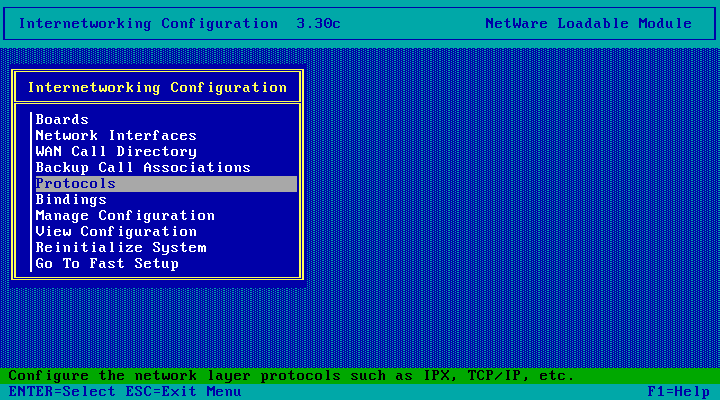
TCP/IP...
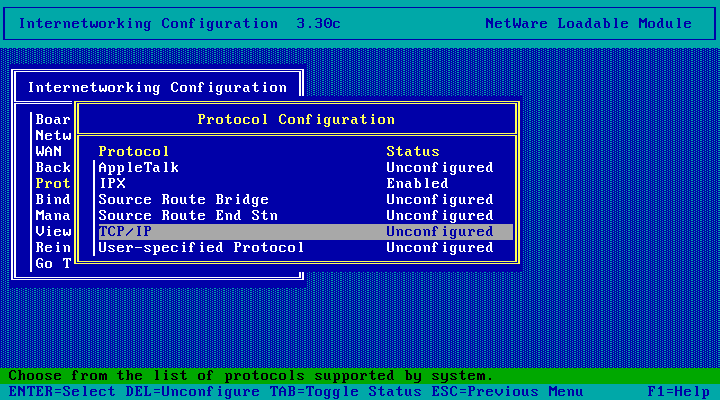
And set it to Enabled
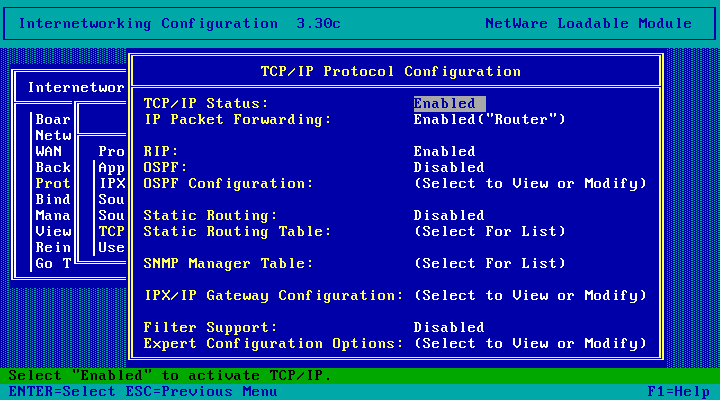
Hit escape and confirm updating TCP/IP Config
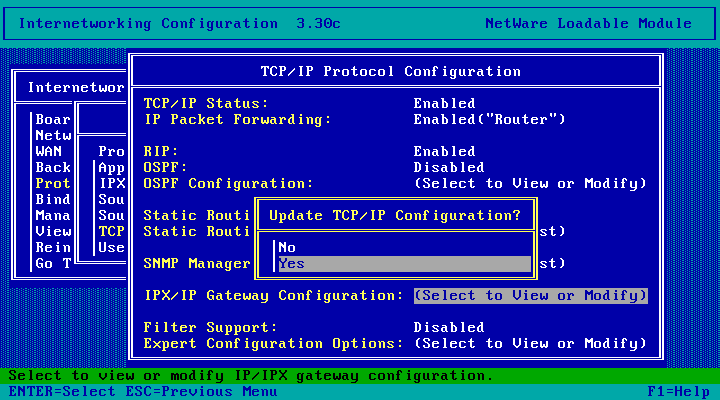
Then go to Bindings
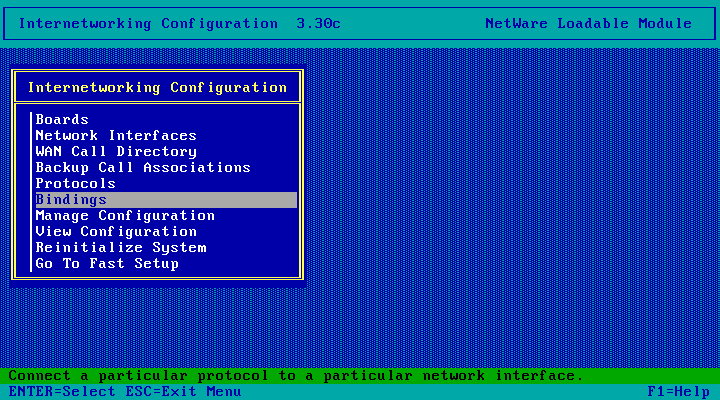
Hit the Insert key
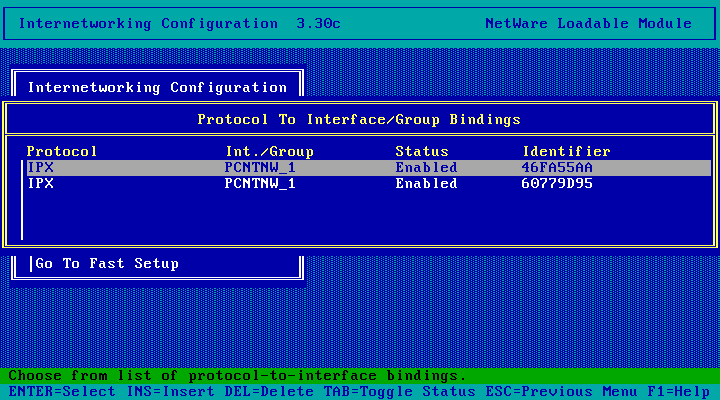
Choose TCP/IP
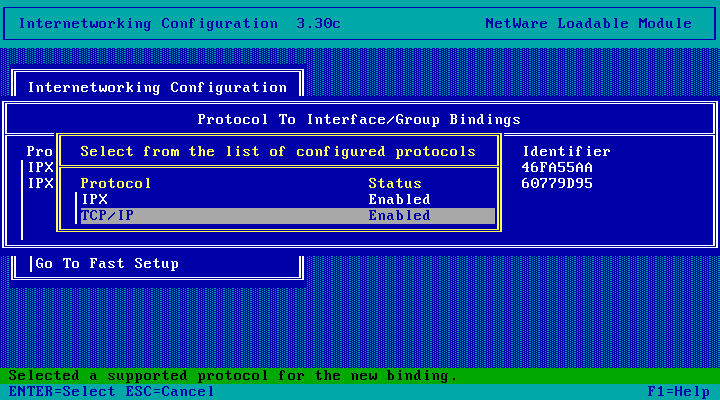
Choose A NetWork Interface
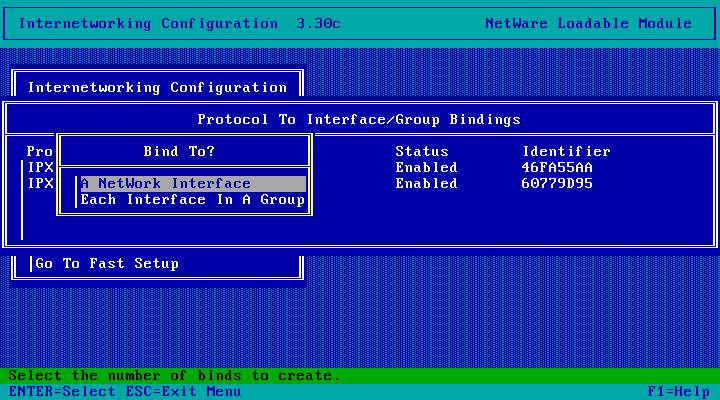
Choose the network card
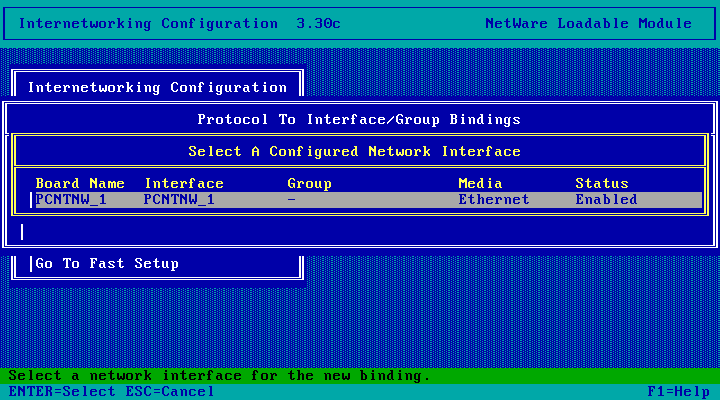
Give the server a static IP Address and subnet mask (no DHCP)
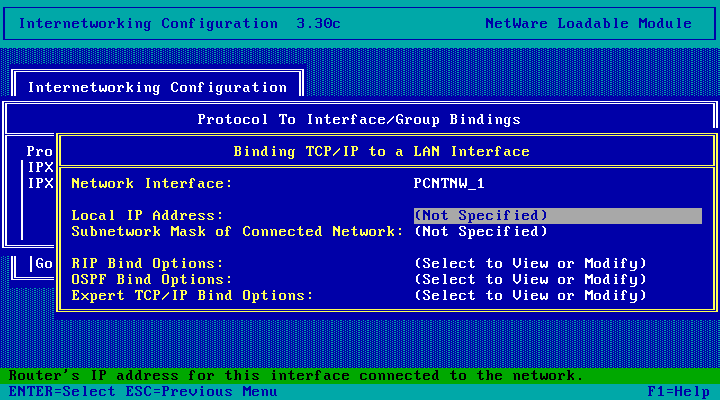
I turned off RIP and OSPF as I don't run these protocols on my network
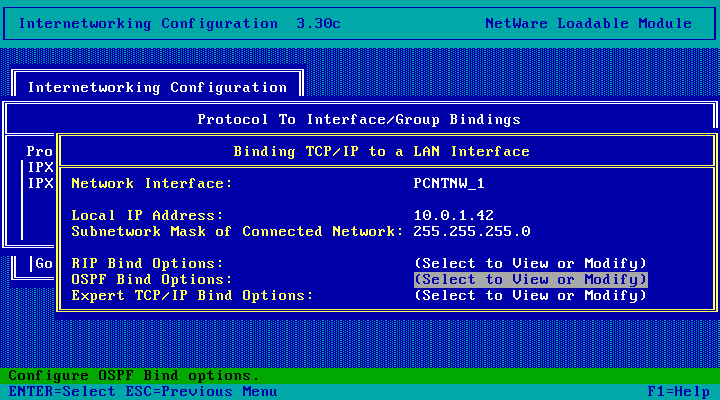
Exit out of this screen updating the TCP/IP Configuration
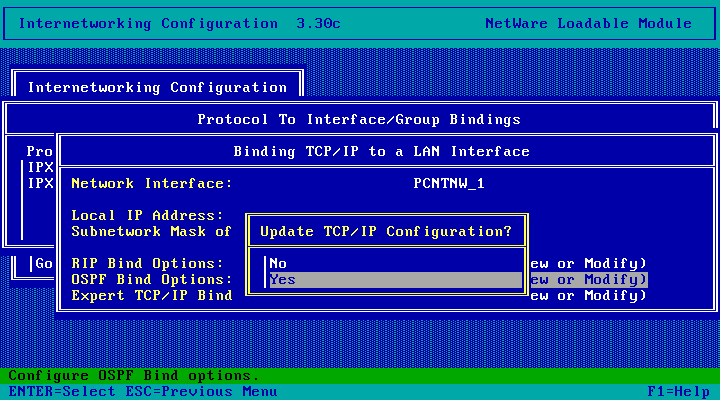
Hit Esc
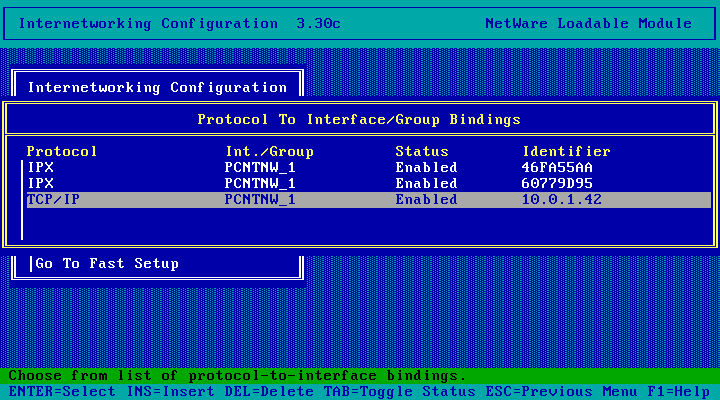
This option is tempting but it didn't work for me. Exit install.nlm, down the server and restart it to apply all the new network config changes.
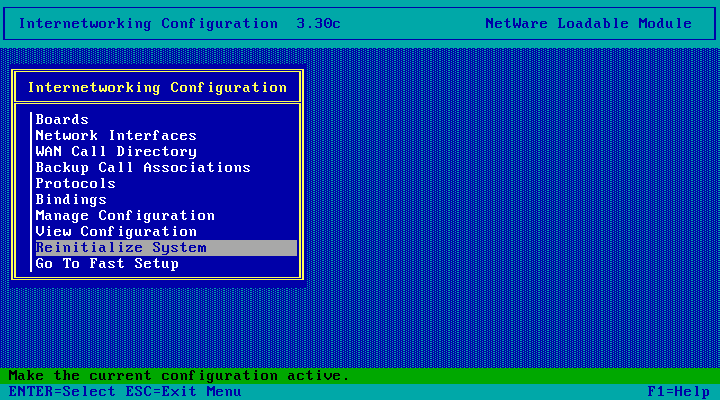
Disclaimer & Comments
I'm not a netware expert, don't have any of those fancy novell certifications and have never administred a netware network; I've just played with it at home occasionally since 2004 or so. Email me if you've got any suggestions or corrections for this page or any extra information you think is worth including here. My address is david at this websites domain name (without the www bit of course).